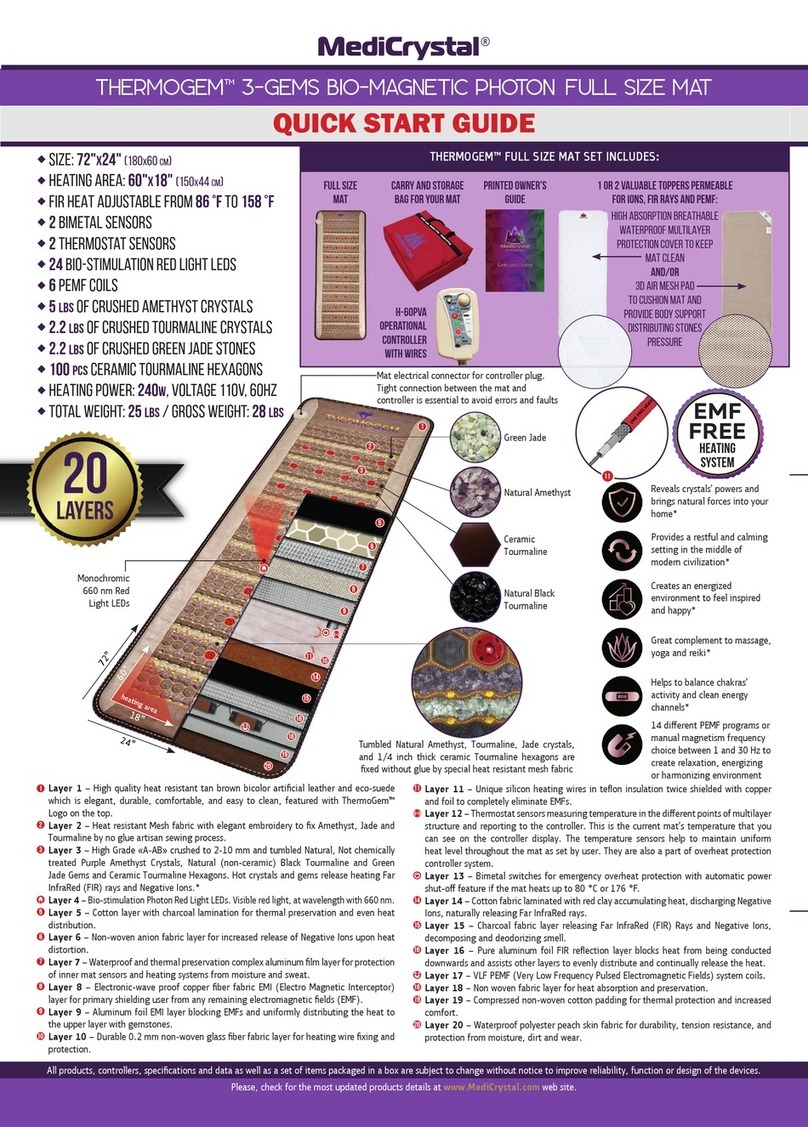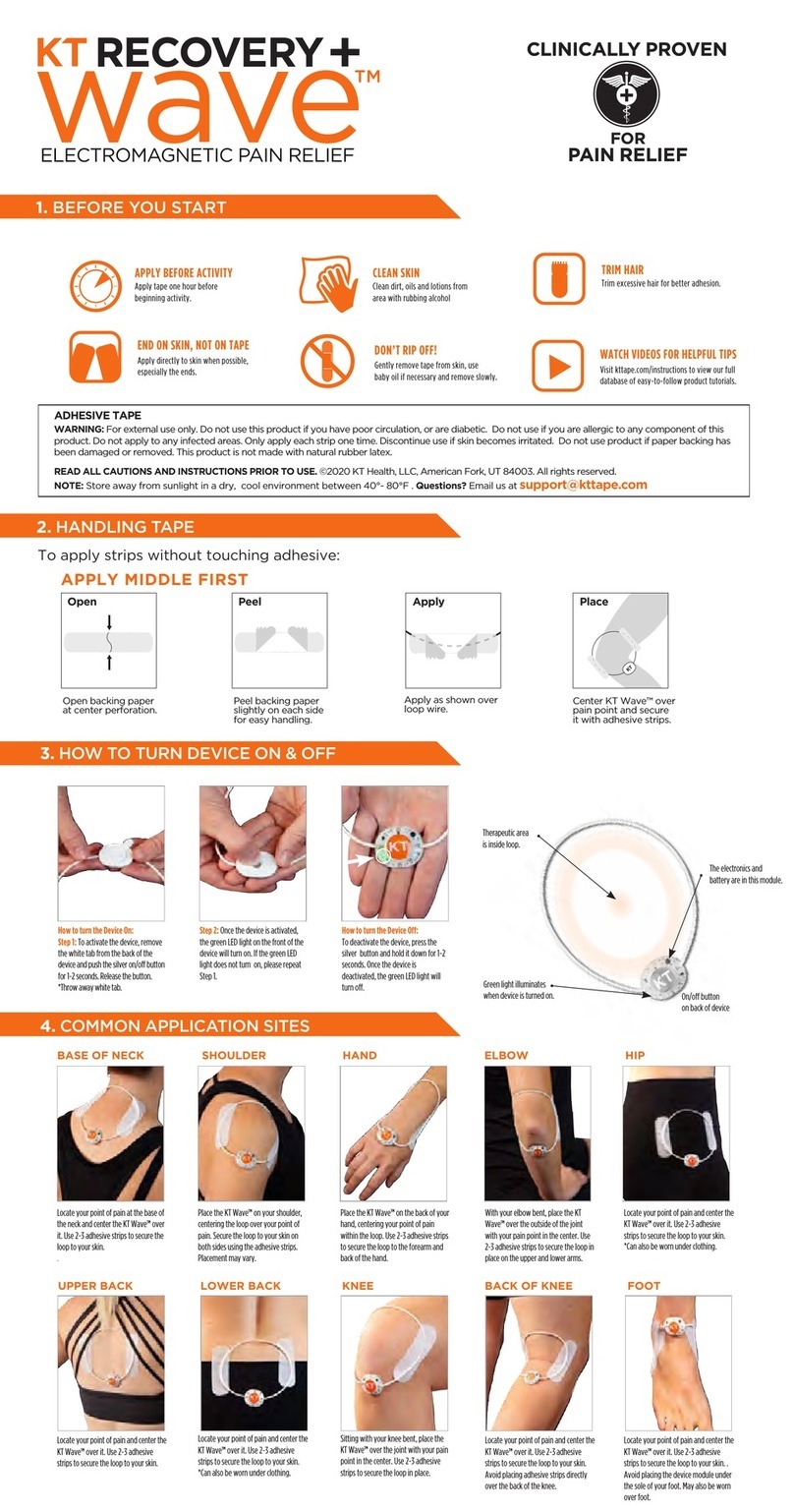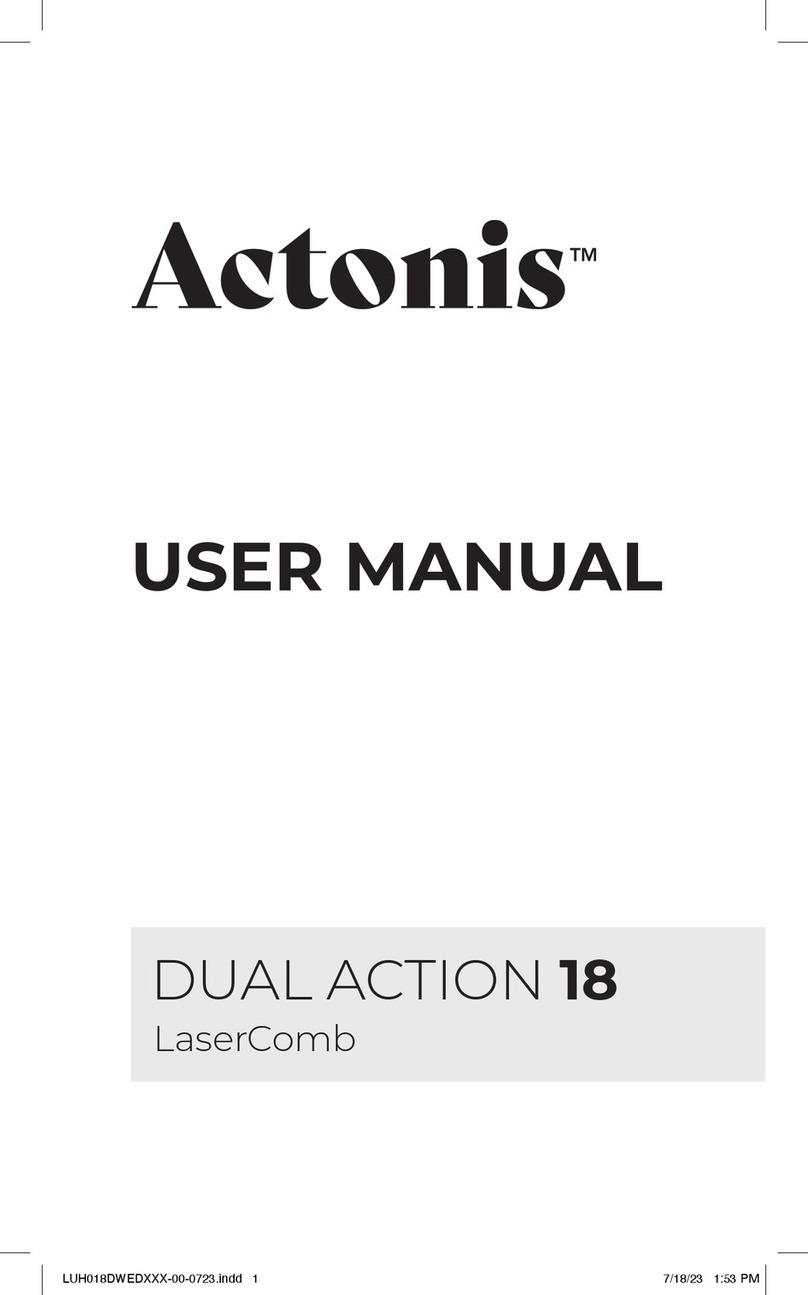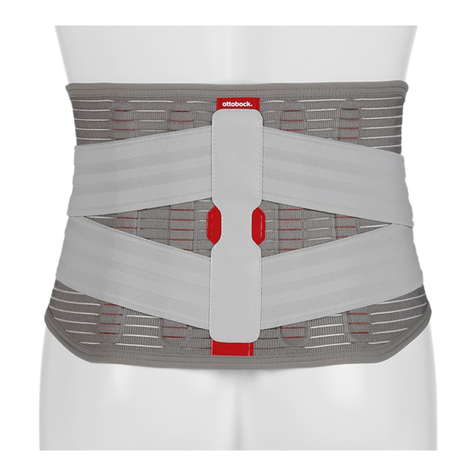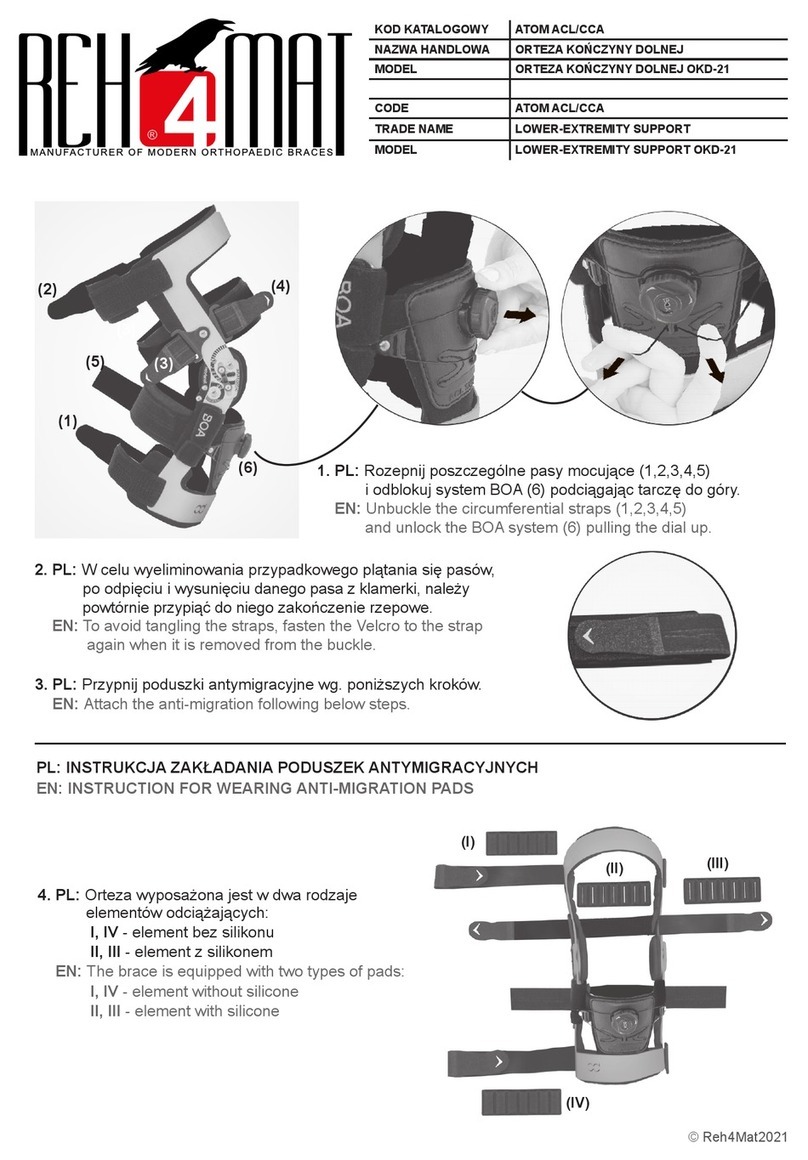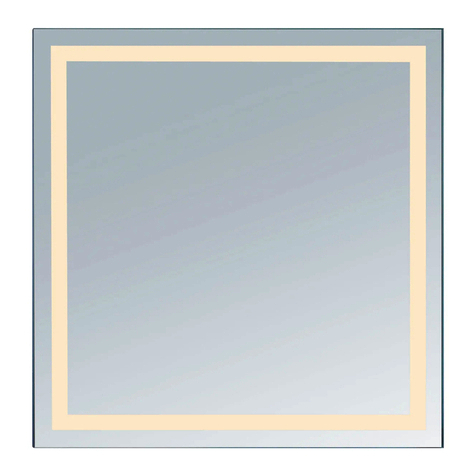MediCrystal Classic Amethyst Mat User manual

QUICK START GUIDE
1 or 2 valuable toppers permeable
for IONS, FIR RAYS and pemf:
printed owner’s
guide
CARRY AND STORAGE
BAG for your mat
HIGH ABSORPTION BREATHABLE
WATERPROOF MULTILAYER
PROTECTION COVER TO KEEP
MAT CLEAN
and/or
3D AIR MESH PAD
TO CUSHION MAT AND
PROVIDE BODY SUPPORT
DISTRIBUTING STONES
PRESSURE
All products, controllers, specifications and data as well as a set of items packaged in a box are subject to change without notice to improve reliability, function or design of the devices.
Please, check for the most updated products details at www.MediCrystal.com web site.
18
layers
EMF
FREE
HEATING
SYSTEM
10
1Layer 1 – High quality heat resistant reddish brown eco-suede which is elegant, soſt,
comfortable, durable and easy to clean, featured with MediCrystal® Logo on the top.
2Layer 2 – Transparent film with triangle shape which acts as a window to view Amethyst
crystals.
3Layer 3 – High grade «A-AB» crushed to 2-10 mm and tumbled natural, not chemically
treated Purple Amethyst. Hot crystals release heating Far InfraRed (FIR) rays and Negative
Ions.*
4Layer 4 – Bamboo carbon fiber cotton layer with high mineral content accumulating heat
for even thermal distribution.
5Layer 5 – Non-woven functional fabric layer for increased release of Negative Ions.
6Layer 6 – Oxford waterproof fabric layer for protection of inner mat sensors and heating
systems from moisture and sweat.
7Layer 7 – Electronic-wave proof copper fiber fabric EMI (Electro Magnetic Interceptor)
layer for primary shielding user from any remaining electromagnetic fields (EMF).
8Layer 8 – Aluminum foil EMI layer blocking EMFs and uniformly distributing the heat to the
upper layer with gemstones.
9Layer 9 – Durable 0.2 mm non-woven glass fiber fabric layer for heating wire fixing and
protection.
10 Layer 10 – Unique silicon heating wires in extra silicon or teflon insulation twice shielded
with copper and foil to completely eliminate EMFs.
Layer 11 – Thermostat sensors measuring temperature in the different points of multilayer
structure and reporting to the controller. This is the current mat’s temperature that you
can see on the controller display. The temperature sensors help to maintain uniform
heat level throughout the mat as set by user. They are also a part of overheat protection
controller system.
Layer 12 – Bimetal switches for emergency overheat protection with automatic power
shut-offfeature if the controller overheat protection system fails and the mat heats up to
80 °C or 176 °F.
13 Layer 13 – Cotton fabric laminated with yellow mud or red clay accumulating heat,
discharging Negative Ions, naturally releasing Far InfraRed rays.
14 Layer 14 – Charcoal fabric layer releasing Far InfraRed (FIR) Rays and Negative Ions,
decomposing and deodorizing smell.
15 Layer 15 – Pure aluminum foil FIR reflection layer blocks heat from being conducted
downwards and assists other layers to evenly distribute and continually release the heat.
16 Layer 16 – Non woven fabric layer for heat absorption and preservation.
17 Layer 17 – Compressed non-woven cotton padding for thermal protection and increased
comfort.
18 Layer 18 – Waterproof eco-leather or polyester peach skin fabric for durability, tension
resistance, and protection from moisture, dirt and wear.
Reveals crystals’ powers and
brings natural forces into your
home*
Provides a restful and calming
setting in the middle of
modern civilization*
Creates an energized
environment to feel inspired
and happy*
Great complement to massage,
yoga and reiki*
Helps to balance chakras’
activity and clean energy
channels*
Ideal to supplement qigong
practices and «chi» energy
flows*
Each session can help you feel
invigorated and optimistic
about your day*
H-60N
operational
CONTROLLER
with wires
layer
s
CLASSIC AMETHYST SINGLE MAT
MEDICRYSTAL® SINGLE MAT SET INCLUDES:
single
mat
size: 75"x39" (190x100 cm)
heating area: 60"x38" (151x97 cm)
FIR HEAT ADJUSTABLE FROM 86 °F TO 158 °F
2BIMETAL SENSORs
3thermostat SENSORs
24 lbs of crushed Amethyst Crystals
HEATING POWER: 320w, voltage 110v, 60hz
Total weight: 41 lbs
gross weight: 46 lbs
Mat electrical connector for controller plug.
Tight connection between the mat and
controller is essential to avoid errors and faults
1
2
3
4
5
6
7
8
9
10
13
14
15
16
18
17
With a Triangle clear film window
showing a thick layer of crushed
Natural Purple Amethyst Crystals
filled inside soſtto touch yet durable
eco-suede wavy tubes across all the
mat from edge to edge
Crystals are infused
inside the red-brown tubes
75"
39"
60"
38"
heating area
Natural Amethyst

1
3
5
2
4
6
QUICK START GUIDE
All products, controllers, specifications and data as well as a set of items packaged in a box are subject to change without notice to improve reliability, function or design of the devices.
Please, check for the most updated products details at www.MediCrystal.com web site.
*MediCrystal® stone mattresses, mats, pads, belts, wraps, pillows can
help you create a relaxing, soothing and re-energizing environment to
maintain your wellness, balance, good sleeping, physical strength and
fitness and awaken the restfulness, comfort and invigoration powers and
energies. Together with exercises and healthy diet MediCrystal® products
may supplement your daily activity and become an important part of your
healthy lifestyle which can improve your ability to do the everyday things
and enhance life experience. MediCrystal® products are not intended to
diagnose, cure, treat, mitigate, or prevent any disease, illness or medical
condition or to substitute medical treatment of any kind or to affect the
structure or any function of the body. Information here is never to be
construed a medical advice. It does not reflect or represent a product
claim. FDA has not approved or evaluated MediCrystal® products or this
information. All products, specifications, and data are subject to change
without notice to improve reliability, function or design of the products.
LEGAL DISCLAIMER
1. Consult your health professional to make sure that you can use hot stones or FIR sauna.
Take extra care if you do not tolerate heat well.
2. Read the USER GUIDE, safety instructions, «use with caution» and contraindication
sections to be sure that the mat is OK for you, especially if you are going to use it on high
heat settings or sleep on it.
3. Drink a lot of water, juices, herbal teas before, during, and aſter sessions, and replenish
minerals such as calcium, potassium, sodium, magnesium and others which may be lost
with perspiration or urine.
4. Create a relaxing surrounding atmosphere.
5. Put the mat on your bed or on the floor with crystals facing up.
6. Connect the controller to the mat very tightly, then to the power socket.
7. Turn the controller ON and set the timer, only then set the max temperature to test
the mat for an hour. Do not put the protector on the mat or lay on it during this time.
8. Cover the mat ENTIRELY with a thick blanket to pre-heat the stones for 30-60 minutes
to set level. If the mat is covered only PARTIALLY, it may cause different temperatures in
different parts of the mat, sensors disruption and controller malfunction.
9. Do not move a lot on the mat, do not stand on it, do not bend it and do not put your
head on hot stones. While heating NEVER put on the mat foam, rubber, yoga, camp
pads, mats, other non-permeable covers or too thick (more than one inch) plies of towels
or heavy blankets. NEVER put any solid objects such as pillows, laptops, books, bags,
controllers, etc. on the heating surface to avoid overheat, malfunction and fire risks.
10. If mat is too hard for you, put some of the included pads or covers on the mat to cushion
it and eliminate the crystals’ pressure. You may add more towels if necessary.
11. Start with the mat on the lowest heat settings, 35-40°C or 96–112°F, and short
sessions only for 15-20 minutes (do not forget to preheat the mat, it will be slightly
warm) and watch how your body reacts.
12. If you enjoy shorter sessions and your body reacts well, move up to longer or more
intensive and frequent sessions.
13. Gradually increase the temperature by several degrees and session time by 5 minutes
each other day, and only if you feel comfortable and want more intensive experience.
14. You should choose the length, intensity and frequency of the sessions so that you feel
comfortable and refreshed.
15. You should also have some rest between the sessions and never start with more than
three a week before you are better informed as to how they influence you.
16. You should not feel any discomfort – but if there is any, rest several days, and restart
with the temperature, length and frequency set to the lowest possible.
17. Unplug your controller from the wall socket always when not in use. But do not
disconnect controller from the mat more frequently than necessary, in order to avoid
the connection becoming loose.
CONTROLLER H-60N for Classic mats, pads and belt
1Power ON/OFF Toggle Button – Push it to turn the mat ON/OFF. If H-40N controller is used, when you turn it ON, the display
will show 0H – it is the default heating mode with 12 hours auto shut-offor it can show blinking lines -- if so, please, activate
the Timer and set session time. If static lines -- are displayed, please press power button again with some effort so that lines
-- start to blink on the display showing that the controller is ON and ready to choose the session time and temperature. If
H-60N controller is used, Power ON indicator lights up when the Power button is pressed and the power is ON. Display may
also show ON. You can set the session time and temperature.
2Timer Control Toggle Button – Select one of 5 options shown on the Temperature/Timer display : 1H, 4H, 8H or 0H for 1, 4,
8 or 12 hours heating session with auto shut-offwhen time expires or -H for generating ions without any heating.
3
Temperature and Timer Display – Switches into Temperature Mode when the Temperature Dial is rotated. Display shows the
current temperature in Celsius (30-70 °C), flashes to the set temperature, then back again. When the temperature is set above
122 °F (50 °C) for longer than 3.5 hours, auto protection feature decreases it to safe 113 °F (45 °C) level. When auto safety
feature is active display shows [ ]. When the heating program is over the temperature display will show -- indicating that Power
is ON.
In Timer mode Display shows one of 4 time settings 1H, 4H, 8H or 0H chosen by Timer Control Button . It may show OF or
-- when the time setting is over or if connection between the controller and the mat is lost. Reconnect or add time to resume
heating or push the Power Button to turn-offthe Controller.
It is not recommended to turn automatic control heat safety system OFF but if you need to use the mat on higher temperature
than 122 °F (50 °C) for longer than 3.5 hours, you can manually inactivate this system.
Press and hold timer button for 5 seconds until display shows S-. Press and hold timer button for 5 seconds until display
shows SA to reactivate auto protection feature.
4Power ON Indicator – Lights up when the power ON.
5“WARM” Operation Indicator – ON when mat is heating, OFF when set temperature is reached.
6Adjust Temperature Dial – Use to increase or decrease heat 30~70 °C (86~158 °F). The dial range is marked, indicating the
desired temperature in °F.
The temperatures on the display reflect the condition of the inner heating elements, not the surface of the mat, which can be
10-20 °F lower (or even lower than this) if the mat is not covered with a thick blanket.
Usually, if the ambient temperature is around 70 °F, it takes between a half an hour to hour for the mat to reach the maximum
level (158 °F, or 70 °C) if covered it with a thick blanket.
If controller shows errors, the easiest way to solve the problem is to reset it.
Disconnect the plug from the socket first and then from the mat connection terminal. When you disconnect the plug from the
mat, please always do it carefully with two hands, holding the connector with one hand while the other hand pulls the plug.
Pull the plug out of the connector on the mat carefully as well. Do not pull it by the cable or the connection between the mat
terminal and the controller plug may become loose.
Aſter this always first reconnect the controller to the mat tightly and then plug it into an electrical outlet again. Be sure that
the socket has electrical power, this can be tested by using any other electrical device.
If your mat is rated for the North American 110-120V voltage and your controller is with the U.S. standard
NEMA 5-15P (two-pole with ground pin) plug, use it only with the step-down 220-250V to 110V voltage
converter in the 220-250V 50Hz countries. The maximum wattage of such converter should be at least
2-3 times higher than the mat’s power consumption. Do not connect the 110-120V mat into the 220-250V
outlet through an adapter. If you plug in a device that isn’t rated for the outlet’s voltage, it may be severely
damaged, and cause fire risks!
CLASSIC AMETHYST SINGLE MAT
Other manuals for Classic Amethyst Mat
1
Other MediCrystal Personal Care Product manuals

MediCrystal
MediCrystal ThermoGem Bio-Magnetic Photon Belt User manual

MediCrystal
MediCrystal Classic Amethyst Queen Mat User manual

MediCrystal
MediCrystal AMETHYST TOURMALINE HOT STONE BIO-MAGNETIC... User manual

MediCrystal
MediCrystal THERMOGEM User manual

MediCrystal
MediCrystal BIO-MAGNETIC AMETHYST TOURMALINE MIDSIZE... User manual
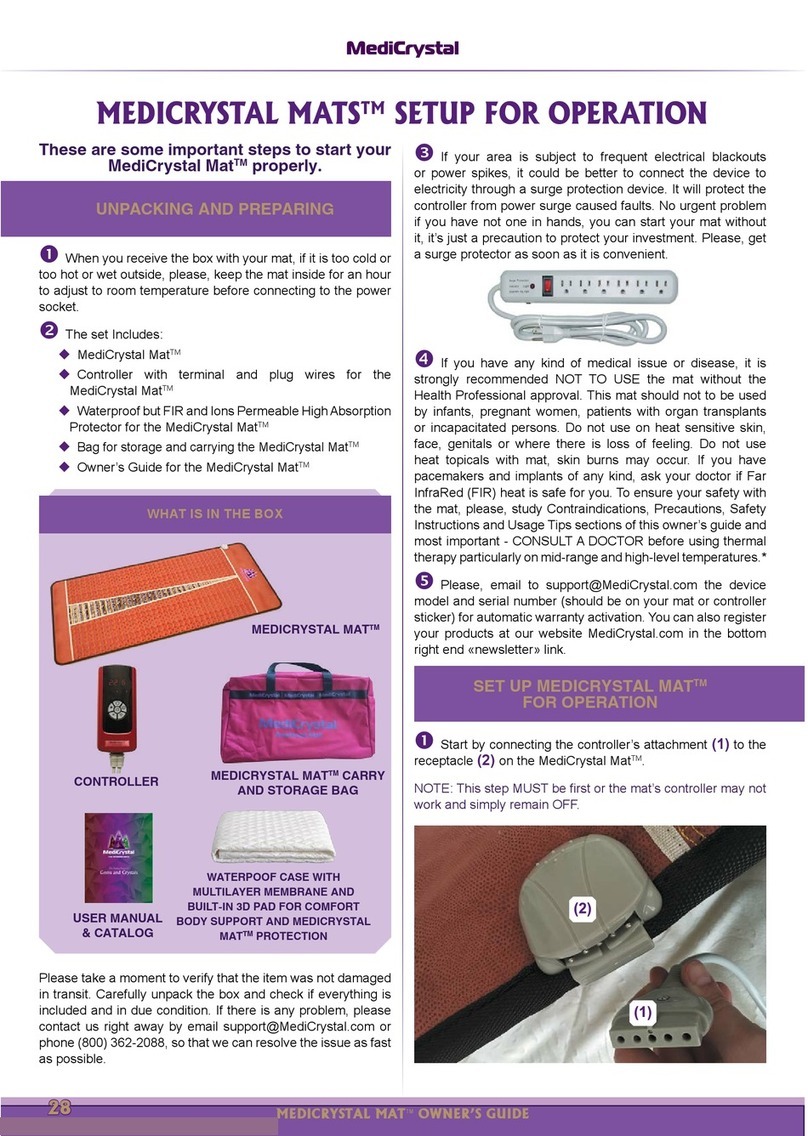
MediCrystal
MediCrystal Mat Manual
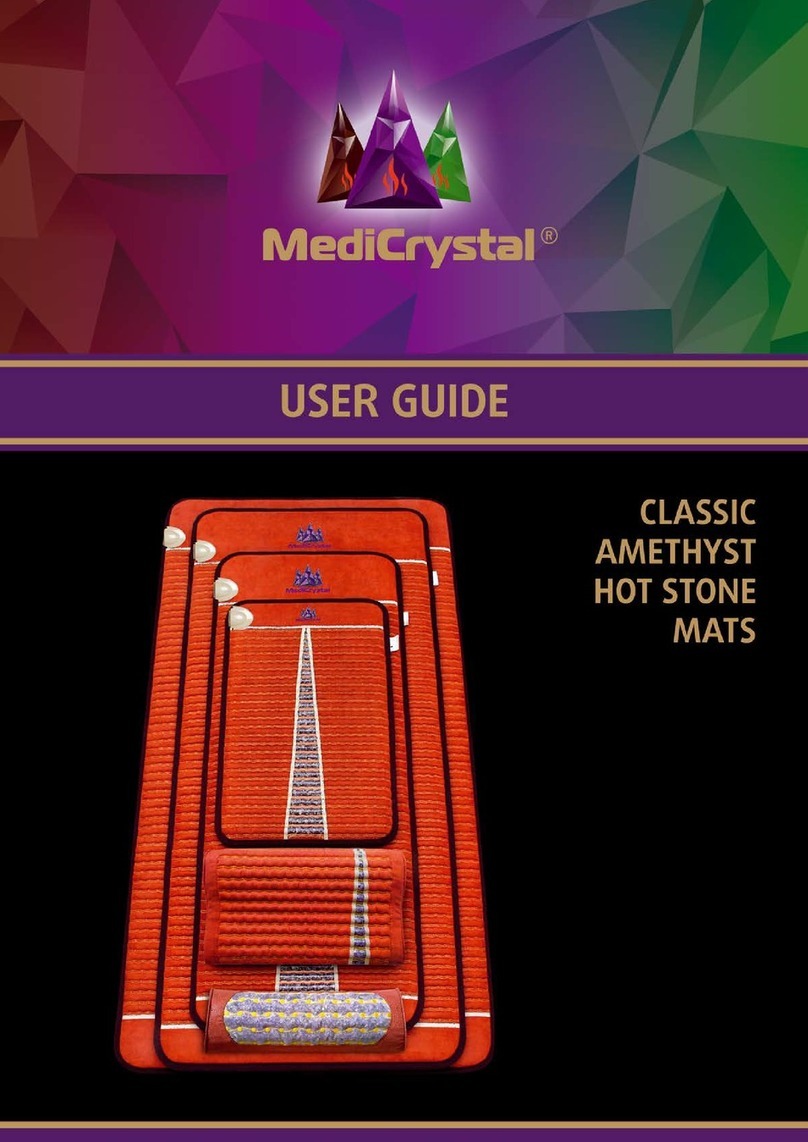
MediCrystal
MediCrystal Classic Amethyst Mat User manual
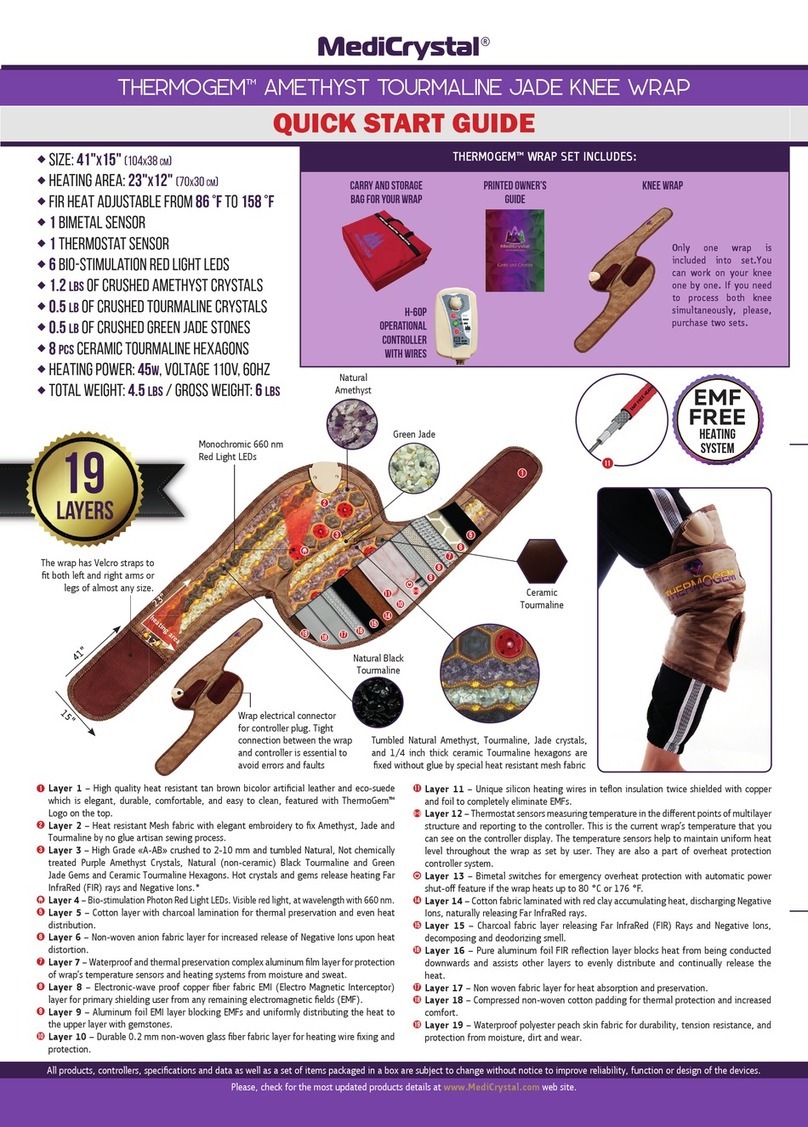
MediCrystal
MediCrystal THERMOGEM User manual
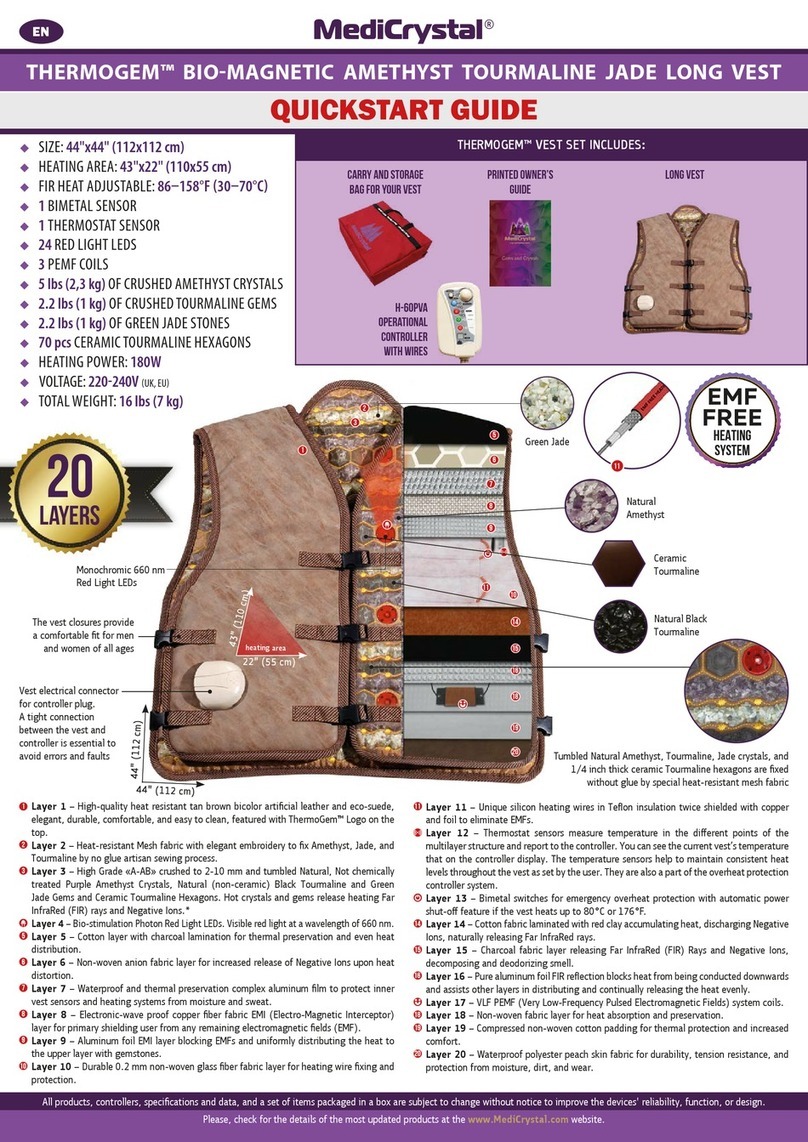
MediCrystal
MediCrystal THERMOGEM BIO-MAGNETIC AMETHYST TOURMALINE JADE LONG... User manual
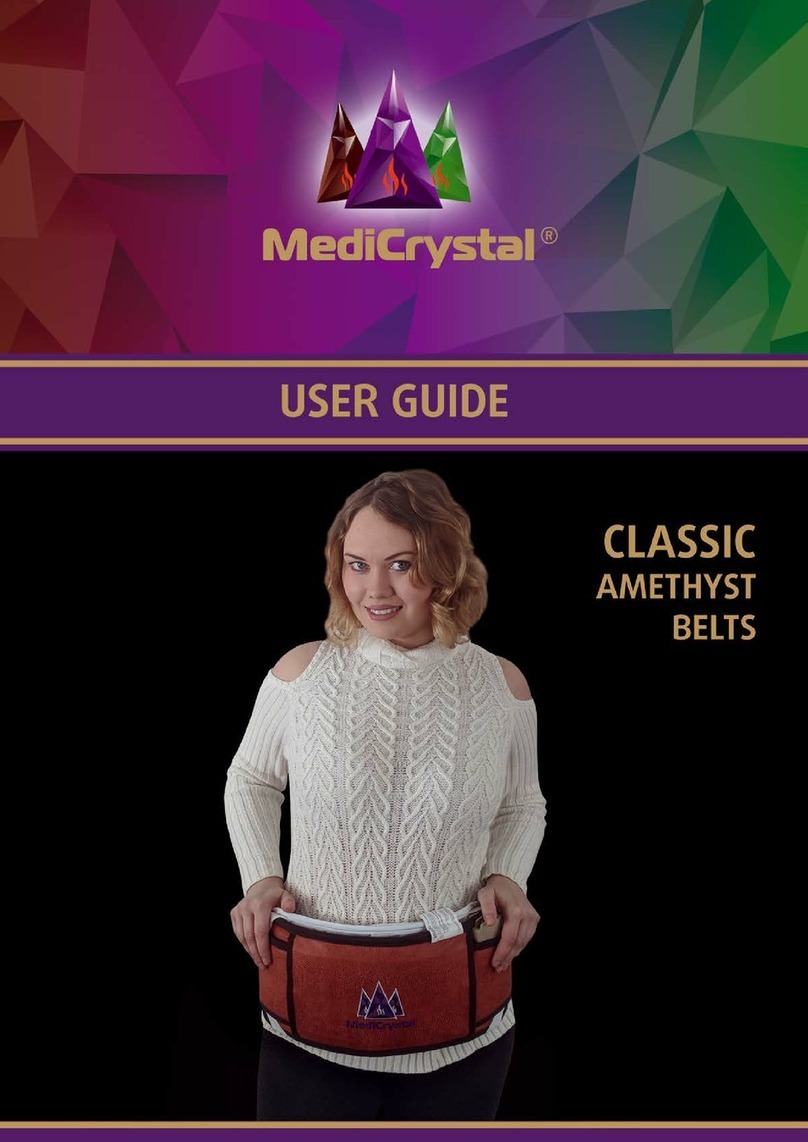
MediCrystal
MediCrystal CLASSIC AMETHYST BELTS User manual