MediCrystal Mat Manual

MEDICRYSTAL MATSTM SETUP FOR OPERATION
These are some important steps to start your
MediCrystal MatTM properly. If your area is subject to frequent electrical blackouts
or power spikes, it could be better to connect the device to
electricity through a surge protection device. It will protect the
controller from power surge caused faults. No urgent problem
if you have not one in hands, you can start your mat without
it, it’s just a precaution to protect your investment. Please, get
a surge protector as soon as it is convenient.
If you have any kind of medical issue or disease, it is
strongly recommended NOT TO USE the mat without the
Health Professional approval. This mat should not to be used
by infants, pregnant women, patients with organ transplants
or incapacitated persons. Do not use on heat sensitive skin,
face, genitals or where there is loss of feeling. Do not use
heat topicals with mat, skin burns may occur. If you have
pacemakers and implants of any kind, ask your doctor if Far
InfraRed (FIR) heat is safe for you. To ensure your safety with
the mat, please, study Contraindications, Precautions, Safety
Instructions and Usage Tips sections of this owner’s guide and
most important - CONSULT A DOCTOR before using thermal
therapy particularly on mid-range and high-level temperatures.*
Please, email to [email protected] the device
model and serial number (should be on your mat or controller
sticker) for automatic warranty activation. You can also register
your products at our website MediCrystal.com in the bottom
right end «newsletter» link.
MEDICRYSTAL MATTM
CONTROLLER MEDICRYSTAL MATTM CARRY
AND STORAGE BAG
WATERPOOF CASE WITH
MULTILAYER MEMBRANE AND
BUILT-IN 3D PAD FOR COMFORT
BODY SUPPORT AND MEDICRYSTAL
MATTM PROTECTION
USER MANUAL
& CATALOG
Please take a moment to verify that the item was not damaged
in transit. Carefully unpack the box and check if everything is
included and in due condition. If there is any problem, please
phone (800) 362-2088, so that we can resolve the issue as fast
as possible.
When you receive the box with your mat, if it is too cold or
too hot or wet outside, please, keep the mat inside for an hour
to adjust to room temperature before connecting to the power
socket.
The set Includes:
MediCrystal MatTM
Controller with terminal and plug wires for the
MediCrystal MatTM
Waterproof but FIR and Ions Permeable High Absorption
Protector for the MediCrystal MatTM
Bag for storage and carrying the MediCrystal Mat
TM
Owner’s Guide for the MediCrystal MatTM
UNPACKING AND PREPARING
WHAT IS IN THE BOX
SET UP MEDICRYSTAL MATTM
FOR OPERATION
Start by connecting the controller’s attachment (1) to the
receptacle (2) on the MediCrystal MatTM.
NOTE: This step MUST be rst or the mat’s controller may not
work and simply remain OFF.
MEDICRYSTAL MAT™ OWNER’S GUIDE
28

Then plug the controller into a safe power supply grounded
socket.
Turn on the power to the mat by pressing the POWER
ON/OFF Toggle button or Switch. The POWER Indicator
light should be lit if the mat is getting power. If the mat is not
getting power, re-check steps and above to ensure your
connections are snug. Try another outlet if you are still having
trouble getting the POWER Indicator light to display.
Press the POWER ON/OFF Toggle button again to turn
the mat o when desired.
1. SETTING THE MAT’S TEMPERATURE
For the Midsize, Compact Pro, Professional and Queen
size MediCrystal MatsTM, the temperature can be set using
the round “Adjust Temperature Dial”. In order to select your
preferred temperature, dial the wheel right (clockwise) to
increase the temperature and make the mat hotter. Once your
desired temperature appears in the LED display, stop dialing.
After a couple of seconds, the display will revert back to
showing the mat’s current temperature while it begins to heat
to your requested temperature.
Dial the wheel left (counterclockwise) to decrease the
temperature or make the mat cooler (when your desired
temperature appears in the LED display, stop dialing. After
a couple seconds, the display will revert back to showing
the mat’s current temperature while it begins to cool to your
requested temperature. The Queen size mat dual zone
controllers allow to independently control the heat temperature
and session time in left and right side of the mats.
HOW TO OPERATE YOUR
MEDICRYSTAL MAT
The Operation Indicator light will display, but then turn o
when the selected temperature range is reached. Whenever
the temperature of the mat is below the selected temperature,
the mat’s heating process will kick-in and the Operation
Indicator light will come back on again.
For the MediCrystal Pad, Belt and Mini MatTM, the
temperature can be set using the button controls. To select
your preferred temperature, press the Temperature Increase
button and hold it until your desired temperature appears in the
LED display. After a couple of seconds, the display will revert
back to showing the mat’s current temperature while it begins
to heat to your requested temperature.
Use the Temperature Decrease button to make the mat cooler.
Once your desired temperature appears in the LED display,
stop pressing the button. After a couple of seconds, the display
POWER ON/OFF TOGGLE BUTTON
ADjUST
TEMPERATURE
DIAL
MediCrystal.CoM
29

will revert back to showing the mat’s current temperature while
it begins to cool to your requested temperature.
The Operation Indicator light will display, but then turn o when
the selected temperature range is reached. Whenever the
temperature of the mat is below the selected temperature, the
mat’s heating process will resume and the Operation Indicator
light will come back on again.
It may be benecial for sleeping, relaxation or other
therapeutic uses, but USE EXTREME CAUTION and be
careful to use only low level temperature settings while
using the mat for prolonged periods of time. Remember
that even if your mat can heat in a continuous mode, it is
strongly recommended not to use the high heat settings
without the Timer function for your safety!
The mats will not start to heat up unless you chose one of
timer settings.
MediCrystal MatsTM can work in continuous mode, but for
longer life and safety reasons it is recommended not to use the
continuous medium settings heating for more then 12 hours
and high heat modes for more then 4 hours.
The mat’s temperature can usually be set within the range
of 20°C to 70°C (68°F to 158°F) or 30°C to 70°C (86°F to
158°F) for some controllers modications. The temperature will
be displayed in degrees Celsius or corresponding temperature
levels from 1 to 9. Please, use the table for conversion to the
equivalent Fahrenheit temperature value.
Level 1 30°C 86°F
Level 2 35°C 95°F
Level 3 40°C 104°F
Level 4 45°C 113°F
Level 5 50°C 122°F
Level 6 55°C 131°F
Level 7 60°C 140°F
Level 8 65°C 149°F
Level 9 70°C 158°F
WARNING: It is NOT recommended to use the MediCrystal
mats on high temperature levels for more than 20 minutes
unless you’ve slowly worked your way up to longer time ranges.
Do not use prolonged sessions on high temperature levels
without plenty of rehydration and the approval of a licensed
doctor.
Please, check the “Temperature Control Options” section
of the owner’s guide for some tips about how to chose the
proper temperature for dierent healing conditions.
2. TIMER AND AUTO-OFF FUNCTIONALITY
MediCrystal matsTM are equipped with a timer function
allowing you to set an automatic turn OFF time.
Timer button provides possibility to set the mat’s heating
function to automatically shut o after a number of hours. You
can chose between the following settings:
3, 6 or 8 hours for Professional and Midsize (Compact
Pro) Mat
3, 6 or 12 hours for Queen Mat
1, 2, 3, 4, 5, 6, 7, 8 or 9 hours for Pad, Mini Mat and
Belt
IMPORTANT! For your safety, do not use the mats in the
high heat modes of more then 122°F (50°C) without the
Timer function activated for auto shut-o the heating
system in 3 hours or earlier. Be extremely careful with the
highest heat settings.
For the Midsize (Compact Pro), Professional and Queen
MediCrystal Mats, set the desired heating time by pressing the
“Time” Control button.
This button toggles through several options (for example 8, 6
& 3 hours). When you press it, the rst selection is 8 hours and
then when you press it again, it will select 6 hours, then if you
press it a third time, it will move to select 3 hours.
a.The Timer Indicator light will turn o and the heating system
will stop when the selected time period is nished.
b.The dual zone Queen MediCrystal MatTM controllers allow
to set timer function separately for left and right side of
the mat. The button to operate timer function may also be
named “HEATING L” for left side or “HEATING R” for right
side of the queen mat.
TIMER BUTTONS AND INDICATORS
ADjUST TEMPERATURE BUTTONS
MEDICRYSTAL MAT™ OWNER’S GUIDE
30

For the MediCrystal Mat
TM
Mini and MediCrystal Belt
TM
, to
set the desired heating time (1) activate the timer function (2)
press the Increase or Decrease Time Setting buttons several
times. The LED Time display will show changing time from 1 to 9
hours with a step of 1 hour. To choose the desired session length,
simply stop on the preferred time setting when it displays.ays.
PEMF (VLF) magnetic wave while “ON", increases the
Infra-red heat and deep healing impact of the mat as well as
optimizes cellular membrane potential and communication.
IF PEMF (VLF) FUNCTION is installed on the MediCrystal
Mat
TM
, it can be activated by pressing the “PEMF" or “VLF” toggle
button on the controller. The PEMF / VLF indicators will light up.
The function lasts for 30 miutes, then it will automatically
cut-o. The “PEMF" (VLF) indicators will go down.
While the mat power is “ON" and it is in the heating
mode, each 120 minutes the function 30 miutes “ON" cycle will
automatically repeat.
You can also turn o PEMF (VLF) generation earlier by
pressing the “PEMF" or “VLF” toggle button again. To reactivate
the function, press the “PEMF" or “VLF” button again.
IF OPTIONAL PHOTON FUNCTION is installed, it can be
activated by the “PHOTON" toggle button on the controller.The
Photon indicator will go “ON" while in operation.
The function lasts for 30 miutes, then it will will automatically
cut-o. The "PHOTON" indicator will go down.
While the mat power is ON, the function will be automatically
reactivated after 90 minutes. It can also be activated again by
pressing PHOTON button.
In the models of MediCrystal Mini Mats™ with the Red-
Brown controller and PEMF(VLF) and PHOTON functions
the “A" Toggle Button which is usually used for Timer ON/
OFF may be programmed to be used for Photon and VLF
functionality. Press the button to turn ON or OFF both
functions simultaneously.
3. NEGATIVE ION GENERATION
The MediCrystal Mats
TM
have a multilayer system
construction. The special layers (charcoal, fabric comprising
tourmaline powder, non woven fabric with anion generation
bers, etc) are added so the mats will generate negative ions
when they are turned on and functioning. Some ions are also
produced by the Amethyst, Tourmaline and Jade layer when the
mat is “OFF”. The controllers do not have special buttons for
activation of Negative Ions generation from the inner mat layers
because the ions generation starts automatically when the mat is
“ON” due to the piezoelectric and pyroelectric eects caused by
the distorted by heat crystallographic structure of the mat's anion
generating layers and Amethyst, Tourmaline and Jade crystals.
The controller for the Pro and Midsize mats may have the
“Negative Ion” indicator lamp which indicates that the mat is
heating and negative ions are being generated by the inner mat
layers. The controllers for the other mats do not have a light
indicating the negative ions are being generated, but you can
be assured that the negative ions are still being created.
The negative ions generation will decrease when the mat
cools down. The number of ions goes up when you lay on the
non-powered mat as the Amethyst, Tourmaline and Jade and
negative ion generating layers use your body natural heat to
produce anions.
MediCrystal Mat™ construction provides negative ions
generation and far infrared deep penetration heating without
any harmful electromagnetic elds emissions. Full protection
from harmful EMF is provided by the double silicon insulation
of heating elements, and by the special EMI (electro magnetic
waves interceptor) layers with copper, charcoal ber and
aluminum foil. Heavy Amethyst layer also is known for
interception of EMFs generated by electronic devices in the
space around.
AUTO EMF
NEGATIVE ION INDICATOR
(1) TIMER ON/OFF
TOGGLE BUTTON
(2) TIME SETTNG
TOGGLE BUTTON
PEMF/VLF (optional)
OPTIONAL PEMF/VLF BUTTON AND INDICATOR
PHOTON RED 660NM LIGHT (optional)
OPTIONAL PHOTOTHERAPY BUTTON AND INDICATOR
PEMF(VLF) and PHOTON THERAPY for
MINI MAT
MediCrystal.CoM
31

When unplugging the mat, do not pull on the cord, instead,
disconnect it from the outlet by pulling the plug directly.
DO NOT FOLD WHILE IN USE
The MediCrystal MatsTM are designed to lay at or wrap around
the body when in use, they should NOT be folded in half while
heating is “ON” or they will over-heat, the warranty on the mat
will be void and the life of the mat will be greatly diminished.
They may be folded after they are cool, turned o, and prepared
for storing.
FOR SAFETY, UNPLUG THE MAT
WHEN IT IS NOT IN USE.
TROUBLESHOOTING
The MediCrystal Mat is a top quality, durable product with
a long life. Our mats encounter only a very small percentage of
factory defects. They are manufactured under the strict quality
control of ISO, GMP and CE certication standards at an
FDA registered facility (one of the oldest in the manufacturing
business, with many years of consistent experience).
In the rare instance you may encounter a problem, it might
occur mainly due to a power spike (an electrical current surge
in the power line causing too much power to ow down the
line and “burn out” a device plugged into the line). This might
likely happen to electronic devices if they are not plugged
into a surge protector. The easiest solution to this problem
is to purchase a new controller for your mat (approximately
$50-$100 incl shipping).
Other reasons might include, the mat or controller being
dropped, some sort of heavy impact (sometimes happens
during parcel delivery) or improper use of the product. Consider
the instructional steps below to try and solve the problem you
may be having or contact the MediCrystal support team by
If the MediCrystal Mat controller is not working at all:
Ensure the controller’s mat plug is pushed all the way in
to the mat’s receptacle socket so that it is snug tight with
no space at all between the plug and the mat’s socket.
ALWAYS DO THIS FIRST!
Ensure the electrical wall socket that you’ve plugged the
mat into is working correctly. Plug another device into it to
ensure it is properly powering. If it is not working, consider
checking the electrical panel as a breaker may have
popped (or broken) and needs to be reset. Or try another
electrical wall socket that you have veried is powering
other devices.
If you are using a surge protector, ensure it is working
properly. Plug another electrical device into and verify that
it powers other devices just ne.
Make sure that the power button on the controller has been
turned on. If the MediCrystal Mat controller is still not
operating.
The controller’s fuse may have blown or it may be faulty and
should be replaced. Contact us via email for the replacement
the instructions to send your broken part back to our service
center for repair as well as get the information from you we
need to send your replacement controller back out to you.
If the MediCrystal Mat is not heating:
FIRST – Unplug the controller from the wall and from the
mat.
SECOND – Plug the controller into the mat tightly.
THIRD – Plug the controller into a surge protected power
source so that it ts snug.
Check the Power button, ensure it’s been turned on and
rotate the temperature dial to increase the heat.
If you are operating the mat in an environment with
extremely low temperatures, the mat’s sensor can temporarily
malfunction.
DO NOT open the controller or try to get inside of it (to
access parts) while it is plugged into a power source.
MEDICRYSTAL MAT™ OWNER’S GUIDE
32
Table of contents
Other MediCrystal Personal Care Product manuals
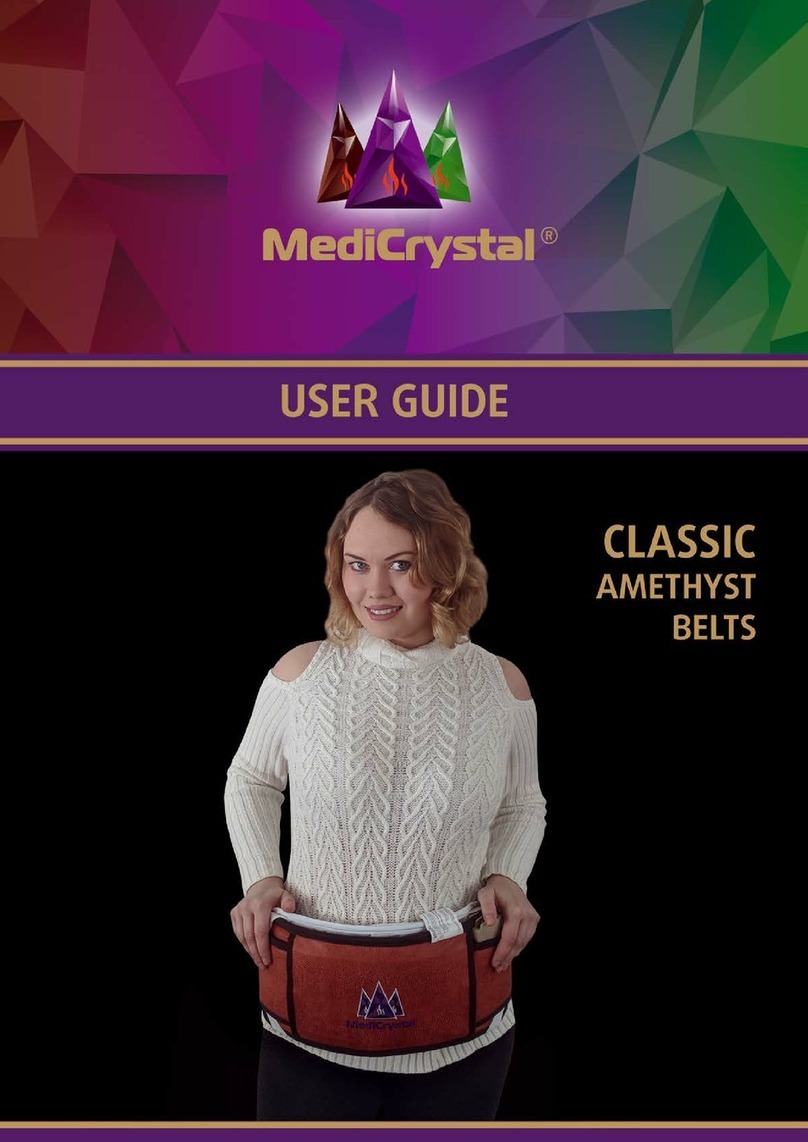
MediCrystal
MediCrystal CLASSIC AMETHYST BELTS User manual
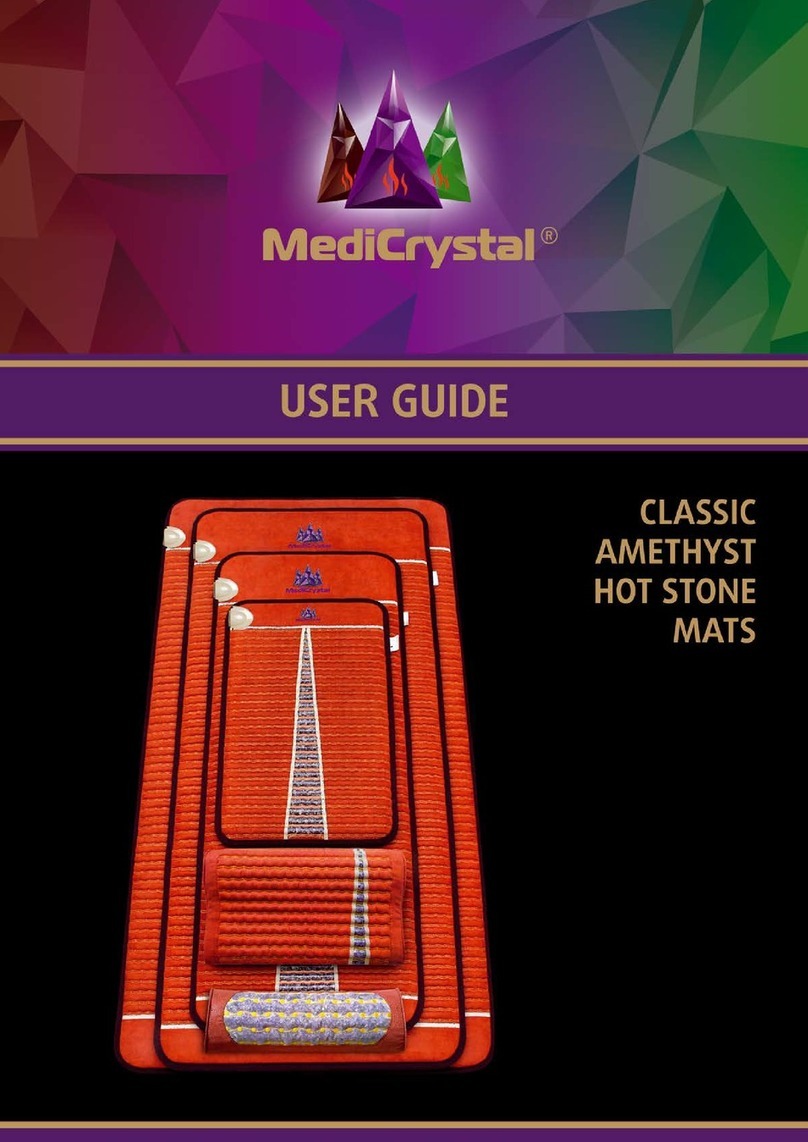
MediCrystal
MediCrystal Classic Amethyst Mat User manual
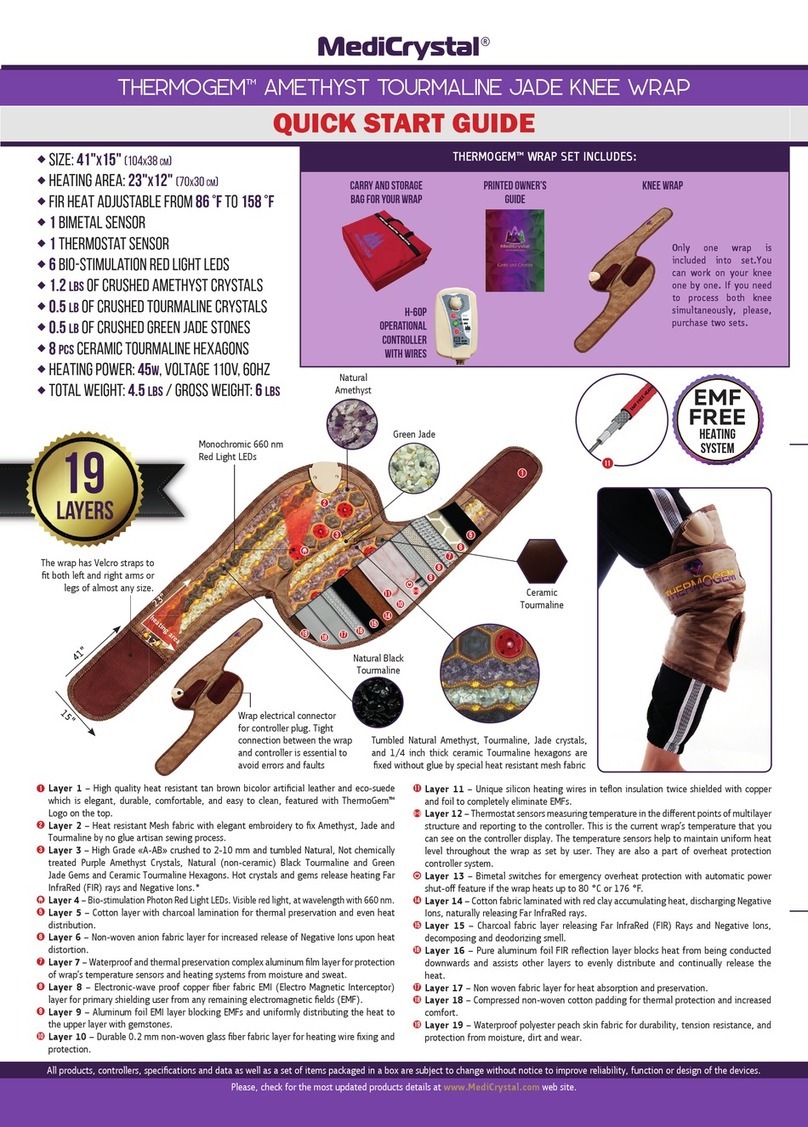
MediCrystal
MediCrystal THERMOGEM User manual

MediCrystal
MediCrystal Classic Amethyst Mat User manual
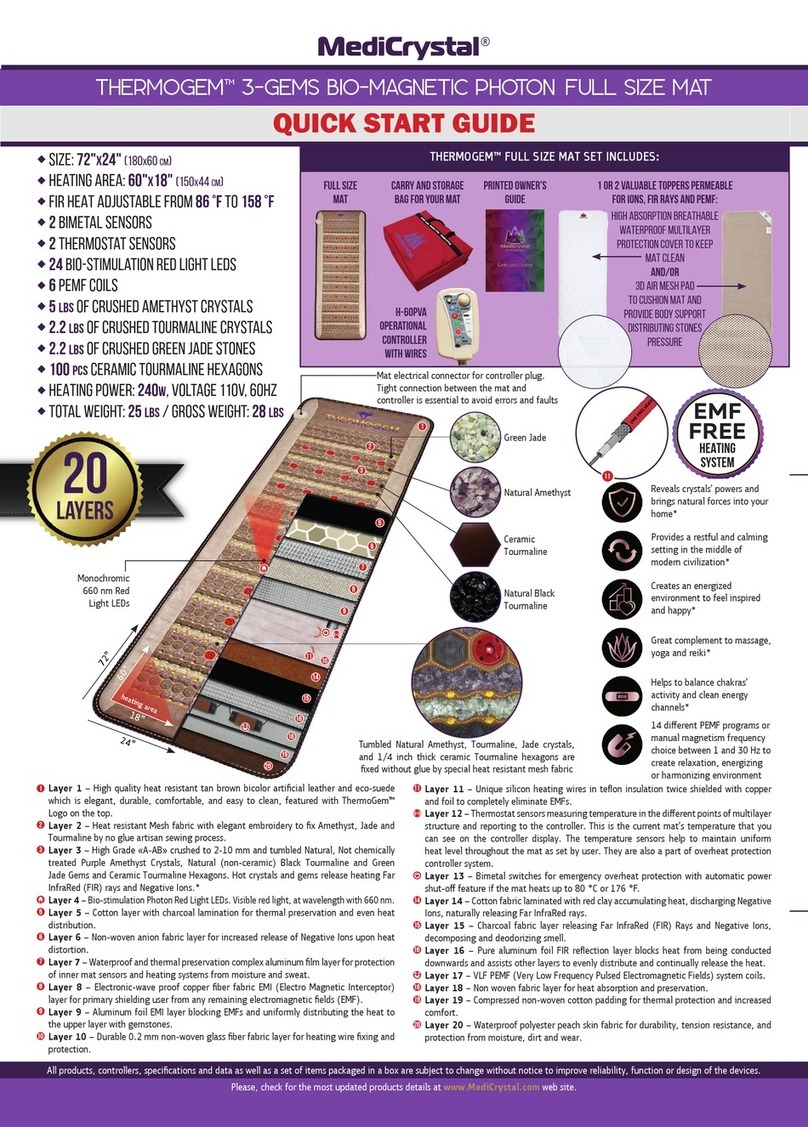
MediCrystal
MediCrystal THERMOGEM 3-GEMS BIO-MAGNETIC PHOTON FULL SIZE... User manual

MediCrystal
MediCrystal AMETHYST TOURMALINE HOT STONE BIO-MAGNETIC... User manual

MediCrystal
MediCrystal ThermoGem Bio-Magnetic Photon Belt User manual

MediCrystal
MediCrystal THERMOGEM User manual
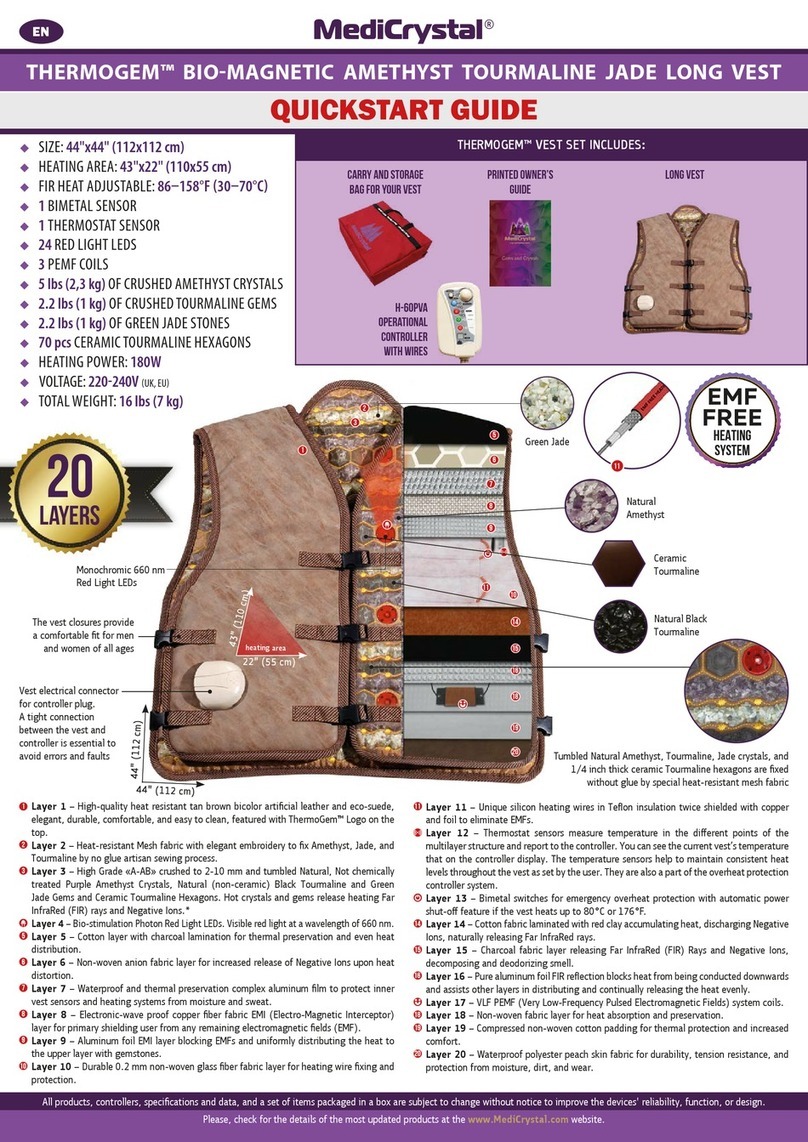
MediCrystal
MediCrystal THERMOGEM BIO-MAGNETIC AMETHYST TOURMALINE JADE LONG... User manual

MediCrystal
MediCrystal Classic Amethyst Queen Mat User manual



















