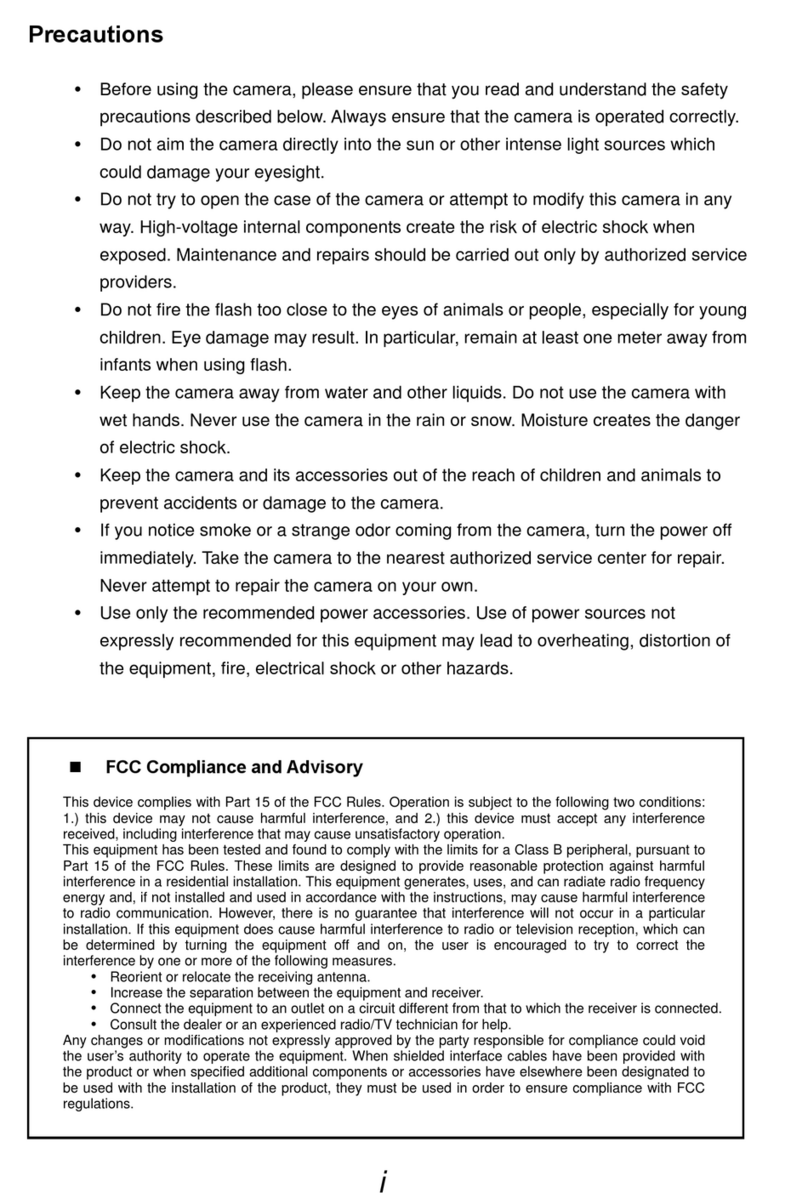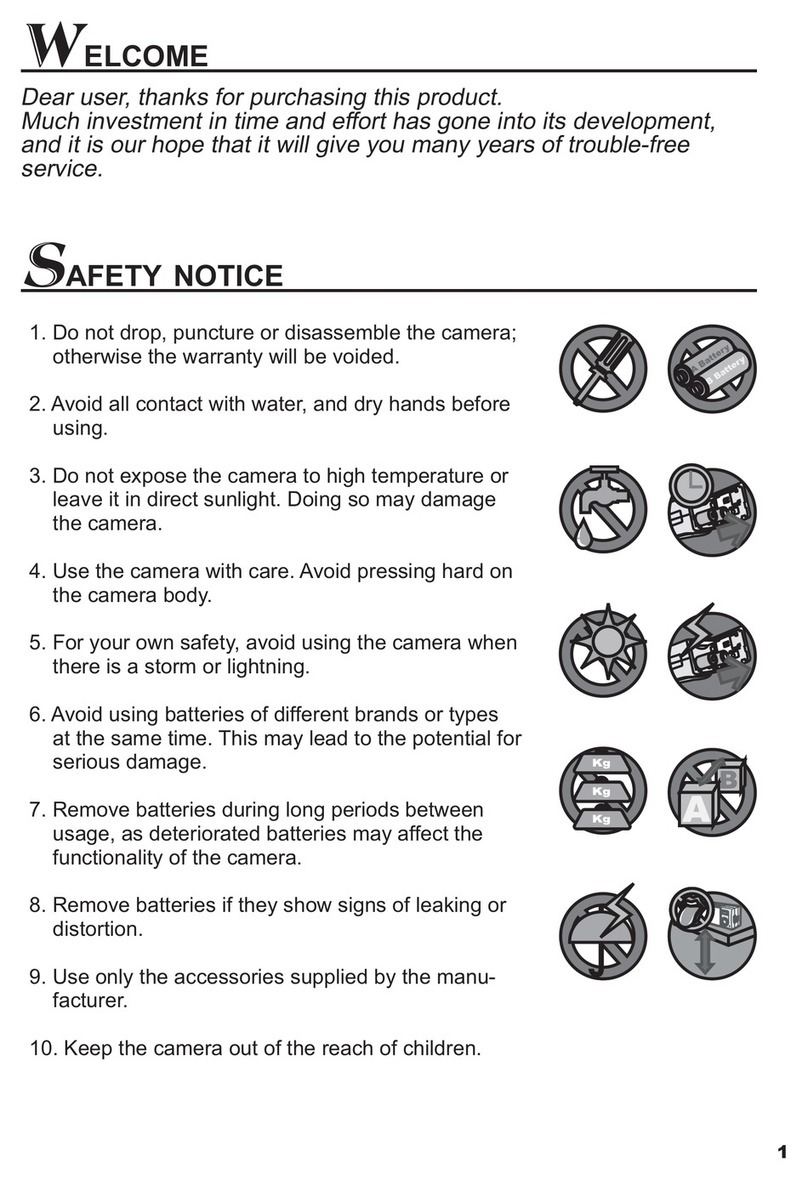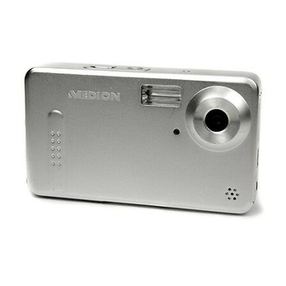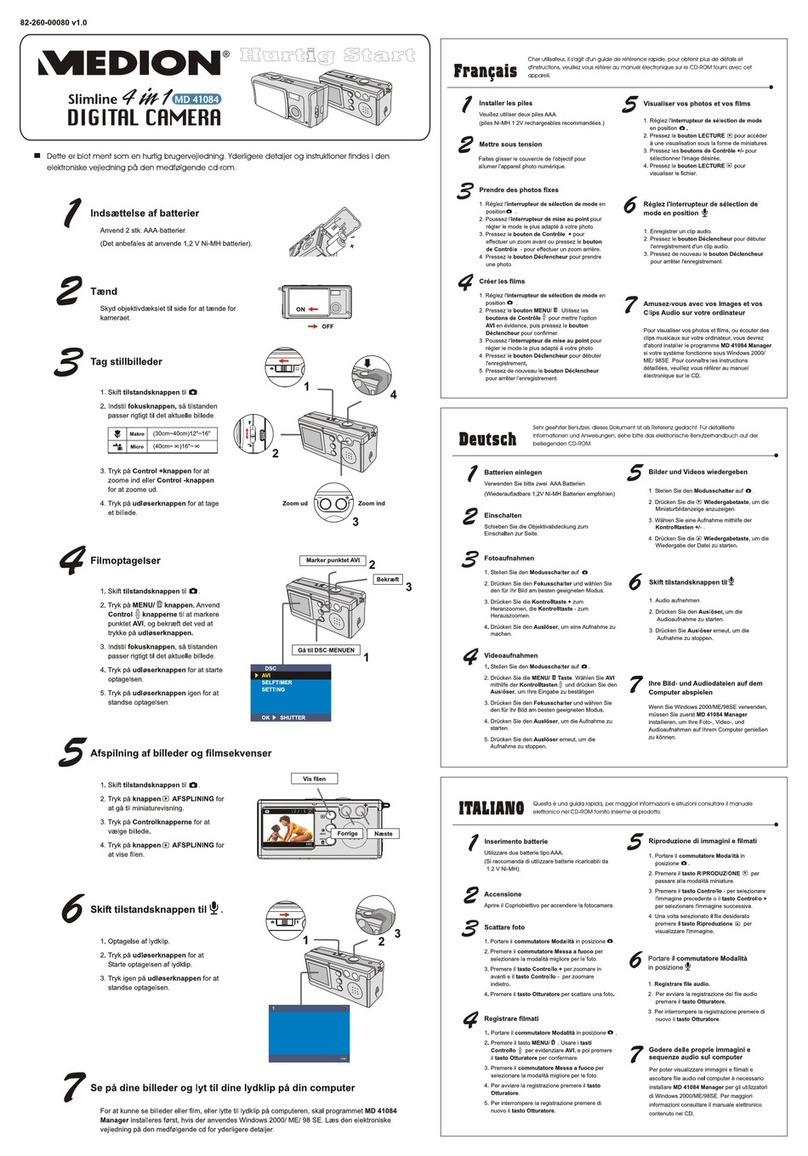4 of 102
6.6. Video Mode ................................................. .................................................. .................. 33
7th Display ads ................................................. ............................................... 34
7.1. Displays for recording .............................................. ........................... 34
7.2. Display ads for photo playback ............................................ ............... 36
7.3. Displays for video playback ............................................ ............. 37
7.4. Turning Display ads on and off ............................................. ..................... 38
8th. making first recordings ............................................... .................................. 40
8.1. Setting the shooting mode ................................................ ...................................... 40
8.2. Tips for good image recordings .............................................. .................................... 40
8.3. create photo ................................................ .................................................. ................. 41
8.4. Recording video clips ................................................ ................................................. 46
9th view / listen to recordings .............................................. ................................ 48
9.1. display pictures individually ............................................... ............................ 48
9.2. display pictures as thumbnails .............................................. ............... 49
9.3. Video recording and voice memos Playing ........................................ 51
9.4. delete recordings ................................................ .................................................. .... 52
10. The menus .............................................. .................................................. ........... 54
10.1. Navigating in the menus .............................................. .............................................. 54
10.2. The photo shooting menu ................................................ ............................................ 54
10.3. The video recording menu ................................................ .......................................... 60
10.4. The settings menu ................................................ ................................................. 61
10.5. The playback menu ................................................ ................................................. 63
11. The mode dial .............................................. .................................................. .... 69
11.1. Using the Mode scene that ............................................. ........... 71
11.2. Use of the recording mode ............................................... ......................... 72
12th Using different recording modes ............................................... ... 74
12.1. Using the Children mode ............................................. ................................. 74
12.2. Using the Sport mode ............................................. ................................... 74
12.3. Using the party mode ............................................. ....................................... 74
12.4. Using the Panorama mode .............................................. .......................... 75
12.5. Using the Art Effect mode ............................................. ........................... 78
12.6. Using the continuous shooting mode .............................................. ............. 80
86929 EN ALDI N content MSN 5004 7601 final REV1.indd 486929 EN ALDI N content MSN 5004 7601 final REV1.indd 4 11.03.2015 08:08:4611.03.2015 08:08:46