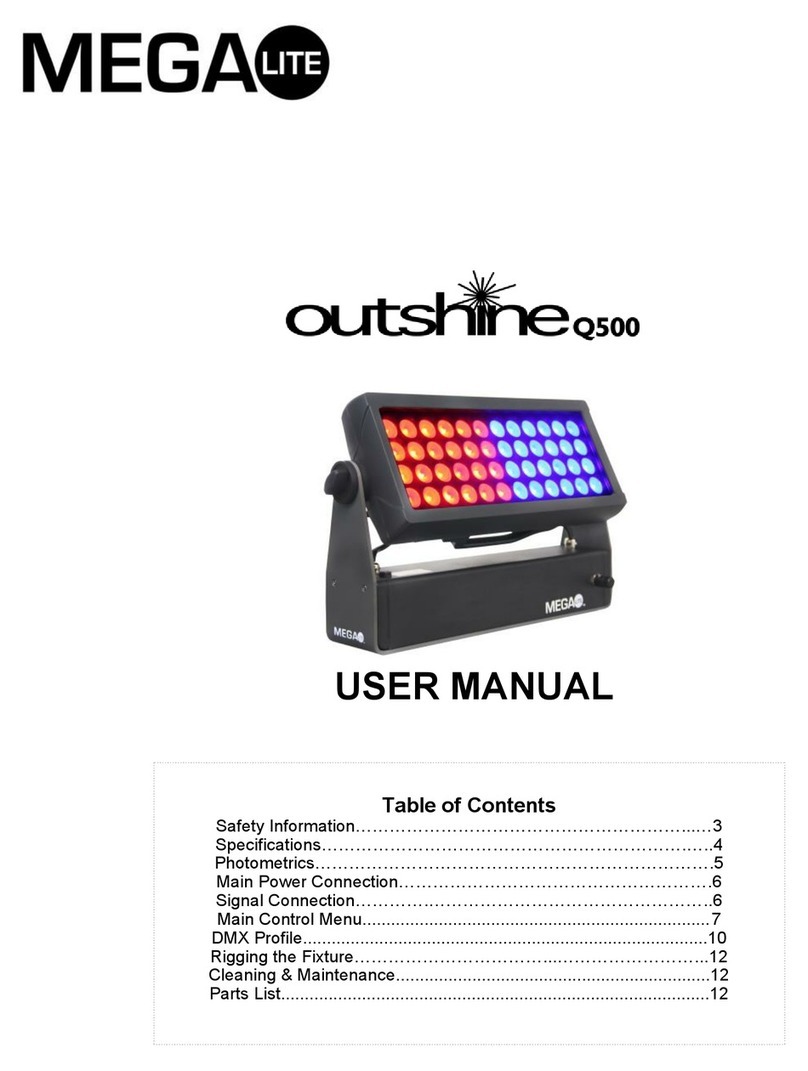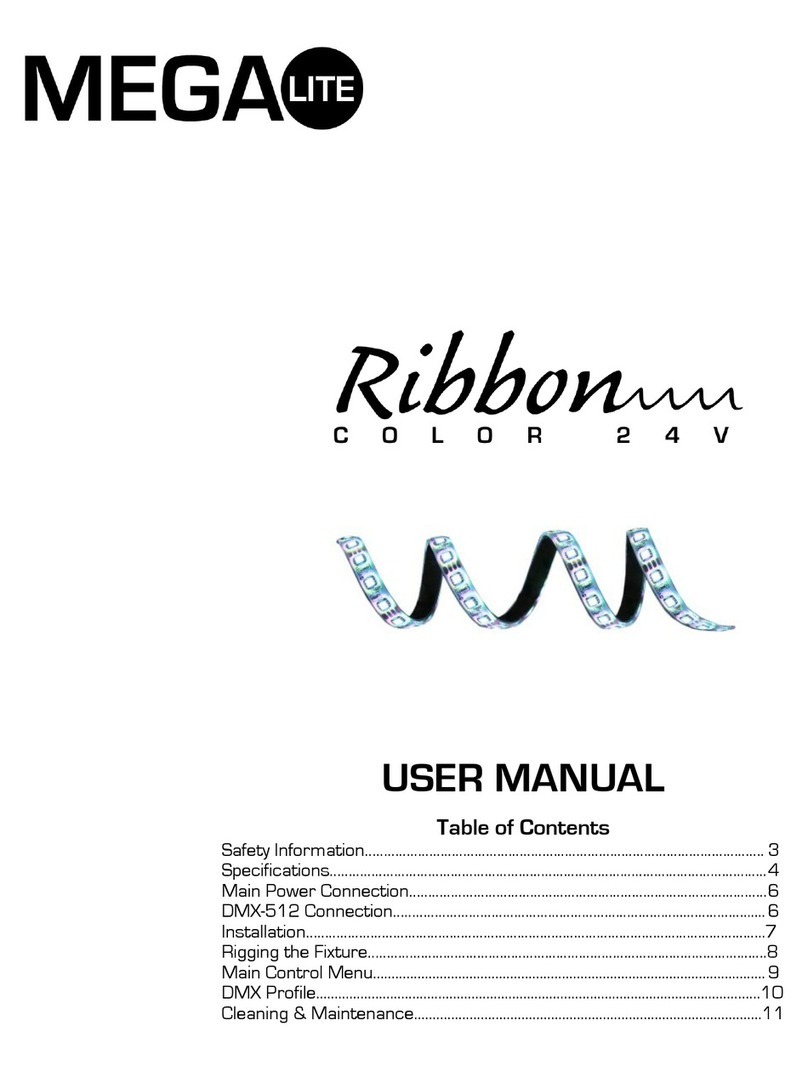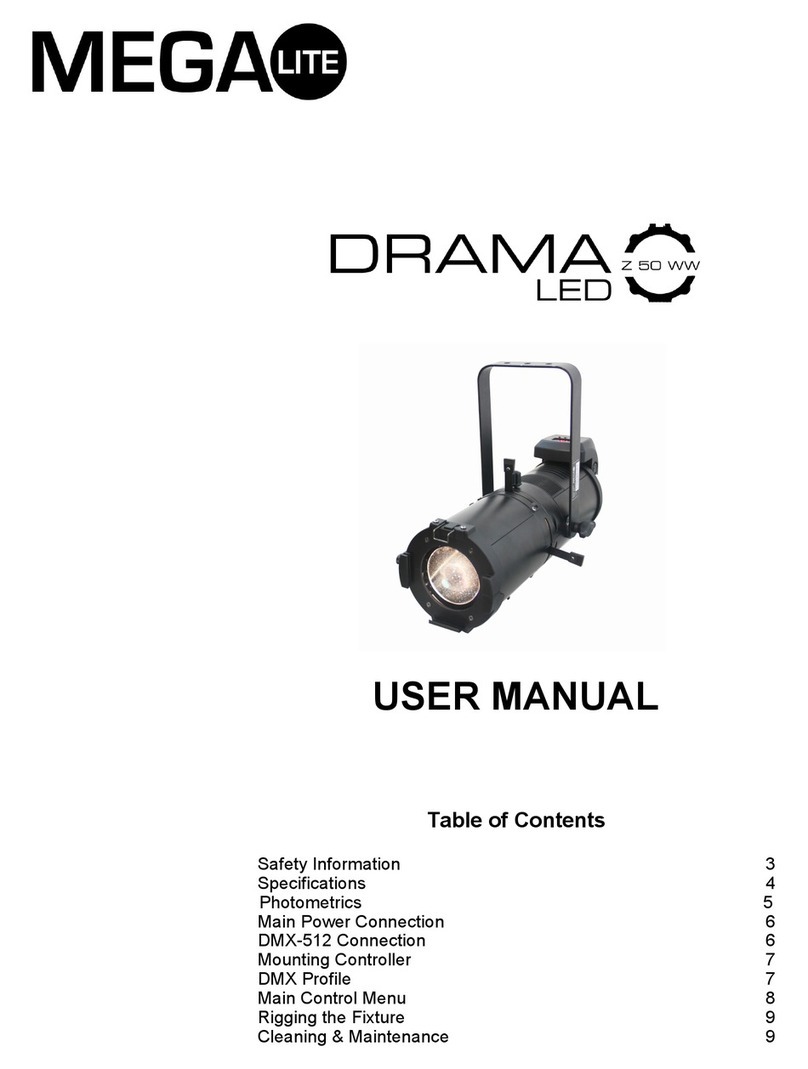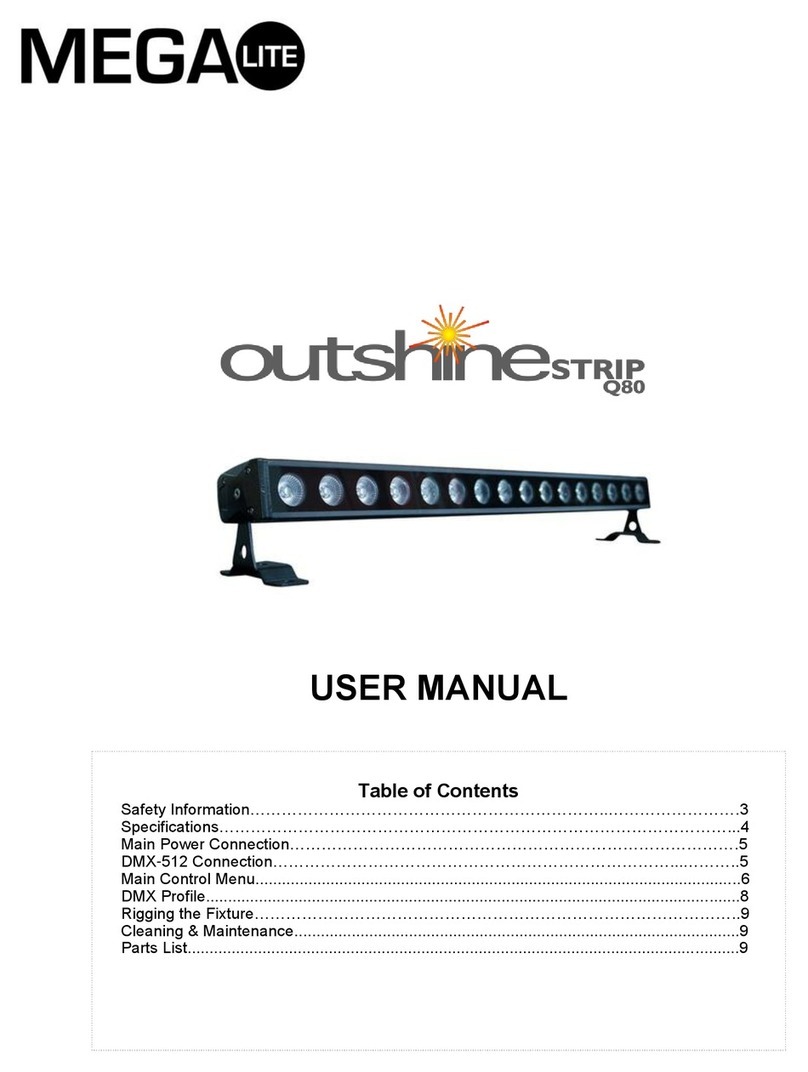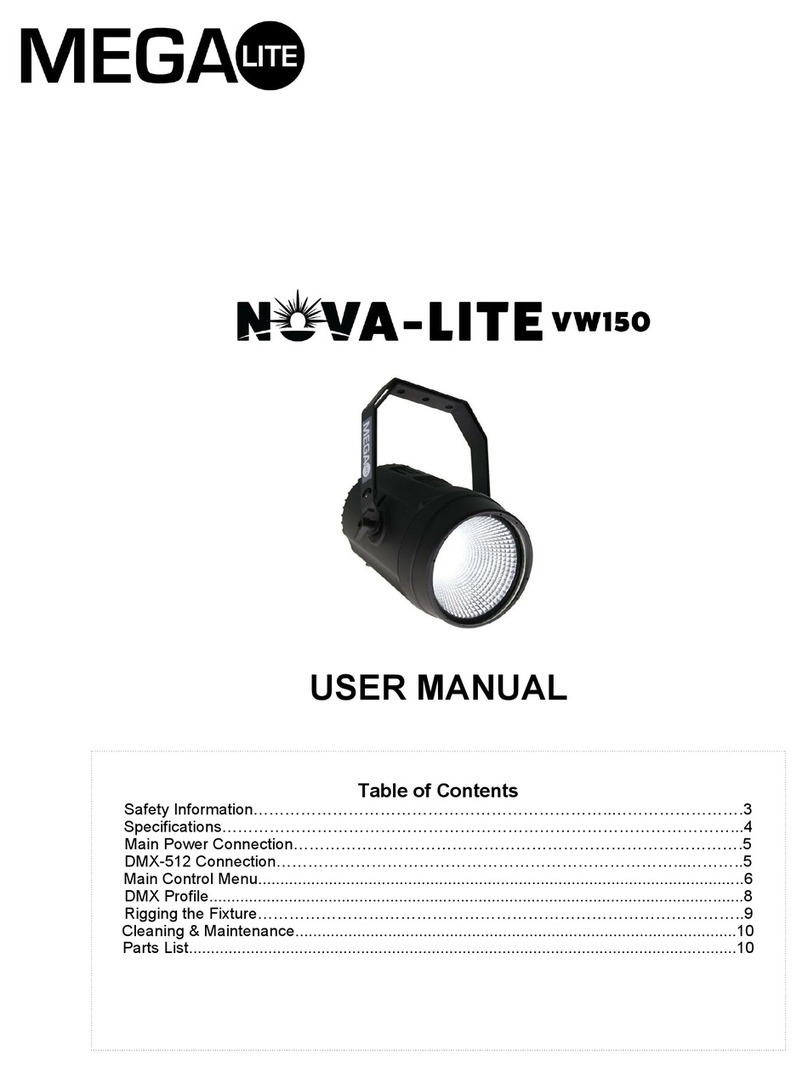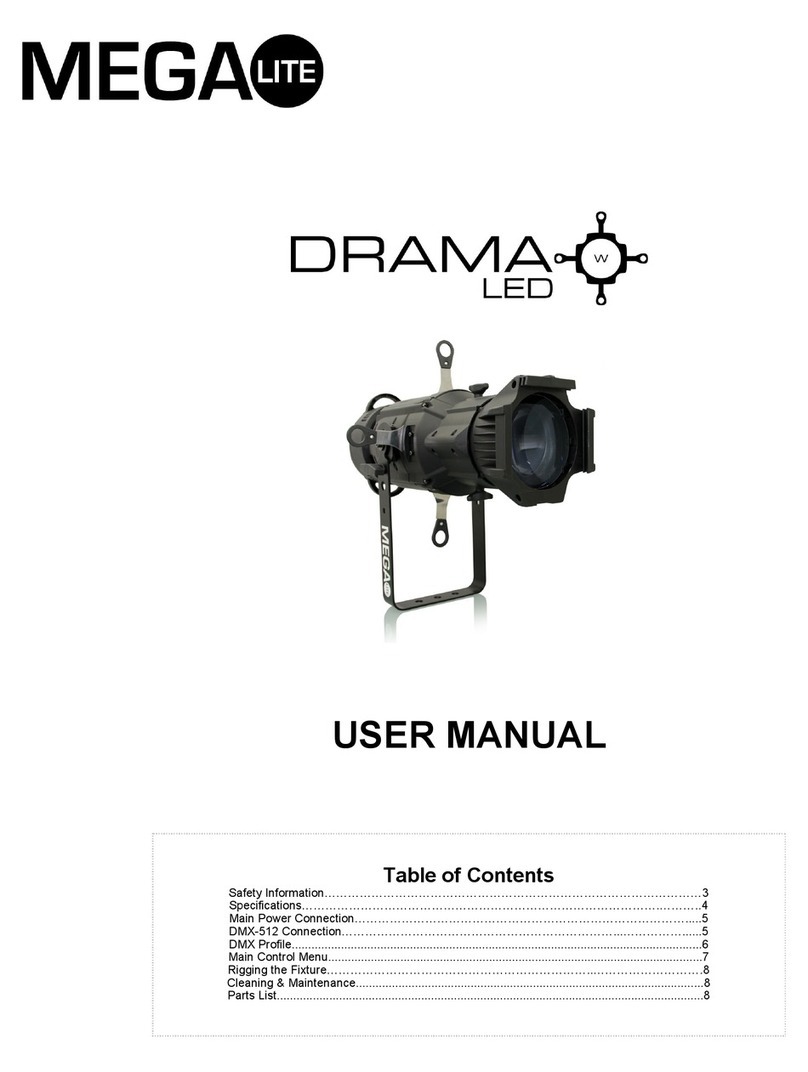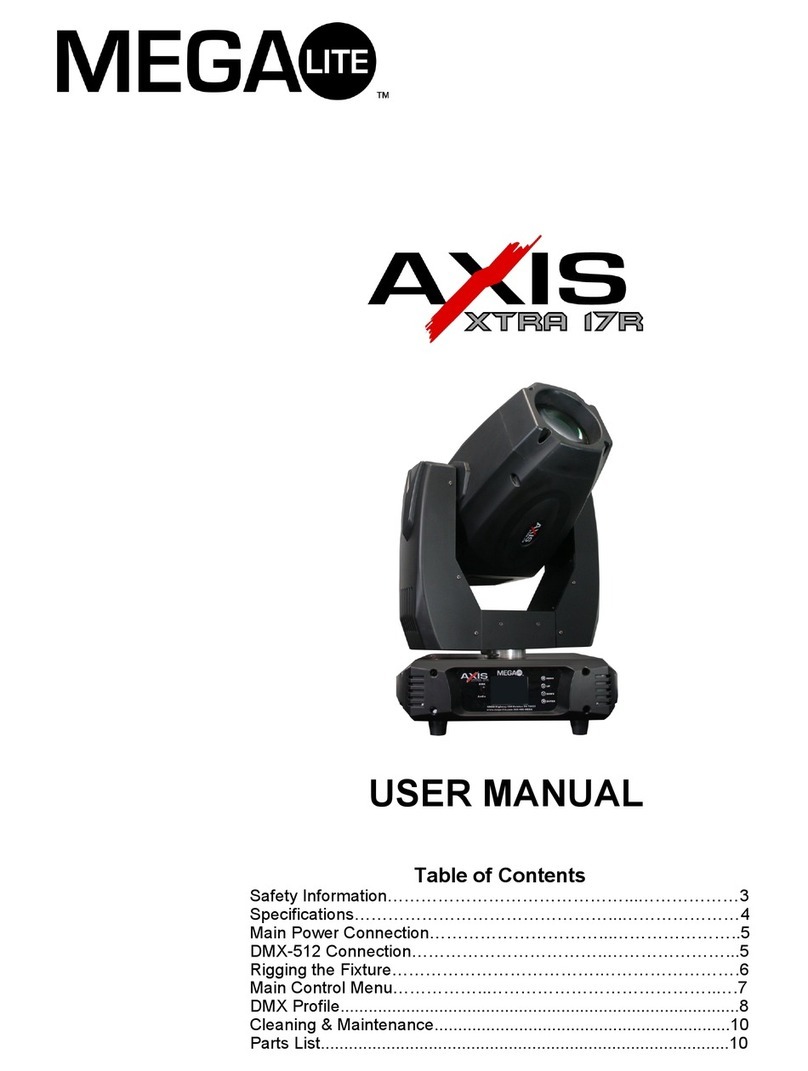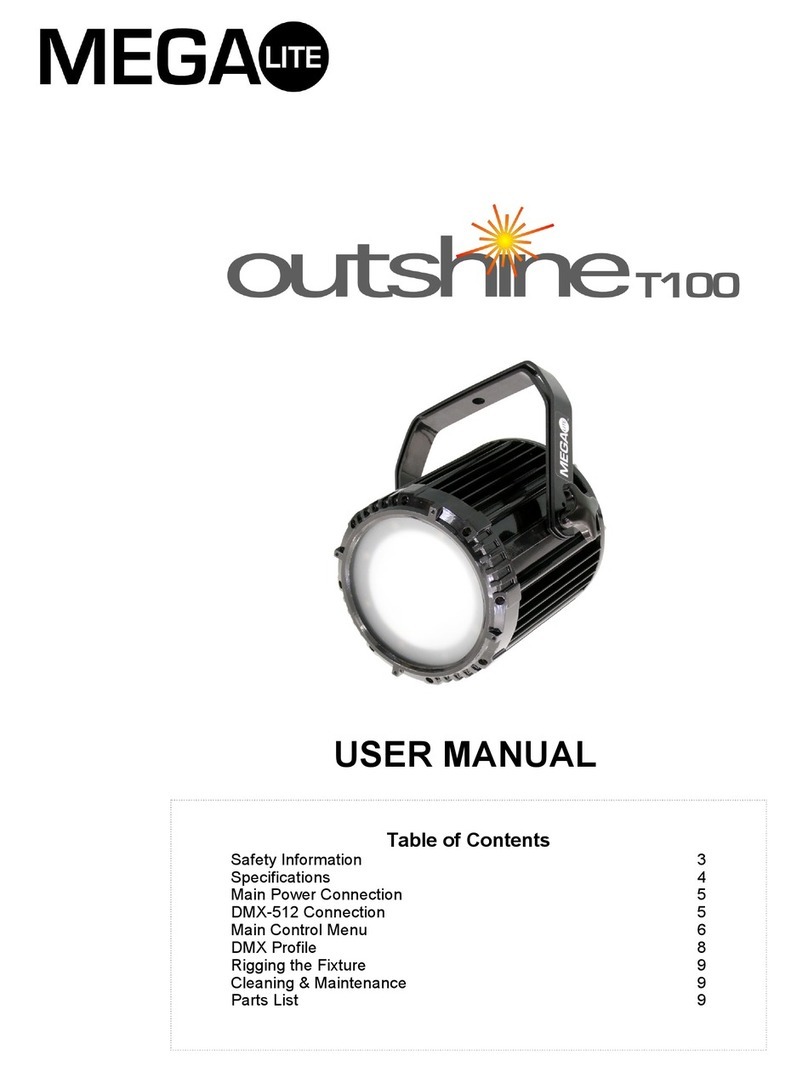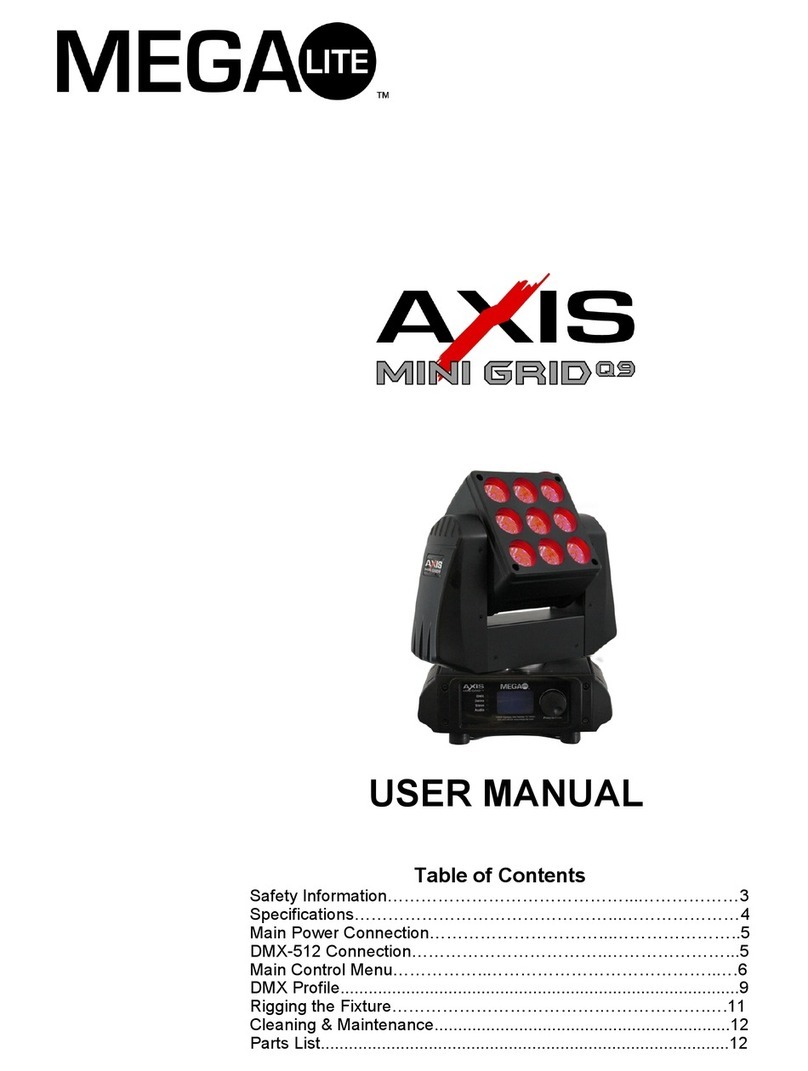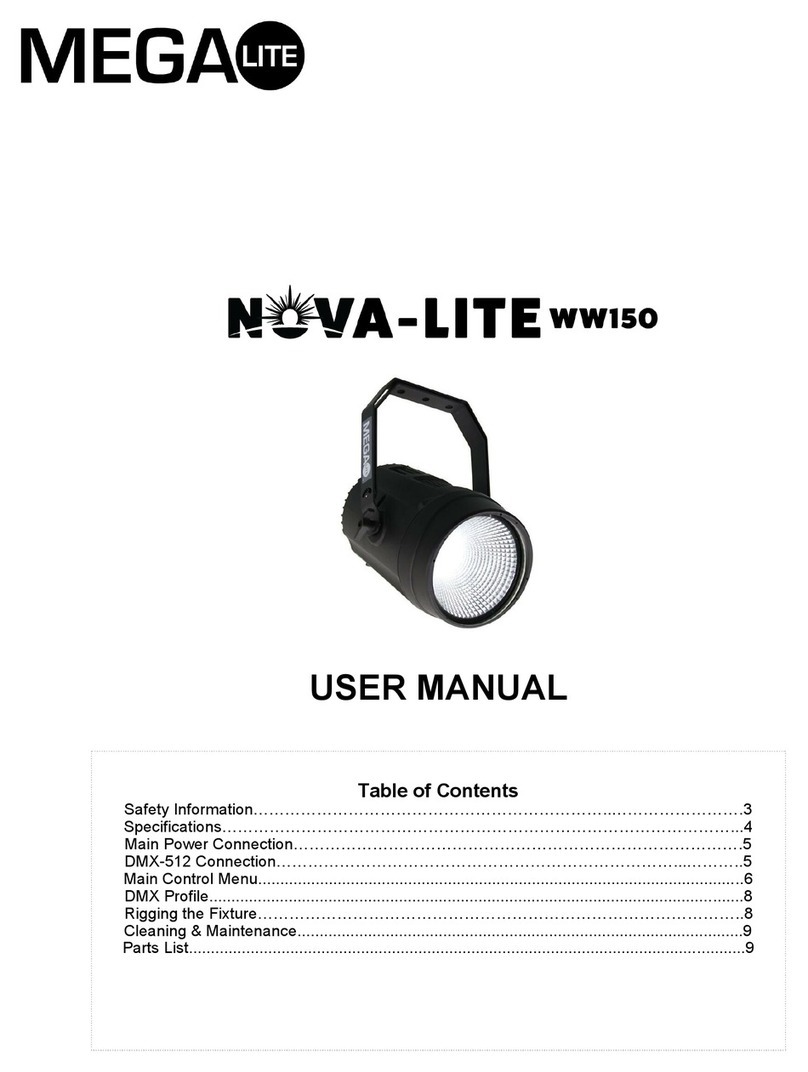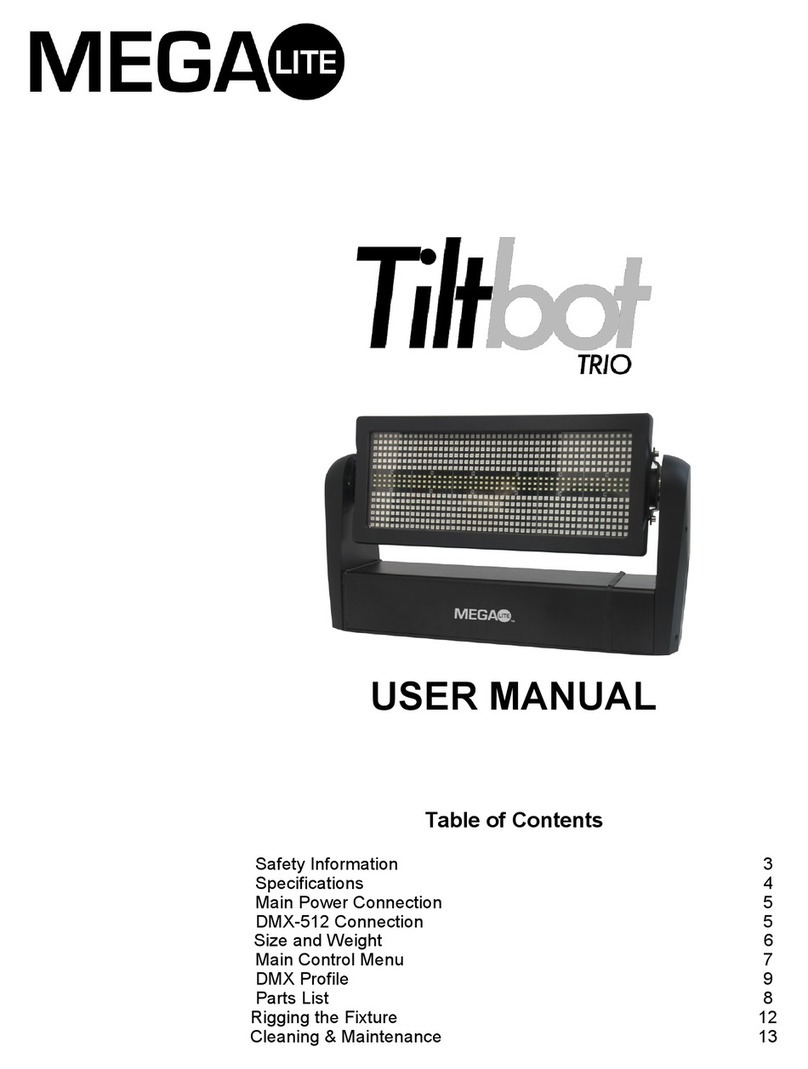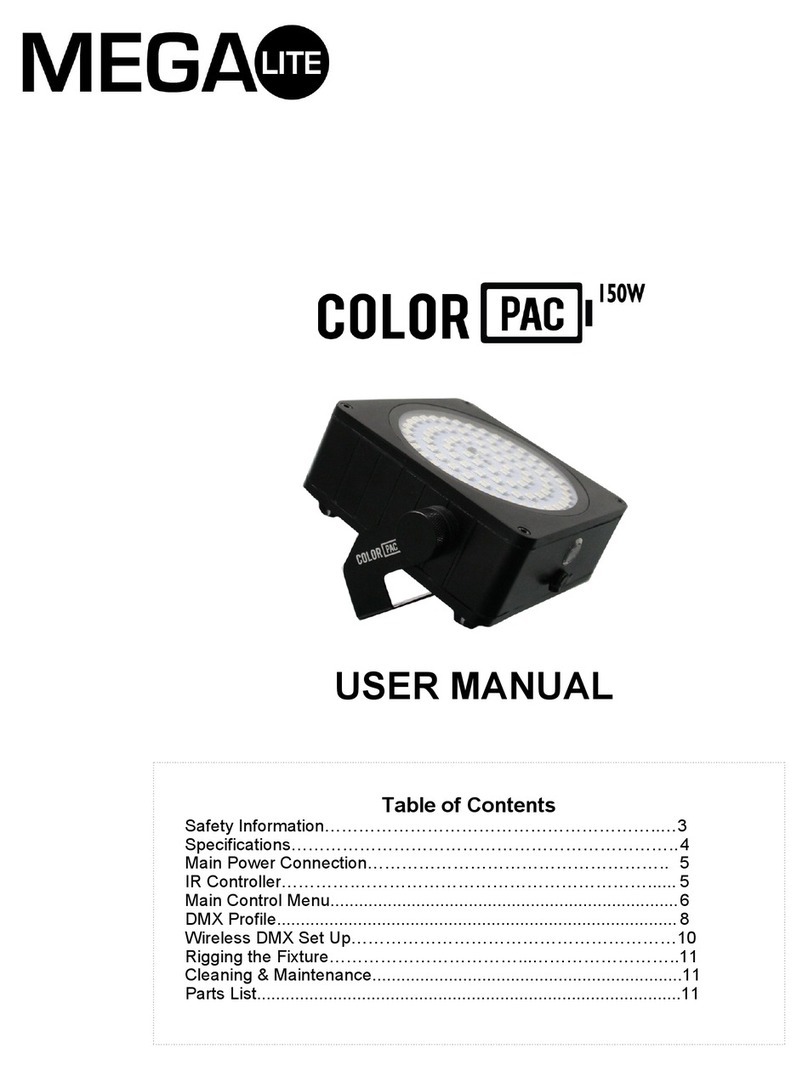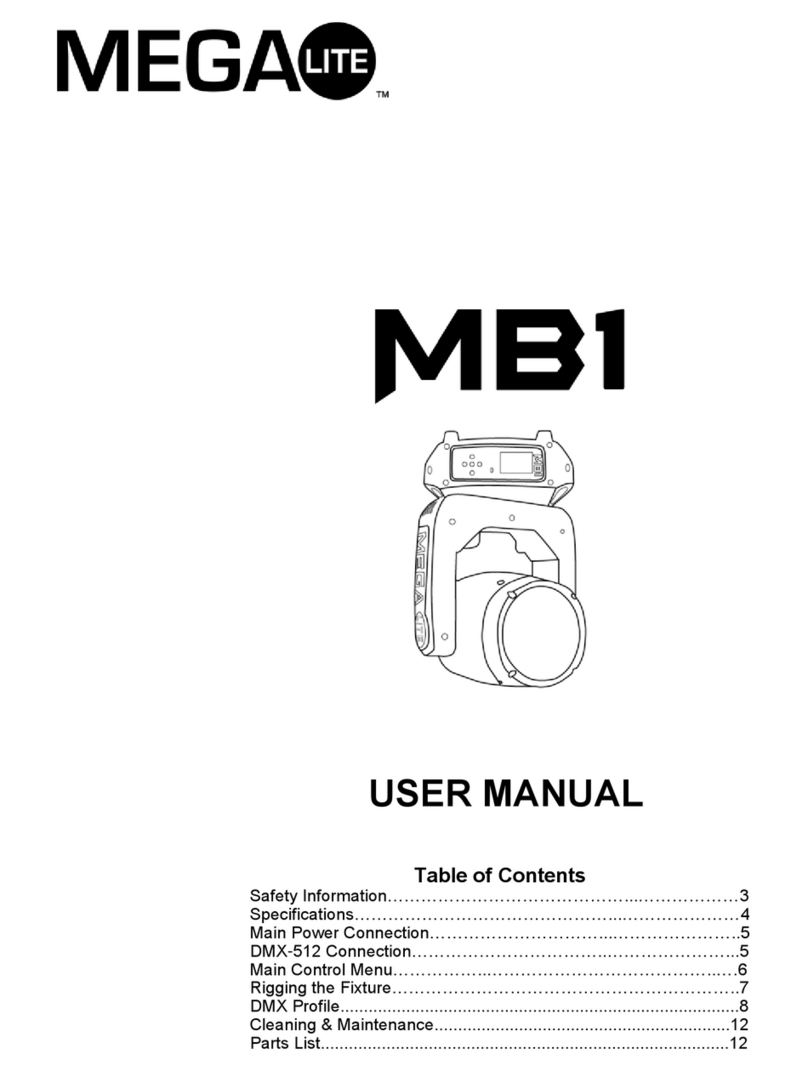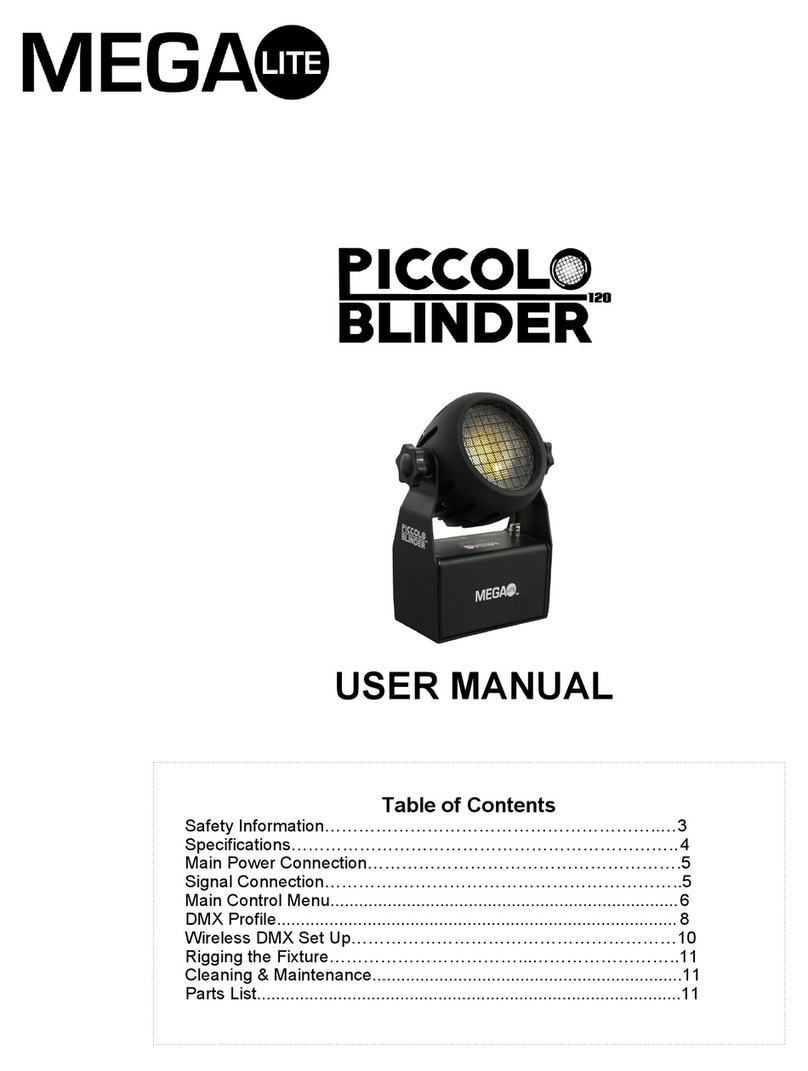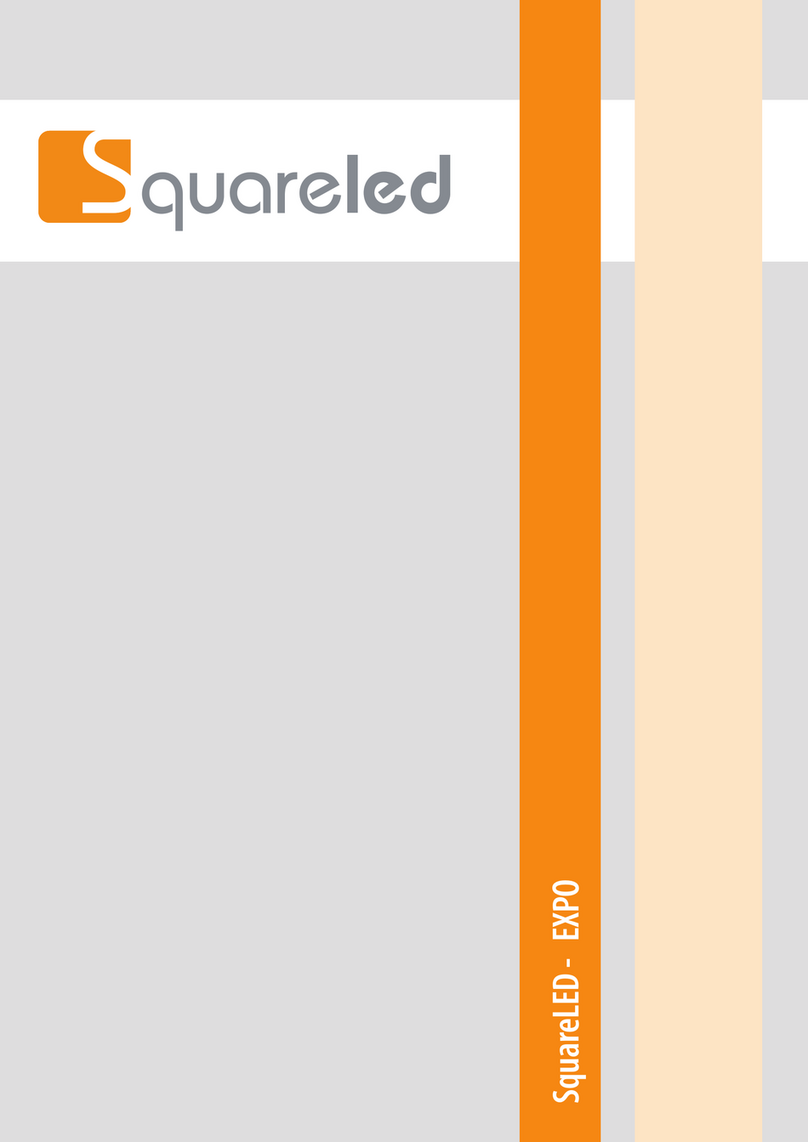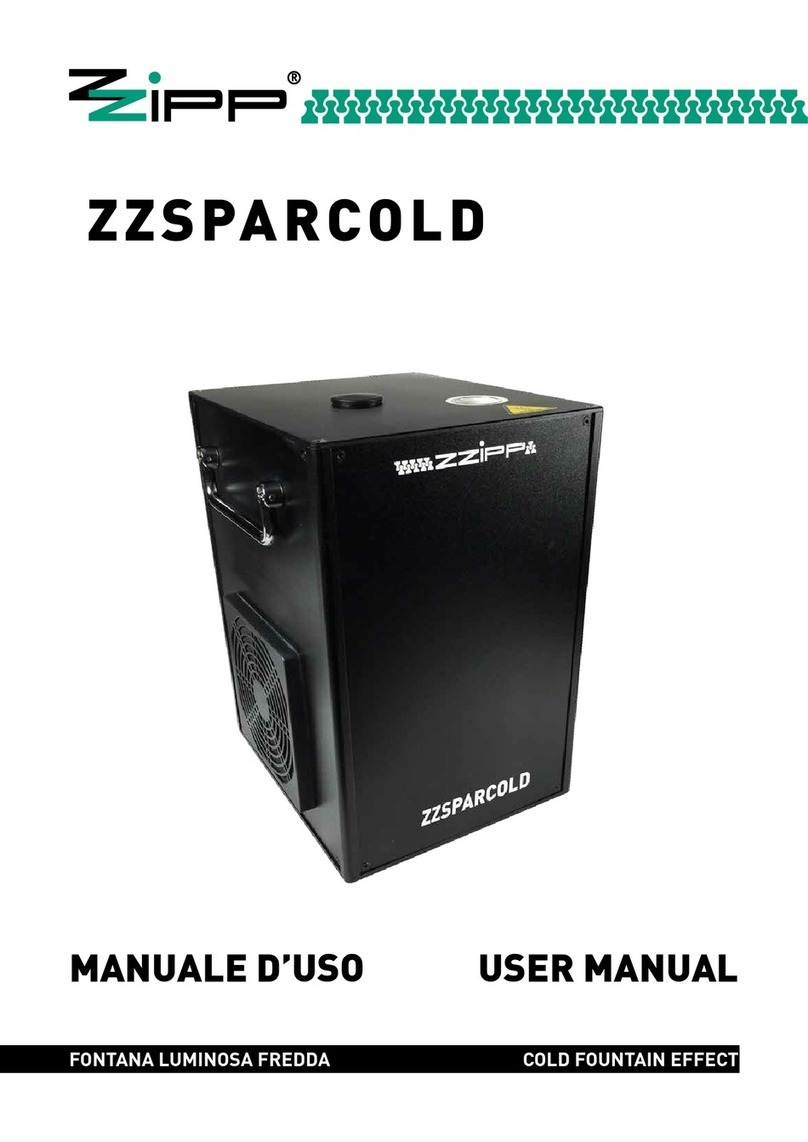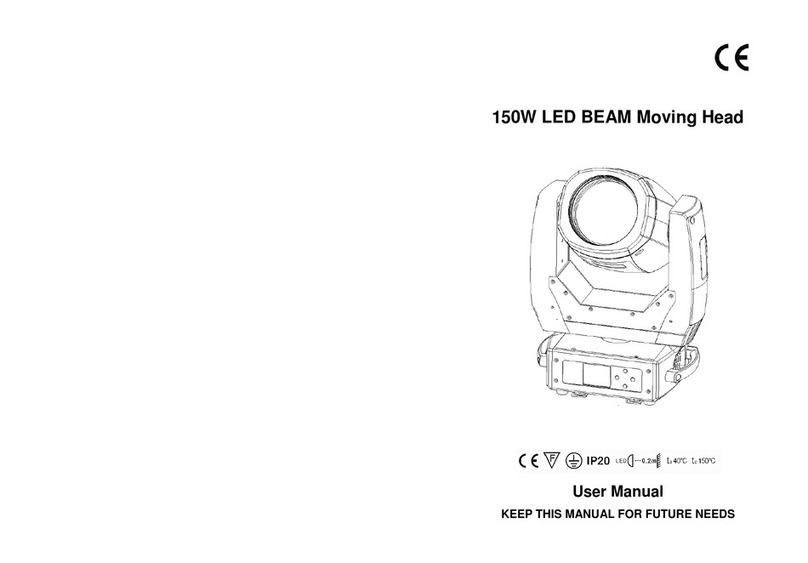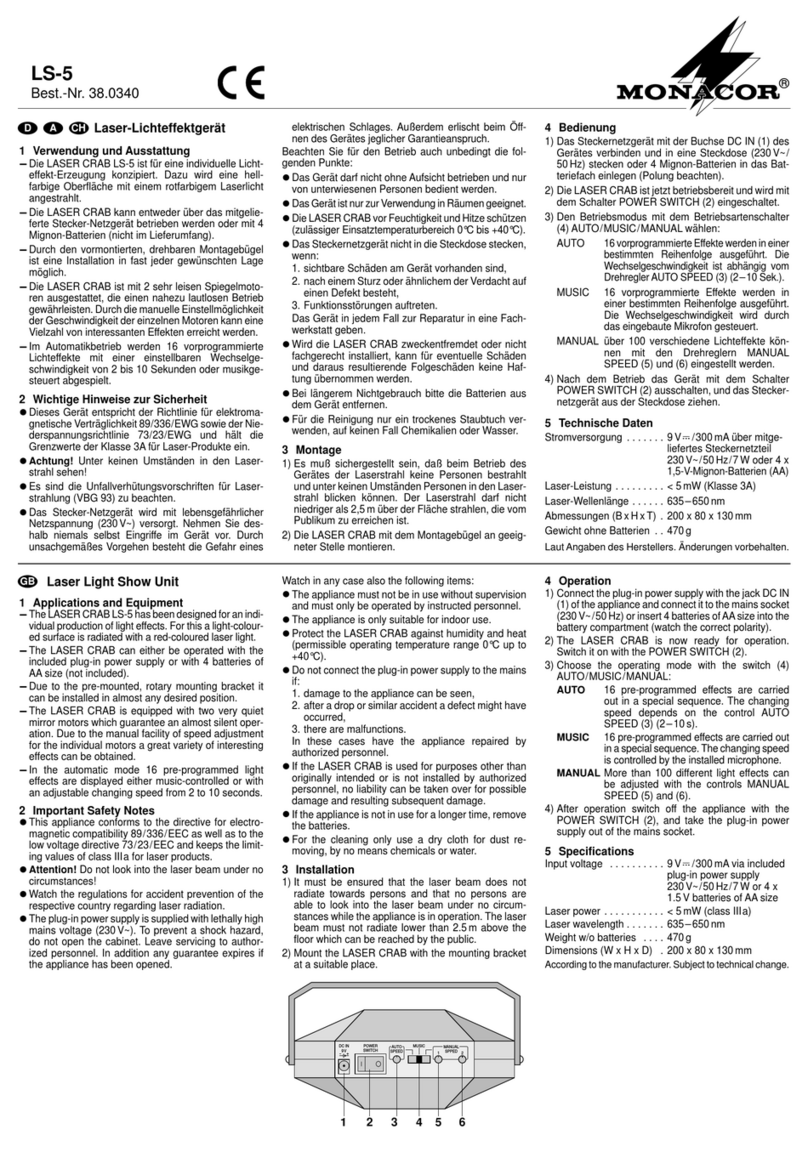6
Main Control Menu
The control board on the fixture base is your interface to access and
control all the functions on the unit. Its LCD display gives you views of
the options and functions. The following will explain each function and
its options. Press Menu Button to access control menu
MENU
Function Mode
UP
DOWN
ENTER
DMX Address
Channel Mode
Auto Run
Music Control
DMX Address = To set the DMX fixture start channel. Press Enter use the ▲ or ▼ to
select the desired start channel and press Enter to confirm your setting Menu to execute.
Channel Mode = This setting allows you to run the fixture on 11 or 37 channel mode.
press Enter use the ▲ or ▼ to select the desired operational DMX Profile mode and press
Enter to confirm your setting Menu to execute.
Auto Run = The Auto Run function is used to play back built in programs that are
stored on the fixtures memory. First you need to select if the fixture is Master or Alone. If
you want this fixture to send out a DMX command to another Medusa fixture and have it run
the same program then select Master. Alone will not send out DMX commands. Then select
the program you would like to run by using the ▲ or ▼ to select the desired program (there
is 8 programs to choose from) press Enter to confirm your setting and Menu to execute.
Music Control = The Music Control function is used to play back built in programs that
are stored on the fixtures memory to the beat of the music. First you need to select if the
fixture is Master or Alone. If you want this fixture to send out a DMX command to another
Medusa fixture and have it run the same program then select Master. Alone will not send out
DMX commands. Then select the program you would like to run by using the ▲ or ▼ to se-
lect the desired program (there is 8 programs to choose from) press Enter to confirm your
setting and Menu to execute.
Option
Reset Default
Signal Set
Pan / Tilt
UI Set
Reset Default = To set the fixture back to the original factory settings. Press Enter use
the ▲ or ▼ to select Yes or No and press Enter to confirm your setting Menu to execute.
Signal Set = To select the from wired to wireless signal from press Enter use the ▲ or
▼ to select connection type. Press Enter to confirm your setting Menu to execute. (note
wireless units need to be requested when ordering)
Pan / Tilt = Pan and tilt can be inverted ether by all 4 heads or each head. Press the ▲
or ▼ to select the head or heads you would like to invert press Enter to confirm your setting
and Menu to execute.
UI Set= Unit Interface
Mic Sen = Internal mic adjustment from 0 to 99
OFF Signal Mode = When checked Off if the DMX signal is lost unit will hold
the last command. If check On the system will turn the fixture to all channels at 0
value.
Half Color Wheel = When checked Off the color wheel will not allow for half
color position. If check On the color wheel will allow for half color position.
Start Up Lamp = When checked On the lamps will turn on at power up. If check
Off the lamps will turn on via display or DMX Command only.
Press Enter to confirm your settings and Menu to execute.