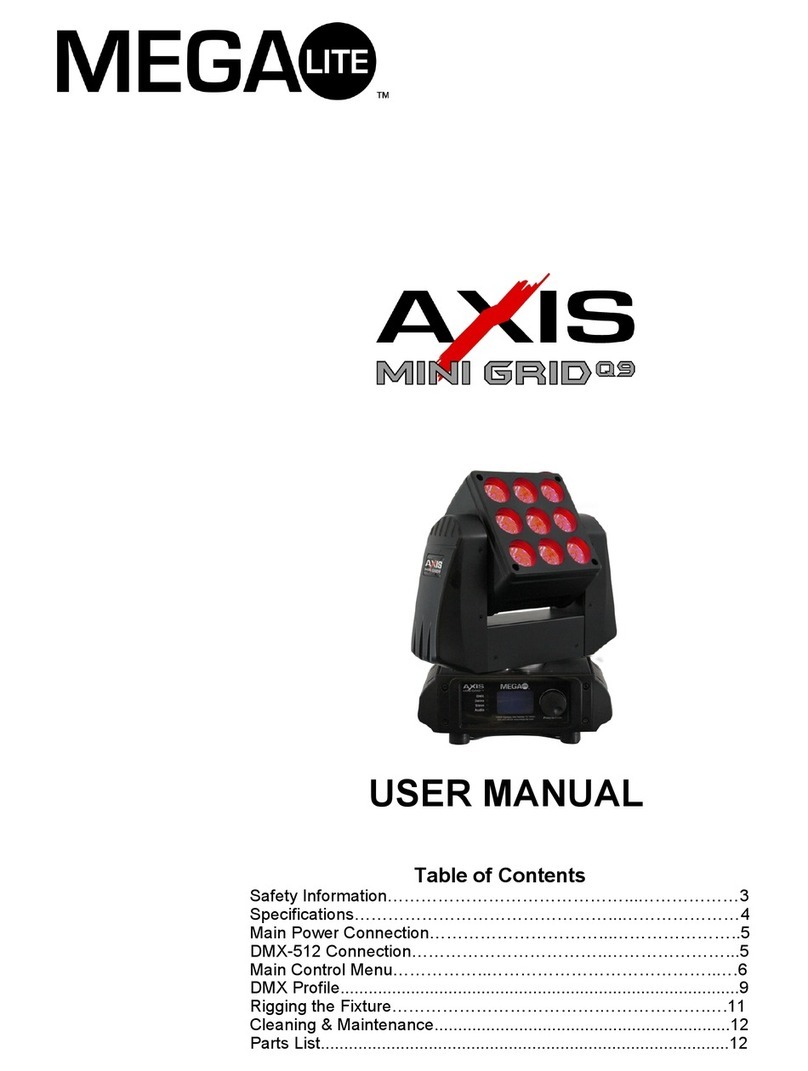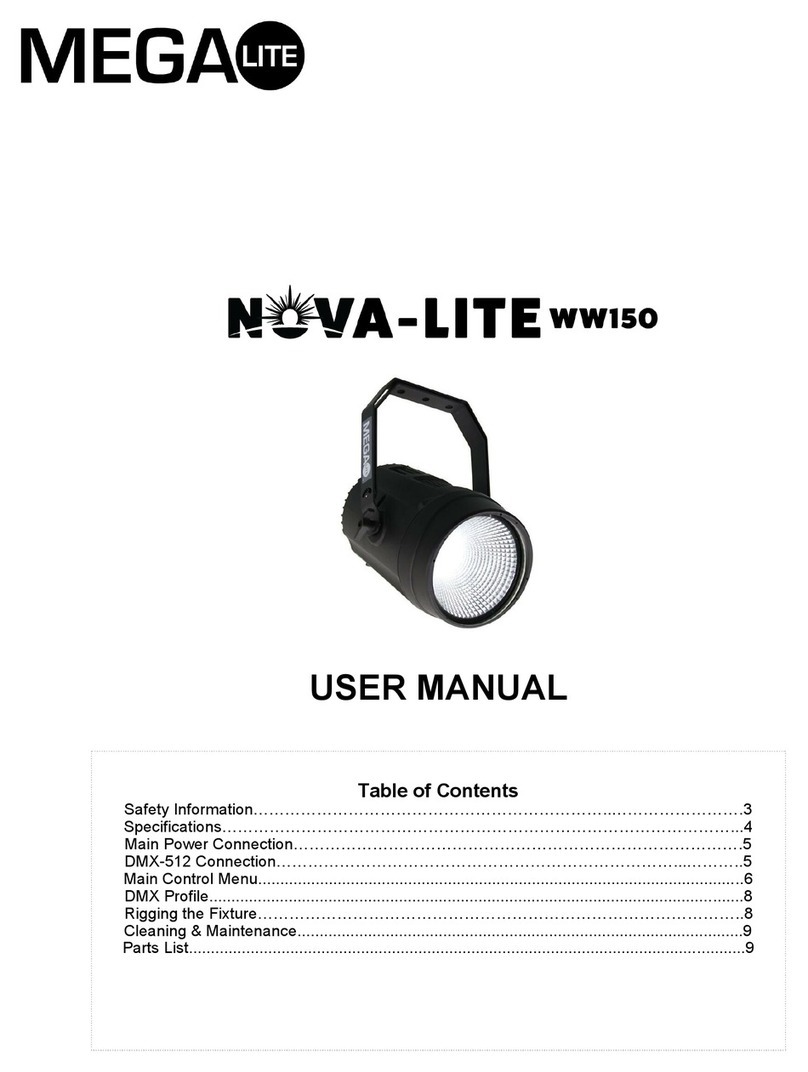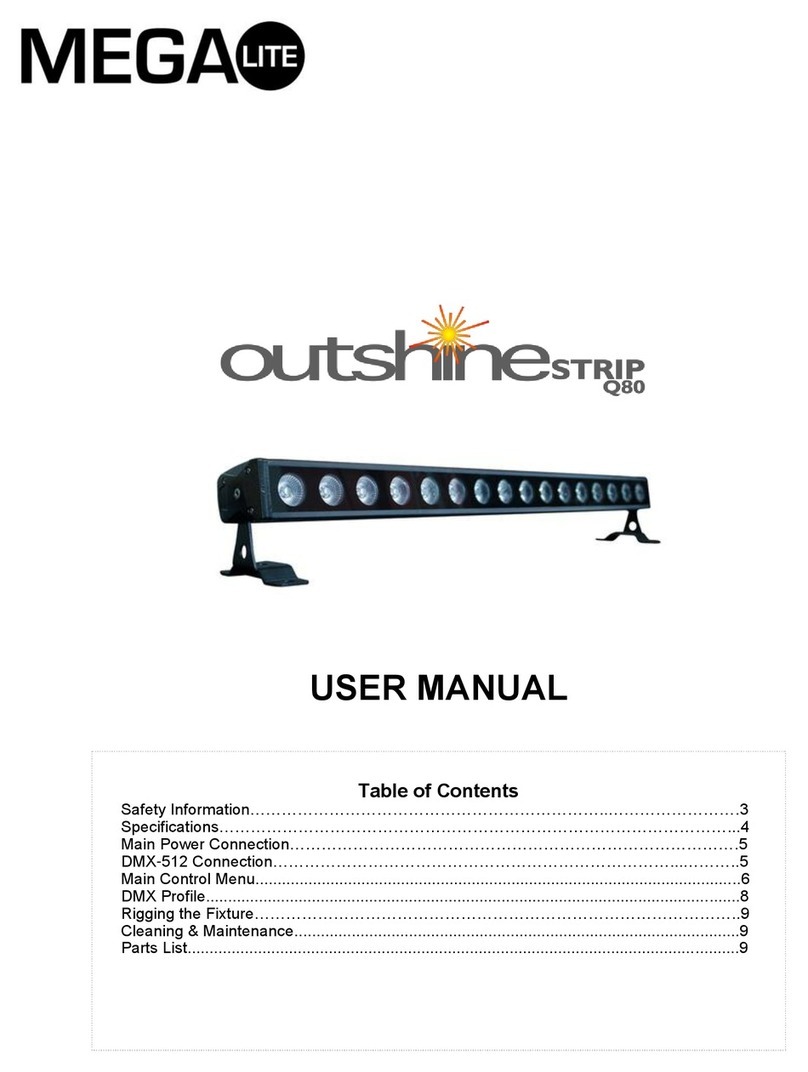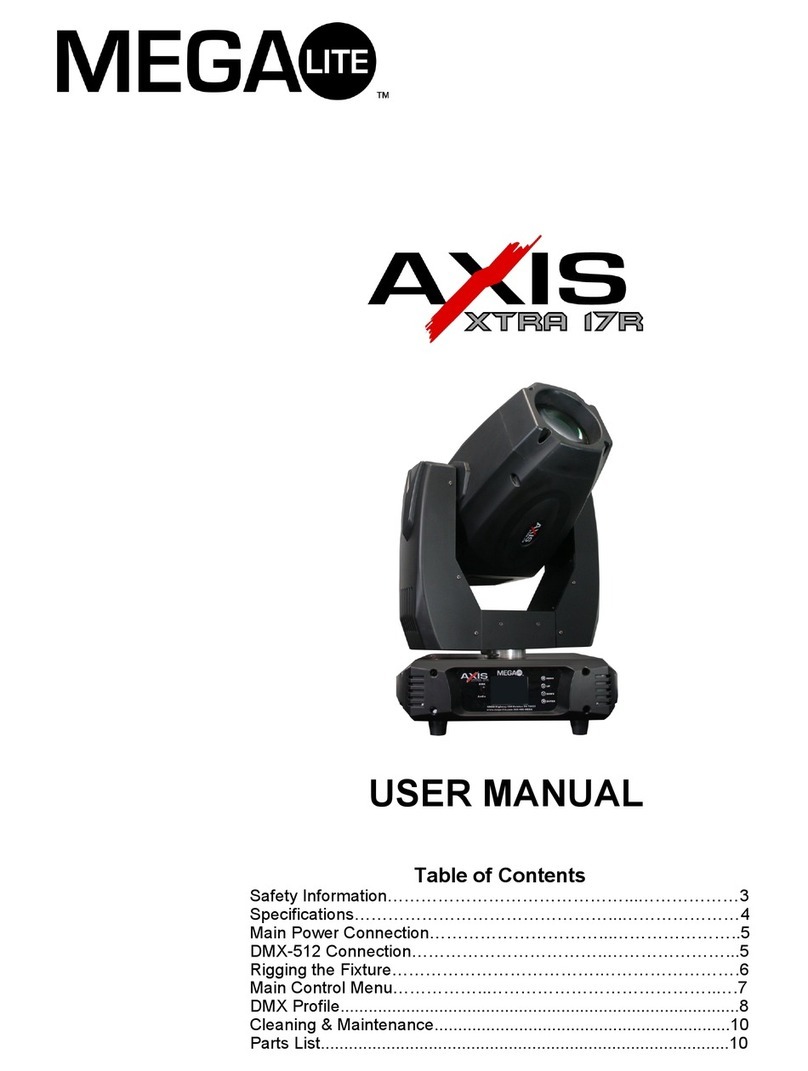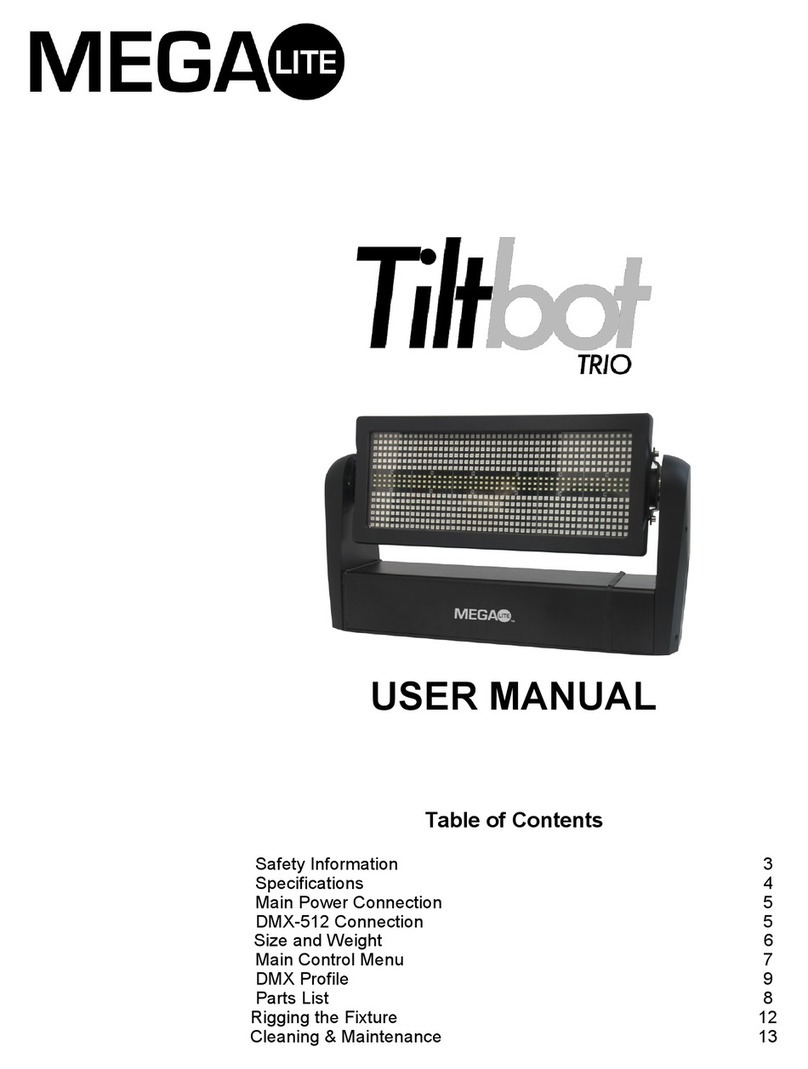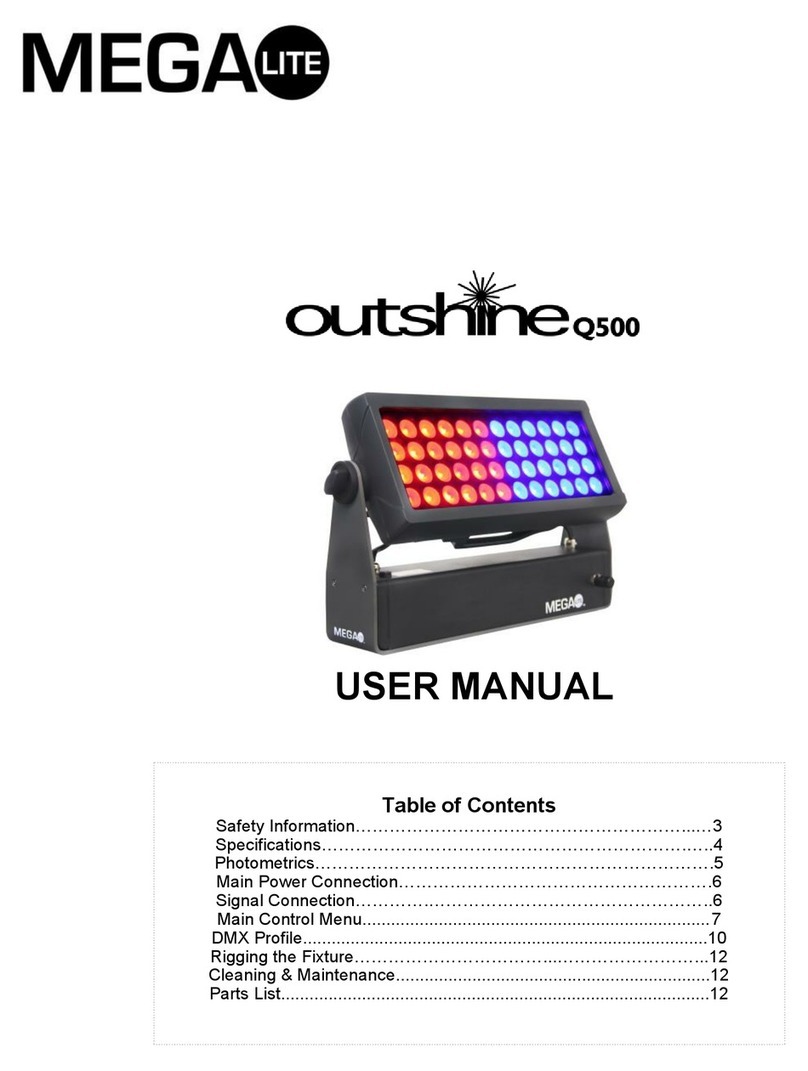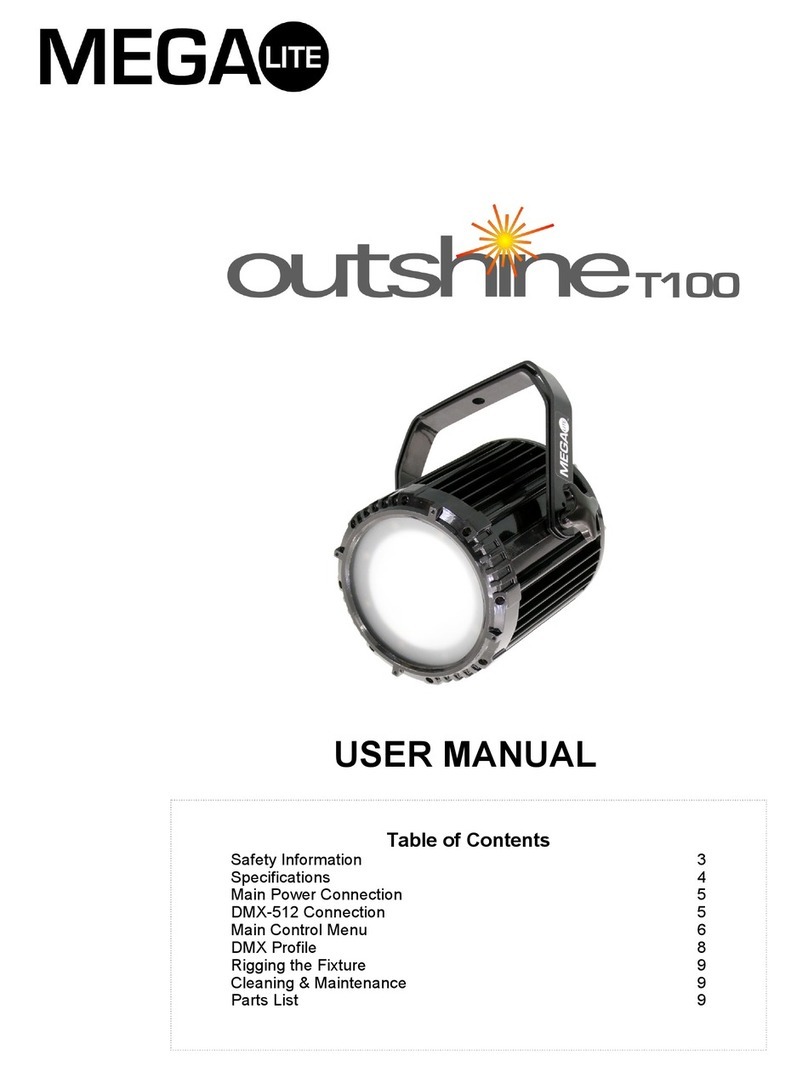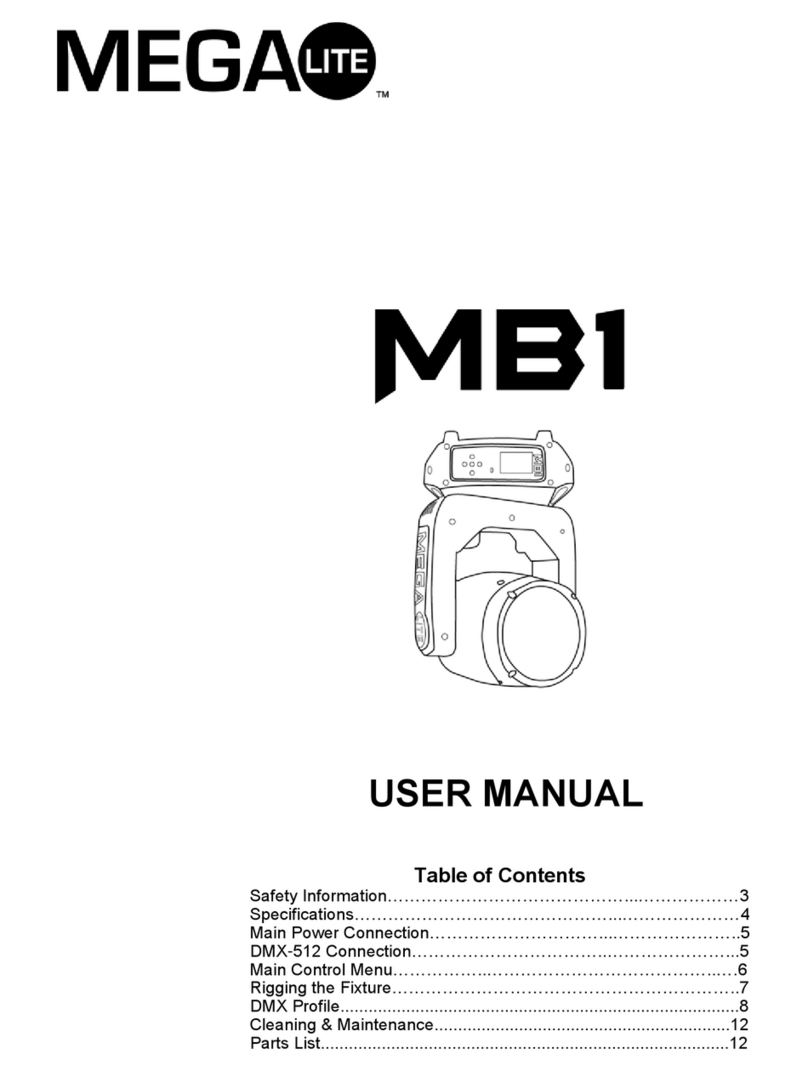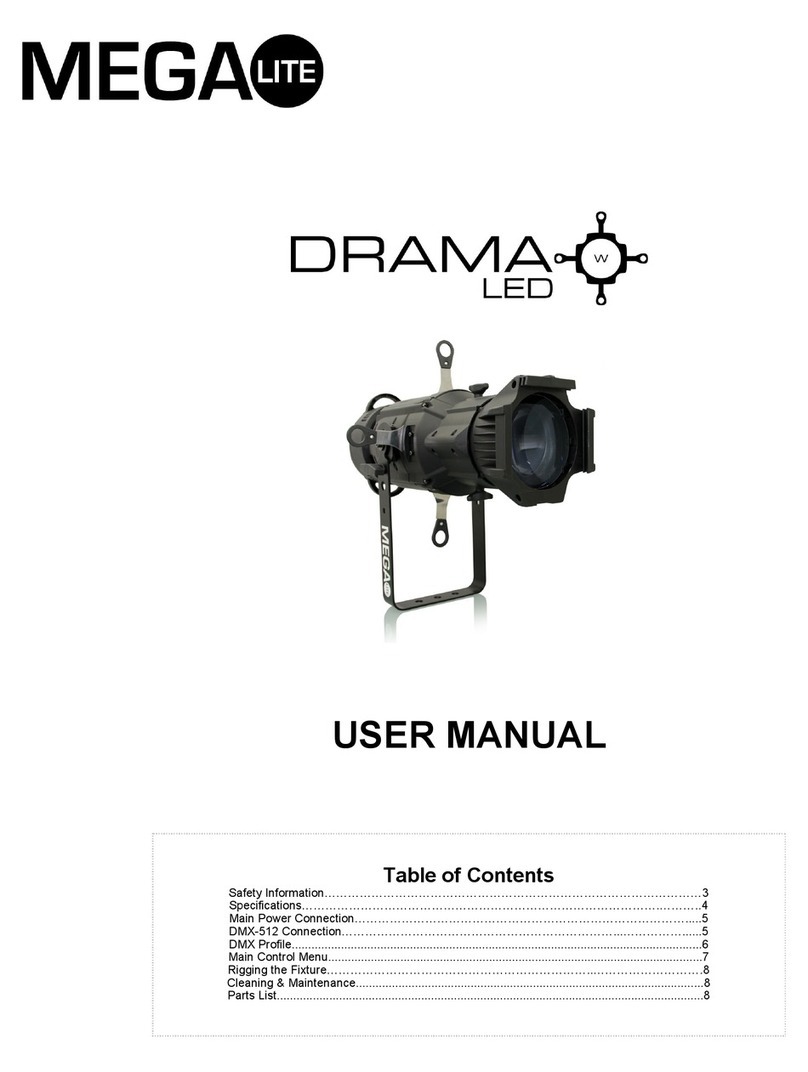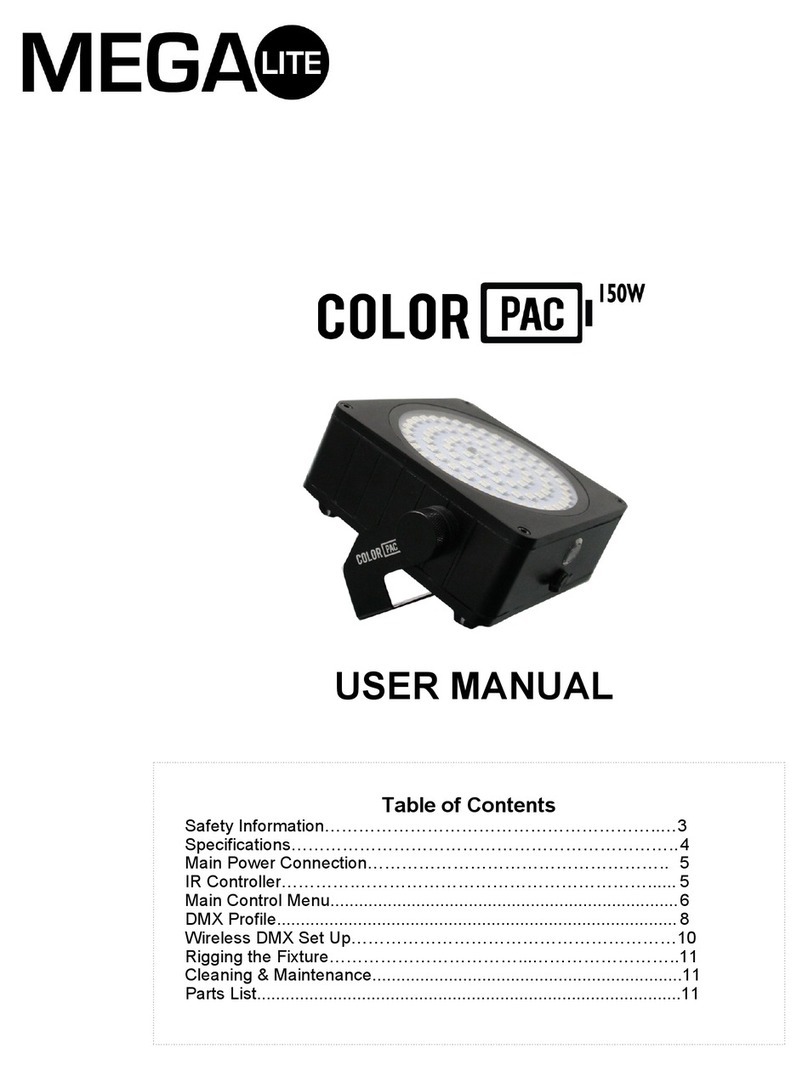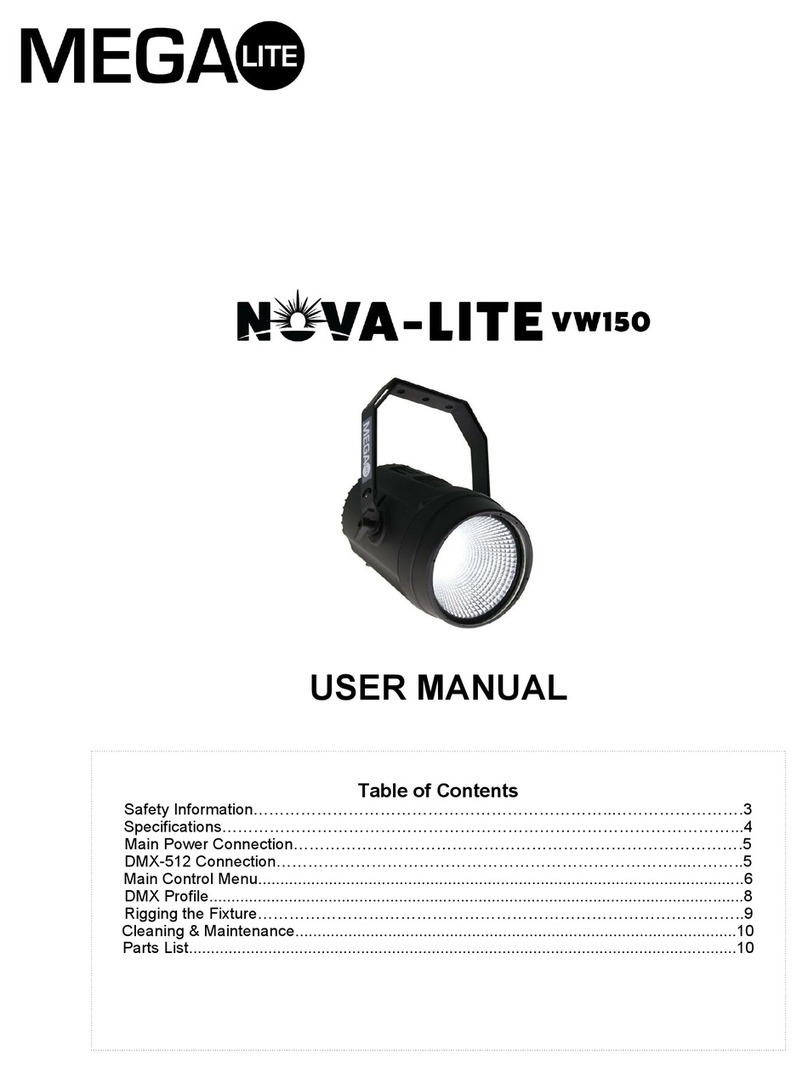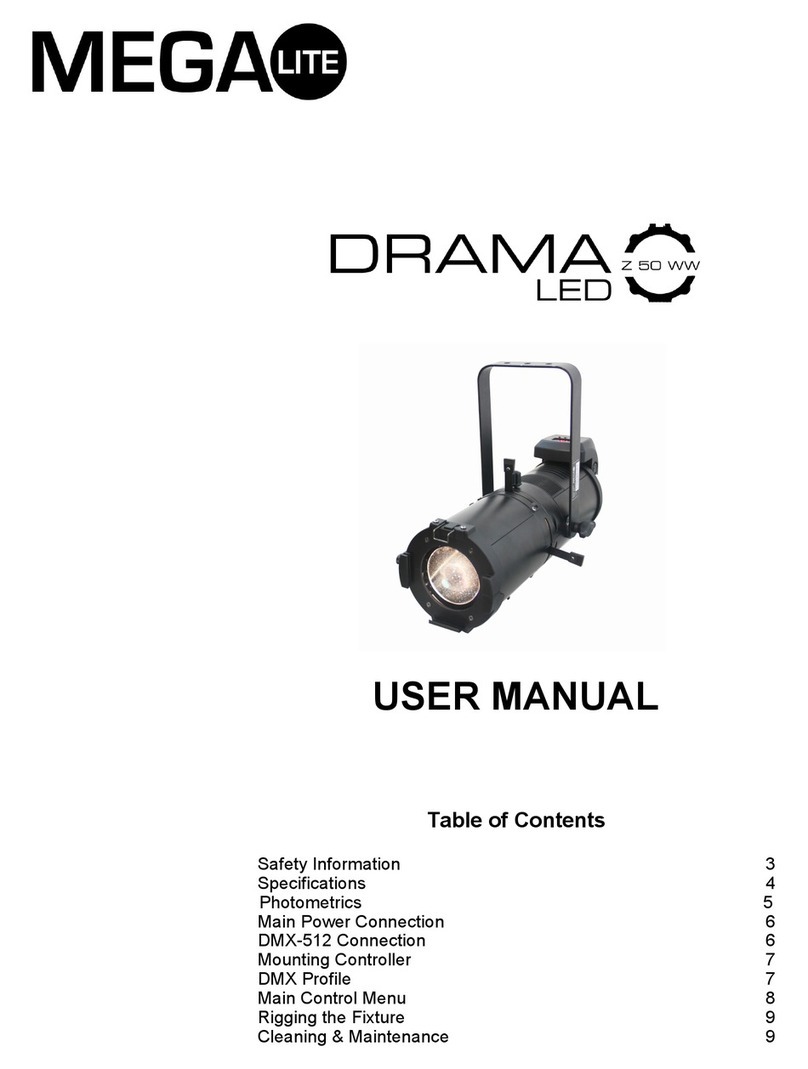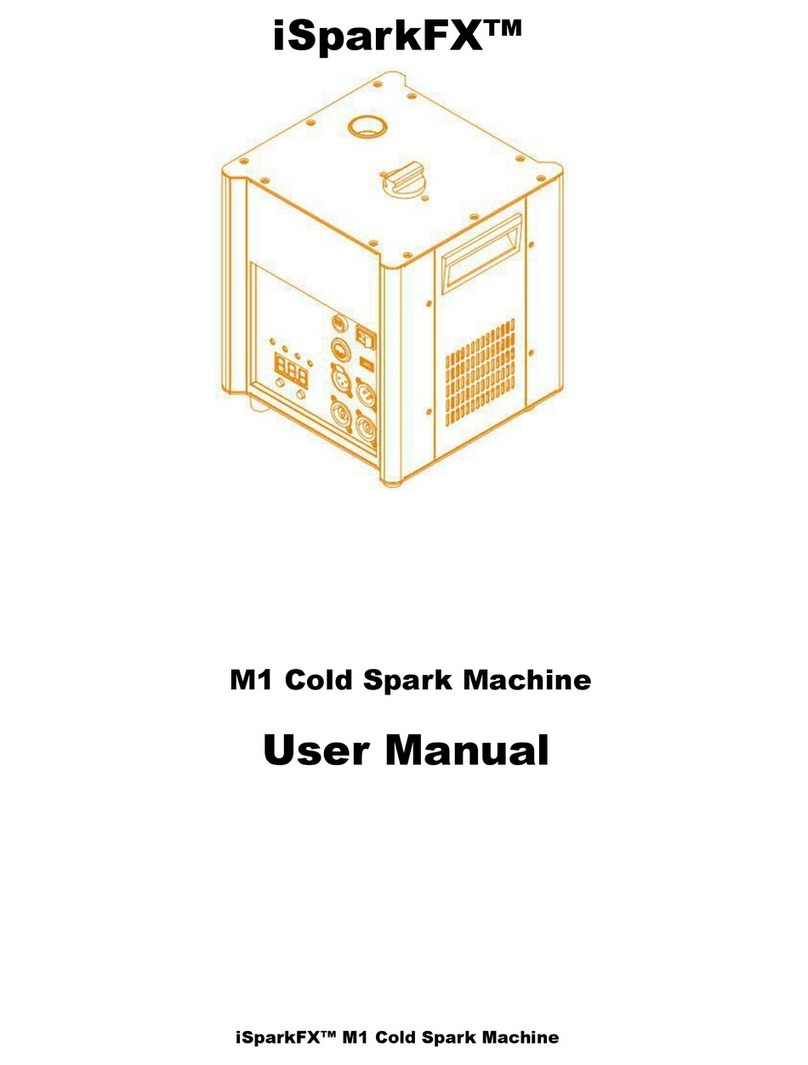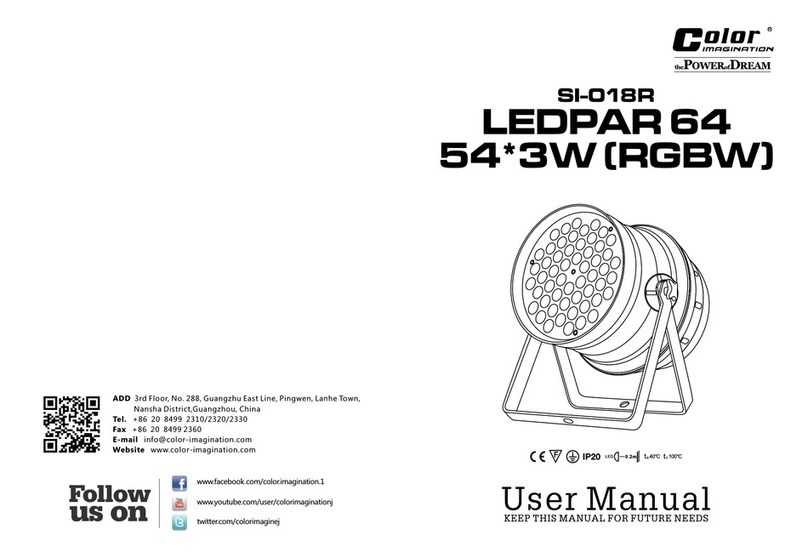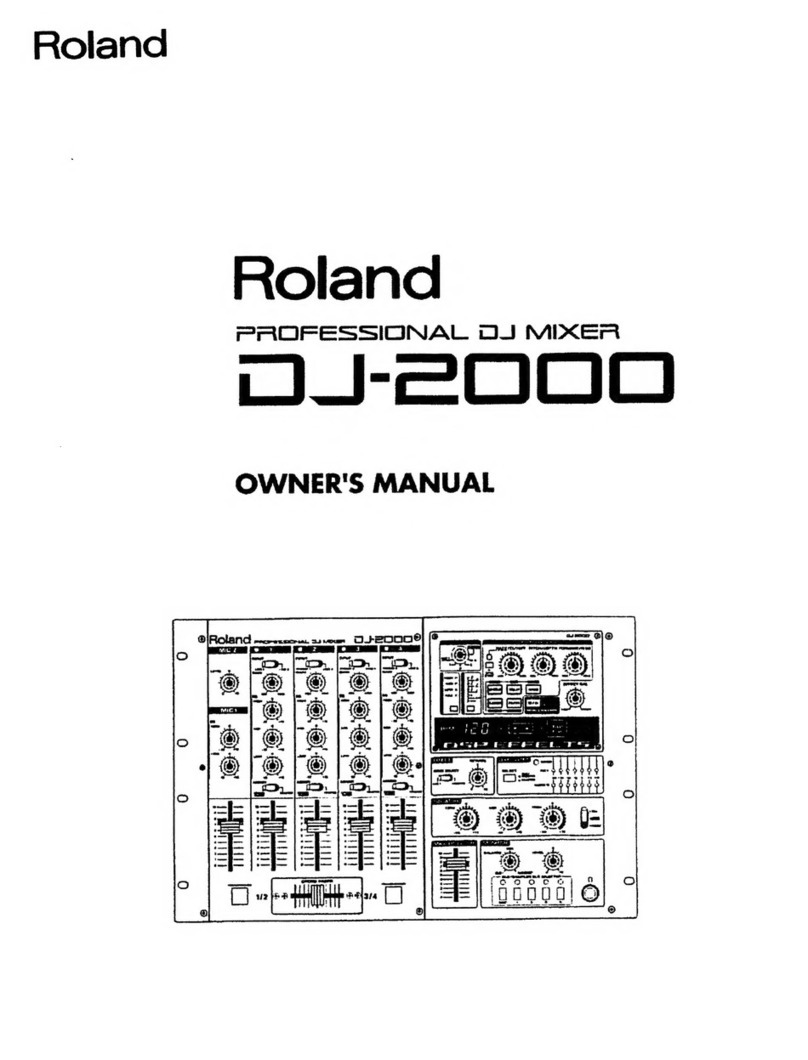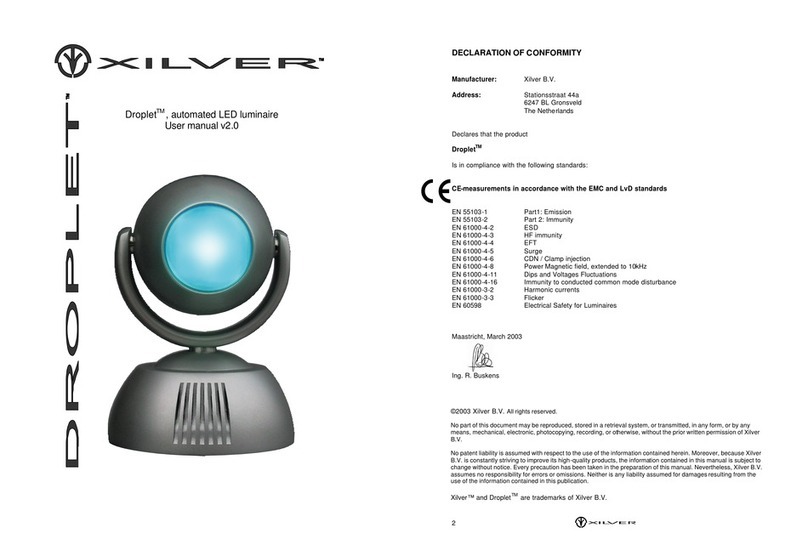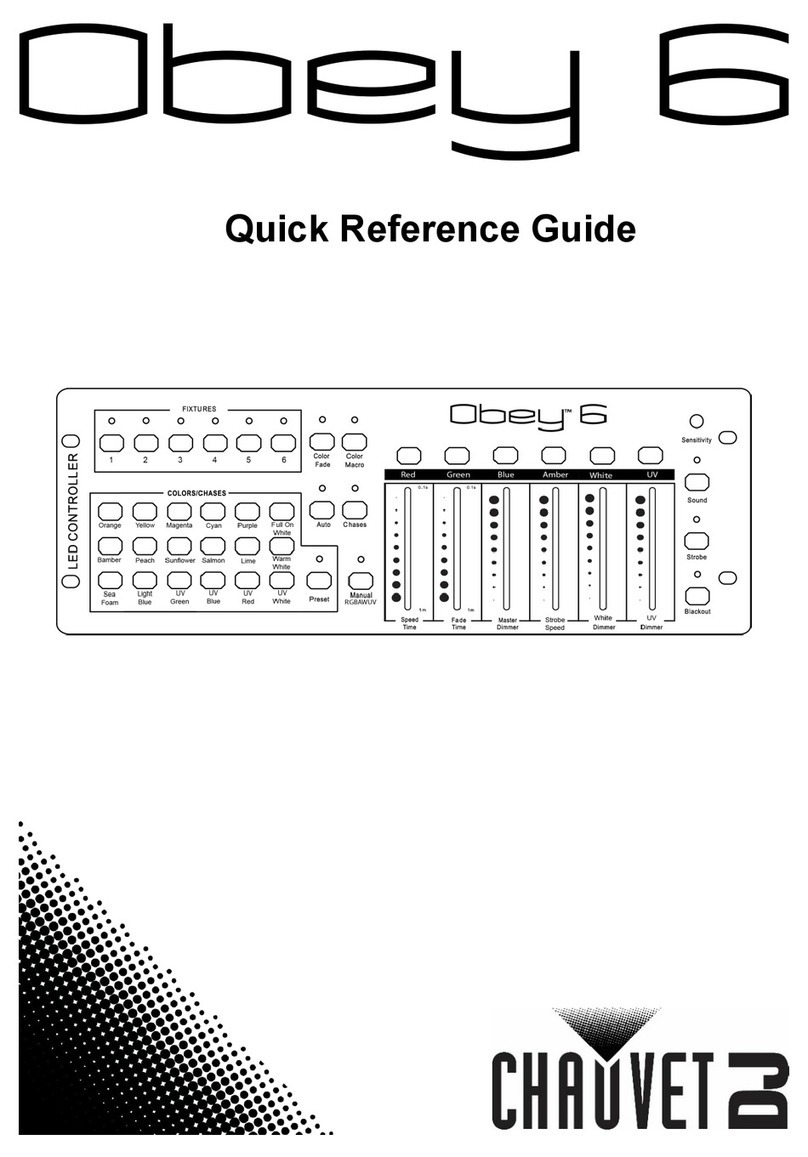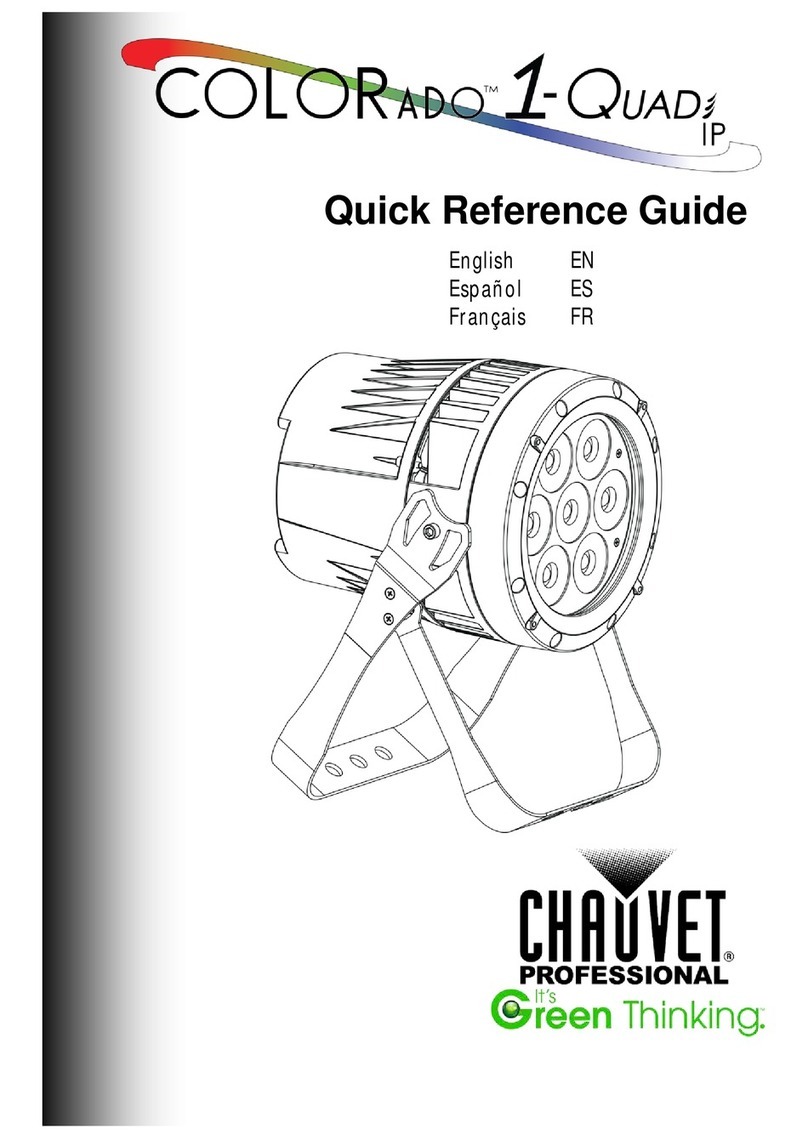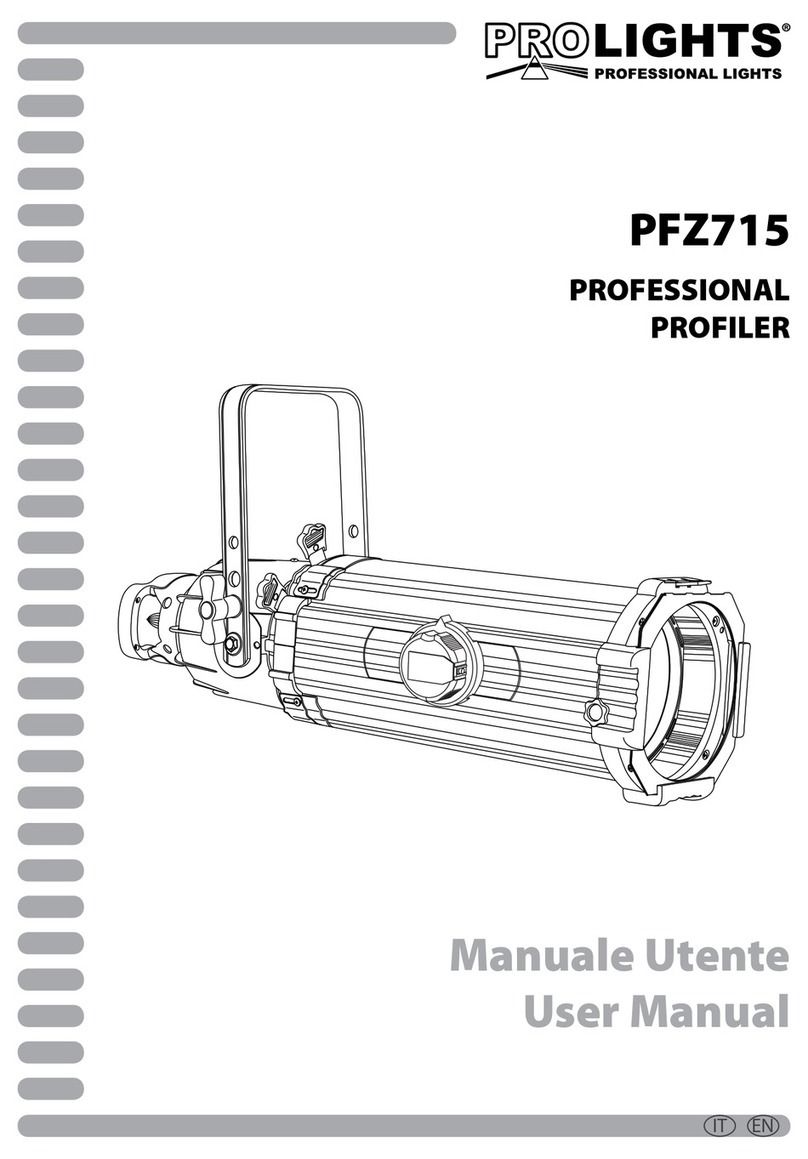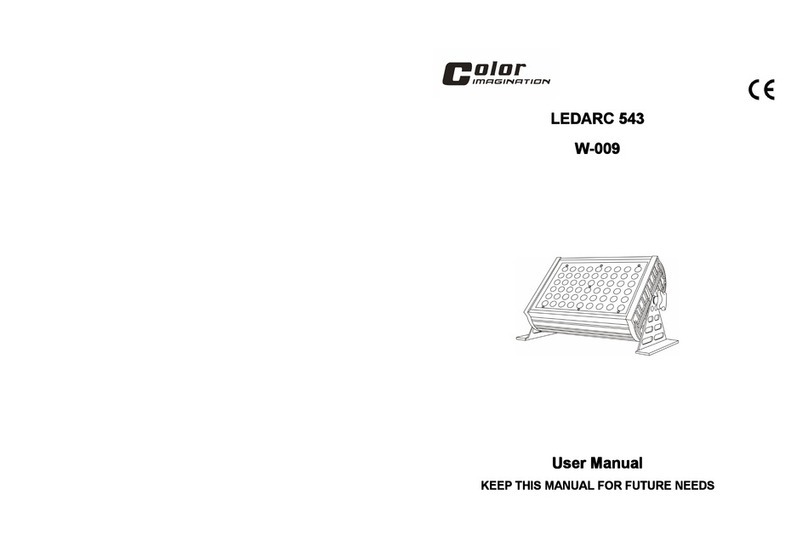8
Feature
Address >001
Display >
Feature >
Lamp Sett >
Info See >
Control >
Assi Tool >
Chan Leve >
Reset >
Exit Menu >
DMX
Soud
Auto
Lam
This function will allow you to customize your oper-
ating features
XY Set up >
Shortcut >Open
FullColr >Open
ChanMode >
ReceMode >DMX
RunMode >SLVE
SigClear >Open
DMX Reset >
Return >
DMX
Soud
Auto
Lam
XY Set Up= Invert Pan or Tilt, Control Speed, Pan Setting 360,540,630 (New Menu)
Shortcut= Will take the shortest distance to get to a Color or Gobo
FullColr= Off is half Color option, On is full Color option
ChanMode= Set the DMX Channel Operating mode from Small 16CH, Stander
17Ch, Extended 25CH
Recemode= Signal received via DMX cable, Wire is not applicable, Auto self mode
Run Mode= Operation Mode Auto=run built in program MUSC=activate to audio
SLVE=DMX Control
SigClear= N/A
DMX Reset= Will allow you to reset via DMX Control Channel
Return= Return to the previous menu
Lamp Set
Address >001
Display >
Feature >
Lamp Sett >
Info See >
Control >
Assi Tool >
Chan Leve >
Reset >
Exit Menu >
DMX
Soud
Auto
Lam
This function will allow you to adjust your Lamp
Settings
Default >Open
Control >Open
DMXLamp >Off
LampTime >0000
ClearTim >
LampStat >
Return >
DMX
Soud
Auto
Lam
Default= Set Lamp Control to Default Settings
Control= Will turn on or off lamp via display
DMXLamp= Will allow you to turn lamp on and off via DMX Control Channel
LampTime= calculates the total number of hours the lamp is turned on
ClearTim= Must enter password
LampStat= Status of the Lamp Wink lamp off, Ilum lamp on
Return= return to the previous menu
Info See
Address >001
Display >
Feature >
Lamp Sett >
Info See >
Control >
Assi Tool >
Chan Leve >
Reset >
Exit Menu >
DMX
Soud
Auto
Lam
Observe fixtures status
WorkHours >0000
Times >0000
Fan1Rota >0000
Fan2Rota >0000
Version >DC06
SpareTim >Most
SpareCut >Most
Return >
DMX
Soud
Auto
Lam
WorkHours= Number of hours the fixture has been On
Times= Number of times the fixture has been turned On
Fan1Rota= Status of Fan 1
Fan2Rota= Status of Fan 2
Version= Operating software version
SpareTim=
SpareCut=
Return= Return to the previous menu
Control
Address >001
Display >
Feature >
Lamp Sett >
Info See >
Control >
Assi Tool >
Chan Leve >
Reset >
Exit Menu >
DMX
Soud
Auto
Lam
Individual control of each channel
Chanel01 >000
Chanel02 >000
Chanel03 >000
Chanel04 >000
Chanel05 >000
Chanel06 >000
Chanel07 >255
Return >
DMX
Soud
Auto
Lam
Channel01= Control of the channel 0-255
Return= Return to the previous menu
(Note; Depending on the Channel Mode the fixture is set to the channel will change.)
Assi Tool
Address >001
Display >
Feature >
Lamp Sett >
Info See >
Control >
Assi Tool >
Chan Leve >
Reset >
Exit Menu >
DMX
Soud
Auto
Lam
Factory Fixture settings
Factory >
Defaults >
Redress >
ChDefine >
Brightne >
Checksum >
Return >
DMX
Soud
Auto
Lam
Factory= Password Required
Defualt= Password Required
Redress= Password Required
ChDefine= View of the channel description
Brightne= Password Required
Checksum= Check calibration
Return= Return to the previous menu
Chan Leve
Address >001
Display >
Feature >
Lamp Sett >
Info See >
Control >
Assi Tool >
Chan Leve >
Reset >
Exit Menu >
DMX
Soud
Auto
Lam
Observe current channel status
Chanel01 >000
Chanel02 >000
Chanel03 >000
Chanel04 >000
Chanel05 >000
Chanel06 >000
Chanel07 >255
Return >
DMX
Soud
Auto
Lam
Channel01= Observe channel current setting 0-255
Return= Return to the previous menu
(Note; Depending on the Channel Mode the fixture is set to the channel will change.)