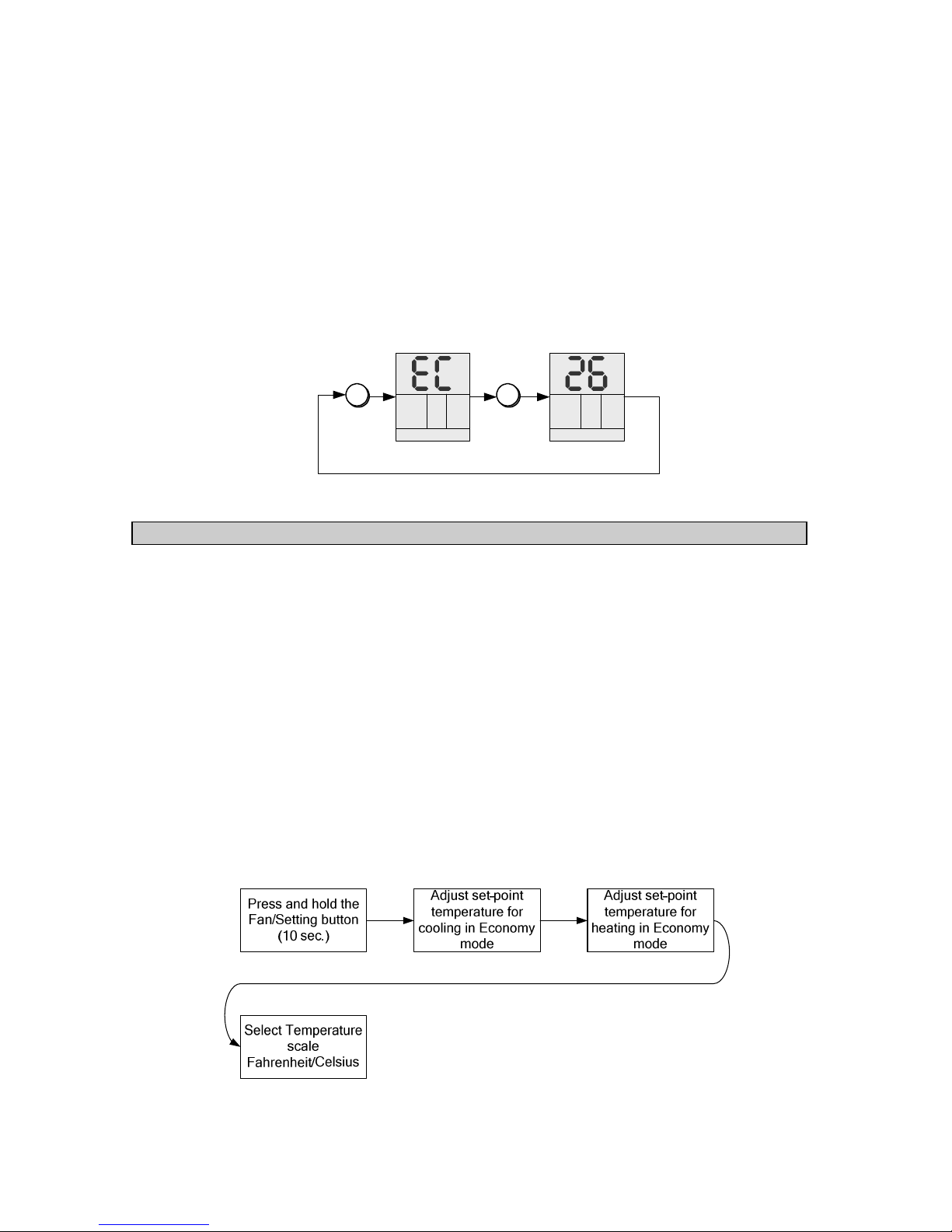
3
2.4 Economy mode
•Press and hold the On/Off button (10 sec.) to turn the economy mode ON – “EC” will
appear on display.
In economy mode the thermostat will work according to preset set-point temperatures (see
technician settings)
•Press and hold the On/Off button again (10 sec.) to turn the economy mode OFF – the
display will return to normal.
On/Off
OC
ON
Auto Fan
On/Off
Economy ON Economy OFF
OC
ON
Press
and
Hold
Press
and
Hold
3. Technician Settings
3.1 Set point temperatures for economy mode and temperature scale.
•Press and hold the Setting button (10 seconds) until “Cool” and the set-point temperature for
cooling in economy mode will appear on display.
•Using the “+” and “-‘” buttons, adjust the set-point temperature for cooling in economy mode.
(Range: 21ºC÷30ºC, 70ºF÷86ºF).
•Press the Fan/Setting button again – “Heat” and the set-point temperature for heating in
economy mode will appear on display.
•Using the “+” and “-‘” buttons, adjust the set-point temperature for heating in economy mode.
(Range: 10ºC÷20ºC, 50ºF÷68ºF).
•Press the Setting button again – “F” or “C” will appear on display.
•Using the “+” and “-“ buttons select temperature scale – Fahrenheit or Celsius.
•Press the Setting button again to return to normal display.