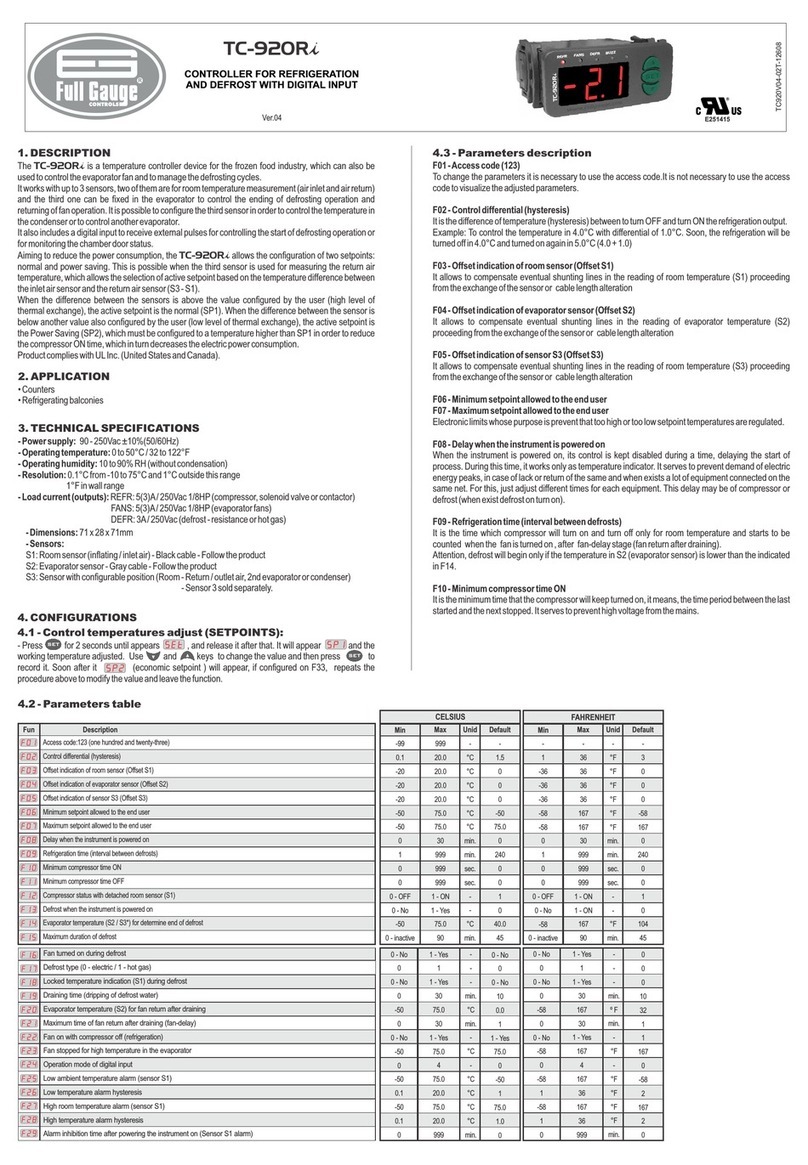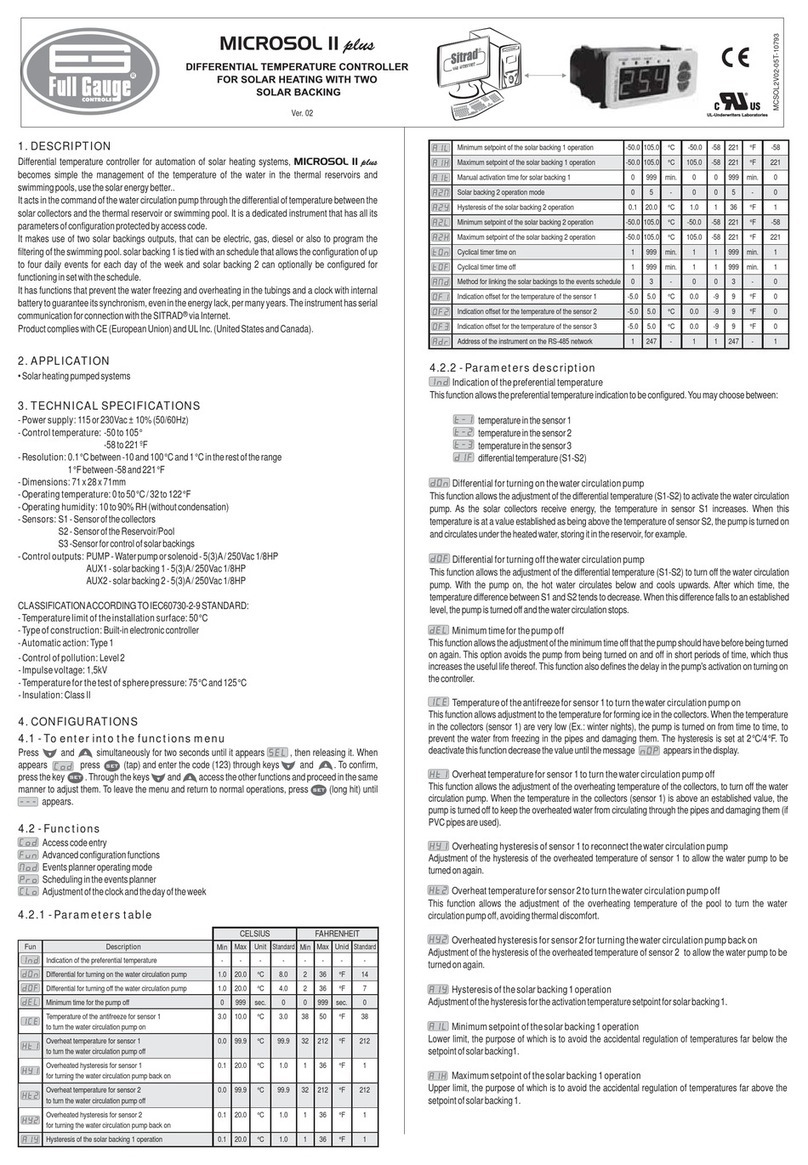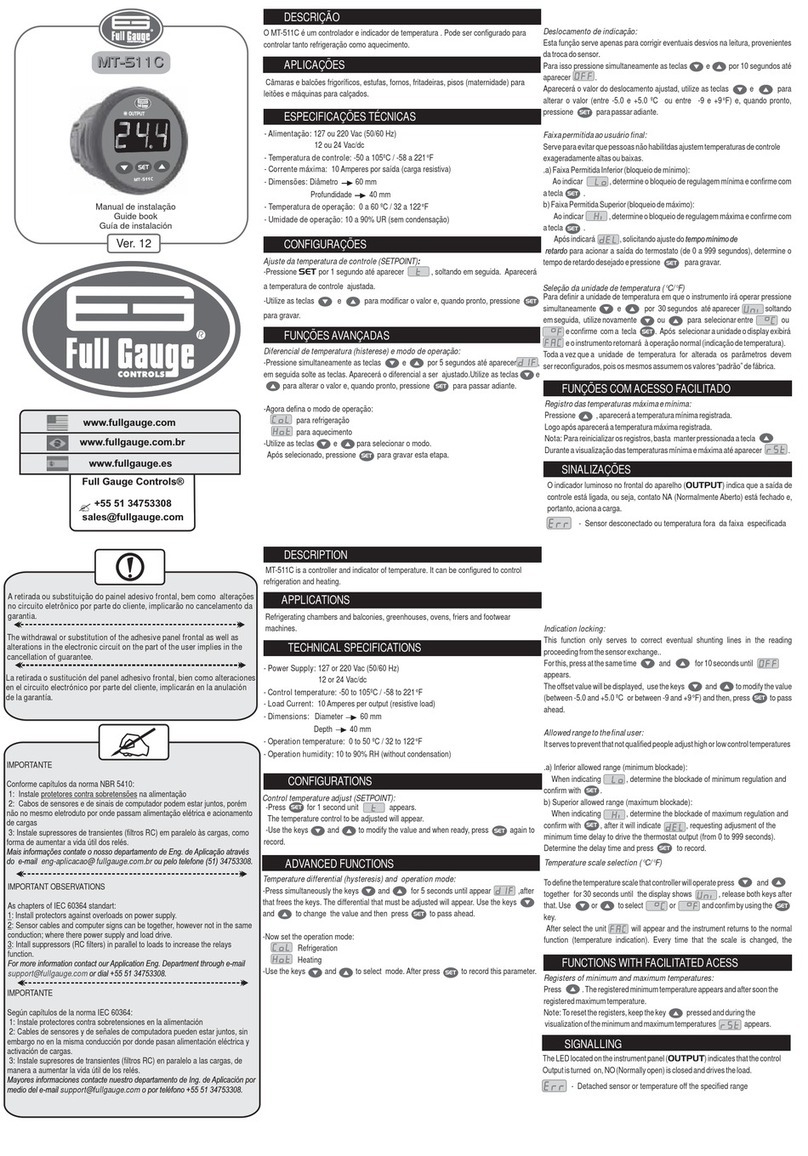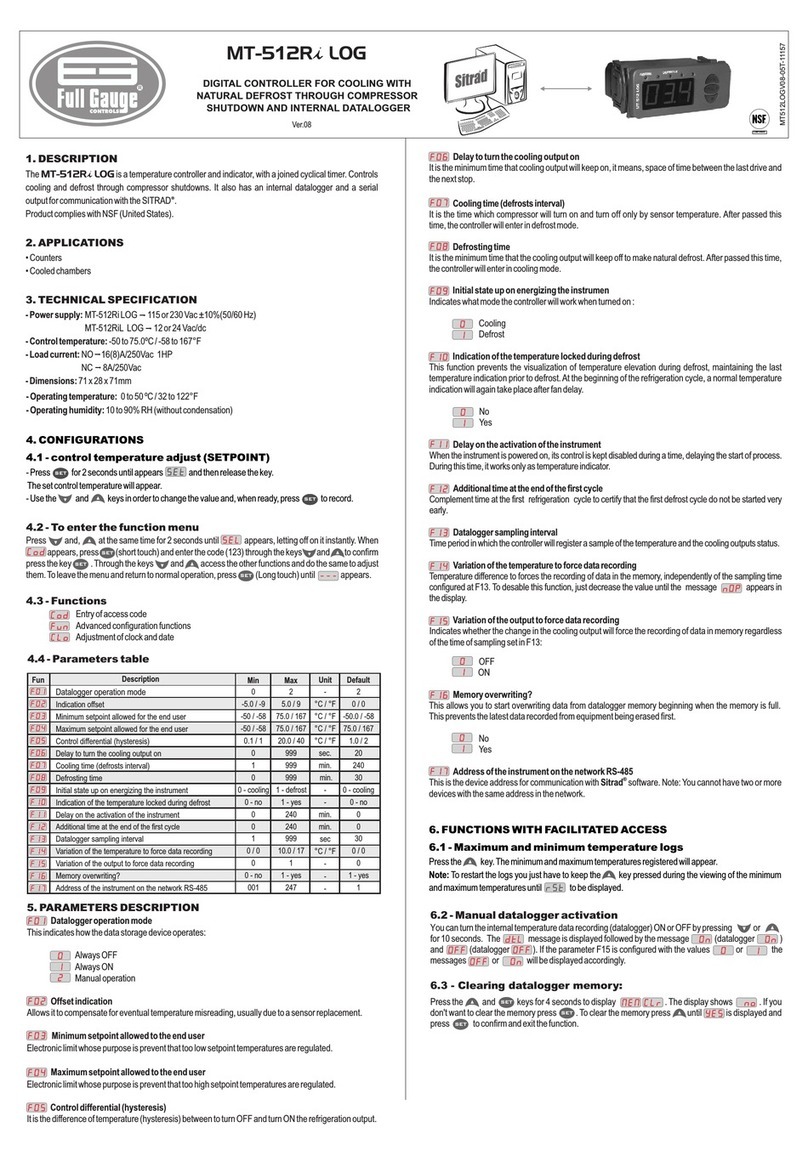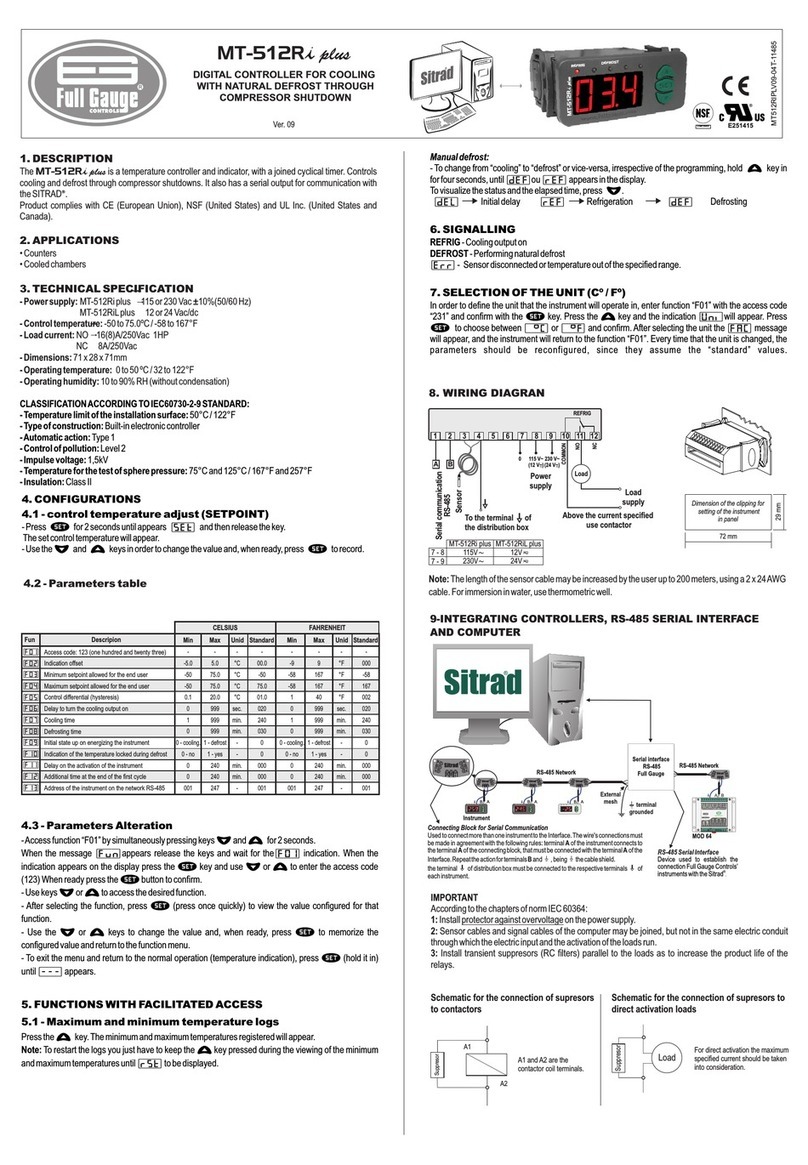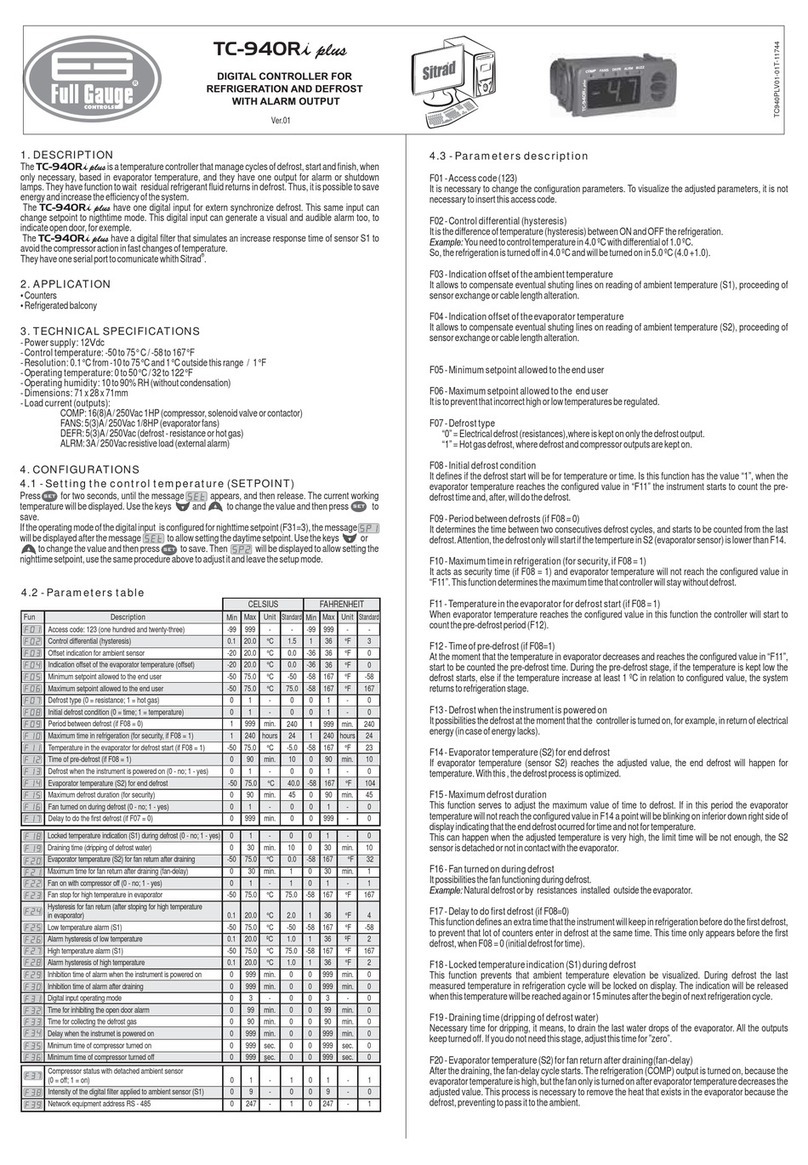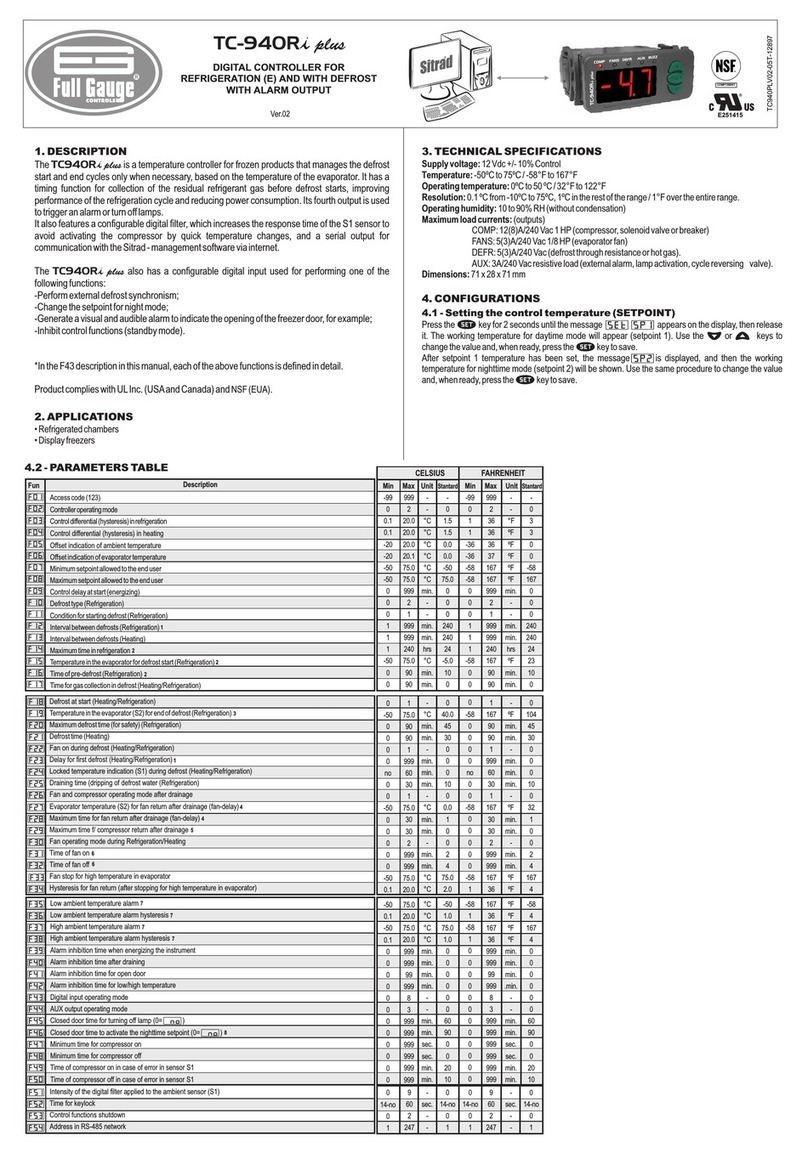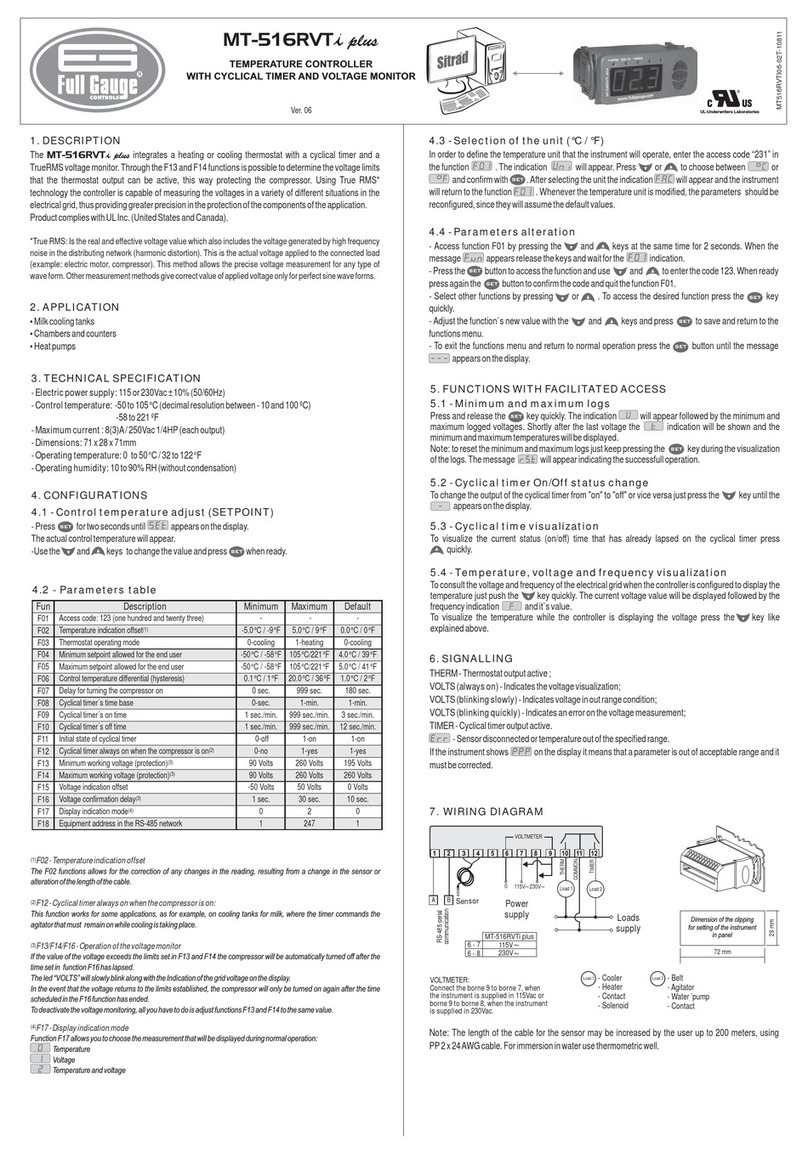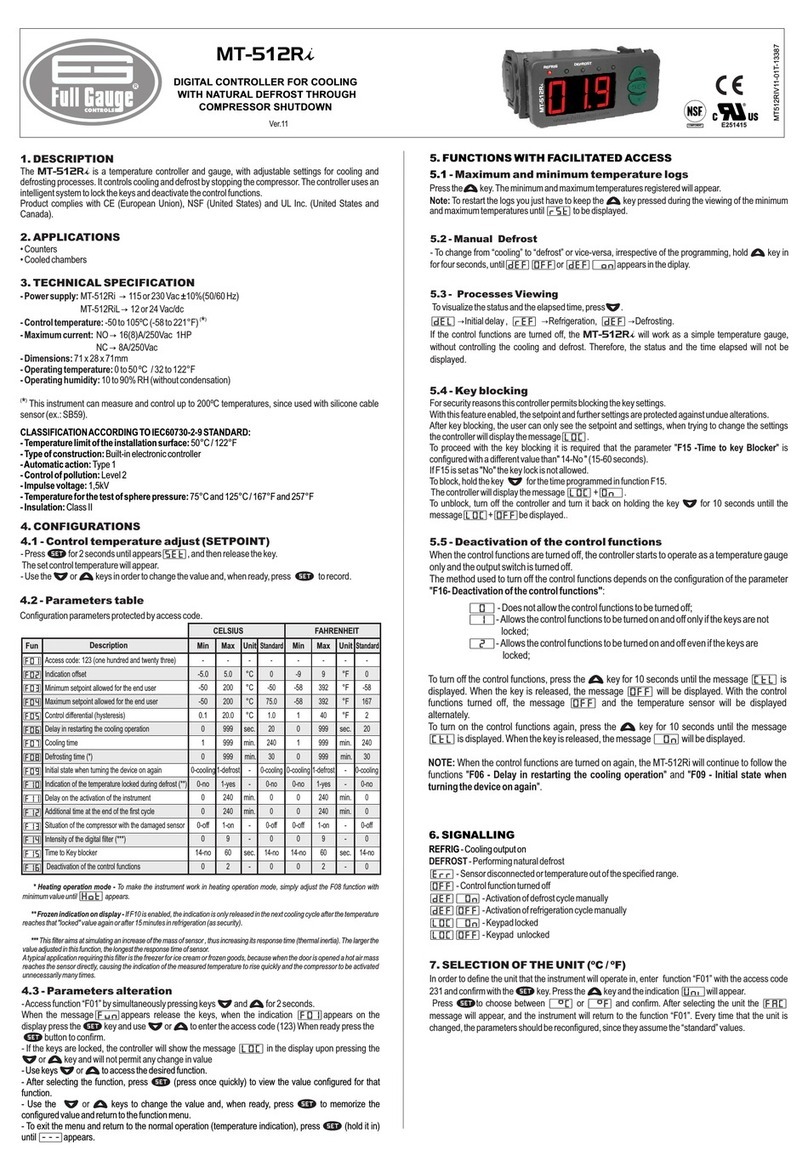Ver.01
DIGITAL TEMPERATURE
CONTROLLER WITH TWO
INDEPENDENT STAGES
MT-519Ri
MT519Ri01-01T-12493
MT-519Ri
4.3 - Parameters table
CELSIUS FAHRENHEIT
Min MaxMax
Standard
UnitUnit
999
2
5.0
105
105
999
999
3
999
999
5.0
105
105
999
2
(*)
(*)
(*)
(*)
4
999
2
9
221
221
999
999
3
999
999
9
221
221
999
2
(*)
(*)
(*)
(*)
4
-
-
°C
°C
°C
sec
sec
-
s/m/h
s/m/h
°C
-
°C
°C
sec
-
-
-
°F
°F
°F
sec
sec
-
s/m/h
s/m/h
°F
-
°F
°F
sec
-
0
1
1.0
-50
0
0
0
1
1
0.0
0
-50
0
1
105
105
(*)
(*)
DescriptionFun
Access code: 123 (one hundred and twenty-three)
Thermostat 1 o
Hysteresis of thermostat 1
Minimum setpoint allowed to the user (thermostat 1)
Maximum setpoint allowed to the user (thermostat 1)
thermostat 1 output
hermostat 1 d
(thermostat 1)
C - Time off (thermostat 1)
C - Time on (thermostat 1)
Temperature sensor offset (thermostat 1)
Alarm display mode (thermostat 1)
Minimum value of the thermostat 1 alarm
Maximum value of the thermostat 1 alarm
Activation delay of thermostat 1 alarm
Thermostat 2 o
peration mode
Minimum time of turned off
T elay when the instrument is powered on
Cyclic timer operation mode
yclic timer
yclic timer
peration mode
-99
0
0.1
-50
-50
0
0
0
1
1
-5.0
0
-50
-50
0
0
-99
0
1
-58
-58
0
0
0
1
1
-9
0
-58
-58
0
0
Min
0
1
2
-58
0
0
0
1
1
0
0
-58
0
1
221
221
(*)
(*)
[F01]
[F02]
[F03]
[F04]
[F05]
[F06]
[F07]
[F08]
[F09]
[F10]
[F11]
[F12]
[F13]
[F14]
[F15]
[F16]
[F17]
[F18]
[F19]
[F20]
[F21]
[F22]
[F23]
[F24]
[F25]
[F26]
[F27]
[F28]
[F29]
[F30]
[F31]
[F32]
[F33]
0.1
-50
-50
0
0
0
0
0
-5.0
0
-50
-50
0
0
0
0
0
5.0
999
999
3
999
999
5.0
999
4
999
999
2
105
105
105
105
(*)
(*)
(*)
(*)
4
°C
°C
°C
-
s/m/h
s/m/h
°C
-
°C
°C
-
-
sec
sec
sec
sec
sec
1.0
-50
0
0
0
1
1
0.0
0
-50
0
0
0
0
0
105
105
(*)
(*)
Hysteresis of thermostat 2
Minimum setpoint allowed to the user (thermostat 2)
Maximum setpoint allowed to the user (thermostat 2)
thermostat 2 output
hermostat 2 d
(thermostat 2)
C - Time off (thermostat 2)
C - Time on (thermostat 2)
Temperature sensor offset (thermostat 2)
Alarm display mode (thermostat 2)
Minimum value of the thermostat 2 alarm
Maximum value of the thermostat 2 alarm
Activation delay of thermostat 2 alarm
Alarm output operation mode
Alarm output cyclic timer - Time off
Alarm output cyclic timer - Time on
Preferential display indication
Minimum time of turned off
T elay when the instrument is powered on
Cyclic timer operation mode
yclic timer
yclic timer
1
-58
-58
0
0
0
0
0
-9
0
-58
-58
0
0
0
0
0
9
999
999
3
999
999
9
999
4
999
999
2
221
221
221
221
(*)
(*)
(*)
(*)
4
°F
°F
°F
-
s/m/h
s/m/h
°F
-
°F
°F
-
-
sec
sec
sec
sec
sec
2
-58
0
0
0
1
1
0
0
-58
0
0
0
0
0
221
221
(*)
(*)
4.4 - Parameters description
[F01]
[F02]
[OFF] [F08]
[Ref]
[F03
[F08]
[F03]
[F08]
[F03]
- Access code (123)
- Thermostat 1 operation mode
- Thermostat OFF
- Thermostat in refrigeration mode -
Thermostat in heating mode -
- Hysteresis of thermostat 1
It is necessary to change the configuration parameters. To visualize the adjusted parameters, it is not
necessary to insert this access code.
Selects the operating mode of thermostat 1:
- In this mode, temperature sensor 1 can be disconnected. If is
configured as s, m or h, output will operate only as cyclic timer.
In this mode, output will be activated when
the temperature is above the value set in setpoint 1 plus the hysteresis ( ). When activated,
the output will be deactivated if the temperature drops below setpoint 1. If is configured as
s, m or h, output will cycle when the thermostat is refrigerating.
In this mode, output will be activated when the
temperature is below the value set in setpoint 1 minus the hysteresis ( ). When activated,
the output will be deactivated if the temperature rises above setpoint 1. If is configured as
s, m or h, output will cycle when the thermostat is heating.
It is the difference of temperature(hysteresis) between turn ON and turn OFF the output.
OUT1
OUT1
OUT1
OUT1
OUT1
OUT1
[F04]
[F05]
[F06]
[F08]
[F07]
[F08]
[OFF]
[,S,]
- Minimum setpoint allowed to the user (thermostat 1)
- Maximum setpoint allowed to the user (thermostat 1)
- Minimum time of thermostat 1 output turned off
- Thermostat 1 delay when the instrument is powered on
- Cyclic timer operation mode (thermostat 1)
- Cyclic timer disabled -
- Cyclic timer activated with time base in seconds
Electronic limits whose purpose is prevent that too high or too low setpoint temperatures are regulated.
It is the minimum time that the output will keep turned off, it means, the space of time between
the last stop ant the next start. If is configured as cyclic timer, this time will not be observed.
A delay that thermostat 1 will wait before activating its control functions. During this time only the
temperature is measured.
Allows configuring the cyclic timer associated to output .
Output will be constantly on or off depending only on the
temperature.
OUT1
OUT1
OUT1
[,M,]
[,H,]
[F09]
[F10]
[F11]
[F12]
[F30]
[OFF]
[,1,] [f13] [f14]
[,2,] [f13] [f14]
[,3,] [sp1] [f13] [sp1] [f14]
- Cyclic timer activated with time base in minutes
- Cyclic timer activated with time base in hours
- Cyclic timer - Time off (thermostat 1)
- Cyclic timer - Time on (thermostat 1)
- Temperature sensor offset (thermostat 1)
- Alarm display mode (thermostat 1)
For configurations in s, m or h (seconds, minutes or hours) output will keep cycling as
long as the temperature of the thermostat needs output to be activated.
The initial state of is always on
This function allows adjusting any deviation in the reading of sensor 1 caused by an increase (splice) in
the sensor cable or occasional replacement.
Selects how the thermostat 1 checks for the presence of an alarm. The activation of this function only
enables the alarm display. If the alarm output must also be enabled, function must be configured.
- Alarm off
- In-range alarm ( and )
- Out-range alarm ( and )
- In-range alarm relating to the setpoint ( - and + )
OUT1
OUT1
OUT1
Functions and are used when is configured as cyclic timer, observing the time
base configured in .
[F09] [F10]
[F08]
OUT1
1 - DESCRIPTION
2 - APPLICATION
3 - TECHNICAL SPECIFICATIONS
MT519Ri
OUT1 OUT2
ALRM
is a digital controller with two independent thermostats allowing functioning in two
different rooms. In addition, the two thermostat outputs can be configured as cyclic timers. One alarm
output can be linked to one of the thermostats.
• Boilers
• Ovens
• Heaters
• Freezers
• Chambers
• Hot/cold displays
MT-519Ri - 115 or 230 Vac ±10%(50/60 Hz)
MT-519RiL - 12 or 24 Vac/dc
NTC: -50 to 105°C(*) (with resolution of 0.1°C between -10 and 100°C and 1°C
in the rest of the range)
-58 to 221°F(*) (with resolution of 1°F in all range)
and : (NA) - 5(3)A/250Vac 1/8HP
(NF) - 3A/250Vac resistive load
71 x 28 x 71 mm
0 to 50 ºC / 32 to 122ºF
Power supply:
Control temperature:
- Maximum current per output:
- Dimensions:
- Operating temperature:
-
-
- Operating humidity: 10 to 90% RH (without condensation)
(*) This instrument can measure and control up to 200ºC (392°F) temperatures, since used with silicone
cable sensor (eg.: SB59).
- Press for 2 seconds until until appears, then release it. will appear(if enabled in
) and the adjusted temperature for the thermostat 1. Use the keys and to change the
value and, and then press again.
Set in the same way, the 2nd thermostat (if enabled in ).
- To access the function pressing simultaneously the keys and for 2 seconds until
appearing , releasing after that. Soon it will appear and then press (short touch).
- Use the keys and to enter with the access code (123) and, when ready, press to enter.
- Use the keys and to access the desired function.
- After selecting the function, press (short touch) to display the configured value for that function.
- Use the keys and to change the value and then press to record the new value and
return to the functions menu.
- To leave the functions menu and return to the normal operation, press until appear.
4 - CONFIGURATIONS
4.1 - Temperature adjust (SETPOINT)
Parameters alteration
@ [SET] [SP1]
[F02] > <
@
[F16]
[F01] > <
[Fun] [F01] @
>< @
><
@
>< @
@ [---]
4.2 -
[,4,] [sp1] [f13] [sp1] [f14]
[f13]
[f14]
[f12]
[f15]
[f07]
[F16]
[OFF] [F22]
[Ref]
[F17
[F22]
[F17]
[F22]
- Out-range alarm relating to the setpoint ( - and + )
These are the minimum and maximum values for the alarm to actuate if configured in .
The time that the alarm of thermostat 1 will remain off even in alarm conditions. This time is counted after
the time configured in has elapsed.
Selects the operating mode of thermostat 2:
- In this mode, temperature sensor 2 can be disconnected. If is
configured as s, m or h, output will operate only as cyclic timer.
In this mode, output will be activated when
the temperature is above the value set in setpoint 2 plus the hysteresis ( ). When activated,
the output will be deactivated if the temperature drops below setpoint 2. If is configured as
s, m or h, output will cycle when the thermostat is refrigerating.
In this mode, output will be activated when the
temperature is below the value set in setpoint 2 minus the hysteresis ( ). When activated,
the output will be deactivated if the temperature rises above setpoint 2. If is configured as
s, m or h, output will cycle when the thermostat is heating.
- Minimum value of the thermostat 1 alarm
- Maximum value of the thermostat 1 alarm
- Activation delay of thermostat 1 alarm
- Thermostat 2 operation mode
- Thermostat OFF
- Thermostat in refrigeration mode -
Thermostat in heating mode -
OUT2
OUT2
OUT2
OUT2
OUT2
(*) This parameter allows adjustments up to 200ºC (392°F) but to work on these conditions it has to be
used with silicone cable sensor (ex.: SB59).
Standard