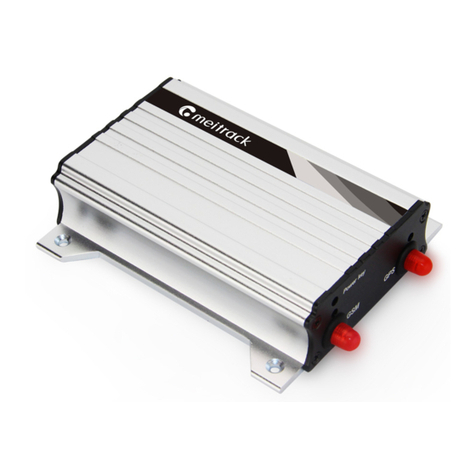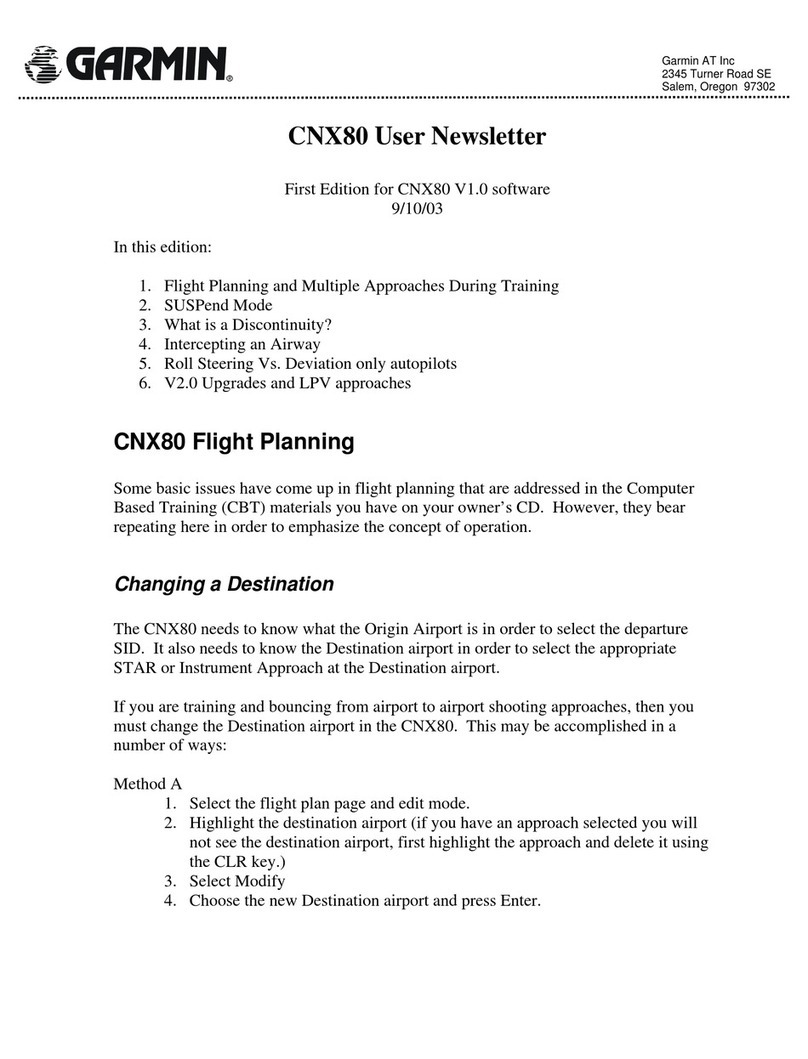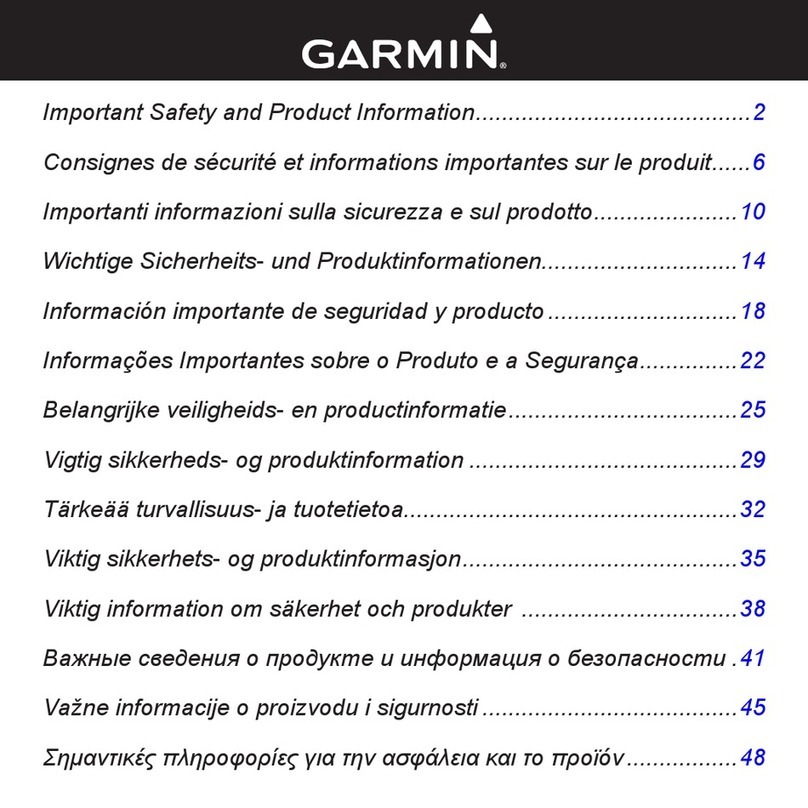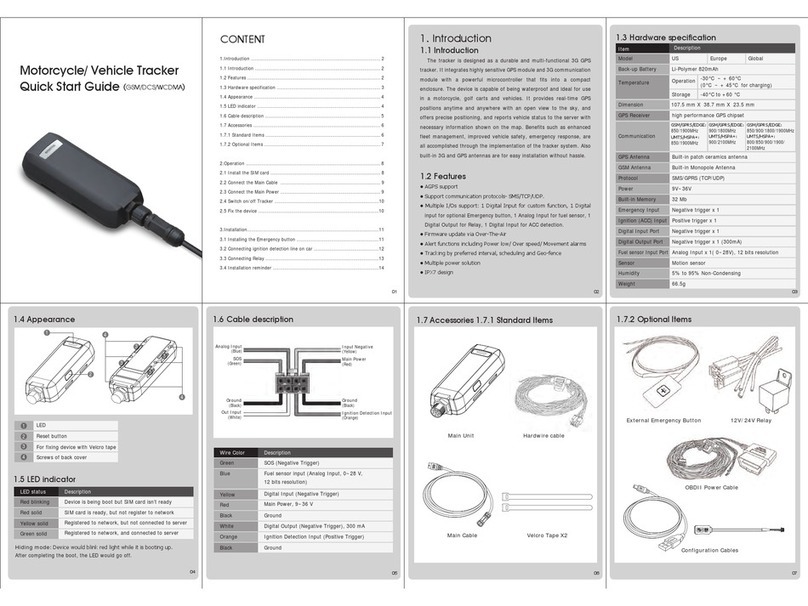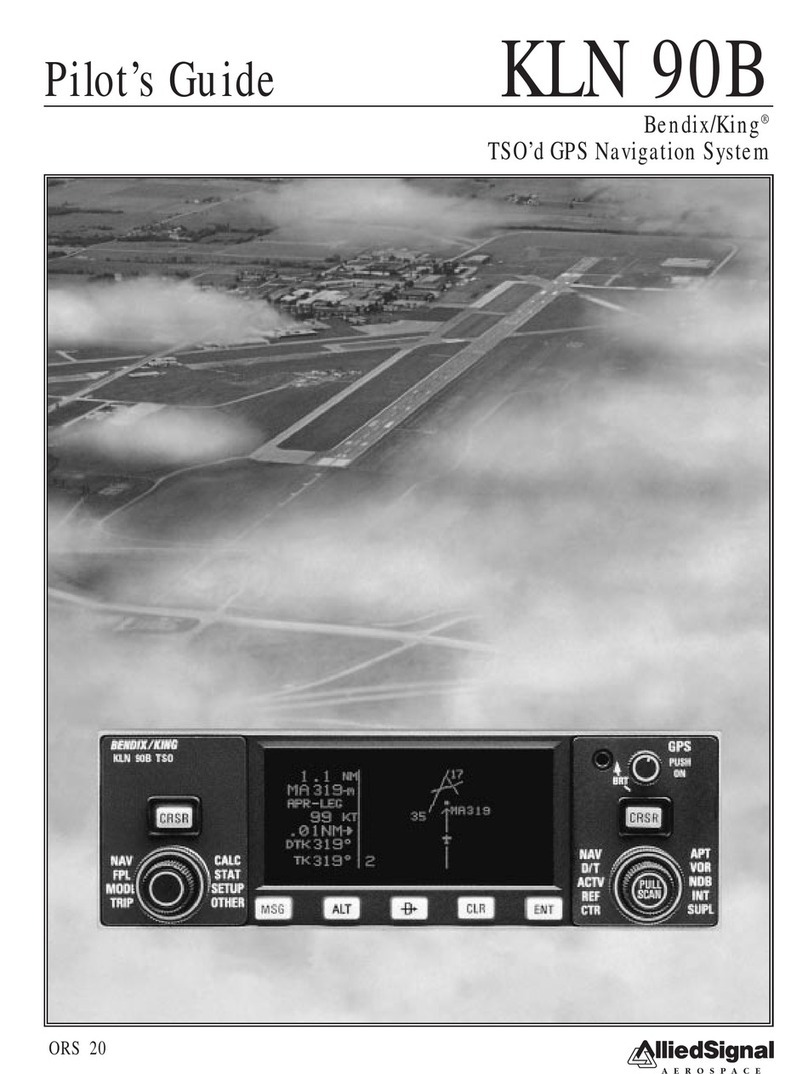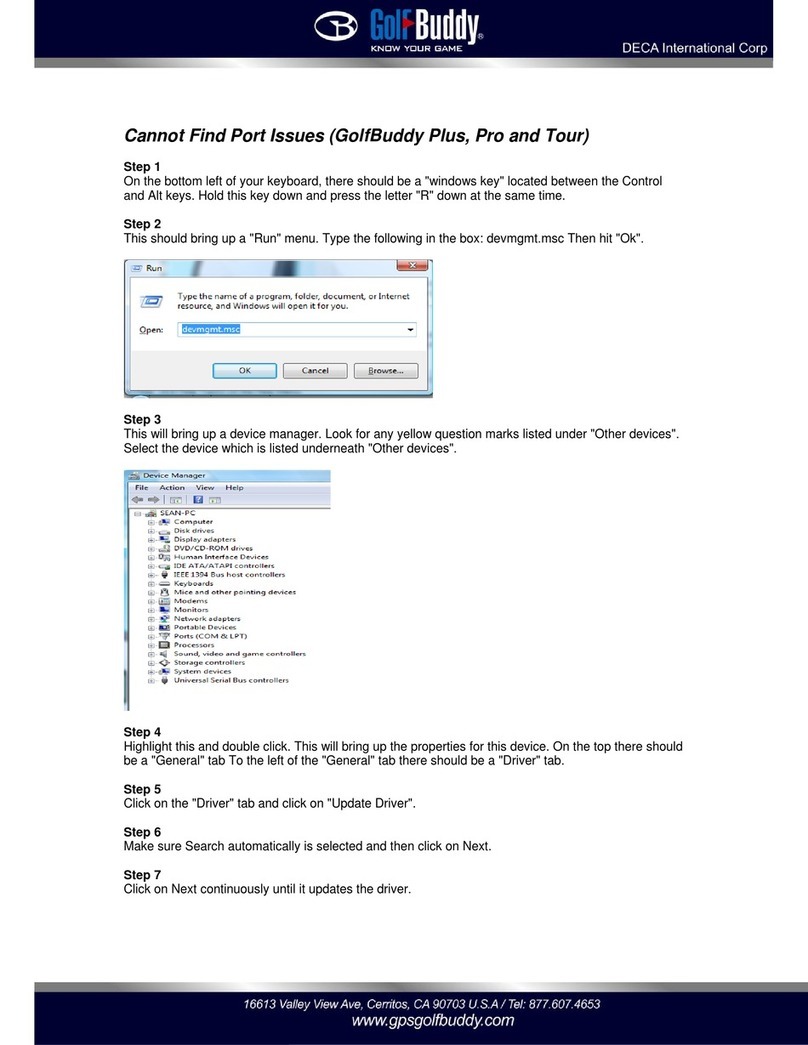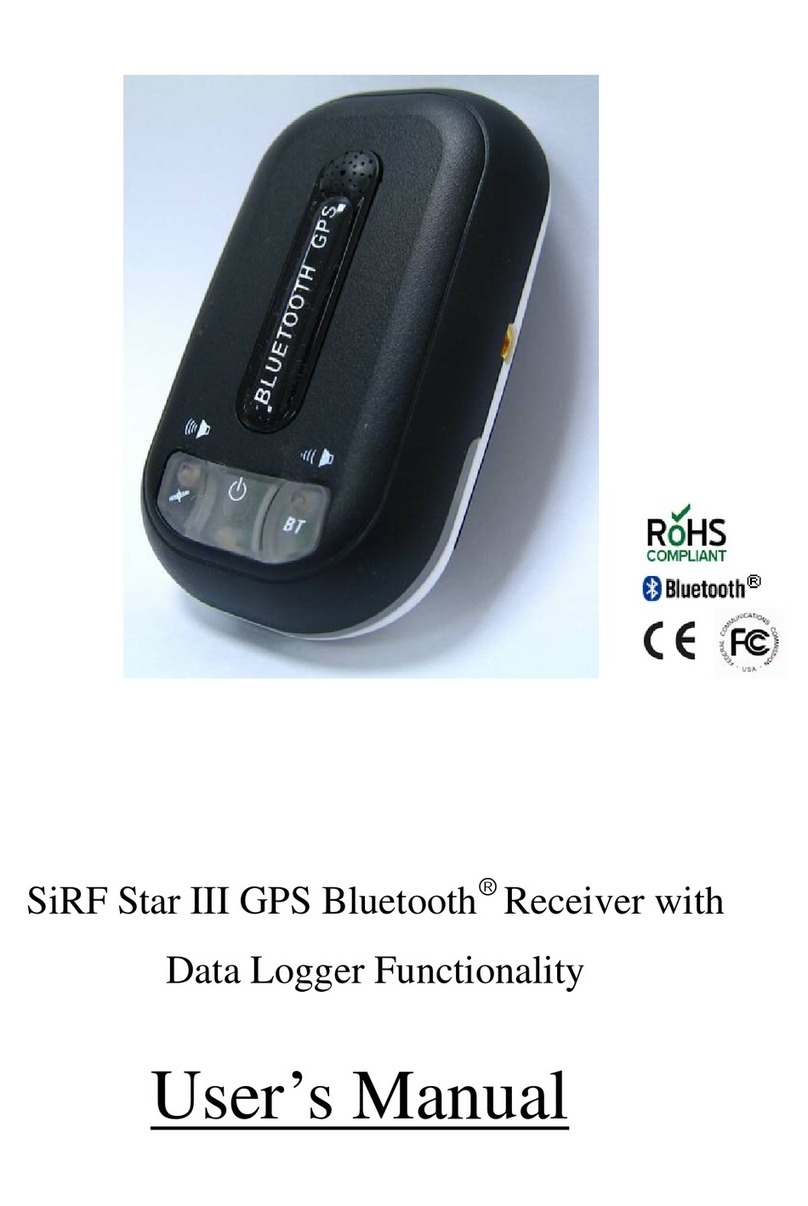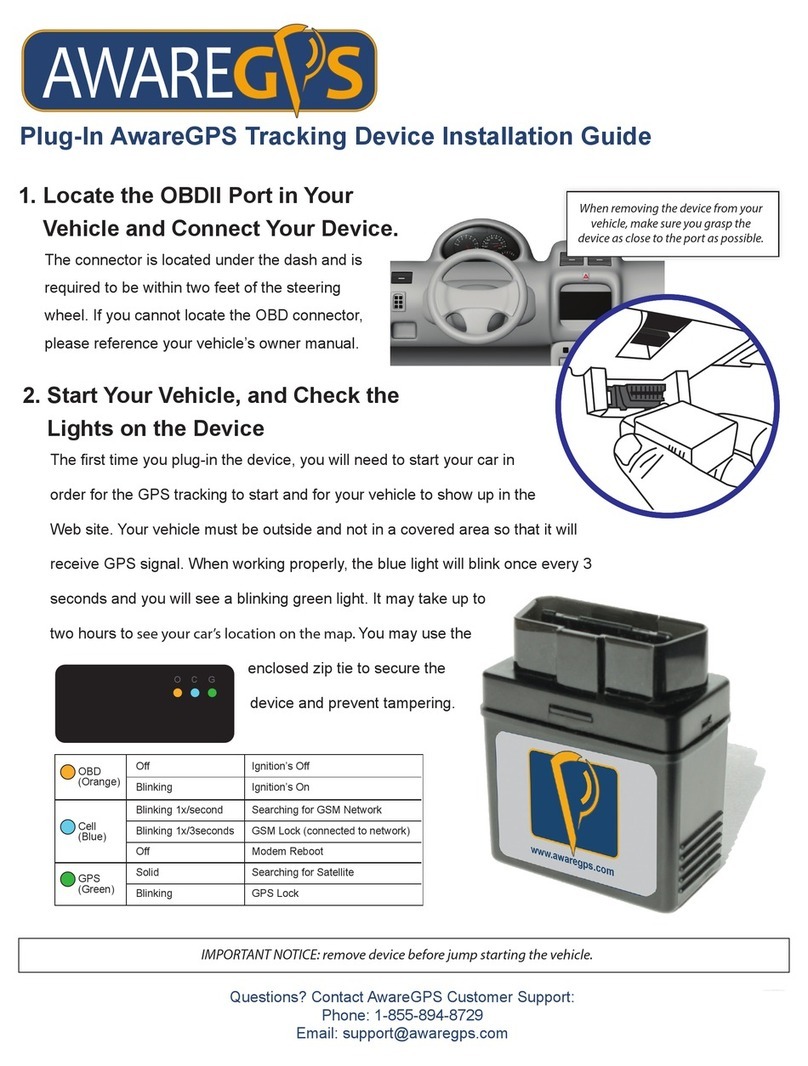MeiTrack P66 User manual

MEITRACK P66 User Guide
MEITRACK®P66 User Guide

MEITRACK P66 User Guide
Copyright © 2018 Meitrack Group All rights reserved. - 2 -
Change History
File Name MEITRACK P66 User Guide
Project P66 Creation Date
Update Date
2015-04-17
2018-03-14
Subproject User Guide Total Pages 14
Version V1.4 Confidential External Documentation

MEITRACK P66 User Guide
Copyright © 2018 Meitrack Group All rights reserved. - 3 -
Contents
1 Copyright and Disclaimer........................................................................................................................................... - 4 -
2 Product Introduction ................................................................................................................................................. - 4 -
3 Product Functions and Specifications ........................................................................................................................ - 4 -
3.1 Product Functions......................................................................................................................................... - 4 -
3.2 Working Mode .............................................................................................................................................. - 4 -
3.3 Specifications................................................................................................................................................ - 7 -
4 Device and Accessories.............................................................................................................................................. - 8 -
5 About the P66............................................................................................................................................................ - 8 -
5.1 Appearance................................................................................................................................................... - 8 -
5.2 LED Indicator................................................................................................................................................. - 9 -
6 First Use ................................................................................................................................................................... - 10 -
7 Quick Operation Command ..................................................................................................................................... - 11 -
7.1 Tracking by Mobile Phone........................................................................................................................... - 11 -
7.2 Setting a Heartbeat Packet Reporting Interval – A11.................................................................................. - 12 -
7.3 Waking the Device Up by Vibration – A19 .................................................................................................. - 12 -
7.4 Setting the Man Down Alert – A29 ............................................................................................................. - 12 -
7.5 Setting SOS Phone Numbers – A71............................................................................................................. - 13 -
8 Logging In to MS03 Tracking System........................................................................................................................ - 13 -
9 Safety and Usage Instructions ................................................................................................................................. - 13 -

MEITRACK P66 User Guide
Copyright © 2018 Meitrack Group All rights reserved. - 4 -
1Copyright and Disclaimer
Copyright © 2018 MEITRACK. All rights reserved.
and are trademarks that belong to Meitrack Group.
The user manual may be changed without notice.
Without prior written consent of Meitrack Group, this user manual, or any part thereof, may not be reproduced for
any purpose whatsoever, or transmitted in any form, either electronically or mechanically, including photocopying
and recording.
Meitrack Group shall not be liable for direct, indirect, special, incidental, or consequential damages (including but
not limited to economic losses, personal injuries, and loss of assets and property) caused by the use, inability, or
illegality to use the product or documentation.
2Product Introduction
The P66 is a personal tracking unit featuring IP66 water resistance rating and ultra-low power consumption. It is
specially designed for elderly falling detection, children positioning and tracking, asset tracking and fixed asset anti-
theft, and supports real-time location positioning and tracking, SOS alert, two-way calling and listen-in. In addition,
it supports 3 working modes and has a maximum of 10 days of standby time.
3Product Functions and Specifications
3.1 Product Functions
GPS + LBS positioning
Real-time location query/Track by time interval/Track by distance
Real-time monitoring by app
SOS alert
Listen-in and two-way calling
Cornering report
Speeding alert
GPS blind spot alert
Low power alert for internal battery
Enter/Exit geo-fence alert
GPRS blind spot resend
IP66 water resistance rating
Smart vibration wakeup function
Man down alert
3.2 Working Mode
The device supports 3 working modes to reduce power consumption and extend battery life.
1) Long Standby Mode (default): In this mode, you can set at most 24 time points for the device, such as 06:00,
07:15 or 08:50. At the preset time point, the device will automatically send a piece of positioning data to the
tracking platform, and then it will automatically enter the sleep mode. At other time points, the device will not

MEITRACK P66 User Guide
Copyright © 2018 Meitrack Group All rights reserved. - 5 -
send data. The standby time varies depending on network conditions. The longest standby time is 260 hours.
2) SOS Mode: In this mode, the device will send alerts and location information only when the SOS button is
pressed. Then it will automatically enter the sleep mode and will not send data.
In this mode, you can enable the man down alert. The man down alert is valid only in this mode. After the alert is
enabled and a man down alert is triggered, the device will be woken up automatically and will send a piece of
positioning data to the tracking platform. Then it will enter the sleep mode. The standby time varies depending on
the alert and network conditions. The longest standby time is 260 hours.

MEITRACK P66 User Guide
Copyright © 2018 Meitrack Group All rights reserved. - 6 -
3) Normal Mode: In this mode, the device will send a piece of data at a specific time interval (60 seconds by default)
to the tracking platform. Five minutes after the device stops moving (no vibration detected), it will
automatically enter the sleep mode. In the sleep mode, the device will send a heartbeat packet at a specific
time interval (60 minutes by default). The standby time varies depending on network conditions. The longest
standby time is 150 hours.
Note:
a) In the previous 3 working modes, you can select 3D Shake Wake Up on Meitrack Manager software. When the
device enters the sleep mode, it will be woken up automatically once it detects vibration. Meanwhile, it will
send a piece of positioning data to the tracking platform.

MEITRACK P66 User Guide
Copyright © 2018 Meitrack Group All rights reserved. - 7 -
b) The working mode can be set by Meitrack Manager only, while the wakeup by vibration, man down alert (only
valid in SOS mode) and heartbeat packet time interval can be set by Meitrack Manager or SMS command.
Note: No USB cable included in the standard package. Please use a standard USB cable for Android devices.
3.3 Specifications
Item Specifications Remarks
Dimension 61 mm x 41 mm x 16 mm
Weight 43g
Charging voltage DC charging port, DC 4.5–5.5 V/500 mA
Backup battery 600 mAh/3.7 V, Li-polymer battery
Power consumption Current in standby mode: 56 mA
Current in deep sleep mode: 4.3 mA
For details, see section 3.2 "Working
Mode."
Operating
temperature
-20°C to 55°C Ensure that the device can work properly in
this environment.
Operating humidity 5%–95% Ensure that the device can work properly in
this environment.
Working hour Continuous 12 hours For details, see section 3.2 "Working
Mode."
LED indicator 3 indicators showing power, GSM, and GPS
status
For details, see section 0 "
LED Indicator."
Button/Switch 2 buttons/switches For details, see section 5.1 "Appearance."
Microphone/Speaker Internal microphone and speaker Used for auto answer and two-way calling.
Memory 250 KB buffer (Store 3,000 GPRS cache
records and 64 SMS cache records)
GPRS and SMS: Data will be uploaded
automatically after the signal recovers.
Sensor 3-axis accelerometer Determine
movement, stillness, and
vibration.
Frequency band GSM 850/900/1800/1900 MHz
GPS sensitivity -161 dB
Positioning accuracy 2.5m

MEITRACK P66 User Guide
Copyright © 2018 Meitrack Group All rights reserved. - 8 -
4Device and Accessories
P66 tracker
P66 Quick Start Guide
Charger
Charging cable (circular connector)
CD download card
USB cable (optional)
5About the P66
5.1 Appearance
No. Item Description
1 Power indicator (red) Indicates the charging or low power state. For details, see section 0 "
LED Indicator."
2 GPS indicator (blue) Indicates GPS status. For details, see section 0 "
LED Indicator."
3 GSM indicator (green) Indicates GSM status. For details, see section 0 "
LED Indicator."
4 SOS button Press and hold down the button for 2 seconds in the case of emergency. The
device will beep once. The device will also dial three authorized phone numbers
in sequence. It will stop dialing when one phone number answers. Meanwhile,
the device will send an SMS with positioning information to authorized phone
numbers. If the GPRS function is enabled, the device will send a GPRS message

MEITRACK P66 User Guide
Copyright © 2018 Meitrack Group All rights reserved. - 9 -
to the server.
5 Microphone It will operate automatically when the call function is used.
6 Speaker It will operate automatically when the call function is used.
7 Power button When the device is turned off, press and hold down the button for 2
seconds. The device will beep twice, indicating that it will be turned on.
When the device is turned on, press and hold down the button for 2
seconds. The device will beep once, indicating that it will be turned off.
8 Micro USB port Used for charging the device, configuring parameters, and upgrading software.
9 Charging port Used for charging the device.
10 Lanyard hole Place the lanyard through the hole.
11 Elastic rubber cover After you open the elastic rubber cover, install the SIM card and plug the USB
cable into the USB port for charging or parameter configuration.
5.2 LED Indicator
To start the device, press and hold down the power button for 2–3 seconds. Then the blue and green indicators will
blink on for 1 second and blink off for 1 second simultaneously.
GPS Indicator (Blue)
Steady off The device is powered off or in sleep mode.
Blink (1 second on and 1 second off) The GPS is invalid or the device is initializing.
Blink (0.1 seconds on and 5 seconds off) The GPS is valid.
GSM Indicator (Green)
Steady on A call is coming in, or the SOS button is pressed.
Steady off The device is powered off or in sleep mode.
Blink (1 second on and 1 second off) No signal is received, or the device is initializing.
Blink (0.1 seconds on and 5 seconds off) The device is connected to the GSM network.
Power Indicator (Red)
Steady on The device is charging.
Steady off The device is powered off or in sleep mode.
Blink 5 times (0.2 seconds on and 0.2 seconds off
for 5 consecutive times), and then 5 seconds off
The device has low power.
Note: While using, all indicators of the device will be steady off automatically after it is powered on for about three
minutes, and thus to save power. If you want to know about indicator status, press the SOS button. Then indicators
will blink.

MEITRACK P66 User Guide
Copyright © 2018 Meitrack Group All rights reserved. - 10 -
6First Use
1. Open the elastic rubber cover.
2. Insert the SIM card.
Gently push the SIM card into the slot until you hear a click with
the gold-colored side facing up.
Note: Ensure that the SIM PIN lock is closed, and the SIM card has
sufficient balance and has subscribed the call ID service. If you
want to use the GPRS function, learn about the SIM card GPRS
charging first.
3. Close the elastic rubber cover.
Press the cover firmly.
4. Charge the battery.
Before using the device for the first time, you are advised to
charge the battery for 8 hours. To charge the battery, you can
connect the device to the charger or a computer through the USB
cable.
Note: While charging, the device may heat up. This is normal and
does not affect your device’s lifespan or performance. If the
battery is low, it may affect positioning and data transmission. In
this way, charge the battery before using.
Charge with the charger:
Connect the USB cable, and plug the charger into the power
socket.
(Optional) Attach a lanyard:
Attach a lanyard as required.

MEITRACK P66 User Guide
Copyright © 2018 Meitrack Group All rights reserved. - 11 -
Note: After you install the SIM card and charge the battery, the device automatically starts, and you can use your
device normally.
7Quick Operation Command
Before use, you need to set common parameters by SMS command or Meitrack Manager to connect the network
and send data to the tracking platform.
For details about how to set parameters, please see the Meitrack Manager User Guide.
For details about SMS commands, please see the Meitrack SMS Protocol.
7.1 Tracking by Mobile Phone
This section describes how to query device's current location.
Call the device's SIM card number, and hang up after the dial tone rings 2–3 times. The device will reply to an SMS
with a map link.
Click the SMS link. The device's location will be displayed on Google Maps on your mobile phone.
Note: If an authorized phone number was set by SMS command A71, only this phone number can receive SMS reports.
SMS example:
Now,110727 02:48,V,16,23Km/h,61%,http://maps.google.com/maps?f=q&hl=en&q=22.540103,114.082329
The following table describes the SMS format:
Parameter Description Remarks
Now Indicates the current location.
SMS header: indicates the current
location or the alert type.
For details about the SMS header, see
the MEITRACK SMS Protocol and
MEITRACK GPRS Protocol.
110727 02:48 Indicates the date and time in YYMMDD
hh:mm format.
None
V The GPS is invalid. A = Valid
V = Invalid
16 Indicates the GSM signal strength. Value: 1–32
The larger the value is, the stronger the
signal is. If the value is greater than 12,
GPRS reaches the normal level.
23Km/h Indicates the speed. Unit: km/h
61% Indicates the remaining battery power. None
http://maps.google.com/
maps?f=q&hl=en&q=22.5
40103,114.082329
Indicates the map link.
Latitude: 22.540103
Longitude: 114.082329
None
If your mobile phone does not support HTTP, enter the latitude and longitude on Google Maps to query a location.

MEITRACK P66 User Guide
Copyright © 2018 Meitrack Group All rights reserved. - 12 -
Note: The default tracker password is 0000, which can be changed by using Meitrack Manager or SMS command.
After the password is changed successfully by using an SMS command, only the authorized phone number can receive
SMS reports. The common format of an SMS command is: Password,Command,Parameter.
7.2 Setting a Heartbeat Packet Reporting Interval – A11
The heartbeat function is available only in conjunction with deep sleep mode. When the device enters deep sleep
mode, a heartbeat packet will be sent at the specified interval. A heartbeat packet is to confirm the device is online,
and positioning data is invalid.
SMS sending: 0000,A11,Interval
Example: 0000,A11,30
7.3 Waking the Device Up by Vibration – A19
When the device detects vibration, it will be woken up automatically and send positioning data.
SMS sending: 0000,A19,X
X = 0: The device will not be woken up by vibration.
X = 1: The device will be woken up by vibration (default).
Example: 0000,A19,1
7.4 Setting the Man Down Alert – A29
When the device detects a valid man down alert, it will be woken up automatically and send positioning data.
SMS sending: 0000,A29,Switch,Time,Grade
1. Switch: Whether to enable the man down alert detection function. The value is 0or 1. When the parameter
value is 1, the man down alert function is enabled. When the parameter value is 0, the man down alert function
is disabled.
2. Time: indicates the buzzing and vibration time after the device falls to the ground. During this period, you can
press any button of the device to clear the alert, so as to avoid misinformation. If no button is pressed during
this period, a man down alert will be generated or the tracker will call the designated contact. Unit: second;
value range: 0–255; default value: 10.
3. Grade: indicates the man down alert level. Its value ranges from 0 to 3 and it is in decimal format. The default
value is 1. The smaller the value is, the higher the alert probability is.
Example: 0000,A29,1,10,1,0

MEITRACK P66 User Guide
Copyright © 2018 Meitrack Group All rights reserved. - 13 -
7.5 Setting SOS Phone Numbers – A71
This command is used to set SOS phone numbers. When you dial a phone number, an SMS report about the location
and other funcitons will be received.
SMS text:
0000,A71,Phone number 1,Phone number 2,Phone number 3
Send the text to the embedded SIM card phone number.
Tip: “,” should be an English comma and no space exists before and after the comma.
The device will automatically reply to the SMS: IMEI,A71,OK. It indicates that the SOS phone number is set
successfully.
Note:
Phone number: Contains a maximum of 16 bytes. If no phone numbers are set, leave them blank. Phone numbers
are empty by default.
Phone number 1: Set the phone number to the SOS phone number. When you call the tracker by using the phone
number, you will receive SMS notification about the location, geo-fence alert and low power alert.
Phone number 2/3: When you call the tracker, the tracker replies to an SMS with location information.
When you press the SOS button, the device will dial three authorized phone numbers in sequence. It will stop
dialing when one phone number answers. Then the two-way calling is implemented. After hanging up, the
tracker will send alert information to phone numbers.
When you call the device by using a preset phone number, the device will automatically answer by default and
implement two-way calling.
Note: The phone numbers are blank by default. The phone numbers that are set must be separated by comma (“,”)
to avoid setting failures. No comma is required next to the last phone number. For example:
0000,A71,13500000000,,
0000,A71,13500000000,13600000000,
0000,A71,13500000000,13600000000,13700000000
Reply: 353358017784062,A71,OK
To clear all phone numbers, send 0000,A71,,.
8Logging In to the free MS03 Tracking System
Please visit http://ms03.trackingmate.com/reg.aspx, and apply for a login account. The account is free for 2 years
only.
The MS03 supports the following functions:
Track by time interval or distance.
Query historical trips.
View various reports.
For details, see the MEITRACK GPS Tracking System MS03 User Guide.
Note: On the free MS03 platform, only the location query function can be used.
9Safety and Usage Instructions
Use only Meitrack-approved accessories.
Incompatible accessories may cause serious injuries or damages to your device.
Handle the battery and charger carefully.

MEITRACK P66 User Guide
Copyright © 2018 Meitrack Group All rights reserved. - 14 -
Use batteries specified by Meitrack and chargers exclusively designed for your device. Incompatible batteries
and chargers may cause serious injuries or damages to your device.
Do NOT place batteries or devices on fire or in heating devices, such as microwave ovens, ovens, or radiators.
Batteries may explode when overheated.
Table of contents
Other MeiTrack GPS manuals

MeiTrack
MeiTrack T366G User manual
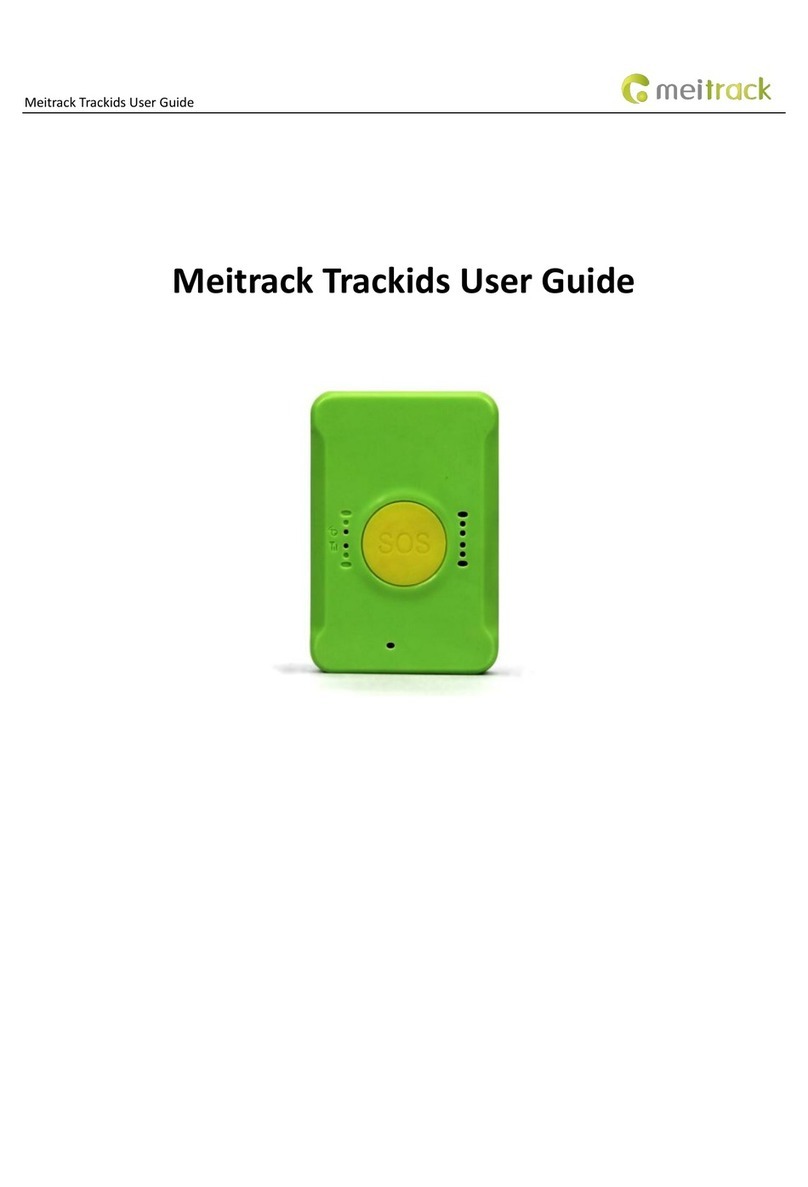
MeiTrack
MeiTrack Trackids User manual

MeiTrack
MeiTrack MT90 User manual

MeiTrack
MeiTrack P99L User manual

MeiTrack
MeiTrack MD500S User manual

MeiTrack
MeiTrack iButton T333 User manual

MeiTrack
MeiTrack TC68S User manual

MeiTrack
MeiTrack T322X User manual

MeiTrack
MeiTrack TC68 User manual

MeiTrack
MeiTrack MS03 User manual

MeiTrack
MeiTrack T311 User manual

MeiTrack
MeiTrack MVT100 User manual
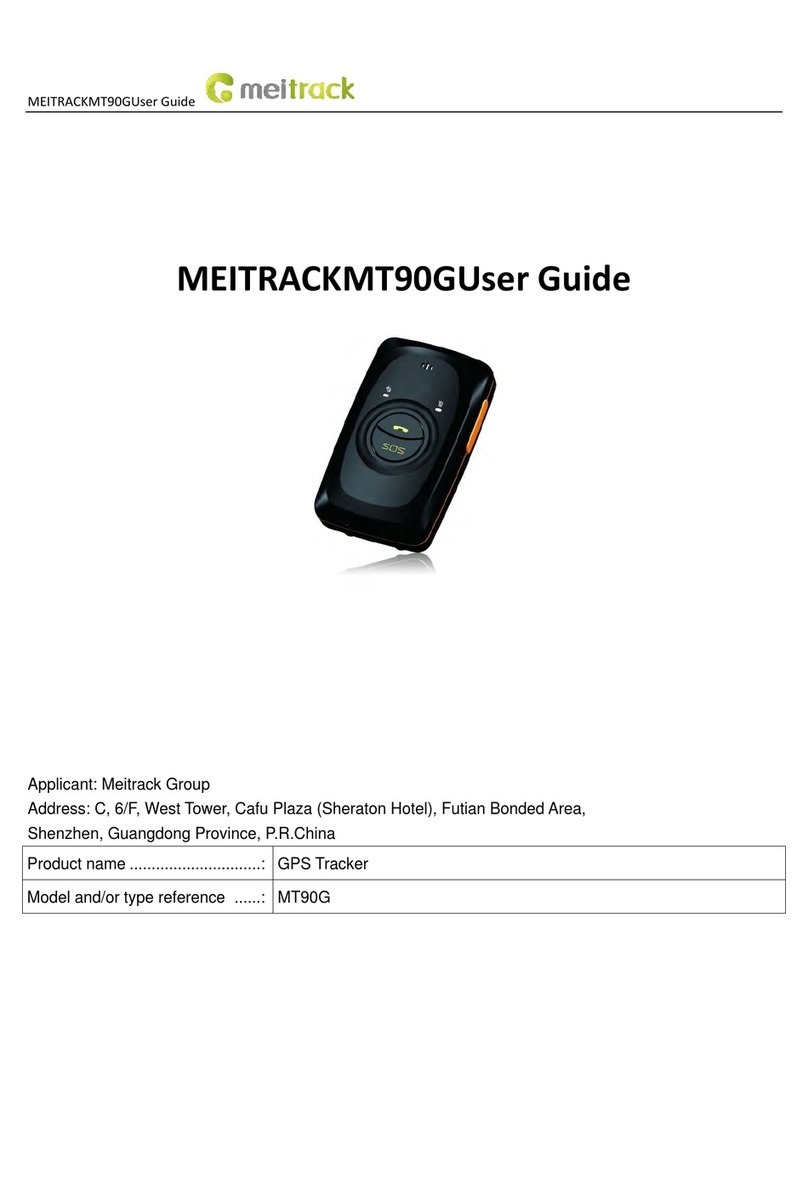
MeiTrack
MeiTrack MT90G User manual

MeiTrack
MeiTrack P88L User manual

MeiTrack
MeiTrack MVT800 User manual

MeiTrack
MeiTrack T399G-GFB5 User manual

MeiTrack
MeiTrack TS299L User manual

MeiTrack
MeiTrack TA255 Series User manual

MeiTrack
MeiTrack iButton T1 User manual

MeiTrack
MeiTrack T333L User manual