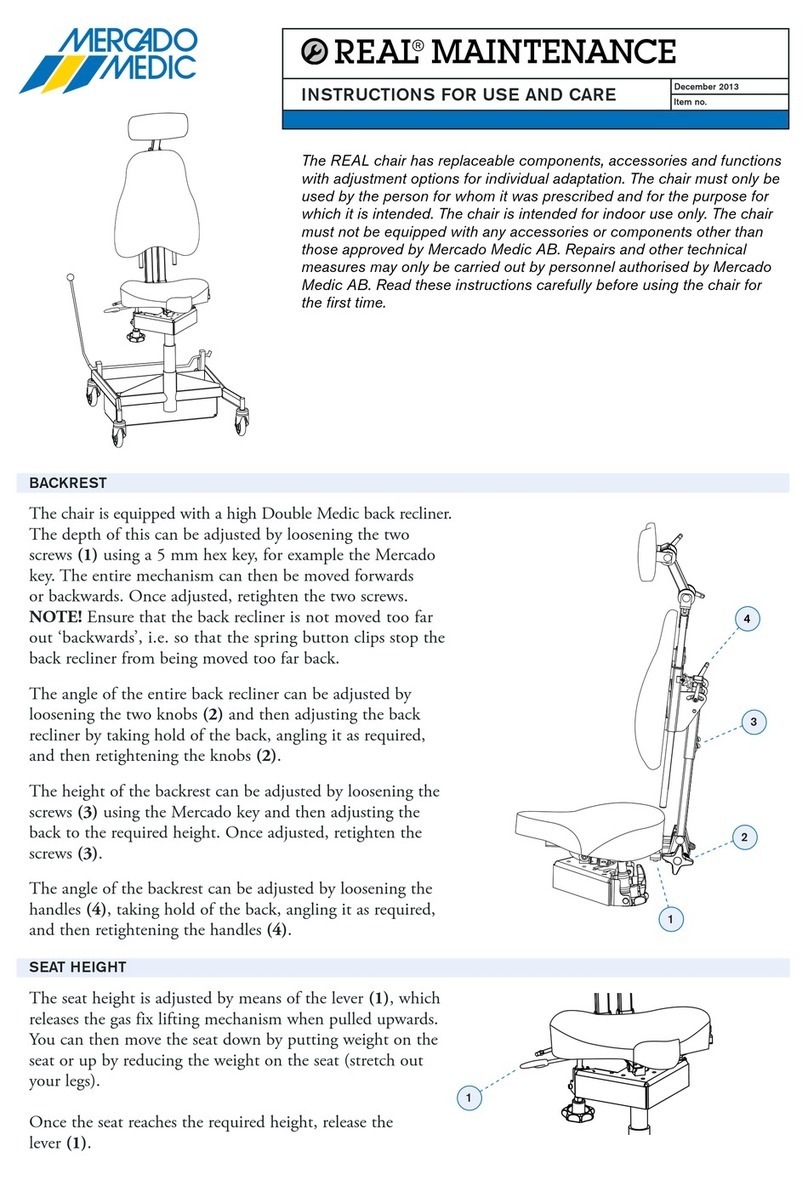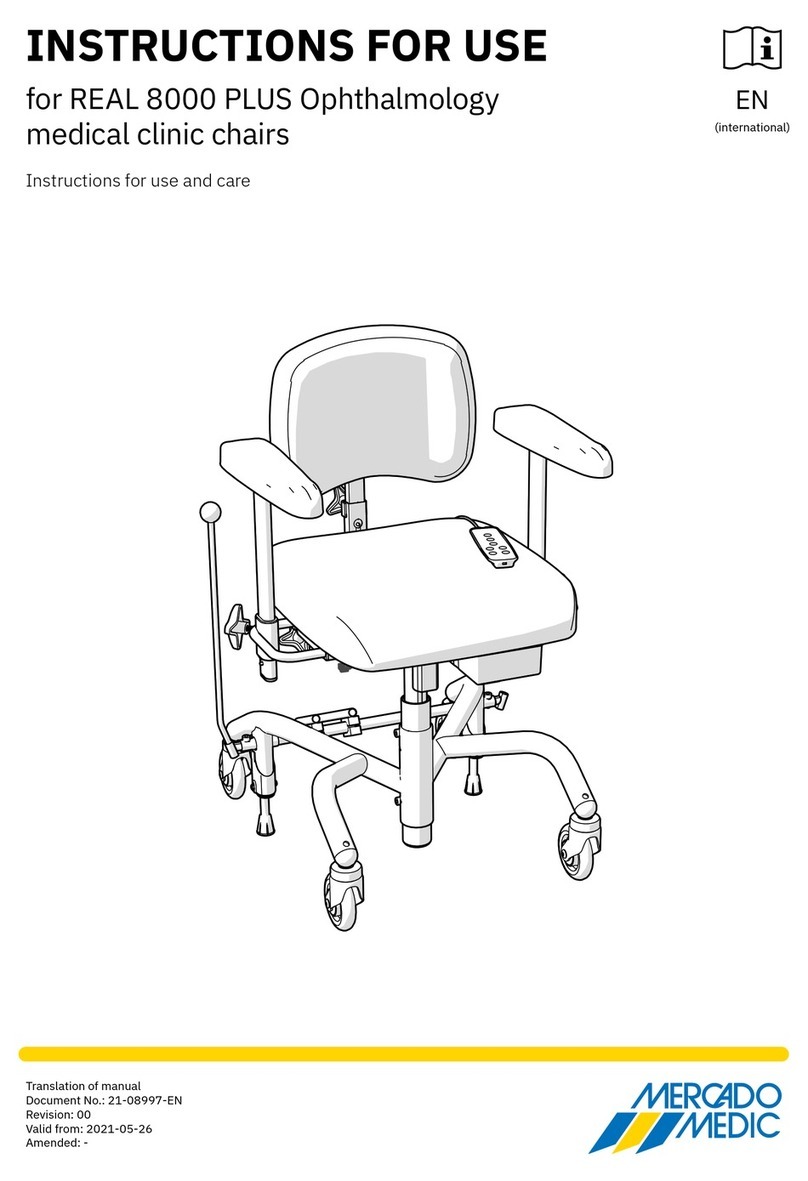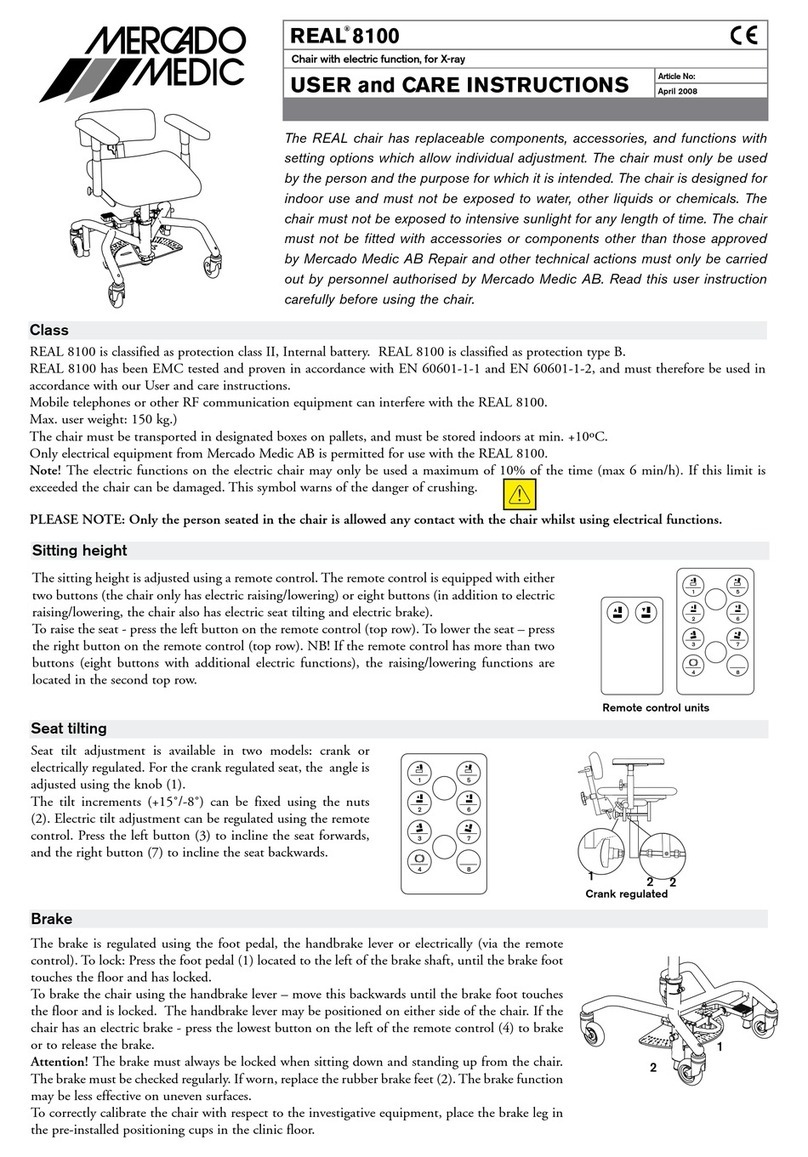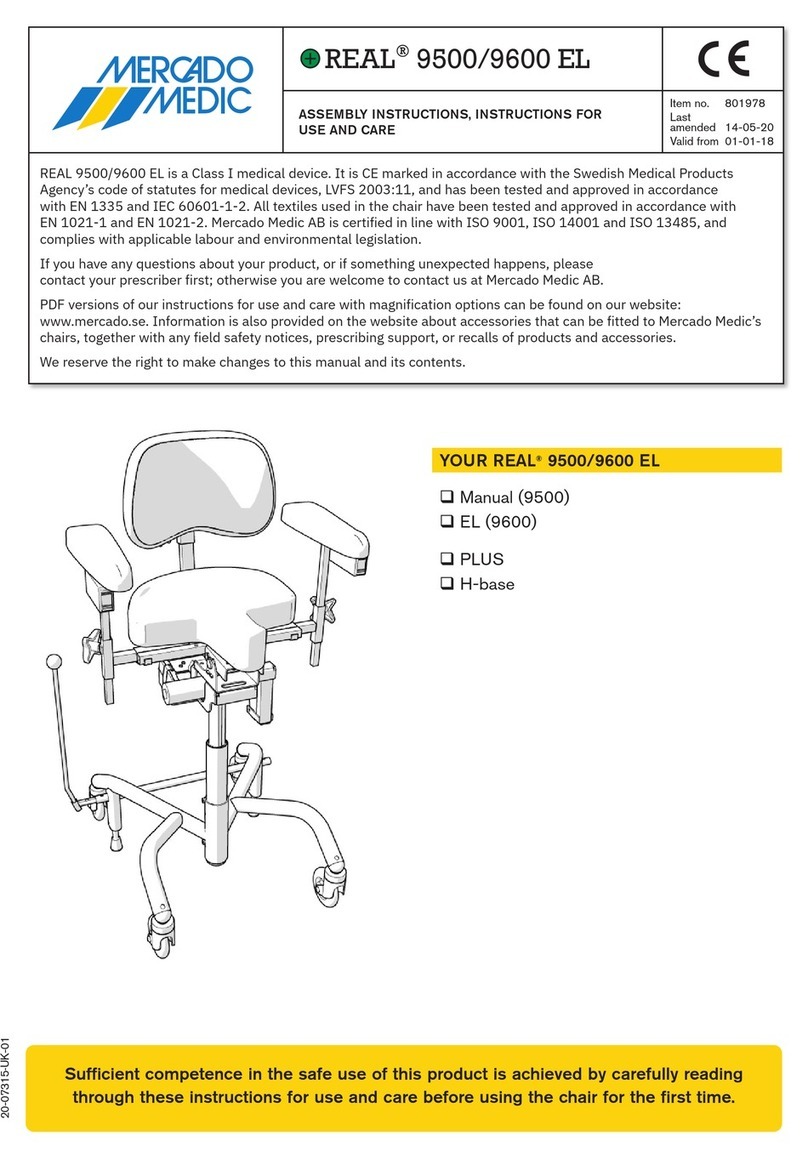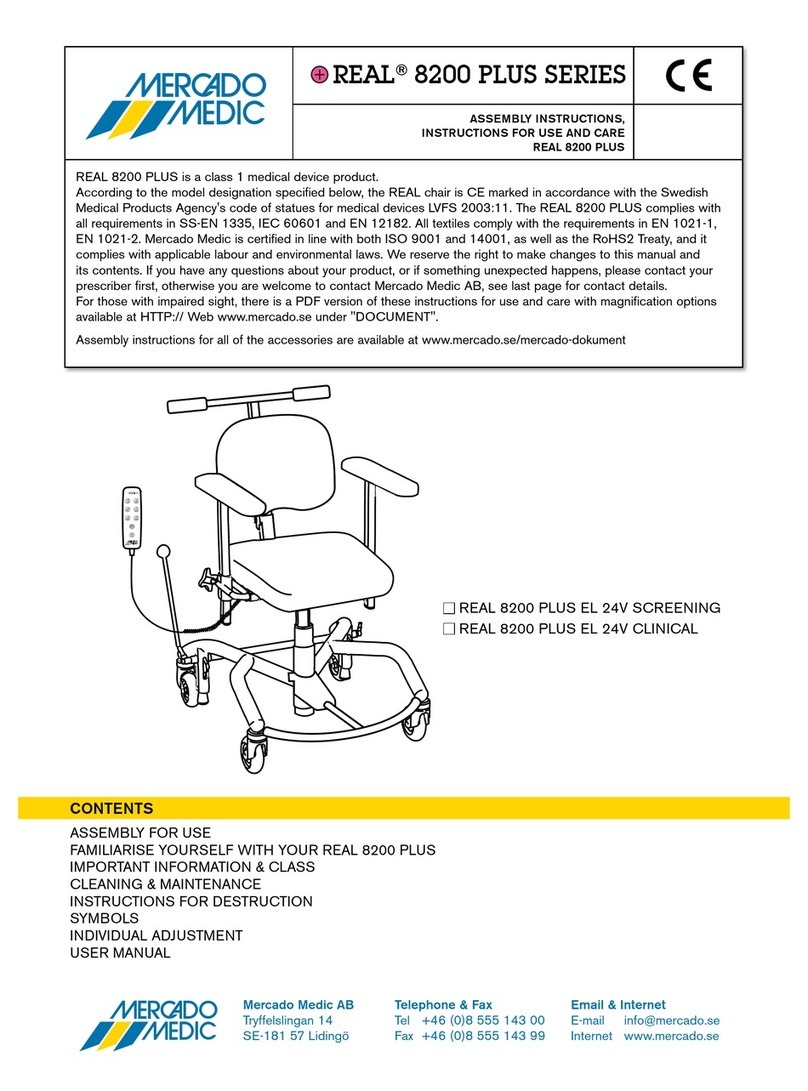8
Instructions for use for REAL 8100 PLUS X-ray medical clinic chairs Getting started
21-08993-UK-00
• Never adjust the seat to a height where it
is unsafe for the patient to get up from the
device.
• The device must not be moved when the
seat is in the raised position.
• Emergency stop for remote control:
If, for whatever reason, the system
does not interrupt a movement after
the corresponding control button has
been released, the movement can be
interrupted by pressing any of the other
buttons on the hand-held controller.
• Button lock on remote control: To enable
or disable the button lock for a function,
press and hold both of the directional
buttons of the relevant function for at
least three seconds. The button lock locks
only the current function. To lock multiple
functions, each function must be locked
separately.
Warning! As a user, you must
contact your distributor if the
device exhibits impaired or changed
performance. A device showing a
loss of or change in performance
must immediately be taken out of
use in order to avoid an accident.
The device must not be used again
until an authorised technician has
examined the device.
Warning! You are not permitted
to modify the device yourself.
If individual customisation is
preferred, contact your distributor.
If the device is modified, the CE
marking no longer applies and
Mercado Medic may no longer have
full device liability. Modifications
may affect the safety of the device
and lead to accidents.
Warning! The device may be
equipped with long cables or
wires that cannot be secured in
order for the device to function
properly. Cables and wires can
pose strangulation risks to small
children, for example. Do not leave
the device unattended with small
children nearby.
Warning! The device is equipped
with small parts such as screws
that can come loose. Small parts
that have come loose can pose a
potential choking risk for children.
Warning! Metal surfaces may
become very hot if they are
exposed to direct sunlight. Skin
contact with hot surfaces can lead
to burns. Avoid exposing metal
surfaces to direct sunlight.
Warning! Always make sure to
brake the device and lock the seat
rotation before the patient sits
down or stands up. If the device
is not braked or rotation is not
locked, there is a risk of the device
rolling or rotating away from the
patient when he/she stands up or
sits down, which could cause fall
injuries.
Warning! Make sure the patient’s
feet are not touching the floor
before you unlock the seat rotation.
If the patient’s feet are touching
the floor, he/she risks falling out
of the device as it rotates, which
could cause fall injuries. If the
patient cannot lift his/her feet
during rotation, the device must
be equipped with a foot ring or leg
support.