Merck GONAL-f 450 IU User manual

450 IU/0.75 ml
(33 micrograms/0.75 ml)
N19D0207F
N19D0207F
PRE-FILLEDPEN 450IU/0.75mL

450 IU/0.75 ml
(33 micrograms/0.75 ml)
PRE-FILLEDPEN
450IU/0.75mL
Instructions
for use

- 2 -
Contents
1. How to use the GONAL-f pre-filled pen
2. How to use your GONAL-f pre-filled pen Treatment diary
3. Before you start using your GONAL-f pre-filled pen
4. Getting your GONAL-f pre-filled pen ready for injection
5. Setting the dose prescribed by your doctor
6. Injecting the dose
7. After the injection
8. GONAL-f pre-filled pen Treatment diary (see table at the end)
Warning: Please read these instructions for use before using your GONAL-f pre-filled pen. Follow the
procedure exactly, as it may dier from your past experience.

- 3 -
- 2 -
1. How to use the GONAL-f pre-filled pen
• Do not share the pen. The pen is for subcutaneous injection only.
• The numbers on the Dose Feedback Window are measured in International Units or IUs. Your doctor will
have told you how many IUs to inject each day.
• The numbers displayed in the Dose Feedback Window help you to:
a. Dial your prescribed dose.
b. Verify a complete injection.
c. Read the dose remaining to be injected with a second pen.
• Give yourself the injection at the same time each day.
• Your doctor/pharmacist will tell you how many pens you need to complete your treatment.
Example:
7:00 am

- 4 -
An example of a treatment diary:
1
Treatment
Day
Number
2
Date
3
Time
4
Pen Volume
450IU/0.75mL
5
Prescribed
Dose
6 7 8
Dose Feedback Window
Amount Set to
Inject
Amount Displayed After Injection
#1 10/06 07:00 450 IU 175 175
if "0",
injection complete
if not "0", need second injection
Inject this amount ............using new pen
#2 11/06 07:00 450 IU 175 175
if "0",
injection complete
if not "0", need second injection
Inject this amount ............using new pen
#3 12/06 07:00 450 IU 175 175
if "0",
injection complete if not "0", need second injection
Inject this amount ............using new pen
#3 12/06 07:00 450 IU N/A 75
if "0",
injection complete
if not "0", need second injection
Inject this amount ............using new pen
75
Note: The 300 IU pen maximum single-dose setting is 300 IU; the 450 IU pen maximum single-dose setting is
450 IU; the 900 IU pen maximum single-dose setting is 450 IU.
2. How to use your GONAL-f pre-filled pen Treatment Diary
A treatment diary is included on the last page.
Use the treatment diary to record the amount of injected IUs you use each time.
• Record the treatment day number (1), date (2) and time (3) of your injection.
• In the first line of the table the volume of your pen is already recorded for you (4).
• Record your prescribed dose in the ‘’Prescribed Dose’’ section (5).
• Verify you dialed the right dose before injecting (6).
• After injection, read the number shown in the Dose Feedback Window.
• Confirm you receive a complete injection (7) or record the number shown in the Dose Feedback
Window if other than ‘’0’’ (8).
• When needed, inject yourself using a second pen, dialing your remaining dose written in the ‘’Amount
Displayed After Injection’’ section (8).
• Record this remaining dose in the ‘’Amount Set to Inject’’ section in the next row (6).
CAUTION:
Using your treatment diary to record your daily injection(s) allows you to verify every day
that you received the full prescribed dose.

- 5 -
- 4 -
An example of a treatment diary:
1
Treatment
Day
Number
2
Date
3
Time
4
Pen Volume
450IU/0.75mL
5
Prescribed
Dose
6 7 8
Dose Feedback Window
Amount Set to
Inject
Amount Displayed After Injection
#1 10/06 07:00 450 IU 175 175
if "0",
injection complete
if not "0", need second injection
Inject this amount ............using new pen
#2 11/06 07:00 450 IU 175 175
if "0",
injection complete
if not "0", need second injection
Inject this amount ............using new pen
#3 12/06 07:00 450 IU 175 175
if "0",
injection complete if not "0", need second injection
Inject this amount ............using new pen
#3 12/06 07:00 450 IU N/A 75
if "0",
injection complete
if not "0", need second injection
Inject this amount ............using new pen
75
Note: The 300 IU pen maximum single-dose setting is 300 IU; the 450 IU pen maximum single-dose setting is
450 IU; the 900 IU pen maximum single-dose setting is 450 IU.
2. How to use your GONAL-f pre-filled pen Treatment Diary
A treatment diary is included on the last page.
Use the treatment diary to record the amount of injected IUs you use each time.
• Record the treatment day number (1), date (2) and time (3) of your injection.
• In the first line of the table the volume of your pen is already recorded for you (4).
• Record your prescribed dose in the ‘’Prescribed Dose’’ section (5).
• Verify you dialed the right dose before injecting (6).
• After injection, read the number shown in the Dose Feedback Window.
• Confirm you receive a complete injection (7) or record the number shown in the Dose Feedback
Window if other than ‘’0’’ (8).
• When needed, inject yourself using a second pen, dialing your remaining dose written in the ‘’Amount
Displayed After Injection’’ section (8).
• Record this remaining dose in the ‘’Amount Set to Inject’’ section in the next row (6).
CAUTION:
Using your treatment diary to record your daily injection(s) allows you to verify every day
that you received the full prescribed dose.

3. Before you start using your GONAL-f pre-filled pen
• Wash your hands with soap and water.
• Find a clean area and a flat surface.
• Verify the expiration date on the pen label.
• Gather everything you need and lay it out:
Lot: 123456
EXP: JUL 2019
L19Y0003A
450 IU/0.75 ml
(33 micrograms/0.75 ml)

- 7 -
3. Before you start using your GONAL-f pre-filled pen
• Wash your hands with soap and water.
• Find a clean area and a flat surface.
• Verify the expiration date on the pen label.
• Gather everything you need and lay it out:
1. Dose setting knob
2. Dose Feedback Window
3. Plunger piston
4. Reservoir holder
5. Threaded needle connector
6. Pen cap
7. Peel-o seal tab
8. Removable needle
9. Inner needle shield
10. Outer needle cap
11. Alcohol swabs
12. Sharps disposal container
450 IU/0.75 ml
(33 micrograms/0.75 ml)

- 8 -
4. Getting your GONAL-f pre-filled pen ready for injection
4.1. Take o the pen cap
4.2. Verify that the Dose Feedback Window is set to ‘’0’’.
4.3. Prepare your needle for injection
• Get a new needle – only use the
‘’single-use’’ needles supplied.
• Hold the outer needle cap firmly.
• Check that the peel-o seal on the
outer needle cap is not damaged or
loose:
• Remove the peel-o seal.
CAUTION:
If the peel-o seal is damaged or loose, do not use the needle. Throw it away in a sharps disposal
container. Get a new needle.

- 9 -
- 8 -
4. Getting your GONAL-f pre-filled pen ready for injection
4.1. Take o the pen cap
4.2. Verify that the Dose Feedback Window is set to ‘’0’’.
4.3. Prepare your needle for injection
• Get a new needle – only use the
‘’single-use’’ needles supplied.
• Hold the outer needle cap firmly.
• Check that the peel-o seal on the
outer needle cap is not damaged or
loose:
• Remove the peel-o seal.
CAUTION:
If the peel-o seal is damaged or loose, do not use the needle. Throw it away in a sharps disposal
container. Get a new needle.
Example of
a bad seal
Example of
a good seal

- 10 -
4.4. Attach the needle
• Screw the threaded tip of the GONAL-f pre-filled pen into the outer needle cap until you feel a light
resistance.
Warning: Do not attach the needle too tightly; the needle could be dicult to remove after the injection.
• Remove the outer needle cap by pulling it gently. Put it aside for later use.
• Hold the GONAL-f pre-filled pen with the needle pointing upward.
• Carefully remove and discard the green inner shield.
4.5. Look closely at the tip of the needle for tiny drop(s) of fluid
• If you see a tiny drop(s) of fluid proceed to Section 5: Setting
the dose prescribed by your doctor.
Warning: ONLY check for drop(s) the FIRST TIME you use a new
GONAL-f pre-filled pen to remove air in the system.
CAUTION:
If you do not see a tiny drop(s) at or near the needle tip the first time you use a new pen, you must
perform the steps on the next page.

- 11 -
- 10 -
4.4. Attach the needle
• Screw the threaded tip of the GONAL-f pre-filled pen into the outer needle cap until you feel a light
resistance.
Warning: Do not attach the needle too tightly; the needle could be dicult to remove after the injection.
• Remove the outer needle cap by pulling it gently. Put it aside for later use.
• Hold the GONAL-f pre-filled pen with the needle pointing upward.
• Carefully remove and discard the green inner shield.
4.5. Look closely at the tip of the needle for tiny drop(s) of fluid
• If you see a tiny drop(s) of fluid proceed to Section 5: Setting
the dose prescribed by your doctor.
Warning: ONLY check for drop(s) the FIRST TIME you use a new
GONAL-f pre-filled pen to remove air in the system.
CAUTION:
If you do not see a tiny drop(s) at or near the needle tip the first time you use a new pen, you must
perform the steps on the next page.

If you do not see a tiny drop(s) of fluid at or near the tip the first time you use a new pen:
1. Gently turn the dose setting knob clockwise until it reads 25 in the Dose Feedback Window. You can
turn the dose knob backwards if you turn it past 25.
2. Hold the pen with the needle pointing upward.
3. Tap the reservoir holder gently.
4. Press the dose setting knob as far as it will go. A tiny drop of liquid will appear at the tip of the needle.
5. Verify that the Dose-Feedback Window reads ‘’0’’.
6. Proceed to Section 5: Setting the dose prescribed by your doctor.

- 13 -
If you do not see a tiny drop(s) of fluid at or near the tip the first time you use a new pen:
1. Gently turn the dose setting knob clockwise until it reads 25 in the Dose Feedback Window. You can
turn the dose knob backwards if you turn it past 25.
2. Hold the pen with the needle pointing upward.
3. Tap the reservoir holder gently.
4. Press the dose setting knob as far as it will go. A tiny drop of liquid will appear at the tip of the needle.
5. Verify that the Dose-Feedback Window reads ‘’0’’.
6. Proceed to Section 5: Setting the dose prescribed by your doctor.

- 14 -
5. Setting the dose prescribed by your doctor
5.1. The pen contains 450 IU follitropin alpha.
• The 450 IU pen maximum single-dose setting is 450 IU and the smallest single-dose setting is 12.5IU.
5.2. Turn the dose setting knob until your intended dose shows in the Dose Feedback Window.
• Turn the dose setting knob forward to dial up • Turn the dose setting knob backward to correct
the dose
5.3. Set the dose that was prescribed by your doctor (in the example shown in the figure, it is 50 IU).
Warning: Check that the Dose Feedback Window displays your complete prescribed dose before you
move on to the next step.

- 15 -
- 14 -
5. Setting the dose prescribed by your doctor
5.1. The pen contains 450 IU follitropin alpha.
• The 450 IU pen maximum single-dose setting is 450 IU and the smallest single-dose setting is 12.5IU.
5.2. Turn the dose setting knob until your intended dose shows in the Dose Feedback Window.
• Turn the dose setting knob forward to dial up • Turn the dose setting knob backward to correct
the dose
5.3. Set the dose that was prescribed by your doctor (in the example shown in the figure, it is 50 IU).
Warning: Check that the Dose Feedback Window displays your complete prescribed dose before you
move on to the next step.

- 16 -
6. Injecting the dose
6.1. Choose an injection site in the area your doctor or nurse has told you to give the injection. To minimize
skin irritation, select a dierent injection site each day.
6.2. Clean the skin by wiping with an alcohol swab.
6.3. Verify once more that the Dose Feedback Window displays the
correct dose.
6.4. Inject the dose as you were trained to do by your doctor or nurse.
• Slowly push the needle into the skin entirely (1).
• Press the dose knob down as far as it will go and hold it
to complete the full injection.
• Hold the dose knob down for a minimum of 5 seconds to
ensure you inject the full dose (2). The larger the dose, the
longer it will take to inject.
• The dose number shown in the Dose Feedback Window will
turn back to 0.
• After a minimum of 5 seconds, pull the needle out of the
skin while keeping the dose setting knob pressed down (3).
• Release the dose setting knob.
Warning: Always make sure to use a new needle for each
injection.
Injection area
Push the needle
into the skin

- 17 -
- 16 -
6. Injecting the dose
6.1. Choose an injection site in the area your doctor or nurse has told you to give the injection. To minimize
skin irritation, select a dierent injection site each day.
6.2. Clean the skin by wiping with an alcohol swab.
6.3. Verify once more that the Dose Feedback Window displays the
correct dose.
6.4. Inject the dose as you were trained to do by your doctor or nurse.
• Slowly push the needle into the skin entirely (1).
• Press the dose knob down as far as it will go and hold it
to complete the full injection.
• Hold the dose knob down for a minimum of 5 seconds to
ensure you inject the full dose (2). The larger the dose, the
longer it will take to inject.
• The dose number shown in the Dose Feedback Window will
turn back to 0.
• After a minimum of 5 seconds, pull the needle out of the
skin while keeping the dose setting knob pressed down (3).
• Release the dose setting knob.
Warning: Always make sure to use a new needle for each
injection.

- 18 -
7. After the injection
7.1. Verify you have given a complete injection.
• Check that the Dose Feedback Window shows “0”.
Warning: If the Dose Feedback Window shows a number higher than 0, the GONAL-f pre-filled pen is
empty and you have not received your full prescribed dose.
7.2. Complete a partial injection (only when needed).
• The Dose Feedback Window will indicate the missing amount you need to inject using a new pen.
• Repeat Section 3 (“Before you start using your GONAL-f pre-filled pen“) through Section 4
(“Getting your GONAL-f pre-filled pen ready for injection“) with a second pen.
• Set the dose to the missing amount you recorded in the treatment diary or the number still displayed
in the Dose Feedback Window on your previous pen, and inject

- 19 -
- 18 -
7.2. Complete a partial injection (only when needed).
• The Dose Feedback Window will indicate the missing amount you need to inject using a new pen.
• Repeat Section 3 (“Before you start using your GONAL-f pre-filled pen“) through Section 4
(“Getting your GONAL-f pre-filled pen ready for injection“) with a second pen.
• Set the dose to the missing amount you recorded in the treatment diary or the number still displayed
in the Dose Feedback Window on your previous pen, and inject
Table of contents
Other Merck Medical Equipment manuals
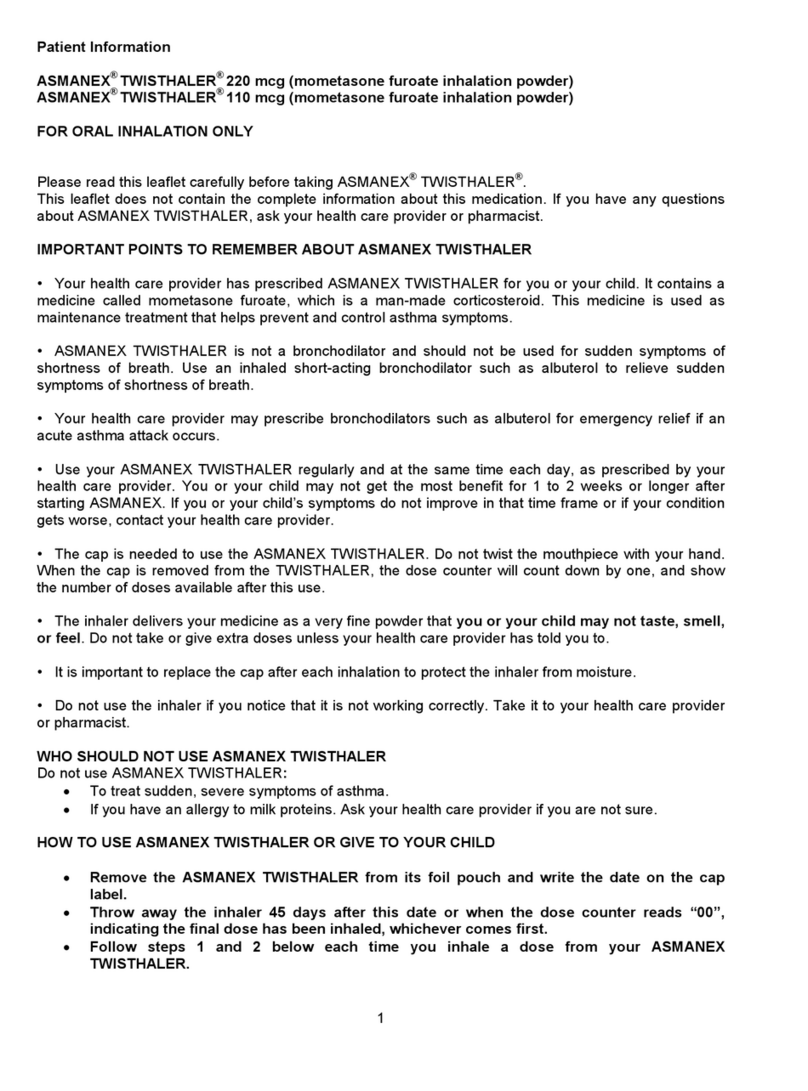
Merck
Merck ASMANEX TWISTHALER User manual

Merck
Merck Millipore Immobilon-E User manual
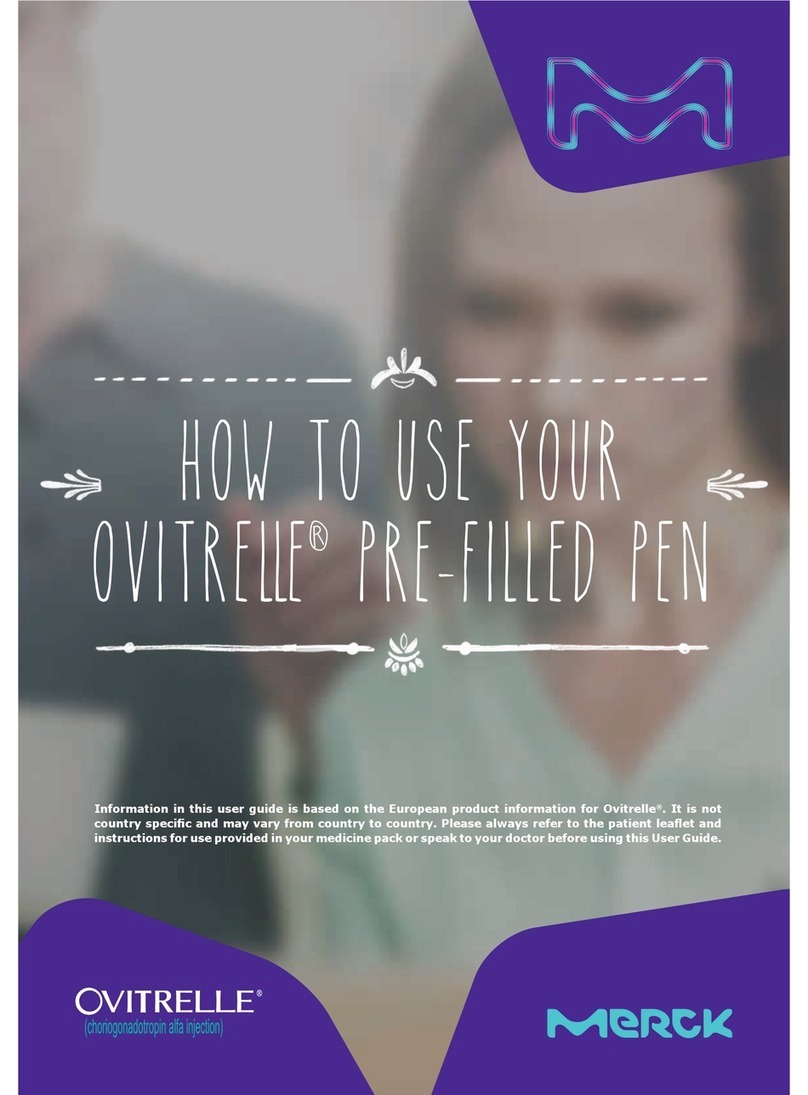
Merck
Merck OVITRELLE pre-filled pen User manual
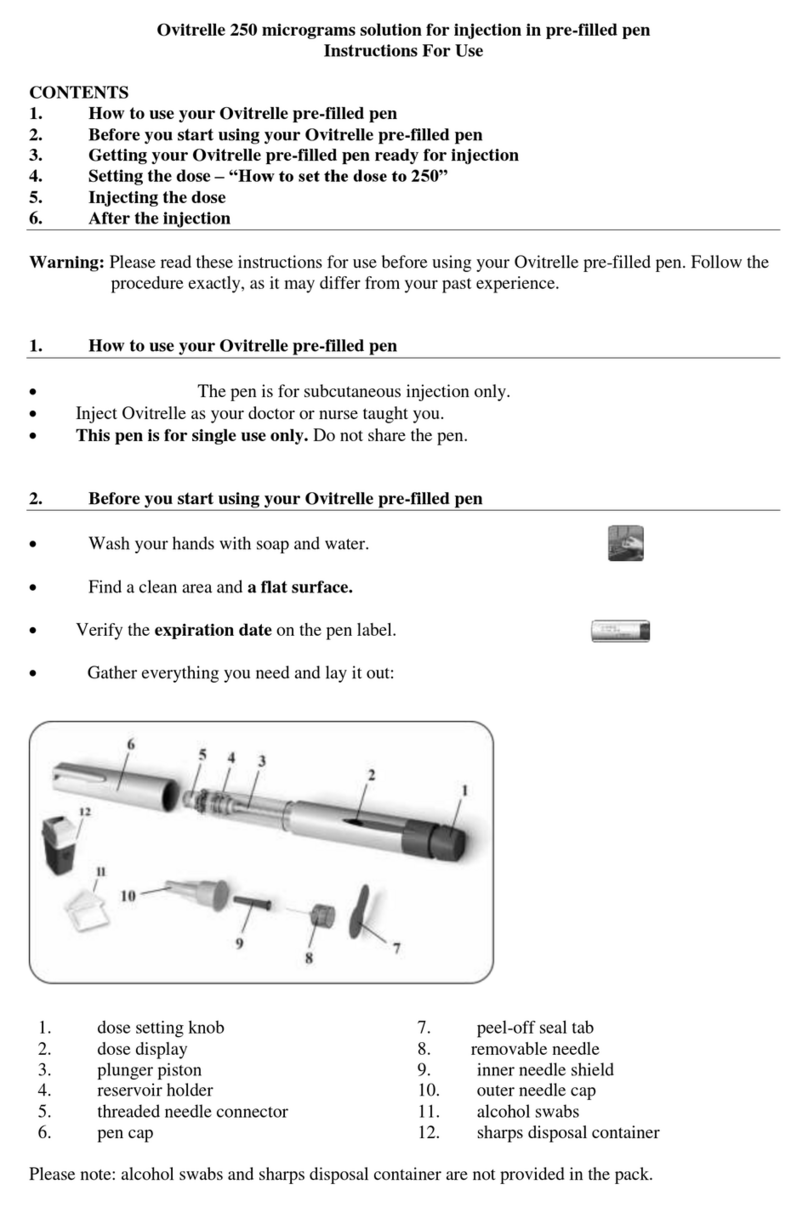
Merck
Merck Ovitrelle User manual
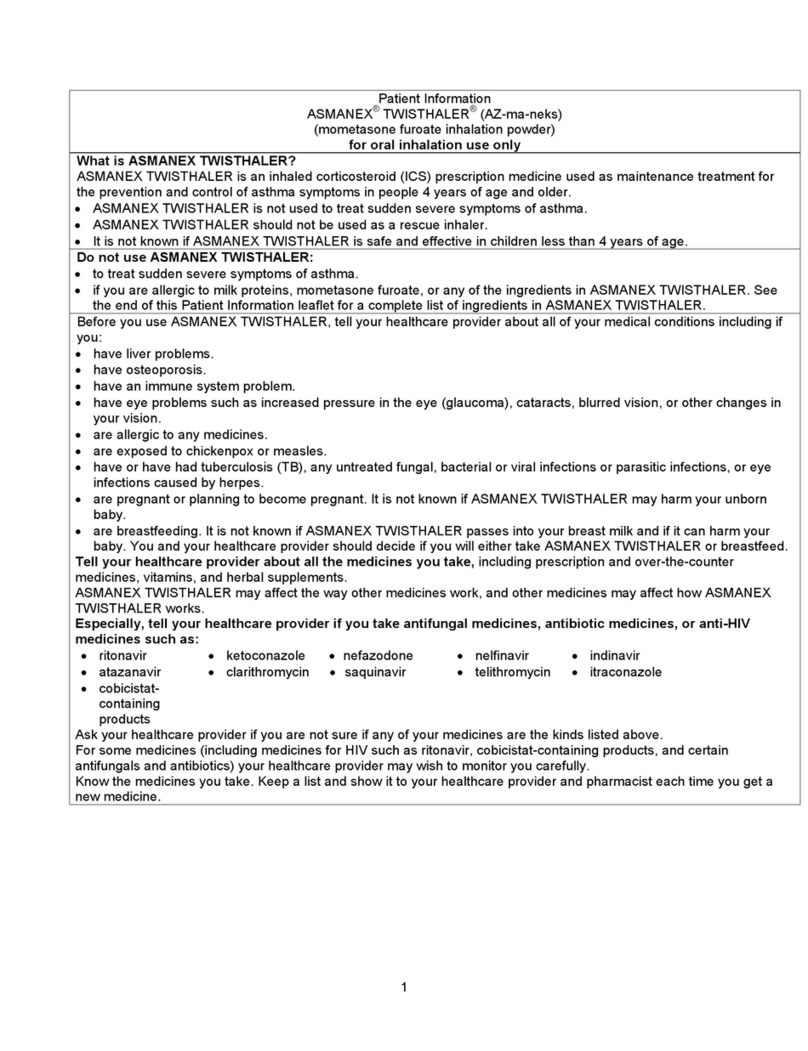
Merck
Merck ASMANEX TWISTHALER User manual
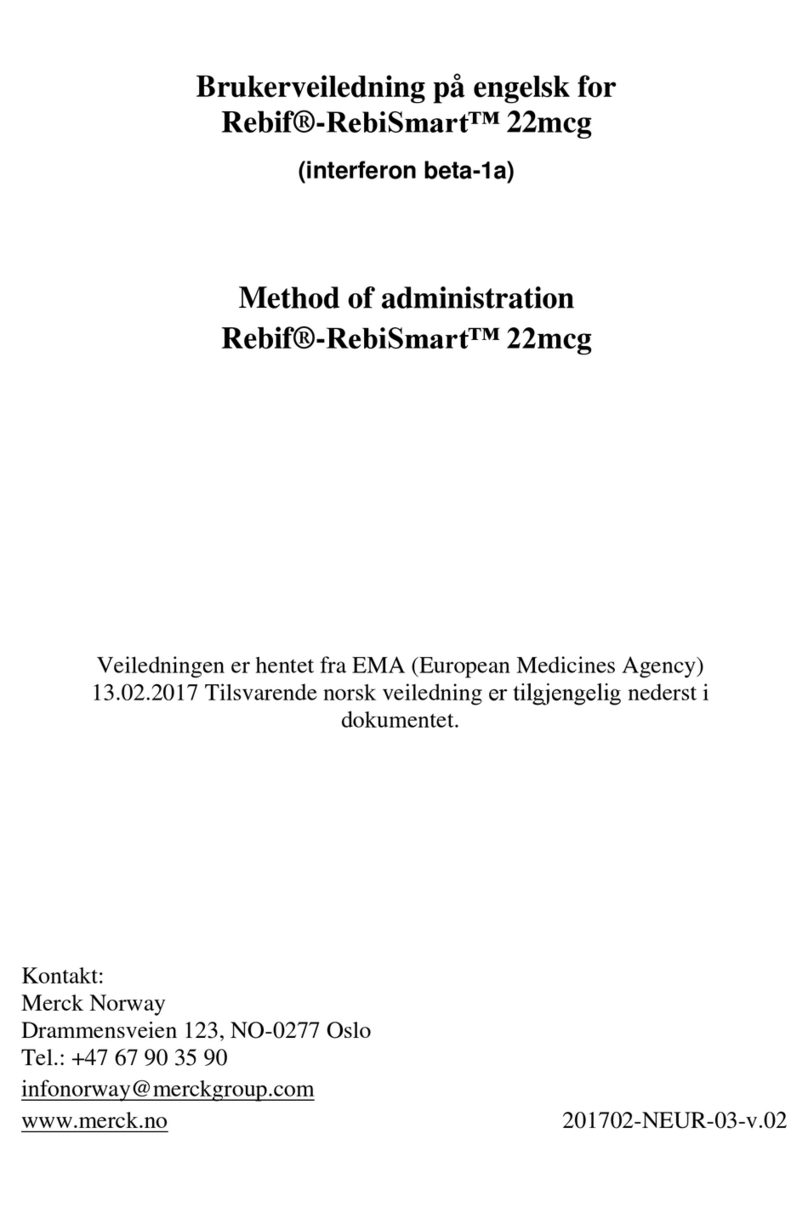
Merck
Merck Rebif-RebiSmart 22mcg Instruction Manual
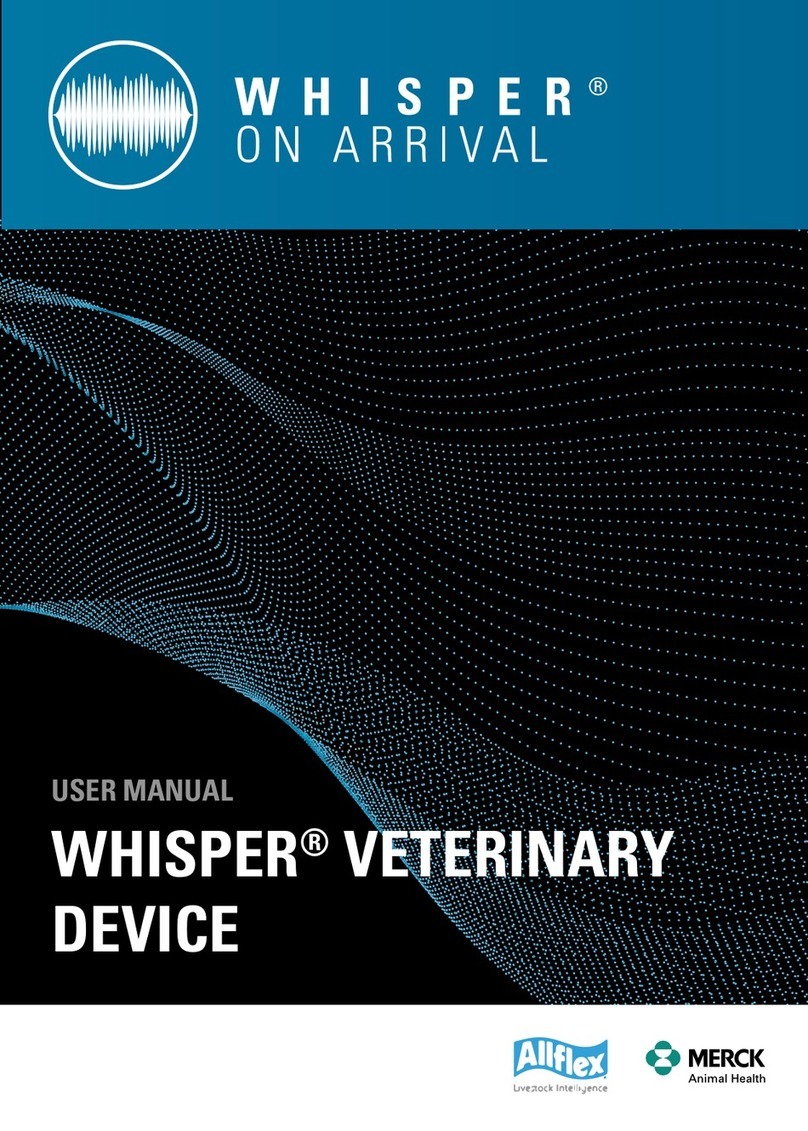
Merck
Merck WHISPER ON ARRIVAL User manual

Merck
Merck EMD Serono easypod User manual
Popular Medical Equipment manuals by other brands

Getinge
Getinge Arjohuntleigh Nimbus 3 Professional Instructions for use

Mettler Electronics
Mettler Electronics Sonicator 730 Maintenance manual

Pressalit Care
Pressalit Care R1100 Mounting instruction

Denas MS
Denas MS DENAS-T operating manual

bort medical
bort medical ActiveColor quick guide

AccuVein
AccuVein AV400 user manual











