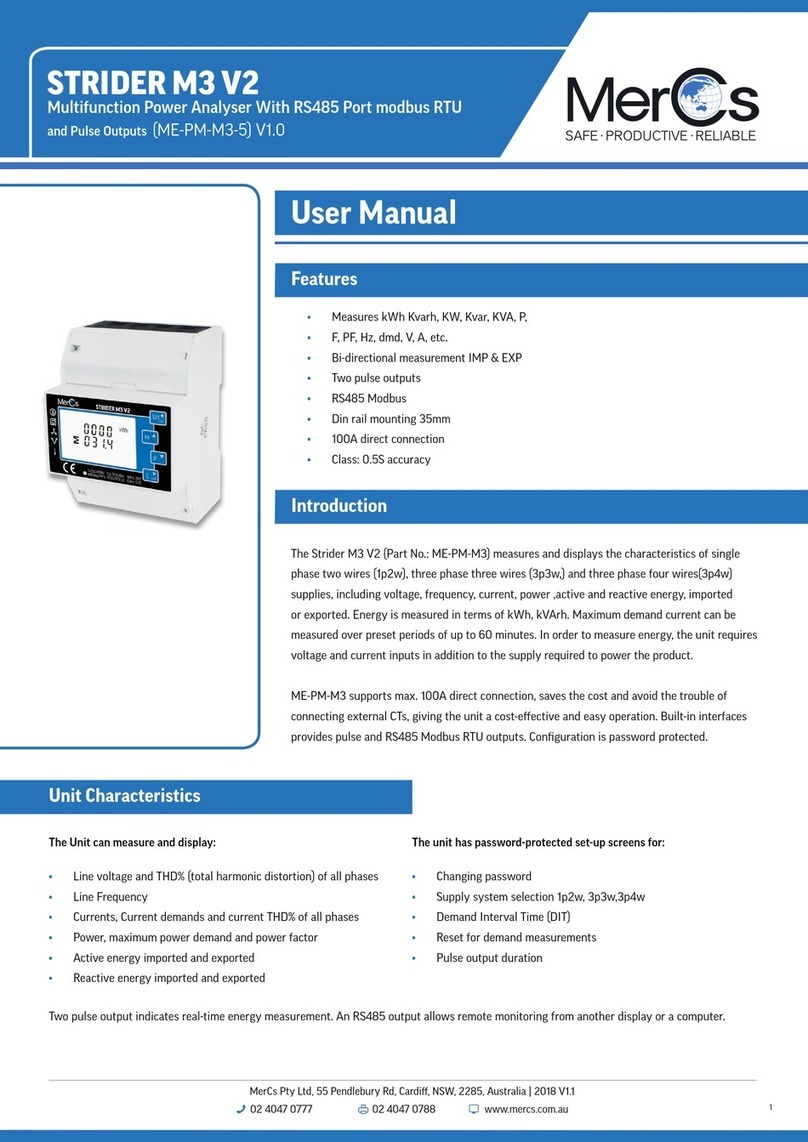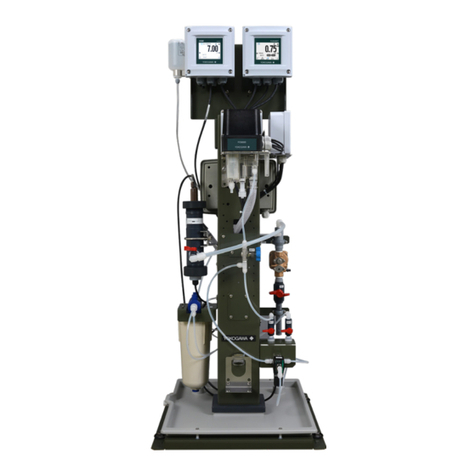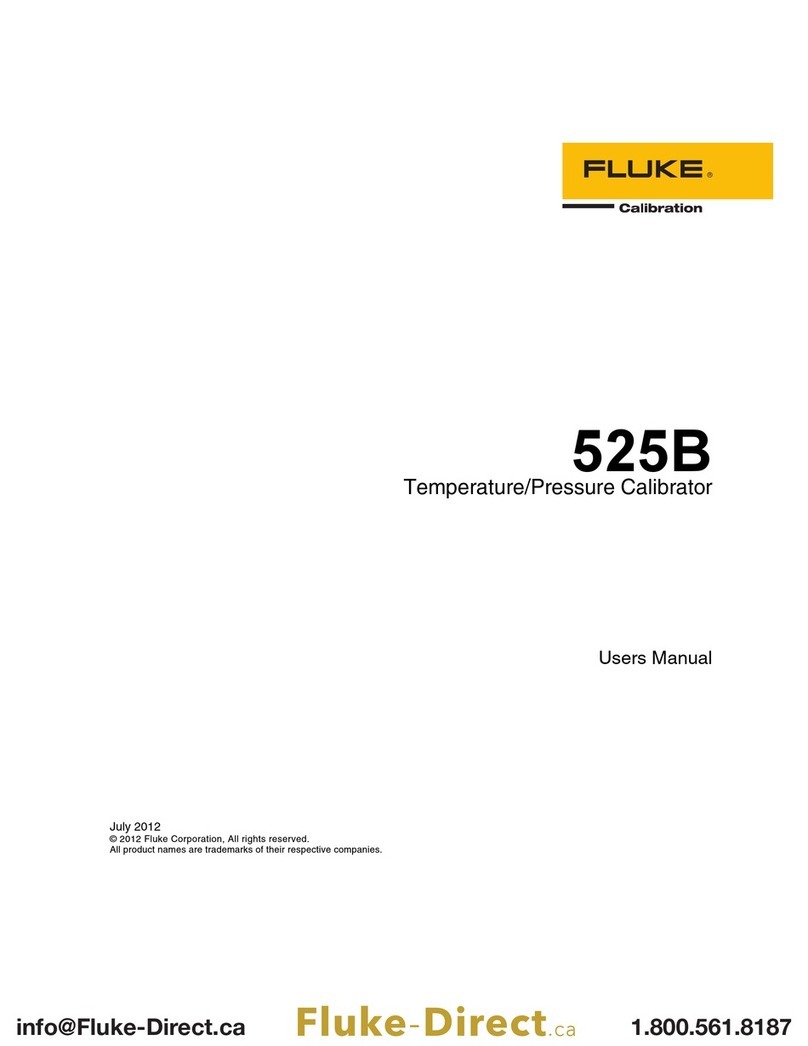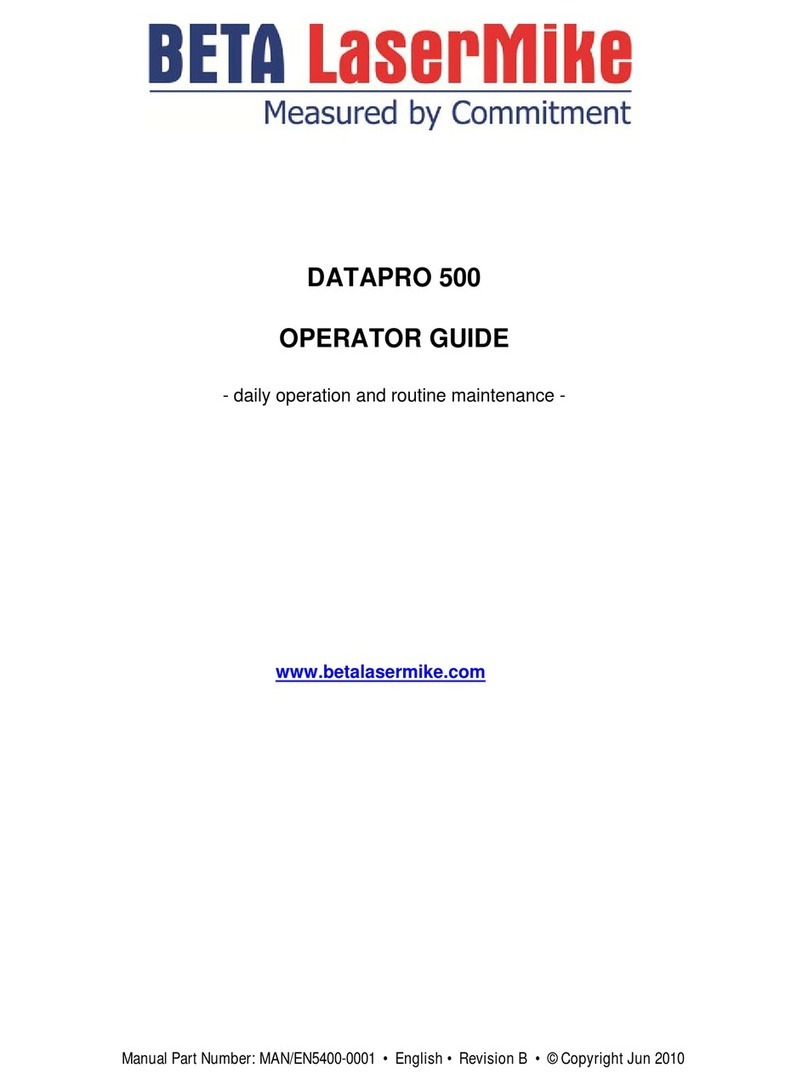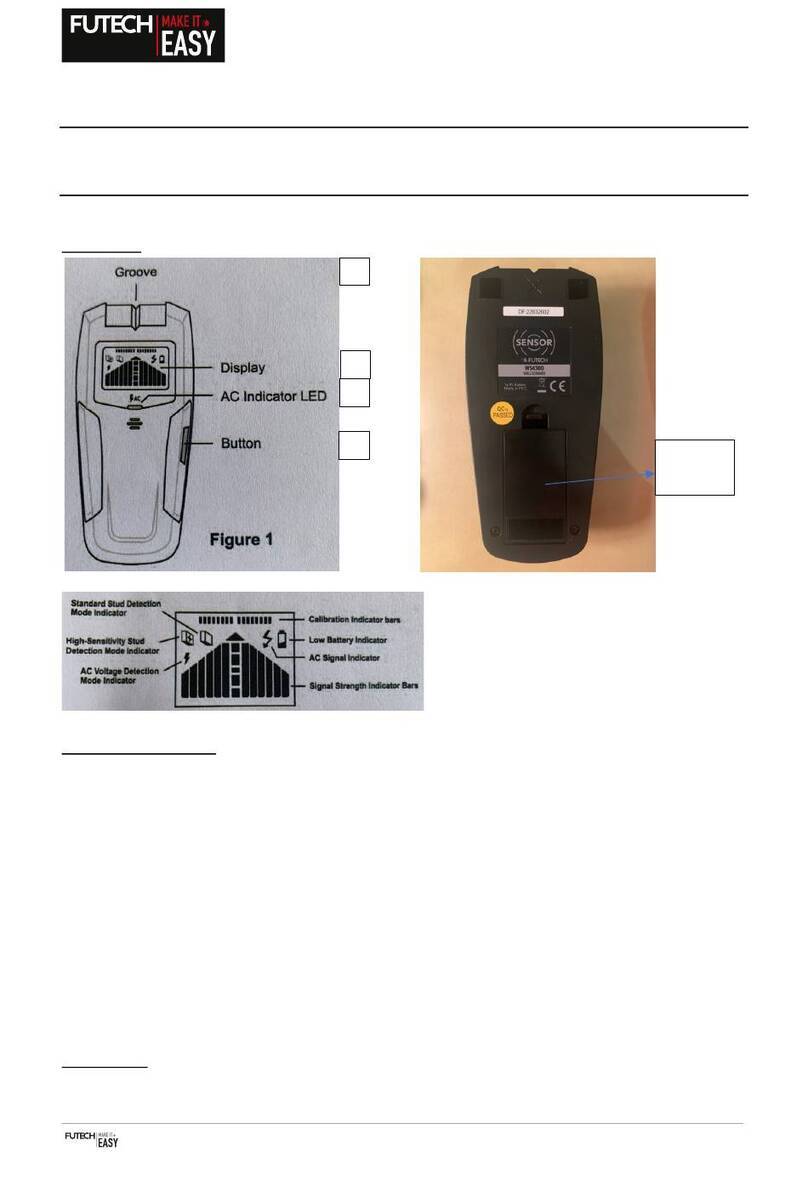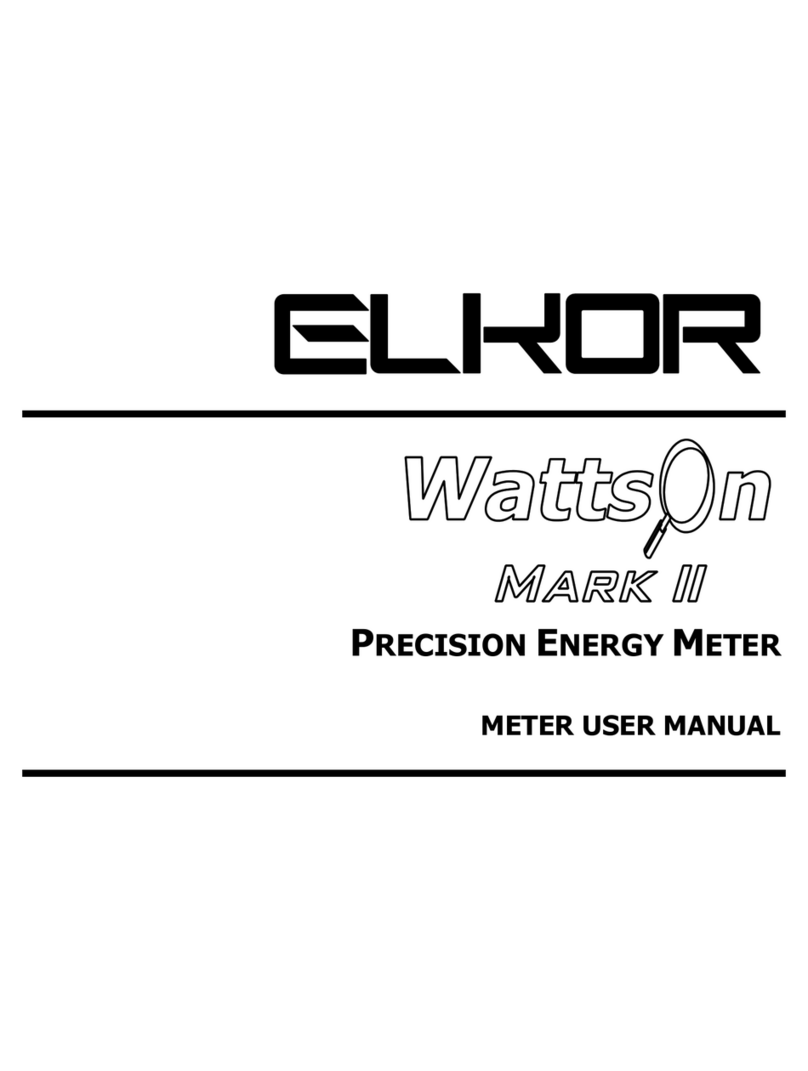MerCs Strider M8 User manual

1
02 4047 0777 www.mercs.com.au02 4047 0788
MerCs Pty Ltd, 55 Pendlebury Rd, Cardi, NSW, 2285, Australia | 2019 V1.1
• Two taris shifting controlled by 240VAC Input Signal
• 1A/5A CT connection
• Backlit LCD screen
• Programmable CT/PT ratio
• Pulse output and Modbus
• High sensitive touch buttons
• MID version optional
Features
MerCs Strider M8
Instruction Manual
ME-PM-630MCT-2T
The Unit can measure and display:
Unit Characteristics
• Voltage and THD% (total harmonic distortion) of all phases
• Line frequency
• Currents,current demand and current THD% of all phases
• Power, maximum power demand and power factor
• Active energy imported and exported
• Reactive energy imported and exported
Introduction
The MerCs Strider M8 is a three phase multifunction DIN rail meter. It can measure and display the characteristics of 1p2w,3p3w and 3p4w sup-
plies, including voltage, current, power, active and reactive energy imported or exported. Energy is measured in terms of kWh, kVarh. Max demand
current can be measured over preset periods of up to 60 minutes. The MerCs Strider M8 also has dual taris function. It is an idea product for
application that have two power sources . With 230VAC signal, the meter can shift the measurement from T1 to T2.
In order to measure energy, the unit requires voltage and current inputs in addition to the supply required to the power the meter. The required
current inputs are obtained via current transformers. This meter can be congurable to work with a wide range of CTs, giving the unit a wide range
of operation. Build-in interface provides pulse, RS485 Modbus RTU outputs and the conguration is password protected.
Current Transformer Primary Current RS485 Modbus RTU / M-Bus
ME-PM-630MCT Series is CT operated. y ou will need to set the
correct ratio.
As an example: If using 100/5A CT, you will need to insure CT2 (Sec-
ondary) is set to 5 and CT rate is 0020. You divide the primary by
the secondary to get the CT rate to be entered (100/5=20).
ME-PM-630MCT V2 and ME-PM-630MCT-2T V2 both meter have
a Rs485 port with Modbus RTU protocol. ME-PM-630MCT-Mbus
V2 has a M-Bus port complying with EN13757-3. Rs485 or M-Bus
provide a means of remotely monitoring and controlling the unit.
Set-up screens are provided for setting up the communication port.

02 4047 0777 www.mercs.com.au02 4047 0788 2
MerCs Strider M8 ME-PM-630MCT-2T
MerCs Pty Ltd, 55 Pendlebury Rd, Cardi, NSW, 2285, Australia | 2019 V1.1
Selects the Voltage and
Current display screens. In
Set-up Mode, this is the “Left”
or “Back” button.
Select the Frequency and
Power factor display screens.
In Set-up Mode, this is the “Up”
button.
Select the Power display
screens. In Set-up Mode, this is
the “Down” button.
Select the Energy display
screens. In Set-up mode, this is
the “Enter” or “Right” button.
Measurements
The buttons operate as follows:
U/I
ESC MPE
Pulse output
Two pulse outputs that pulse measured active and reactive energy.The Pulse 2 constant for active energy is 3200imp/kWh. (Terminals 11 & 12) The
pulse width for Pulse 1 can be set from the set-up menu (Terminals 9 & 10).
The first screen lights up all display seg-
ments and can be used as a display check. Software version information The interface performs a self-test and in-
dicates the result if the test passes.
Start-up Screens
*After a short delay, the screen will display active energy measurements.
C1C2
Phase to neutral voltages Current on each phase. Phase to neutral voltage THD%. Current THD% for each phase.
Voltage and Current
Each successive press of the button selects a new parameter:
U/I
ESC

02 4047 0777 www.mercs.com.au02 4047 0788 3
MerCs Strider M8 ME-PM-630MCT-2T
MerCs Pty Ltd, 55 Pendlebury Rd, Cardi, NSW, 2285, Australia | 2019 V1.1
Frequency and Power Factor
(total) Power Factor of each phase Maximum Power Demand Maximum Current Demand
Frequency and Power Factor and Demand
Each successive pressing of the button selects a new range:
M
Instantaneous Active Power
in kW
Instantaneous Reactive
Power in kVAr
Instantaneous Volt-Amps
in KVA Total kW, kVArh, kVA
Power
Each successive pressing of the button selects a new range:
P
Import active energy in kWh
Export active energy in kWh
Energy Measurements
Each successive pressing of the button selects a new range:
E

02 4047 0777 www.mercs.com.au02 4047 0788 4
MerCs Strider M8 ME-PM-630MCT-2T
MerCs Pty Ltd, 55 Pendlebury Rd, Cardi, NSW, 2285, Australia | 2019 V1.1
Import reactive energy in kVArh
Export reactive energy in kVArh
Total active energy in kWh
Total reactive energy in kVArh
T1 active energy in kWh
T2 active energy in kWh
SDM630MCT-2T V2 only:

02 4047 0777 www.mercs.com.au02 4047 0788 5
MerCs Strider M8 ME-PM-630MCT-2T
MerCs Pty Ltd, 55 Pendlebury Rd, Cardi, NSW, 2285, Australia | 2019 V1.1
Setting up is password protected so you must enter
the correct password (default ‘1000’) before
processing.
If an incorrect password is entered, the display will
show: PASS Err
To exit setting-up mode, press repeatedly until the measurement screen is restored.
U/I
ESC
Setting Up
To enter set-up mode, pressing the button for 3 seconds, until the password screen appears.
E
T1 reactive energy in kVArh
T2 reactive energy in kVArh
Set-up Entry Methods
Some menu items, such as password and CT, require a four-digit number entry while others, such as supply system, require selection from a number
of menu options.

02 4047 0777 www.mercs.com.au02 4047 0788 6
MerCs Strider M8 ME-PM-630MCT-2T
MerCs Pty Ltd, 55 Pendlebury Rd, Cardi, NSW, 2285, Australia | 2019 V1.1
Menu Option Selection
1. Use the and buttons to scroll through the dierent options of the set up menu.
2. Press to conrm your selection
3. If an item ashes, then it can be adjusted by the and buttons.
4. Having selected an option from the current layer, press to conrm your selection. The SET indicator will appear.
6. On completion of all setting up, press repeatedly until the measurement screen is restored.
5. Having completed a parameter setting, press to return to a high er menu level. The SET indicator will be removed and you will be able
to use the and buttons for further menu selection.
E
MP
MP
E
U/I
ESC
U/I
ESC
MP
When Setting up the unit, some screens require the entering of a number. In particular, on entry to the setting up section, a password must be
entered. Digits are set individually, from left to right. The procedure is as follows:
1. The current digit to be set ashes and is set using the and buttons.
2. Press to conrm each digit setting. The SET indicator appears after the last digit has been set.
3. After setting the last digit, press to exit the number setting routine. The SET indicator will be removed.
Number Entry Procedure
MP
E
U/I
ESC
Change Password
Use the and to choose the change pass-
word option.
Press the to enter the change password routine.
The new password screen will appear with the rst
digit ashing
MP
E

02 4047 0777 www.mercs.com.au02 4047 0788 7
MerCs Strider M8 ME-PM-630MCT-2T
MerCs Pty Ltd, 55 Pendlebury Rd, Cardi, NSW, 2285, Australia | 2019 V1.1
Use and to set the rst digit and
press to conrm your selection. The next
digit will ash.
Repeat the procedure for the remaining three digits.
After setting the last digit, SET will show.
MP
E
Press to exit the number setting routine and return to the Set-up menu. SET will be removed
U/I
ESC
DIT Demand Integration Time
This sets the period in minutes over which the current and power readings are integrated for maximum demand measurement. The options are: o,
5, 8, 10, 15 20, 30, 60 minutes
From the set up menu, use and buttons
to select the DIT option. The screen will show the cur-
rently selected integration time.
Press to enter the selection routine. The cur-
rent time interval will ash
MP
E

02 4047 0777 www.mercs.com.au02 4047 0788 8
MerCs Strider M8 ME-PM-630MCT-2T
MerCs Pty Ltd, 55 Pendlebury Rd, Cardi, NSW, 2285, Australia | 2019 V1.1
Use and buttons to select the time
required.
Press to conrm the selection.
SET indicator will appear.
MP
E
Press to exit the DIT selection routine and return to the menu
U/I
ESC
Supply System
This Unit has a default setting of 3 Phase 4 wire (3P4).
Use this section to set the type of electrical system.
From the Set Set-up menu, use and
buttons to select the System option. The screen will
show the currently selected power supply supply.
Press to enter the selection routine. The cur-
rent selection will ash
Use and buttons to select the required
system option: 1P21P2(W),3P33P3(W) ,3P43P4(W)
MP
E
MP

02 4047 0777 www.mercs.com.au02 4047 0788 9
MerCs Strider M8 ME-PM-630MCT-2T
MerCs Pty Ltd, 55 Pendlebury Rd, Cardi, NSW, 2285, Australia | 2019 V1.1
Press to conrm the selection. SET indicator
will appear.
E
Press to exit the system selection routine and return to the menu. SET will disappear and you will be returned to the main Set Set-up Menu
U/I
ESC
From the Set Set-up menu, use and
buttons to select the CT option.
Secondary CT setting
Press to enter the CT secondary current
selection routine. routine.:5A/1A
Set CT Ratio value
Press to enter the CT Ratio setting screen. The
range is from 0001 to 9999.
MP
E
E
CT Settings
The CT option sets the secondary current (CT2 1A or 5A) of the current transformer (CT) that wires to the meter.
For example, if using a 100/5A current transformer you will enter 0020, as you need to divide the primary by the secondary to get the ratio
(CT rate).
* Please note for the MID approved version device,you will only have one opportunity to set the ratio.

02 4047 0777 www.mercs.com.au02 4047 0788 10
MerCs Strider M8 ME-PM-630MCT-2T
MerCs Pty Ltd, 55 Pendlebury Rd, Cardi, NSW, 2285, Australia | 2019 V1.1
From the Set Set-up menu, use and
buttons to select the PT option. The screen will show
the voltage PT secondary voltage value. The default
value is 400V.
Secondary PT setting
Press to enter the PT secondary voltage selec-
tion routine. The range is from 100 to 500V.
Set PT Ratio value
Press to enter the CT Ratio setting screen. The
range is from 0001 to 9999.
MP
PT Settings
The PT option sets the secondary voltage (PT2 100 to 500V) of the Voltage transformer (PT) that wires to the meter.
For example,
if set the ratio to be 100,it means the primary voltage equals secondary voltage x 100
E
E
From the Set up menu, use and buttons
to select the Pulse output option.
MP
Pulse output
This option allows you to congure the pulse output. The output can be set to provide a pulse for a dened amount of energy active or reactive.
Use this section to set up the pulse output - Units: Total kW h , Total kV A rh

02 4047 0777 www.mercs.com.au02 4047 0788 11
MerCs Strider M8 ME-PM-630MCT-2T
MerCs Pty Ltd, 55 Pendlebury Rd, Cardi, NSW, 2285, Australia | 2019 V1.1
E
On completion of the entry procedure, press to conrm the setting and press to return to the main set up menu.
U/I
ESC
Press to enter the selection routine. The unit
symbol will ash.
Use and buttons to choose kWh or kV
A rh.
E
MP
From the Set up menu, use and buttons
to select the Pulse Rate option.
Press to enter the selection routine. The cur-
rent setting will ash. 0.01/0.1/1/10/100/1000 kWh/
kV A rh per pulse
E
E
M
M
P
P
Use and buttons to choose pulse rate. On Completion of the entry procedure, press to conrm the setting and press to
return to the main set up menu.
U/I
ESC
Pulse rate
Use this to set the energy represented by each pulse. Rate can be set to 1 pulse per 0.01kWh/0.1kWh/1kWh/10kWh/100/1000 kWh.
(It shows 1 impulse = 10kWh/kVArh)

02 4047 0777 www.mercs.com.au02 4047 0788 12
MerCs Strider M8 ME-PM-630MCT-2T
MerCs Pty Ltd, 55 Pendlebury Rd, Cardi, NSW, 2285, Australia | 2019 V1.1
Pulse Duration
The energy monitored can be active or reactive and the pulse width can be 200, 100 or 60ms.
(It shows pulse wid th of 200ms)
From the Set up menu, use and buttons
to select the Pulse width option.
Press to enter the selection routine. The current
setting will ash.
Use and buttons to choose pulse width.
E
E
M
M
P
P
On completion of the entry procedure , press to conrm the setting and press to return to the main set up menu.
U/I
ESC
RS485 Address
Communication
There is a RS485 port can be used for communication using Modbus RTU protocol. For Modbus RTU, parameters are selected from Front panel.
(The range is from 001 to 247)

02 4047 0777 www.mercs.com.au02 4047 0788 13
MerCs Strider M8 ME-PM-630MCT-2T
MerCs Pty Ltd, 55 Pendlebury Rd, Cardi, NSW, 2285, Australia | 2019 V1.1
From the Set up menu, use and buttons
to select the Address ID
Press button to enter the selection routine. The
current setting will be ashing.
Use and buttons to choose Modbus Ad-
dress(001 to 247)
E
MP
MP
On completion of the entry procedure, press button to conrm the setting and press button to return the main set up menu.
EU/I
ESC
Primary address:001 to 250
Use and buttons to select the address
value
Press button to enter the selection routine. The
current setting will be ashing.
E
MP
M-Bus Address

02 4047 0777 www.mercs.com.au02 4047 0788 14
MerCs Strider M8 ME-PM-630MCT-2T
MerCs Pty Ltd, 55 Pendlebury Rd, Cardi, NSW, 2285, Australia | 2019 V1.1
Use and buttons to choose Modbus Ad-
dress(001 to 247)
MP
On completion of the entry procedure, press button to conrm the setting and press button to return the main set up menu.
EU/I
ESC
From the Set up menu, use and buttons
to select the Baud Rate option.
Press to enter the selection routine. The current
setting will ash.
Use and buttons to choose Baud rate
2.4k. 4.8k, 9.6k, 19.2k, 38.4k
MP
E
Baud Rate
MP
On completion of the entry procedure, press to conrm the setting and press to return to the main set up menu.
EU/I
ESC
Parity
From the Set up menu, use and buttons
to select the Parity option.
MP

02 4047 0777 www.mercs.com.au02 4047 0788 15
MerCs Strider M8 ME-PM-630MCT-2T
MerCs Pty Ltd, 55 Pendlebury Rd, Cardi, NSW, 2285, Australia | 2019 V1.1
Press to enter the selection routine. The cur-
rent setting will ash.
Use and buttons to choose Parity (EVEN
/ ODD / NONE) Default is NONE.
E
U/I
ESC
On completion of the entry procedure, press to conrm the setting and press to return to the main set up menu.
MP
E
U/I
ESC
On completion of the entry procedure, press to conrm the setting and press to return to the main set up menu.
E
Stop bits
From the set-up menu, use and buttons
to select the stop bit option.
Press to enter the selection routine. The cur
rent setting will ash.
Use and buttons to choose stop bit
(2 or 1)
Note: Default is 1, and only when the parity is
NONE that the stop bit can be changed to 2.
M
M
P
P
E

02 4047 0777 www.mercs.com.au02 4047 0788 16
MerCs Strider M8 ME-PM-630MCT-2T
MerCs Pty Ltd, 55 Pendlebury Rd, Cardi, NSW, 2285, Australia | 2019 V1.1
Backlit set-up
Default:60
If it’s setted as 5,the backlit will be o in 5minutes.
Use and buttons to choose the time
The meter provides a function to set the blue backlit lasting time( 0/5/10/30/60/120 minutes).
Option 0 means the backlit always on here.
MP
Press to conrm the setting and press to return to the main set up menu.
U/I
ESC
E
1From the Set up menu, use and buttons
to select the reset option.
2-1 Press to enter the selection routine. The dlt
will ash.
MP
E
CLR
The meter provides a function to reset the maximum demand value of current and power.
Press to conrm the setting and press to return to the main set up menu.
U/I
ESC
E

02 4047 0777 www.mercs.com.au02 4047 0788 17
MerCs Strider M8 ME-PM-630MCT-2T
MerCs Pty Ltd, 55 Pendlebury Rd, Cardi, NSW, 2285, Australia | 2019 V1.1
Specications
Performance criteria
RS485 communication
Parameter measures
Nominal voltage(Un) 3x230/400V ac
Operational voltage 80%~120% of Un
Insulation capabilities
- AC voltage withstand
- Impulse voltage withstand
4KV for 1 minute
6KV-1.2μS
Basic current (Ib) 1A/5A
Operational current range 0.4% Ib-Imax
Over current withstand 20 Imax for 0.01s
Operational frequency range 50 or 60Hz
Operating humidity ≤ 90%
Storage humidity ≤ 95%
Operating temperature -25°C - +55°C
Storage temperature -40°C - +70°C
Reference temperature 23°C± 2°C
International standard IEC 62053-21
EN50470-1/3
Accuracy class Class 1/Class B
Bus type RS485(semi-duplex)
Protocol Modbus RTU
Baud rate 2400/4800/9600/
19200/38400 bps
Address range 1~247
Bus loading 64pcs
Voltage U1, U2, U3, Un, U1-2, U2-3,
Current I1, I2, I3
Power
P1, P2, P3, P-toal
Q1, Q2, Q3, Q-total
S1, S2, S3, S-total
Power Factor PF1, PF2, PF3, PF-total
Power consumption per phase ≤ 2W/10VA
Pulse output 1 Congurable
Pulse output 2 3200imp/kWh
Display LCD
Max reading 9999999.9 kWh/kVarh
CT Secondary input 1A/5A
Max. Primary Current 9999A
Voltage secondary input 400V (L-L)
Max. Primary Voltage 500KV
Installation category CAT III
Mechanical environment M1
Electromagnetic environment E2
Degree of pollution 2
Protection against penetration
of dust and water IP51(indoor)
Insulating encased meter of
protective class II
Communication distance 1000M
Parity EVEN/ODD/NONE
Data bit 8
Stop bit 1
Energy
Import kWh,Export kWh,
Total kWh
Import kVarh,Export kVarh,
Total kVarh
THD U1, U2, U3, I1, I2, I3
Others Max. demand, Frequency
Auxiliary supply
Two -way xed connector with 2.5mm² stranded wire capacity 85~275 Vac 50/60Hz±10% or 120~380 Vdc ±20%.

02 4047 0777 www.mercs.com.au02 4047 0788 18
MerCs Strider M8 ME-PM-630MCT-2T
MerCs Pty Ltd, 55 Pendlebury Rd, Cardi, NSW, 2285, Australia | 2019 V1.1
Accuracy
Wiring Diagram
Voltage 0.5% of range maximum
Current 0.5% of nominal
Frequency 0.2% of mid-frequency
Power factor 1% of unity (0.01)
Active power (W) ±1% of range maximum
Reactive power (VAr) ±1% of range maximum
Apparent power (VA) ±1% of range maximum
Active energy (Wh) Class 1 / 0.5s IEC 62053-21
Reactive energy (VArh) ±1% of range maximum
Total harmonic distortion 1% up to 31st harmonic
Response time to step input 1s, typical, to >99% of nal reading,
at 50 Hz
Pulse Output
Pulse outputs 2
Pulse output type Passive
Pulse Output 1 Congurable
Constant of Pulse output 1
0.01 = 10 Wh/VArh
0.1 = 100 Wh/VArh
1 = 1 kWh/kVArh
10 = 10 kWh/kVArh
100 = 100 kWh/kVArh
Pulse width 200/100/60ms
Pulse output 2 non-congurable.
Constant 3200imp/kWh

02 4047 0777 www.mercs.com.au02 4047 0788 19
MerCs Strider M8 ME-PM-630MCT-2T
MerCs Pty Ltd, 55 Pendlebury Rd, Cardi, NSW, 2285, Australia | 2019 V1.1
Dimensions
Height
Widt h
Dept h
94.5mm
72mm
65mm
Warnings
Important Safety Information is contained in the Maintenance section. Familiarize yourself with this
information before attempting installation or other procedures. Symbols used in this document:
Risk of Danger: These instructions contain important safety information. Read them before starting installation or servicing
of the equipment.
Caution: Risk of Electric Shock
!
This manual suits for next models
1
Table of contents
Other MerCs Measuring Instrument manuals