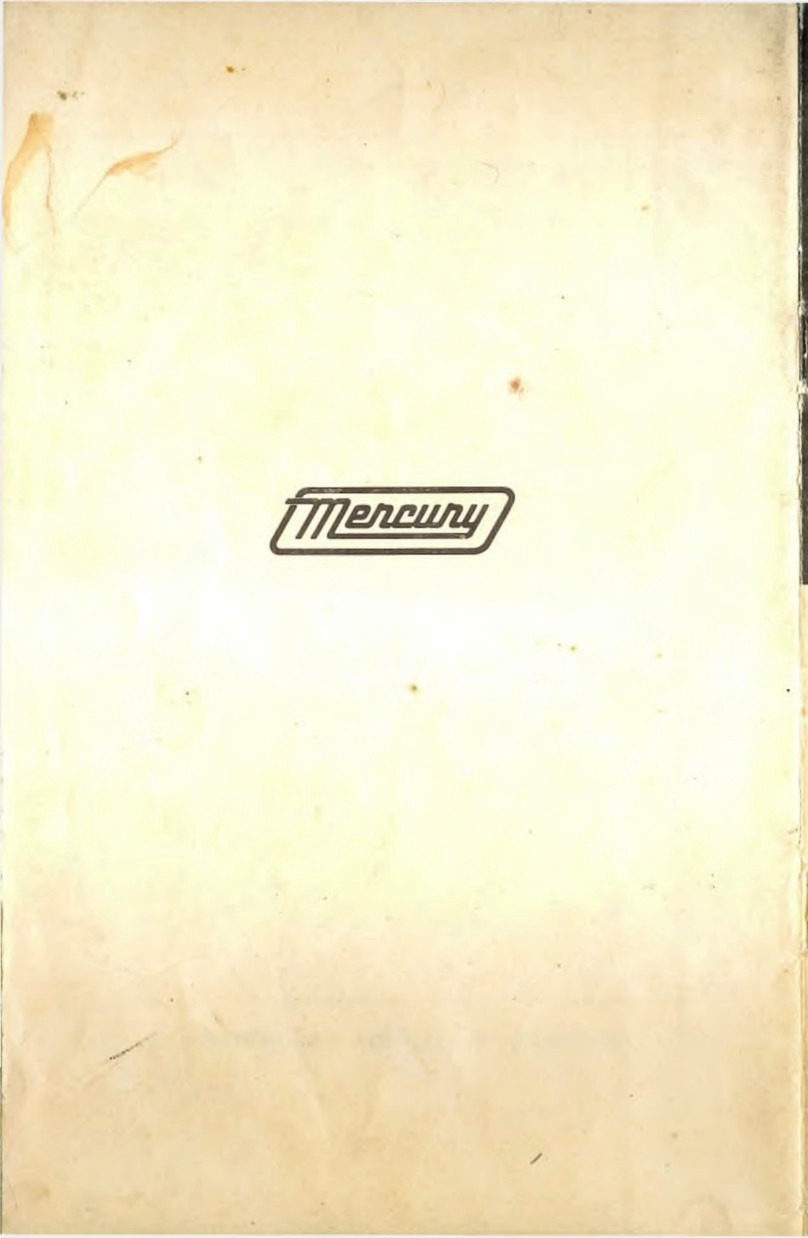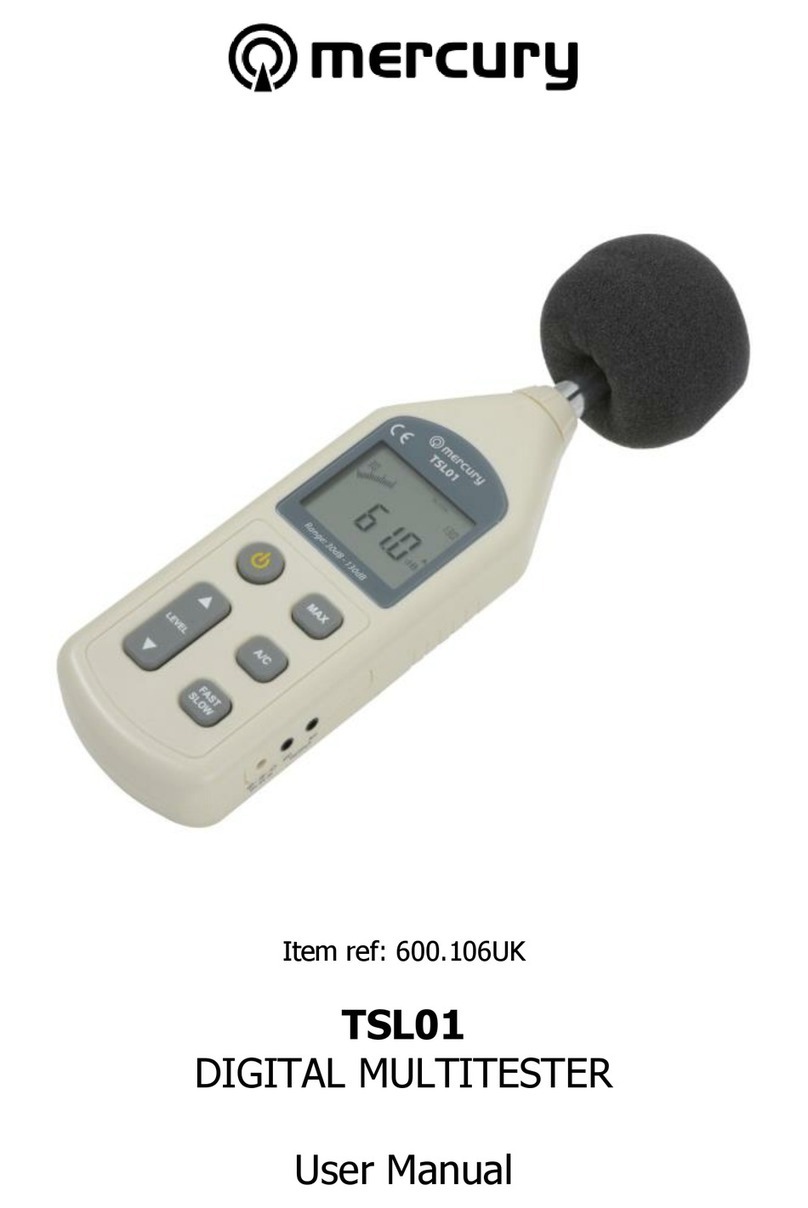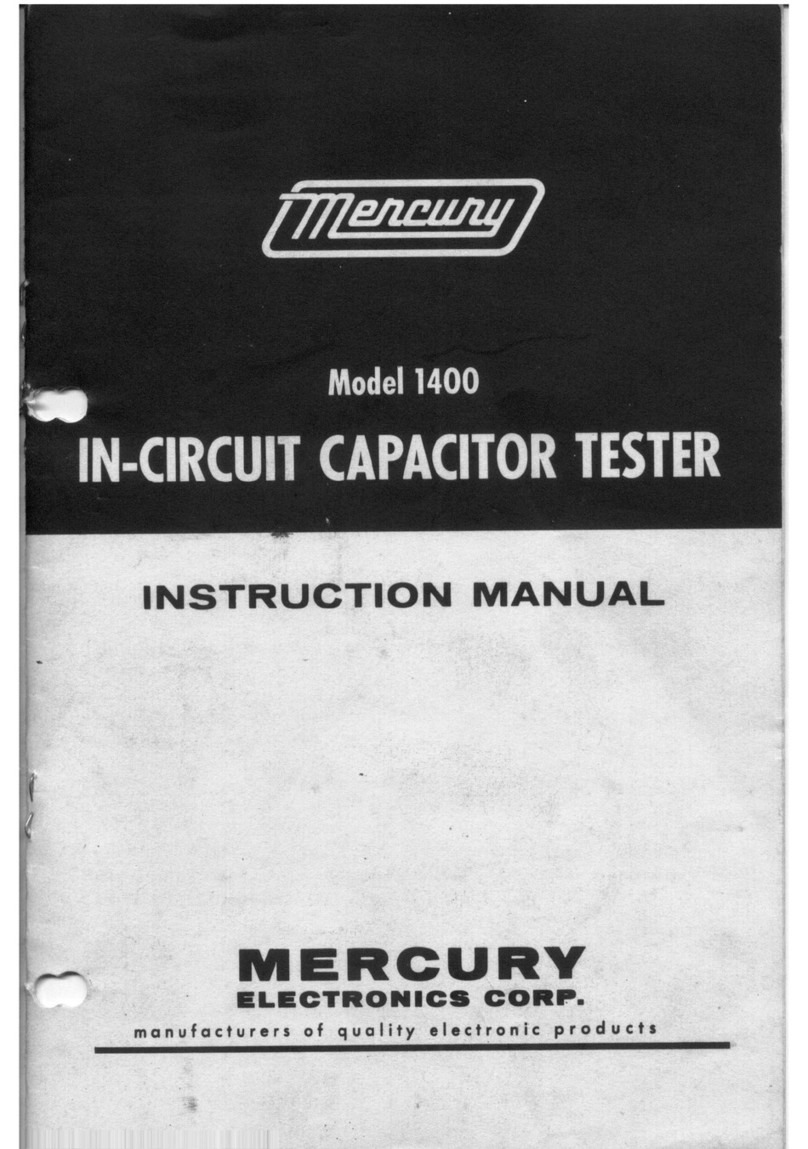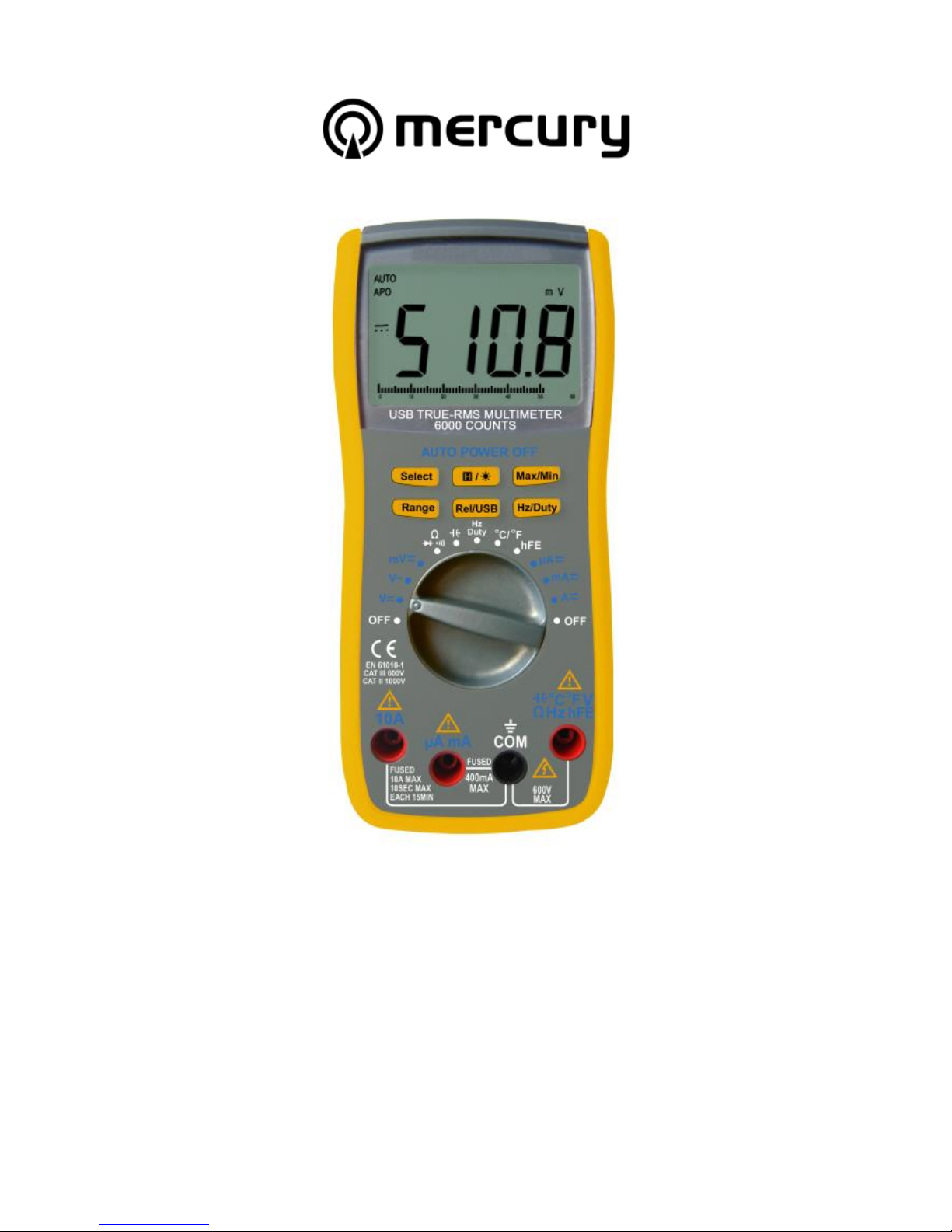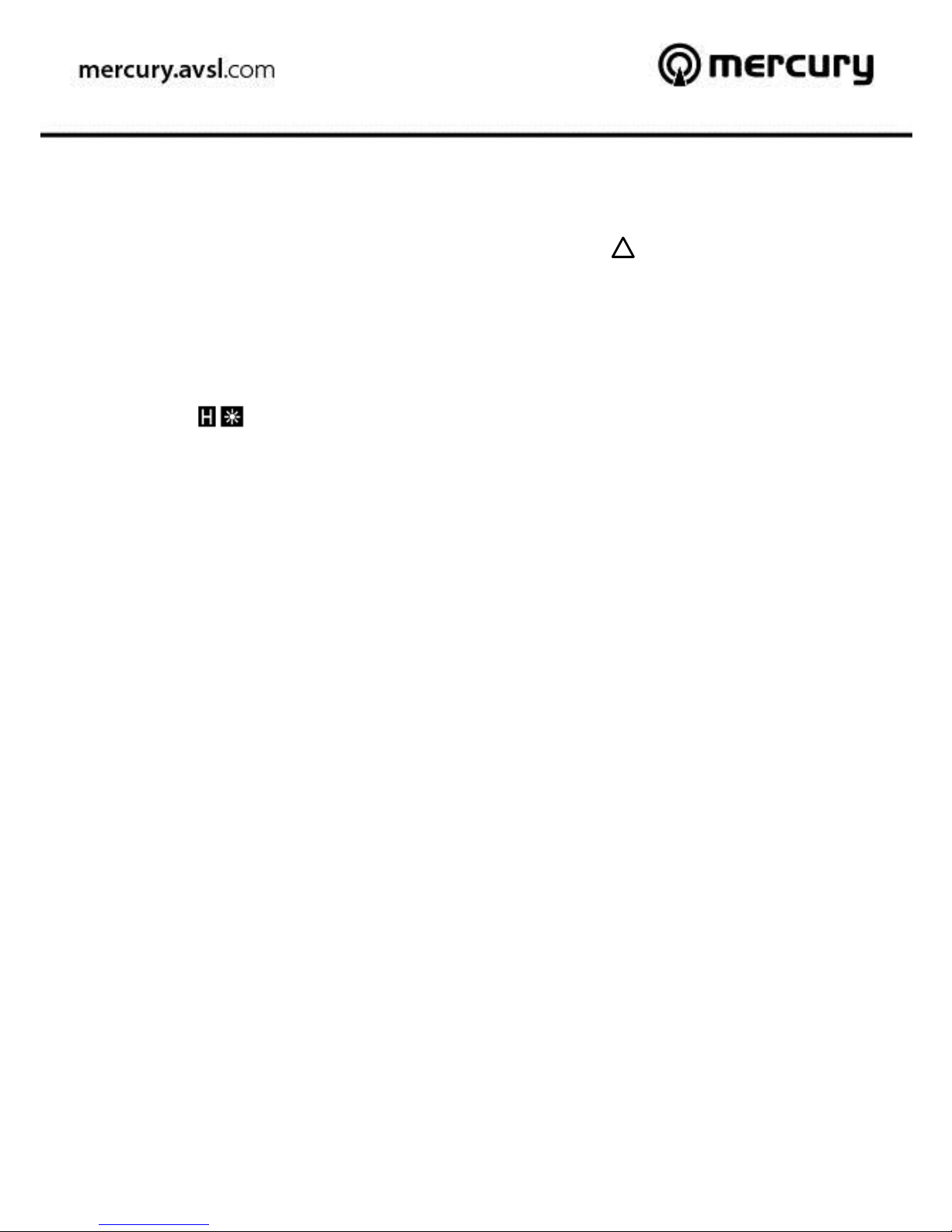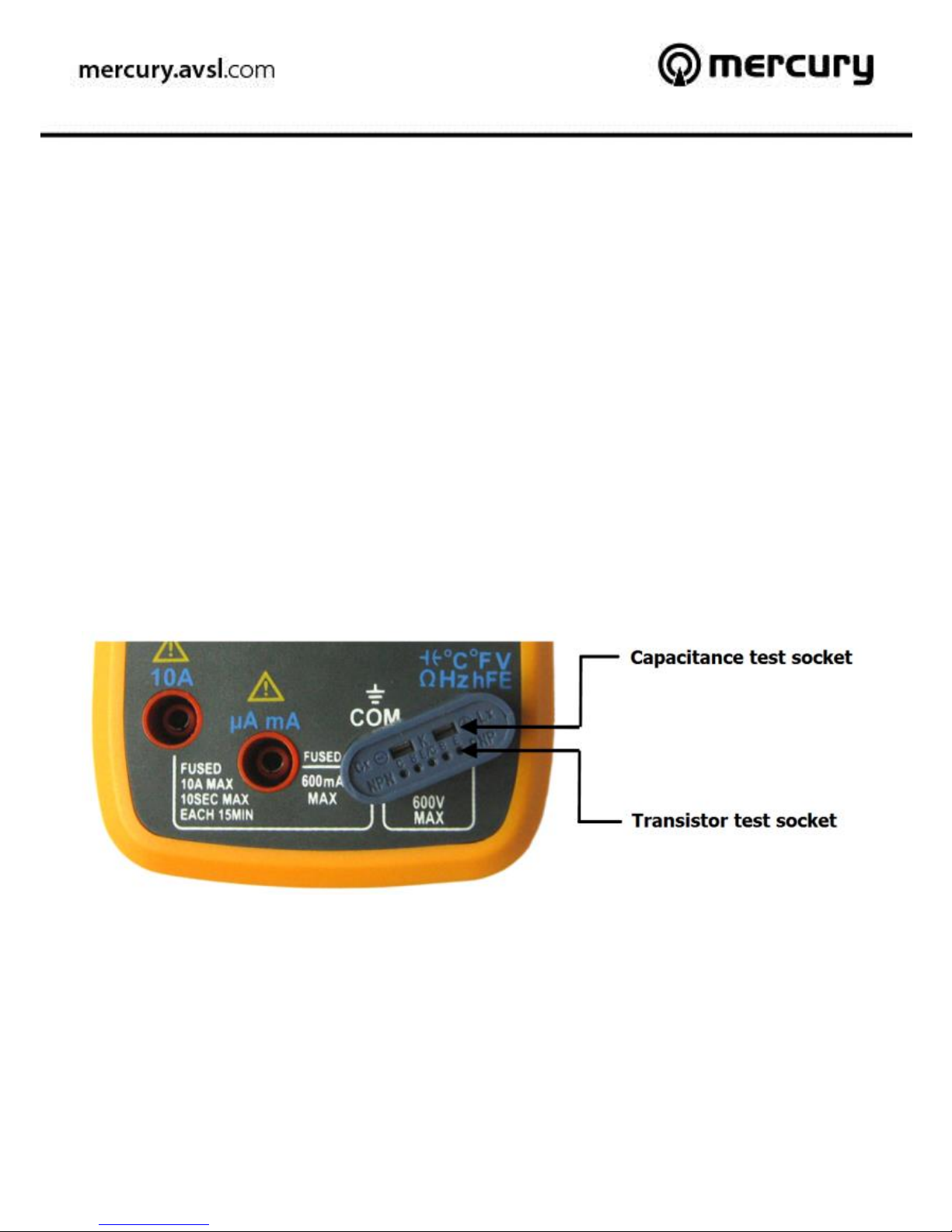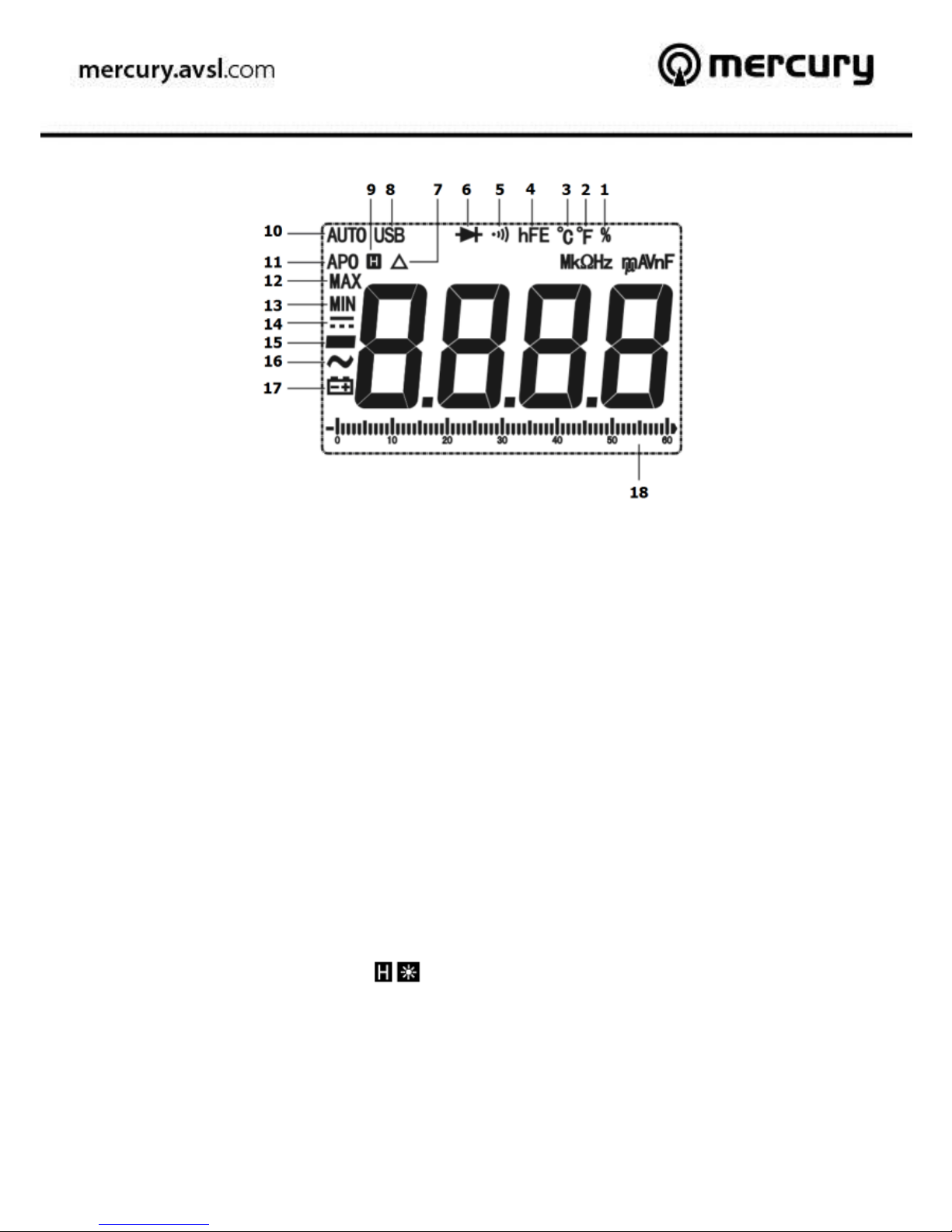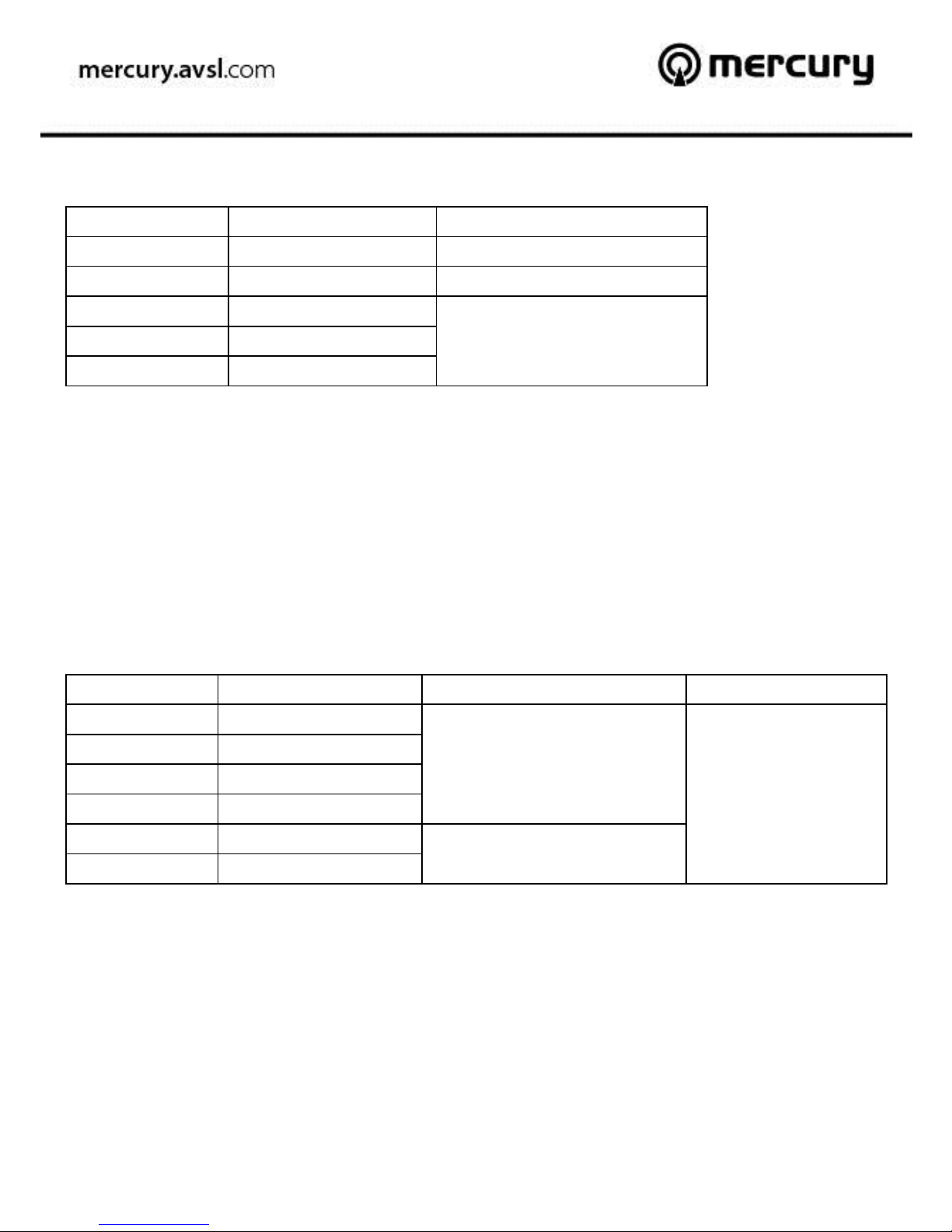MTTR01 User Manual
1. LCD Display, maximum reading of 5999.
2. Relative and USB mode switch. Press to switch between auto
reading mode “auto” and relative mode “ ”. Press and hold for 2
seconds to switch between USB mode “USB” and auto power off
mode “APO”.
3. Hz/Duty display, when measuring AC voltage or current, press to
display between the frequency and duty cycles of the measuring
signals.
4. “ ” Press this button to data hold the display and press again
to release data. Press and hold for 2 seconds to toggle the back
light on for 10 seconds.
5. “Max/Min” Press this button to display the maximum and
minimum reading from the moment this button is pressed. Press
and hold this button for 2 seconds to exit Max/Min display mode.
6. Function/Range switch for selecting different measuring ranges
and also serves as an ON/OFF switch. To preserve battery life,
please ensure the range switch is turn to OFF position when not
in use.
7. “10A” Probe socket, socket for the positive (red) probe when
measuring current between 400mA to 10A.
8. “uA/mA” Probe socket, socket for the positive (red) probe when
measuring current below 400mA.
9. “COM” Probe socket, socket for the negative (black) probe.
10. “Positive” Probe socket, socket for the positive (red) probe for
measuring everything apart from current.
11. “Range” switch, when measuring voltage, current, capacitance or
resistance, pressing this button with disengage the auto range
function and allow you to manually set the displaying range.
12. “Select” has following functions:
-When measuring signal with combined AC+DC, pressing this
button will allow the AC and DC to be measured separately.
-To switch between measuring function of resistance,
continuity and diode.