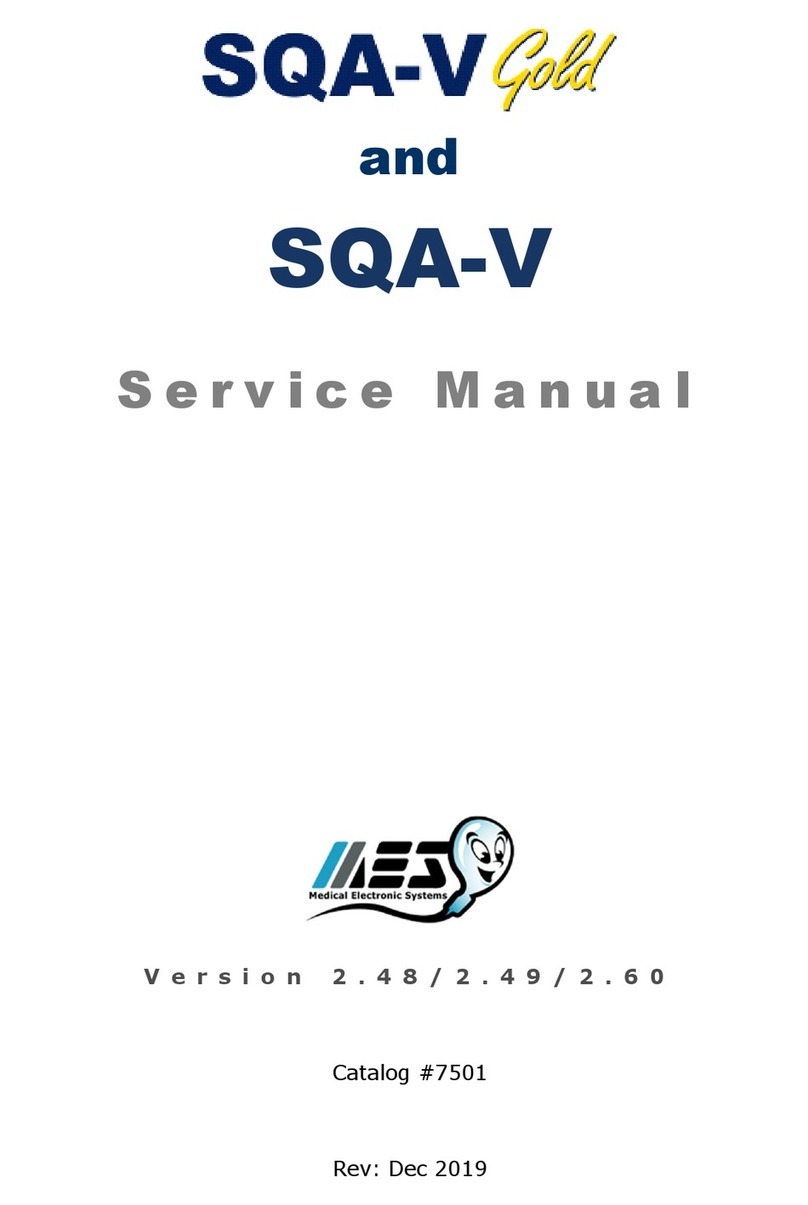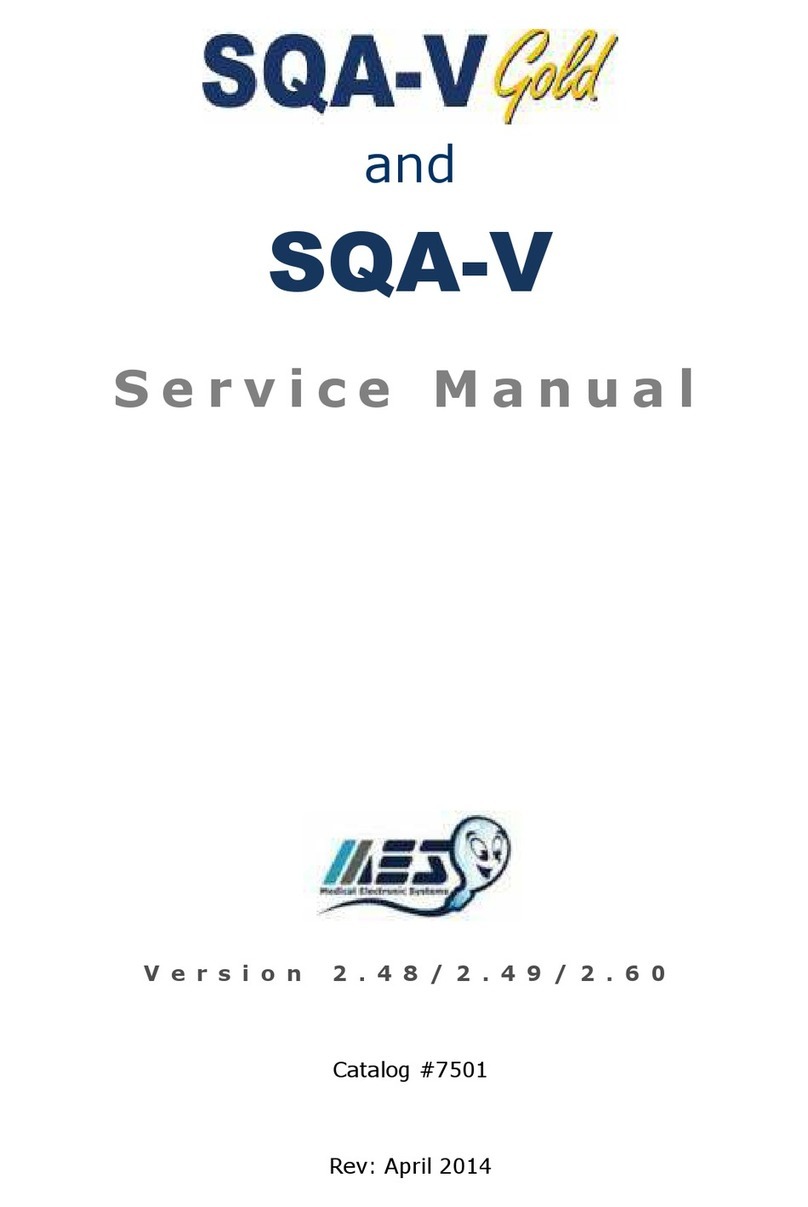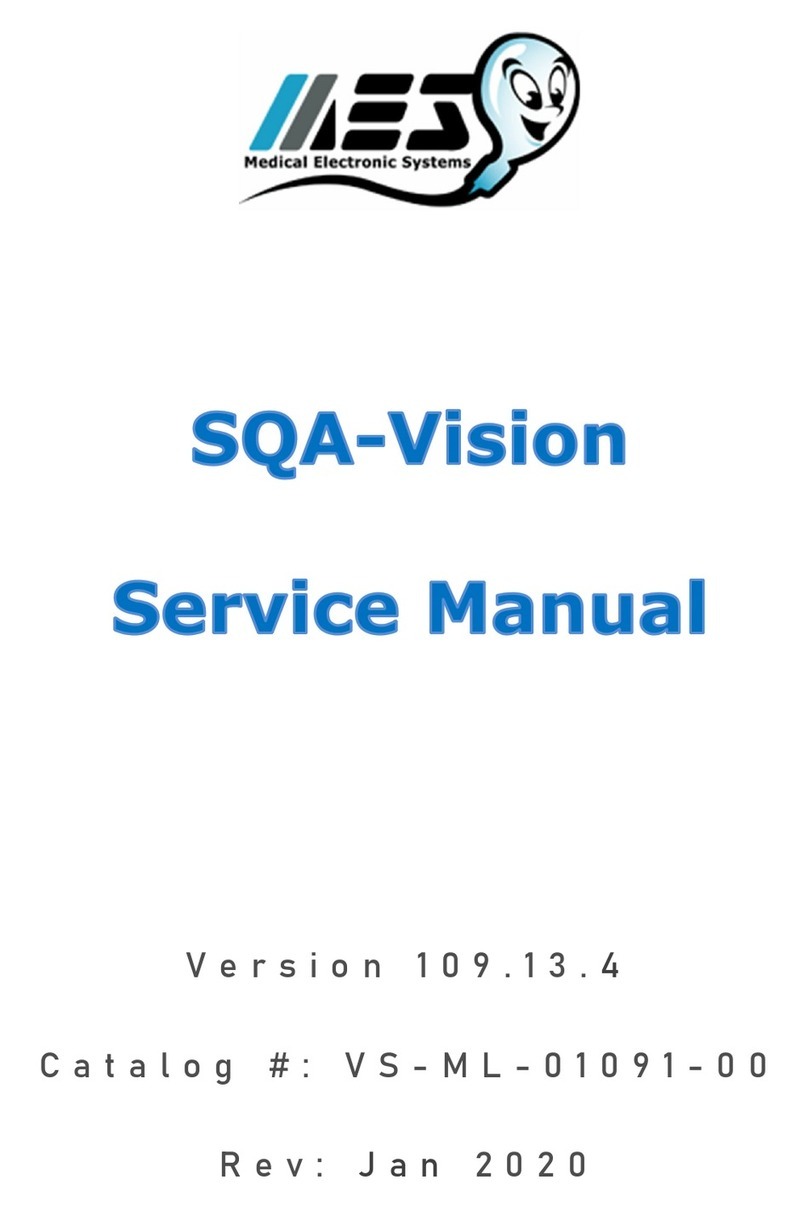MES SQA-V Gold User manual

User Guide Version 2.60 I-Button
Revision 21_Sep_2015 1
U SE R G U I D E
V e r s i o n 2 . 6 0 I - B u t t o n
W H O 5 t h
Catalog # V-A-00734-00
September 21, 2015

User Guide Version 2.60 I-button WHO 5th
Revision 21_Sep_2015 2
Table of
Contents
SECTION 1: System Specifications and Requirements
Sperm Quality Analyzer SQA-V Version 2.60 4
SECTION 2: System Overview
Front Panel 7
Key Pad Navigation 7
Rear Panel 7
Measurement Capillary 8
Slide Adaptor 8
Semen Parameters 9
Reportable Range 9
SECTION 3: Technology
Concentration Measurement 10
Motility Measurement 10
SECTION 4: Getting Started / Set-Up
Power-On 11
Auto-Calibration and Self-Test 11
Set-Up System Defaults: Time, Date, Printing, WHO, Chamber Standard 12
Set-Up Controls 12 and 21
SECTION 5: Testing Semen Samples
Patient Information 13
Sample Information 13
Sample Type: Fresh, Washed, Frozen, Postvasectomy 14
Sample Volume: Low Volume, Diluted, Normal Volume 14-16
Testing 16
Test Results: Normal, Low Quality 17
Printing, Saving and Transferring Results to V-Sperm Gold 18
Postvasectomy Test 19
SECTION 6: Controls and QC
Control Set-Up and Testing 21
Set-Up: Assayed Control 21
Set-Up: Non Assayed Control 22
Running CONTROLS on the Automated System 22
Electronic Self-Test and Auto-Calibration 23
SECTION 7: Archive Functions
Transferring the SQA-V Archive to V-Sperm 25
Importing Single Test Results On-line 25
Importing Patient and Control Archives to V-Sperm 25
SECTION 8: Service Menu
Service Data 26
Service Personnel 26
Printing SQA-V Default Settings 26
Add I-Button Tests 26
SECTION 9: Operating the Visualization System (Video Display)
Introduction 27
Operating Instructions 27
Standard Slide Preparation 27
Testing Capillary Preparation 27
Testing Process 27
Counting Cells Using the Visualization Screen 28
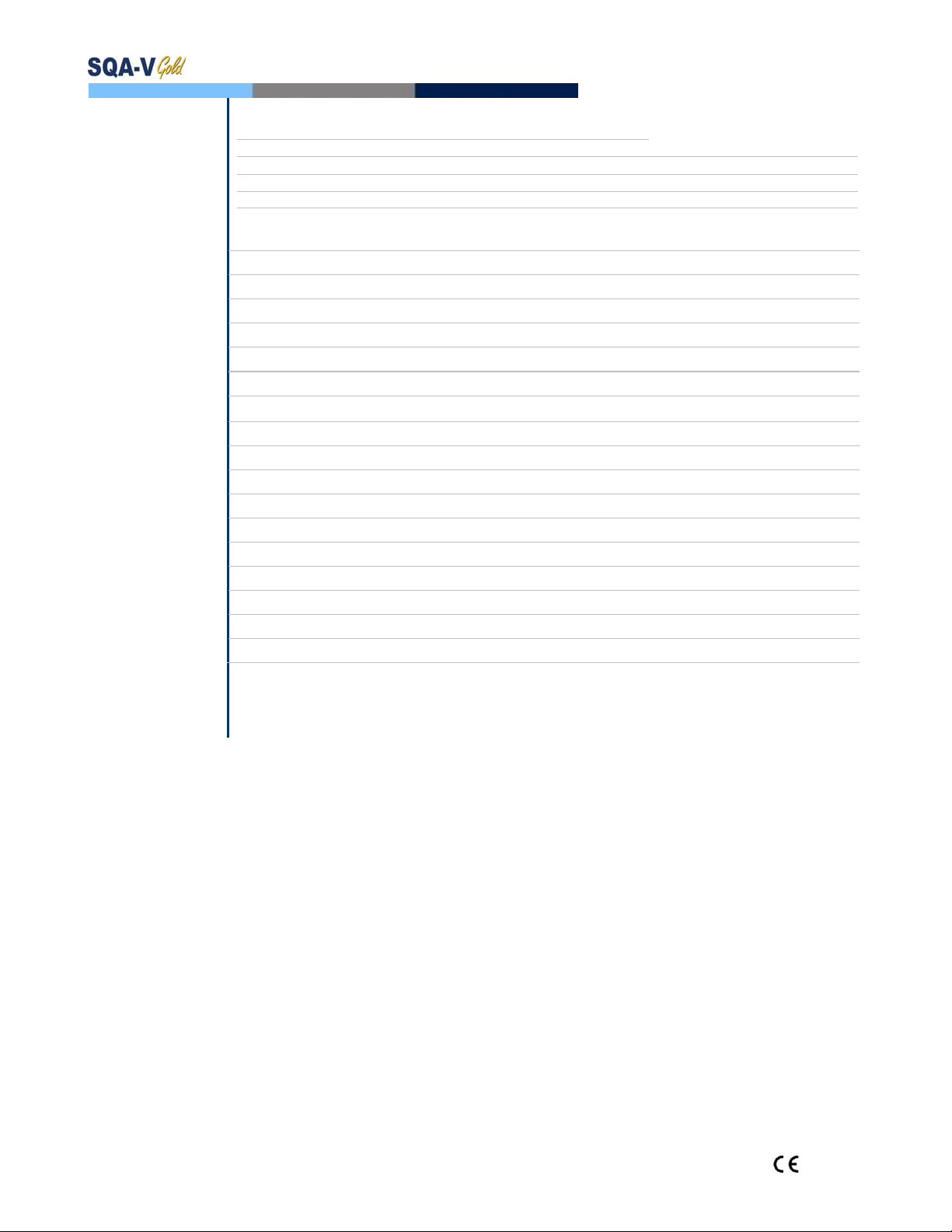
User Guide Version 2.60 I-button WHO 5th
Revision 21_Sep_2015 3
SECTION 10: Error Messages and Warning Messages
Stabilization Failed 29
Self-Test Failed 29
Electronic Noise 30
Concentration Out of Range 30
APPENDIX 1: Filling the SQA-V Capillary with a Normal Volume Sample 31
APPENDIX 2: Filling the SQA-V Capillary with a Low Volume Sample 33
APPENDIX 3: Using Standard Slides in the Visualization System 34
APPENDIX 4: Counting Cells Using the SQA-V Visualization System 35
APPENDIX 5: Cleaning the Capillary/Slide Compartment 36
APPENDIX 6: Reference Values of Semen Variables 37
APPENDIX 7: Measuring WBC's in Semen using QwikCheck Test Strips 38
APPENDIX 8: Dilution Media: QwikCheckDilution 39
APPENDIX 9: Treatin
g
Viscous Sam
p
les: QwikCheck™ Li
q
uefaction 40
APPENDIX 10: Assayed Control – QwikCheck-beads™ 41
APPENDIX 11: Concentration Standard: Counting Chambers 42
APPENDIX 12: Postvasectomy Protocol 43
APPENDIX 13: Globozoospermic Samples 44
APPENDIX 14: Service Report 45
APPENDIX 15: SQA-V Test Report Printouts 47
APPENDIX 16: Printer Ribbon/Paper Installation 48
APPENDIX 17: Warranty 49
APPENDIX 18: Product Performance Data 50

Revision 21_Sep_2015 4
User Guide Version 2.60 I-button WHO 5th
Specifications
Version 2.60
SECTION 1: System Specifications and Requirements
Dimensions: 32 X 30 X 24 cm
Weight: 7 Kg
AC power supply: 100-240 VAC, 50-60 Hz, 20 VA
Archive Capacity
500 test records / 750 QC records
Display(s)
Operational backlight LCD (16 lines x 40 characters)
Video backlight LCD (8 x 10 cm)
Factory Default Settings
SYSTEM:
Date format: DD/MM/YY
Time/Date: Manufacturer's local time/date
Morphology: WHO 5th
Chamber standard: 2
Printing Options: Automatic
CONTROLS:
Control Media: Latex Beads, Stabilized Sperm CAP or MES (Lot #, Target Values, +/- Ranges set up by user)
Front Panel
Displays: LCD video display and controls, LCD operational display.
Testing: Measurement compartment, Visualization compartment.
Other: Multi-button keypad, I-Button port, Focus knob, Built-in printer.
Keypad
Operational keys: ON/OFF, TEST, PRINT, SERVICE, ARCHIVE (now disabled),
DELETE, ENTER, four cursor buttons, ESC, ten numeric buttons (0-9).
Video control keys: ZOOM IN/OUT, ILLUMINATION HIGH/LOW, and
MONITOR ON/OFF.
Measurement Compartment
Sources of radiant energy - two LEDs for motility and spectrophotometry
channels.
Detector system - two photo detectors - Motility and Optical Density.
Operating System
Analysis Time: Normal Test–75 seconds; Low Quality–2 additional minutes;
Postvasectomy – 5 minutes.
Software: Resides on flash memory and drives all man-machine interface
functions, runs algorithms for test measurements, and operates visual and
automated screens. System can be upgraded from a PC CD-ROM.
Motility channel input signal: Analog, up to 5V.
Spectrophotometer channel input signal: Modulated(kHz)analog,up to 5V.
Printer
Built-in, Dot Matrix with ribbon cassette (Citizen).
Non-thermostatic narrow paper with 20 characters per line (Citizen).
Rear Panel
Power connector w/fuse-holder (fuse 250V,1A), Video connector,RS232 outlet.
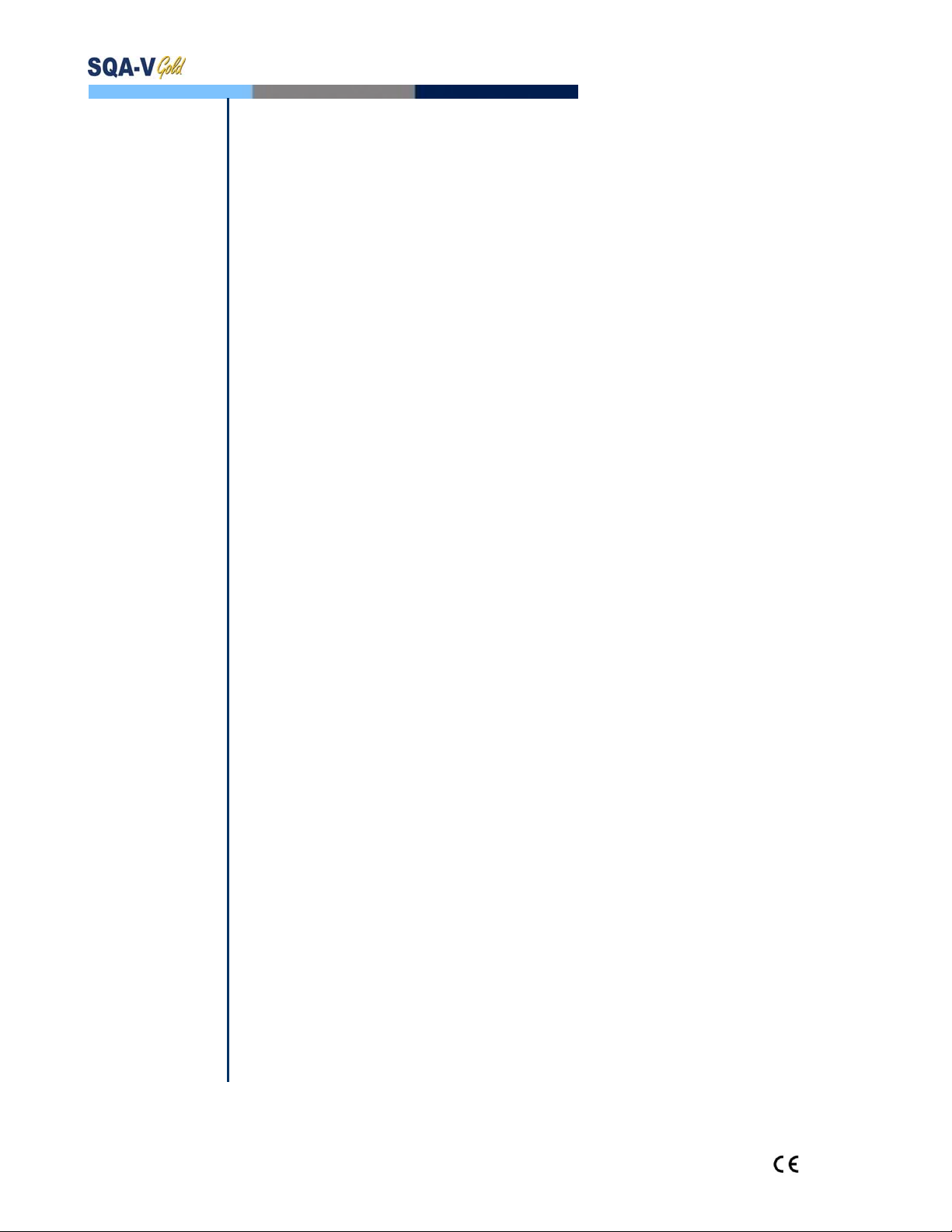
Revision 21_Sep_2015 5
User Guide Version 2.60 I-button WHO 5th
Requirements
Visualization Compartment
White LED illumination system
CCD, 330 TV lines
Objective: Standard, x20
Signal Output: PAL standard
Zoom system for smooth magnification transition between x300 and x500
Focus regulator
Maintenance Schedule
Daily: Clean measurement compartment daily when running samples and
after every 10-15 tests and/or for ANY spillage. Follow manufacturer’s cleaning
instructions using manufacturer cleaning kit. (Refer to the appendix section
“Cleaning the Capillary/Slide Compartments” in this User Guide). ONLY use
the Manufacturers cleaning kit and cleaning brush or damage will
occur to the SQA-V film and the system will not operate!
Manufacturer Recommendations
Operate the SQA-V away from devices that may cause electronic noise (cell
phones) or other devices causing vibrations such as centrifuges.
Turn system OFF at the rear-panel when not in use for extended period of
time.
When running Postvasectomy tests do not interrupt test cycle nor interfere
with system or testing capillary in any way – this test is highly sensitive to any
motion and requires complete stability of the system during the 5 minute
testing cycle.
Variations in ambient temperature can affect semen samples. It is essential
that semen samples are not heated for testing. The SQA-V is calibrated to
conduct tests at room temperature: 20-25ºC (68-77ºF).
Semen is considered a biologically hazardous material and is subject to
individual laboratory protocols for handling such materials and at a minimum:
Laboratorycoat,maskandglovesforoperatingpersonnelprotection.
Sampleshandlingandwastedisposalinspeciallymarkedhazardouswaste
containers.
Onlypersonneltrainedtoworkwithbiologicallyhazardousmaterialssuchassemen
shouldbetestingandhandlingsemen.
Operating Temperature
Maximum operational humidity is 80% for temperatures of up to 31ºC with
decreasing linearly to 50% at 38ºC.
Operates in a wide range of ambient temperatures (15-38ºC) however the
system is calibrated to measure semen samples at room temperature:
20-25ºC (68-77ºF). Note: Extreme ambient temperature may impact the
accuracy of motility test results because of the known effect of temperature on
human semen.
Operational Environmental conditions:
System is intended for indoor use at a maximum altitude of 2000m, mains
supply fluctuations ±10%, Overvoltage Category II, Pollution Degree II.
Other manuals for SQA-V Gold
2
Table of contents
Other MES Medical Equipment manuals
Popular Medical Equipment manuals by other brands

Getinge
Getinge Arjohuntleigh Nimbus 3 Professional Instructions for use

Mettler Electronics
Mettler Electronics Sonicator 730 Maintenance manual

Pressalit Care
Pressalit Care R1100 Mounting instruction

Denas MS
Denas MS DENAS-T operating manual

bort medical
bort medical ActiveColor quick guide

AccuVein
AccuVein AV400 user manual