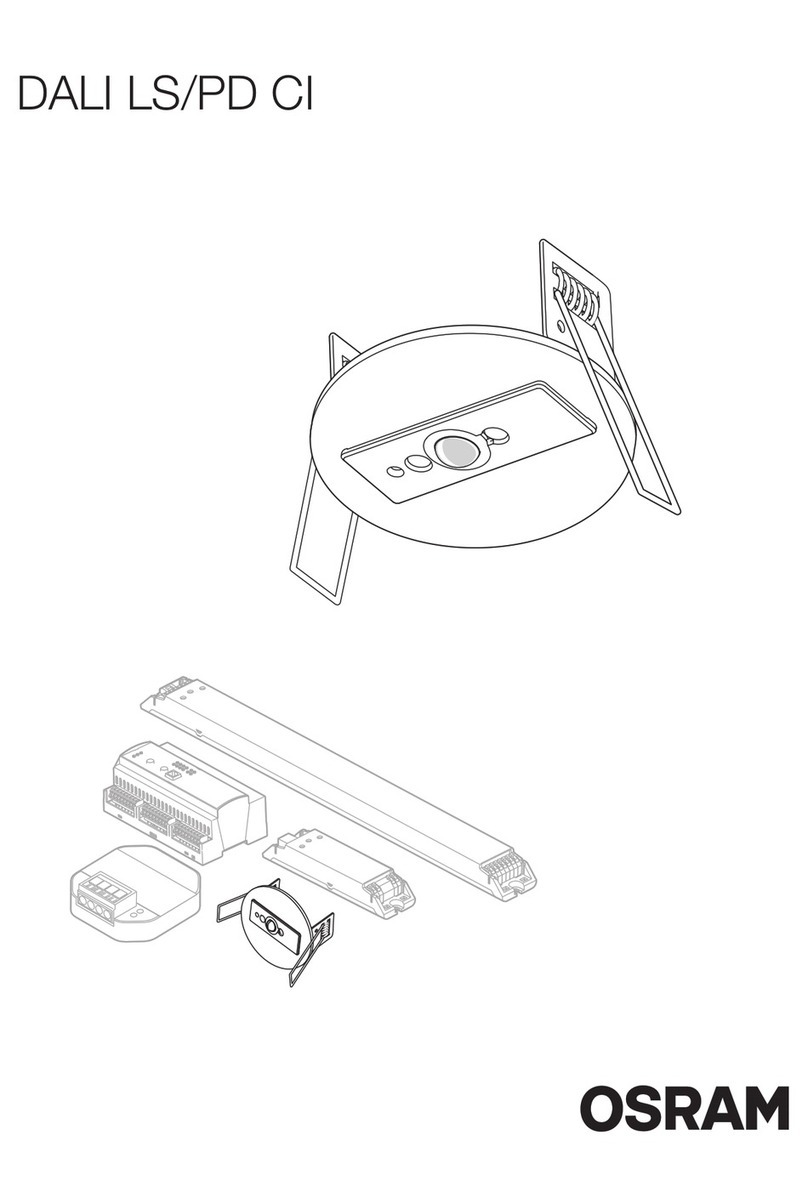Mesalabs EZTest 1410 User manual
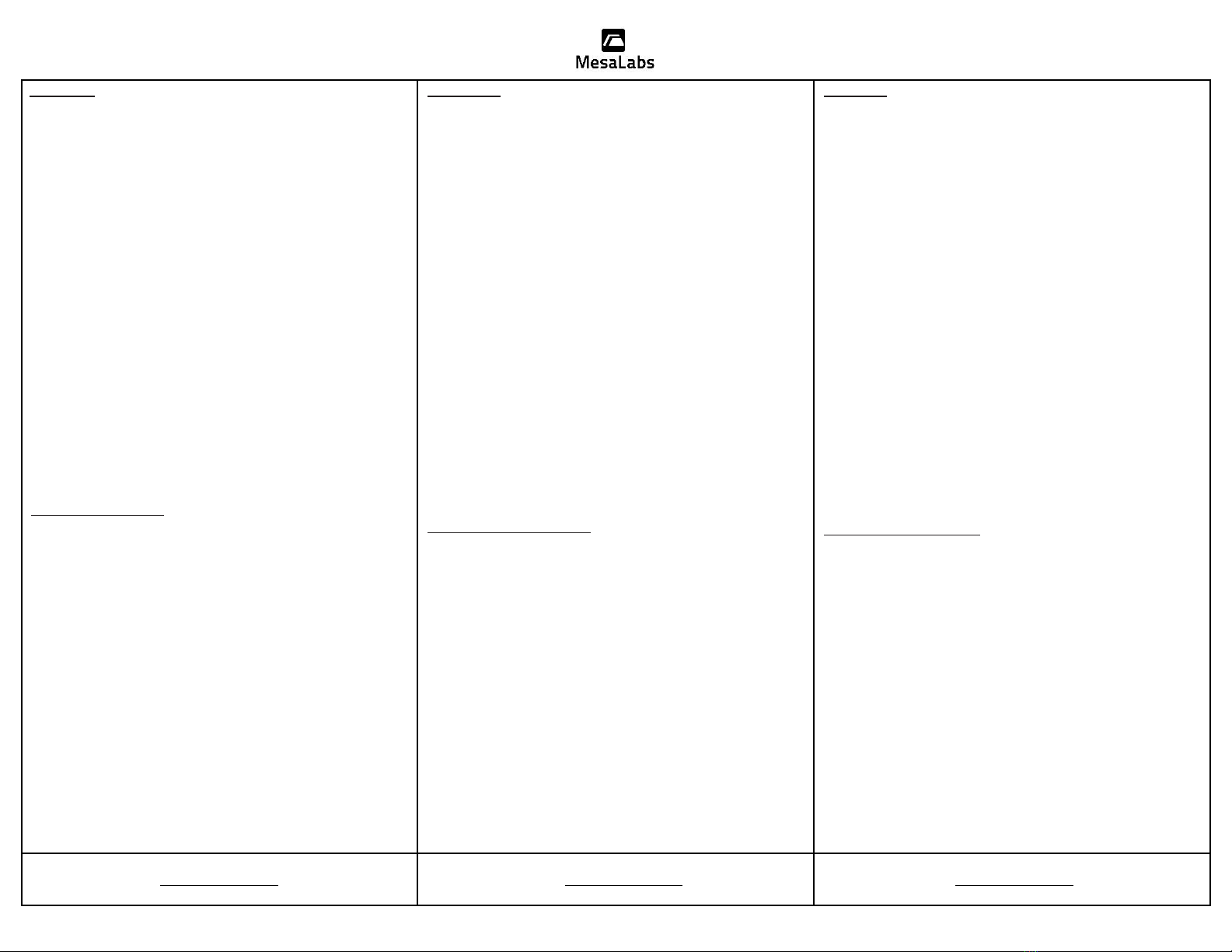
9130 Rev C
Mesa Labs 1410
EZTest Incubator
Quick Start Guide
Installation
The incubator is designed for continuous operation and does not
have a power switch. The incubator will power on when it is
plugged into a power source.
1. Remove the incubator from its packaging.
2. Unpack the power supply. The power supply includes four
interchangeable blades (plugs). Select the appropriate blades
for your region and attach the blades to the power supply.
3. Plug the power supply into a power source.
4. Insert the small connector from the power supply into
the matching receptacle in the back of the incubator.
5. The incubator will automatically power on and perform a self-
test. Upon completion, the installed firmware revision will be
displayed on the LED screen for two seconds.
6. The incubator will begin its warm-up phase. During this time
the configured temperature set point will fade in and out on
the LED screen.
7. The incubator is ready to use when the configured set point
is no longer fading in and out, and the LED screen displays
the current operating temperature of the incubator.
Note: it may take approximately 30 minutes for the incubator to
warm up to operating temperature.
Temperature Selection
The incubator can be configured to operate at 37°C for
biological indicators containing Bacillus atrophaeus, or 57°C or
60°C for biological indicators containing Geobacillus
stearothermophilus. The incubator is initially configured to
operate at 60°C.
1.
With the incubator powered on, simultaneously press and
hold the two small buttons on the rear of the incubator for ~2
seconds until the currently selected temperature set point
blinks on the LED screen.
2.
Release the buttons, then press either button repeatedly to
toggle between the available temperature set points (37°C,
57°C, or 60°C).
3.
When the desired temperature set point is blinking on
the LED screen, press and hold both buttons for ~2
seconds.
4.
The configured set point will fade in and out on the LED
screen until the incubator has reached temperature, upon
which the actual temperature of the incubator will be
displayed.
Installazione
L’incubatore è progettato per un funzionamento continuo e non ha
un pulsante di avvio poiché si attiva automaticamente quando la
spina viene inserita nella presa elettrica.
1. Estrarre l’incubatore dalla confezione.
2. Rimuovere l’alimentatore dall’imballaggio. L’alimentatore
include 4 adattori intercambiabili. Scegliere l’adattatore adatto
e attaccarlo all’alimentatore.
3. Collegare l’alimentatore alla presa di corrente.
4. Inserire lo spinotto dell’alimentatore nella presa sul retro
dell’incubatore.
5. L’incubatore si accenderà automaticamente e attiverà un test
di controllo. Una volta completato il controllo, la versione
firmware installata apparirà sullo schermo LED per due
secondi.
6. L’incubatorè comincierà la fase di preriscaldamento durante la
quale la temperatura impostata lampeggerà sullo schermo
LED.
7. L’incubatore è pronto per l’utilizzo quando il valore impos-
tato non lampeggerà più ma lo schermo LED mostrerà la
temperatura correntemente impostata.
Nota: è possibile che l’incubatore impieghi circa 30 minuti per
raggiungere la temperatura di funzionamento.
Selezione della temperatura
L’incubatore può essere impostato per il funzionamento a 37°C per
gli indicatori biologici che contengono I Bacillus atrophaeus, oppure
a 57°C o 60°C per gli indicatori biologici che contengono
Geobacillus stearothermophilus. L’incubatore è inizialmente
impostato per funzionare a 60°C.
1.
Una volta acceso l’incubatore, tenere premuti
contemporaneamente i due bottoncini posizionati sul
retro dell’incubatore per 2 secondi fino a che la tempera-
tura selezionata al momento lampeggi sullo schermo LED.
2.
Lasciare i pulsanti e premerne uno in modo da scorrere le
varie temperature disponibili. (37°C, 57°C, o 60°C).
3.
Quando la temperatura desiderata lampeggia sul display
tenere premuti entrambi i bottoni per 2 secondi.
4.
La temperatura configurata lampeggerà sullo schermo LED
fino a che l’incubatore non avrà raggiunto la temperatura.
Una volta raggiunta la temperatura prestabilita, questa verrà
mostrata sullo schermo.
Instalación
La incubadora está diseñada para un funcionamiento continuo y
no tiene un interruptor de encendido. La incubadora se enciende
cuando está conectada a una fuente de alimentación.
1.
Retirar la incubadora de su embalaje.
2.
Desembalar la fuente de alimentación. La fuente de alimen-
tación incluye cuatro clavijas intercambiables (para
enchufes diferentes). Busque las clavija apropiadas para su
país e insertar en el habitáculo de la fuente de alimentación.
3.
Conecte la fuente de alimentación a la red eléctrica.
4.
Insertar el conector pequeño de la fuente de alimentación
en el enchufe presente en la parte posterior de la
incubadora.
5.
La incubadora se encenderá automáticamente y realiza un
auto-test. Al finalizar la revisión de la programación install-
ada, se mostrará en la pantalla LED durante dos segundos.
6.
La incubadora comenzará su fase de calentamiento. Dur-
ante este tiempo la temperatura seleccionada parpadea en
la pantalla LED.
7.
Cuando la incubadora haya alcanzado la temperatura
correcta,la temperatura seleccionada aparecera fija en
la pantalla LED.
Nota: la incubadora suele tardar aproximadamente 30 minutos en
alcanzar la temperatura de funcionamiento.
Selección de Temperaturas
La incubadora puede ser configurada para operar a 37°C para los
indicadores biológicos con Bacillus atrophaeus, 57°C o 60°C para
los indicadores biológicos con Geobacillus stearothermophilus.
La incubadora está configurada inicialmente a 60°C.
1. Con la incubadora encendida, pulse y mantenga simultán-
eamente los dos botones pequeños de la parte post-erior
de la incubadora unos 2 segundos aprox. hasta que
parpadee la temperatura seleccionada en la pantalla LED.
2. Suelte el botón y luego presione un botón repetidamente,
valores de temperatura disponibles iran apareciendo en
pantalla alternativamente (37°C, 57°C o 60°C).
3. Cuando la temperatura de consigna deseada esté parpad-
eando en la pantalla, presione y mantenga presionado los
dos botones durante 2 segundos aproximadamente.
4. La temperatura seleccionada aparecerá de forma interm-
itente en la pantalla LED, cuando que la incubadora haya
alcanzado la temperatura correcta aparecerá fija en la
pantalla.
Download the complete 1410 Operation Manual at:
www.mesalabs.com
Scarica il manuale operativo completo 1410:
www.mesalabs.com
Para obetener el Manual de Operacion 1410 completo referirse a:
www.mesalabs.com

9130 Rev C
Safety
Handle with caution. The surface of the incubator may
become hot to the touch.
Use Only as Directed
•Indoor use only.
•Operate at ambient temperature from 10°C to 35°C.
•Maximum relative humidity 80% for temperatures up to
31°C decreasing linearly to 50% relative humidity at 35°C.
•Main power supply voltage fluctuations not to exceed
±10% of the nominal voltage.
•Installation class II service.
•Pollution-Degree 2 environments.
•Altitude less than 2000m.
Sicurezza
Maneggiare con cura. La superficie dell’indicatore
potrebbe surriscaldarsi al tatto.
Precauzioni d’uso
•
Da utilizzare solo in ambienti chiusi.
•
Temperatura comprese da 10°C a 35°C.
•
Massima umidità relativa massima 80% per temperature fino
a 31°C diminuendo in modo lineare fino al 50% di umidità
relativa ad una temperatura di 35°C.
•
Le oscillazioni della tensione principale non superiori a ±10%
dalla nominale.
•
Categoria di installazione II.
•
Livello di inquinamento 2.
•
Altitudine < 2000m.
Seguridad
Manejar con precaución, si está encendida, la superficie
de la incubadora se encontrará caliente al tacto.
Usar segun las indicaciones
•
Uso en interiores solamente.
•
Operar a temperatura ambiente de 10°C a 35°C.
•
Humedad relativa máxima del 80% para temperaturas de
hasta 31°C disminuyendo linealmente hasta el 50% de
humedad relativa a 35°C.
•
Variaciones de tensión de suministro ± 10% del voltaje
nominal.
•
Instalación de un servicio de clase II.
•
Polución-Grado 2 ambientes.
•
Altitud menos de 2.000 metros
Specifications
Specifiche
Especificaciones
Electrical Ratings (for
use with certified class
2 power supply)
Volts
12VDC
Dati elettrici (per uti-
lizzo con alimentatori
certificati classe 2
Volt
12VDC
Rangos electricos
(Para uso en una red
certificada clase II)
Volts
12VDC
Watts
18.0
Watt
18.0
Watts
18.0
Amps
1500mA
Ampere
1500mA
Amps
1500mA
Operating Range
Temperature
37°C / 57°C / 60°C
Funzionamento
Temperatura
37°C / 57°C / 60°C
Rango de trabajo
Temperatura
37°C / 57°C / 60°C
Environmental
Conditions
Ambient
Temperature
10°C - 35°C
Condizioni Ambientali
Temperatura
Ambiente
10°C - 35°C
Condiciones
ambientales
Temperatura
ambiente
10°C - 35°C
Relative Humidity
20% - 80%
Non-condensing
Umidità Relativa
20% - 80%
In assenza di
condensa
Humedad relativa
20% - 80%
Sin condensación
Conformance
CSA/C/US, CE, RoHS, FCC Part 15 Class A,
ICES-003 Class A
Conformità
CSA/C/US, CE, RoHS, FCC Part 15 Class A,
ICES-003 Class A
Conformidades
CSA/C/US, CE, RoHS, FCC Part 15 Class A,
ICES-003 Class A
Mesa Laboratories, Inc.
12100 West 6th Ave.
Lakewood, CO 80228
(303) 987-8000
Other manuals for EZTest 1410
1
Other Mesalabs Accessories manuals
Popular Accessories manuals by other brands
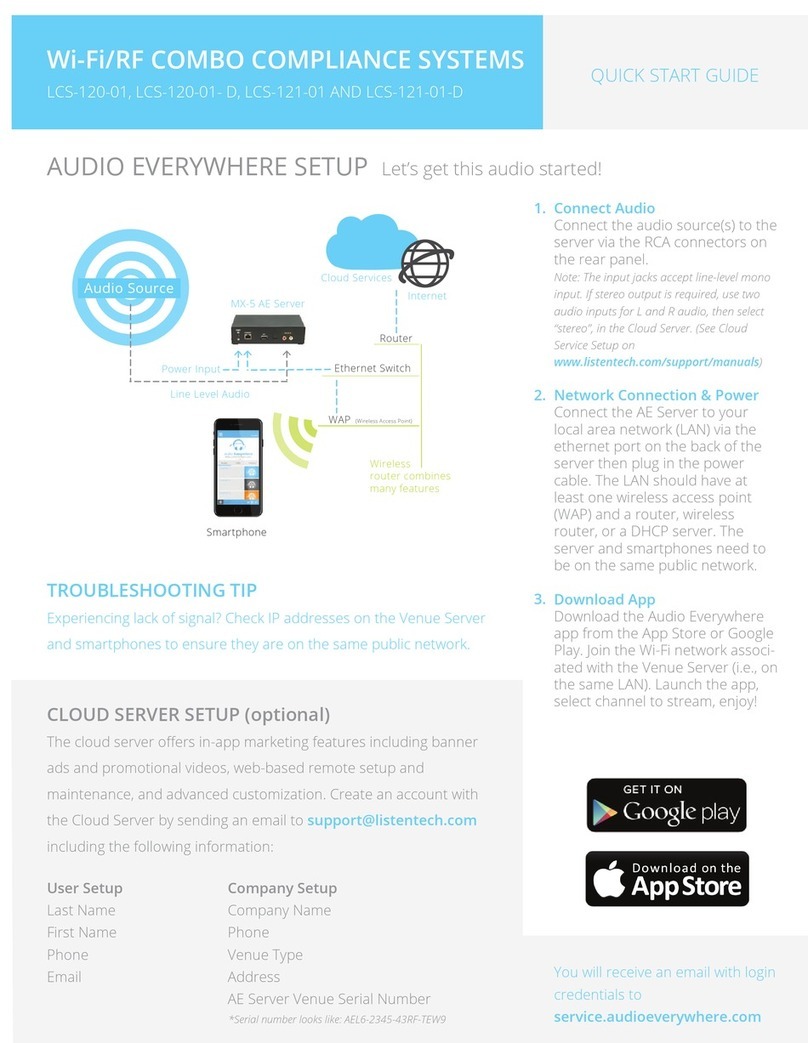
Listen Technologies
Listen Technologies LCS-121-01 quick start guide

Avido
Avido KL10000 Instructional manual
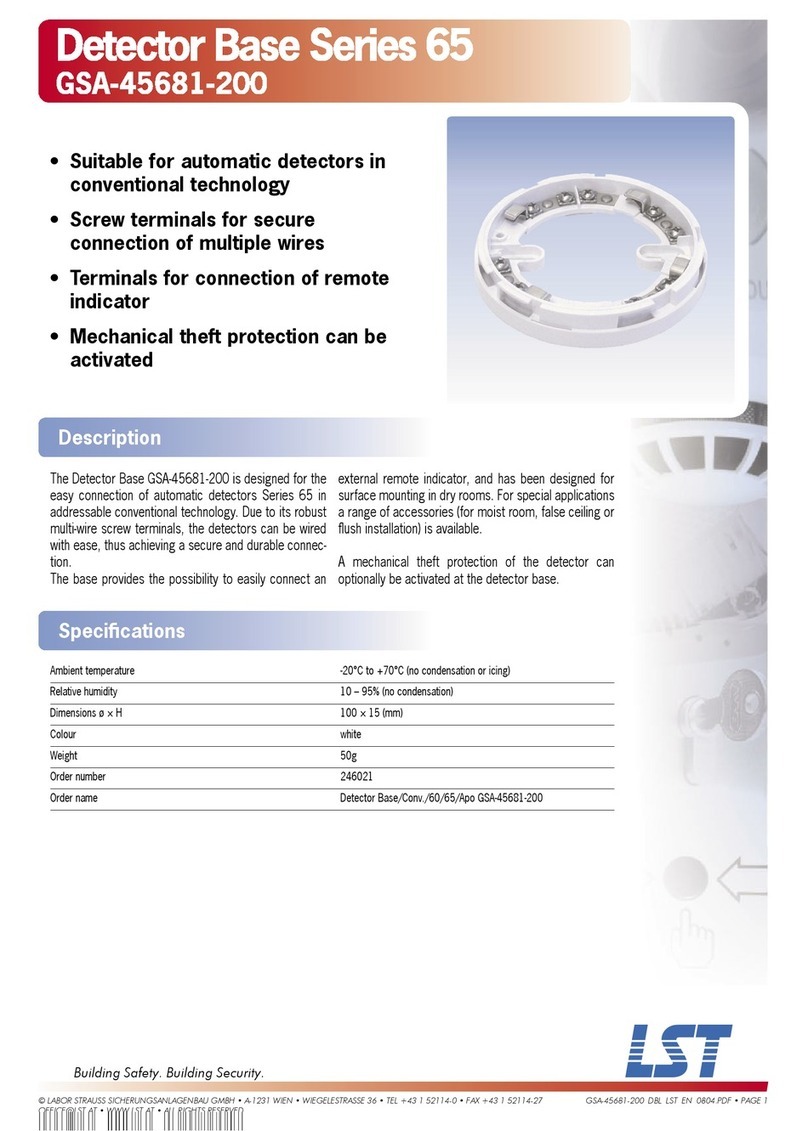
LST
LST GSA-45681-200 Specification sheet

elsner elektronik
elsner elektronik KNX AQS/TH-B-UP Technical specifications and installation instructions

Owon
Owon FDS315 quick start guide
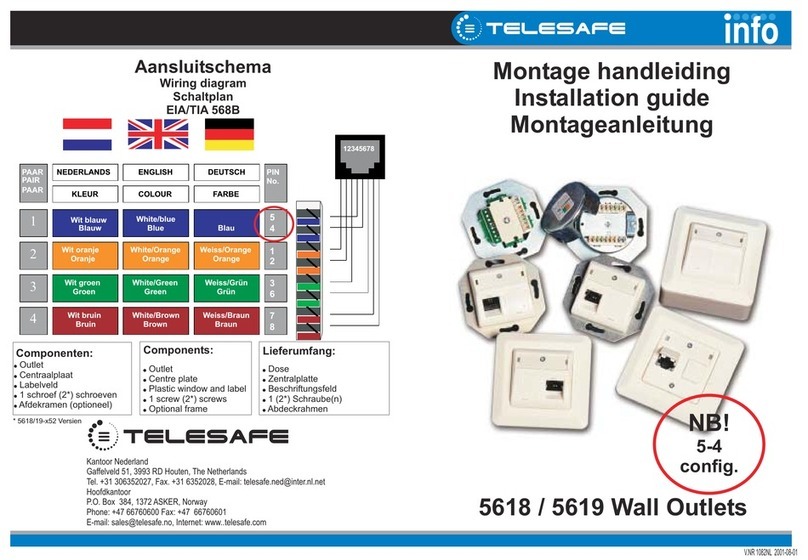
Telesafe
Telesafe 5618 installation guide

Connect SmartHome
Connect SmartHome CSH-PLGUSBPM manual

Pepperl+Fuchs
Pepperl+Fuchs LUC-M30 Safety instructions
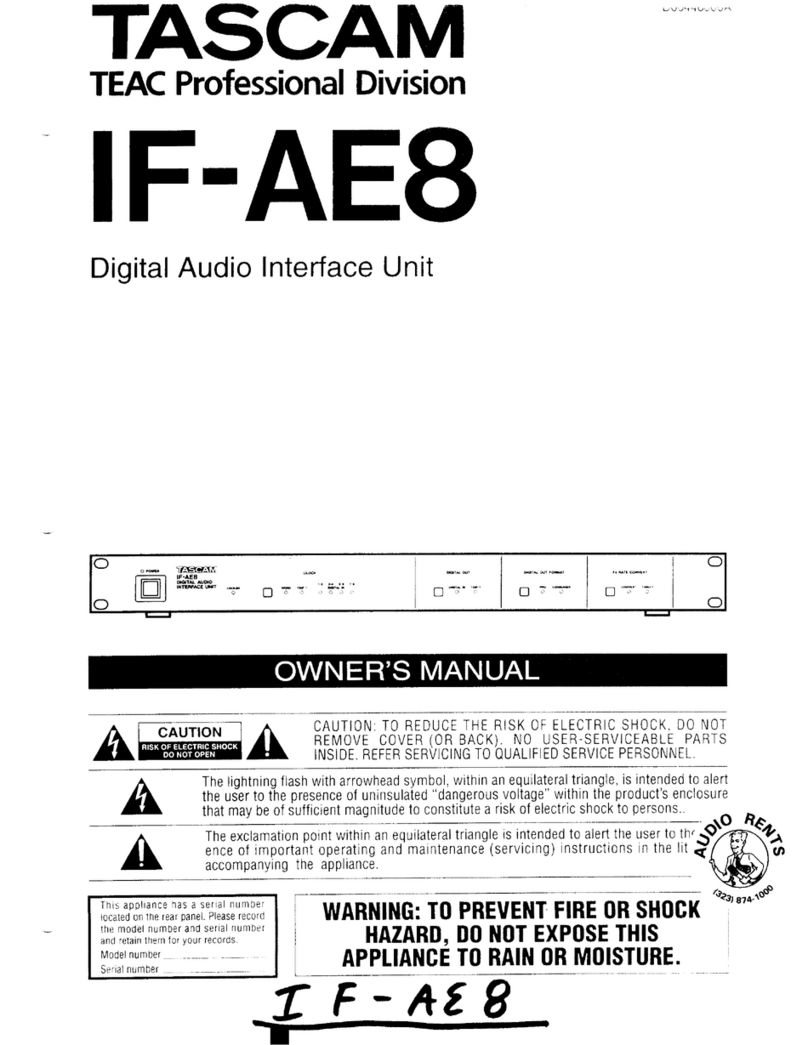
Tascam
Tascam IF-AE8 owner's manual

Collingwood Lighting
Collingwood Lighting Lentus low bay installation instructions

Carefree of Colorado
Carefree of Colorado Eclipse Service manual

Lambrecht
Lambrecht 15189 Operating instruction