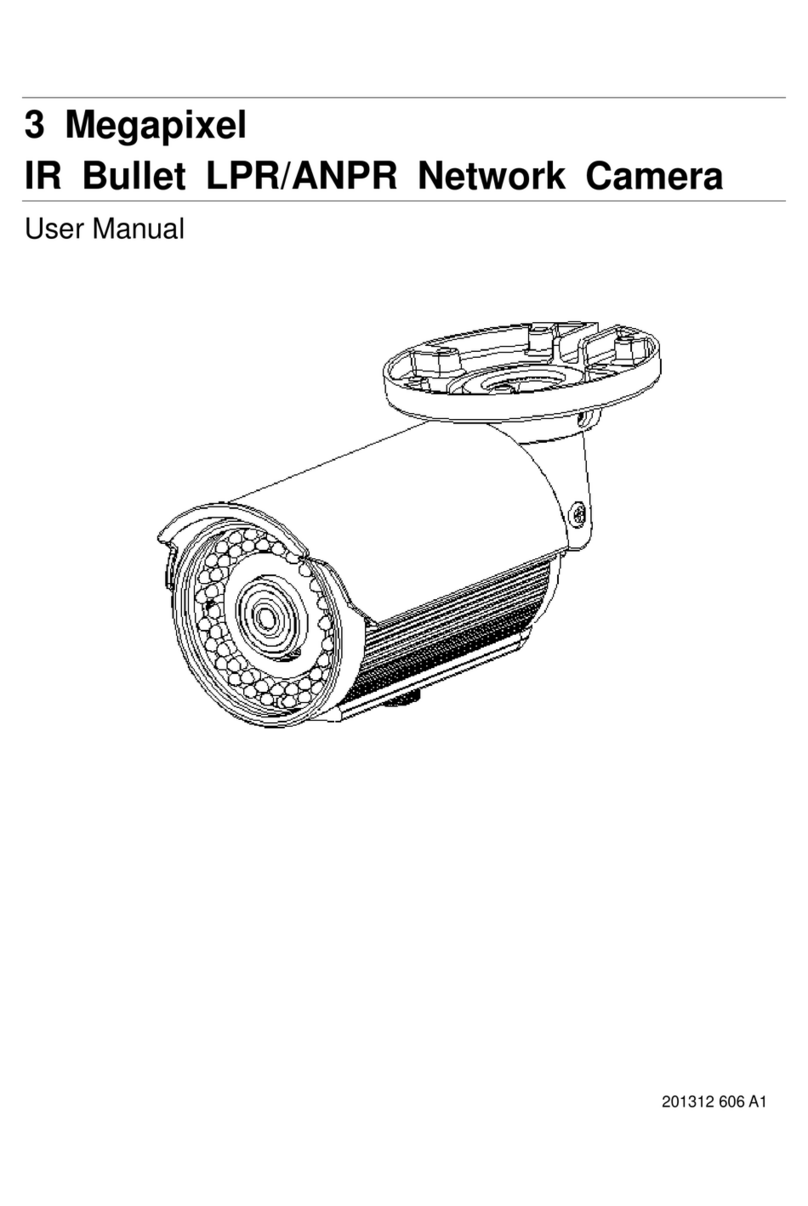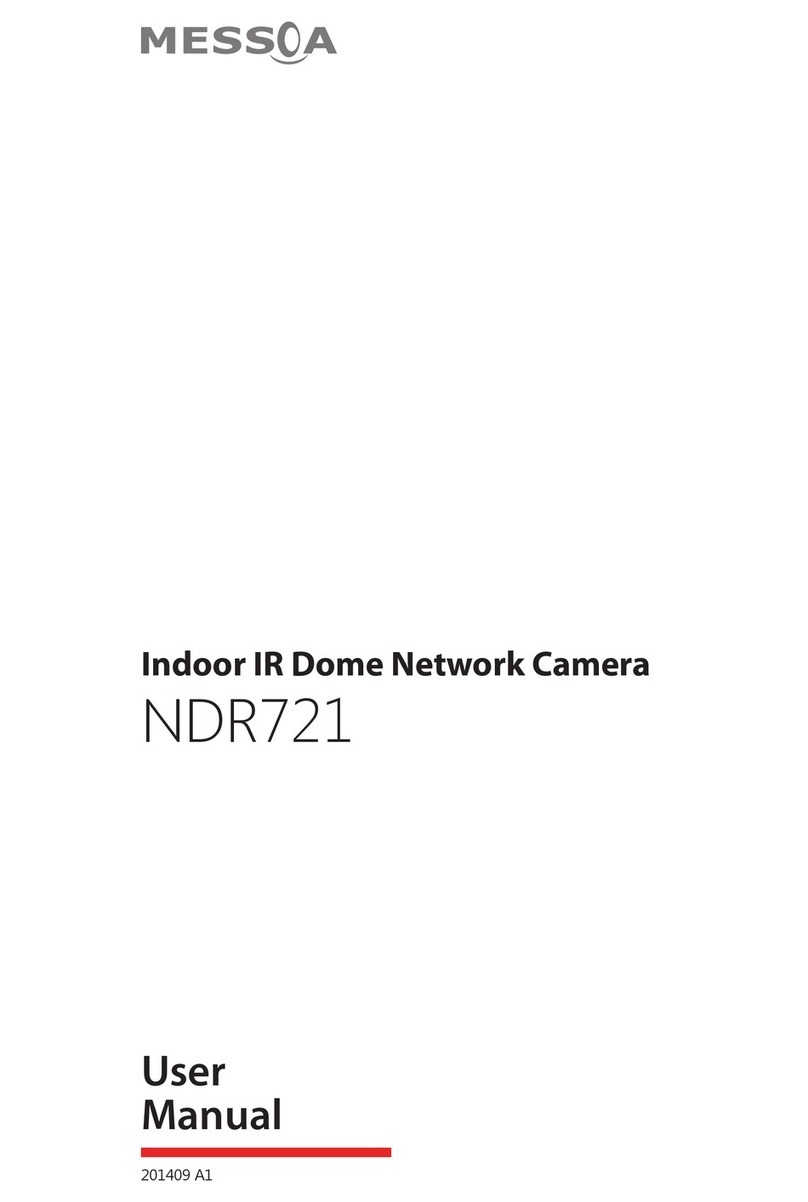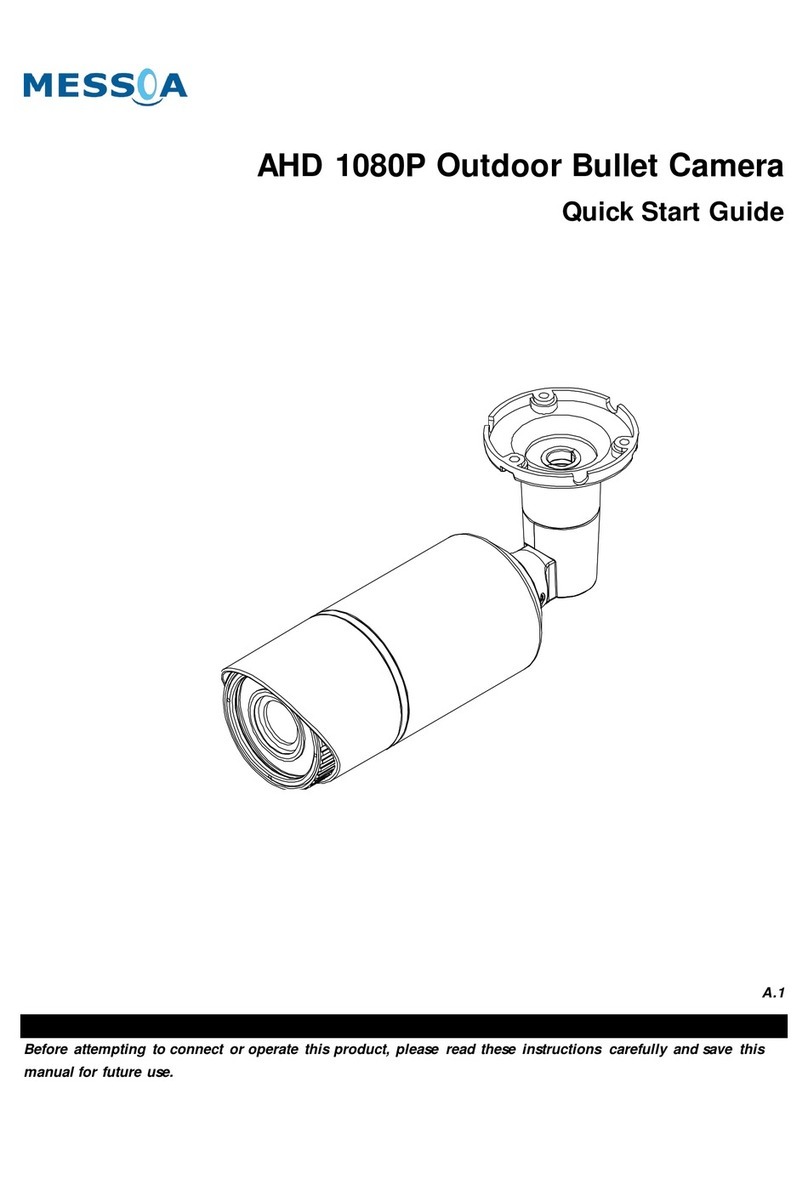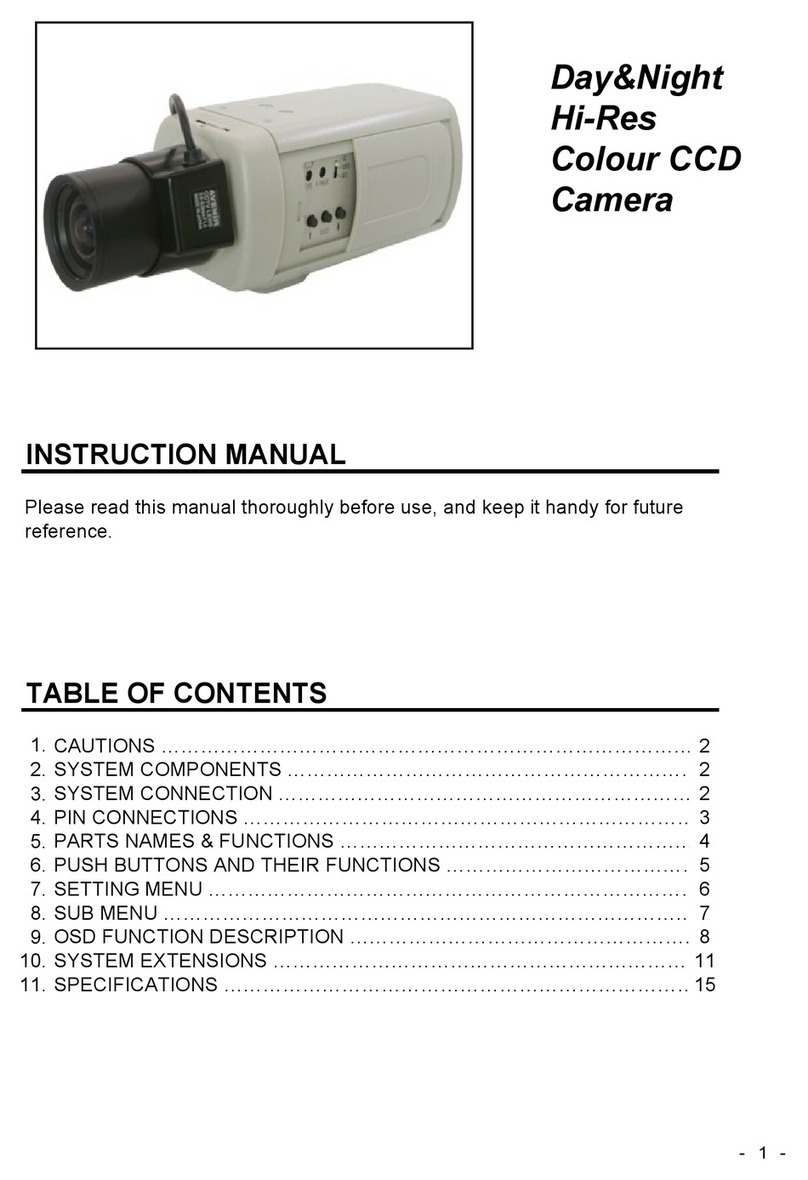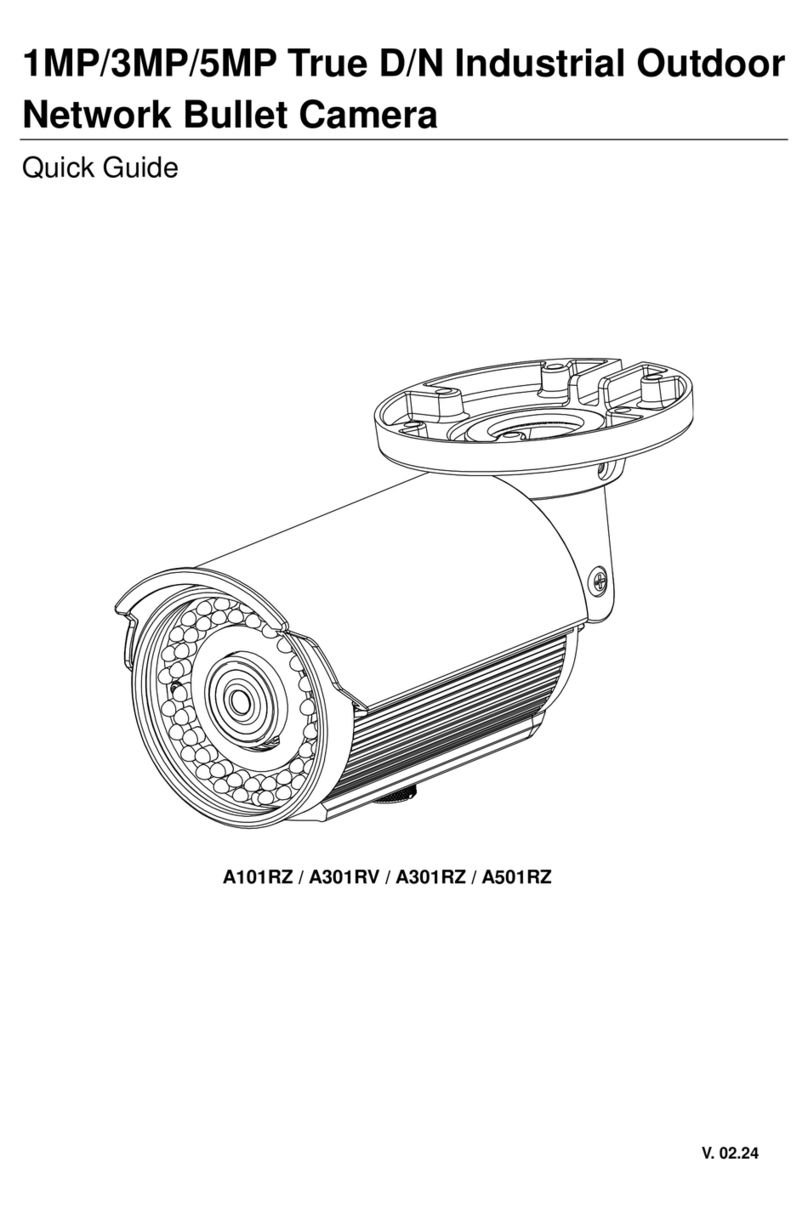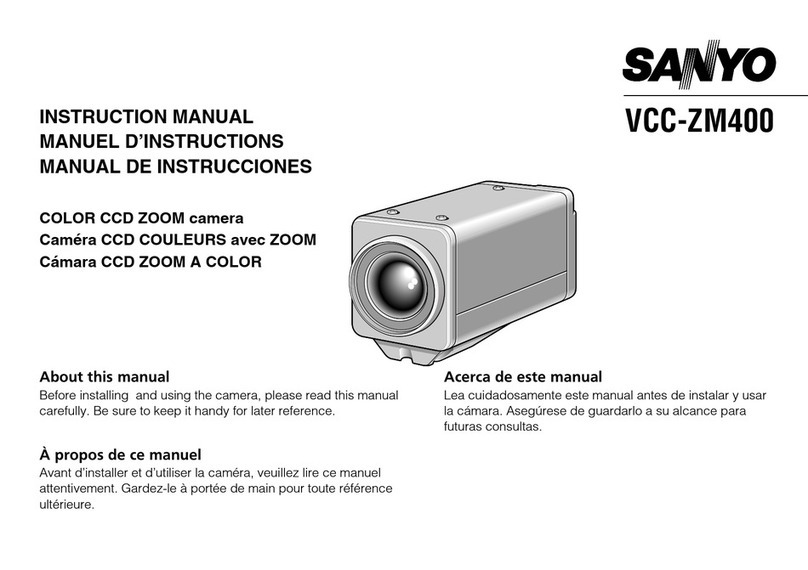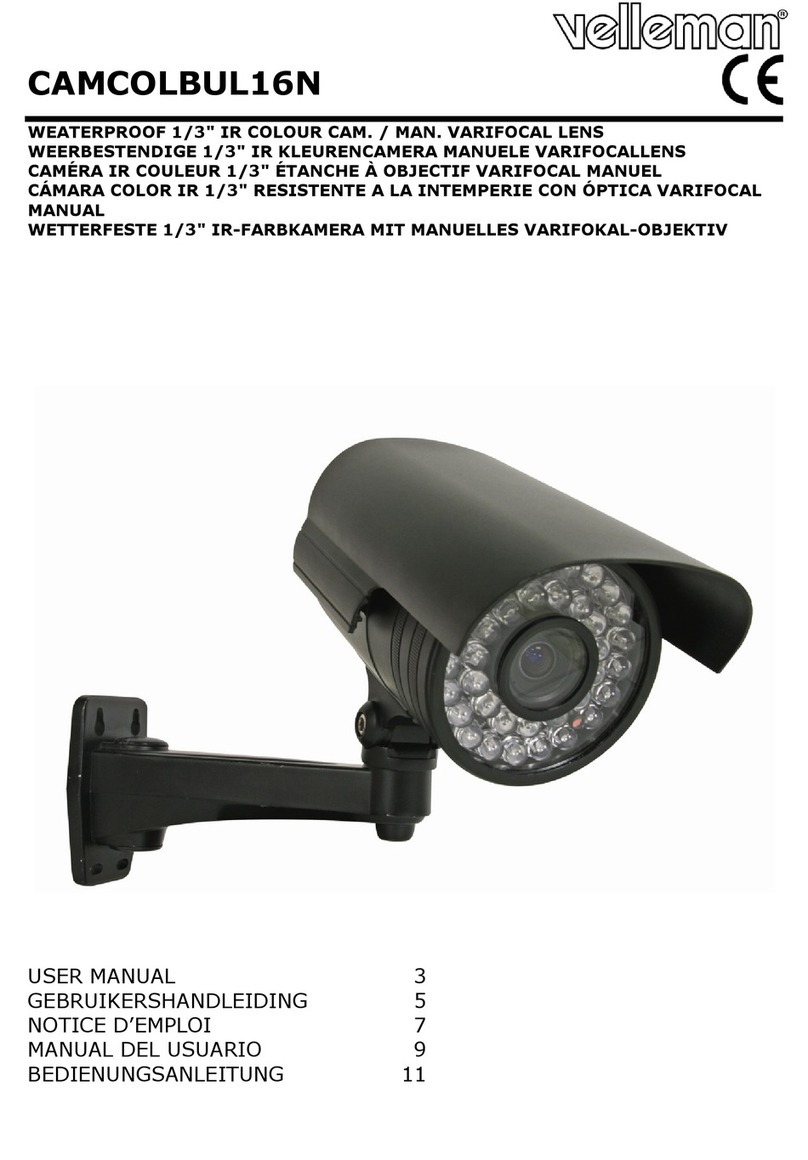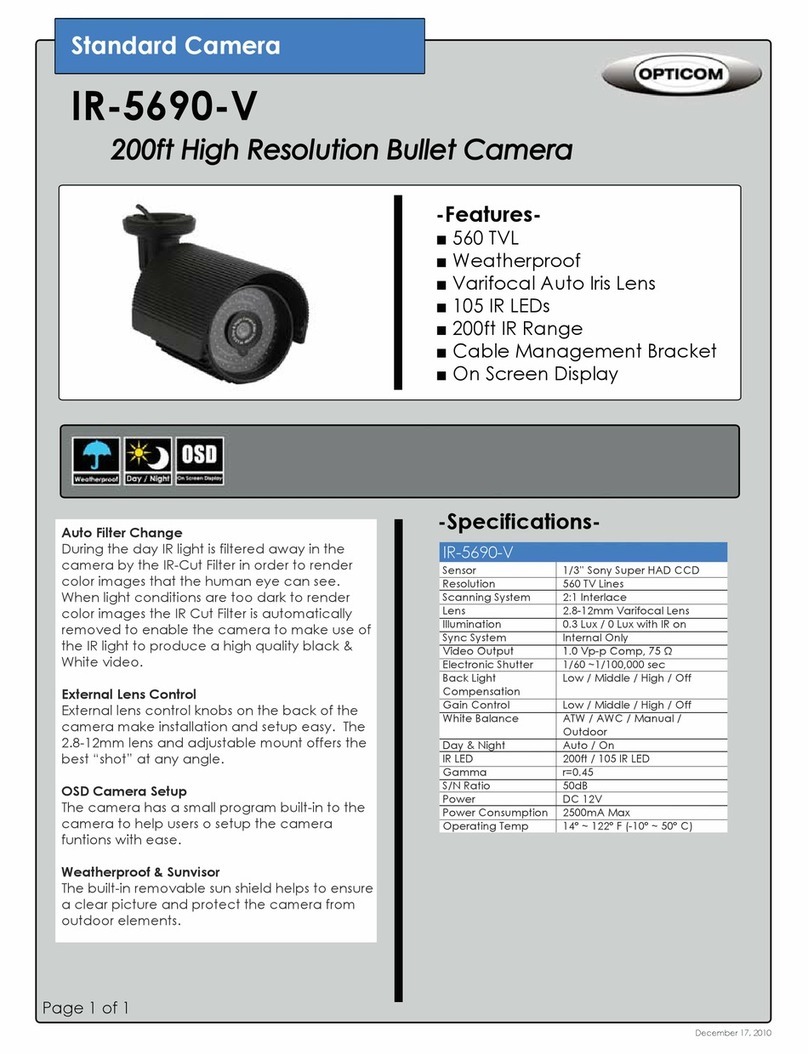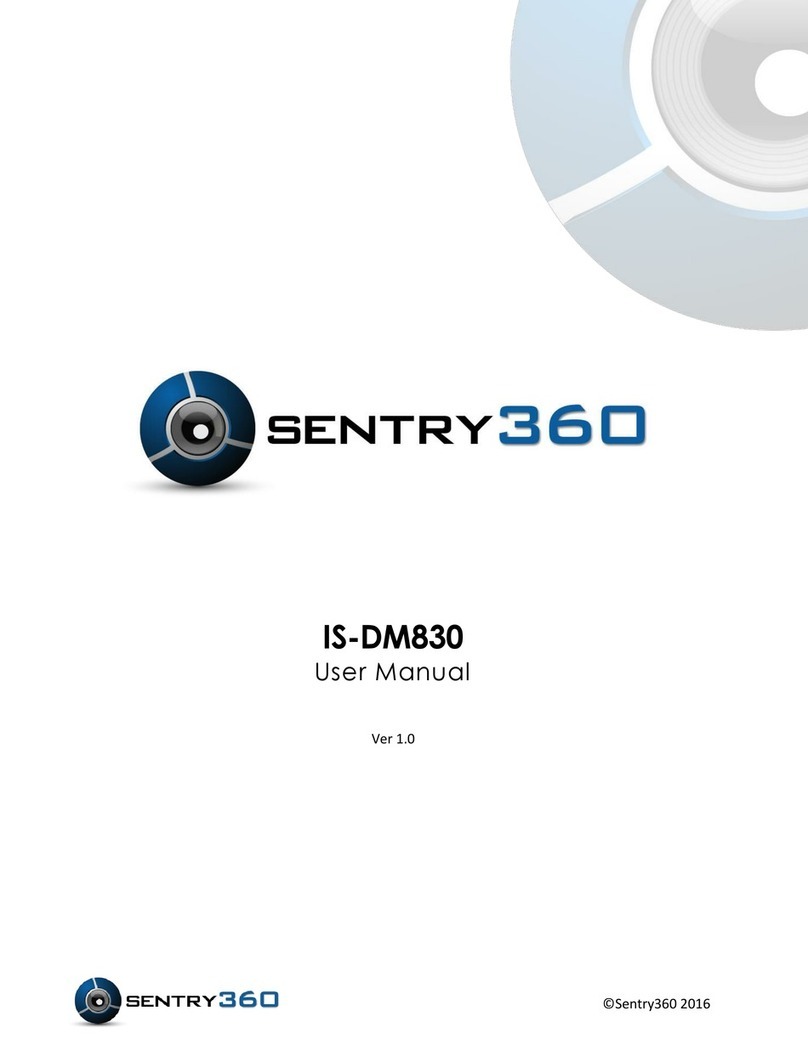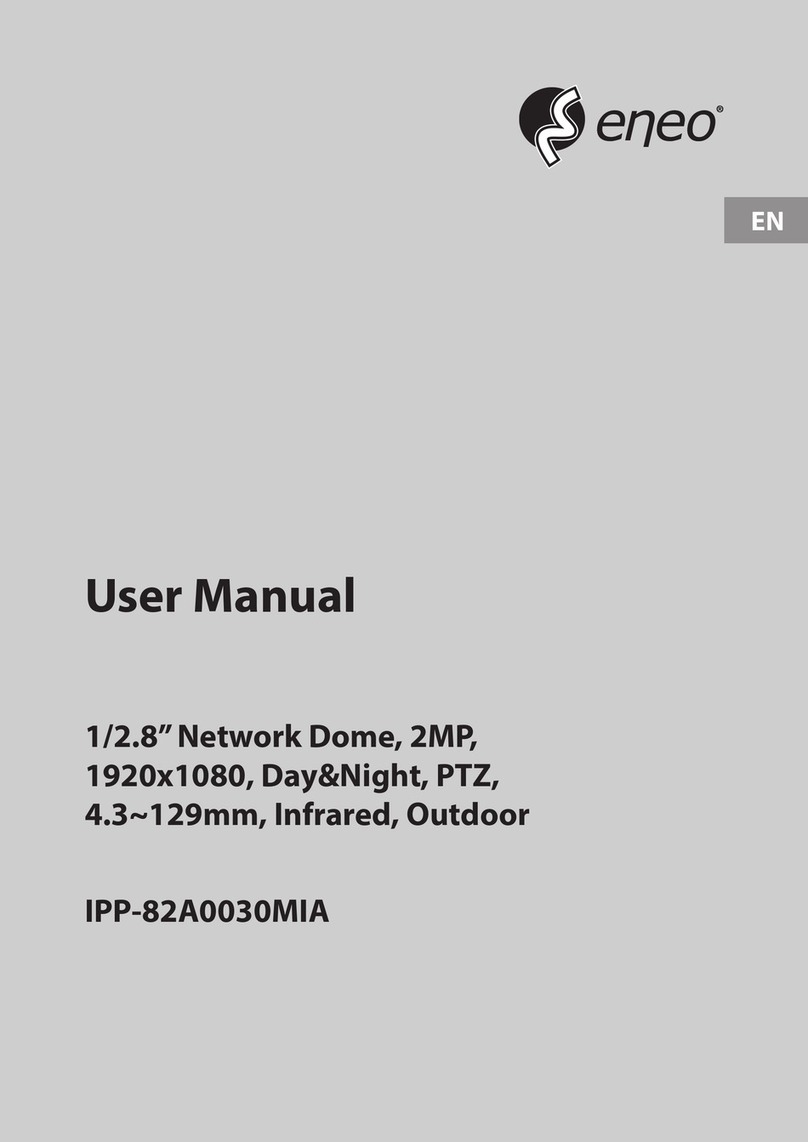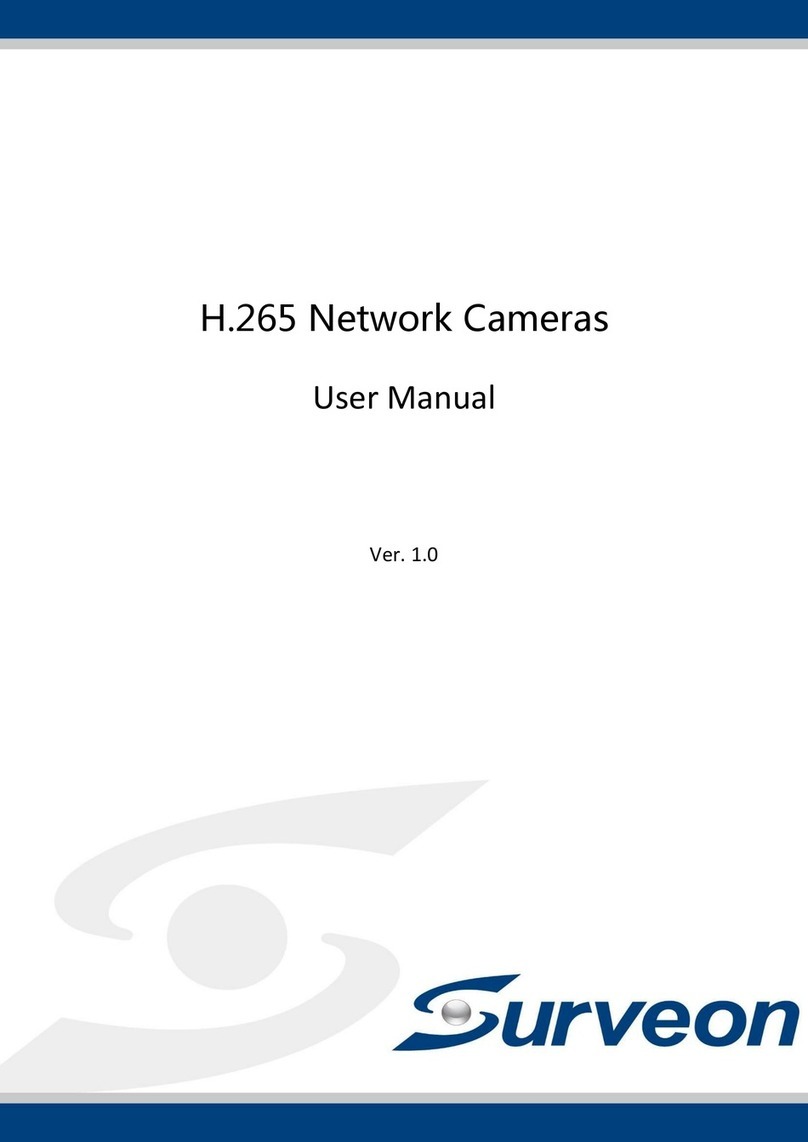Please read this quick start guide thoroughly before use!
FIXED OUTDOOR DOME NETWORK CAMERA
P32-831020-000A 831 A2
Quick Start Guide
• SAFETY
1. This quick start guide is designed for users who have adequate
knowledge of network camera.
2. Do not touch the sensor imaging surface. Use soft cloth moistened
with alcohol to clean the surface if it is touched accidentally.
3. Ensure the supply voltage is correct as specied for the
particular variant of camera before operation.
4. Do not attempt to service this unit yourself unless you are
• PACKAGE CONTENTS
Network Dome Camera x1
Quick Start Guide x1
CD-ROM (User Manual & IP Finder) x1
Guide Pattern Sticker x1
RJ45 Female / Female Coupler x1
(1) Flat Head Screw (Tapping Type) x3
(2) Plastic Anchor x3
(3) Flat Head Screw (Machine Type) x3
• CONNECTION CONCEPT
• CONNECTORS AND FUNCTIONS
1. Power In (Red+/Black-): power connector, Non-heater model:
DC12V/AC24V, Heater model: DC24V/AC24V
2. RJ-45 Ethernet Connector: network connection. Support PoE (Power
over Ethernet) cable. (Note: Heater model does NOT support PoE)
3. BNC: video output
4. Audio Out (Green): audio output
5. Audio In (Red): audio input
6. Alarm Out (Orange): alarm signal output port
Reserved (Green)
RS485 (Yellow)
7. GND: ground (electricity) in electrical circuits
Alarm In 1 (Red): alarm signal input port
Alarm In 2 (Brown): alarm signal input port
• CAMERA INSTALLATION
Mounting the Camera- Ceiling Mount
1. Remove the dome cover and the inner liner.
2. Use the Guide Pattern Sticker to drill the mounting holes.
3. Connect the wiring and optionally insert the SD card.
4. Secure the camera base to the surface.
For cement surface: Insert the provided plastic anchors into the
three drilled holes. Then secure the camera base to the mounting
surface with the provided tapping type screws.
For metal plate surface: Do not use the plastic anchors. Just
secure the camera base to the mounting surface with the provided
machine type screws.
5. Adjust the camera position and focus.
6. Install the inner liner and then replace the dome cover.
authorised to do so. Opening the camera may expose you to
dangerous voltages or other hazards. Refer all servicing to qualied
personnel only.
5. For more detailed installation and operation, please refer to the full
operating instructions on CD.
1
2
3
4
5
6
7