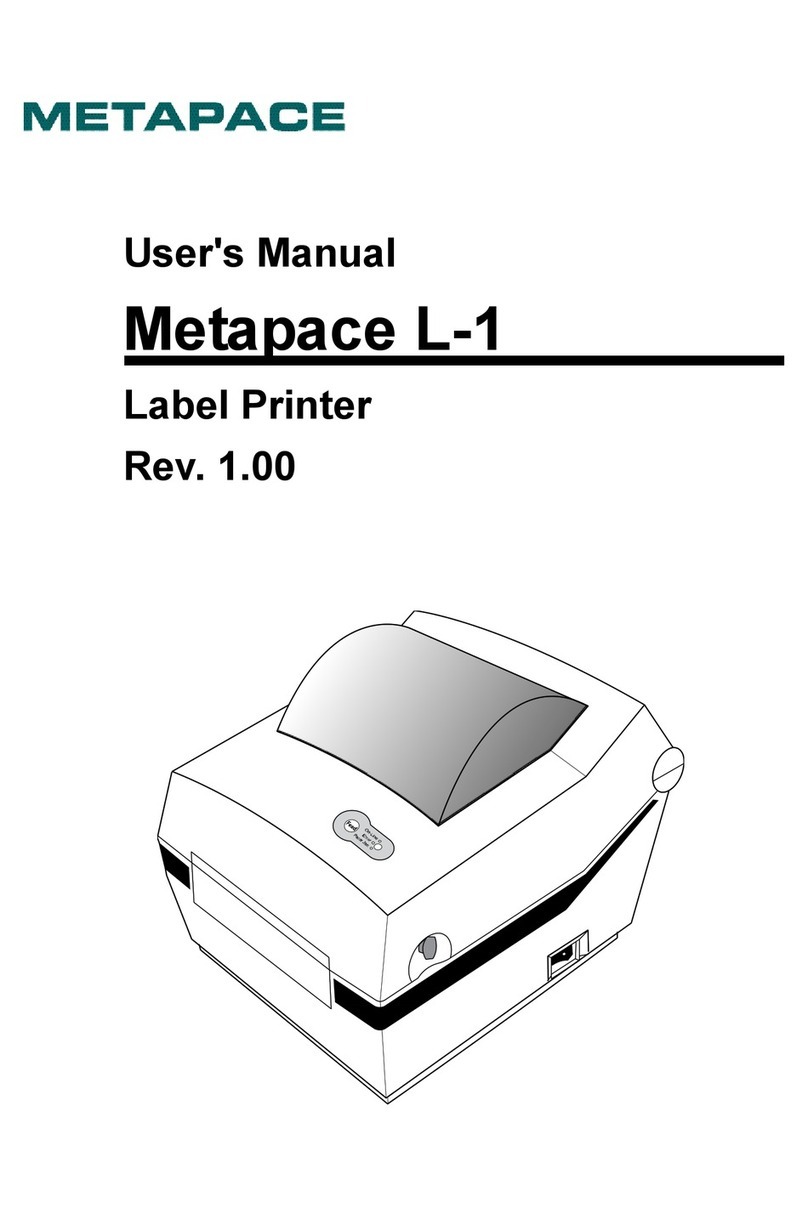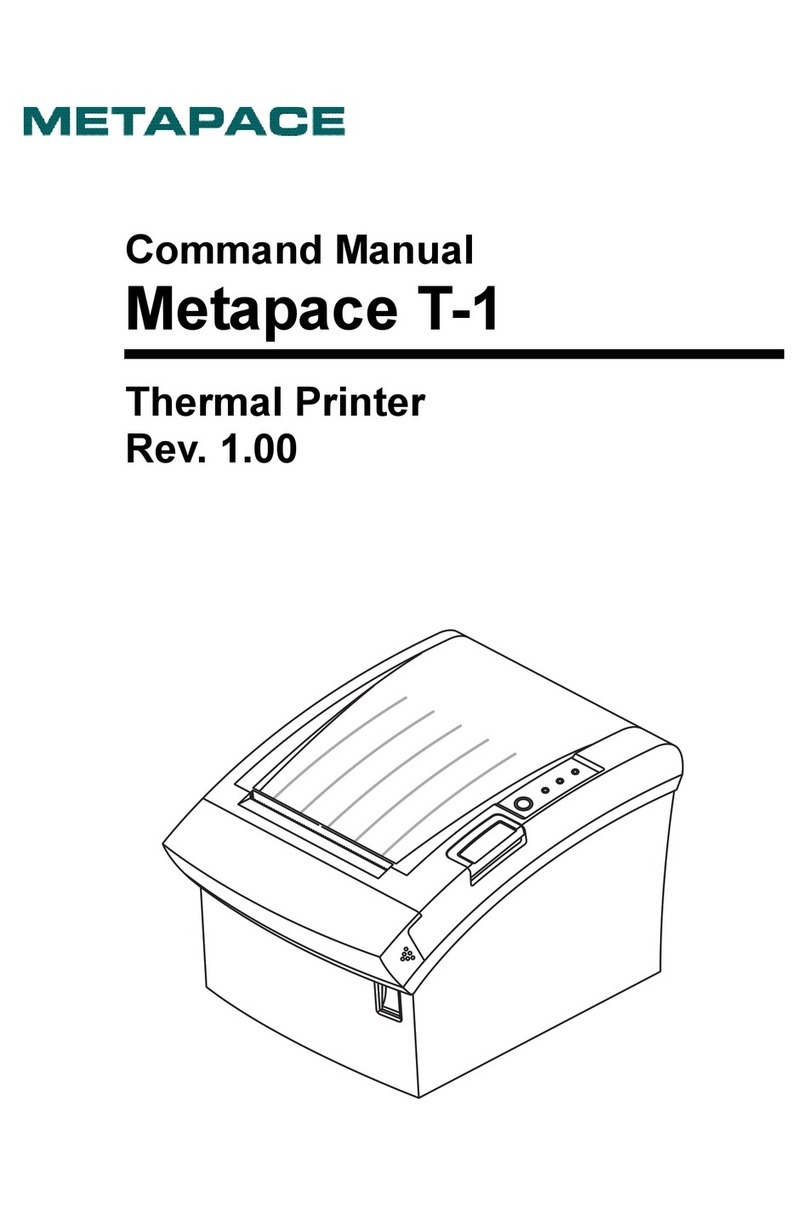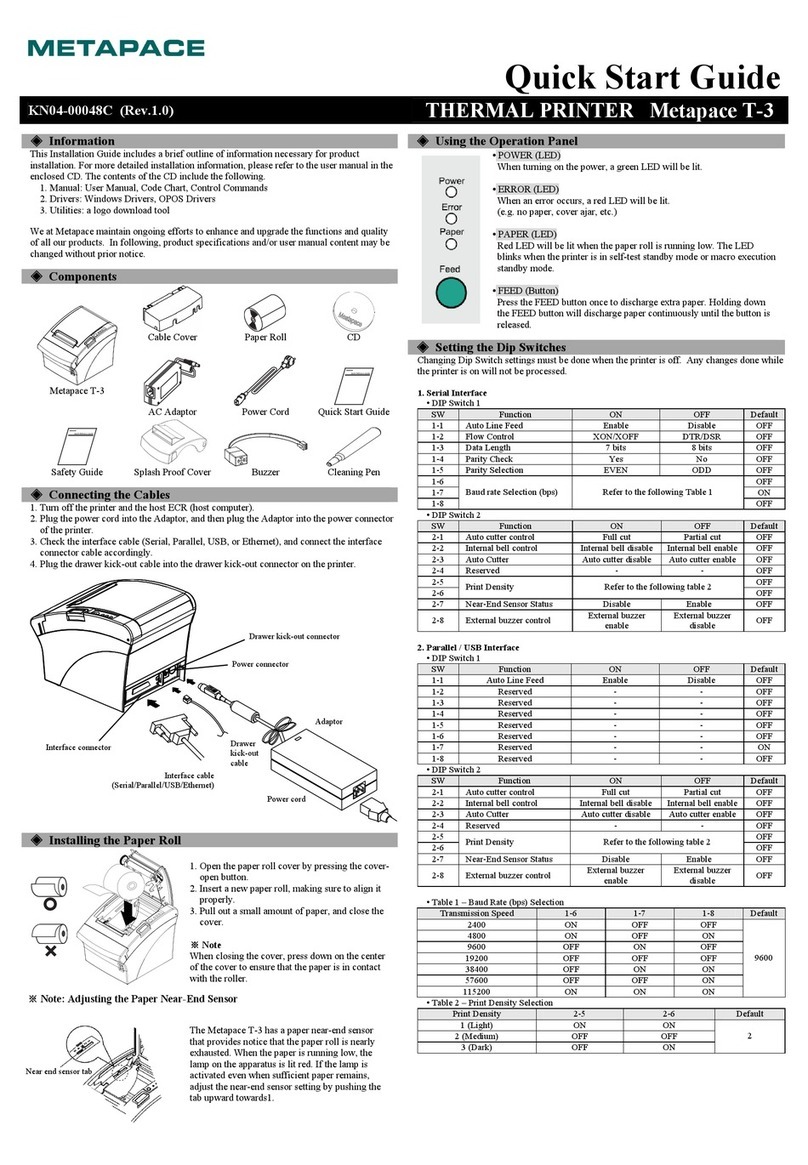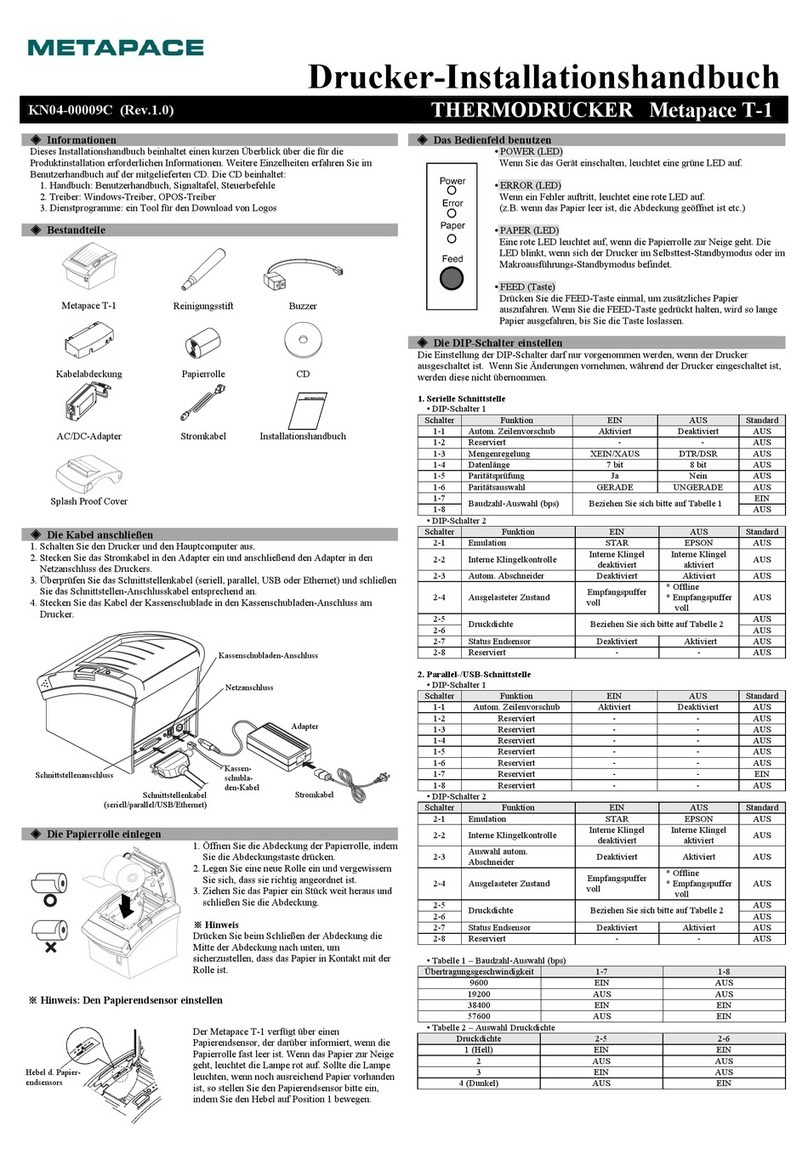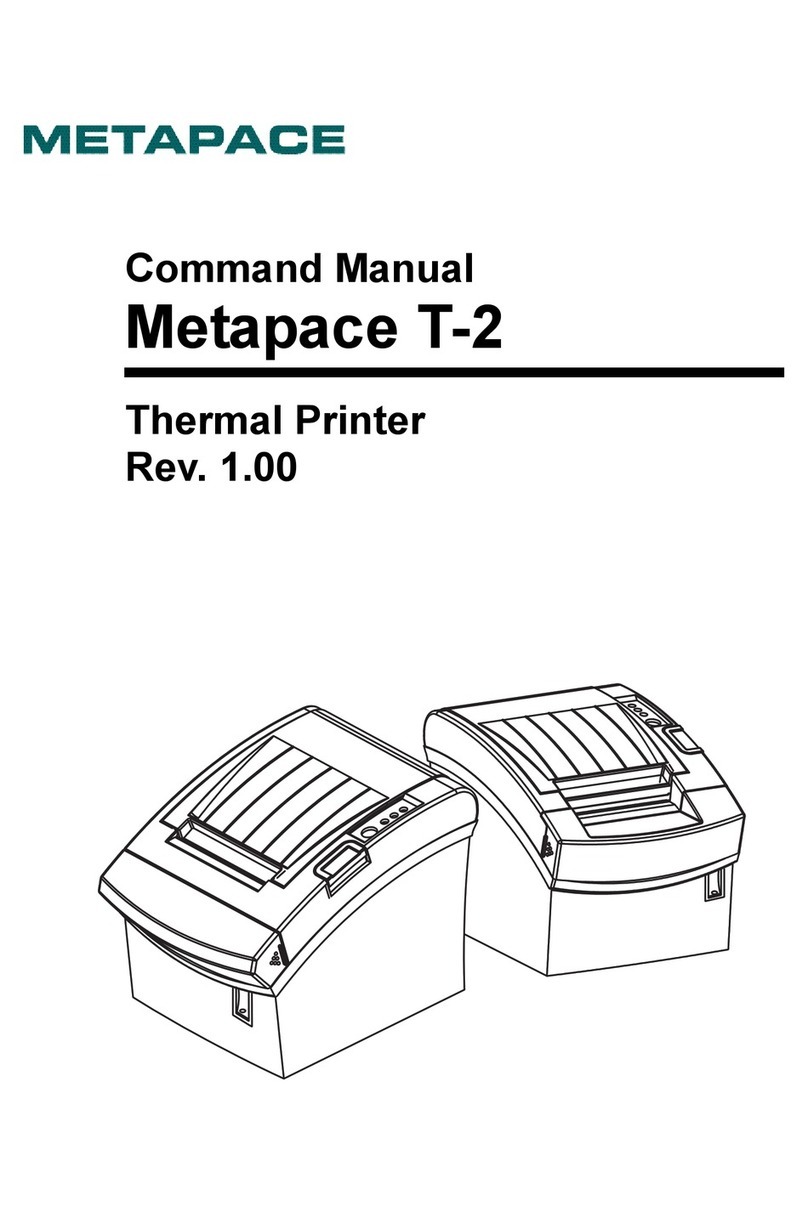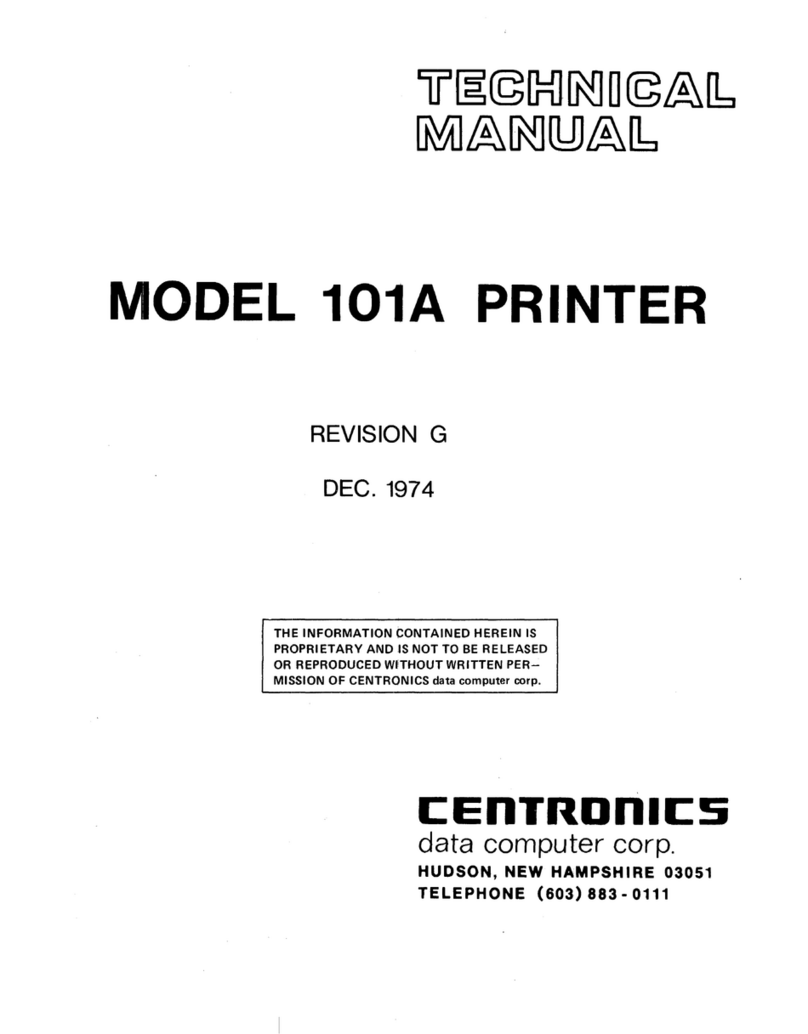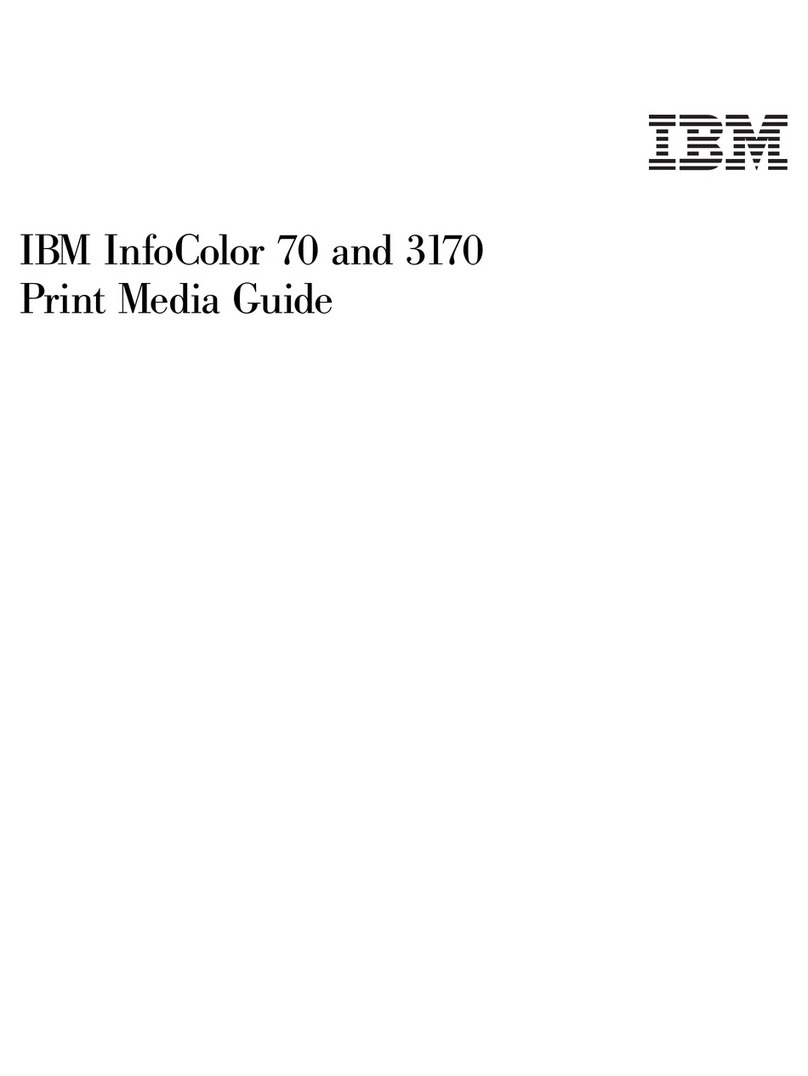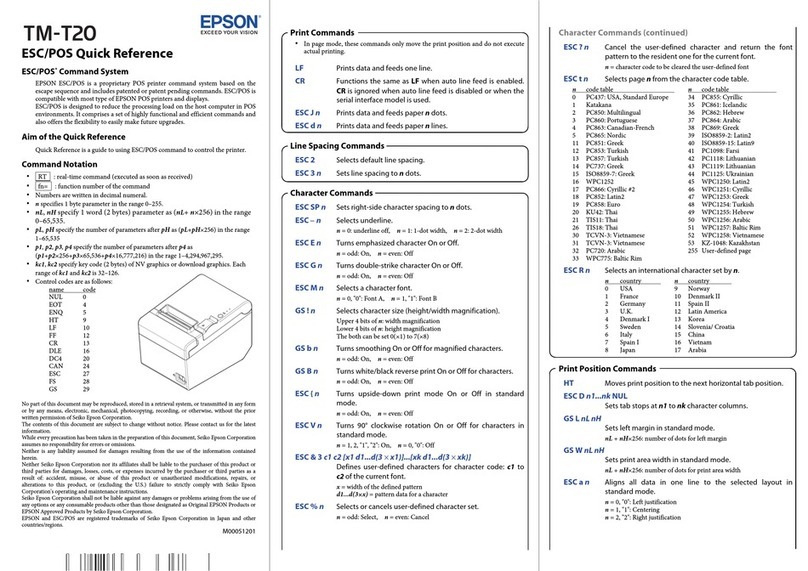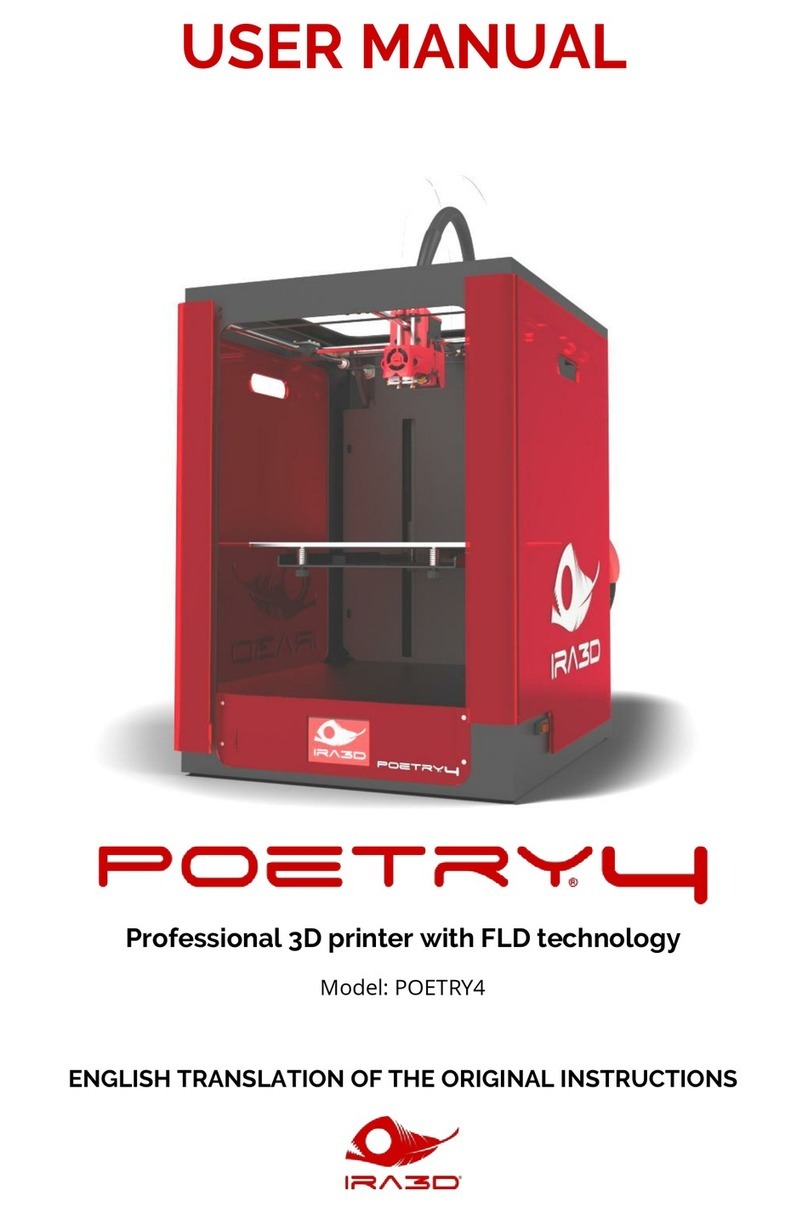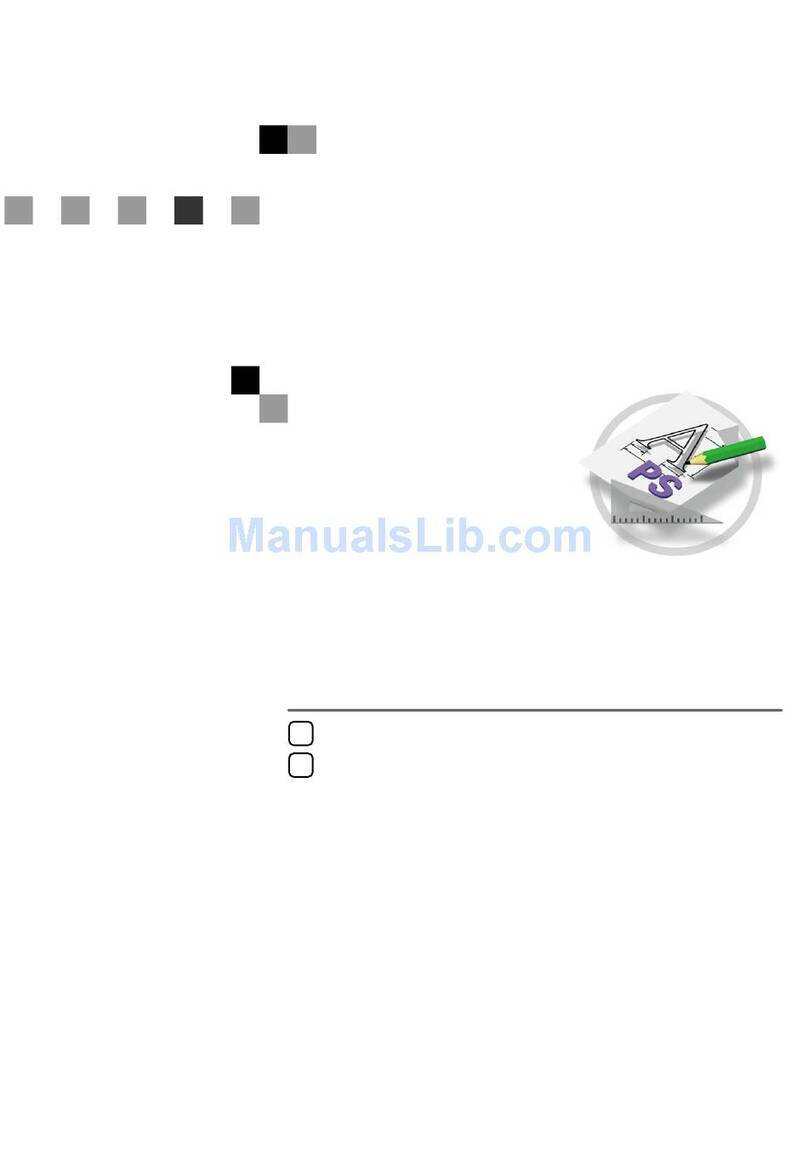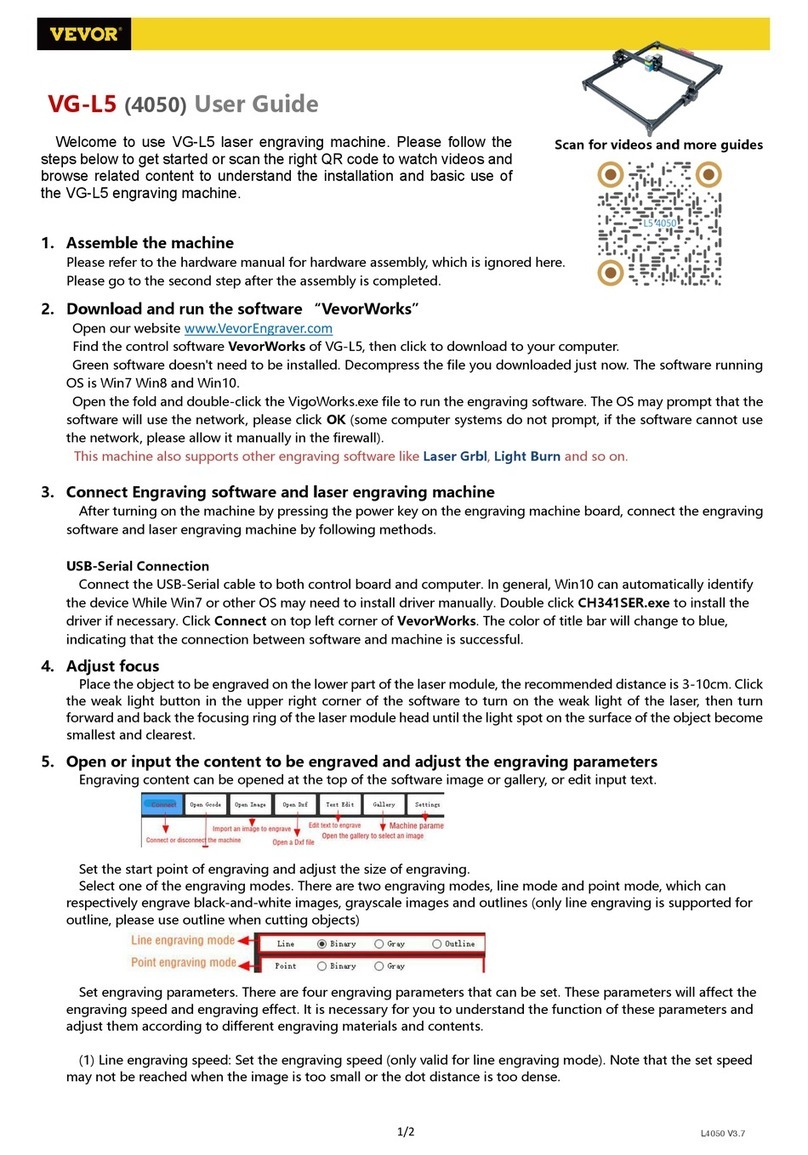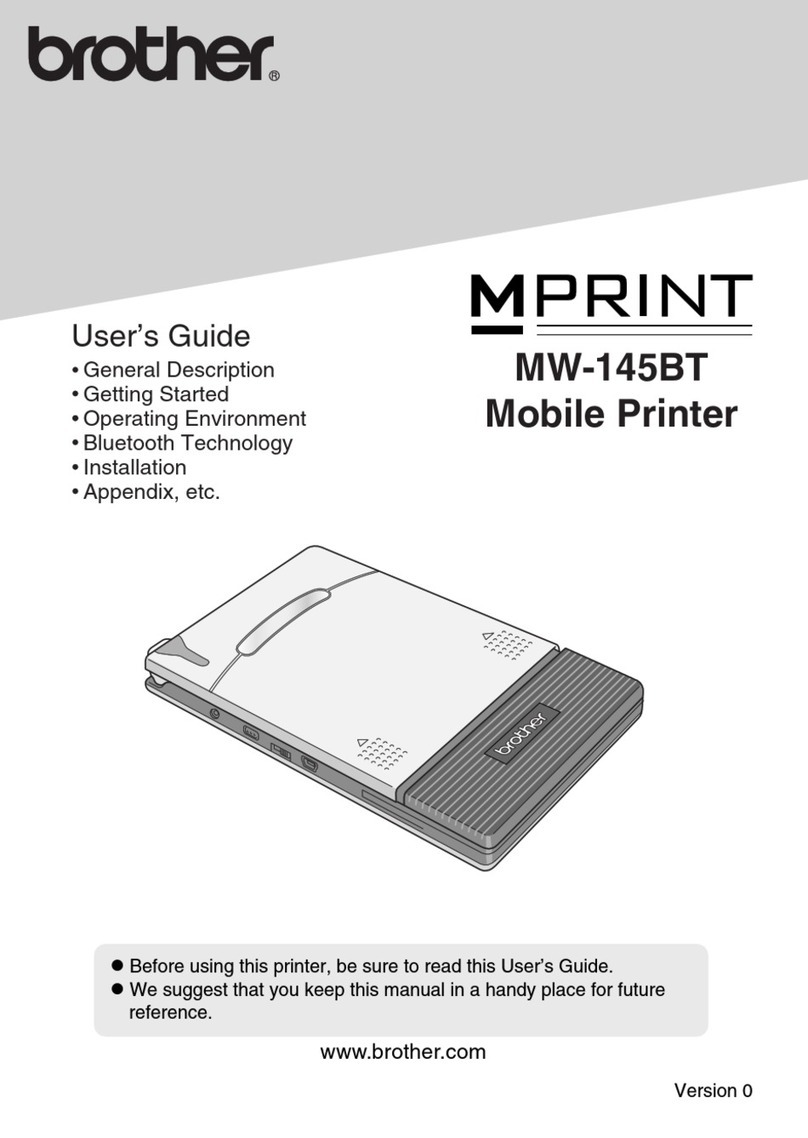Metapace T-4 Installation and operation manual

Windows Driver Manual
Metapace T-4
Thermal Printer
Rev. 1.00
http://www.metapace.com

Windows Driver
Rev. 1.00
- 2 -
■Table of Contents
1. Manual Information........................................................................................................3
2. Operating System (OS) Environment...........................................................................3
3. Windows Driver Preparation.........................................................................................3
4. Windows Driver Installation..........................................................................................4
4-1 Installing on Windows 2000........................................................................................4
4-1-1 Via Serial Port.......................................................................................................4
4-1-2 Via USB Port ........................................................................................................8
4-2 Installing on Windows XP/2003 Server.....................................................................12
4-2-1 Via Serial Port.....................................................................................................12
4-2-2 Via USB Port ......................................................................................................16
4-3 Installing on Windows VISTA/2008 Server/7.............................................................23
4-3-1 Via Serial Port.....................................................................................................23
4-3-2 Via USB Port ......................................................................................................27
5. Detailed Windows Driver Settings..............................................................................31
5-1 Paper Supply Method...............................................................................................31
5-2 Paper Size................................................................................................................34
5-3 NV Image & Additional Commands...........................................................................35
5-4 NV Image Download.................................................................................................37
5-5 Open Drawer ............................................................................................................42
5-6 VMSM.......................................................................................................................44
5-6-1 Printer Communication Setting...........................................................................44
5-6-2 Getting the Memory Switch Status of the Printer................................................47
5-6-3 Setting the memory switch status of the Printer..................................................49
5-6-4 Using the Command Test Editor.........................................................................52
6. Windows Driver Specifications...................................................................................53
6-1 Fonts.........................................................................................................................53
6-2 Special Functions......................................................................................................54
6-3 Barcodes ..................................................................................................................56
7. Use of Windows Driver................................................................................................57
7-1 Use of Visual Basic...................................................................................................57
7-1-1 Windows Driver Selection...................................................................................57
7-1-2 Test Printing........................................................................................................58
7-1-3 Barcode Printing.................................................................................................58
7-2 Use of WordPad .......................................................................................................59
7-2-1 WordPad Environment Settings..........................................................................59
7-2-2 Text Printing........................................................................................................59
7-2-3 Barcode Printing.................................................................................................60

Windows Driver
Rev. 1.00
- 3 -
1. Manual Information
This Windows Driver Installation Manual provides information on installation, detailed
specifications, and usage of the printer‟s Windows Driver according to PC operating
system (OS).
Metapace makes continual efforts to improve the functions and quality of the products. The
specifications and contents of the manual are subject to change without prior notice for this
reason.
2. Operating System (OS) Environment
The following operating systems are supported for usage.
Microsoft Windows 2000
Microsoft Windows XP (32bit/64bit)
Microsoft Windows 2003 Server (32bit/64bit)
Microsoft Windows Embedded For Point Of Service
Microsoft Windows Embedded POS Ready 2009
Microsoft Windows Embedded POS Ready 7
Microsoft Windows VISTA (32bit/64bit)
Microsoft Windows 2008 Server (32bit/64bit)
Microsoft Windows 7 (32bit/64bit)
3. Windows Driver Preparation
Windows driver is included in the CD that is shipped with the product, and the latest
version can be downloaded from the home page of Metapace.
(www.metapace.com)
If using the enclosed CD, click the “Windows Driver” button to find and run the Windows
Driver installation file.

Windows Driver
Rev. 1.00
- 4 -
4. Windows Driver Installation
4-1 Installing on Windows 2000
4-1-1 Via Serial Port
1) Double-click the Windows Driver installation file.
2) Click the “Next” button.

Windows Driver
Rev. 1.00
- 5 -
3) Select the COM port to be used and click the “Next” button.
4) When the following message box appears, click the “Yes” button.
5) Clicking the ”Yes” button will reboot the PC.
6) Open the printer properties window in the Windows OS.
7) Click the “Port Settings” button in the ”Ports” tab.

Windows Driver
Rev. 1.00
- 6 -
8) Match the communication settings to those of the printer.
(The communication settings of the printer can be performed by conducting a self-test.)

Windows Driver
Rev. 1.00
- 7 -
9) Click the “Print Test Page” button and check printing status.
10) Proper installation of the driver is indicated if the test page is printed normally.

Windows Driver
Rev. 1.00
- 8 -
4-1-2 Via USB Port
1) Double-click the Windows Driver installation file.
2) Click the “Next” button.

Windows Driver
Rev. 1.00
- 9 -
3) Select USB and click the ”Next” button.
4) When the following message box appears, click the “Yes” button.
5) Click the ”OK” button.
6) Turn on the printer.

Windows Driver
Rev. 1.00
- 10 -
7) The Windows Driver is automatically installed.
8) The USB Port setting can be confirmed in the Windows Driver properties.

Windows Driver
Rev. 1.00
- 11 -
9) Click the “Print Test Page” button and check printing status.
10) Proper installation of the driver is indicated if the test page is printed normally.

Windows Driver
Rev. 1.00
- 12 -
4-2 Installing on Windows XP/2003 Server
4-2-1 Via Serial Port
1) Double-click the Windows Driver installation file.
2) Click the “Next” button.

Windows Driver
Rev. 1.00
- 13 -
3) Select the COM port to be used and click the “Next” button.
4) When the following message box appears, click the “Continue Anyway” button.
5) Clicking the ”Yes” button will reboot the PC.
6) Open the printer properties window in the Windows OS.
7) Click the “Port Settings” button in the ”Ports” tab.

Windows Driver
Rev. 1.00
- 14 -
8) Match the communication settings to those of the printer.
(The communication settings of the printer can be performed by conducting a self-test.)

Windows Driver
Rev. 1.00
- 15 -
9) Click the “Print Test Page” button and check printing status.
10) Proper installation of the driver is indicated if the test page is printed normally.

Windows Driver
Rev. 1.00
- 16 -
4-2-2 Via USB Port
1) Double-click the Windows Driver installation file.
2) Click the “Next” button.

Windows Driver
Rev. 1.00
- 17 -
3) Select USB and click the ”Next” button.
4) When the following message box appears, click the “Continue Anyway” button.
5) Click the ”OK” button.
6) Turn on the printer.

Windows Driver
Rev. 1.00
- 18 -
7) When the New Hardware Wizard appears for the installation of the Windows Driver,
select the option as shown below and click the “Next” button.
8) Click the “Next” button.

Windows Driver
Rev. 1.00
- 19 -
9) Click the “Next” button.
10) Click the “Continue Anyway” button.

Windows Driver
Rev. 1.00
- 20 -
11) Click the “Finish” button.
Other manuals for T-4
2
Table of contents
Other Metapace Printer manuals

Metapace
Metapace T-1 Installation and operation manual
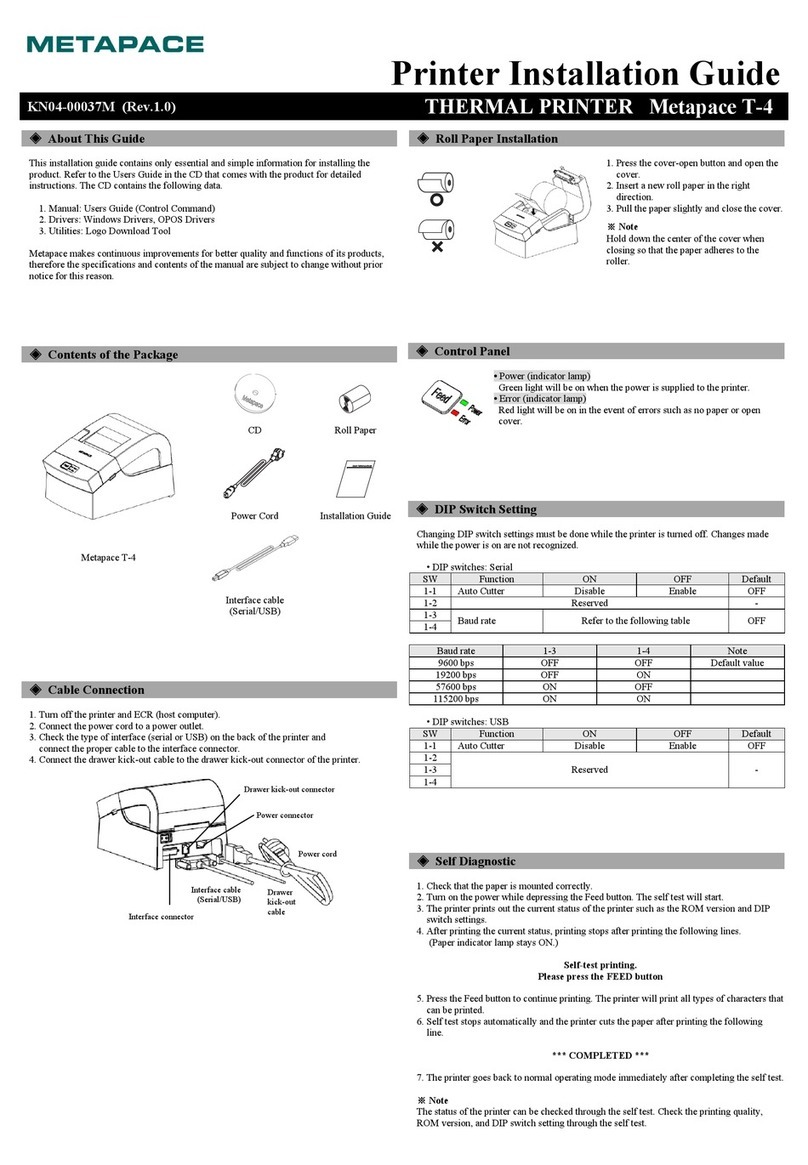
Metapace
Metapace T-4 User manual
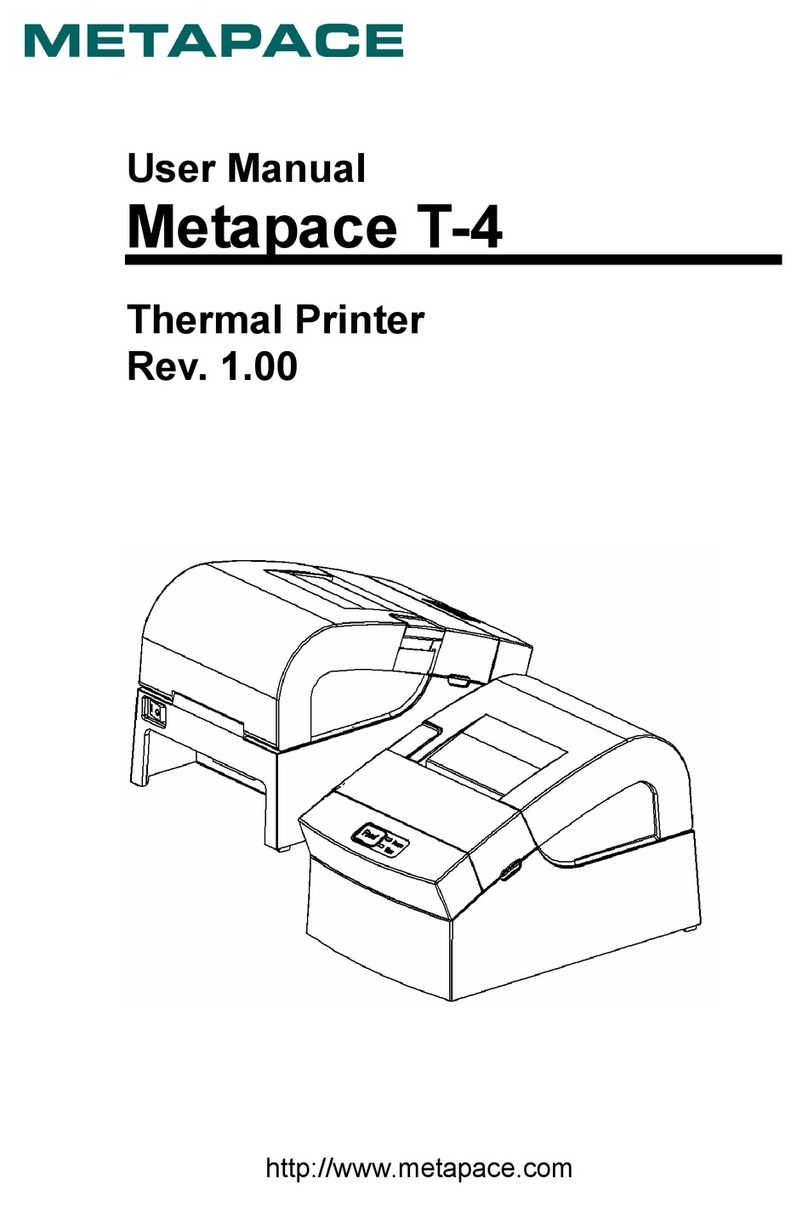
Metapace
Metapace T-4 User manual

Metapace
Metapace T-3 User manual
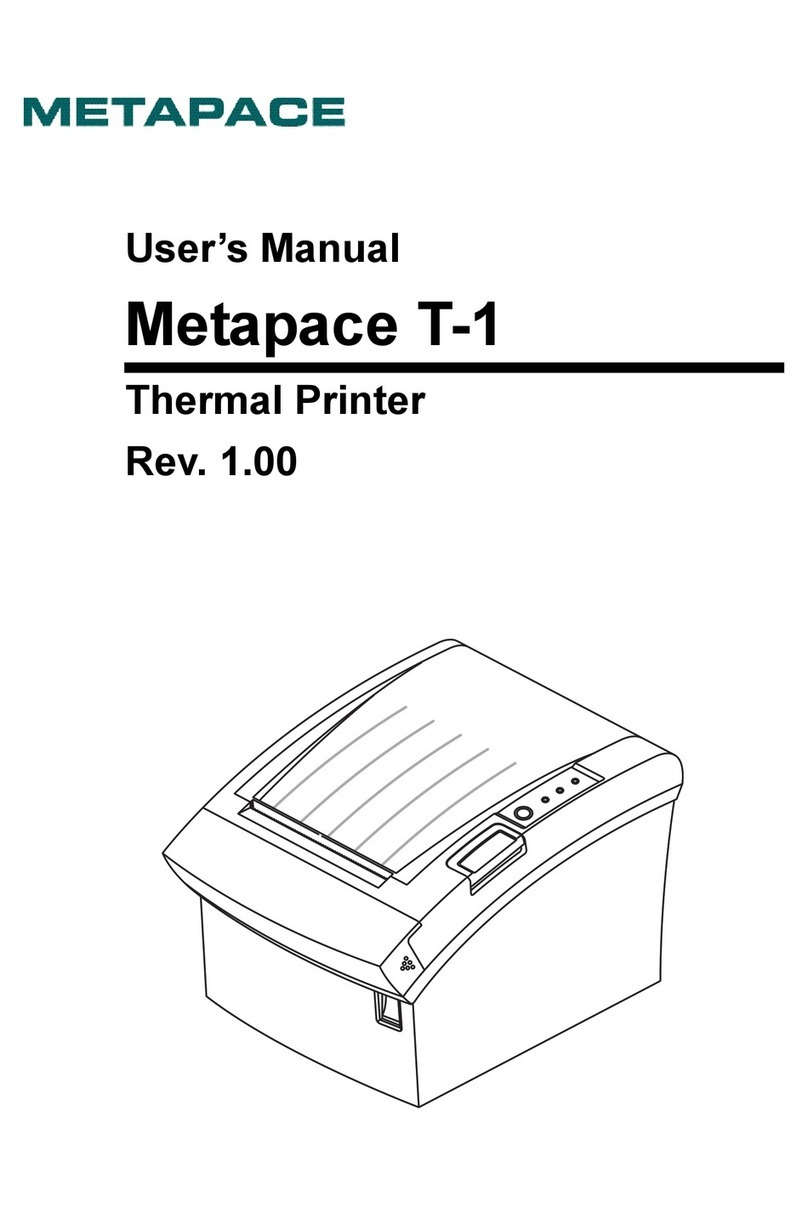
Metapace
Metapace T-1 User manual
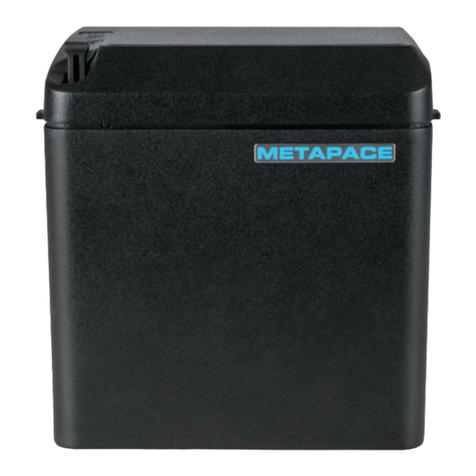
Metapace
Metapace T-40 User manual

Metapace
Metapace T-3II User manual

Metapace
Metapace T-311 User manual

Metapace
Metapace T-40 User manual

Metapace
Metapace T-3II Installation and operation manual