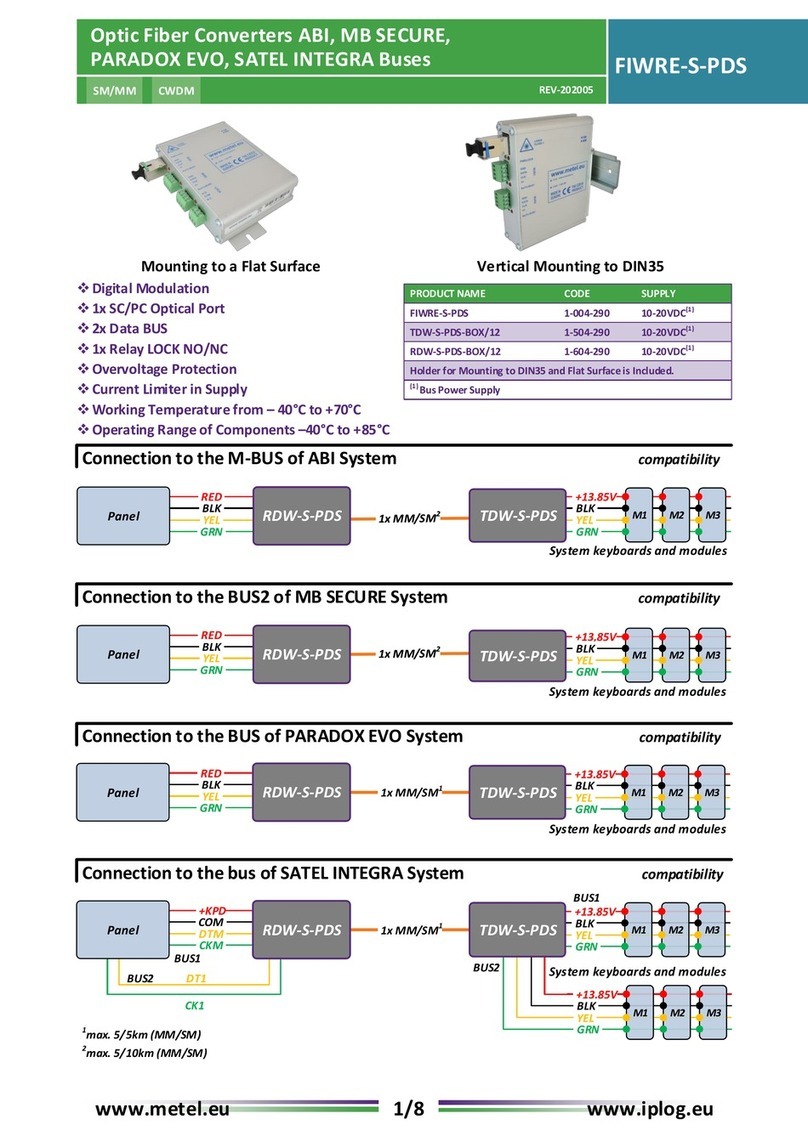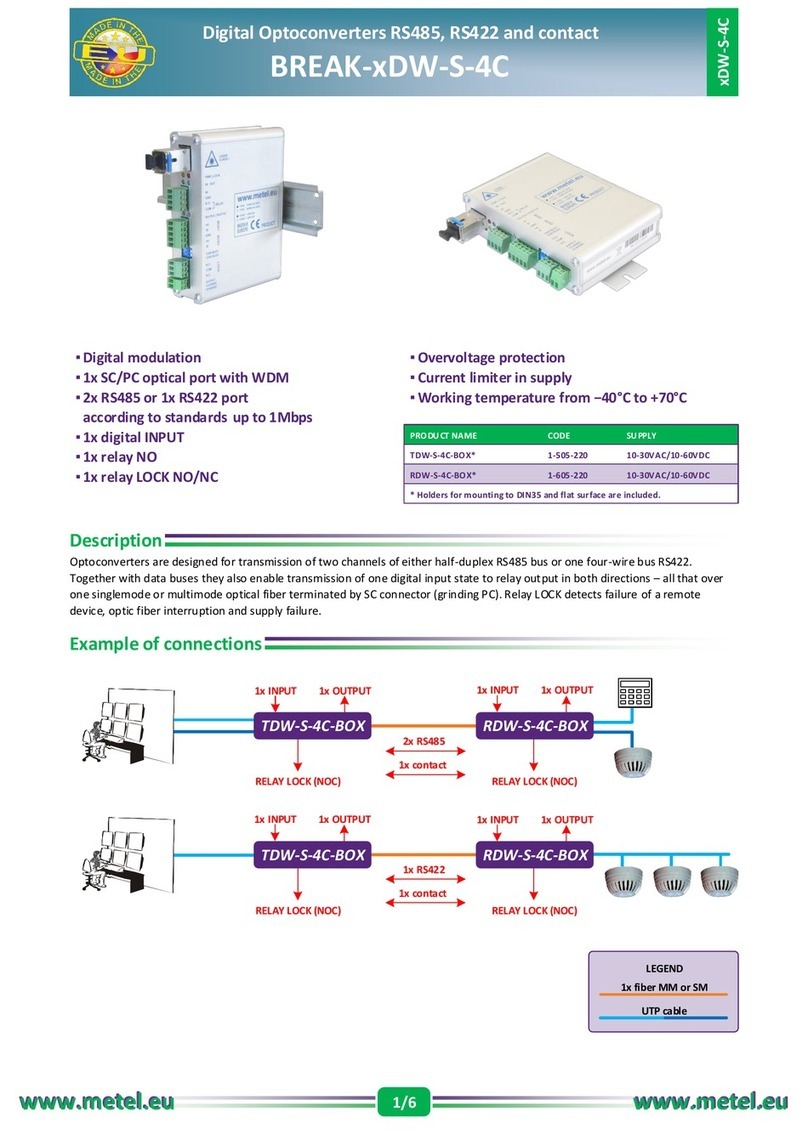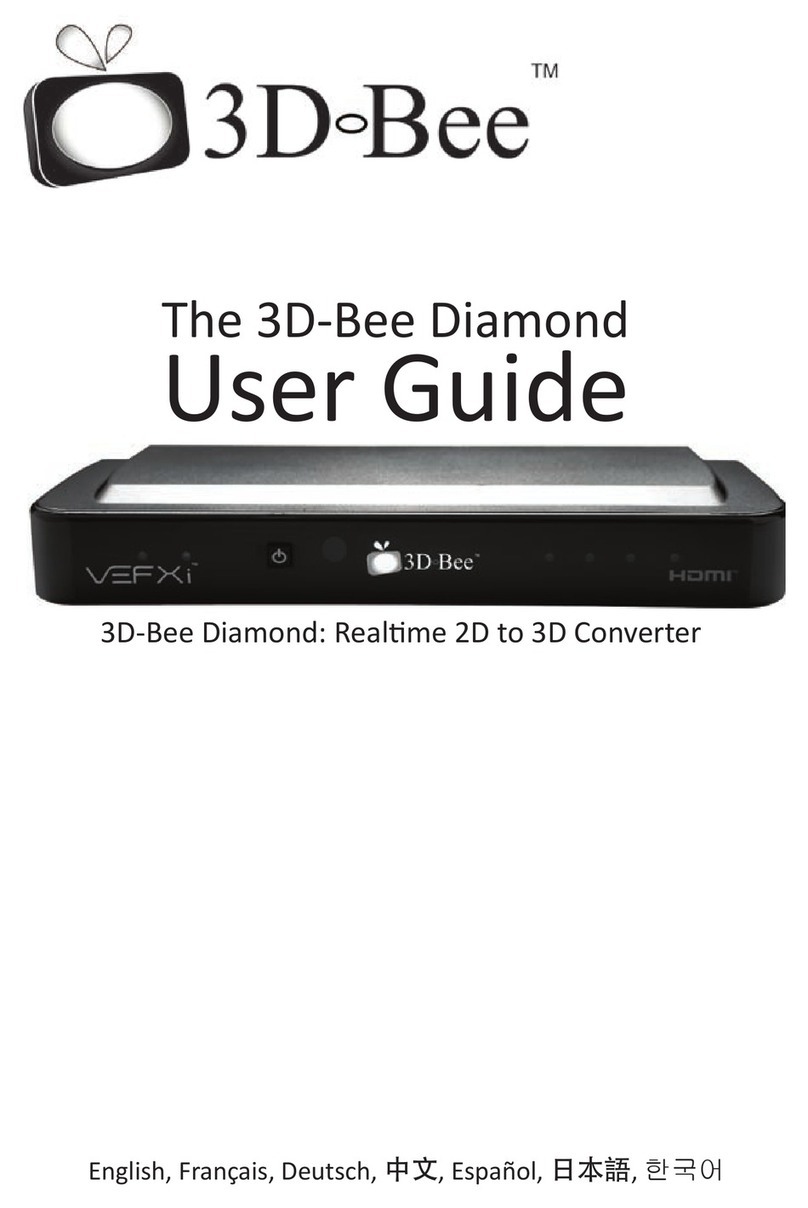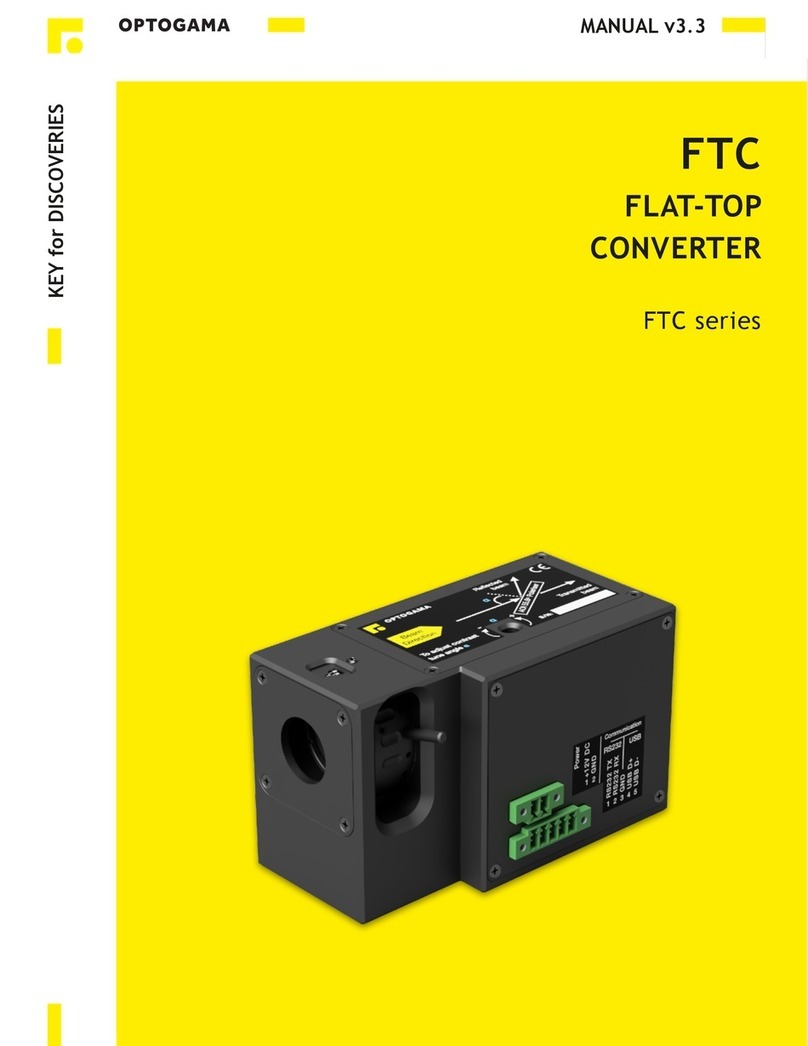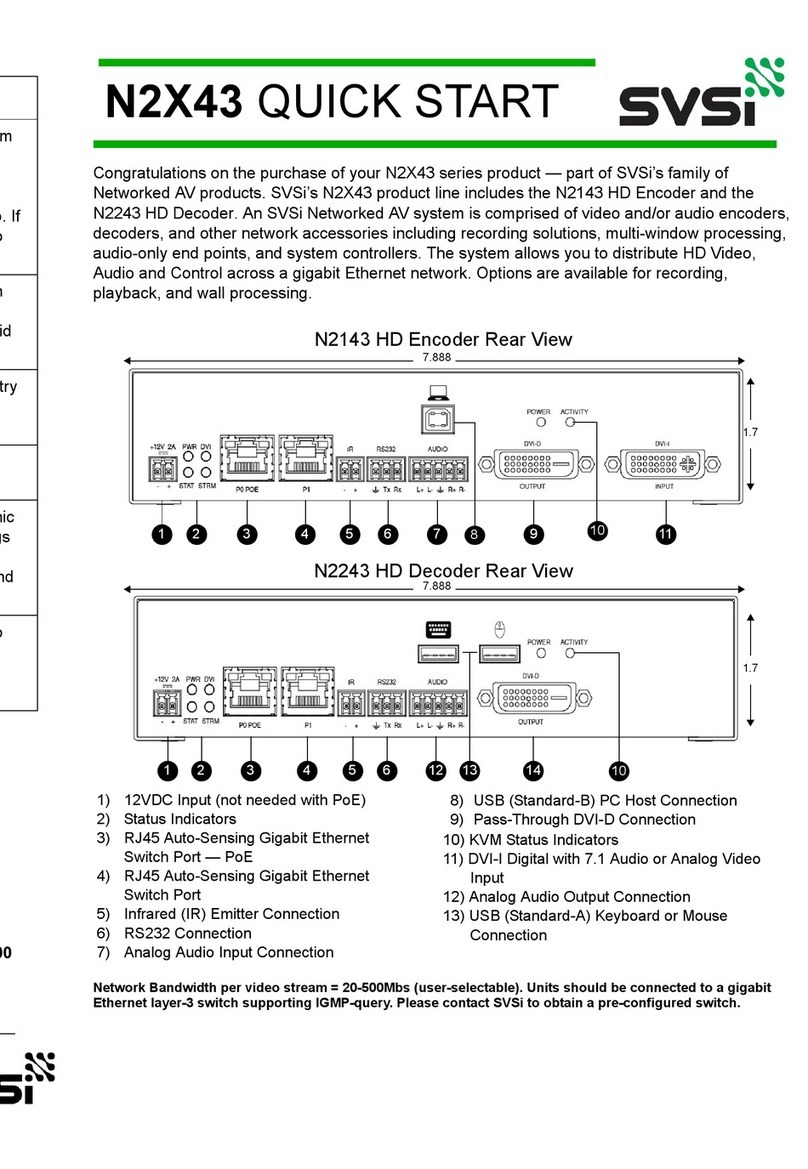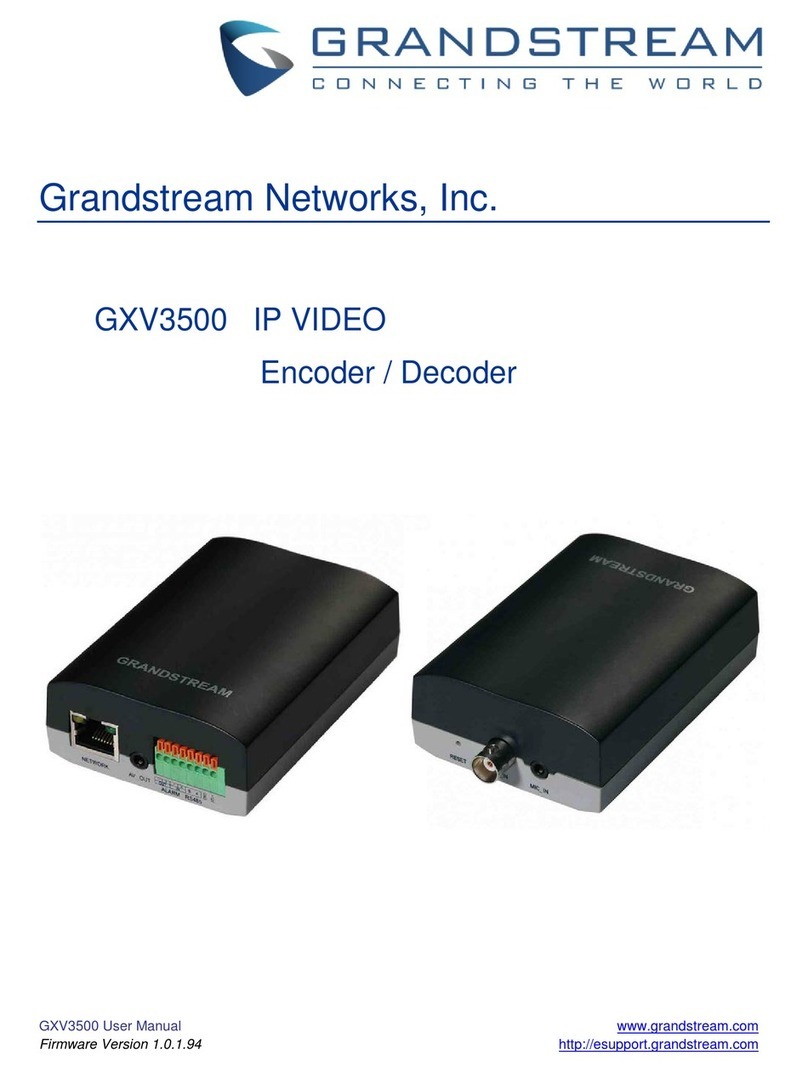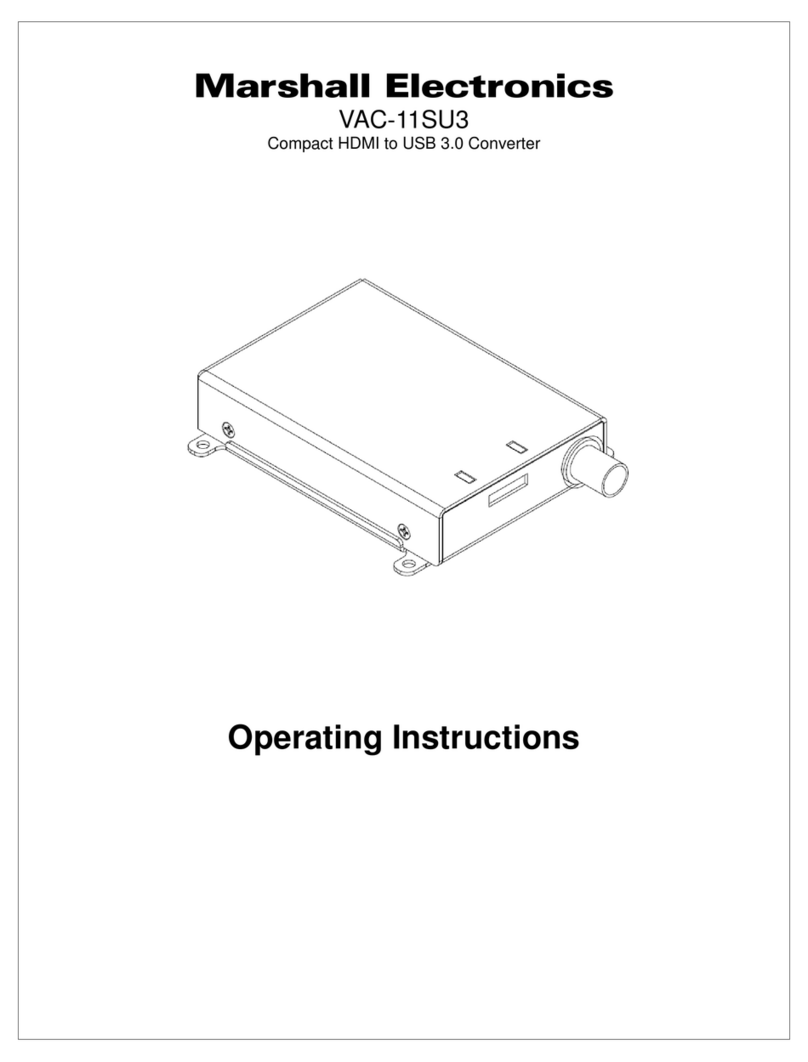Metel 2G-1S.1.0 User manual

www.metel.eu
www.metel.eu www.metel.eu
www.metel.eu
1/5
GE/FE Industrial PoE+ Media Converters
2G-1S.1.0
Example of connection in point-to-point topology
Vertical mounting to DIN35*
▪SFP slot with support of 100/1000BASE-X
▪Gigabit Ethernet port with PoE+ (25.5W)***
▪Support of JUMBO packets
▪FAR END FAULT / LINK PATH THROUGH support
▪Detection of optical / FTP cable disconnection
▪Fine overvoltage protections 30A [8/20µs]
▪Working temperature from –40°C to +70°C
Mounting to flat surfaceHorizontal mounting to DIN35**
1x MM or SM fiber
Gigabit Ethernet
LEGEND
Gigabit Ethernet with PoE+
Fast Ethernet
Fast Ethernet with PoE+
2G-1S.1.0-BOX 1-851-280 10-60VDC/10-30VAC
2G-1S.1.0-BOX-PoE*** 1-851-220 10-60VDC/10-30VAC
ACCESSORIES
DIN35-LOCK-V1 5-500-034 For vertical mounting
* For mounting use DIN holder DIN35-LOCK-V1.
ORDERING NAME CODE NOTE
**DIN35-LOCK holder for horizontal mounting to DIN35 included.
*** Compatible with PoE+ standard IEEE 802.3at-2009 up to max. 25.5W.
*** Supply with PoE 48-57VDC / Supply without PoE 10-60VDC/10-30VAC.
For available SFP modules see www.metel.eu
SFP modules BX-100-20-W4 and W5 used
100BASE-BX 1000BASE-BX
SFP modules BX-1000-20-W4 and W5 used
1000BASE-LX
100BASE-LX
SFP moduled LX-100-20 used
SFP modules LX-1000-20 used
Switch
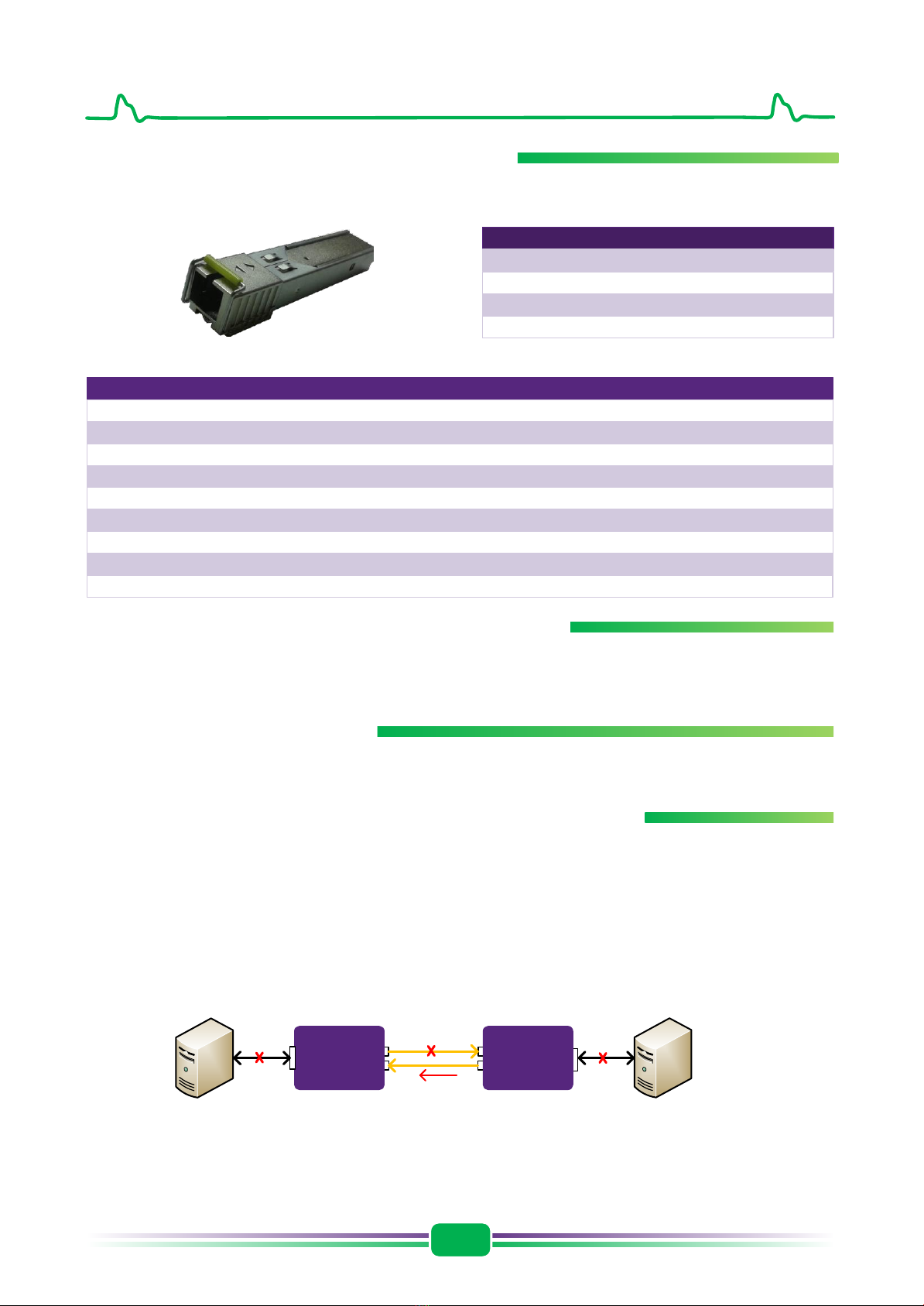
Installation manual REV:201411
2G-1S.1.0
GE/FE Industrial PoE+ Media Converters
www.metel.eu
www.metel.eu www.metel.eu
www.metel.eu
2/5
SFP slot with support of 100/1000BASE-X
Media converters are equipped with one universal SFP slot. SFP slots are compatible with SFP modules with optical interfaces:
BX, EX, EZX, LX, SX. The list of compatible METEL SFP modules and their technical parameters is provided in the tables below.
Gigabit Ethernet port with PoE 25.5W support
Gigabit Ethernet port supports standards 10BASE-T, 100BASE-Tx and 1000BASE-T, Auto negotiation function and MDI/MDI-X. PoE
version of media converters are compatible with PoE standards IEEE 802.3af and IEEE 802.3at. They can supply terminal device
over Ethernet cable with the power of up to 25.5W.
Support of JUMBO packets
Media converters support forwarding of JUMBO packets of length up to 10K Bytes. This function can be freely switched on/off by
a DIP switch on the front panel.
Support of FAR END FAULT and LINK PATH THROUGH
Function Far End Fault defined in standard 802.3u provides the function of informing both terminal devices of line loss. If there is
a e.g. transmission failure on optical link between media converters then the media converter automatically generates signal Far
End Fault and sends it over the optical link to the counterparty. Function Link Path Through then automatically disconnects
metallic line on each media converter and thus informs terminal devices about line loss. The failure is immediately detected and
terminal devices can attempt to establish communication with another link.
1. Media converter B lost signal.
2. Media converter B disconnected metallic line.
3. Media converter B sent alert to Media converter A.
4. Media converter A disconnected metallic line.
Detection of optical/FTP cable disconnection
It is possible to set monitoring of activity on optical or UTP port separately in each media converter. If the connection is lost the
counterparty is informed about this status, see functions FAR END FAULT and LINK PATH THROUGH.
Available SFP modules 100Mbps 1000Mbps
BX-xxx*-W5 4-101-010 4-101-110
LX-xxx* 4-101-030 4-101-130
BX-xxx*-W4 4-101-020 4-101-120
* 100 for 100Mbps / 1000 for 1000Mbps
Media
Converter
A
Media
Converter
B
1. 2.
3.
4.
* SM fibers of diameter 8/125 or 9/125µm, MM fibers of diameter 50/125 or 62.5/125µm
Tx/Rx [nm] SM/MM* [dBm] SM/MM* [dBm] [km] [km]
1000BASE-BX-U 1310/1550 simplex SC/PC –9 ... –3–22 20 2
1000BASE-BX-D 1550/1310 simplex SC/PC –9 ... –3–22 20 2
100BASE-BX10-U 1310/1550 simplex SC/PC –14 to –8 / –10 to 0 –31 / –28 20 5
100BASE-BX10-D 1550/1310 simplex SC/PC –14 to –8 / –10 to 0 –31 / –28 20 5
1000Base-LX 1310/1310 duplex LC/PC –9 ... –3–22 20 2
100Base-LX 1310/1310 duplex LC/PC –14 to –8 / –10 to 0 –31 / –28 20 5
Ethernet Wave length Connector Optical power Sensitivity Range SM* [km] Range MM* [km]
Safety WARNING: converters contain laser sources of class 1 according to EN 60825-1-1

Installation manual REV:201411
2G-1S.1.0
GE/FE Industrial PoE+ Media Converters
www.metel.eu
www.metel.eu www.metel.eu
www.metel.eu
3/5
Fine overvoltage protections 30A [8/20µs]
All media converters inputs are protected by fine overvoltage protections, thus significantly increasing mean time between
failures (MTFB) and minimizing service costs.
5-year ALL INCLUSIVE warranty
5-year ALL INCLUSIVE warranty, including damage to a device due to overvoltage, applies to all METEL IP devices. For
converters with SFP slots the warranty can be claimed only when using METEL SFP modules. The exact terms of the warranty
are provided in Warranty conditions on www.metel.eu.
Example of connection of two LAN-BUS buses
Technical parameters
1x MM or SM fiber
LEGEND
Fast Ethernet
Fast Ethernet with PoE+
LAN (UTP) Supported formats 10/100/1000 BaseT
Overvoltage protection GE port: 30 A 8/20us
Power consumption Max.2.5 W
Protections Overvoltage / current 30A (8/20µs)
Environment Operational range –40...+70 °C temp. of environment
Parameter Value Unit Note
Connector RJ45
with PoE 48-53 VDC
Power Supply without PoE 10-60 / 10-30 VDC/AC
The producer retains the right to change any technical parameters without previous announcement.
Storage range –40…+70 °C
Dimensions w / h / l see page 5
Humidity max. 95% non-condensing
Weight 0.38 kg
2G-2S.0.3.F*** 2G-2S.0.3.F***
2G-1S.1.0-BOX*
2G-1S.1.0-BOX-PoE**
* 1x SFP module BX-100-20-W4
** 1x SFP module BX-100-20-W5
*** 1x SFP module BX-100-20-W4
1x SFP module BX-100-20-W5
2G-2S.0.3.F***2G-2S.0.3.F***
2G-2S.0.3.F-PoE***2G-2S.0.3.F-PoE***2G-2S.0.3.F-PoE***
with PoE+ 52-57 VDC

Installation manual REV:201411
2G-1S.1.0
GE/FE Industrial PoE+ Media Converters
www.metel.eu
www.metel.eu www.metel.eu
www.metel.eu
4/5
Installation
1. Mounting
Mount the media converter to flat surface of DIN35. All
the necessary holders are included.
2. Connect supply
According to the pictures bellow, connect power supply in
the range 10-60VDC or 10-30VAC. When supplying the
terminal device with PoE/PoE+ it is necessary to supply
the media converter with the voltage in the range 48-
57VDC. Connection of supply is indicated by LED PWR
switching on.
3. Grounding of overvoltage protections
To ensure proper functioning of overvoltage protections
we recommend their grounding through supply terminal
GNF(PE). When grounding please follow these rules:
- grounding resistance must be up to 10Ω.
- the length of the wire to the earth point must be
kept as short as possible.
4. Insert optical module
Any SFP module complying with MSA requirements
(agreement of SFP modules manufacturers) can be
inserted into the SFP slot. For modules with duplex
transmission over one fiber (wavelength multiplex) we
must ensure that the optical modules are connected
correctly to each other. That means that e.g. for WDM
modules METEL we can interconnect W4 with W5. We
can’t interconnect W4 with W4 or W5 with W5.
Signal LED
LINK/ACT –Blinking indicates activity on FO.
PoE Status –Blinking indicates detection and
classification of terminal device. If the LED is on,
terminal device is supplied from PoE (only for switched
on PoE supply in a version with PoE).
1000-X –If the LED is on it indicates speed 1000Mb/s, if
it’s off the speed is 100Mb/s.
PWR/ALARM –Constant light indicates power supply.
If the LED is blinking the device is in Alarm state. UTP or
FO failure.
DIP switch functions description
1 –POE Enable/Disable (PoE Only) On/Off –Switch to
position On to switch on the PoE supply on Gigabit
Ethernet port.
2 –JUMBO Packet On/Off –Switch to position On to
enable JUMBO packets support of up to 10240
bytes size.
3 –UTP Link Check On/Off –Activate / deactivate
monitoring of activity on Gigabit Ethernet port.
4 –FIBER Link Check On/Off –Activate / deactivate
monitoring of activity on optical port.
5 –FAR END FAULT Check On/Off
Activation/deactivation of FAR END FAULT Check
function.
Both media converters METEL –the function can be
used only with UTP Link* or FIBER Link* and speed
100 and 1000Mbps.
Media converter METEL connected to a media
converter/switch of another manufacturer –the
function can be used only with UTP Link* or FIBER
Link* and speed 100Mbps. At speed 1000Mbps only
function LINK PATH THROUGH is applied.
* it’s not possible to watch both ports
simultaneously
6 –SPEED 100/1000 (User) –When using other SFP
modules than we supply it is necessary to set the
speed the module is working at.
ON - speed 100Mbps OFF - speed 1000Mbps.
Note2: When using our supplied SFP modules no
manual speed settings are needed and the device
automatically detects the speed.
Note3: With every change on a DIP switch the
device must be switched off/on in order for the
changes to be applied.
Tx 1550
Rx 1310
Tx 1550
Rx 1310
Tx 1550
Rx 1310
Tx 1310
Rx 1550
Tx 1310
Rx 1550
Tx 1310
Rx 1550
W4
W5
W4
W4
W5
W5
Main supply:
Without PoE: 10...60VDC 10-30VAC
With PoE: 48...53VDC
With PoE+: 52...57VDC
Redundant supply:
Without PoE: 10...60VDC
With PoE: 48...53VDC
With PoE+: 52...57VDC
GND (PE)
GND (PE)
GND (PE)
+
+
~ ~
ON
1 2 3 4 5 6
PWR/ALARM1000-X
PoE StatusLINK/ACT miniGBIC

Installation manual REV:201411
2G-1S.1.0
GE/FE Industrial PoE+ Media Converters
www.metel.eu
www.metel.eu www.metel.eu
www.metel.eu
5/5
Dimensions
Revize: 201404
201411 –Correction describe the function of DIP switches no.6.
This manual suits for next models
4
Table of contents
Other Metel Media Converter manuals