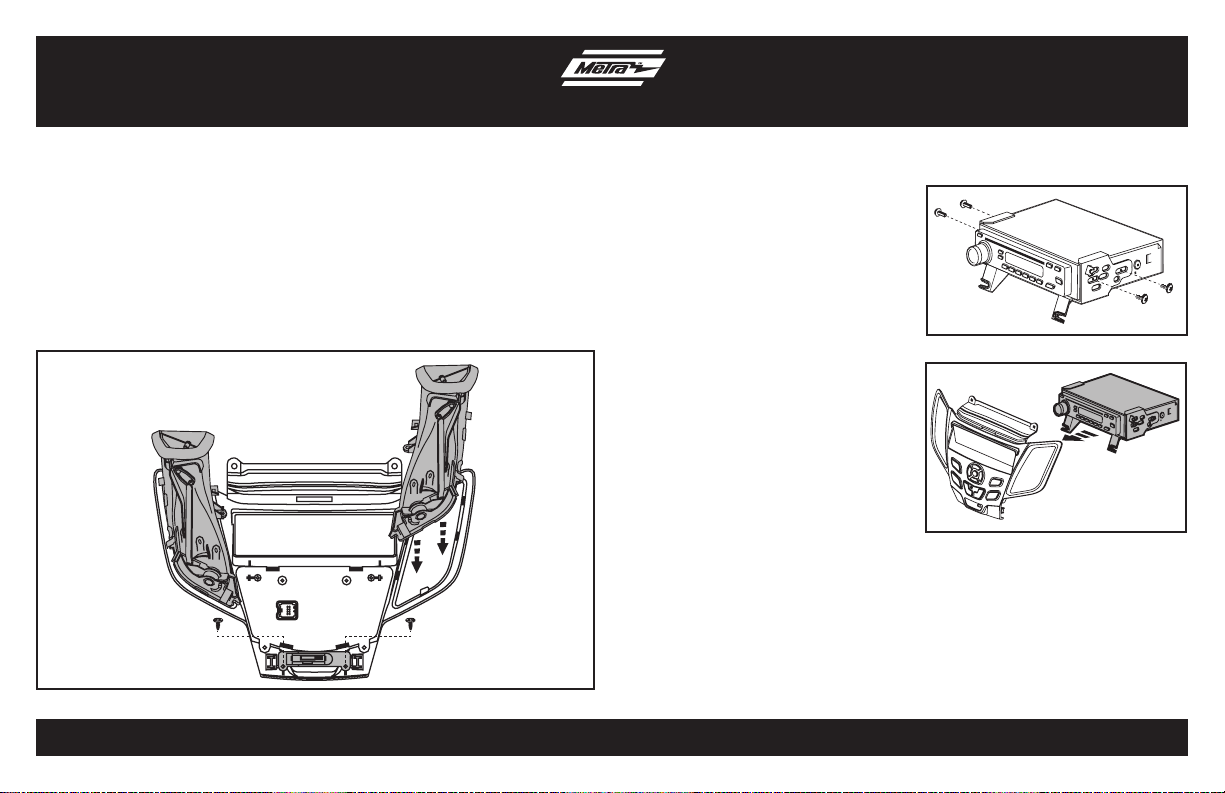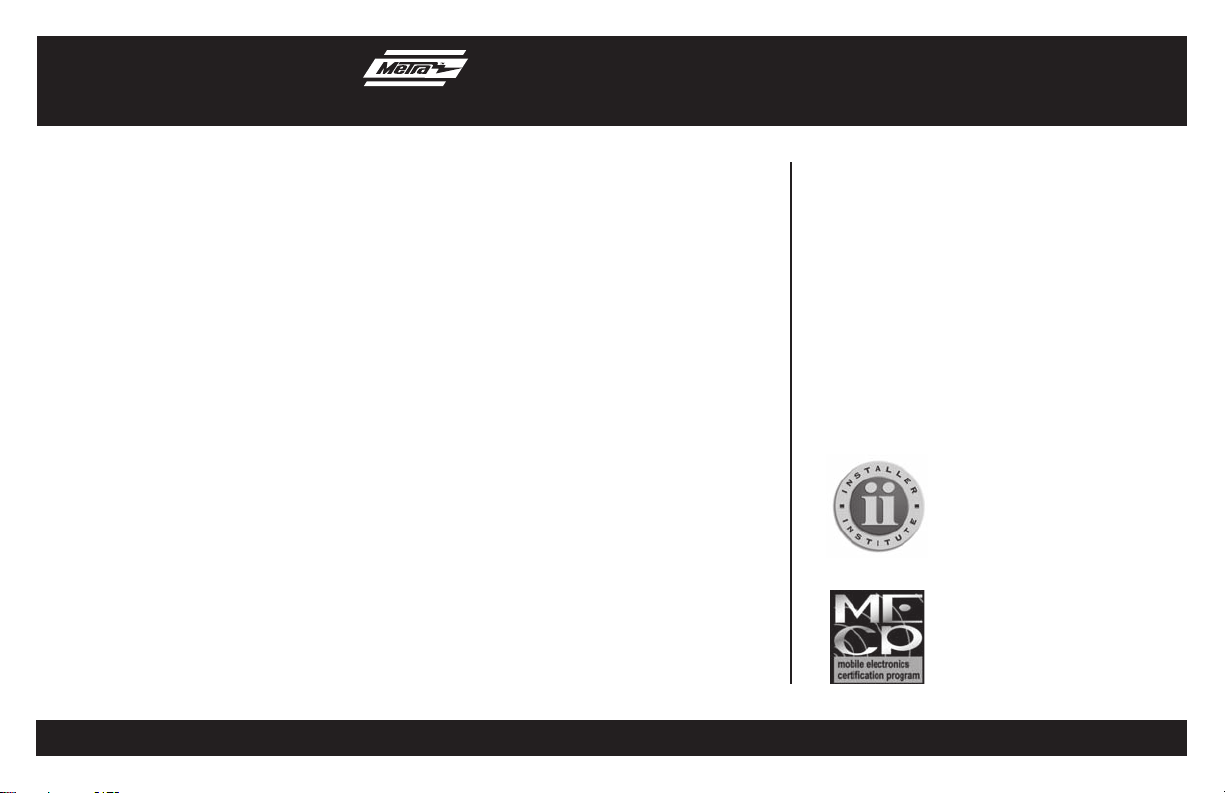INSTRUCCIONES DE INSTALACIÓN PARA LA PIEZA 99-5825
AplicAciones
METRA. The World’s best kits.™metraonline.com1-800-221-0932 © COPYRIGHT 2004-2011 METRA ELECTRONICS CORPORATION
REV. 9/20/2012 INST99-5825
PRECAUCIÓN: Metra recomienda desconectar el terminal
negativo de la batería antes de comenzar cualquier
instalación. Todos los accesorios, interruptores y,
especialmente, las luces indicadoras de airbag deben
estar enchufados antes de volver a conectar la batería o
comenzar el ciclo de ignición.
Nota: Remítase a las instrucciones incluidas con el radio
de posventa.
Indice
• Provisiones de unidad central ISO DIN
• Circuitos y botones de información del conductor
• Pintada en color plateado o negro mate para igualar
el acabado de fábrica
• A) Panel de moldura para radio • B) Soportes ISO para radio • C) (6) tornillos Phillips de cabeza segmentada #8 x 1/2”
cArActerísticAs del kit
componentes del kit
cABleAdo Y coneXiones de AntenA (se venden por separado)
Arnés de cableado: • Interface Ford XSVI-5824-NAV 2011 y más recientes
Adaptador de antena: • Adaptador de aplicación múltiple 40-EU10
• Herramienta para quitar paneles • Destornillador Phillips • Llave para dados
HerrAmientAs requeridAs
Ford Fiesta 2011y mas
95-5825S, 99-5825B Desmontaje del tablero
–Ford Fiesta 20011 y mas ...................................... 2
Ensamble del kit
–Provisiones de unidad central ISO DIN .................. 3
A C
B
Nota: Este kit viene pre-programado para los
vehículos equipados con SYNC. No va a
funcionar sin SYNC a menos que se programa.
Programación para vehículos sin SYNC
1. Conecte el encendido
2. Mantenga pulsado el botón del kit menú durante
10 segundos.
3. Suelte el botón del menú y probar los botones del
kit para su correcto funcionamiento.