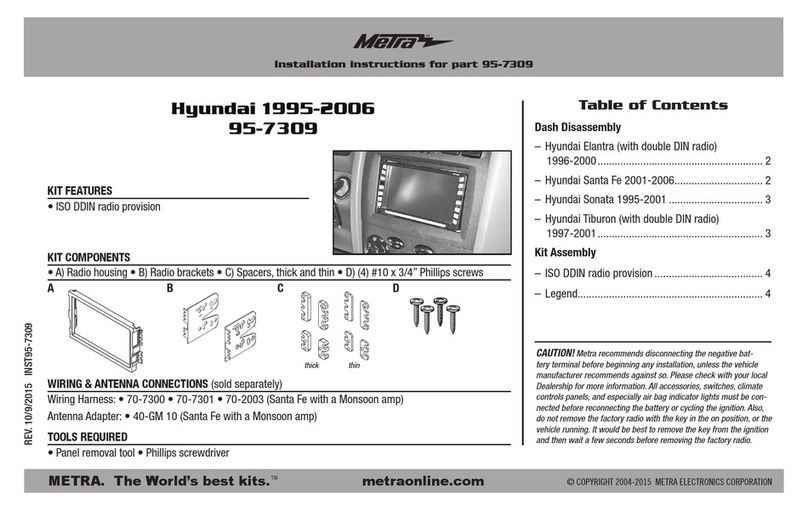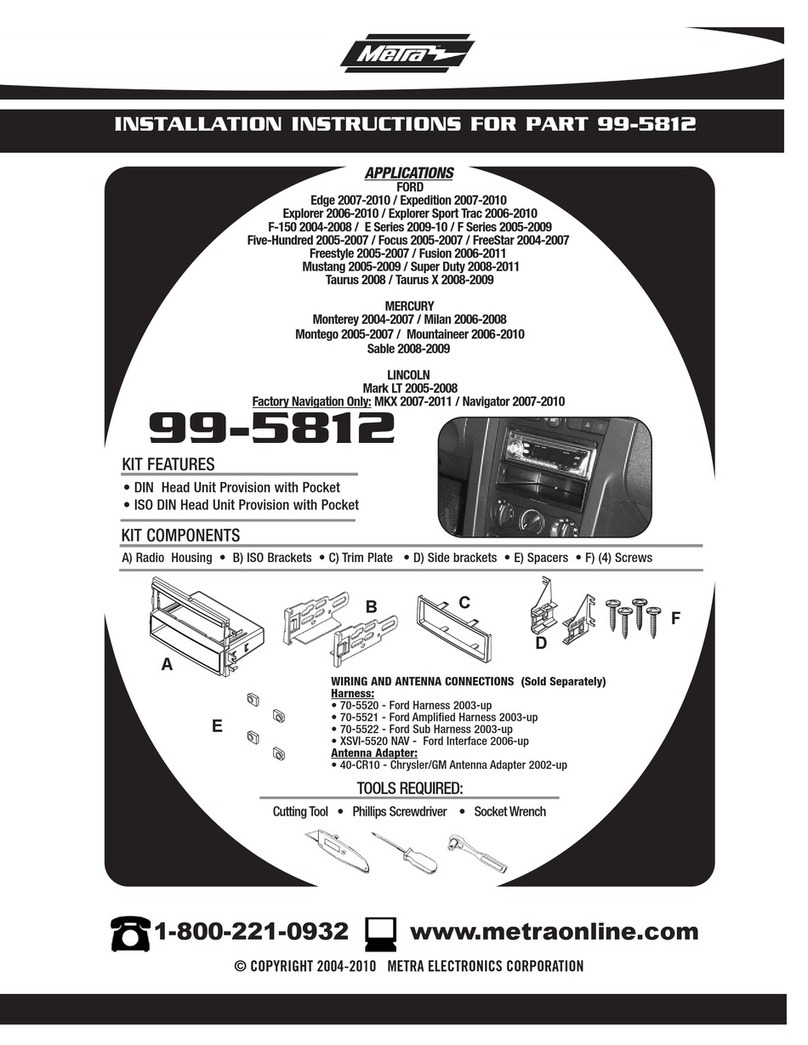Metra Electronics AW-586FT User manual
Other Metra Electronics Car Stereo System manuals

Metra Electronics
Metra Electronics 95-7362B User manual

Metra Electronics
Metra Electronics 99-7520B User manual

Metra Electronics
Metra Electronics 99-8213 User manual

Metra Electronics
Metra Electronics 99-3042 User manual

Metra Electronics
Metra Electronics 99-7335S User manual

Metra Electronics
Metra Electronics 95-7322 User manual

Metra Electronics
Metra Electronics 95-3003G User manual

Metra Electronics
Metra Electronics 95-1005 User manual

Metra Electronics
Metra Electronics 95-8204 Kit User manual

Metra Electronics
Metra Electronics 99-8218 User manual

Metra Electronics
Metra Electronics 99-8903B User manual
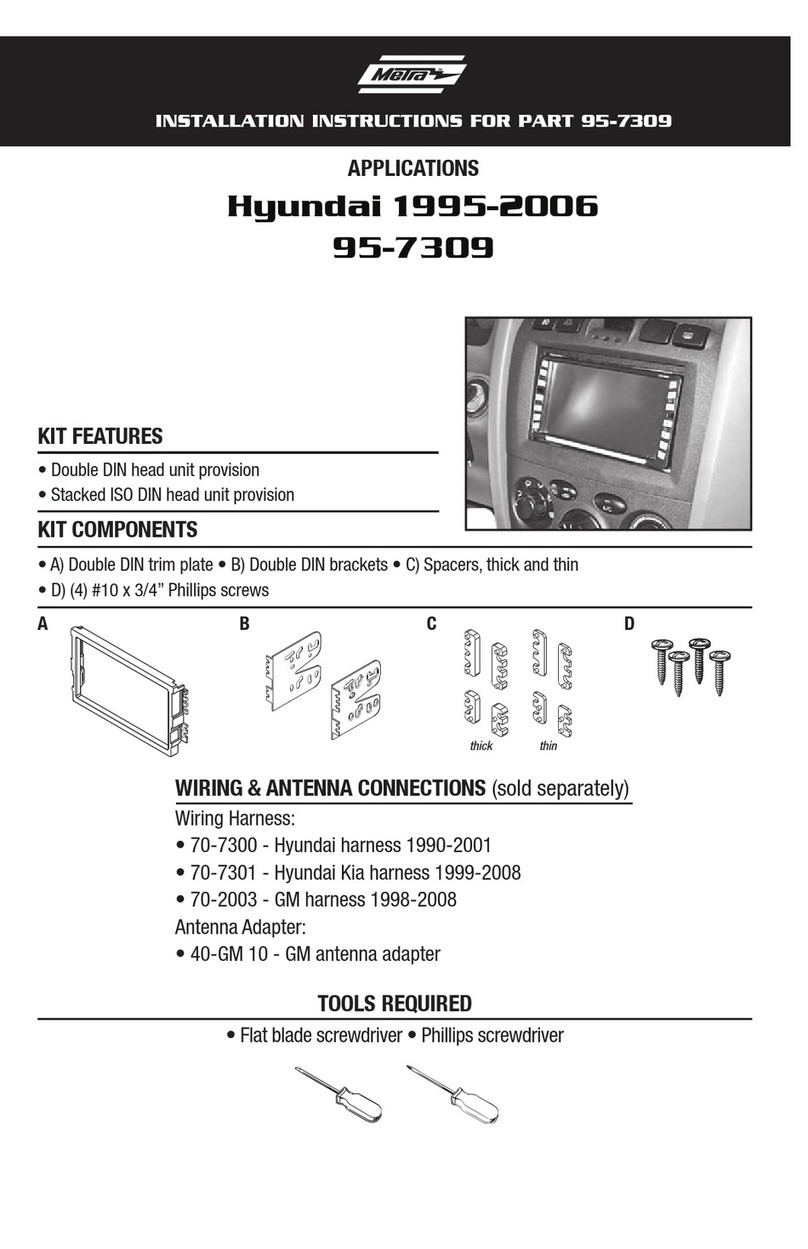
Metra Electronics
Metra Electronics 95-7309 User manual

Metra Electronics
Metra Electronics 99-3000 User manual

Metra Electronics
Metra Electronics 99-7376B User manual

Metra Electronics
Metra Electronics 95-8243B User manual

Metra Electronics
Metra Electronics 99-6505 User manual

Metra Electronics
Metra Electronics 99-7018 Series User manual

Metra Electronics
Metra Electronics 99-6504 User manual

Metra Electronics
Metra Electronics 99-7603 User manual

Metra Electronics
Metra Electronics 95-7870G User manual