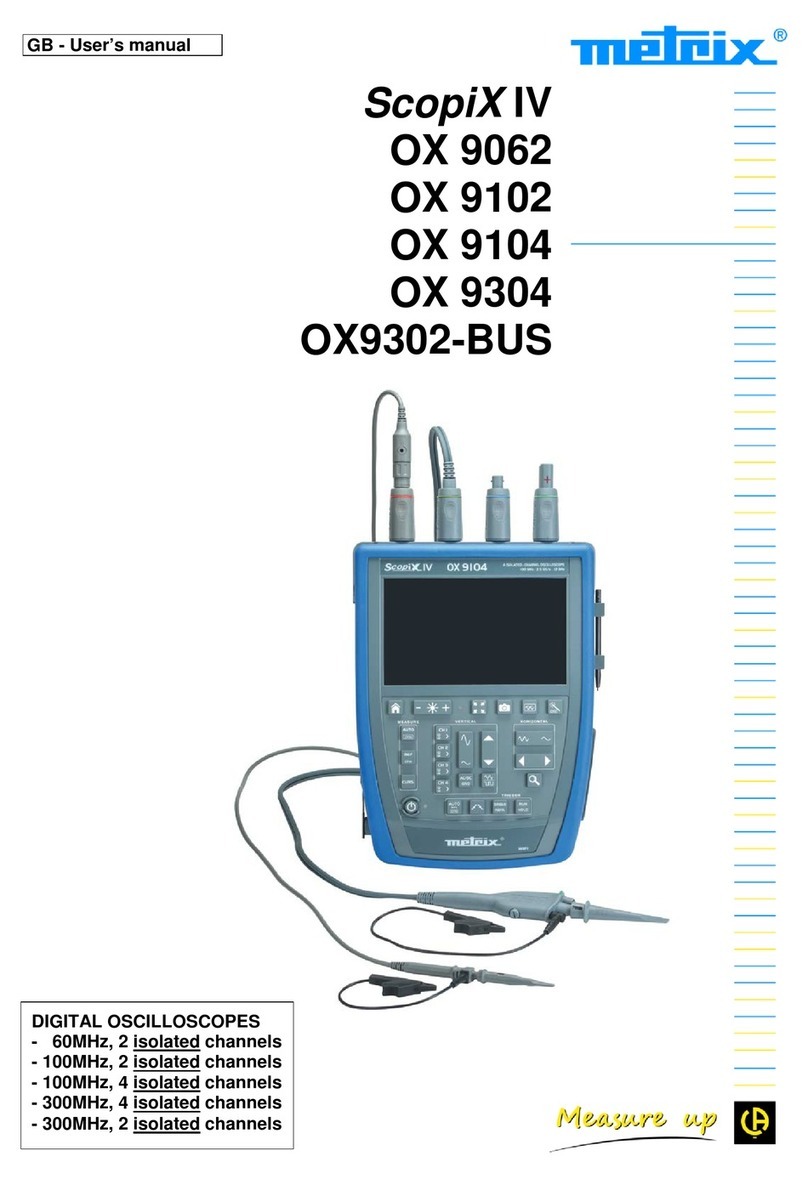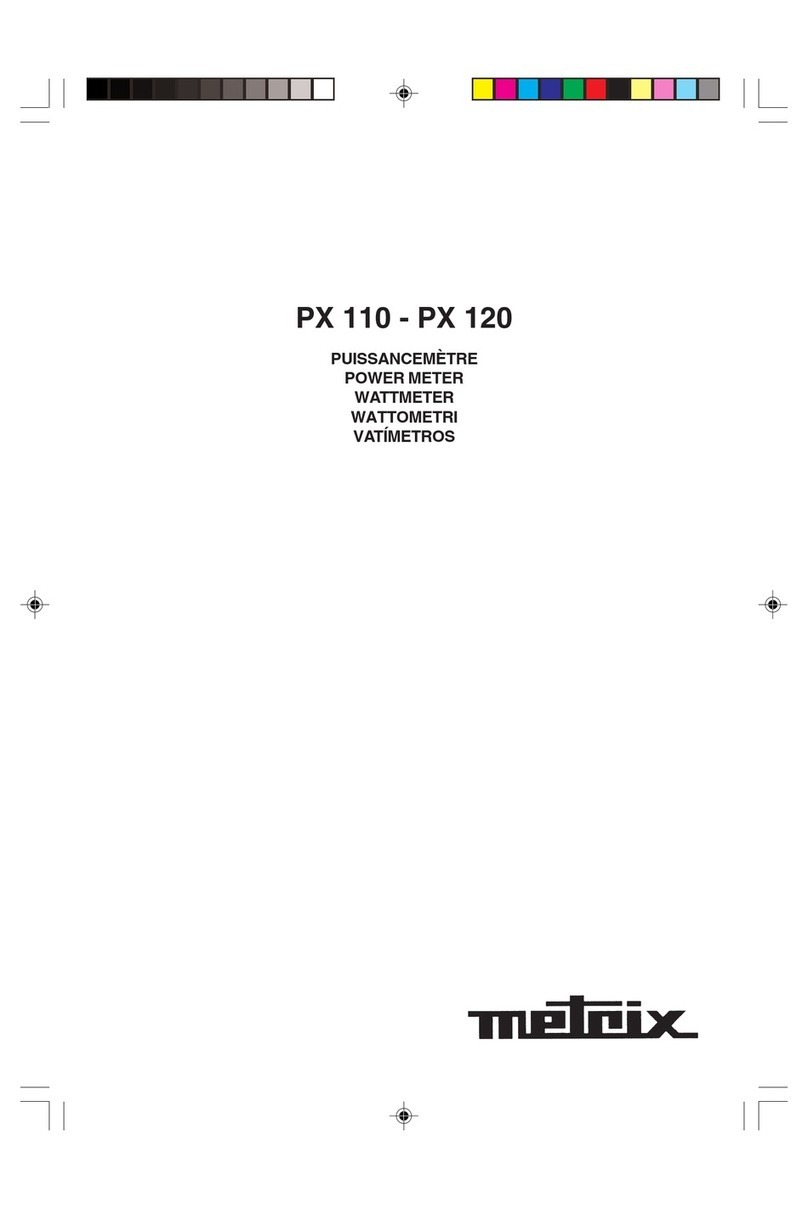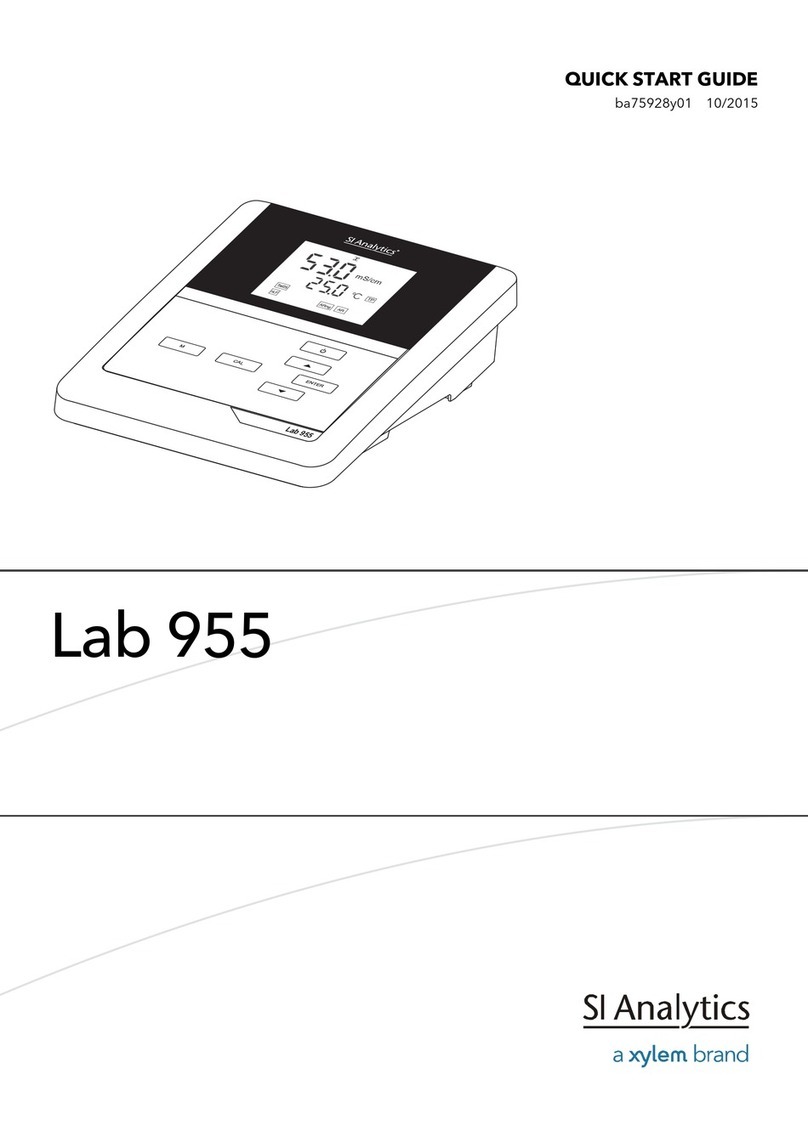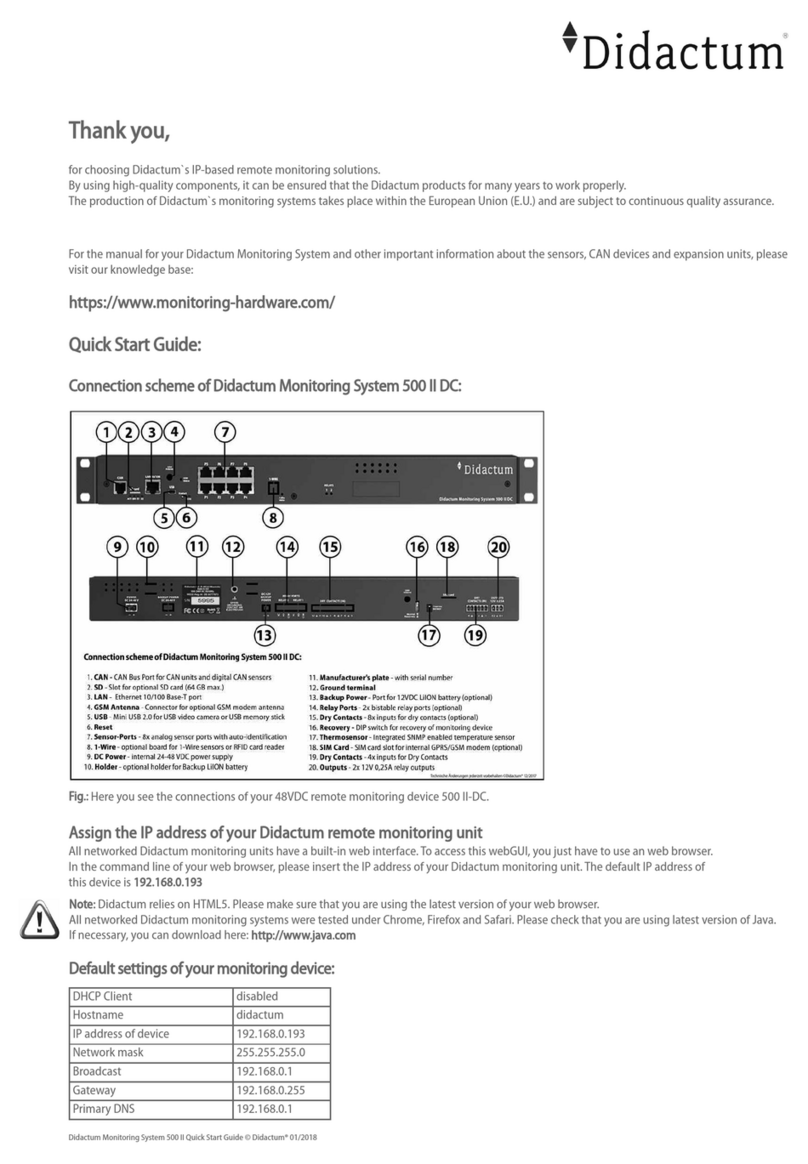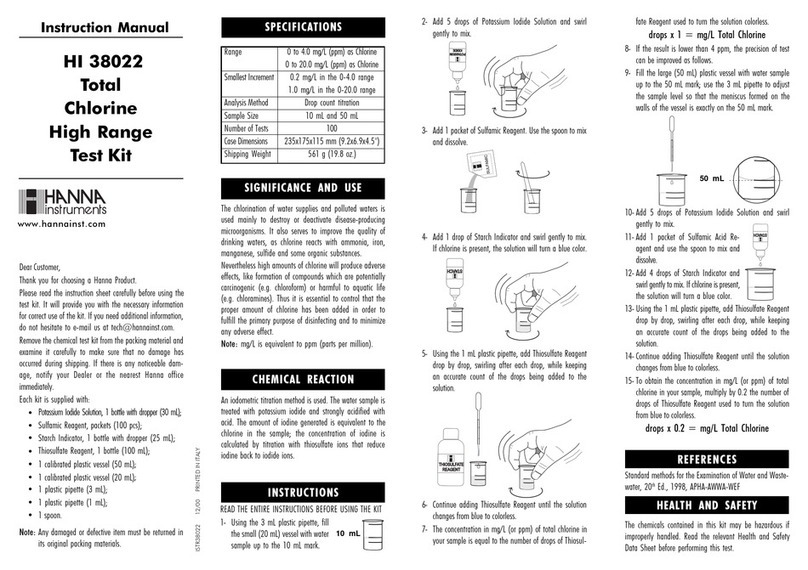Metrix MTX I 050-PC User manual

1
1
1
G
G
GH
H
Hz
z
z
S
S
Sp
p
pe
e
ec
c
ct
t
tr
r
ru
u
um
m
m
A
A
An
n
na
a
al
l
ly
y
yz
z
ze
e
er
r
r
U
U
Us
s
se
e
er
r
r’
’
’s
s
s
m
m
ma
a
an
n
nu
u
ua
a
al
l
l
CHAUVIN-ARNOUX Test and Measurement Division
Parc des Glaisins
6, avenue du Pré de Challes
F - 74940 ANNECY-LE-VIEUX
Tel. +33 (0)4.50.64.22.22 - Fax +33 (0)4.50.64.22.00
Copyright ©
X02827C00 - Ed. 1 - 04/16

Contents
2 1 GHz Spectrum Analyzer
Contents
Contents.....................................................................................................................2
General Instructions..................................................................................................3
Description of the Instrument...................................................................................5
Control and display unit..........................................................................................................7
Functional Description..............................................................................................8
Detailed description of the fields...........................................................................................8
Menus.......................................................................................................................11
File...........................................................................................................................................11
Setup .......................................................................................................................................12
Options..................................................................................................................................144
? menu ..................................................................................................................................155
Technical Specifications.......................................................................................166
Frequency.............................................................................................................................166
Filters.....................................................................................................................................166
Amplitude..............................................................................................................................166
Input.......................................................................................................................................177
Cursors .................................................................................................................................177
Functions..............................................................................................................................177
PC communication ..............................................................................................................177
General Specifications..........................................................................................188
General..................................................................................................................................188
Accessories..........................................................................................................................188
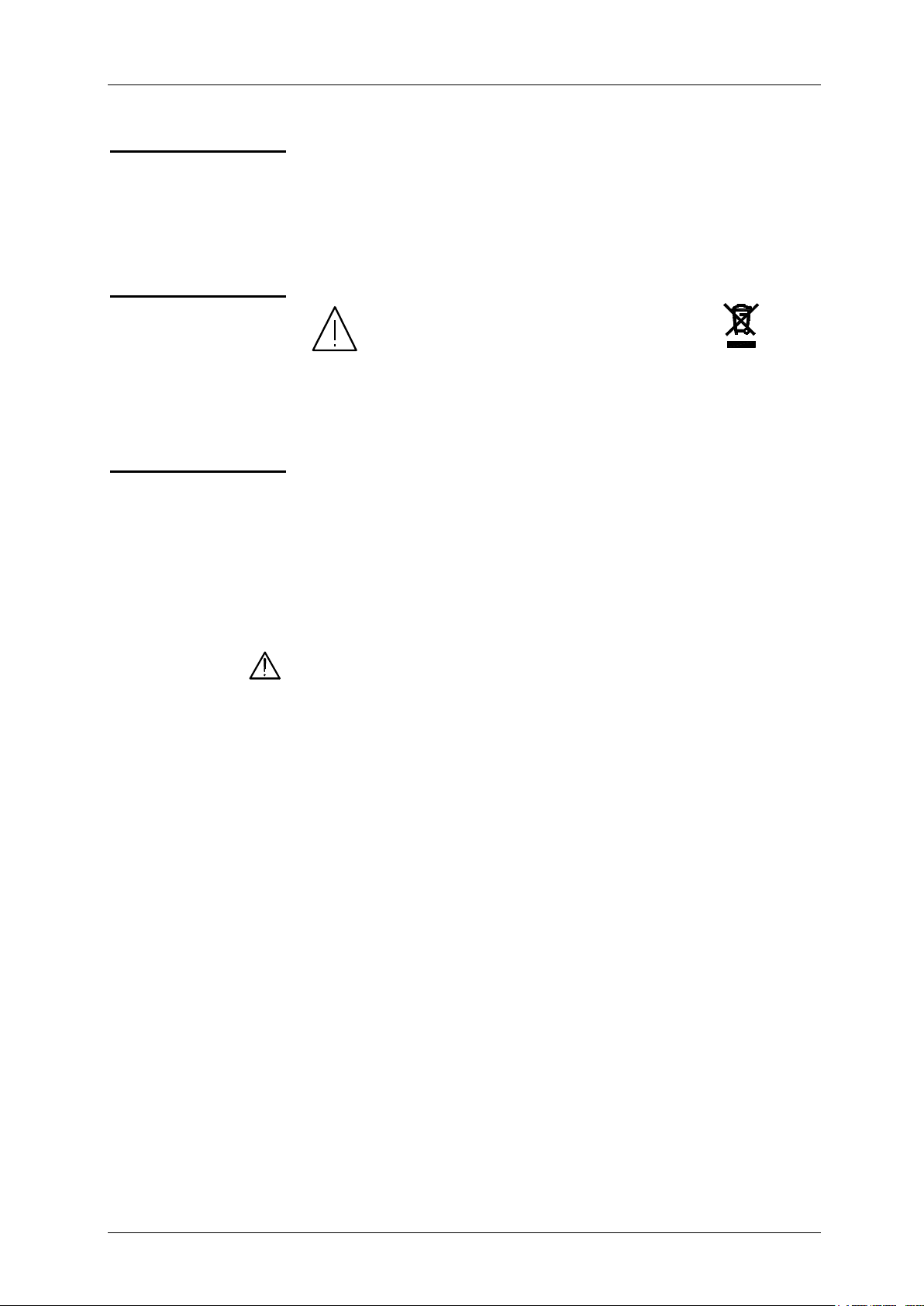
General instructions
1 GHz Spectrum Analyzer 3
General Instructions
Introduction
Thank you for purchasing this METRIX spectrum analyzer.
This device complies with safety standard EN 61010-1: 2001
applicable to electronic measuring instruments.
For optimum service, read this manual carefully and comply with the
operating precautions.
Symbols used on the
instrument
Precautions and
safety measures
This spectrum analyzer meets safety standard EN 61010-1.
It is designed for use:
- indoors,
- in an environment with level-2 pollution,
- at an altitude of less than 2000m.
The operating temperature is between 0°C and 40°C, with a relative
humidity of less than 80%.
Its measurement input must not receive signals greater than
+ 25dBm and 30VDC.
Read carefully all notes preceded by the symbol opposite.
If you use this instrument in a manner that is not specified, the
protection it provides may be compromised, putting you in danger.
The safety of any system incorporating this instrument lies within the
responsibility of the system's assembler.
Prior to use
Do not place heavy objects on the instrument.
Avoid knocks and rough handling that could damage the analyzer.
For safety purposes, use only the appropriate power cord supplied
with the instrument.
Power supply
The power supply must be in the 230V range ± 10 %.
Ground
To avoid electric shock, the power cord must be connected to the
ground. Make sure that it is in good condition.
Fuse
The instrument is fitted with a fuse: 230V; 0.125A, slow-blow.
Replace it only with a fuse of the same type.
Warning: Risk of danger.
Refer to the operating manual to find out the
nature of the potential hazards and the action
necessary to avoid such hazards.
In accordance
with the WEEE
2002/96/EC
directive
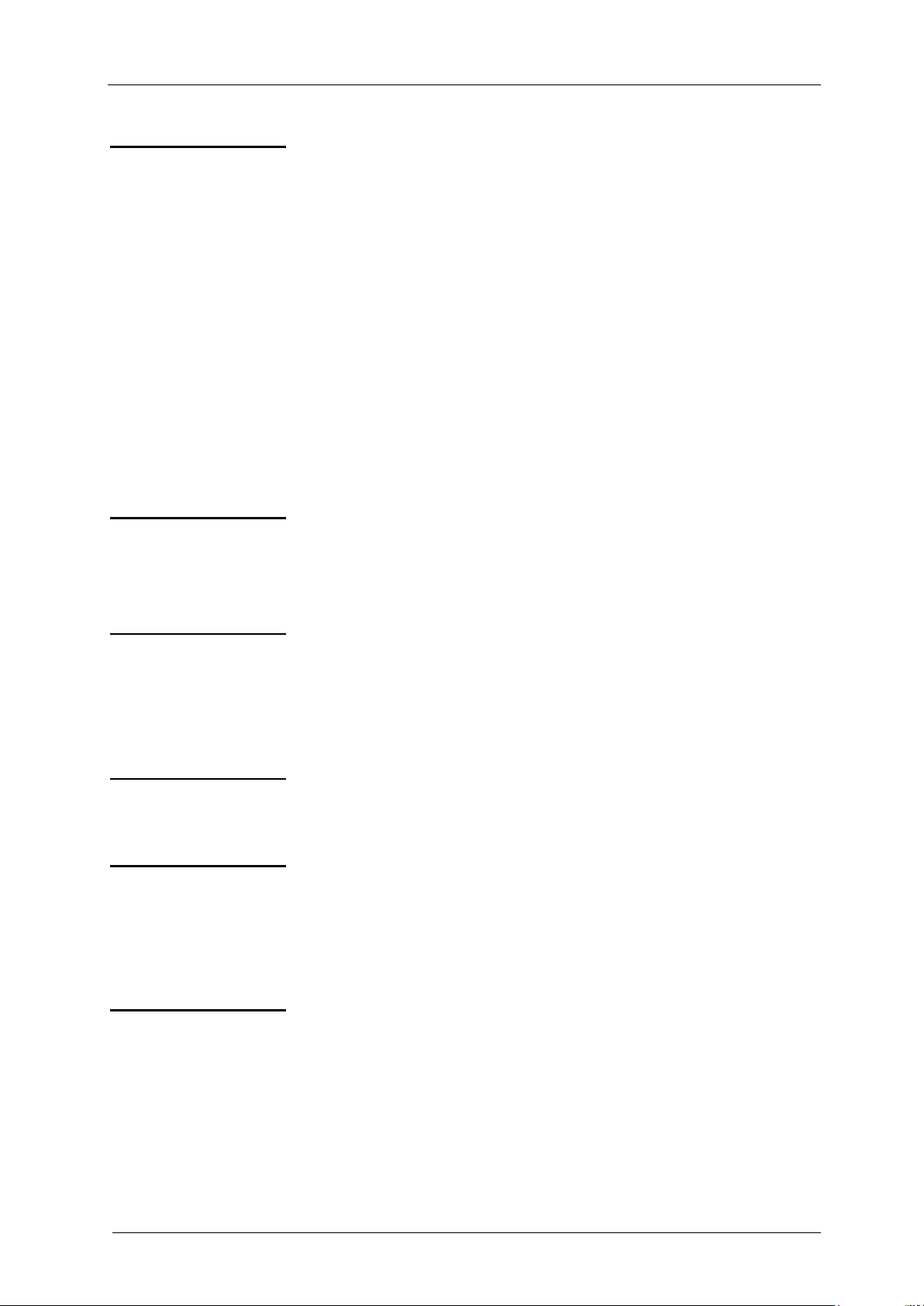
General instructions
4 1 GHz Spectrum Analyzer
General Instructions (contd.)
Warranty
This equipment is warranted to be free of defects in materials or
workmanship, in accordance with the general terms and conditions of
sale.
During the warranty period, repairs to the instrument may be carried
out by the manufacturer only, who, at its sole discretion, may either
repair the instrument or replace all or part of it. In the event that the
equipment is returned to the manufacturer, initial transport costs shall
be borne by the customer.
The warranty does not apply following:
1. improper use of the equipment or use in connection
with an incompatible device
2. modification of the equipment without explicit authorization from
the manufacturer’s technical services
3. repair carried out by a person not certified by the manufacturer
4. adaptation to a specific application not provided for in the
definition of the equipment or in the operating instructions
5. an impact, a fall or a flooding.
Metrological
verification
Like all measuring or testing devices, regular instrument verification is
necessary.
Information and address details available on request:
Tel. 02.31.64.51.55 - Fax 02.31.64.51.09
Instrument
disassembly
Adjustments, maintenance or repair work on the instrument must only
be carried out by qualified personnel.
A "qualified person" is a person who is familiar with the installation,
its construction, its use and the hazards that exist.
They are authorized to activate and deactivate the installation and
equipment, in compliance with the safety instructions.
Cleaning
Unplug the instrument then clean it with a cloth moistened with soapy
water. Leave to dry before use.
Never use abrasive products or solvents.
Storage
After a period of storage in extreme environmental conditions, to
ensure that the instrument is operating with its rated specifications,
wait for the instrument to return to normal measuring conditions.
In particular, a violent change in ambient temperature (from cold to
hot) can cause condensation inside the device and provoke short
circuits.
Unpacking and
repacking
Perform a quick check for any damage that may have been caused
during transport.
In you need to return equipment, use the original packaging and
enclose written advice of the reasons for the return.
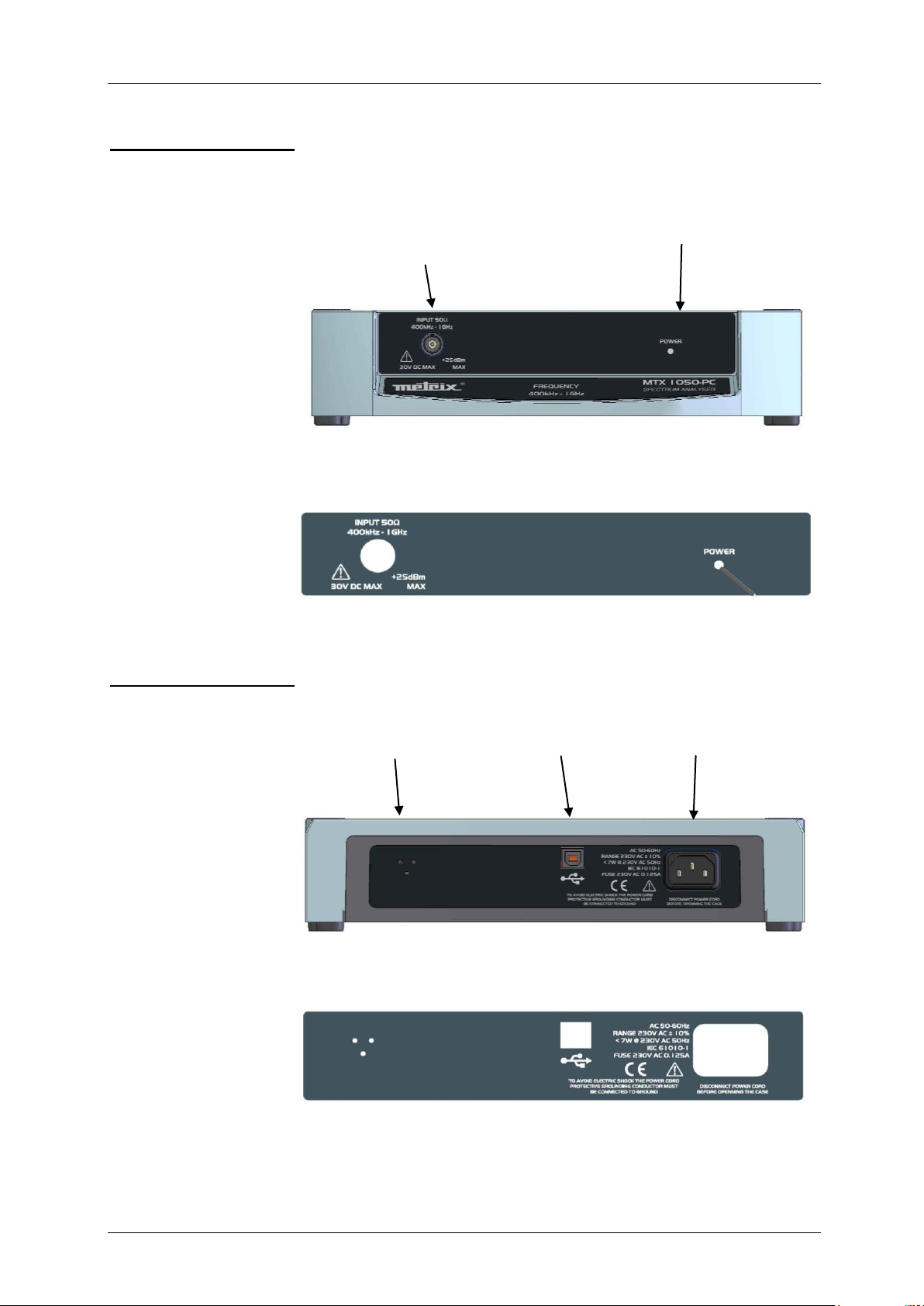
Description of the instrument
1 GHz Spectrum Analyzer 5
Description of the instrument
Front panel
Illustration
Markings
Rear panel
Illustration
HP (demod) USB (for PC) Mains connector
Markings
Input 50
400kHz - 1GHz
+ 25dBm max.
30V DC max.
On/Off
LED

Description of the instrument
6 1 GHz Spectrum Analyzer
Description of the instrument (contd.)
Presentation
This spectrum analyzer is a bench-top device used in conjunction with a
PC connected by a USB cable.
The user interface is not displayed directly on the instrument, but as part of
the operating software.
This device measures the amplitude of HF signals up to 1GHz.
Capture occurs in the spectrum analyzer unit; the data is processed and
displayed by software on the PC.
Signals are input through a 50BNC connector on the front panel.
Software
The MTX 1050 software must be installed in order to:
control the spectrum analyzer
supply the USB driver to the PC on the first connection
This software provides the graphic representation and the communication
interface. It runs under Windows 98, Millennium, 2000 and XP.
Displayed data can be backed up, recorded and/or printed out.
First USB connection
to the PC
Once the MTX 1050 software has been installed, connect the analyzer to
the PC's USB port:
Step
Action
1
The PC has detected the USB connection and will add a new
device.
2
Select: "Do not connect to "Windows Update" to search for
updates".
3
Choose: "Install from a specified location".
4
Select:
"Find the best driver in these locations".
"Include this location in the search".
Specify: "C:\MTX1050\Driver".
There may be a message to the effect that the driver is not
Microsoft®-certified (WHQL); proceed with the installation
nevertheless. The driver is stable and provides communication
between the PC and the analyzer
Graphic
representation
The y-axis shows the dBm or dBµV levels.
The x-axis shows the frequencies in MHz.
Power supply
A removable power cord connects the instrument to the electricity mains
(230V, 50Hz) through the mains connector situated on the front panel.
A red LED on the front panel indicates that the device is on.
HF connection
The analyzer's HF port is used to connect it to a circuit for testing or an
antenna.
The frequency and level of the signals received are detected, then
represented on the PC's screen, using the software.
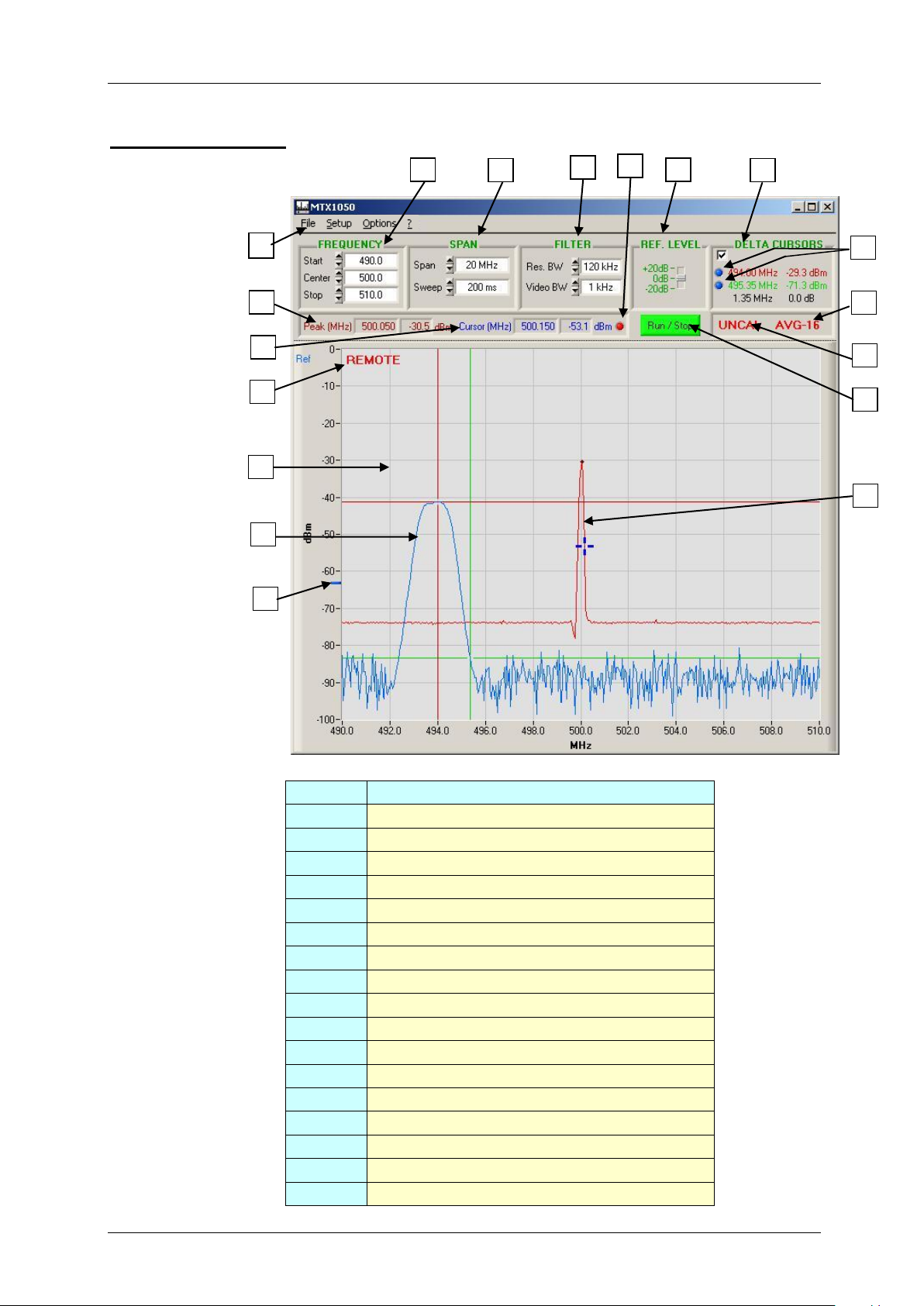
Description of the instrument
1 GHz Spectrum Analyzer 7
Description of the instrument (contd.)
Control and
display unit
Key
Item
Explanation
1
Menus
2
Span frequencies
3
Span type and speed
4
Filters
5
Reference level
6
Delta cursor data
7
Peak cursor
8
Free cursor
9
RUN / STOP button
10
UNCAL message
11
Graph
12
Spectrum
13
Memory spectrum
14
Averaging coefficient
15
Visual indicators of the selected spectrum
16
Visual indicator of the REMOTE mode
17
Memory spectrum offset
2
3
4
5
6
10
9
12
14
1
7
16
11
13
15
15
8
17
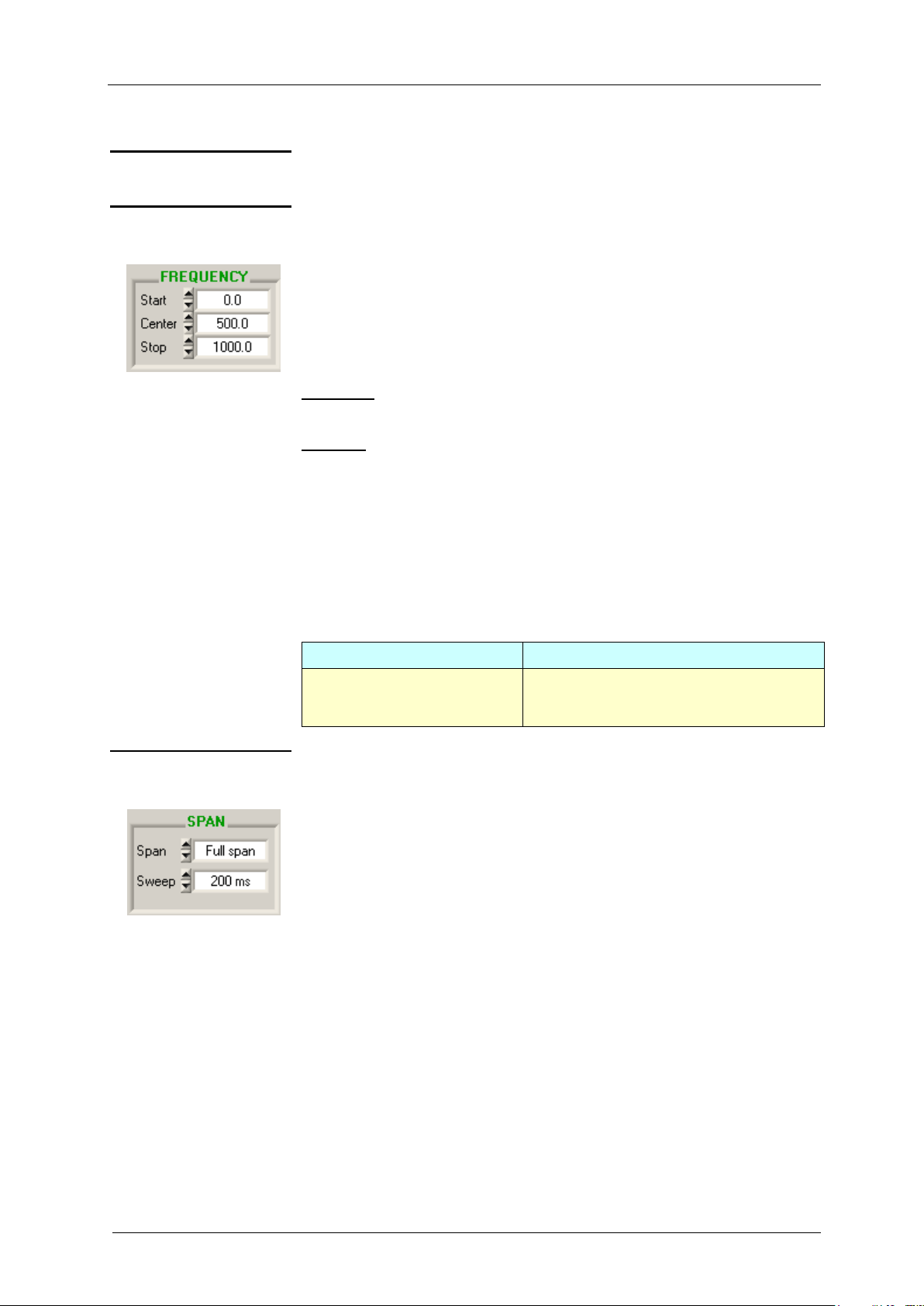
Functional Description
8 1 GHz Spectrum Analyzer
Functional Description
Detailed description
of the fields
Start Center Stop
frequencies
These 3 values characterize the frequency sweep for the span
selected:
Start indicates the span's start frequency
Center indicates the span's center frequency
Stop indicates the span's stop frequency
When one of the 3 frequencies is changed, the other 2 are
automatically recalculated on the basis of the span.
Increment:
Start, Center and Stop can be adjusted by increments of ± 0.1 MHz
Dynamic:
Start from 0 to (1000 - span) MHz
Center from (span/2) to 1000 - (span/2) MHz
Stop from span to 1000 MHz
Example
The span is 100 MHz with:
Start at 200 MHz
Center at 250 MHz
Stop at 300 MHz
If …
Then …
Center is set to 500MHz,
Start changes to 450 MHz (500 - 100/2).
Stop changes to 550 MHz (500 + 100/2).
SPAN frequency
range
The SPAN represents the frequency band covered by the analyzer as it
sweeps its reception signal.
There is a pre-defined list of spans: Full span 1000 MHz
500 MHz
200 MHz
100 MHz
50 MHz
20MHz
10 MHz
5 MHz
2 MHz
1 MHz
Zero span (fixed frequency)
At each change of span, the
Start
Center
Stop
frequencies are automatically updated, taking the last frequency
modified as a reference point.
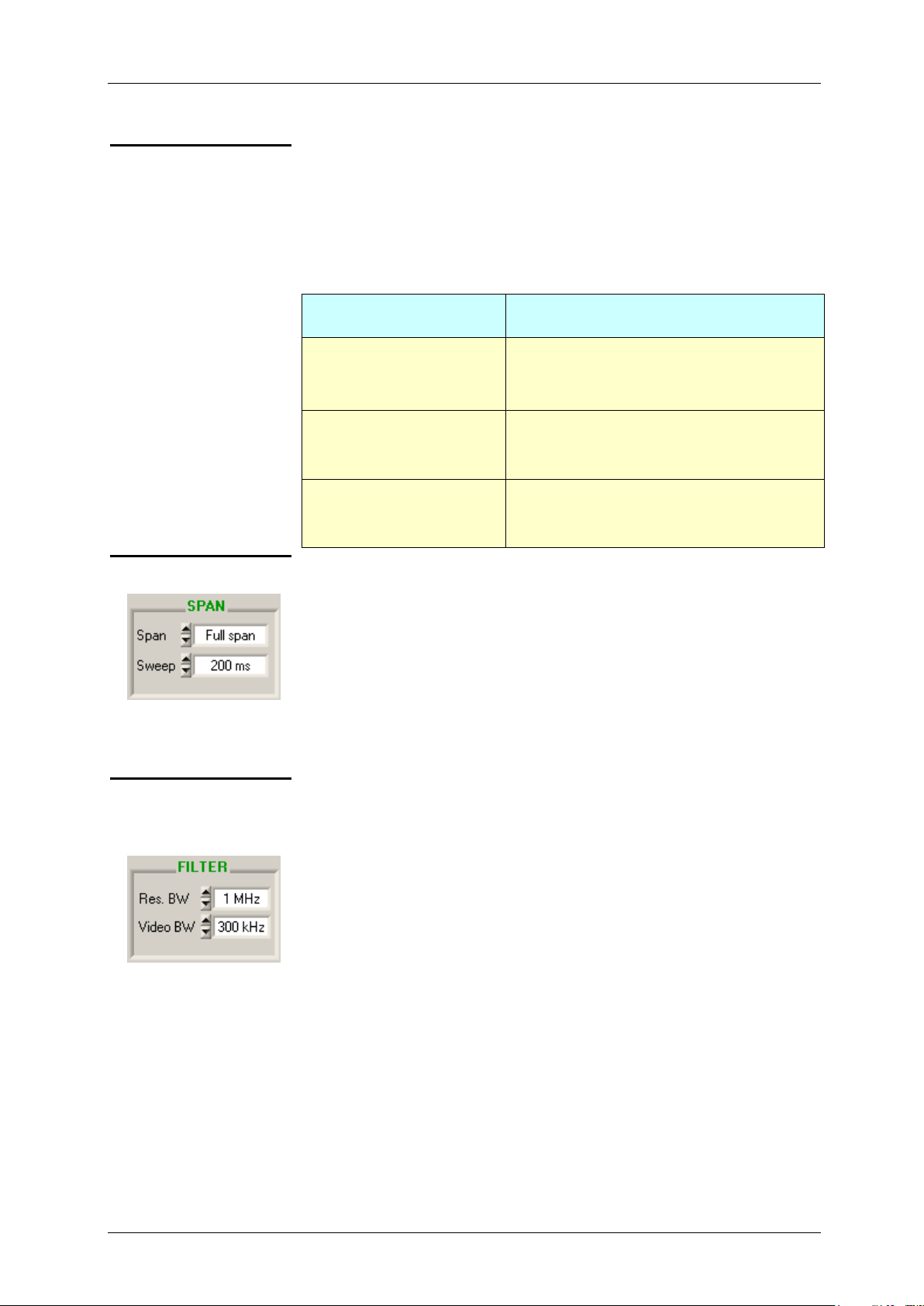
Functional Description
1 GHz Spectrum Analyzer 9
Functional Description (contd.)
Example
The span is 100MHz with:
Start at 200 MHz
Center at 250 MHz
Stop at 300 MHz
If the span changes to 50 MHz, there are 3 possibilities, depending on
the last frequency modified:
If the last frequency
modified is…
Then …
the Start frequency,
Start remains at 200 MHz.
Center changes to 225 MHz.
Stop changes to 250 MHz.
the Center frequency,
Start changes to 225 MHz.
Center remains at 250 MHz.
Stop changes to 275 MHz.
the Stop frequency,
Start changes to 250 MHz.
Center changes to 275 MHz.
Stop remains at 300 MHz.
SWEEP rate
The SWEEP rate represents the speed at which the frequency band
(span) is swept.
The slower the sweep, the more accurate the representation of the
spectrum in terms of level and frequency.
There is a pre-defined list of sweep rates: 30 ms
50 ms
100 ms
200 ms
500 ms
1 s
Filter
Res. BW
Video BW
Two filters can be configured:
the RBW resolution filter selects the resolution bandwidth in
which the spectrum analysis is to be performed.
There are 3 RBW filters: 1 MHz (default value)
120 kHz
12 kHz
The latter 2 filters are used only with the appropriate spans and
sweeps.
If the span is too great or the sweep too fast, the resolution filter
returns to its default value (1 MHz).
the Video BW video filter selects the filter at the end of the
analysis in order to eliminate noise for the spectrum
representation.
There are 3 video filters: 300 kHz (default value)
10 kHz
1 kHz
If the last filter (1 kHz) is activated with a sweep that is too fast,
it may distort the level representation. If so, an "UNCAL"
message appears to notify the user (see following page).

Functional Description
10 1 GHz Spectrum Analyzer
Functional Description (contd.)
Reference level
REF LVL
This field indicates the maximum level that can be analyzed and
represented on the graph.
The default reference level is 0dBm.
Users should choose:
a REF. LEVEL of +20dBm to analyze strong signals
a REF. LEVEL of -20dBm to analyze weak signals
DELTA Cursors
The Delta Cursors field displays the data for the 2 cursors on the
graph.
These cursors are tied to the plot. Their coordinates are precise
spectrum measurement points.
The following data are displayed:
the frequency values of the 2 cursors,
the level values of the 2 cursors,
the difference (DELTA) in frequency and level between the 2
cursors level.
PEAK cursor
The Peak cursor indicates the peak value measured on each new
spectrum.
It gives the frequency and the level.
Free cursor
The free cursor is tied to the plot; the user positions it at will on the
entire spectrum.
It returns the frequency and the level.
RUN / STOP button
The Run / Stop button is used to either freeze or reinitialize the
spectrums.
If the analyzer is in "single" mode, pressing the Run / Stop button
reinitializes a spectrum measurement.
The [ESC] button on the PC is a keyboard shortcut that serves the
same purpose.
UNCAL message
The UNCAL message appears if the Span, Sweep, RBW and VBW
settings are incompatible with each other.
It notifies the user that the spectrum representation may be inaccurate
with regard to level.
AVG message
The AVG-'n' message appears when the "Averaging" function is
activated.
'n' takes the following values: 2, 4, 8, 16, 32 or 64.
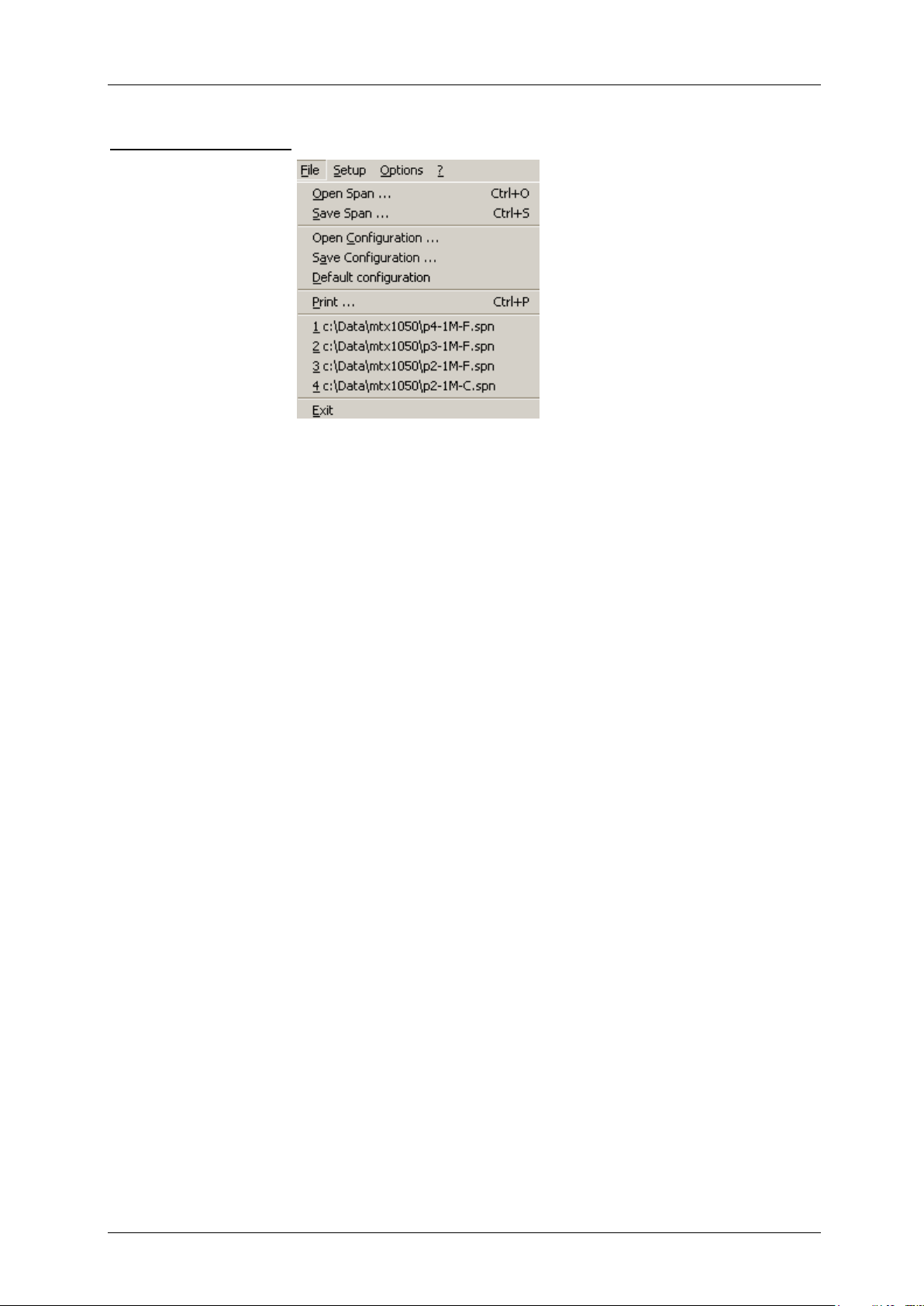
Menus
Spectrum Analyzer 1 GHz 11
Menus
File
Open Span …
opens a *.spn file.
The recorded spectrum is displayed in a different color on the graph
and the analyzer is restored to the same configuration as that of the
recorded spectrum.
The 2 spectrums can then easily be compared one above the other.
The name of the open file is displayed in the title bar.
Save Span …
writes to a *.spn file:
all of the points of the spectrum displayed on the screen
all of the analyzer's configuration parameters.
Open Configuration …
opens the *.cfg files and restores the analyzer to the saved
configuration.
Save Configuration …
saves the entire device configuration to a *.cfg file.
Default Configuration
restores the analyzer to the default configuration at any time.
Print …
sends a screen capture.
List of the last files
opened
displays the last 4 files opened for rapid recall.
Exit
exits the application. The device is no longer controlled, but is still on.

Menus
12 Spectrum Analyzer 1 GHz
Menus (contd.)
Setup
Run / Stop
This submenu serves the same purpose as the
button on the front panel. It freezes or reinitializes the spectrums.
Detector
selects the type of measurement: Peak or
Quasi-Peak (Q-Peak).
The Peak detector is used by default. The Q-Peak detector is reserved
for EMC measurements where the rate is 1 measurement/second.
When Q-Peak measurement is activated:
the sweep and the video filter are no longer configurable
the span is limited to a maximum of 100MHz
the resolution filter is 120kHz
Scan
This submenu selects the span display mode:
continuous mode: the spans are displayed in succession
single mode: after each span, the display has to reinitialized by
pressing the button.
Unit
selects the unit of measurement: dBm or dBµV.
Scale
dilates the vertical scale and represents 5dB/division instead of 10.
The user chooses the max. scale level to represent (between 0 and
-50 dB).
Demodulation
activates FM demodulation on the analyzer’s speaker.

Menus
Spectrum Analyzer 1 GHz 13
Menus (contd.)
Averaging
activates averaging of the spectrum's values.
The possible coefficients are: x 2, x 4, x 8, x 16, x 32, x 64.
The average is calculated after each new acquisition.
It is calculated as follows:
Average = Previous average x (n-1) / n + new acquisition / n
"n" is the coefficient, ranging from 2 to 64.
Span
Shortcut keys: Next F4
Back F3
Sweep
Shortcut keys: Next F6
Back F5
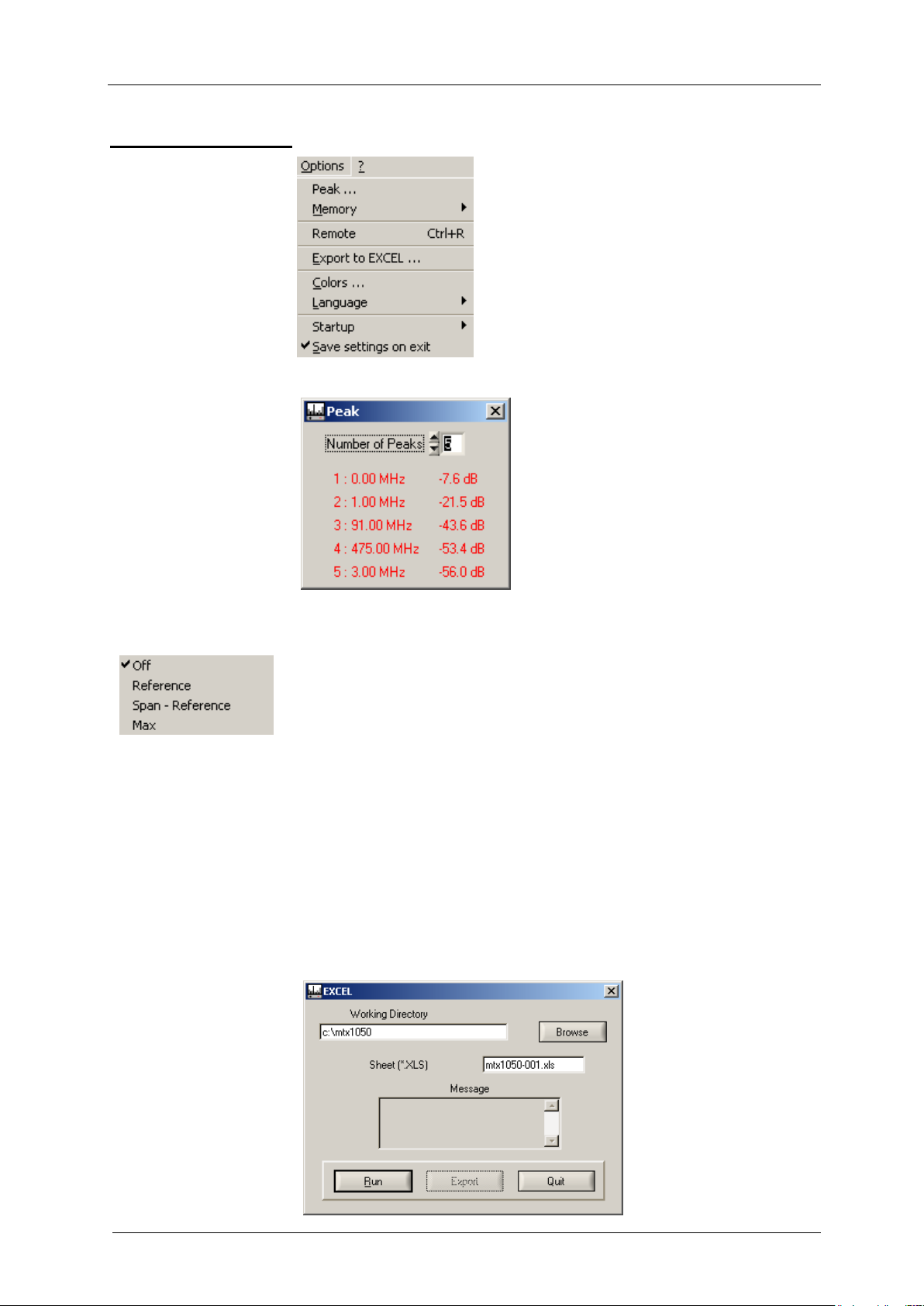
Menus
14 Spectrum Analyzer 1 GHz
Menus (contd.)
Options
Peak
Search function of all Peaks (from 1 to 10)
Memory
These submenus configure the spectrum's management in the
memory.
The options are:
"Off” erases the memory
"Reference" represents the memory only
"Span - Reference" represents the difference between the
current spectrum and the memory. In this
case, the reference is deliberately shifted
50 dB to have an accurate
representation within the graph.
"Max" represents the maximum of each
frequency
Remote
activates the "Remote" mode of the device. Each "Span" is stored in a
"remote.txt" file in the installation directory of MTX 1050.
Export to Excel …
activates transfer of the measurement points into Excel.
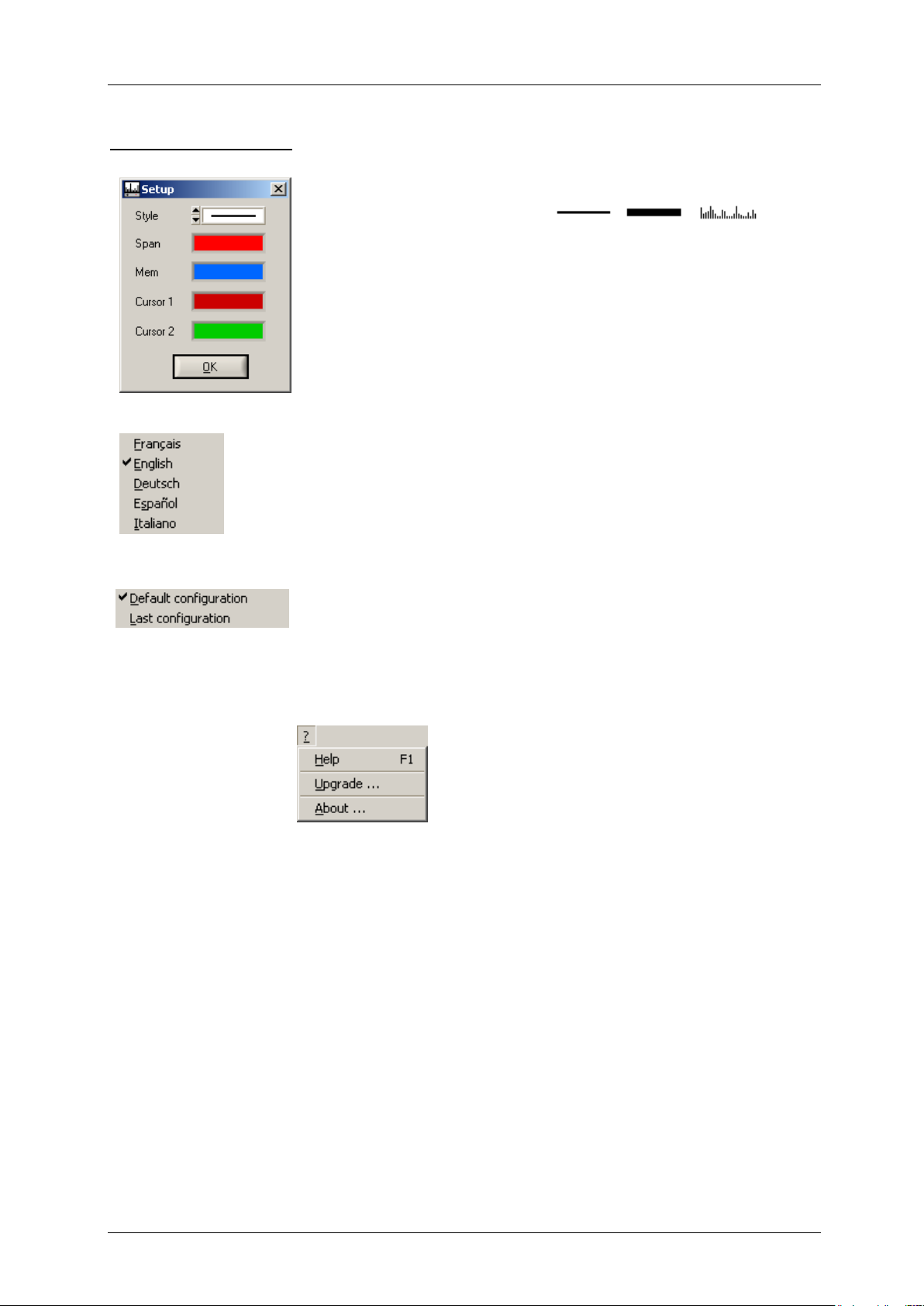
Menus
Spectrum Analyzer 1 GHz 15
Menus (contd.)
Colors
This submenu configures:
the style of the waveform:
the color of the waveform on the graph
the color of the cursors.
Language
This submenu configures the software in 1 of the 5 languages
available:
- French
- English
- Deutsch
- Español
- Italiano
Startup
It is possible to start the device either:
- in the default configuration
- in the last utilisation configuration.
Save settings on exit
The different parameters are saved, then restored on the next
application startup.
? menu
Help
displays the analyzer's operating manual.
Upgrade …
displays the web page for downloading software upgrades.
About …
provides information about the software.
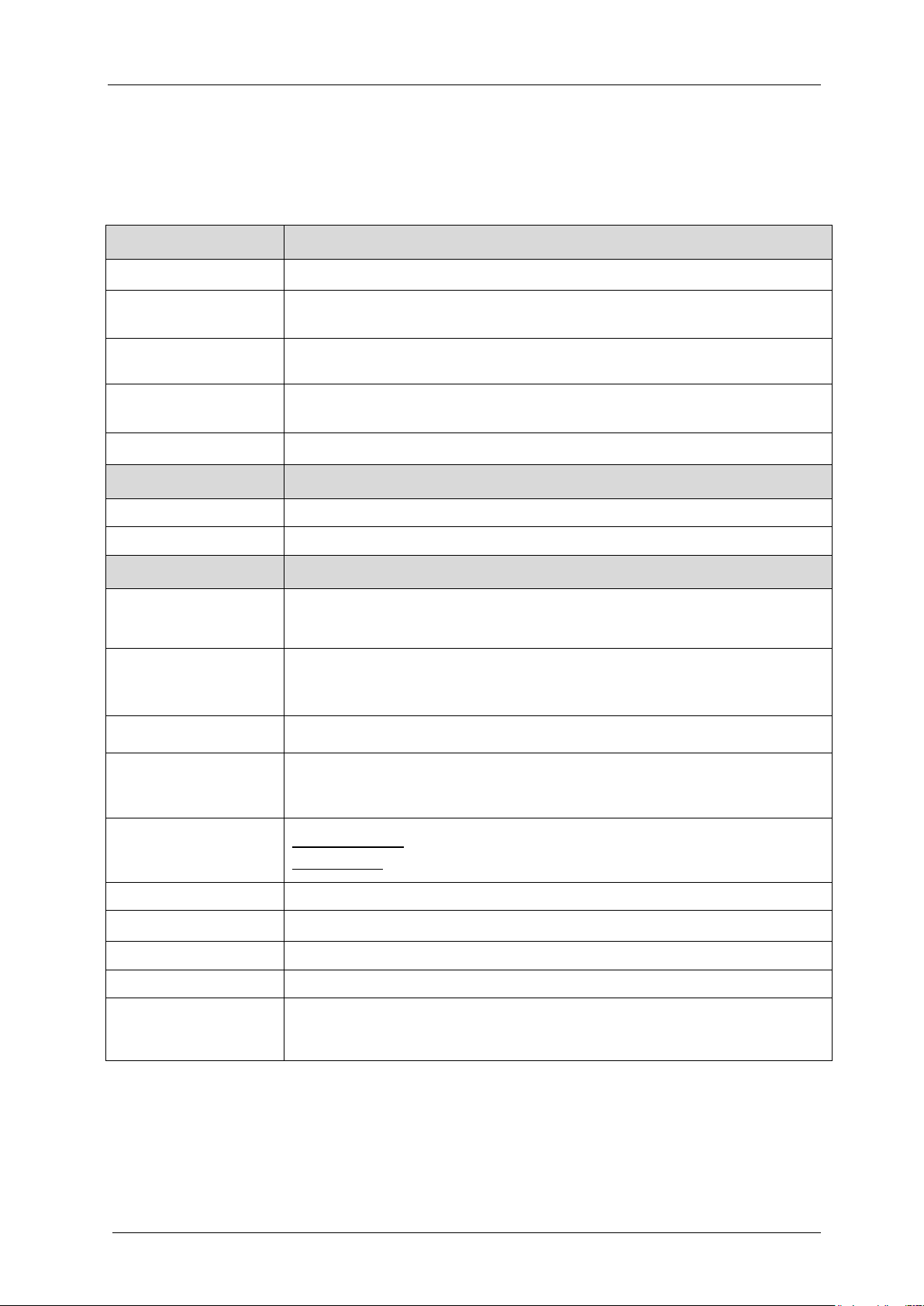
Technical Specifications
16 Spectrum Analyzer 1 GHz
Technical Specifications
Only values assigned tolerances or limits are guaranteed values.
These values are established after a minimum warm-up time of 30 minutes.
Values without a tolerance are provided for information purposes only.
Frequency
Range of use
400 kHz - 1 GHz
Accuracy
0.625 10-6 except in Full Span (sweep: 30ms, 50ms, 100ms)
and in 500MHz Span (sweep: 30ms, 50ms)
Frequency stability
± 5ppm/yr
50ppm from 0°C to 40°C
Display window
Full Span (0Hz - 1GHz), 500MHz, 200MHz, 100MHz, 50MHz, 20MHz,
10MHz, 5MHz, 2MHz, 1MHz, Zero Span (only one fixed frequency)
Sweep rate
30ms, 50ms, 100ms, 200ms, 500ms, 1s
Filters
RBW analysis filter
1MHz, 120kHz, 12kHz
VBW video filter
300kHz, 10kHz, 1kHz
Amplitude
Reference level
accuracy
1dB to 300MHz at 23°C for an input level of -20dBm
RBW analysis filter 1MHz
VBW video filter 300kHz
Flatness
1.5dB at 23°C for -20dBm input (except in "UNCAL" configuration )
for ranges 500kHz - 1 GHz with 120kHz, 12kHz filters
5MHz - 1 GHz with 1MHz filter
Linearity
± 2dB to 23°C
Ranges
+ 20dBm to - 50dBm (attenuator 20 1dB)
+ 0dBm to - 70dBm
- 20dBm to - 90dBm (amplifier 20 2dB )
Noise floor
(measurement
dynamic)
without amplifier - 80dBm typ. 12kHz filter AVG -16
with amplifier - 95dBm typ. 12kHz filter AVG -16
Unit
Log scale 10dB/div. or 5dB/div.
Temperature impact
± 0.25dBm/°C from 0°C to 40°C (typ. for 12 kHz filter)
Resolution
0.3dB and 0.1dB with averaging
Harmonic distortion
< -40dBc for -20dBm input
Non-harmonic
distortion
< -70 dBc
(< -60 dBc : 3,2 MHz, 21,7 MHz, 237,5 MHz, 286 MHz, 512,5 MHz,
550 MHz, 750 MHz, 814,5 MHz, 887,5 MHz)
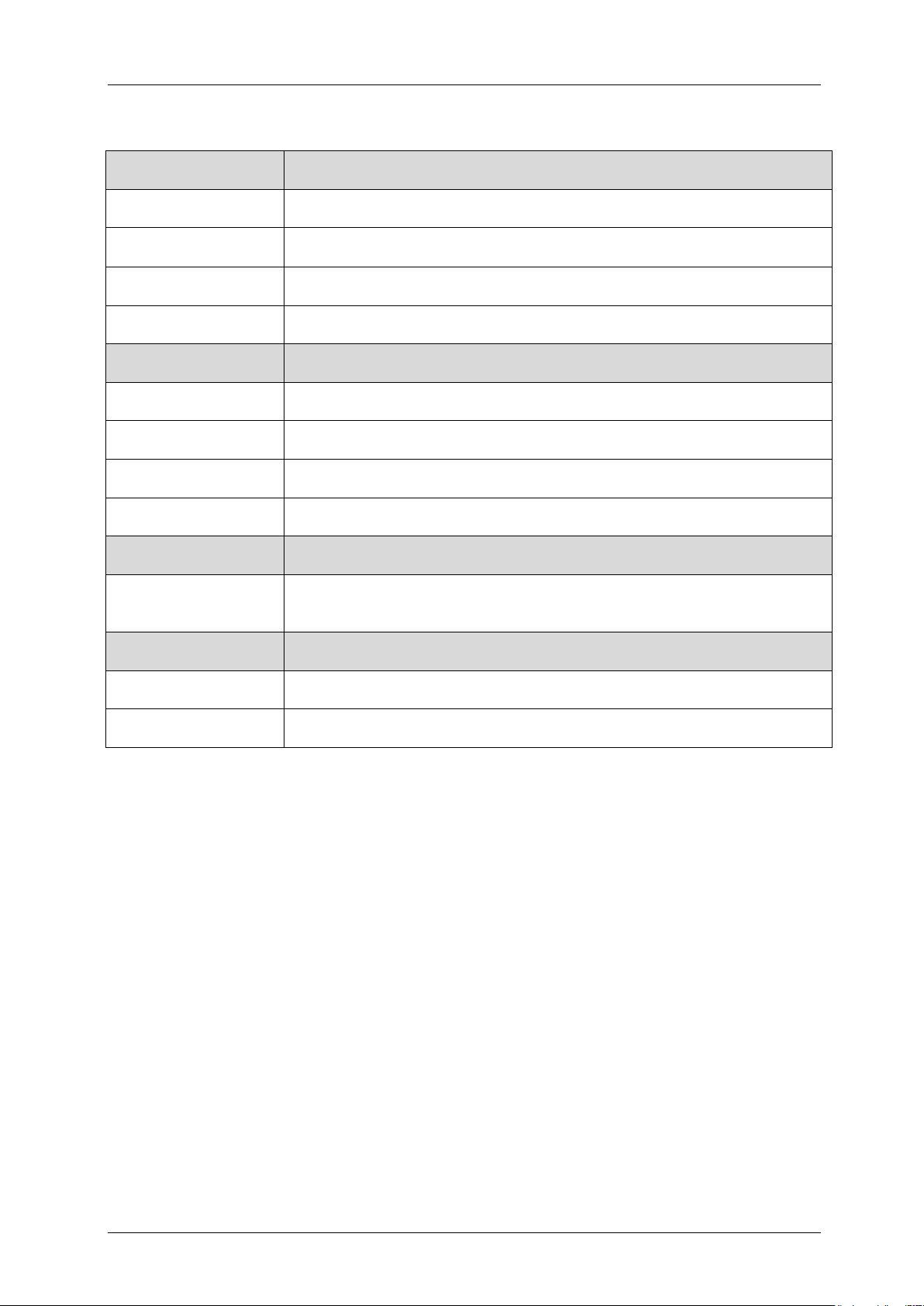
Technical Specifications
Spectrum Analyzer 1 GHz 17
Technical Specifications (contd.)
Input
Max. input voltage
30VDC, + 25dBm
Impedance
50
Attenuator
20dB
Connector
BNC
Cursors
Quantity
3
Resolution
0.3dB / 10kHz and 0.1dB / 10kHz with averaging
Mode
Relative (delta function)
Accuracy
Identical to the accuracy of the signal amplitude
Functions
Demodulation
Tone: Reduced BW (approx. 300Hz, 5kHz)
Power: 0.2W
PC communication
Interface
USB
Software
Supplied on CD; upgrades supplied through support site
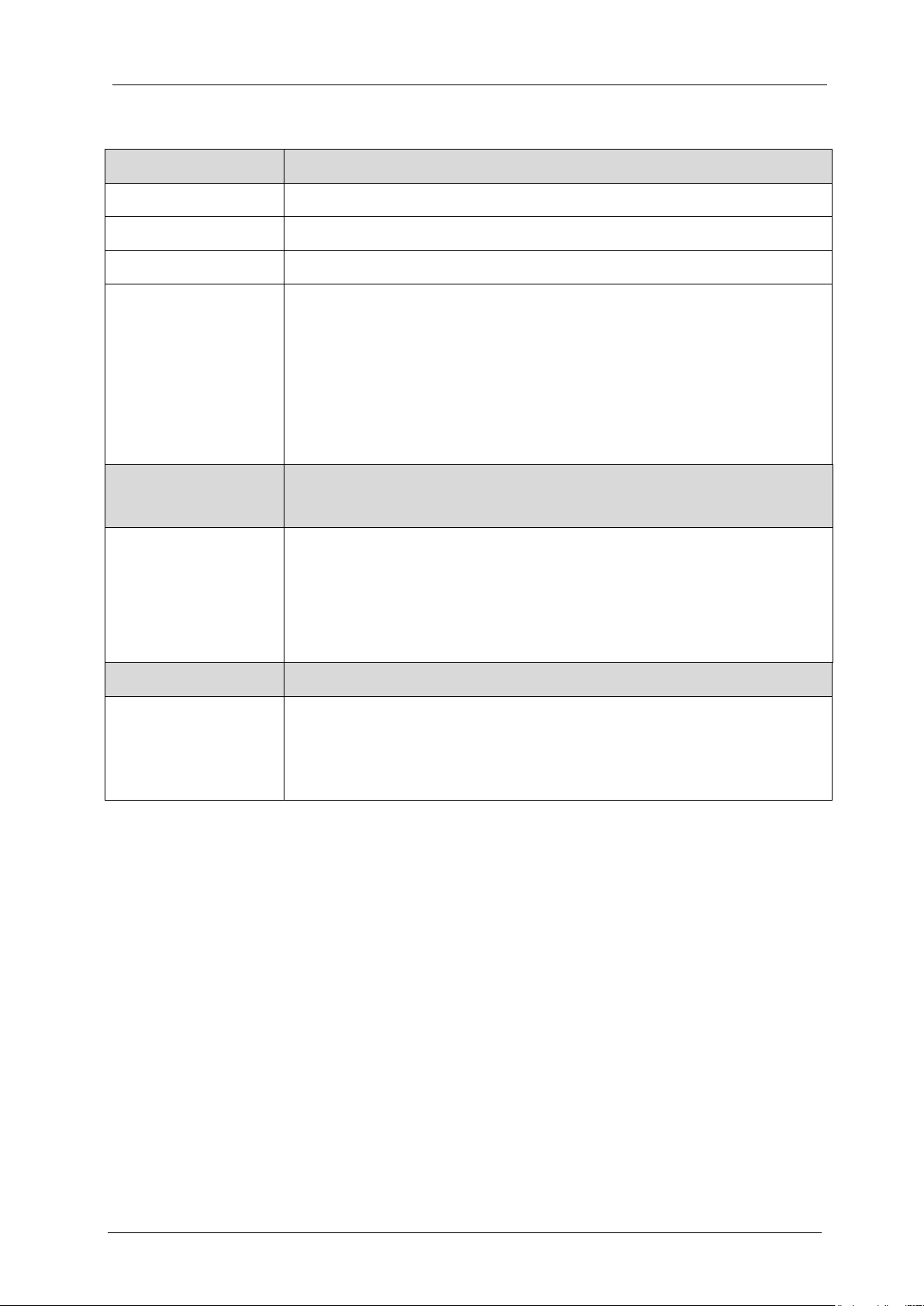
General Specifications
18 Spectrum Analyzer 1 GHz
General Specifications
General
Power supply
230V AC, ± 10%, approx. 50Hz 7W
Dimensions (mm)
270 (L) x 63 (H) x 215 (W)
Weight
< 1.7kg
Environment
Reference temperature 18°C to 28°C
Storage temperature -20°C to 70°C
Operating temperature 0°C to 40°C
Operating range 0°C to 50°C
Utilisation indoors
Altitude < 2 000m
Relative humidity < 80%, from 0°C to 40°C
Electromagnetic
compatibility
NF EN 61326-1: 98
Influence at 3V/m:
-Radiated immunity 66dB typ. rejection (device situated
3m from the emission source)
-Conducted immunity 100dB typ. rejection
Accessories
supplied with the
instrument
CD (software and manual) X02827A00
Power cord X01147A00A
USB cable 541519
Table of contents
Other Metrix Measuring Instrument manuals

Metrix
Metrix GX-1030 User manual
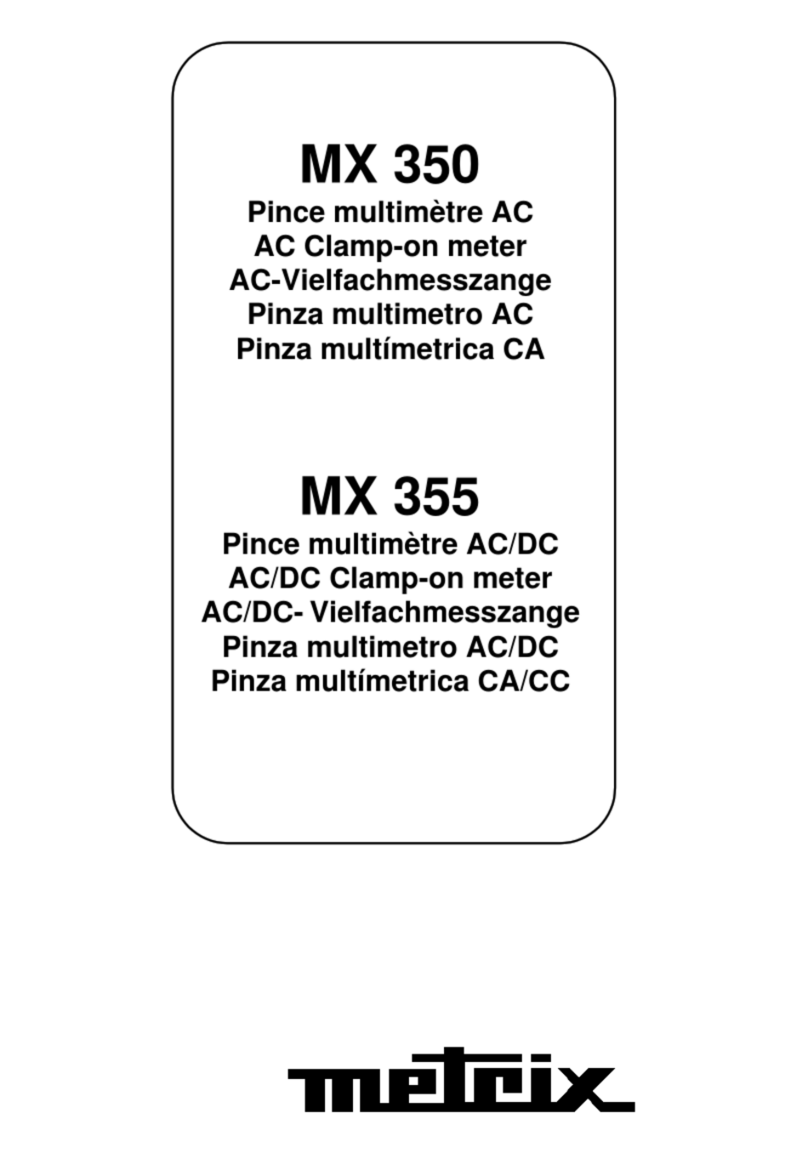
Metrix
Metrix MX 350 User manual

Metrix
Metrix MX 350 User manual

Metrix
Metrix VM2800 User manual

Metrix
Metrix 6850-001 User manual

Metrix
Metrix 5500 User manual
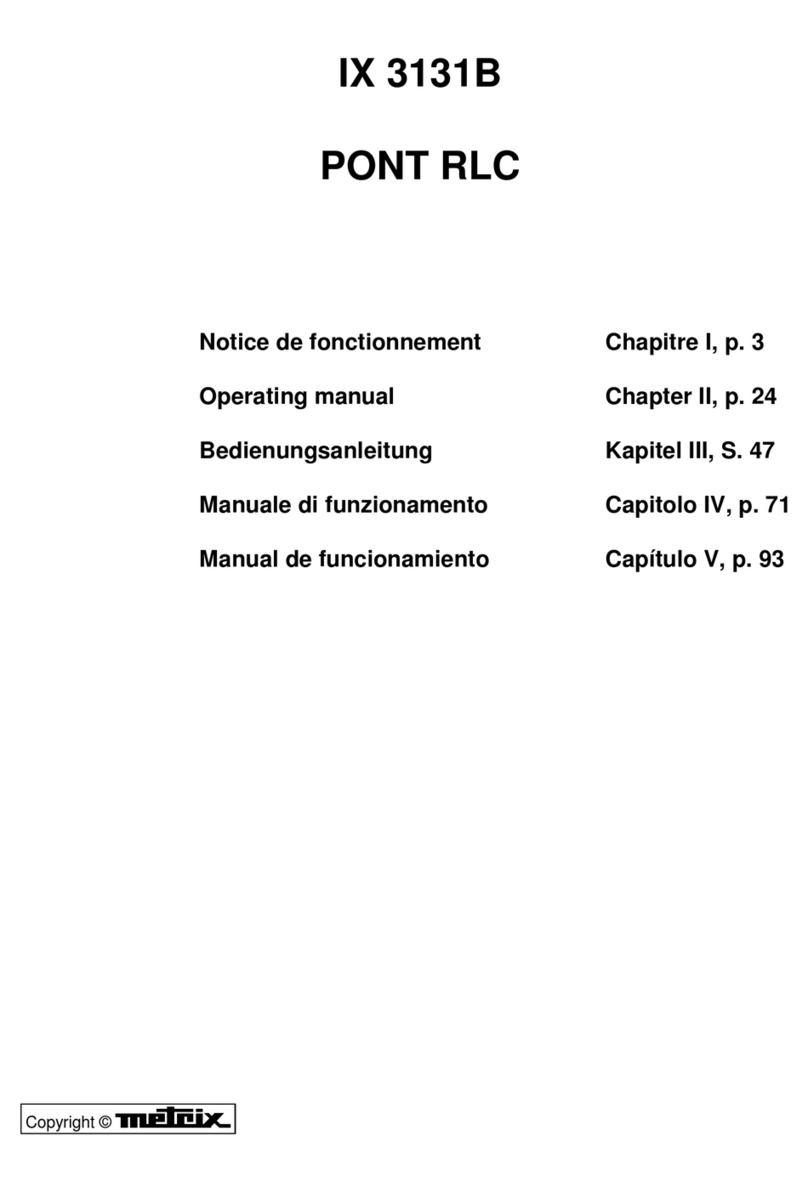
Metrix
Metrix IX 3131B User manual

Metrix
Metrix MX 650 User manual
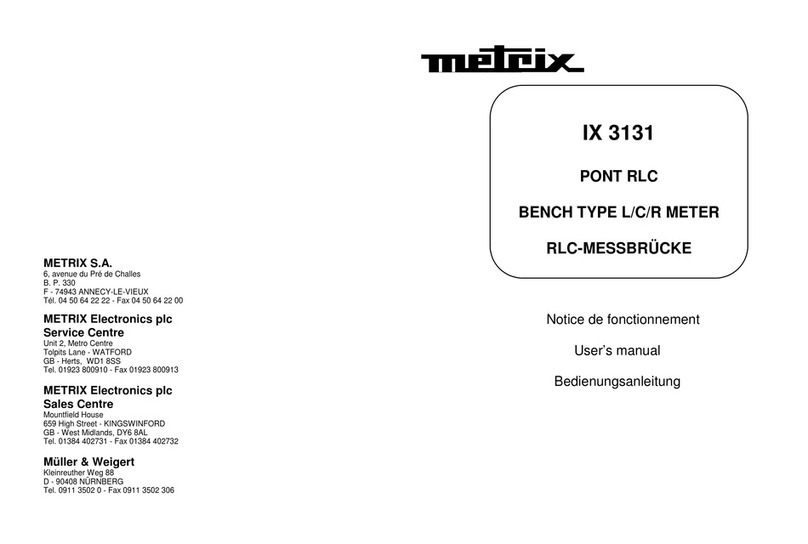
Metrix
Metrix IX 3131 User manual
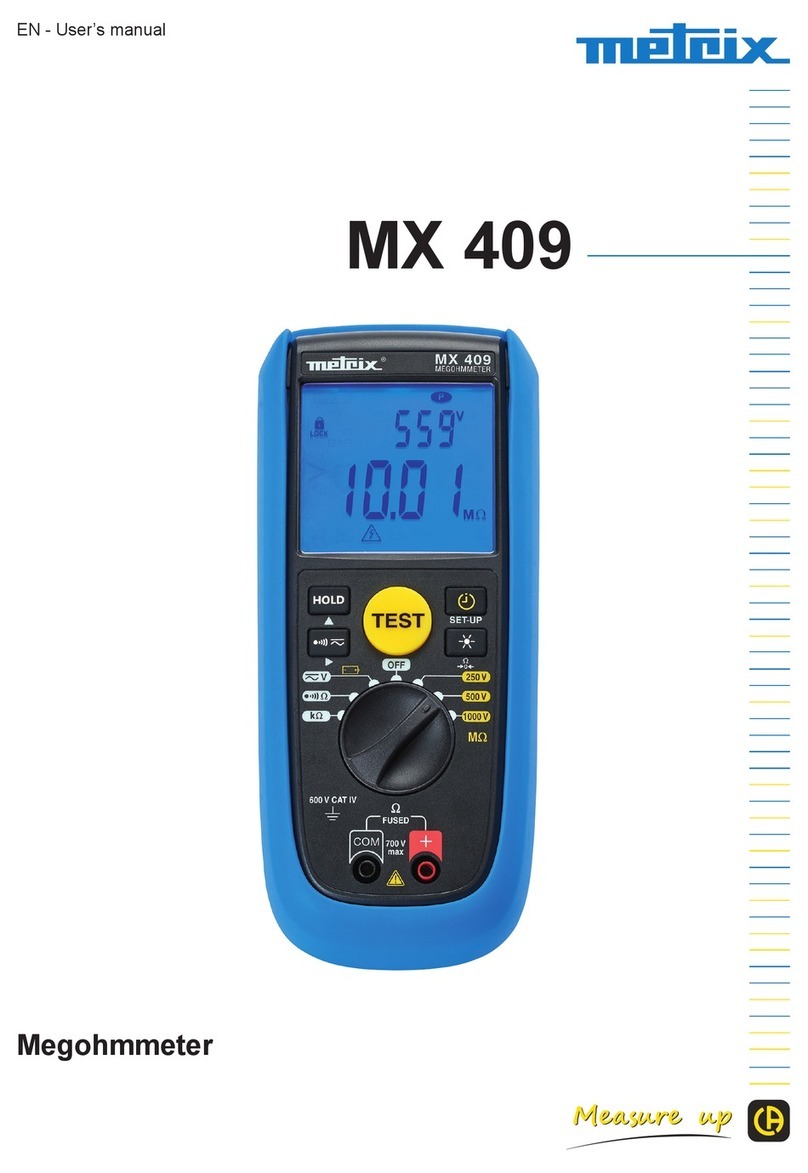
Metrix
Metrix MX 409 User manual
Popular Measuring Instrument manuals by other brands

MRC
MRC HT-3027SD Operation manual

Bellingham + Stanley Ltd.
Bellingham + Stanley Ltd. RFM300-T Series user guide

Thermo Scientific
Thermo Scientific AutoPILOT PRO user guide

VDO
VDO VIEWLINE SPEEDOMETER Product information
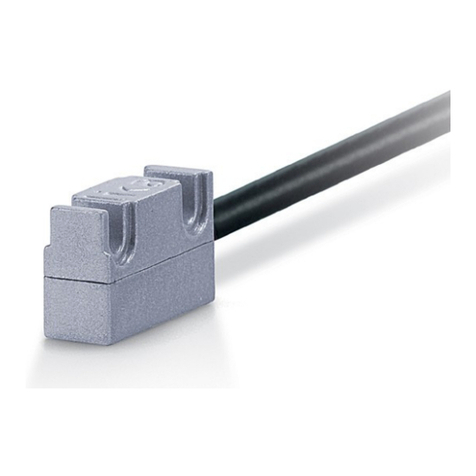
Lika
Lika SMSR Series user manual
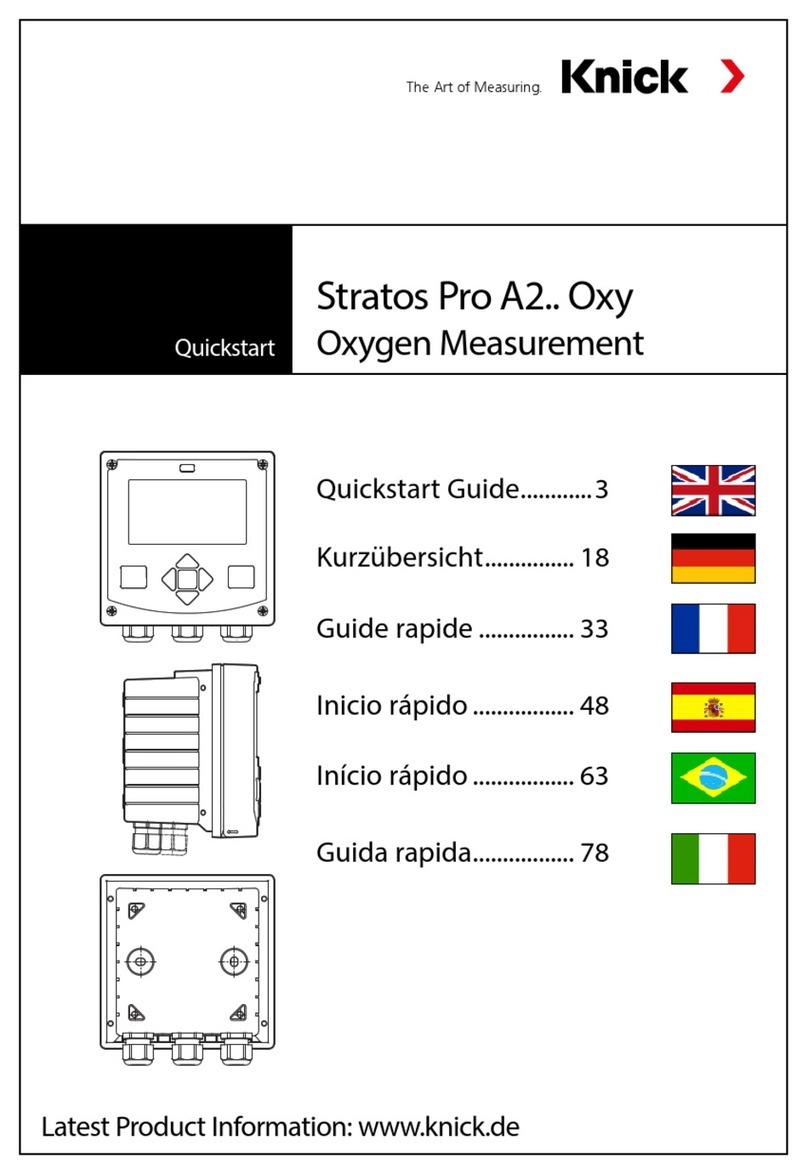
Knick
Knick Stratos Pro A2 Oxy Series quick start guide