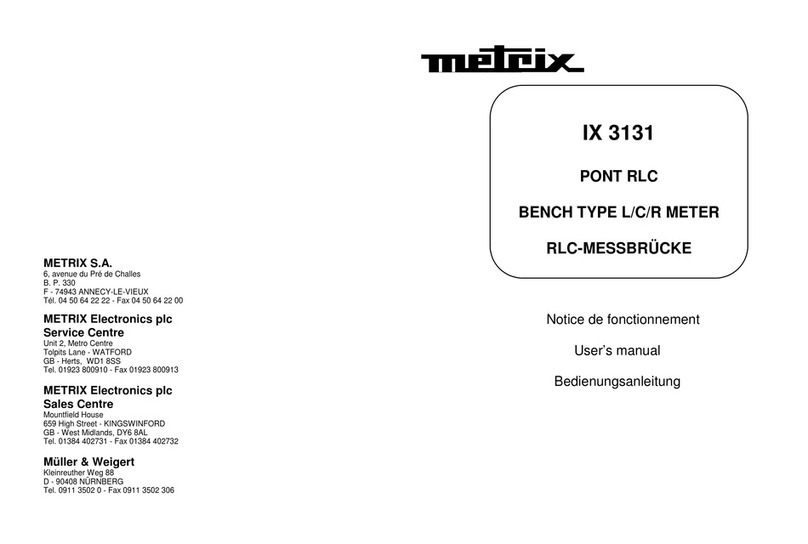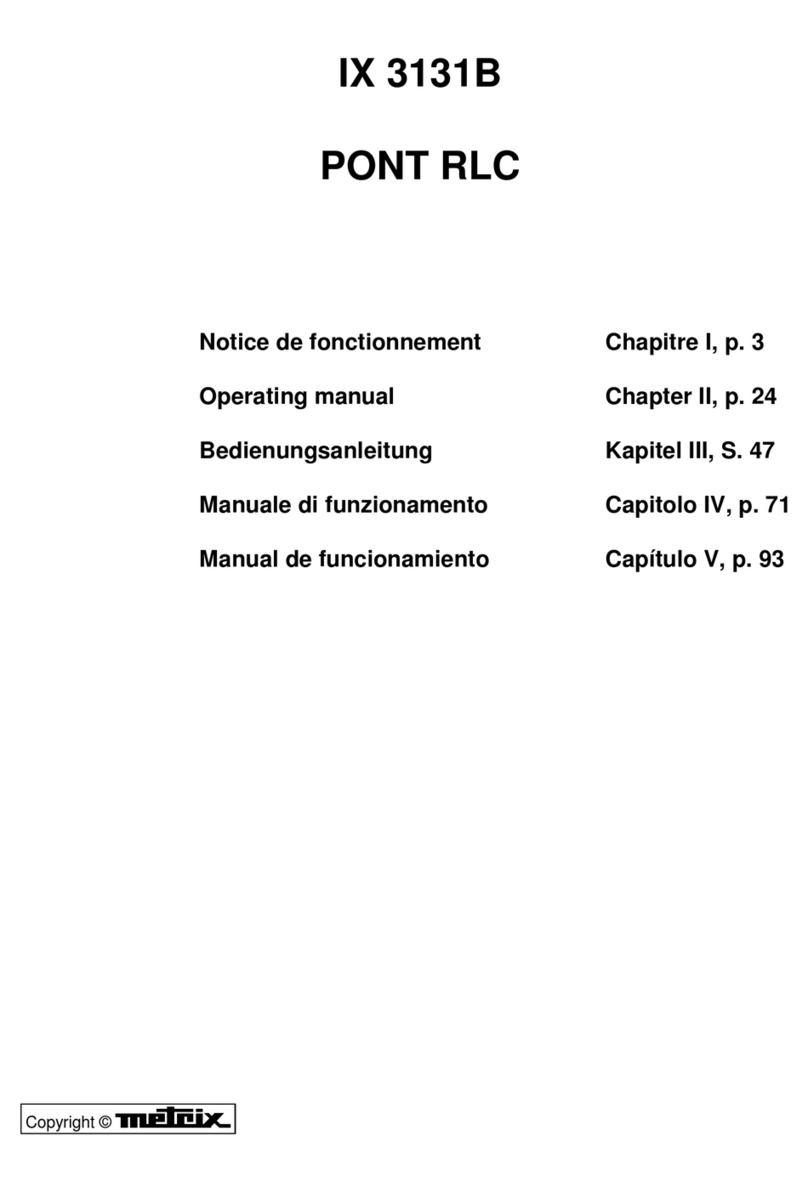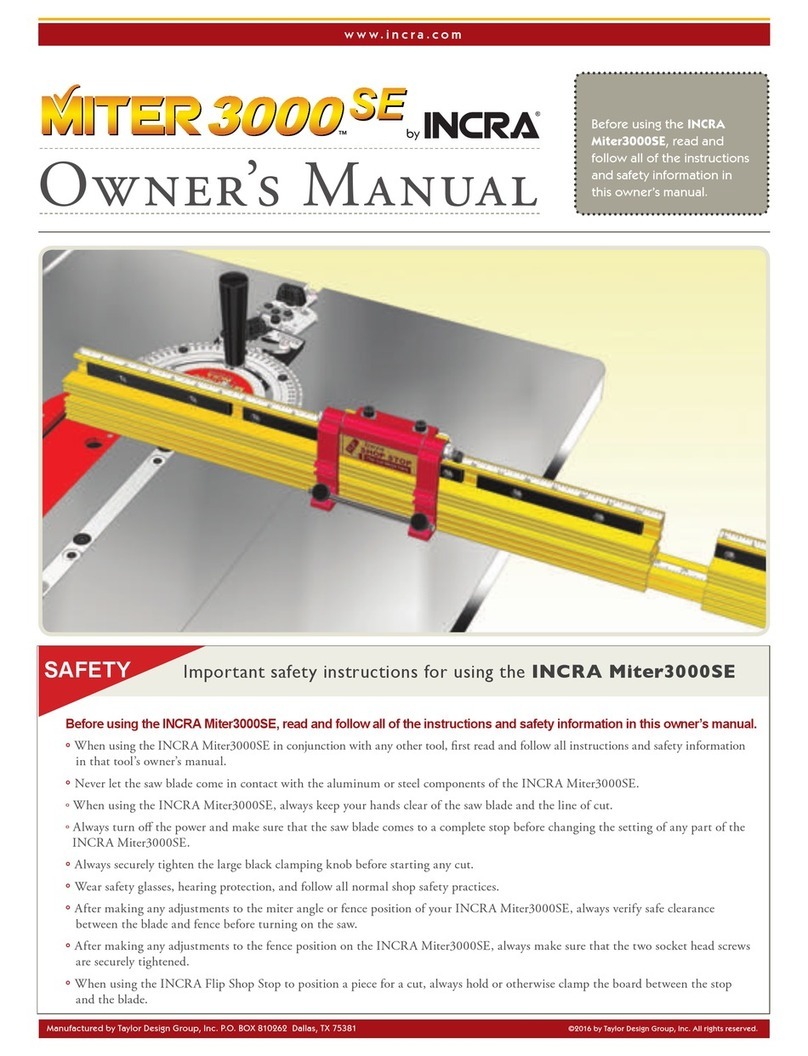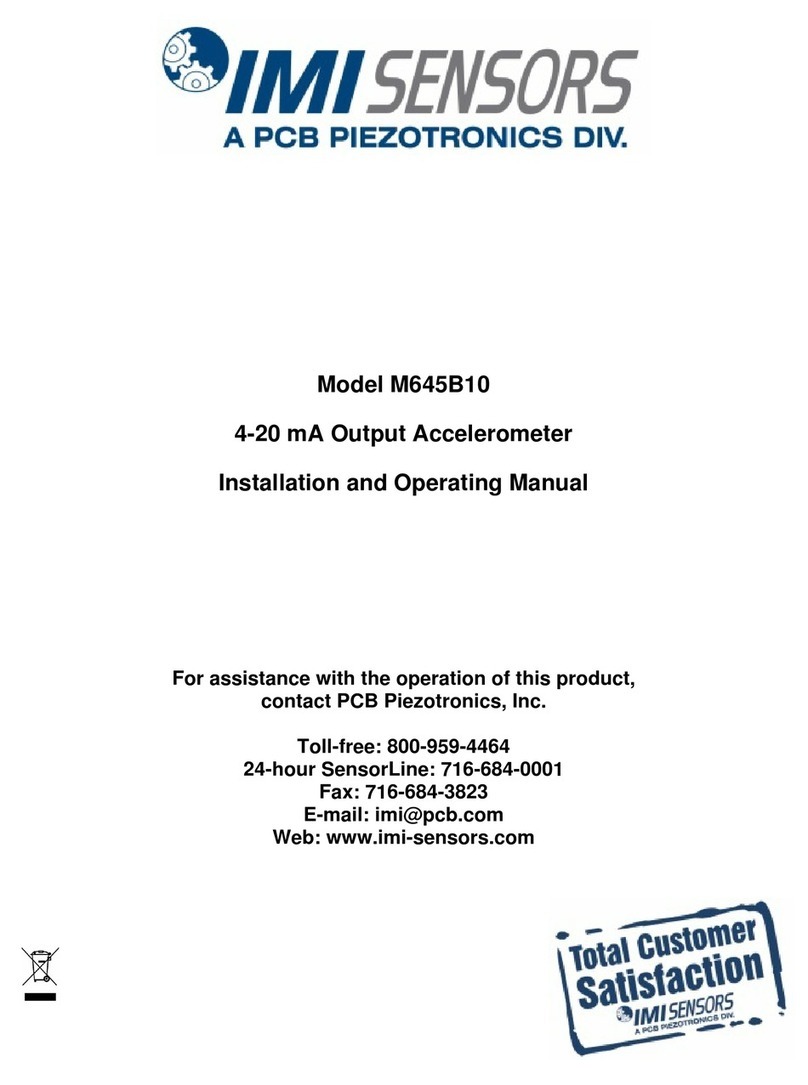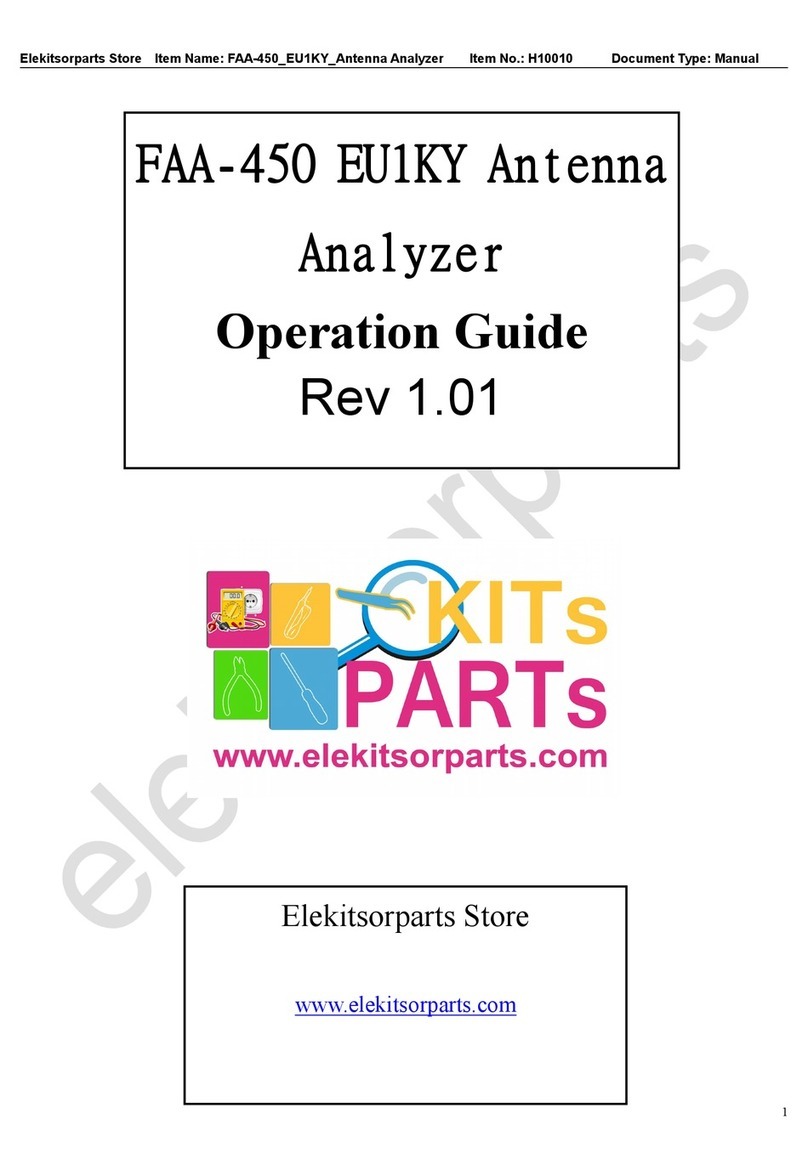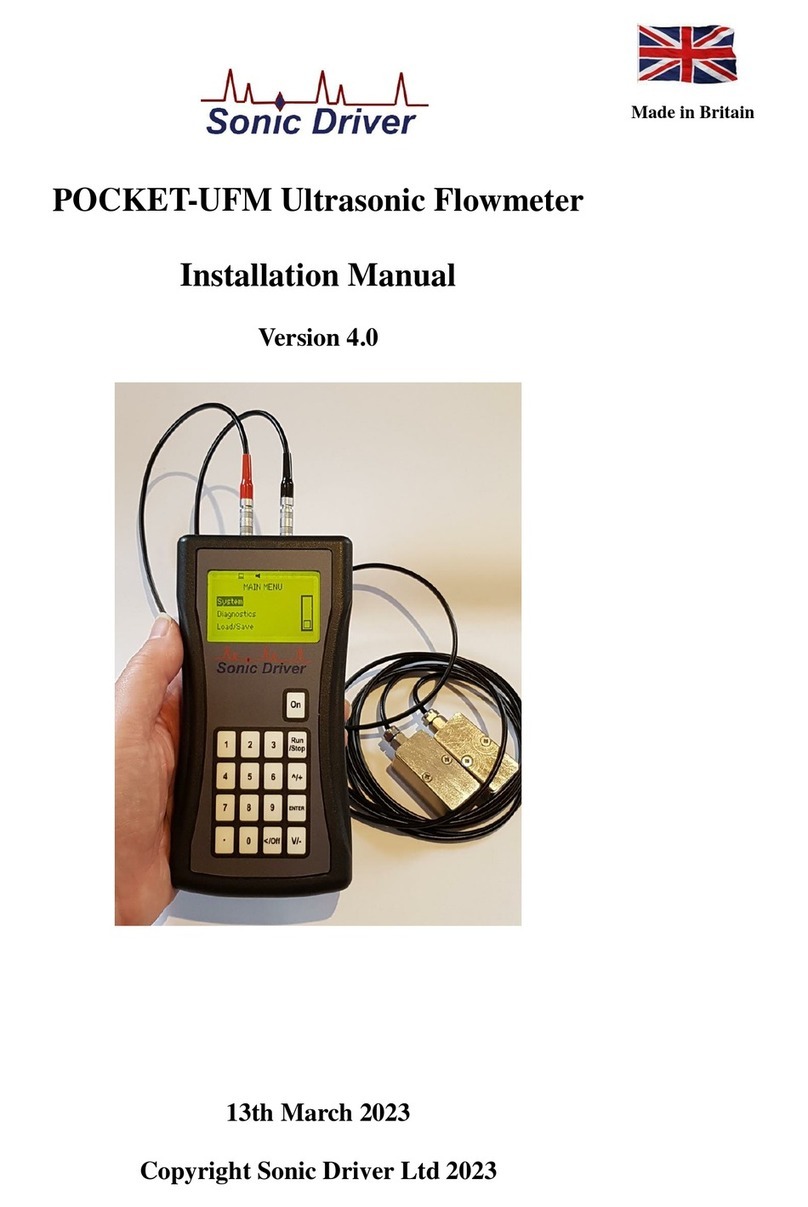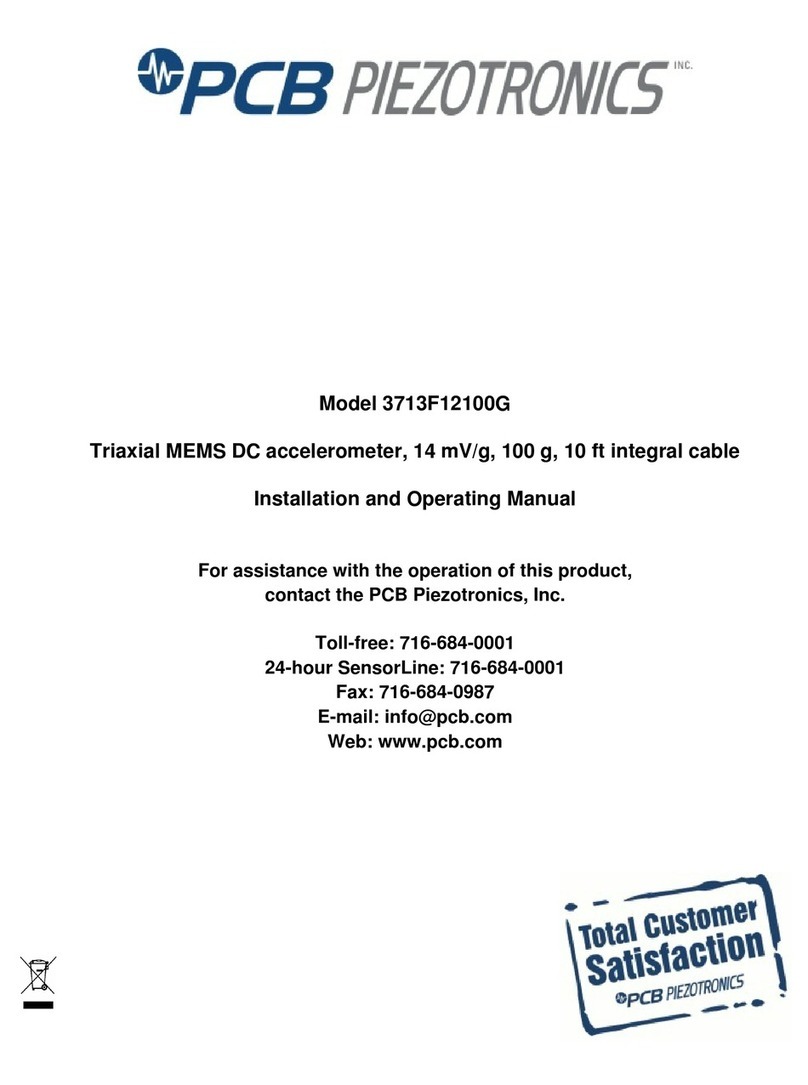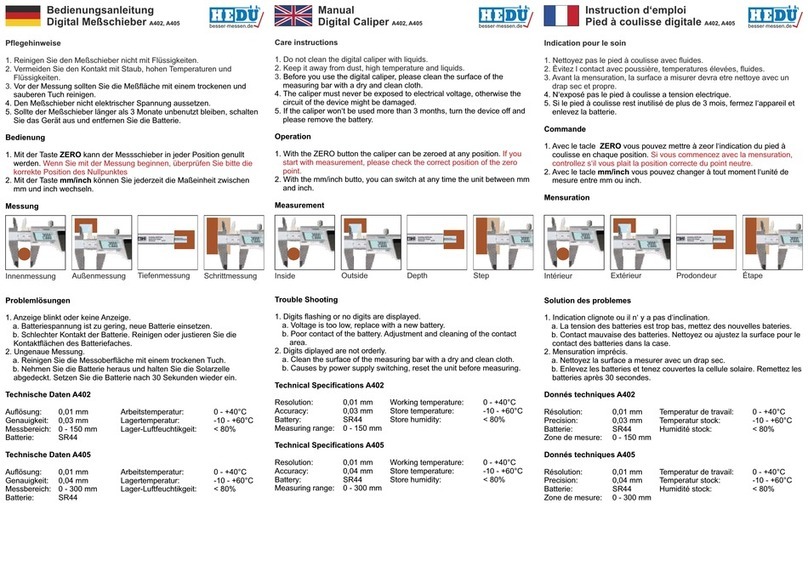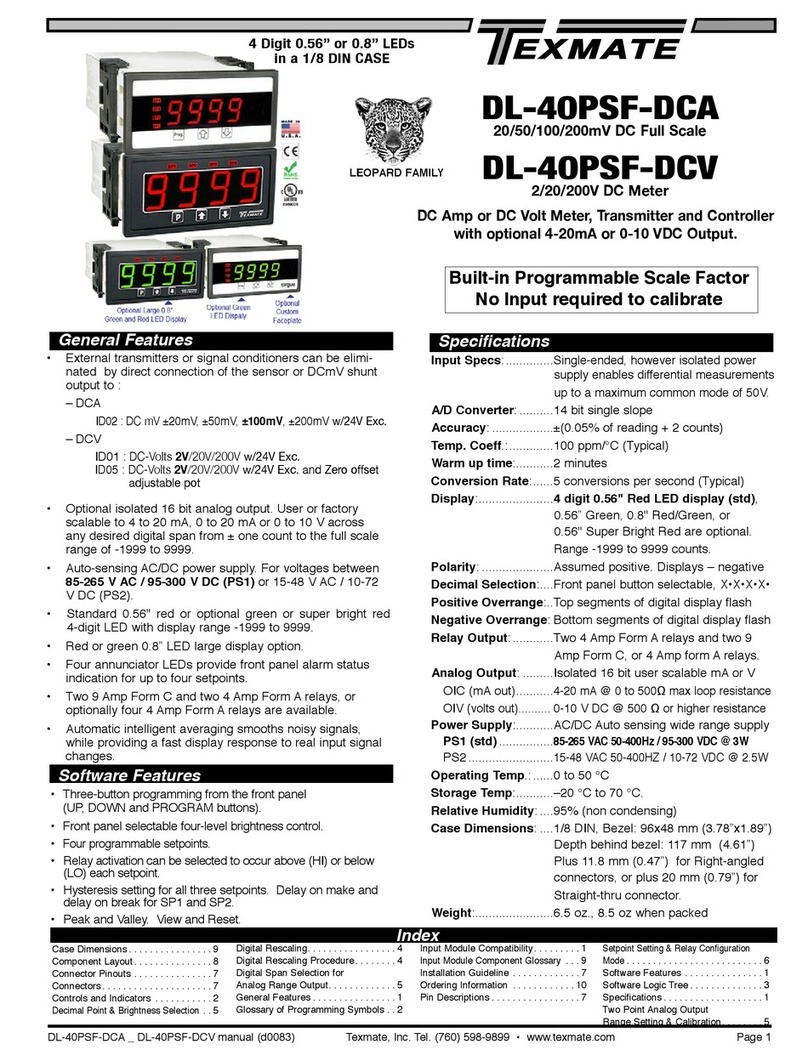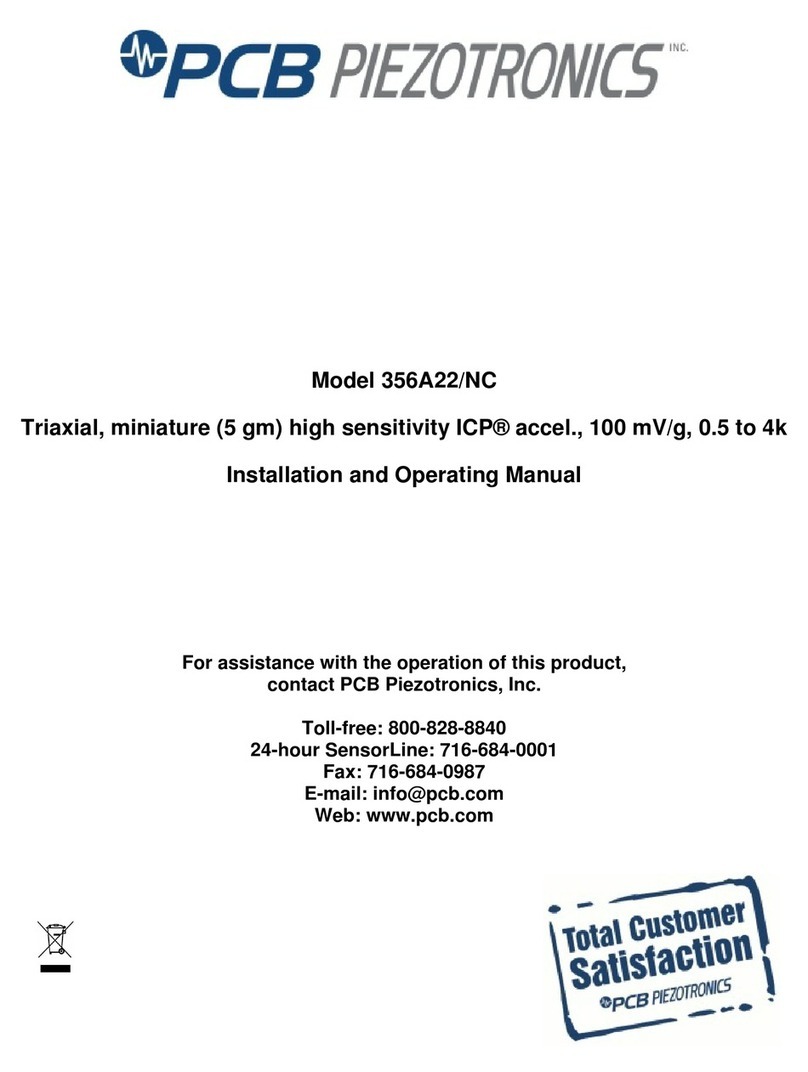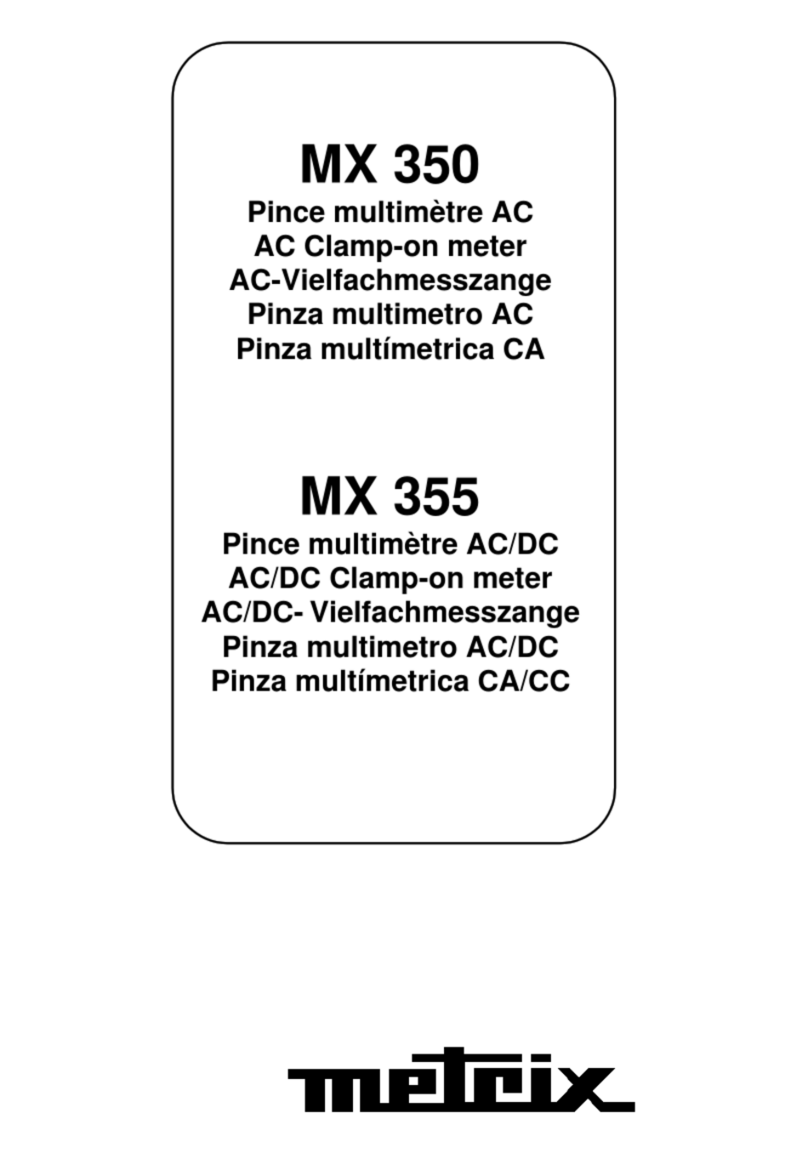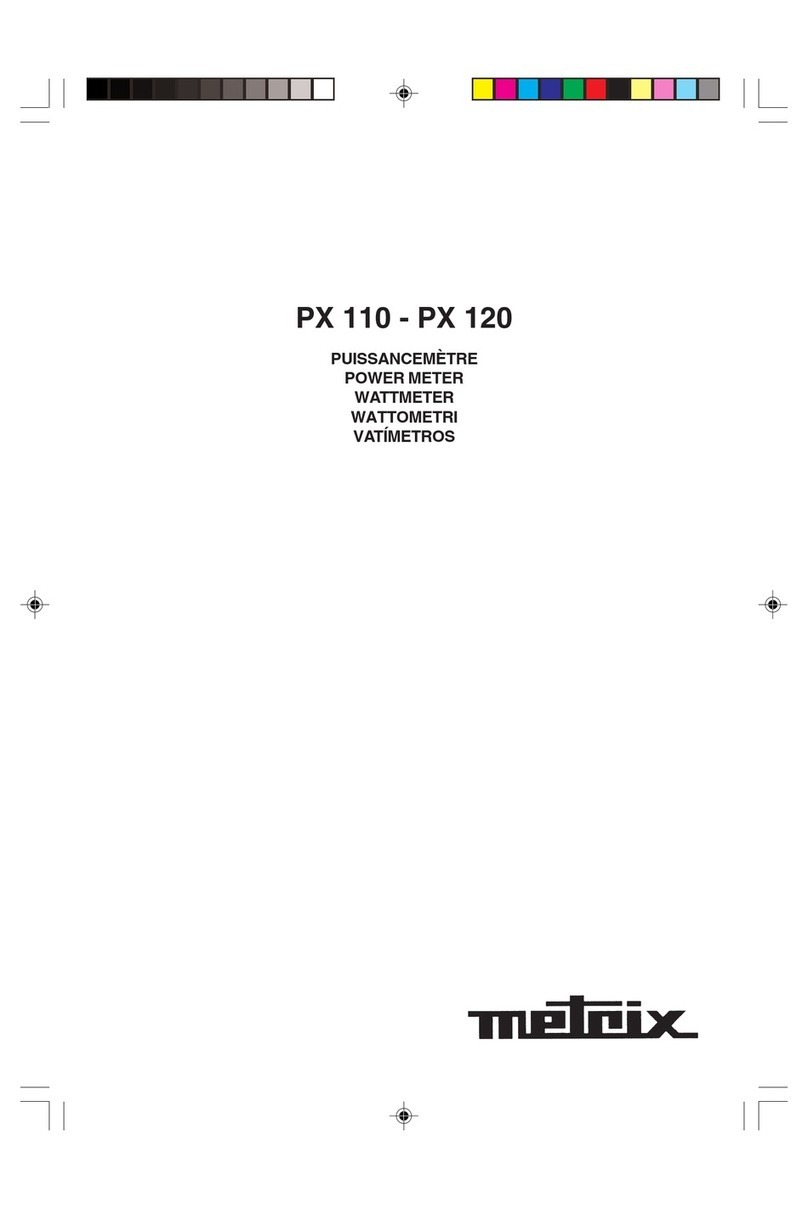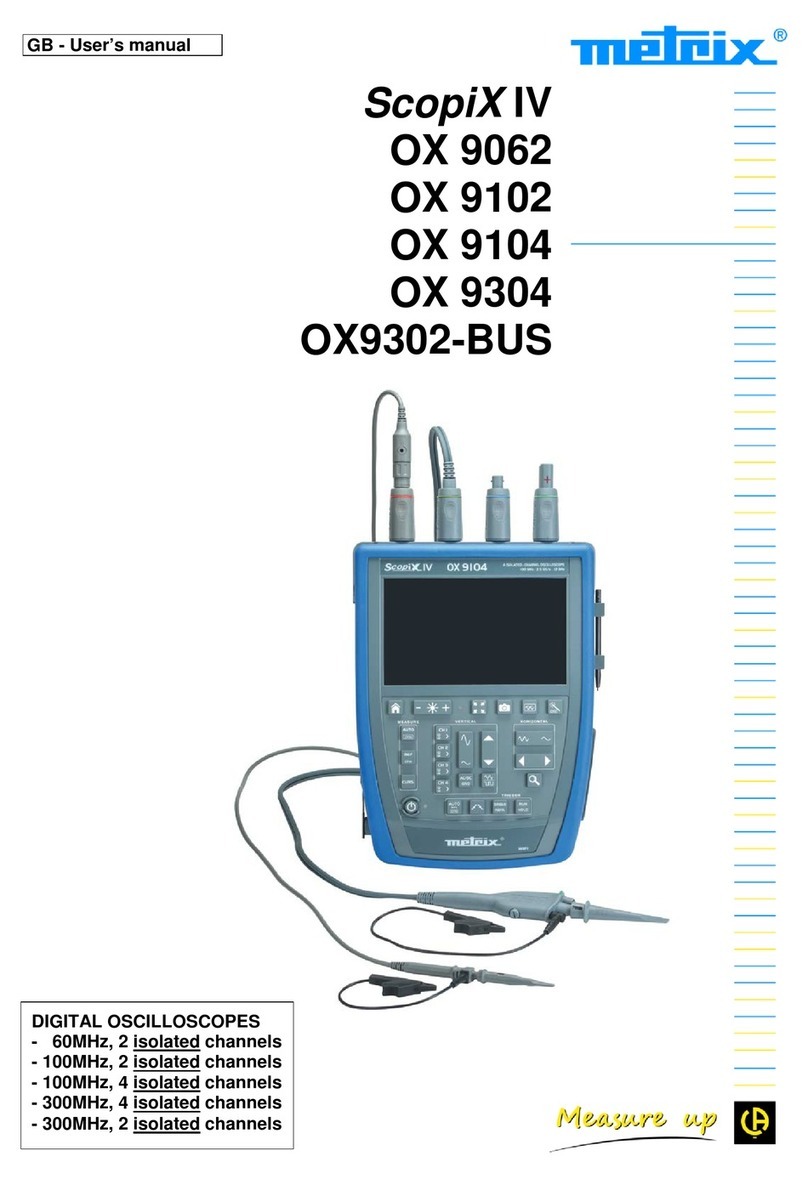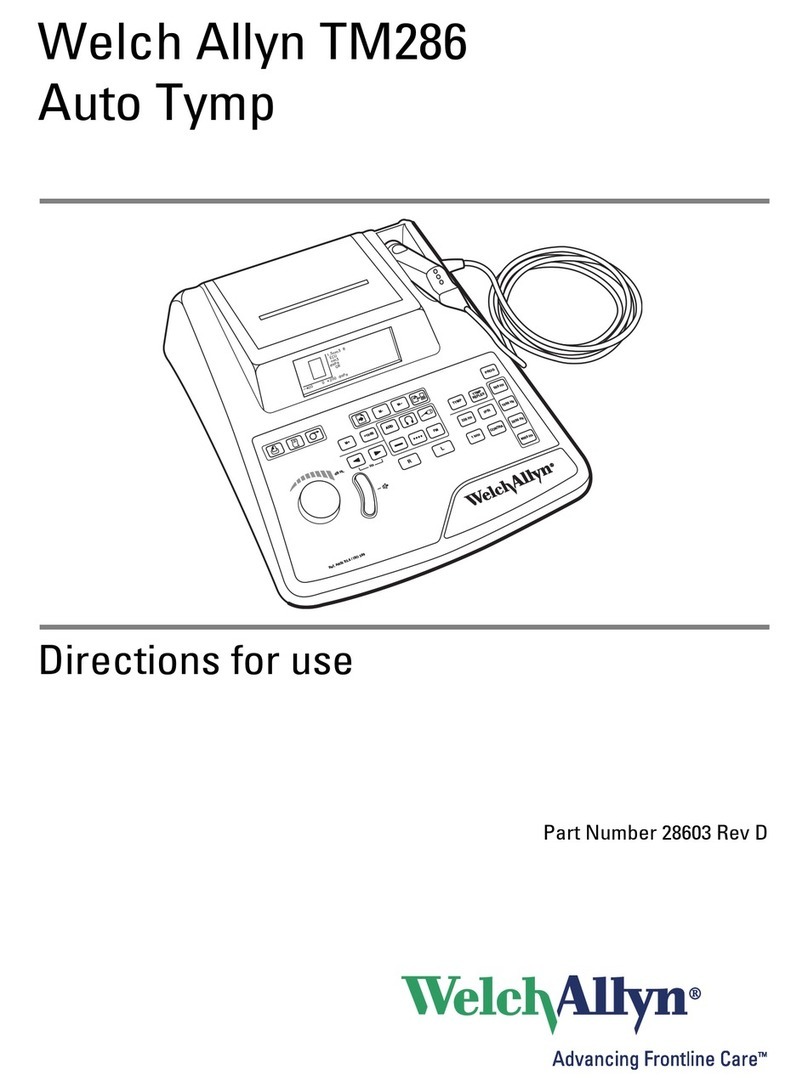3
CONTENTS
1. FIRST START-UP.................................................................................................................................................................4
1.1. Unpacking....................................................................................................................................................................4
1.2. Accessories and spares...............................................................................................................................................4
1.3. Inserting the batteries ..................................................................................................................................................5
1.4. Using the protective sheath .........................................................................................................................................6
2. PRESENTATION OF THE INSTRUMENT..........................................................................................................................7
2.1. MX 409 ........................................................................................................................................................................7
2.2. Functions ....................................................................................................................................................................8
2.3. Display.........................................................................................................................................................................8
2.4. Keys and button...........................................................................................................................................................9
3. USE......................................................................................................................................................................................10
3.1. Checking the operation of the instrument..................................................................................................................10
3.2. Voltage measurement................................................................................................................................................10
3.3. Insulation resistance measurement...........................................................................................................................12
3.4. Continuity measurement............................................................................................................................................15
3.5. Resistance measurement..........................................................................................................................................18
3.6. HOLD function ...........................................................................................................................................................19
3.7. Backlighting ...............................................................................................................................................................19
3.8. SET-UP......................................................................................................................................................................20
3.9. Alarm function............................................................................................................................................................21
3.10. Programmed duration..............................................................................................................................................21
3.11. Automatic stop .........................................................................................................................................................22
4. TECHNICAL CHARACTERISTICS ..................................................................................................................................23
4.1. General reference conditions ....................................................................................................................................23
4.2. Electrical characteristics ............................................................................................................................................23
4.3. Variations in the range of use ....................................................................................................................................25
4.4. Intrinsic uncertainty and operating uncertainty ..........................................................................................................26
4.5. Power supply .............................................................................................................................................................26
4.6. Environmental conditions ..........................................................................................................................................27
4.7. Mechanical characteristics .......................................................................................................................................27
4.8. Compliance with international standards...................................................................................................................27
4.9. Electromagnetic compatibility (CEM).........................................................................................................................27
5. MAINTENANCE..................................................................................................................................................................28
5.1. Cleaning ....................................................................................................................................................................28
5.2. Replacing the batteries..............................................................................................................................................28
5.3. Replacing the fuse.....................................................................................................................................................28
5.4. Calibrating the instrument..........................................................................................................................................29
6. WARRANTY........................................................................................................................................................................32