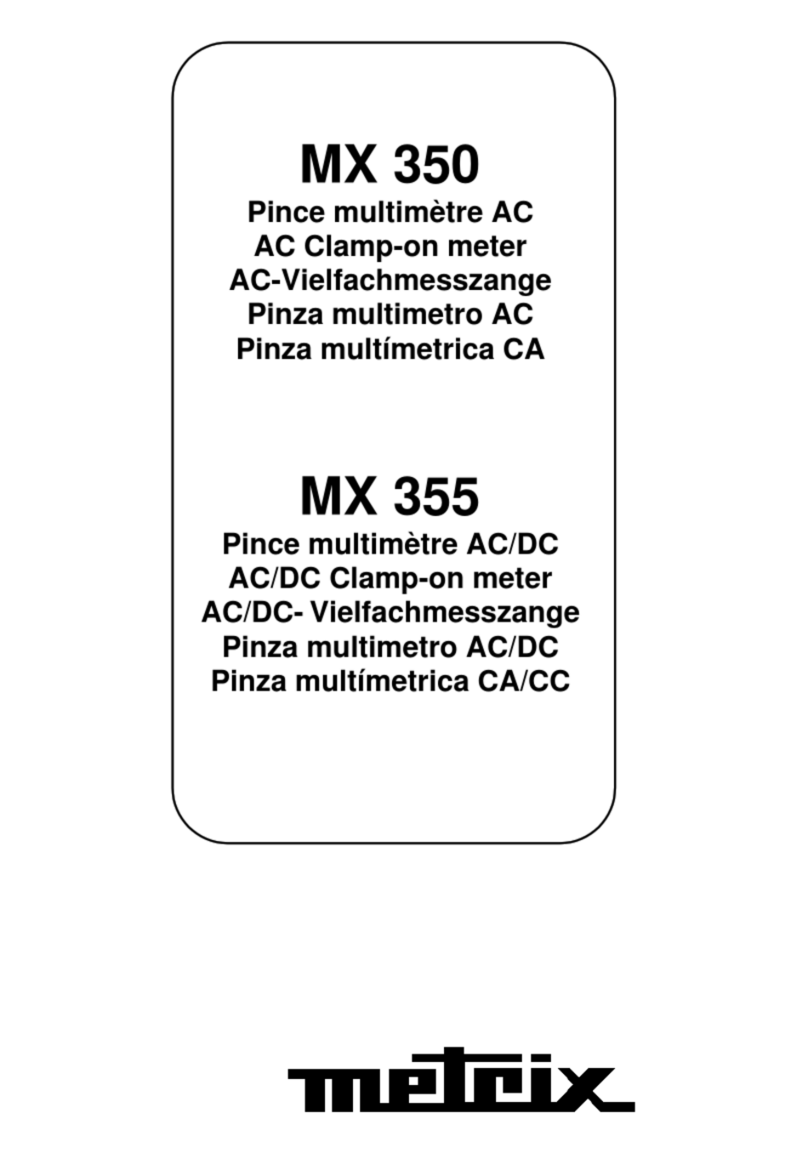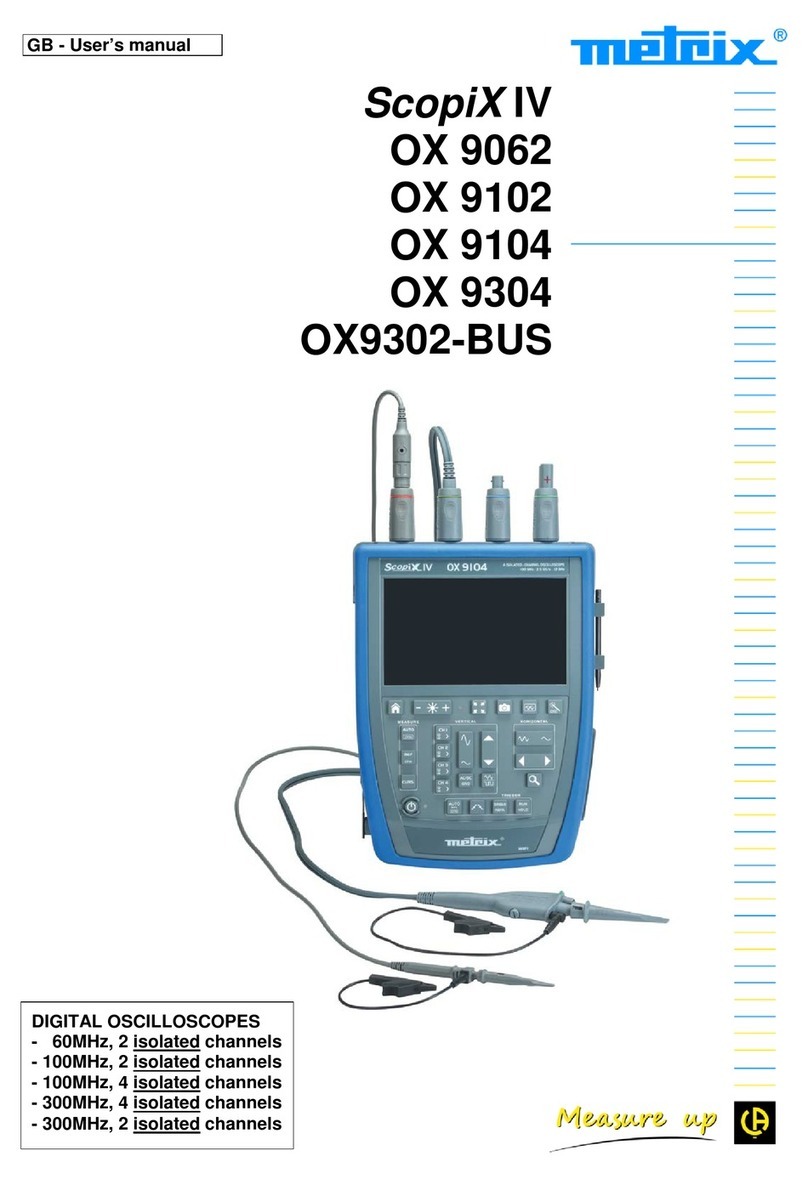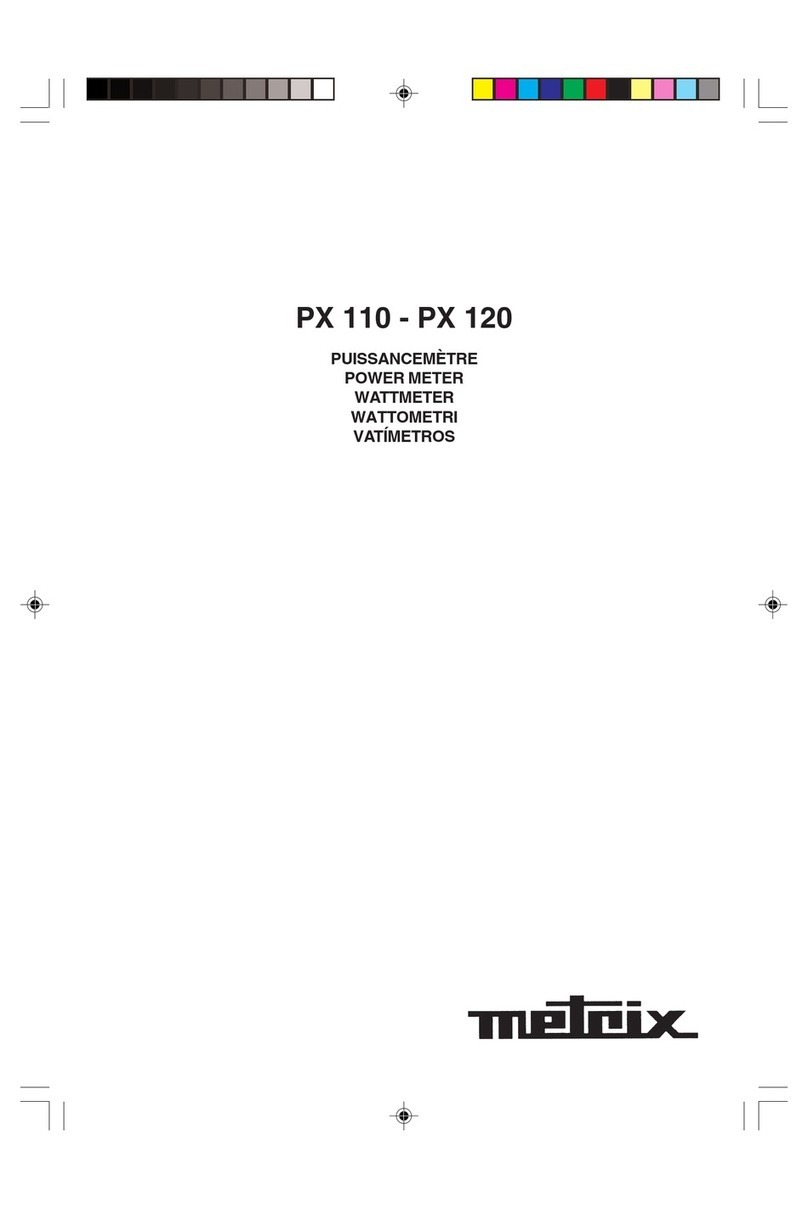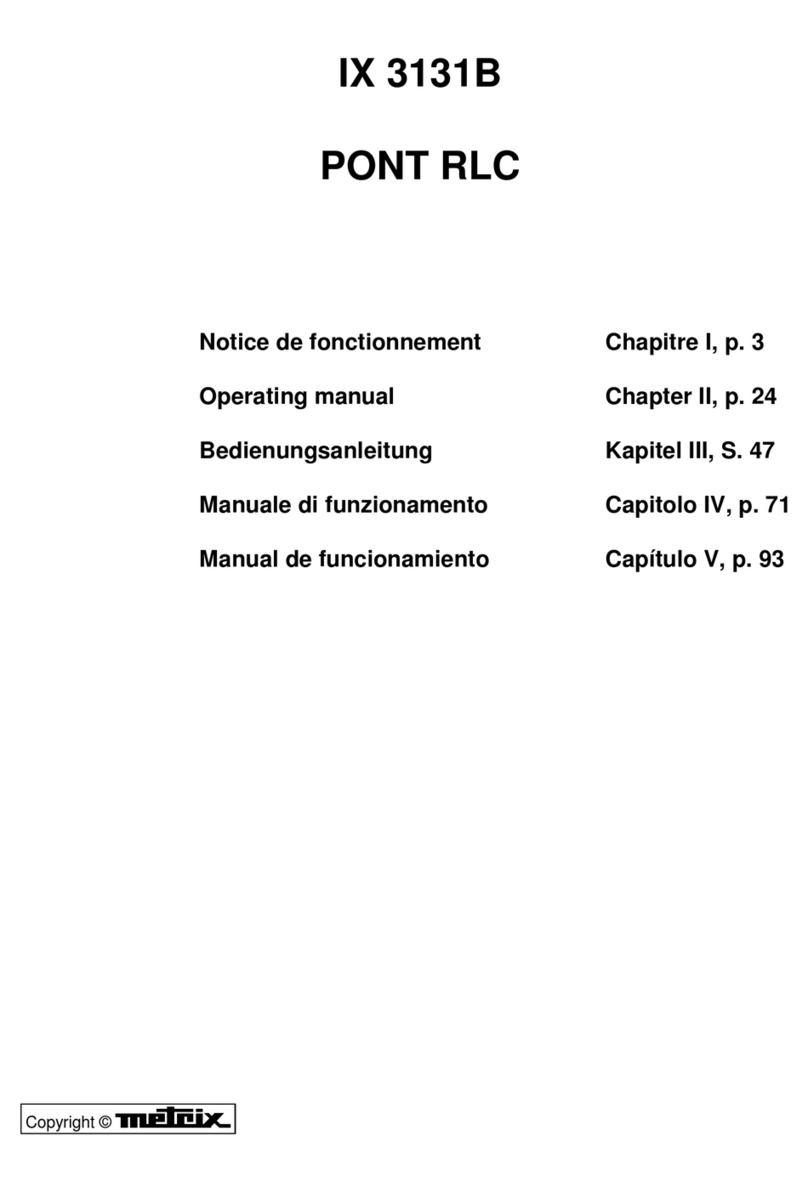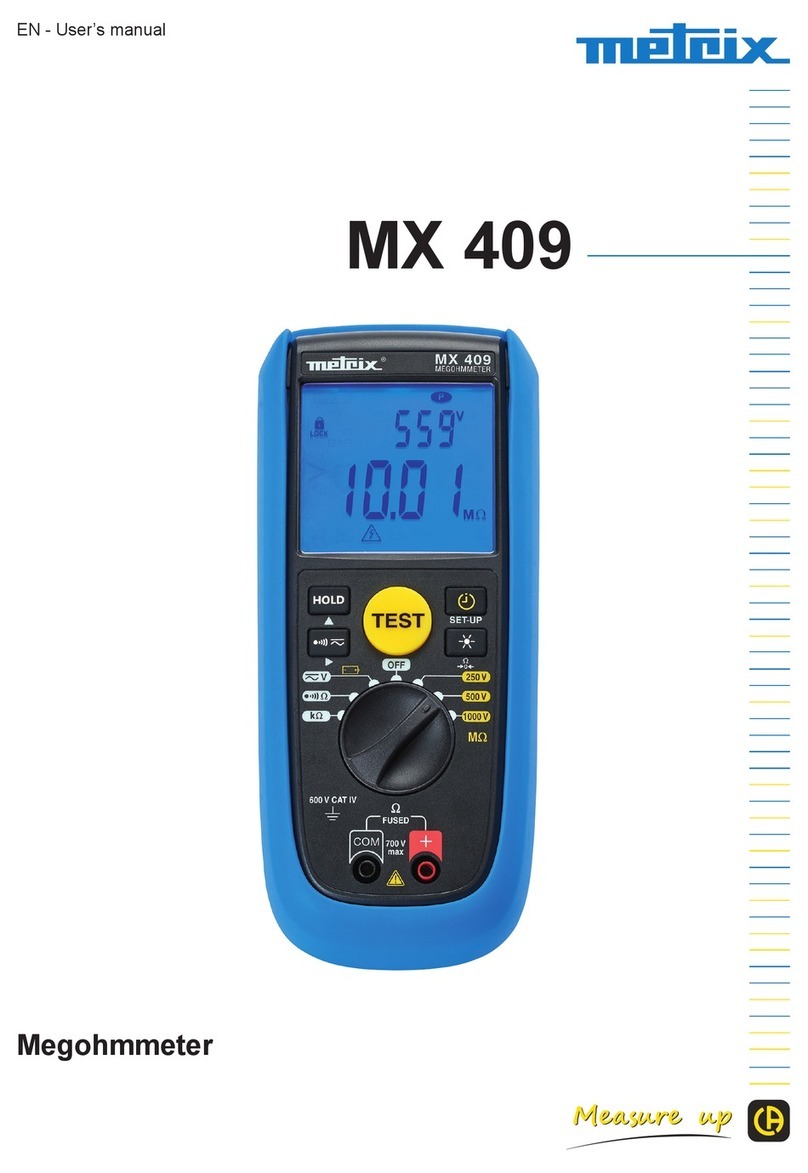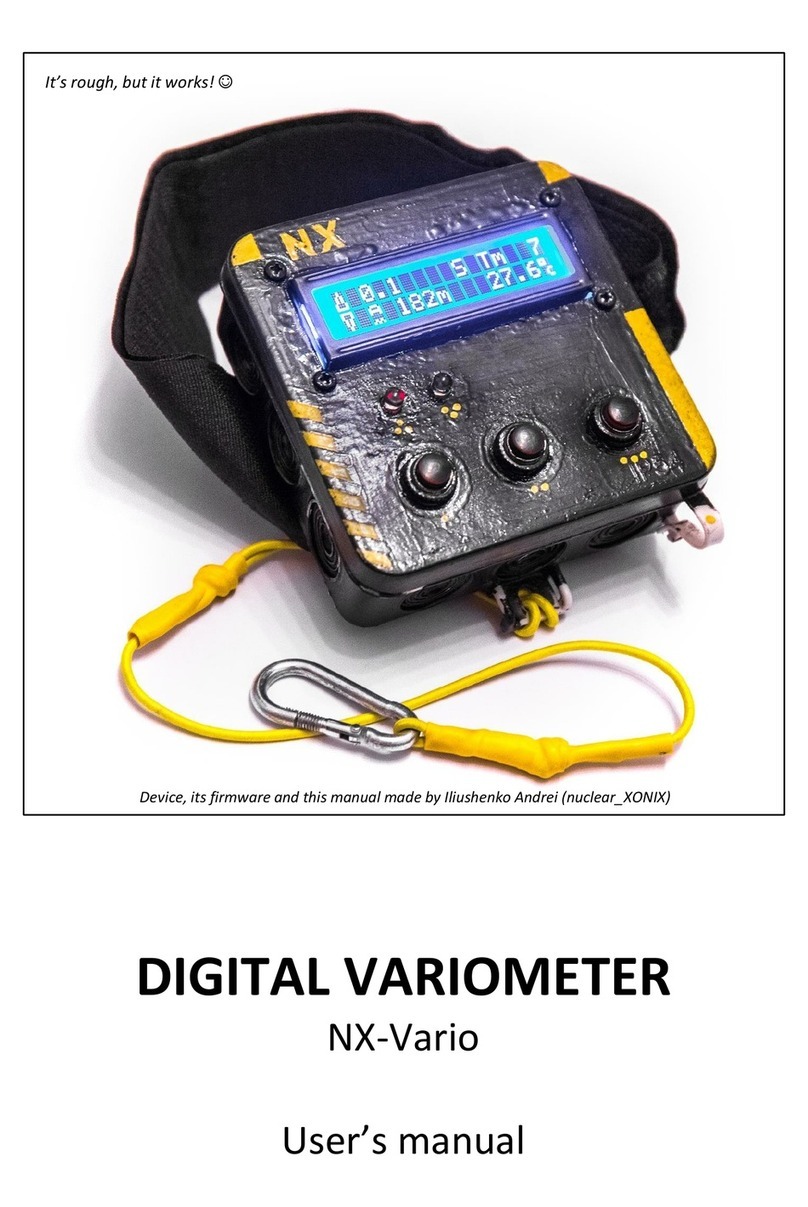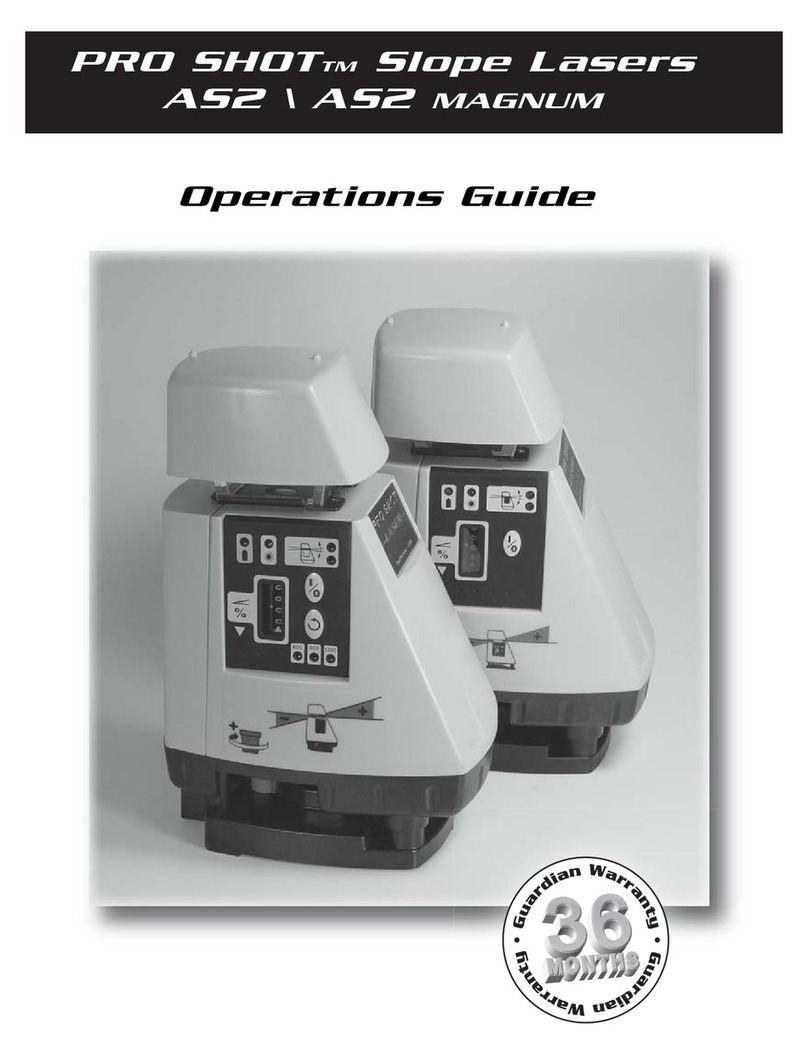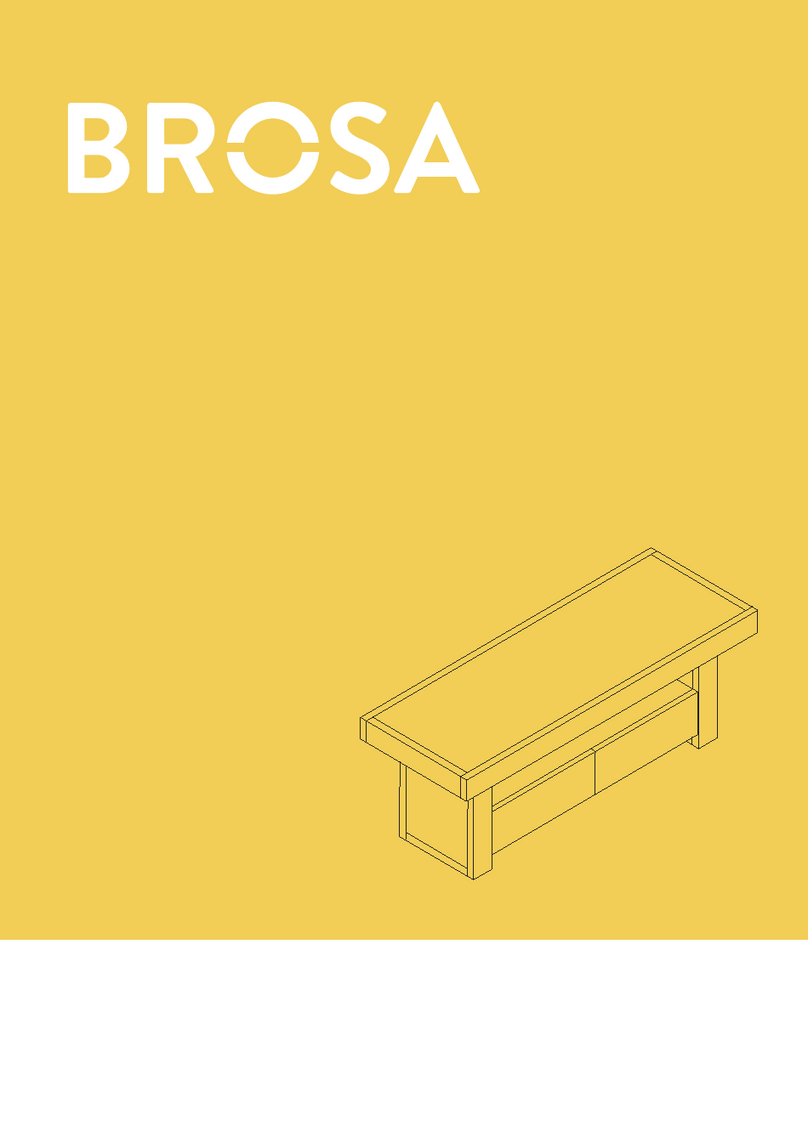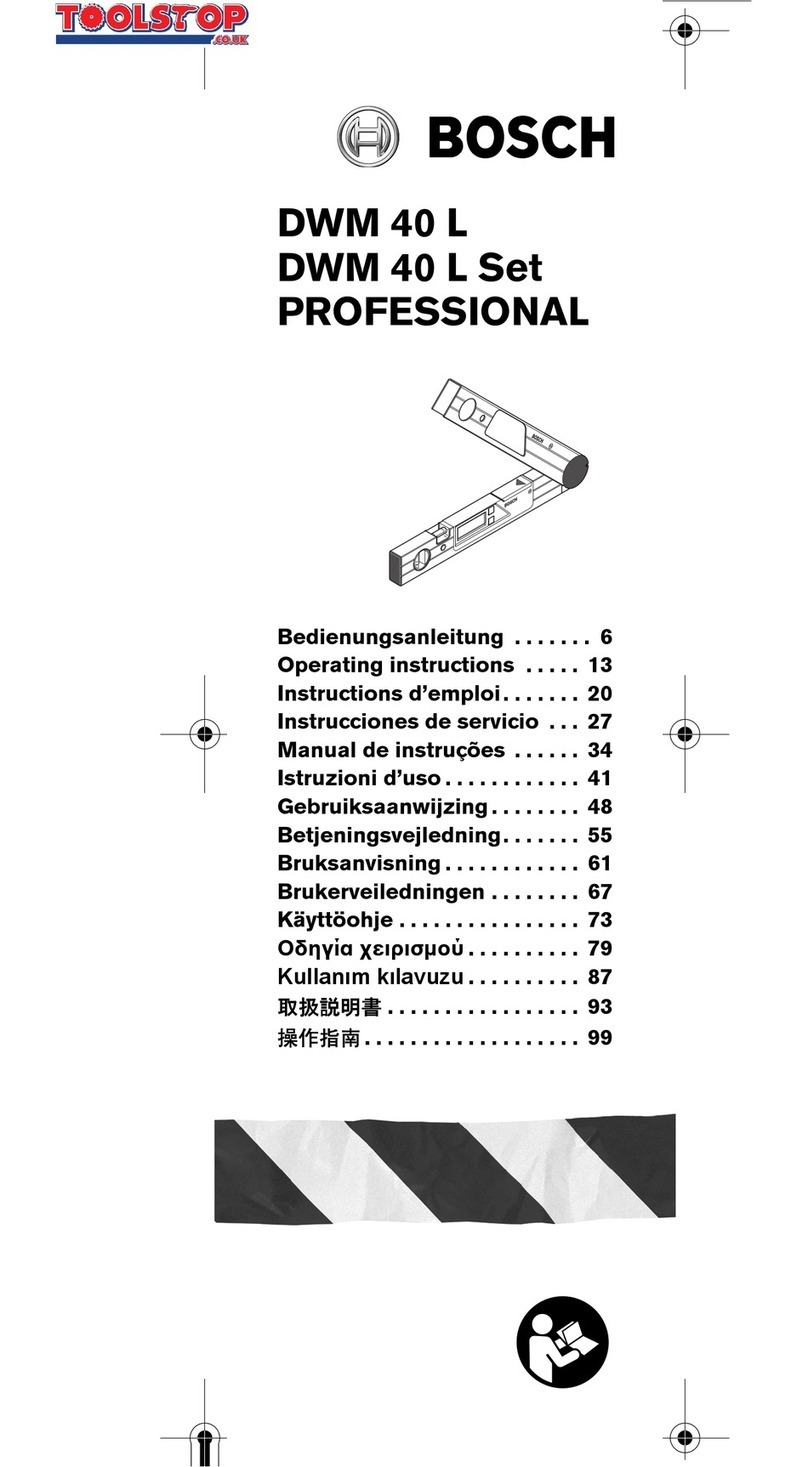Metrix SA6200A User manual
Other Metrix Measuring Instrument manuals
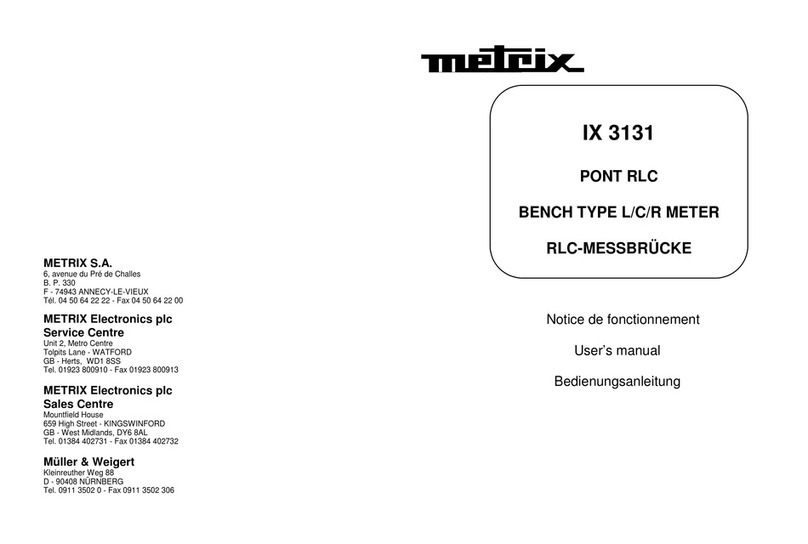
Metrix
Metrix IX 3131 User manual

Metrix
Metrix MX2033 User manual

Metrix
Metrix VM2800 User manual

Metrix
Metrix MX 23 User manual

Metrix
Metrix MX 406B User manual

Metrix
Metrix GX-1030 User manual

Metrix
Metrix MX 350 User manual

Metrix
Metrix SA6350 User manual

Metrix
Metrix MTX 1032-B User manual

Metrix
Metrix 5500 User manual