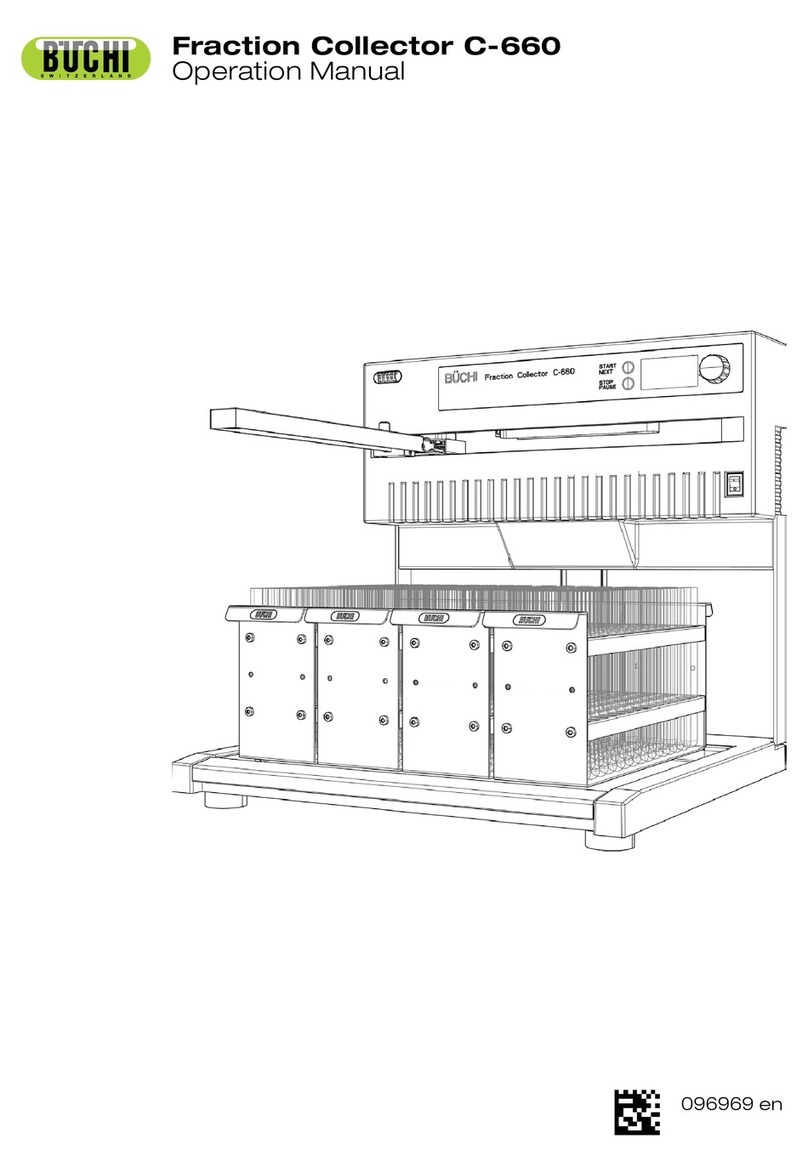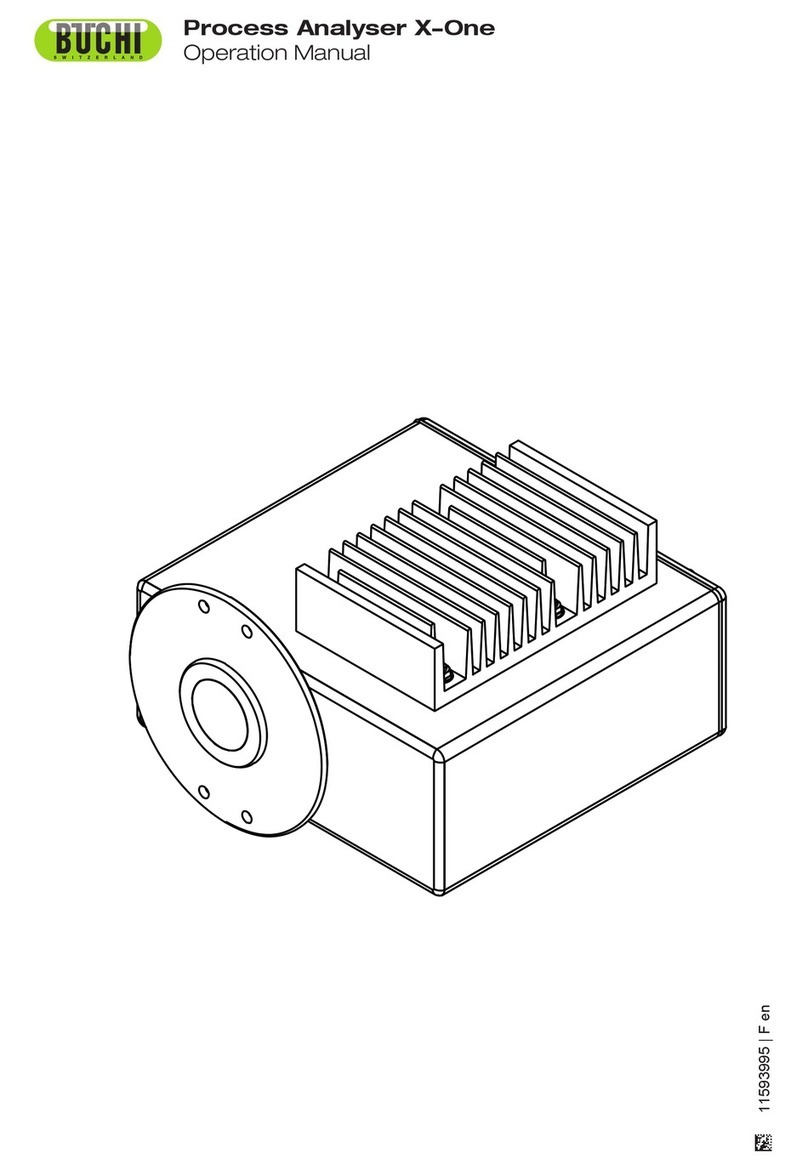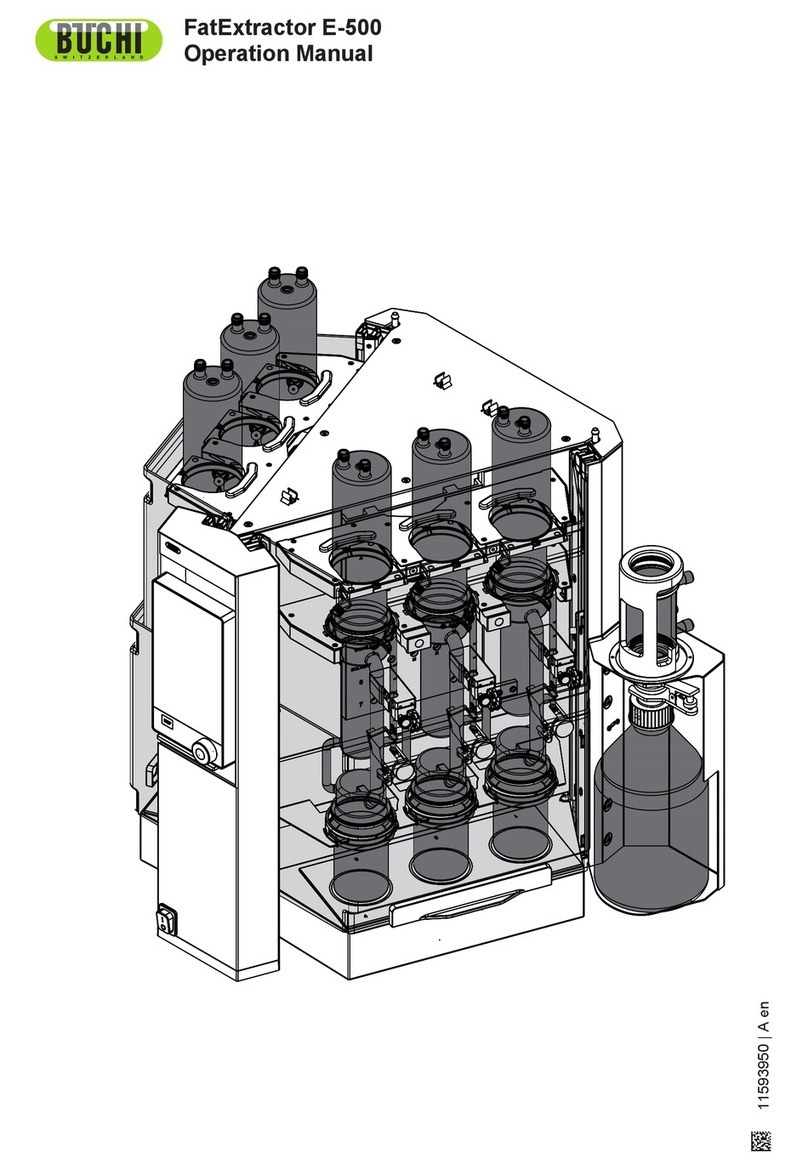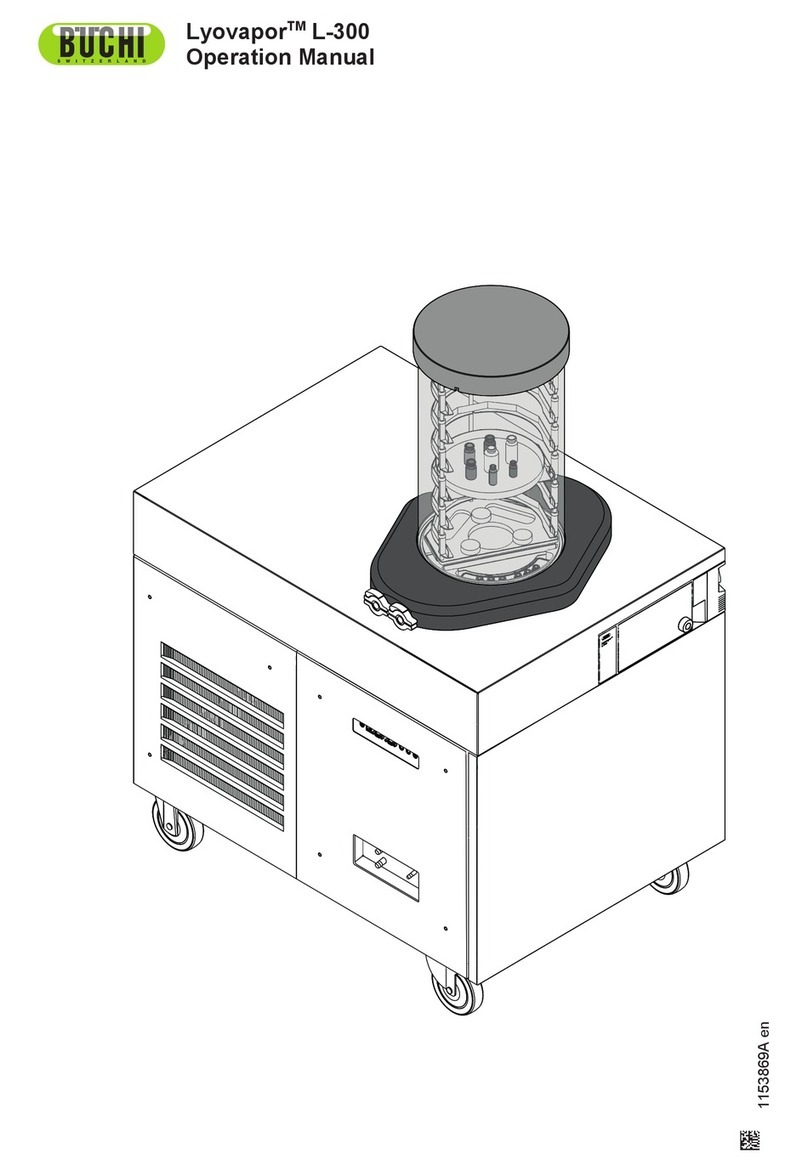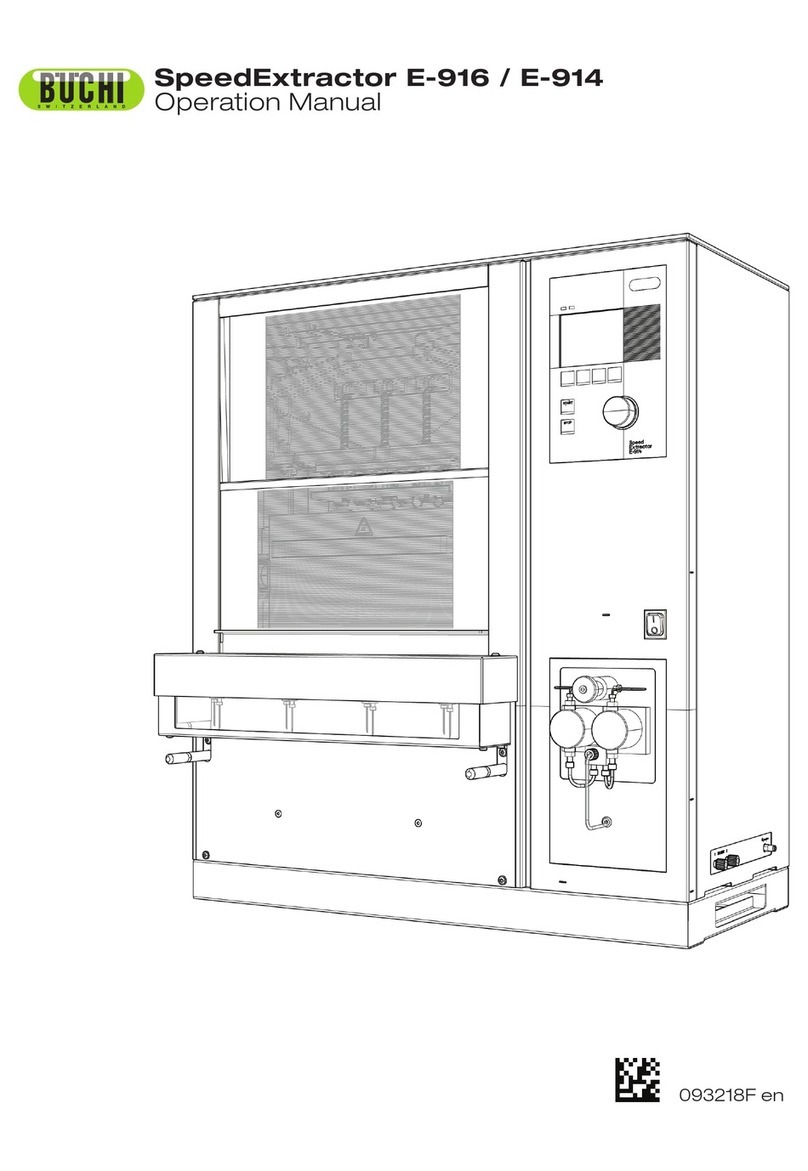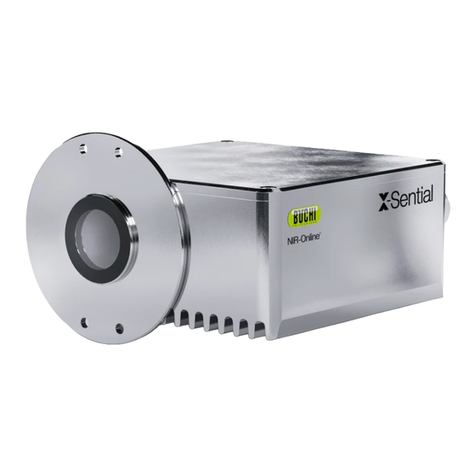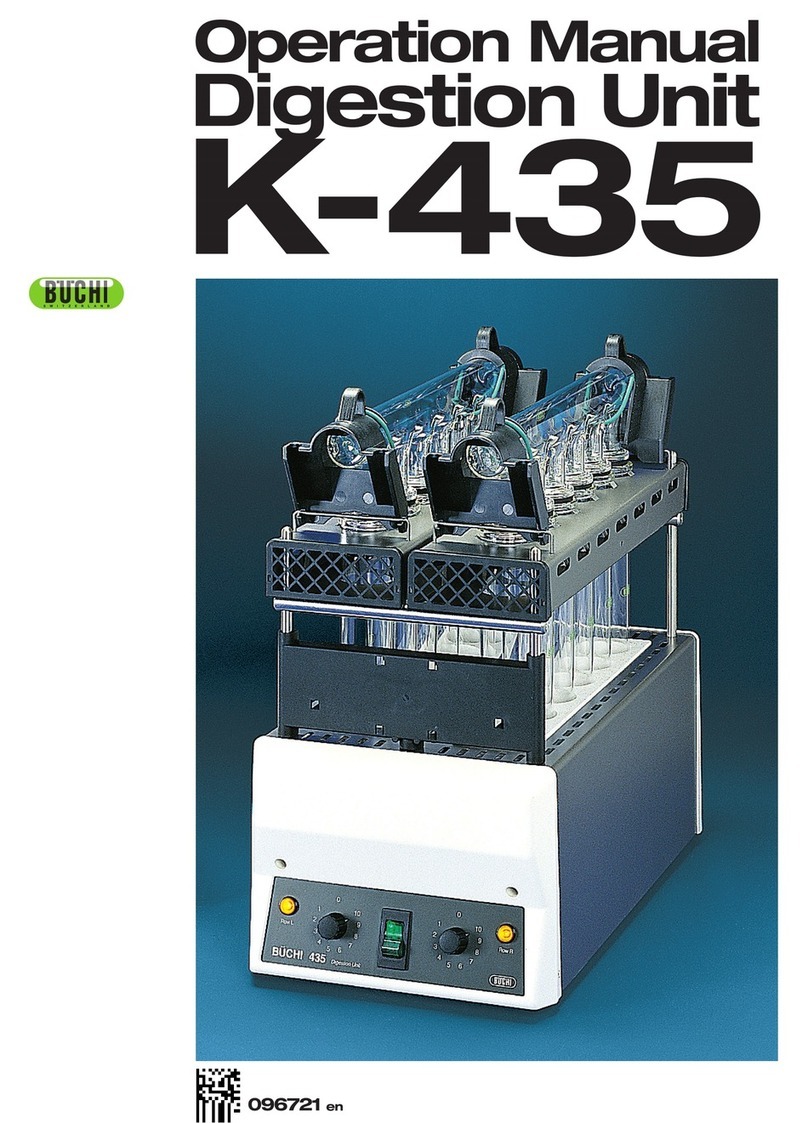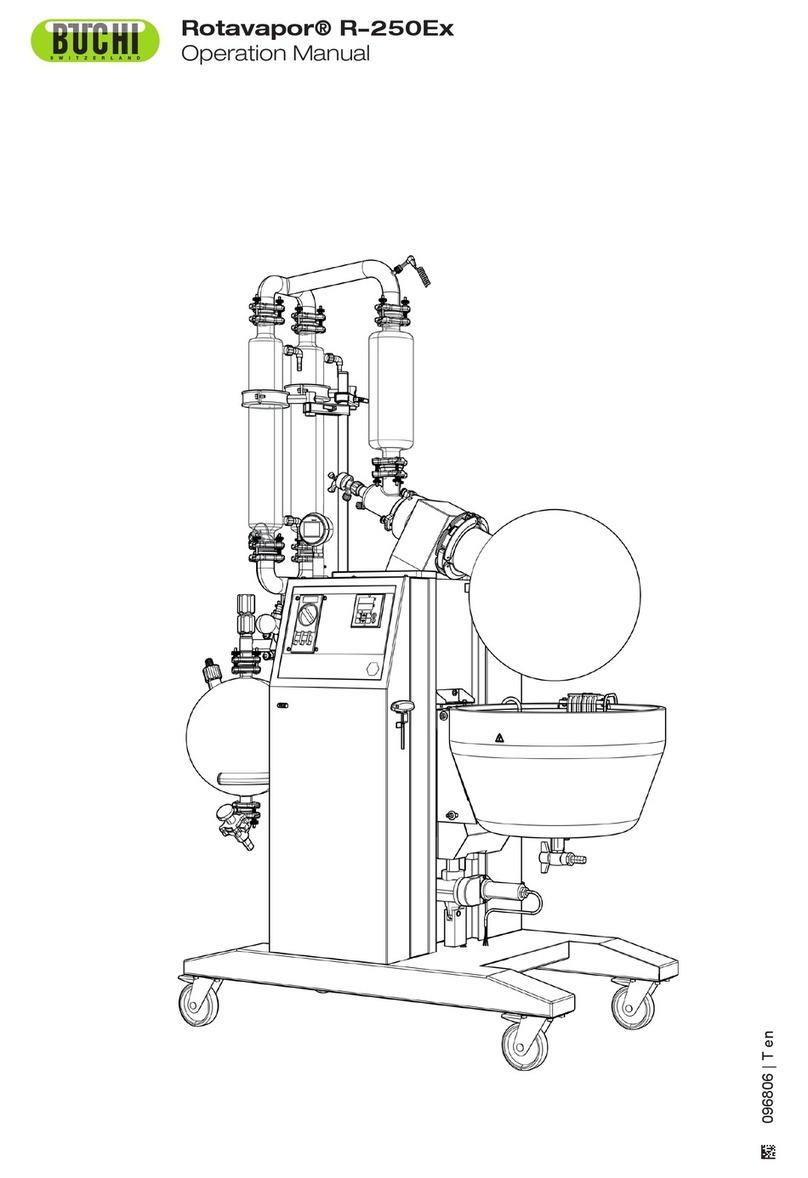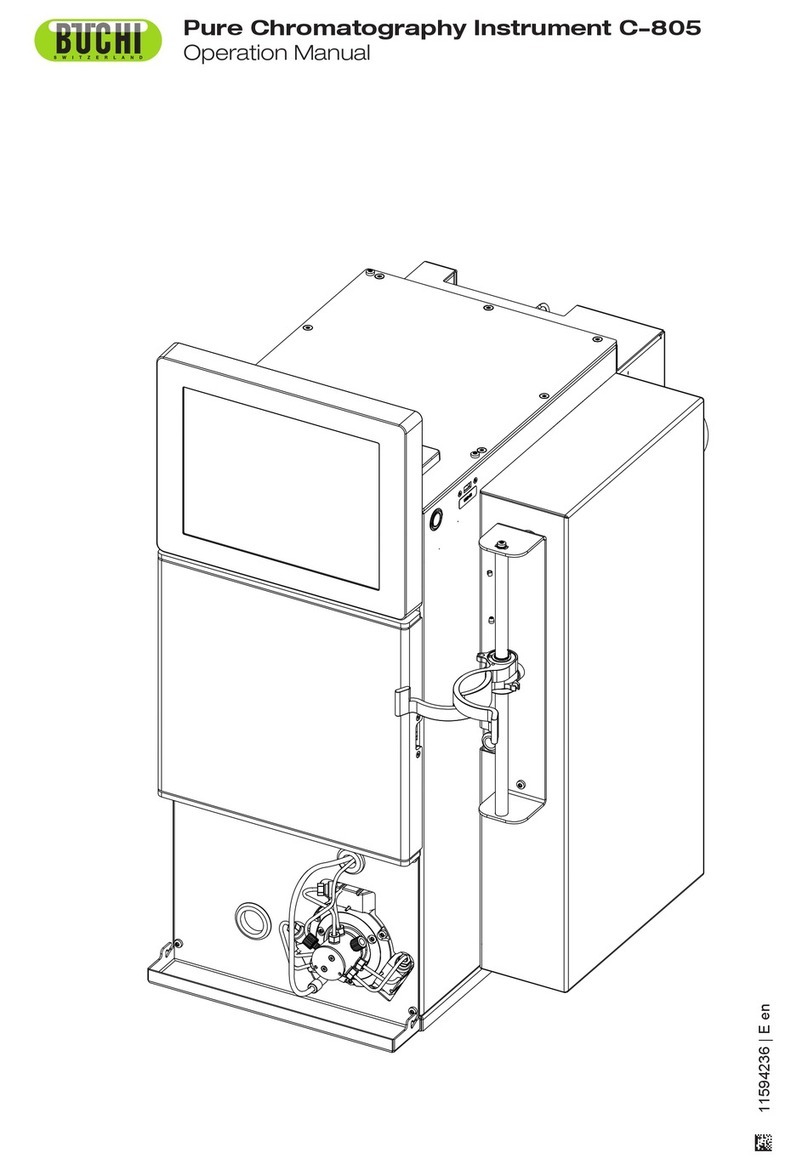BÜCHI Labortechnik AG Table of contents
Operation Manual ProxiMate™ v
6 Operation............................................................................................................................27
6.1 Layout of the control panel ................................................................................................................ 27
6.2 Function bar....................................................................................................................................... 27
6.3 Menu bar............................................................................................................................................ 28
6.3.1 Start menu .............................................................................................................................30
6.3.2 History menu..........................................................................................................................32
6.3.3 Application menu ...................................................................................................................35
6.3.4 Tools menu ............................................................................................................................36
6.4 Status bar .......................................................................................................................................... 38
6.5 Log in administrator mode ................................................................................................................. 39
6.6 Editing an application......................................................................................................................... 40
6.6.1 Creating a new application..................................................................................................... 40
6.6.2 Changing the name of an application ....................................................................................41
6.6.3 Changing the alias of an application...................................................................................... 41
6.6.4 Changing the Measurement view of an application ...............................................................42
6.6.5 Changing the Measurement mode of an application .............................................................43
6.6.6 Changing the Sample presentation of an application ............................................................43
6.6.7 Enter a description for an application..................................................................................... 44
6.6.8 Changing the Rotation of an application................................................................................ 44
6.6.9 Changing the Measurement duration of an application .........................................................45
6.6.10 Enter a Standard Operating Procedure (SOP) for an application.......................................... 45
6.6.11 Changing the selection ability of an application..................................................................... 46
6.7 Deleting an application ...................................................................................................................... 47
6.8 Editing a property............................................................................................................................... 47
6.8.1 Creating a new Property ........................................................................................................47
6.8.2 Changing the name of a property ..........................................................................................48
6.8.3 Changing the alias of a property............................................................................................ 48
6.8.4 Changing the Sort order of a property ...................................................................................49
6.8.5 Changing the Prediction type of a property............................................................................ 49
6.8.6 Changing the Initial Wavelength Range (Calibration model only).......................................... 53
6.8.7 Changing the Postpredicted Value (Calibration model only) .................................................54
6.8.8 Changing the Calibration Base (Calibration model only) .......................................................55
6.8.9 Changing the Display Basis (Calibration model only)............................................................ 55
6.8.10 Changing the Formula (Calculated Property only).................................................................56
6.8.11 Changing the Observer (Color only) ......................................................................................57
6.8.12 Changing the Illuminant (Color only)...................................................................................... 57
6.8.13 Changing the Metric (Color only) ...........................................................................................58
6.8.14 Changing the Metric Element (Color only).............................................................................59
6.8.15 Changing the Decimal places of a property........................................................................... 59
6.8.16 Changing the Unit of a property............................................................................................. 60
6.8.17 Changing the Bias of a property ............................................................................................60
6.8.18 Changing the Slope of a property ..........................................................................................61
6.8.19 Changing the Mahalanobis of a property (Calibration model only)........................................ 61
6.8.20 Changing the Target of a property......................................................................................... 62
6.8.21 Changing the Limit maximum of a property ...........................................................................62
6.8.22 Changing the Limit minimum of a property ............................................................................63
6.8.23 Changing the Tolerance maximum of a property...................................................................63
6.8.24 Changing the Tolerance minimum of a property....................................................................64
6.9 Deleting a property ............................................................................................................................ 65
6.10 Adding measurement data to a calibration ........................................................................................ 65
6.10.1 Performing a calibration update with AutoCal........................................................................65
6.10.2 Setting a reference value to a property..................................................................................66
6.10.3 Activating a measurement for AutoCal ..................................................................................66
6.11 Exporting application data ................................................................................................................. 67
6.12 Importing application data.................................................................................................................. 67
6.13 Creating a report................................................................................................................................ 68