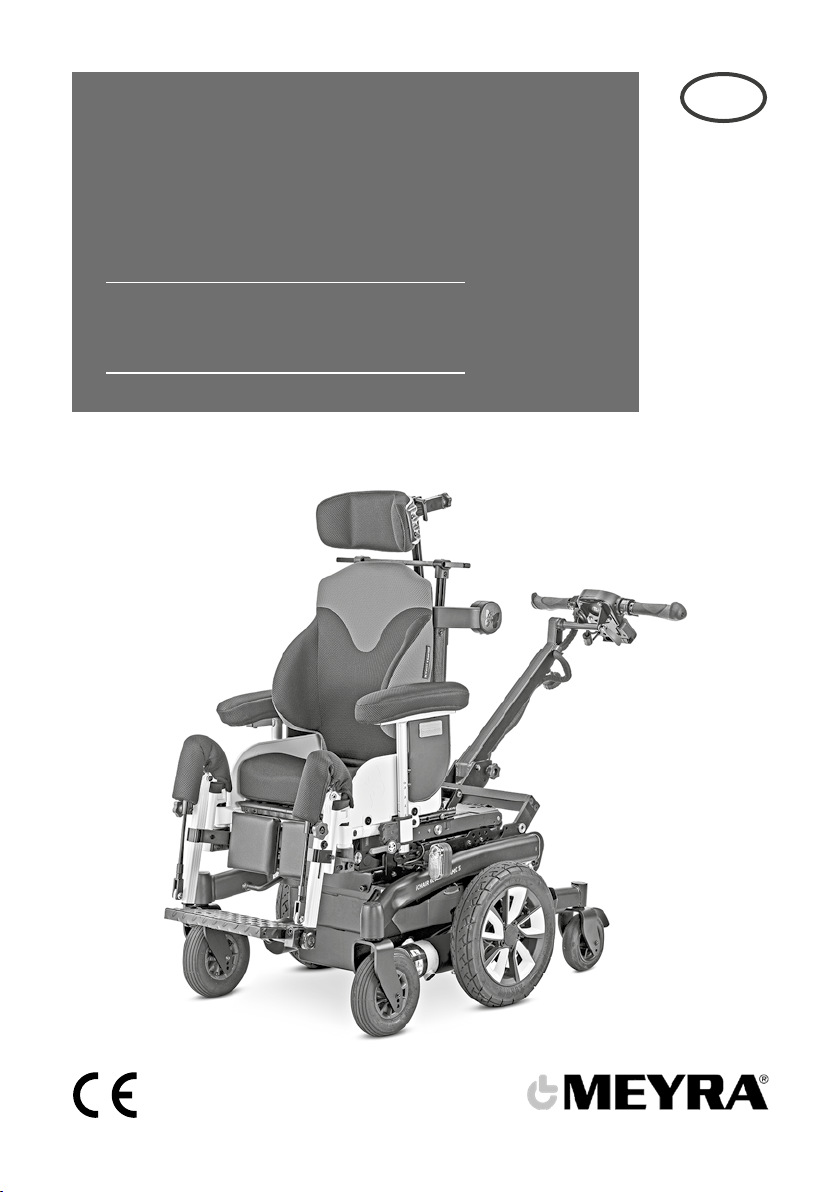Meyra iChair DYNAMIC 1.623 User manual
Other Meyra Wheelchair manuals
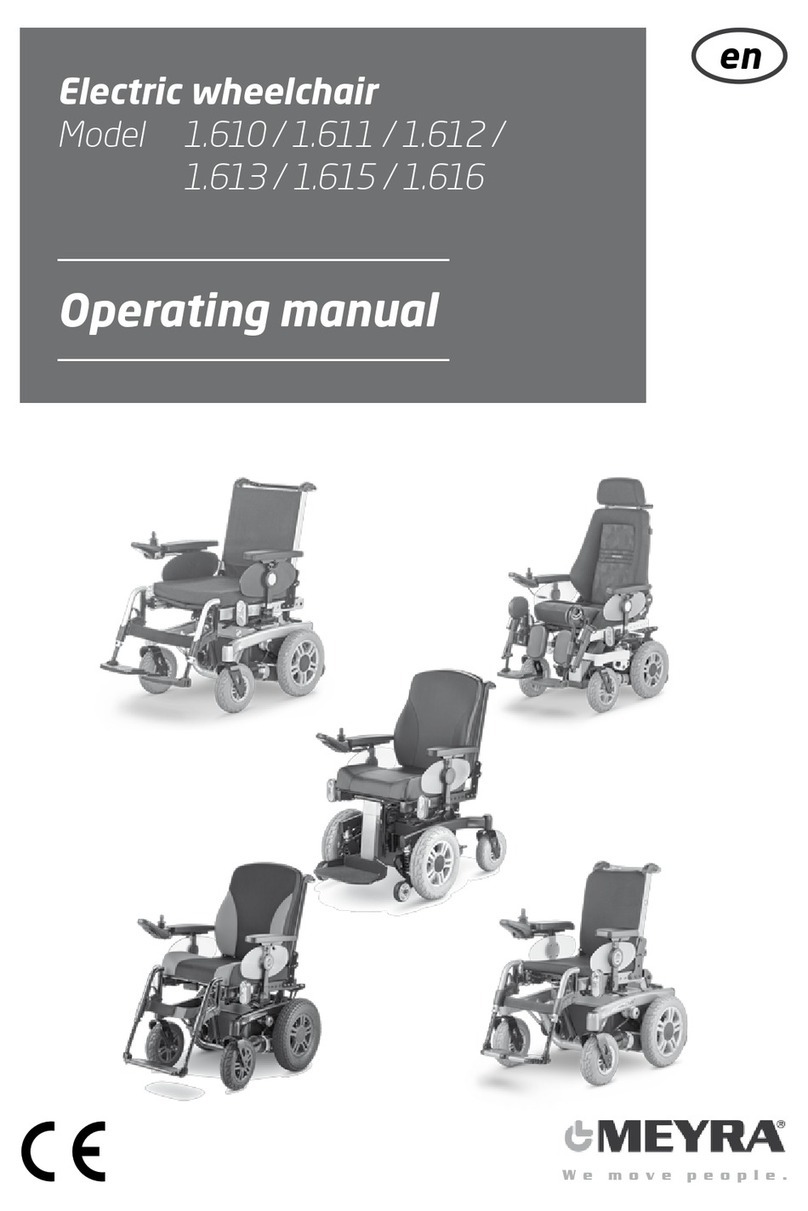
Meyra
Meyra 1.611 User manual

Meyra
Meyra 1.620 User manual

Meyra
Meyra 1.595-603 User manual

Meyra
Meyra 9.050 User manual

Meyra
Meyra 9.050 User manual
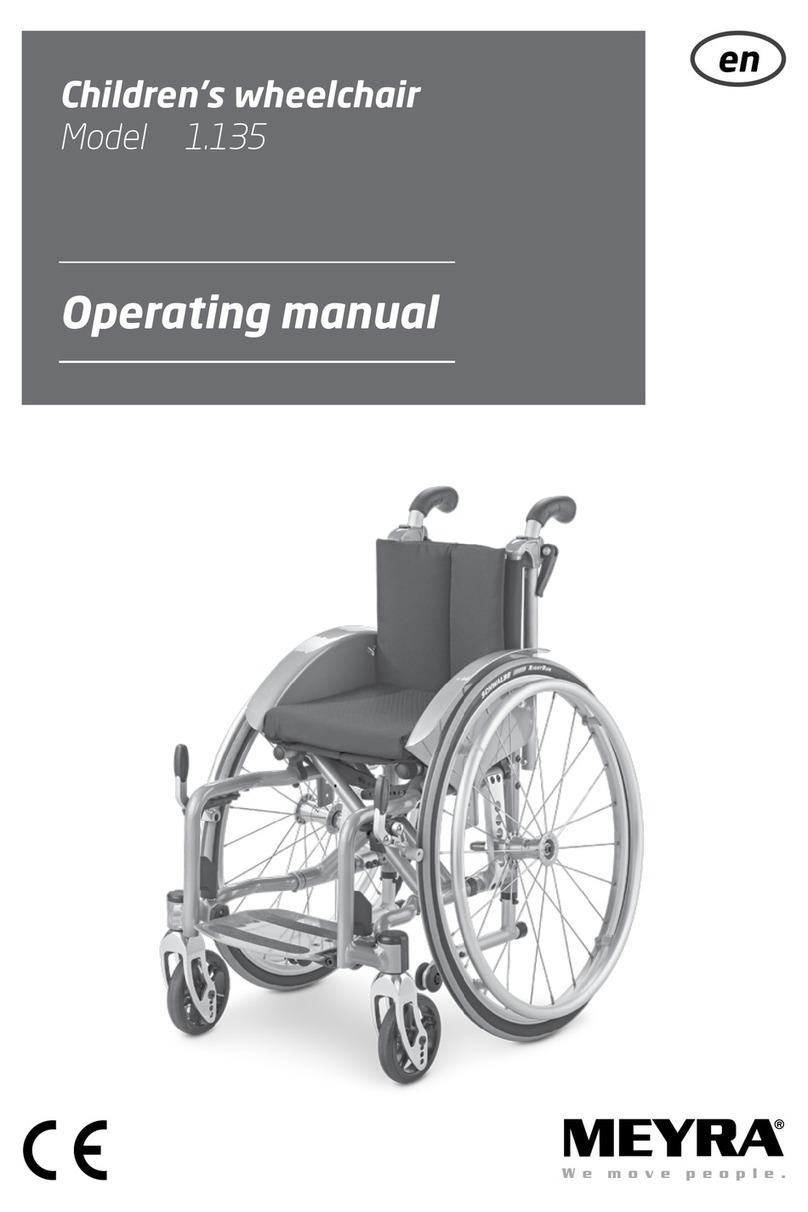
Meyra
Meyra 1.135 User manual

Meyra
Meyra iChair DYNAMIC 1.623 Manual
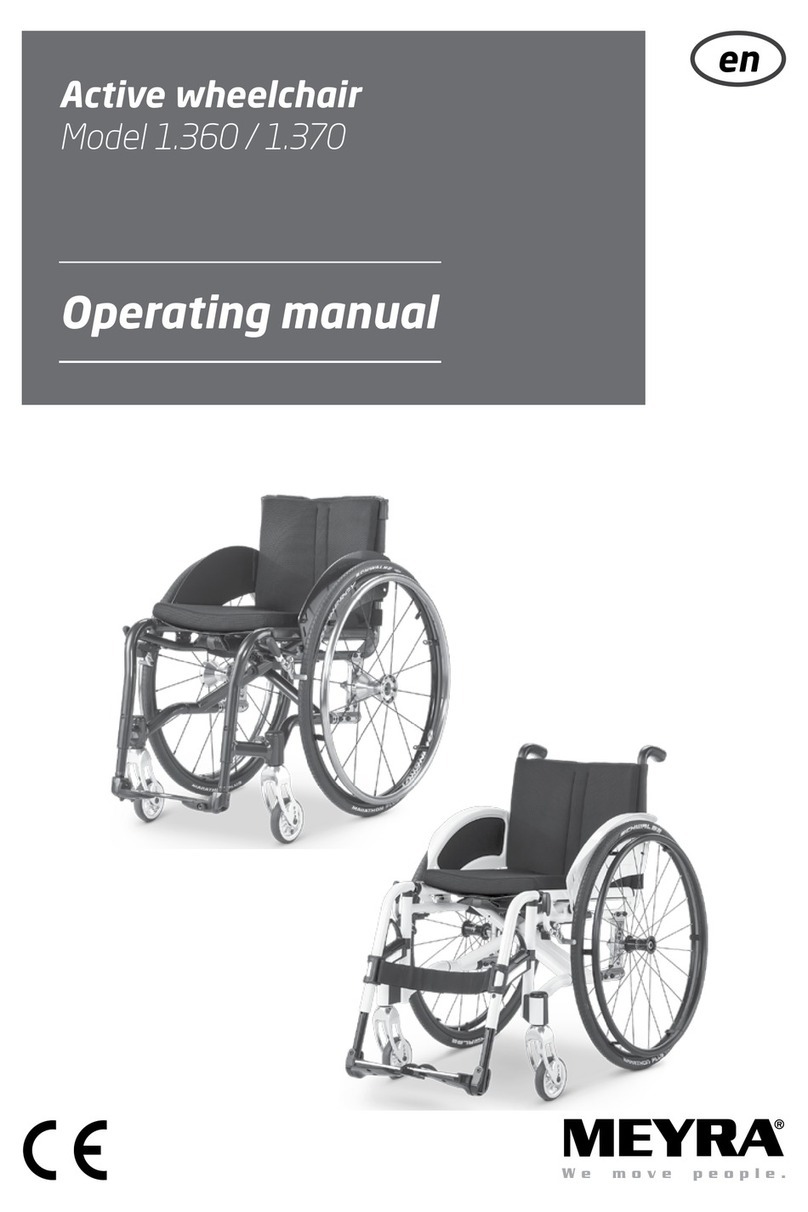
Meyra
Meyra 1.360 User manual

Meyra
Meyra 2.322 User manual

Meyra
Meyra Eurochair2 2.750 User manual

Meyra
Meyra 1.7 series User manual

Meyra
Meyra 1.609 User manual

Meyra
Meyra RUNNER 1.445 User manual

Meyra
Meyra 1.835 User manual

Meyra
Meyra Optimus 2 2.322 User manual

Meyra
Meyra 1.155 User manual

Meyra
Meyra EUROCHAIR 2 THE ORIGINAL 2.750 User manual

Meyra
Meyra Netti DYNAMIC AdaptPro User manual

Meyra
Meyra 2.445 User manual

Meyra
Meyra FX One 1.150 User manual