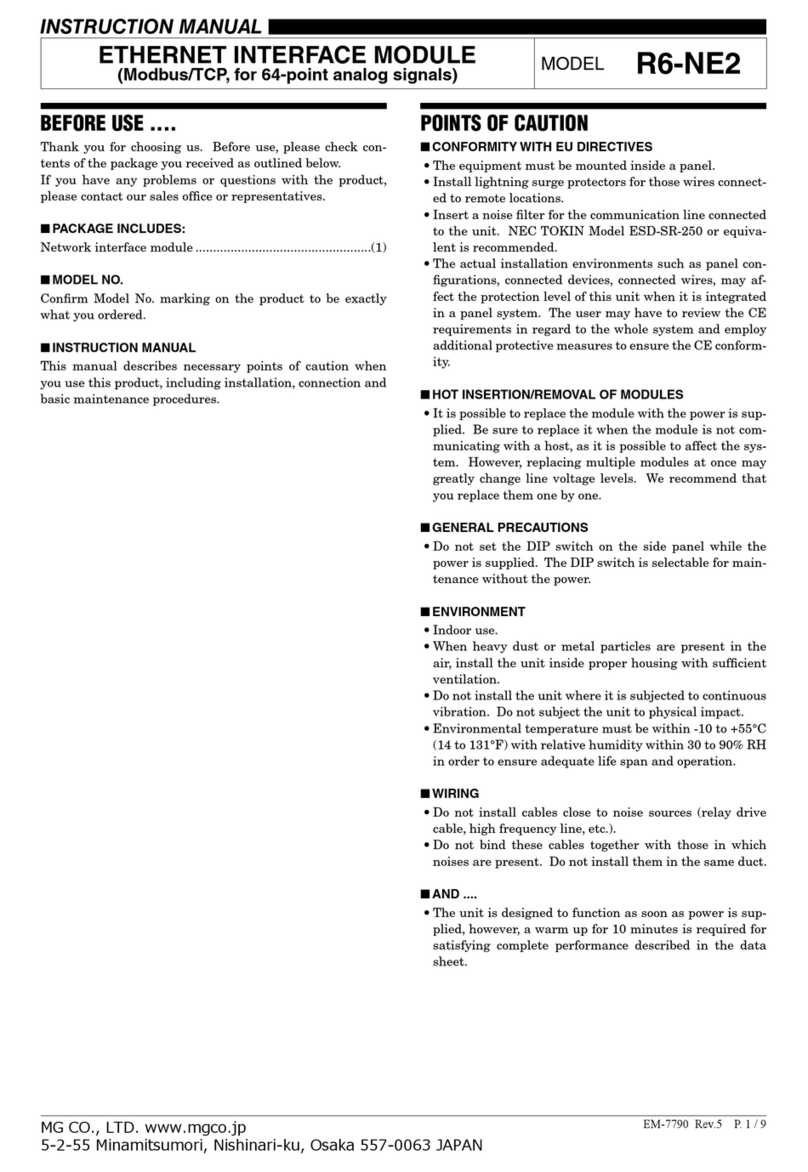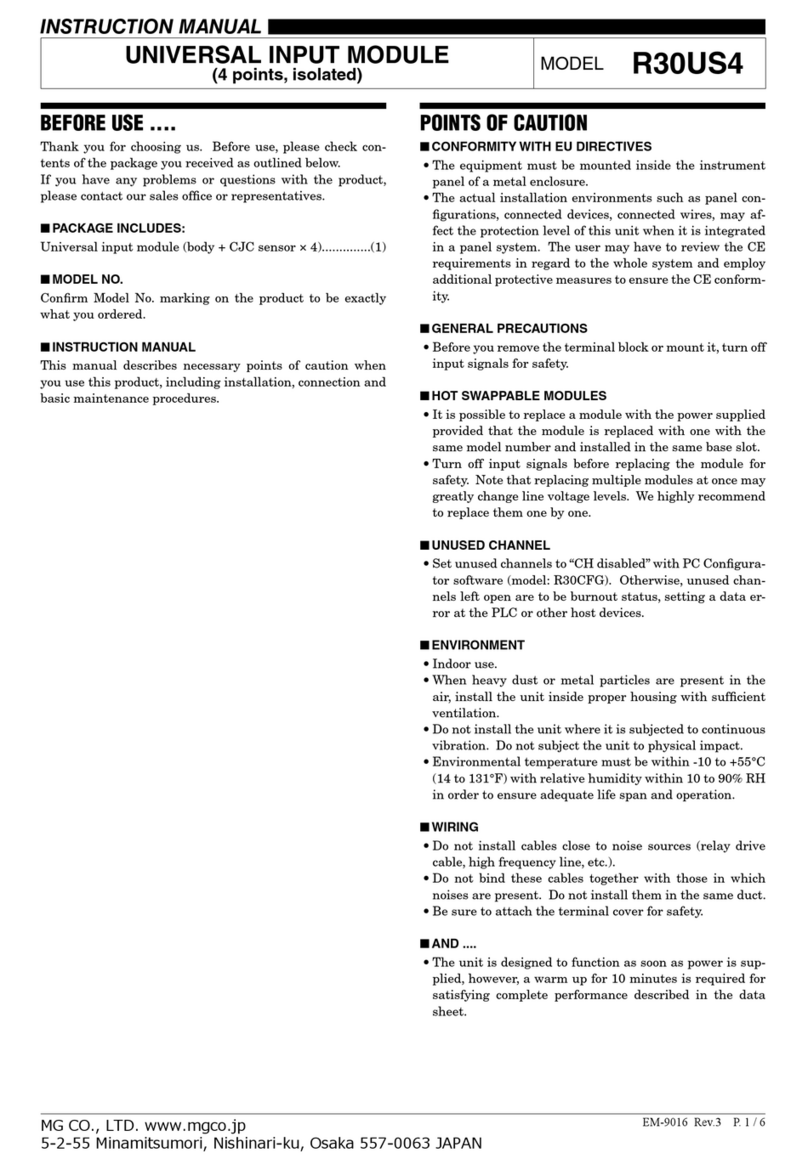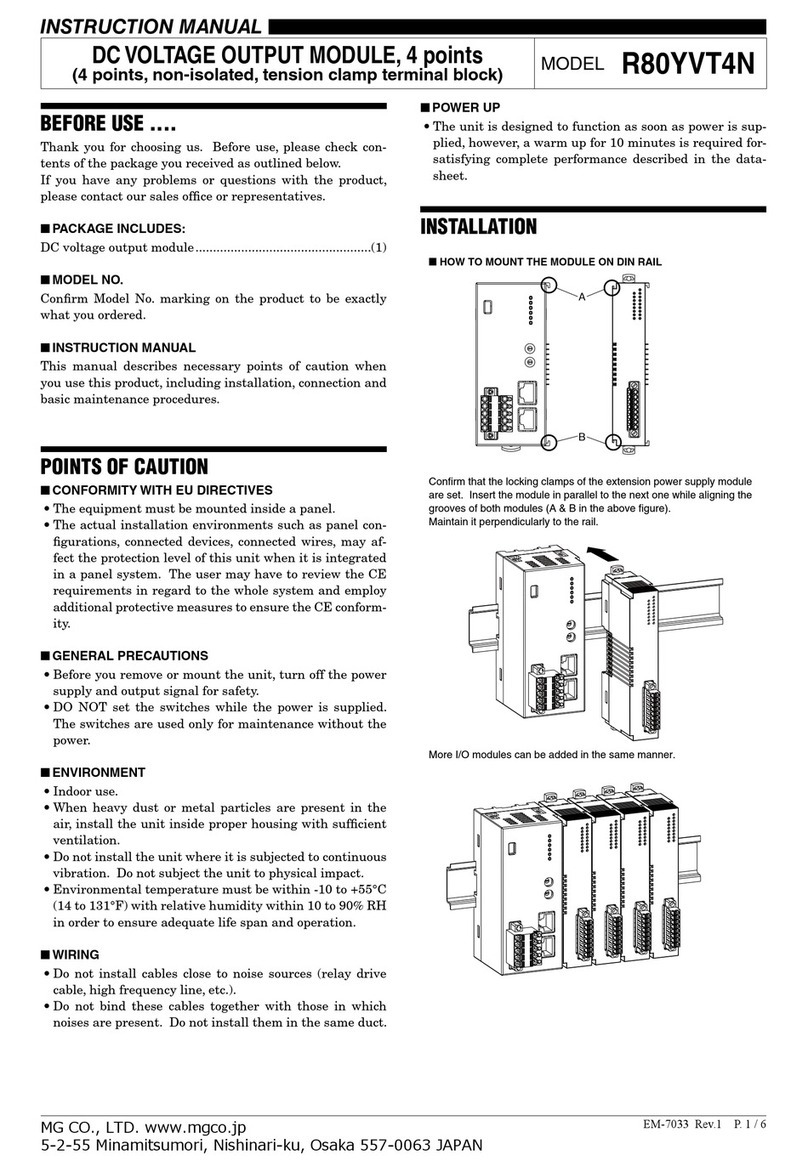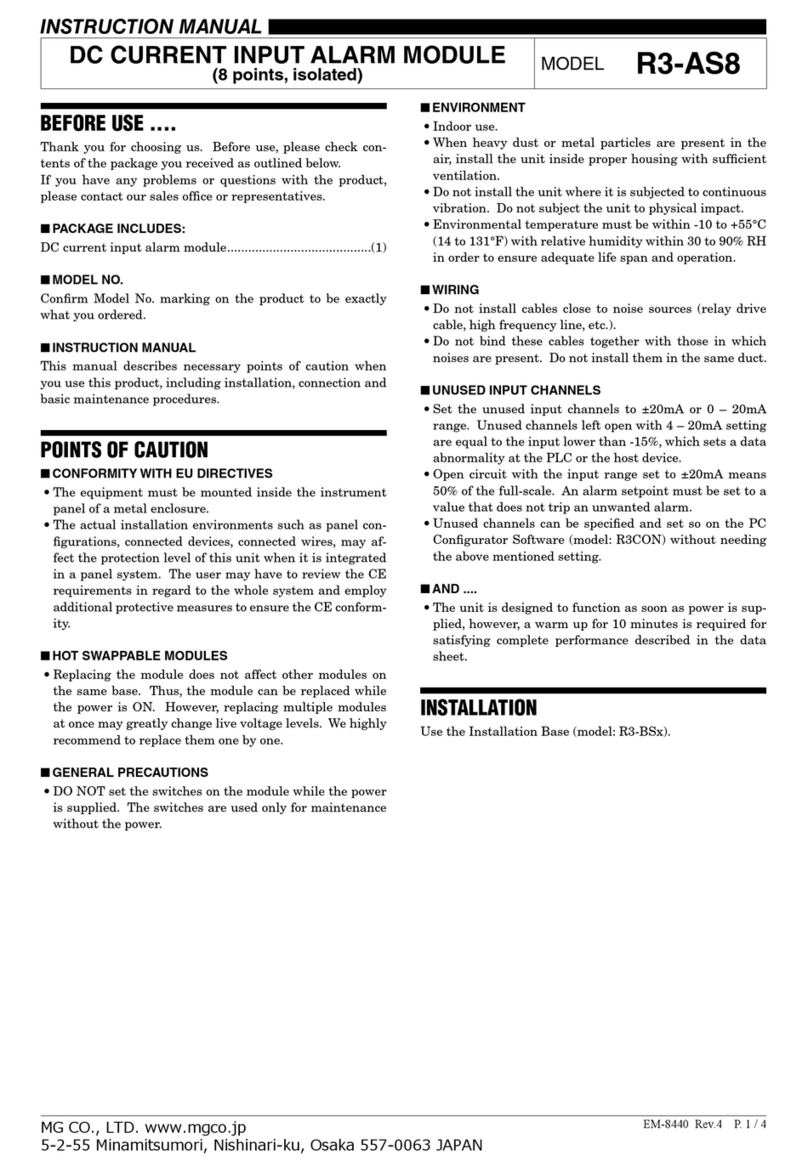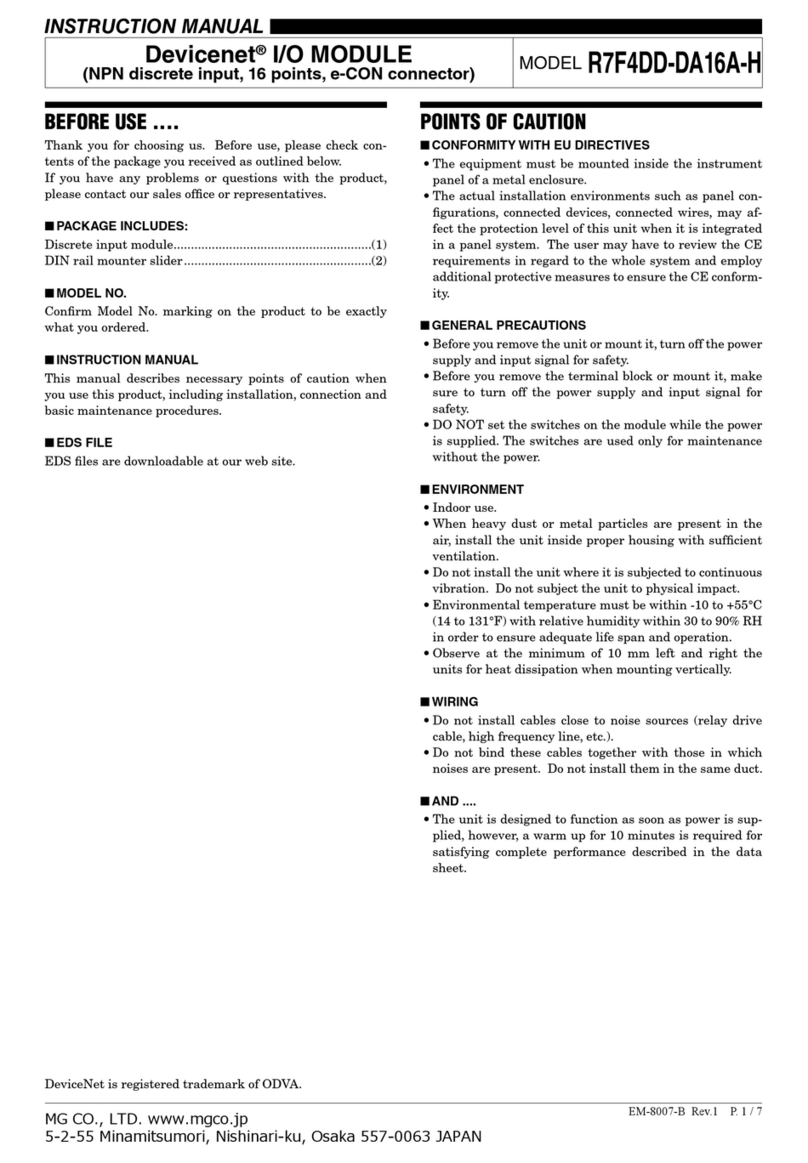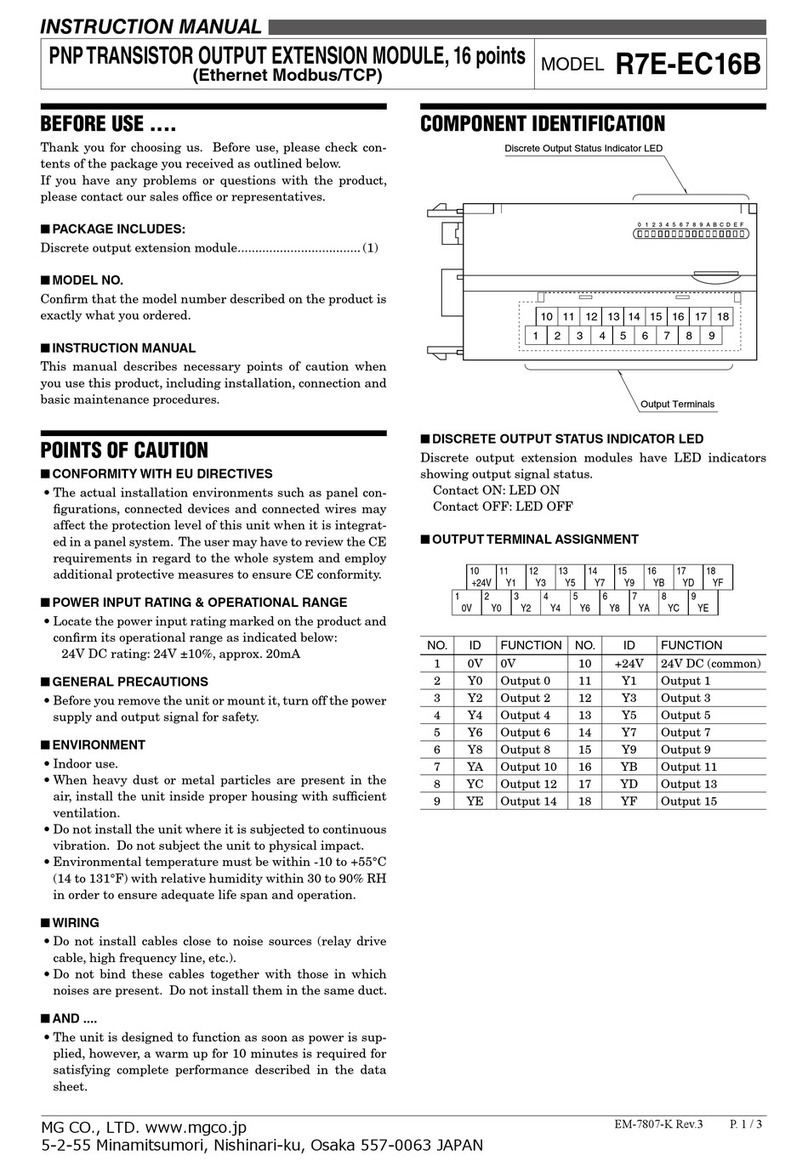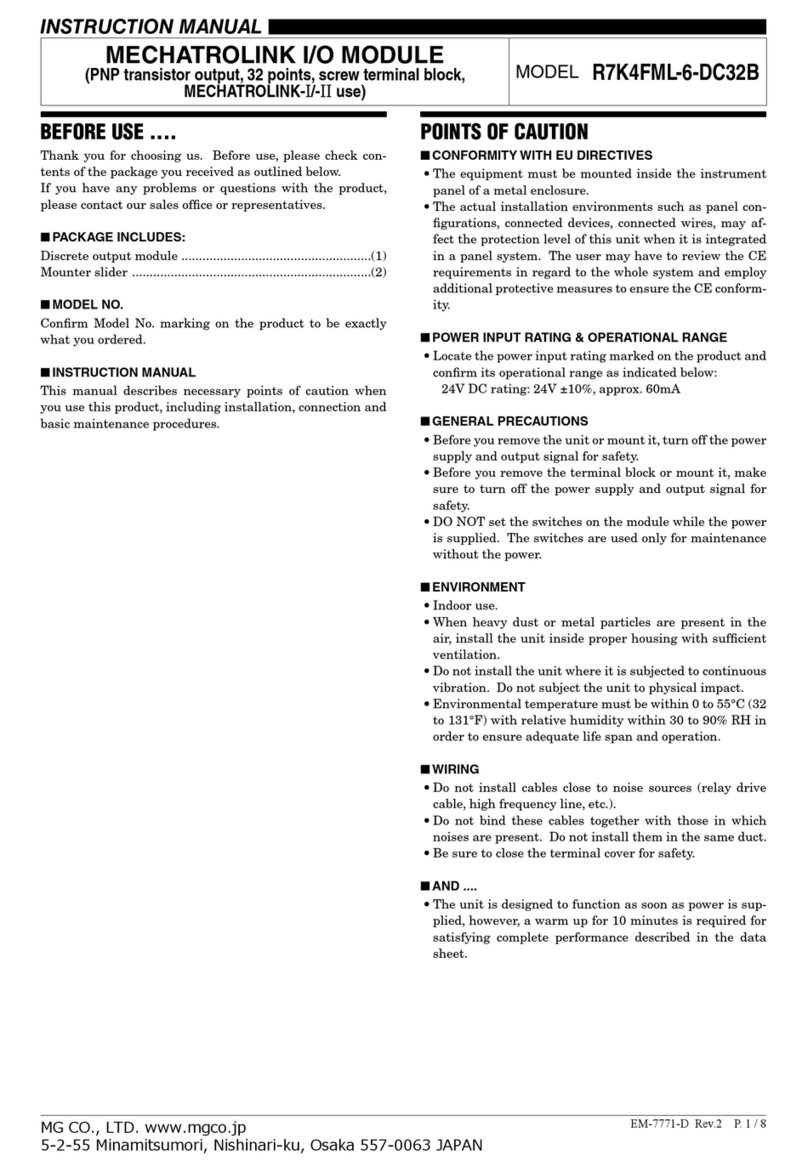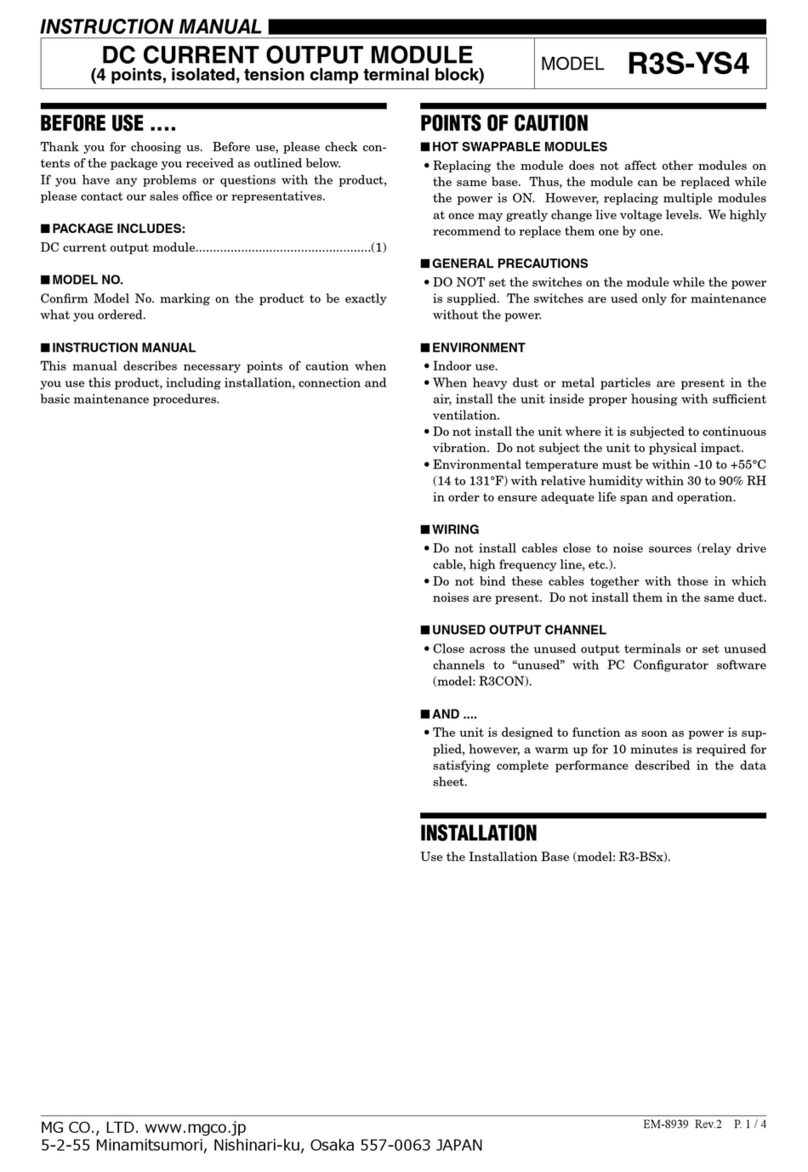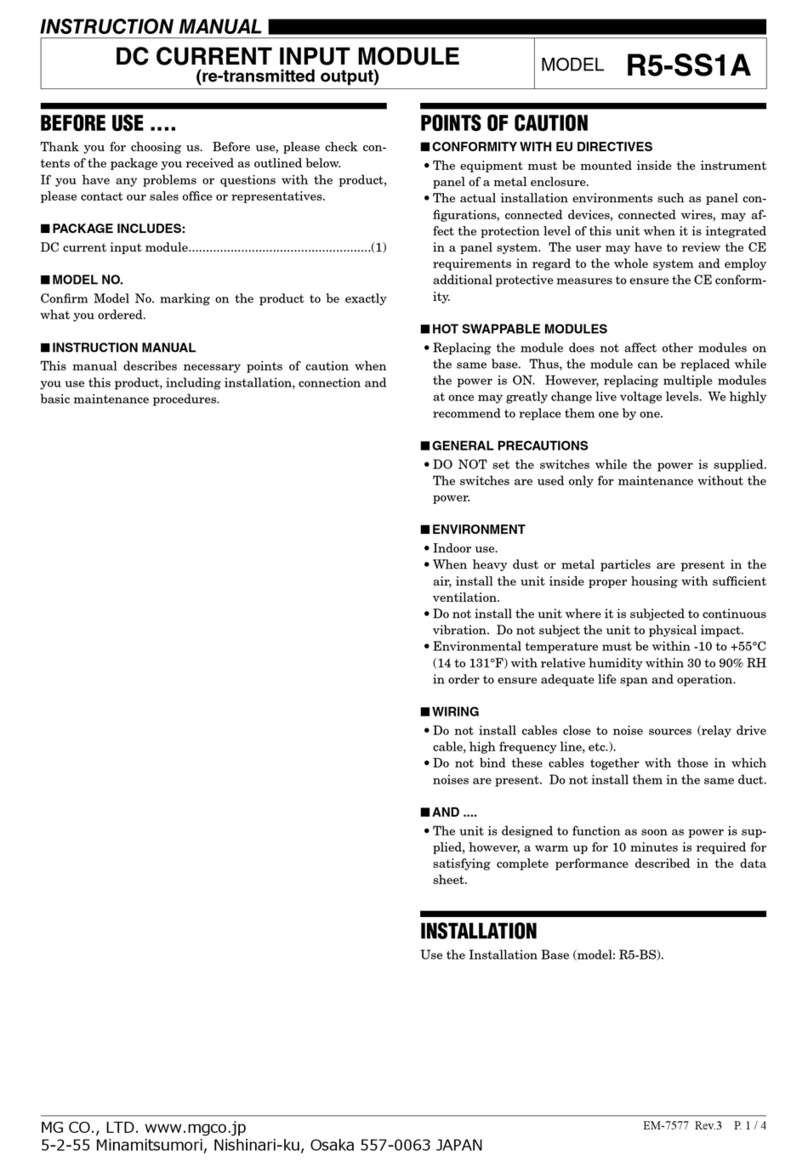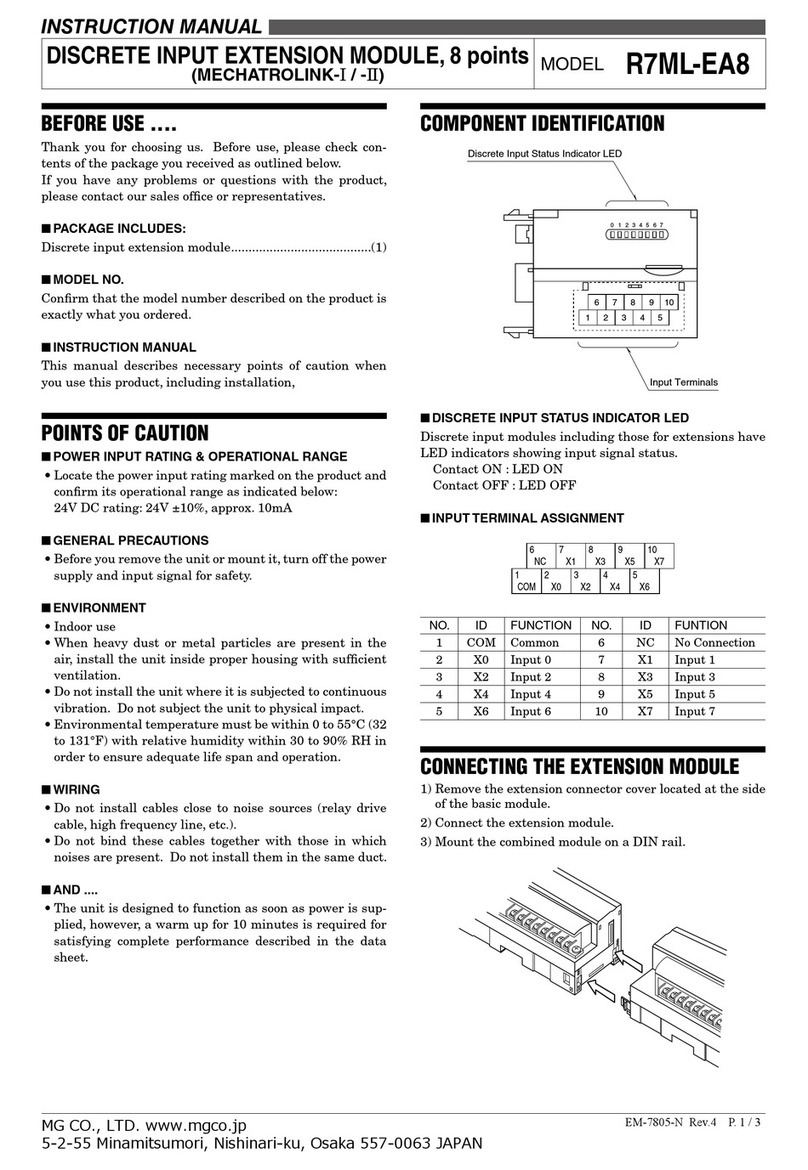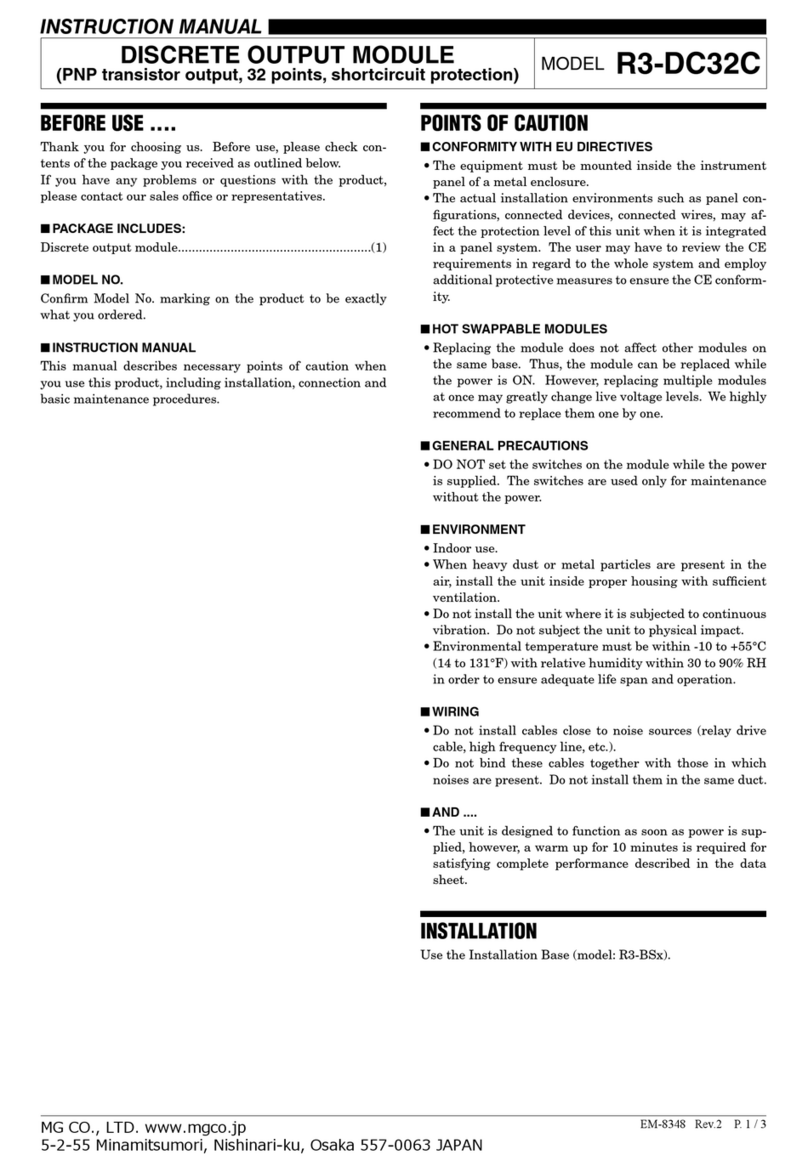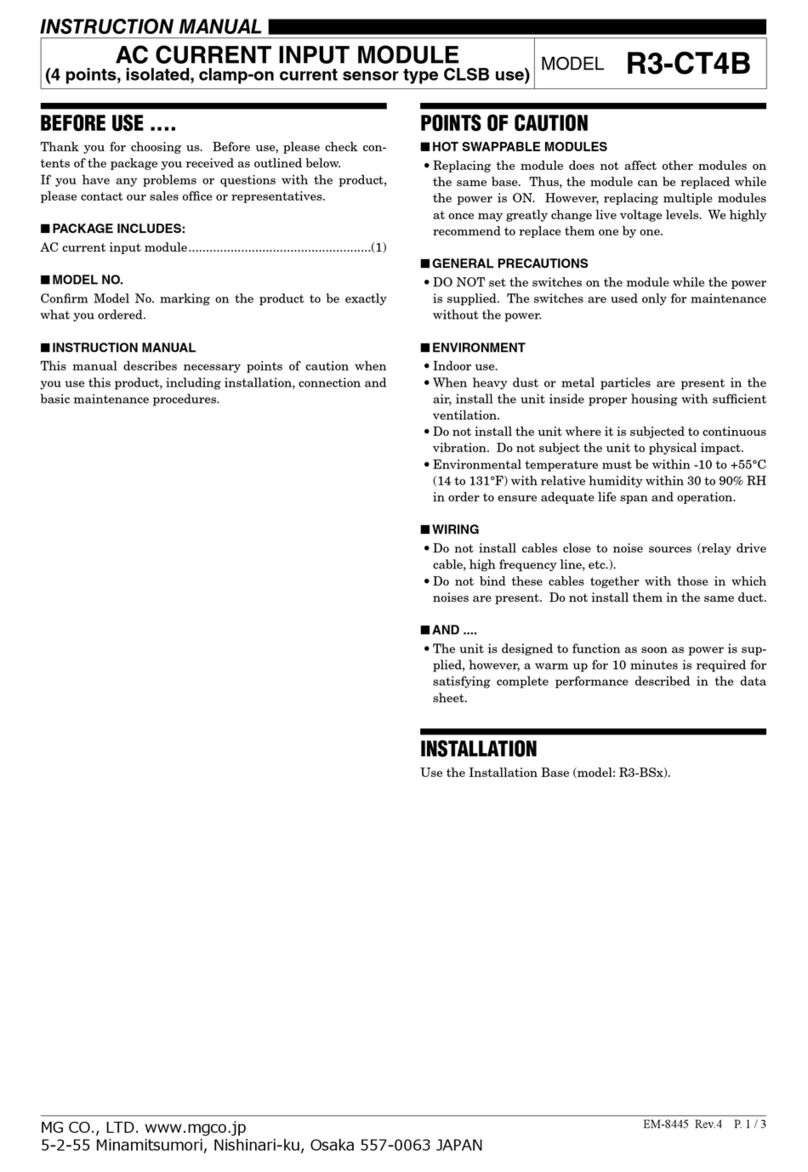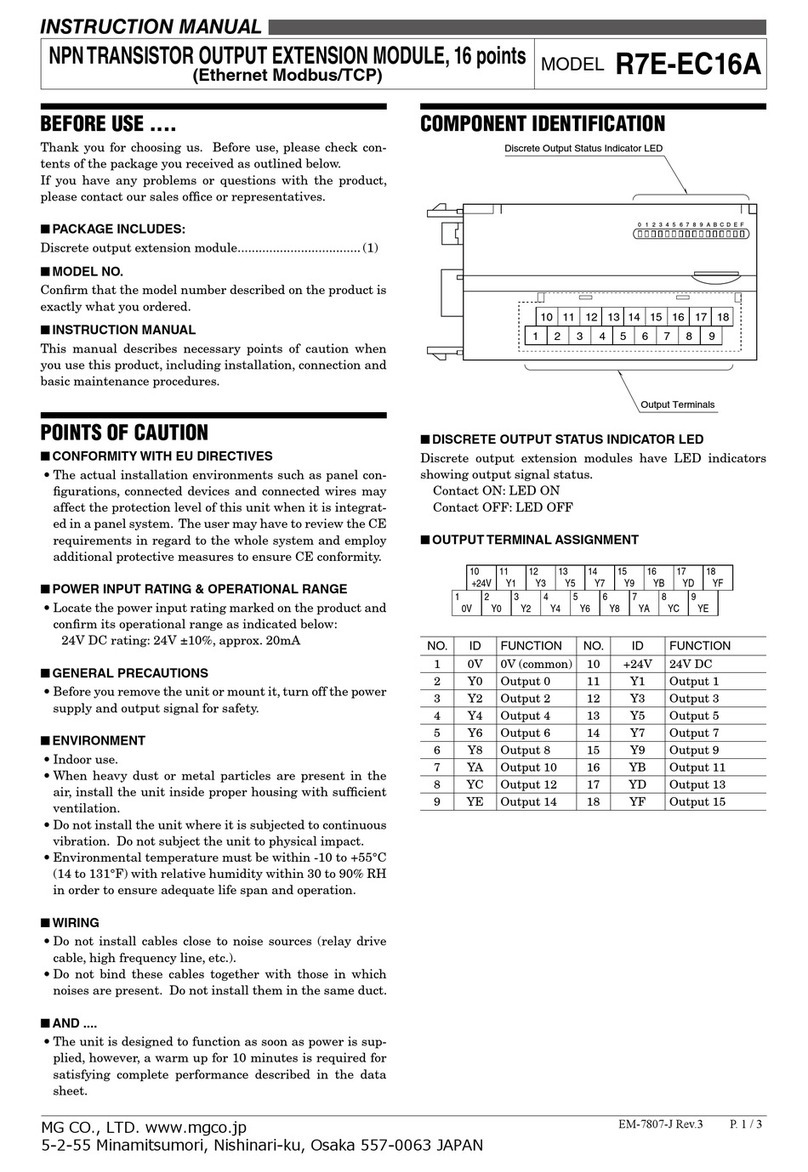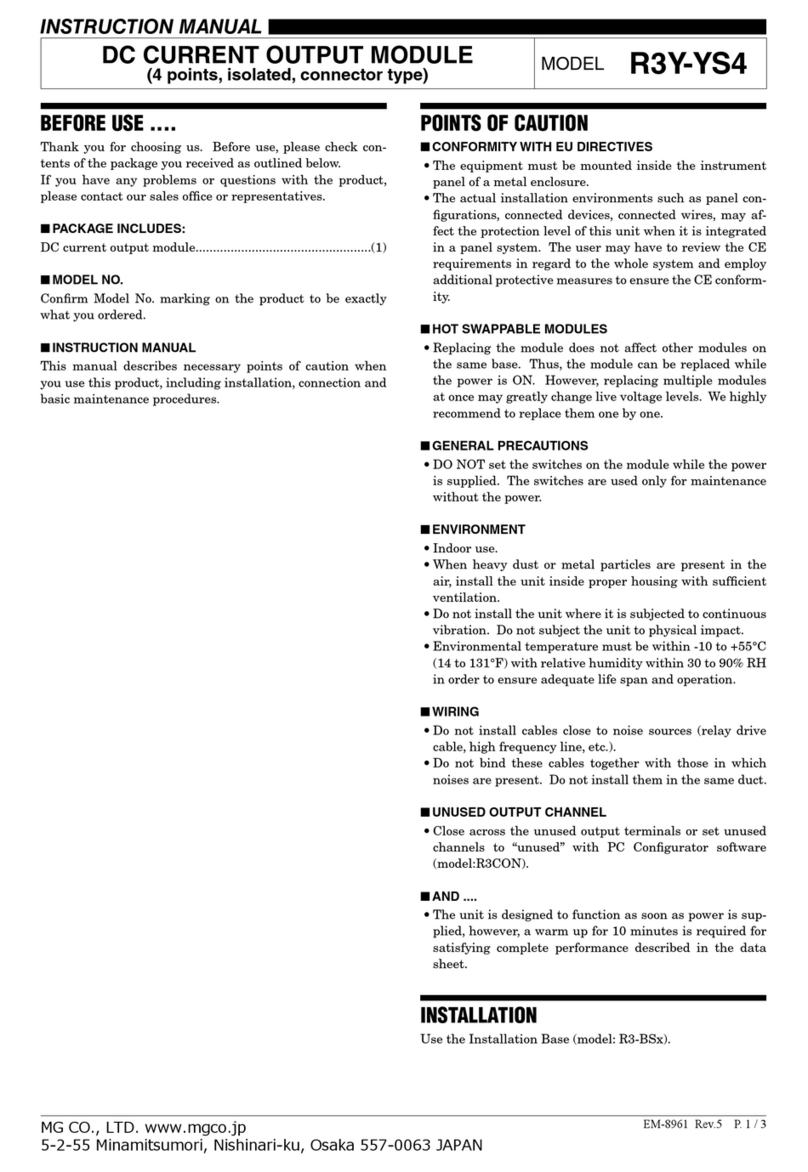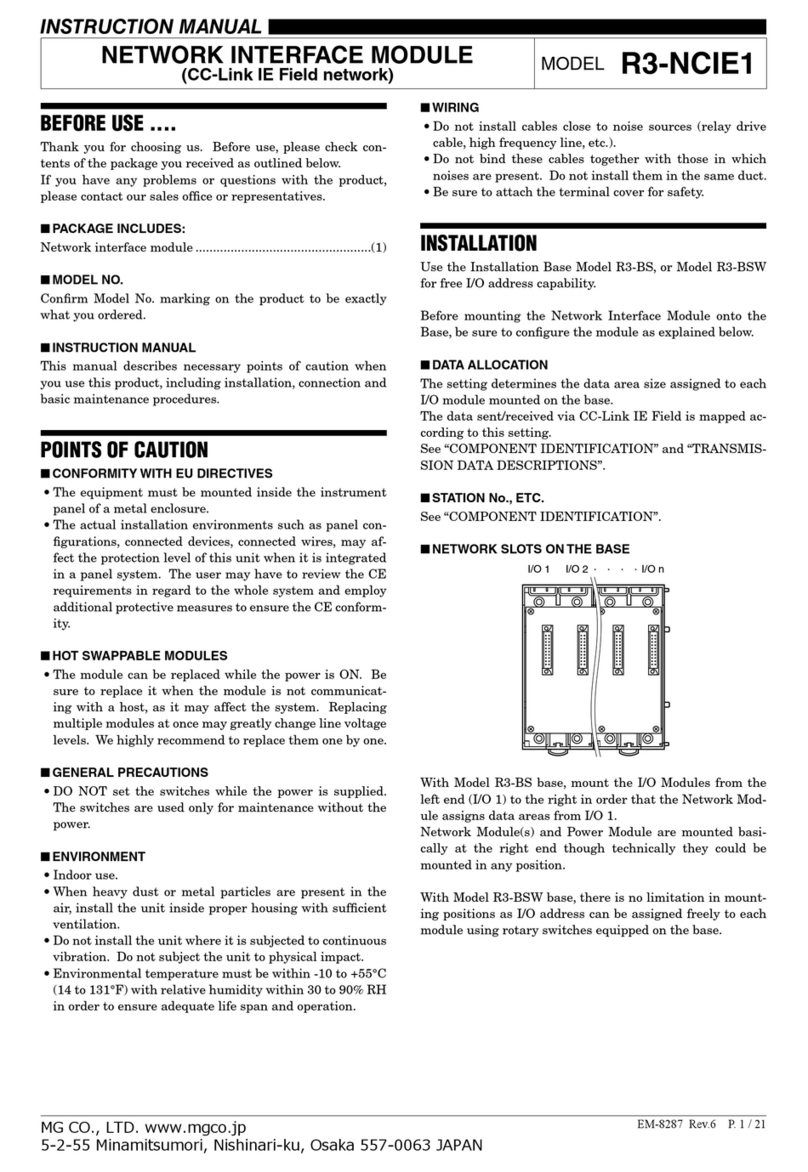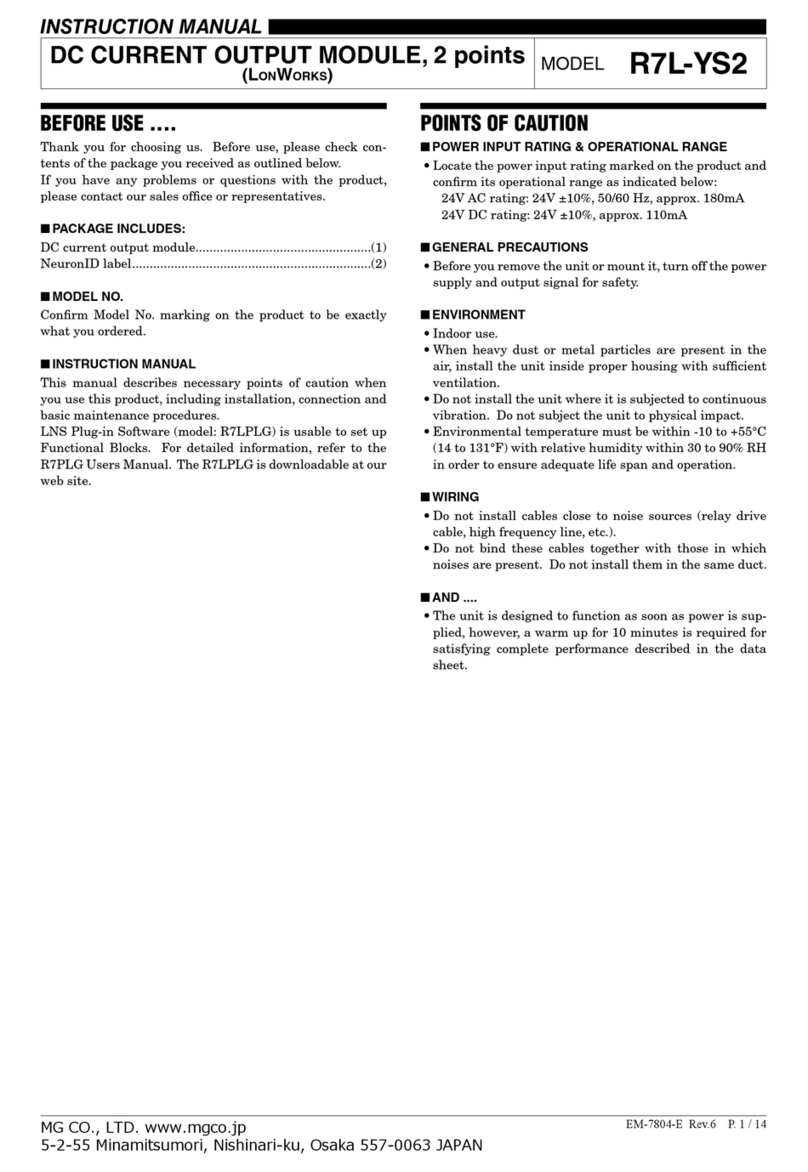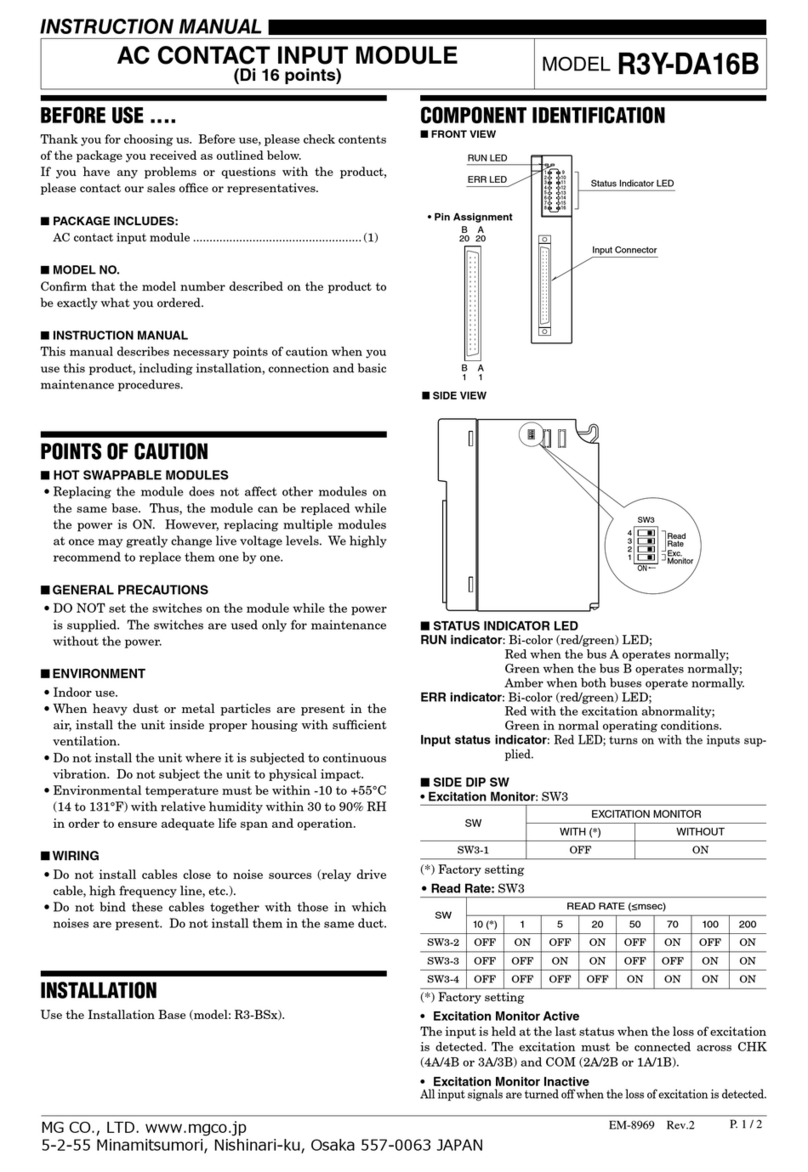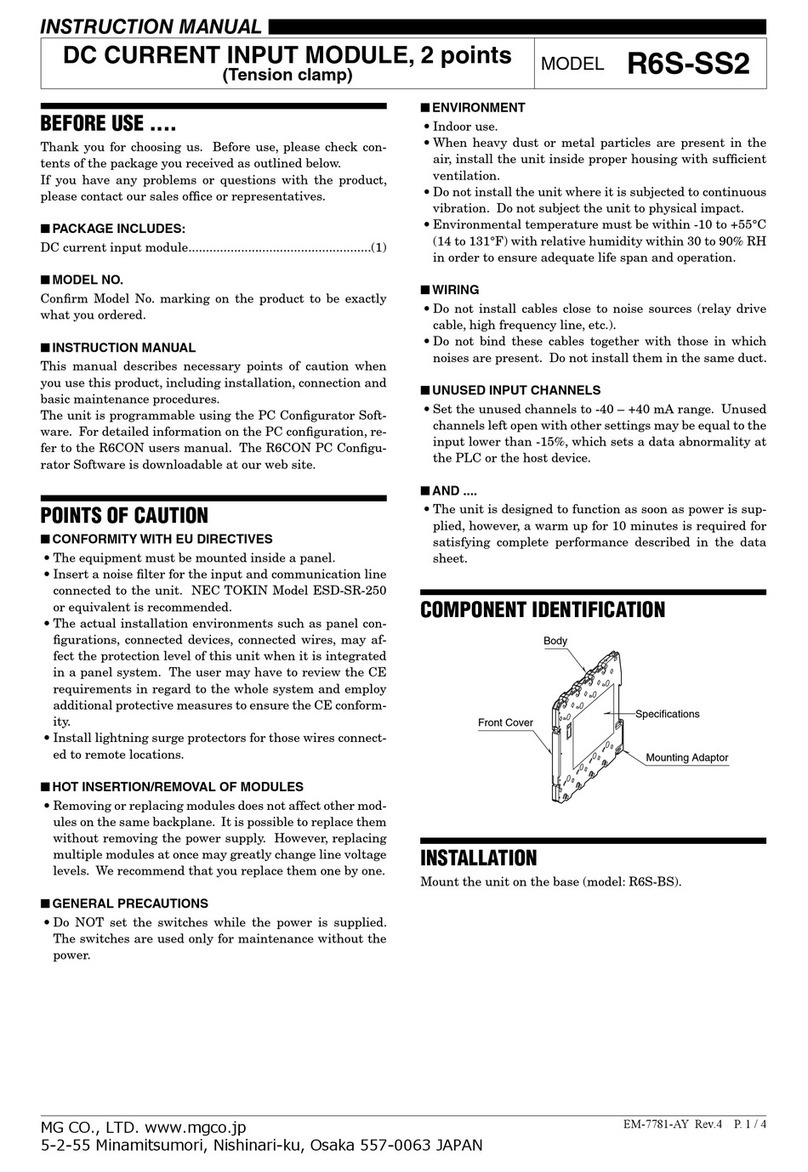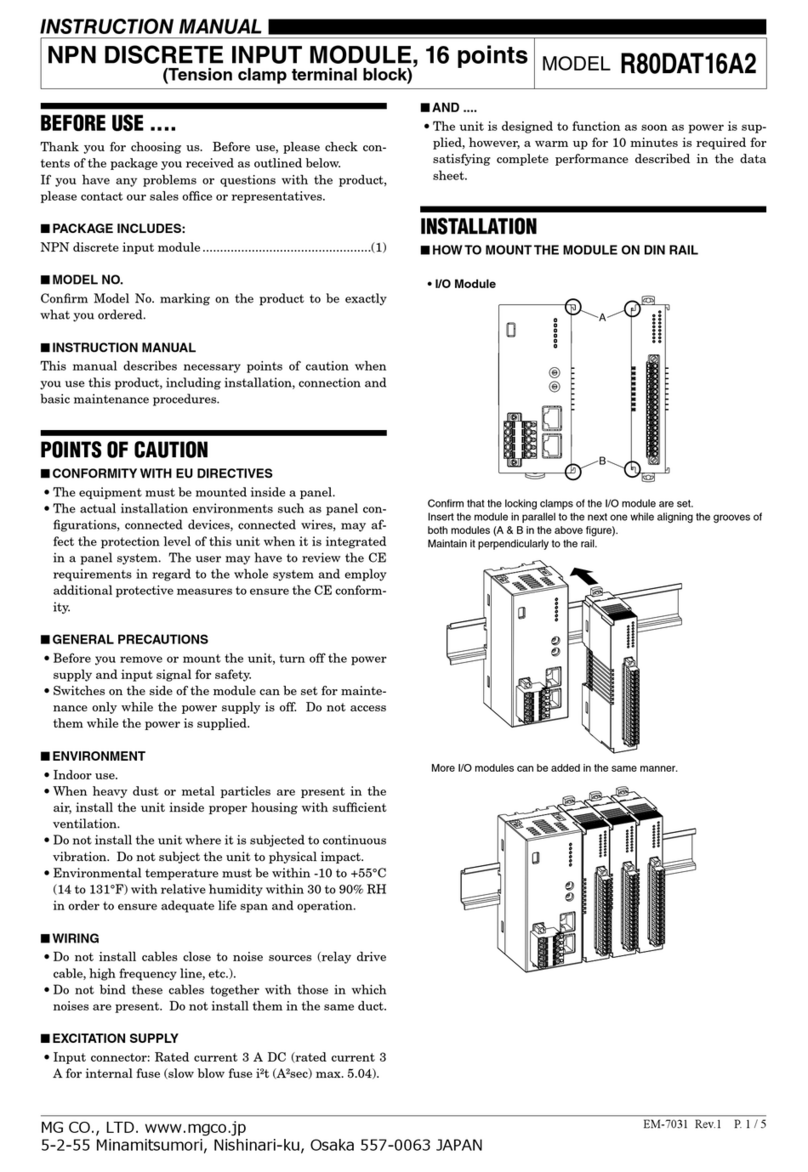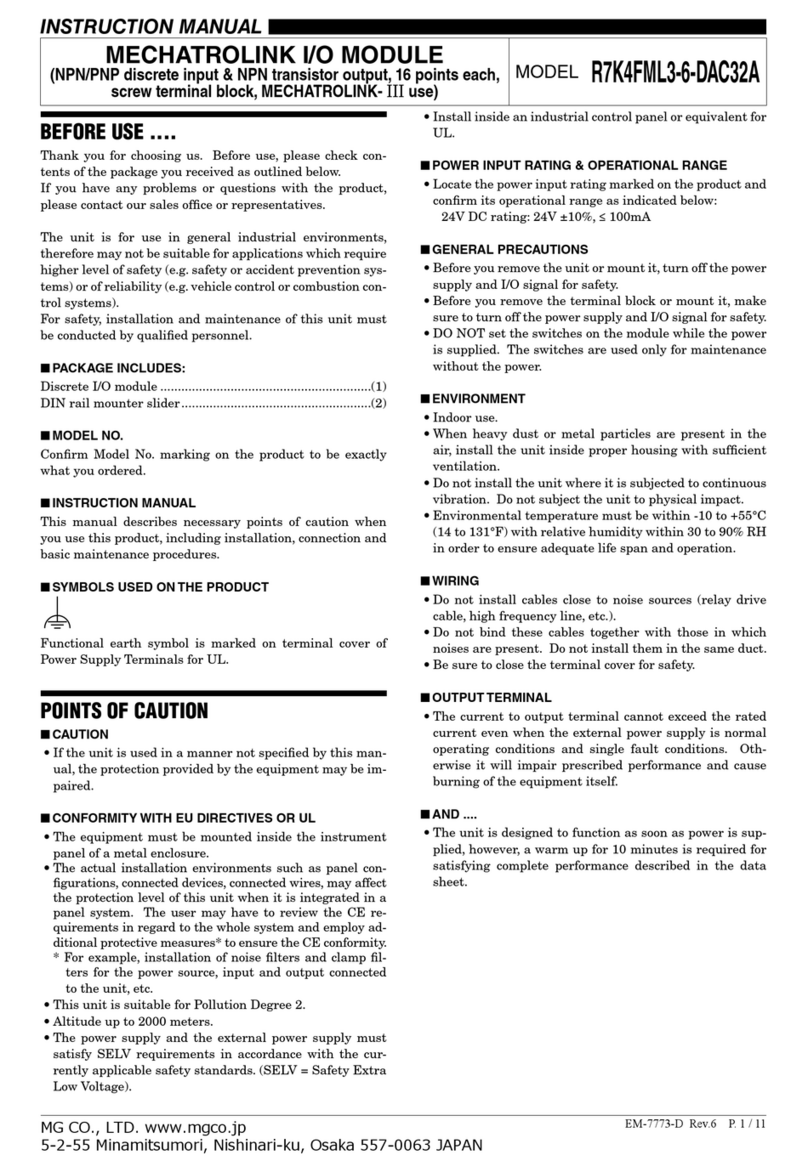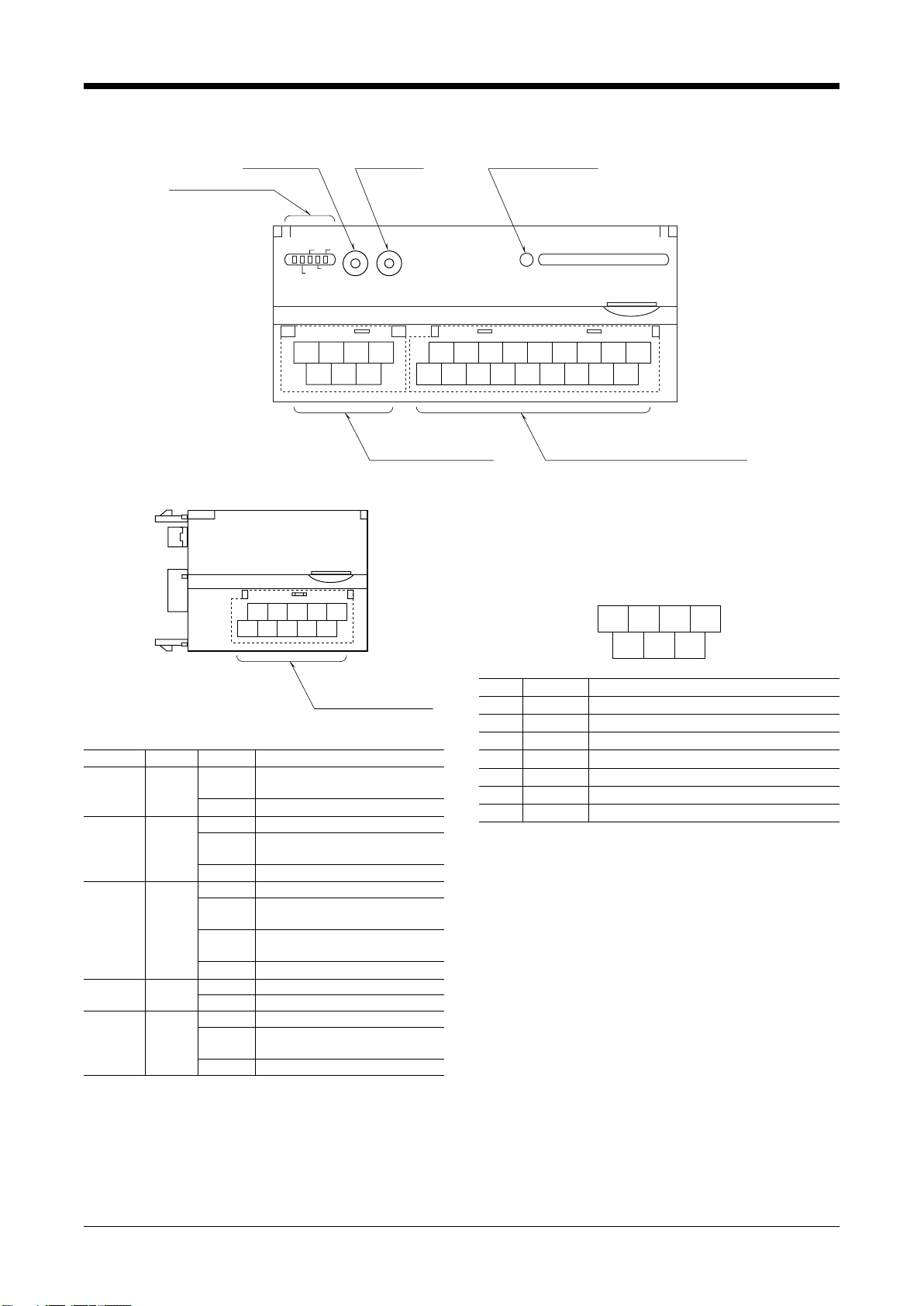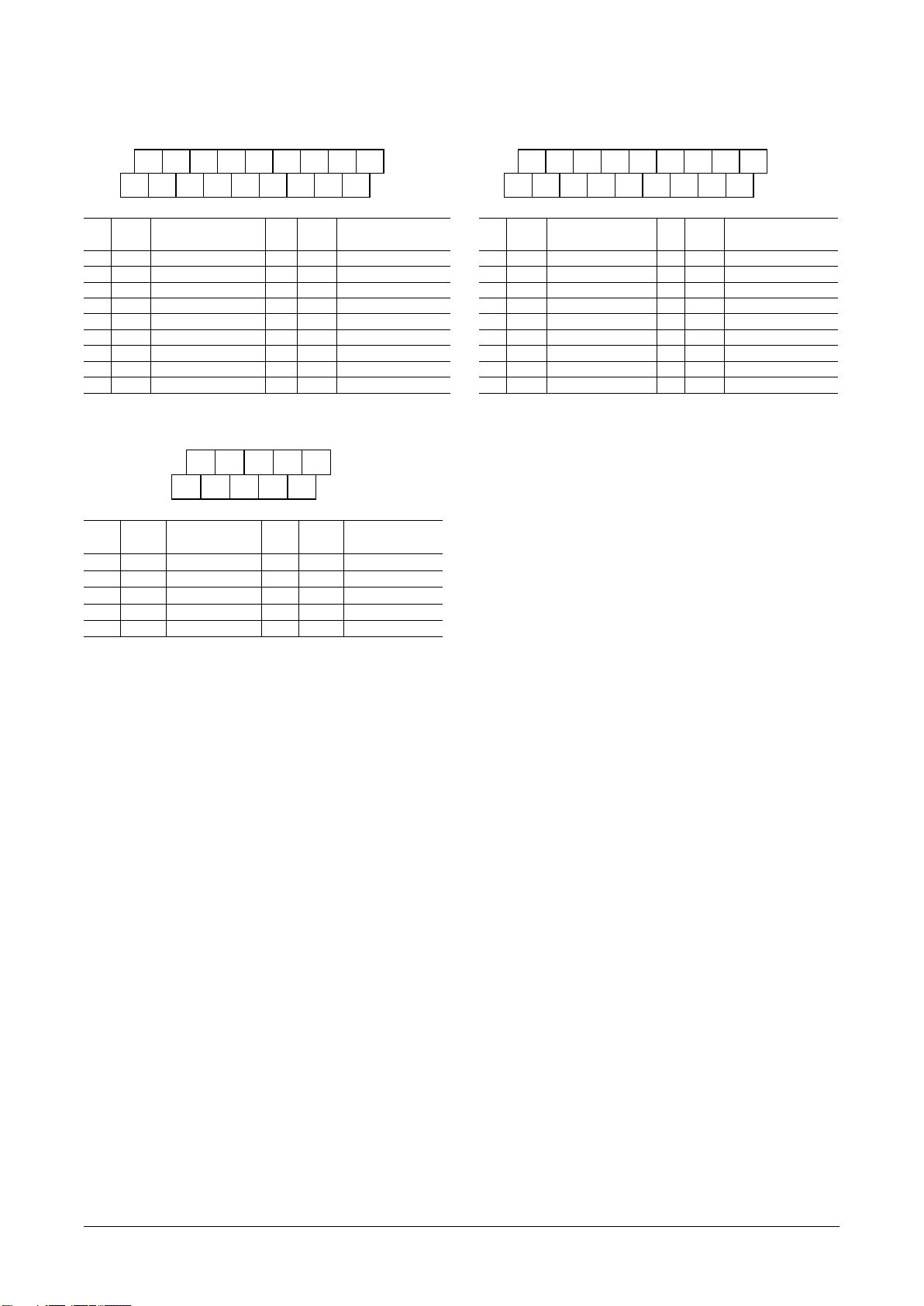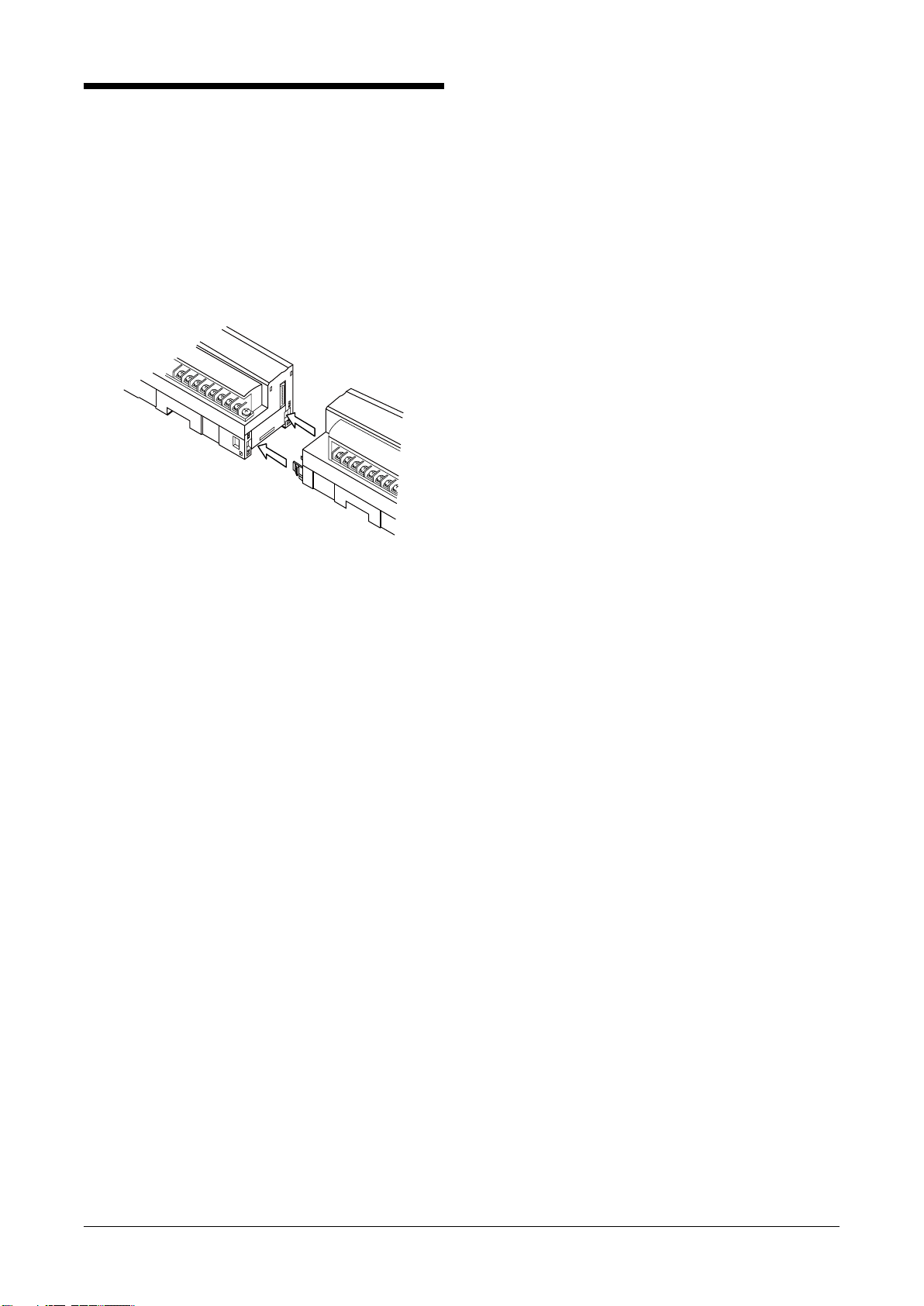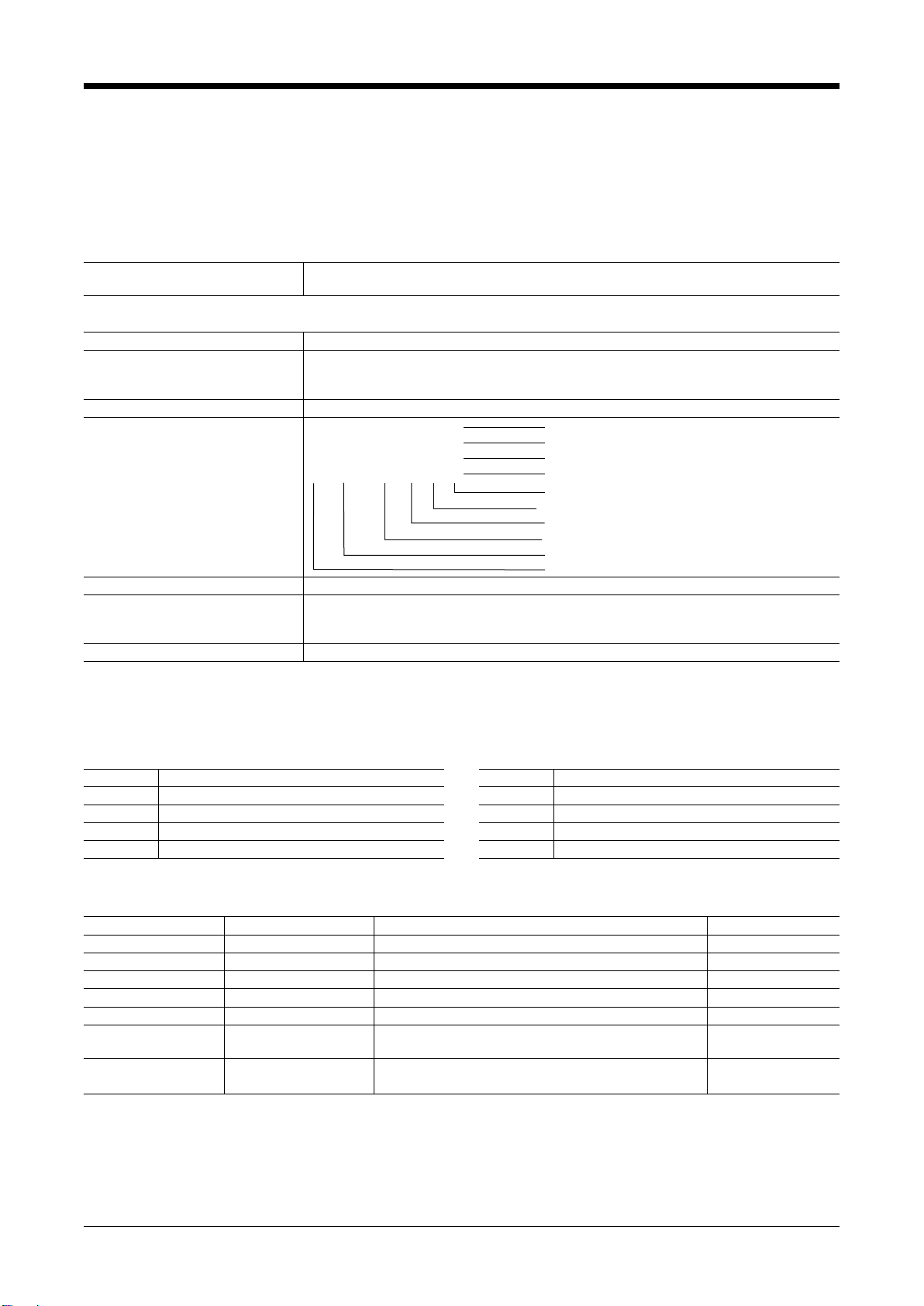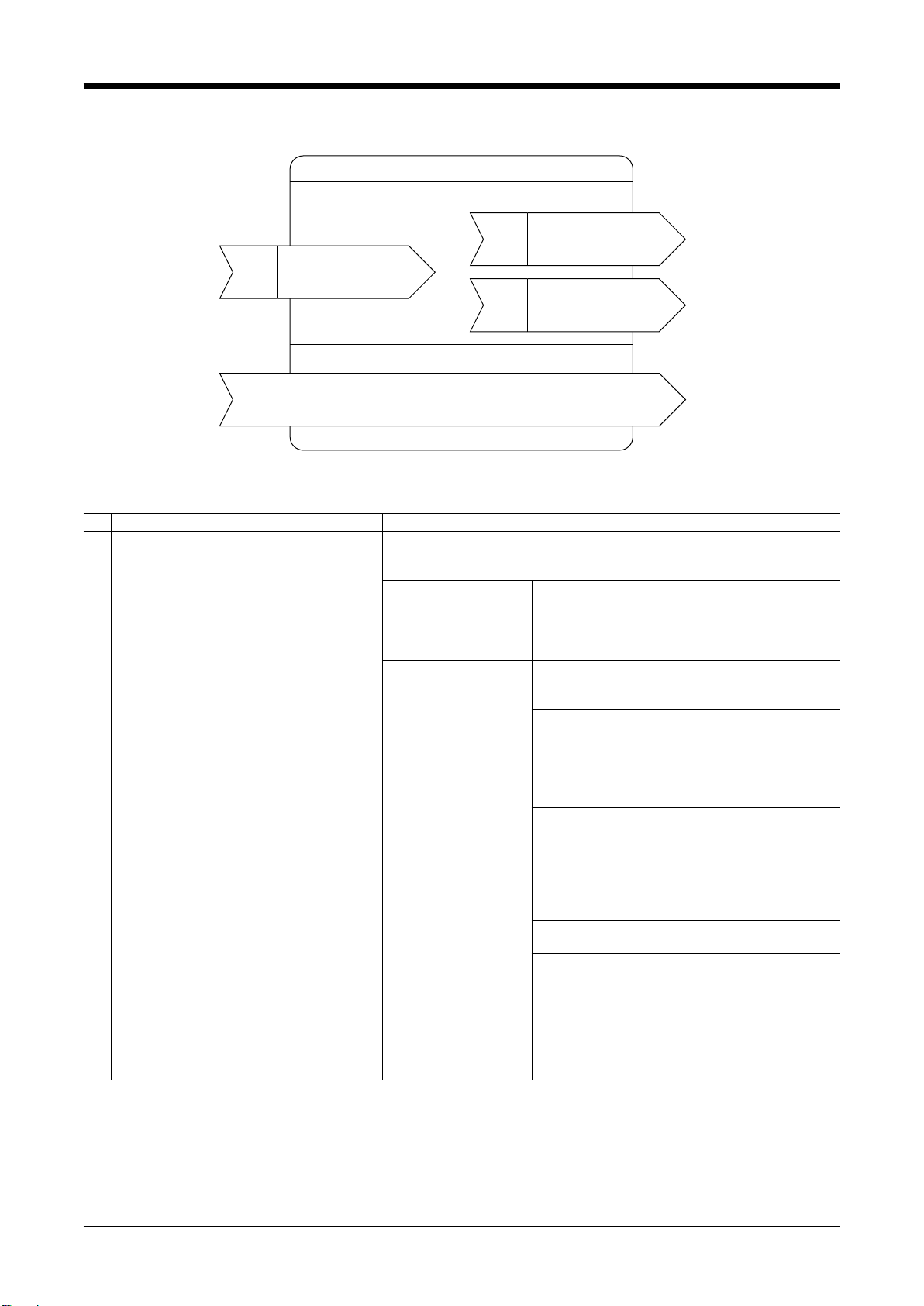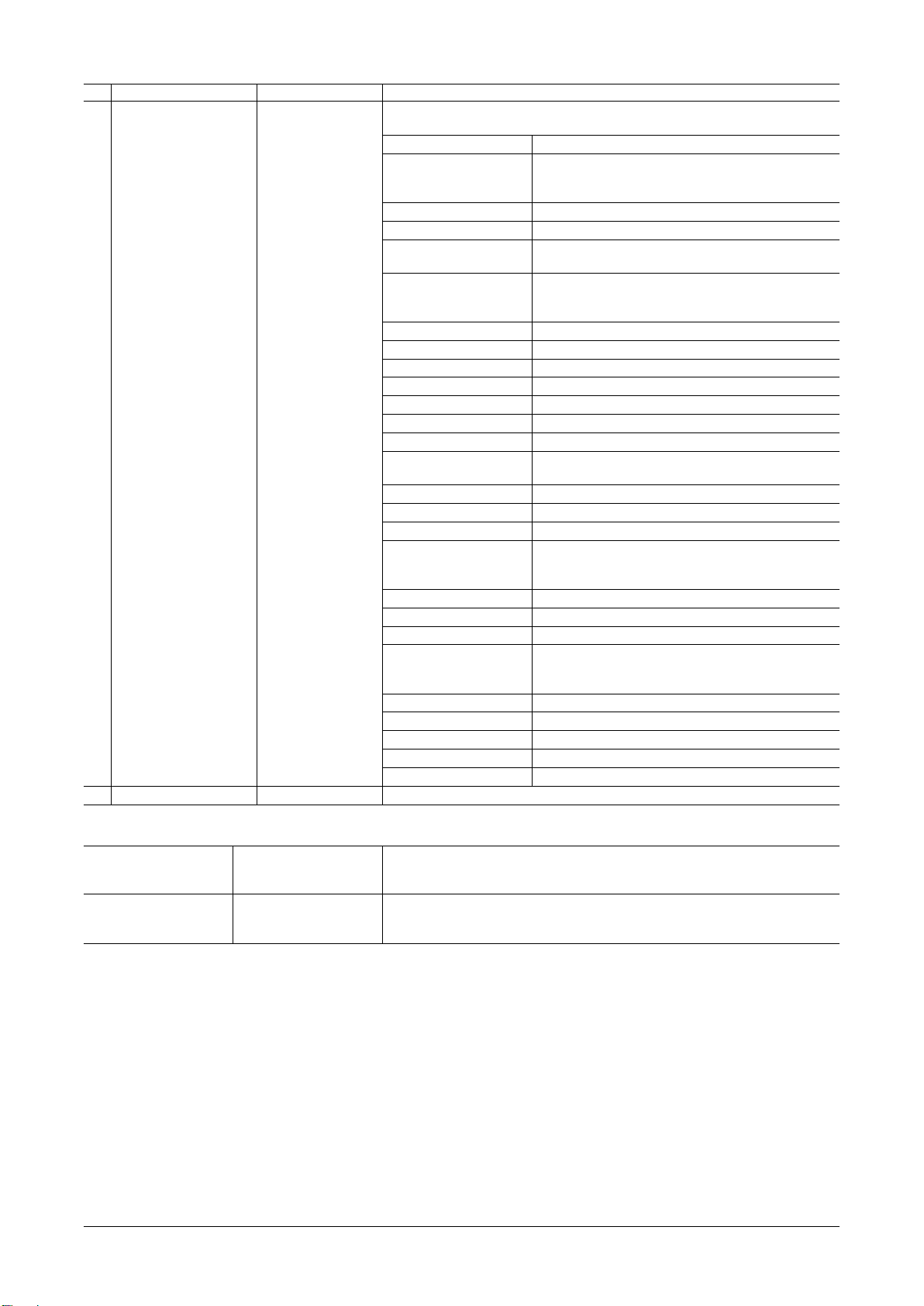EM-7815 Rev.3 P. 1 / 15
MG CO., LTD. www.mgco.jp
5-2-55 Minamitsumori, Nishinari-ku, Osaka 557-0063 JAPAN
INSTRUCTION MANUAL
MULTI POWER MONITORING MODULE
(clamp-on current sensor CLSE, LONWORKS)MODEL R7LWTU
BEFORE USE ....
Thank you for choosing us. Before use, please check con-
tents of the package you received as outlined below.
If you have any problems or questions with the product,
please contact our sales office or representatives.
■PACKAGE INCLUDES:
Multi power monitoring module or extension module ......(1)
NeuronID label....................................................................(2)
■MODEL NO.
Confirm Model No. marking on the product to be exactly
what you ordered.
■INSTRUCTION MANUAL
This manual describes necessary points of caution when
you use this product, including installation, connection and
basic maintenance procedures.
The PC Configurator Software can use “monitoring meas-
ured values” and “loop test” functions for the R7LWTU. For
detailed information on the PC configuration, refer to the
PMCFG users manual. The PMCFG PC Configurator Soft-
ware is downloadable at our web site.
POINTS OF CAUTION
■POWER INPUT RATING & OPERATIONAL RANGE
• Locate the power input rating marked on the product and
confirm its operational range as indicated below:
100 – 240V AC rating: 85 – 264V, 50/60 Hz
Basic module < 5VA
Basic module + Extension module < 6VA
110 – 240V DC rating: 99 – 264V
Basic module < 1.5W
Basic module + Extension module < 2W
■GENERAL PRECAUTIONS
• Before you remove or mount the unit, turn off the power
supply and input signal for safety.
■ENVIRONMENT
• Indoor use.
• When heavy dust or metal particles are present in the
air, install the unit inside proper housing with sufficient
ventilation.
• Do not install the unit where it is subjected to continuous
vibration. Do not subject the unit to physical impact.
• Environmental temperature must be within -10 to +55°C
(14 to 131°F) with relative humidity within 30 to90% RH
in order to ensure adequate life span and operation.
■WIRING
• Wiring to the unit must be conducted by qualified service
personnel.
• Do not install cables close to noise sources (relay drive
cable, high frequency line, etc.).
• Do not bind these cables together with those in which
noises are present. Do not install them in the same duct.
■AND ....
• The unit is designed to function as soon as power is sup-
plied, however, a warm up for 10 minutes is required for
satisfying complete performance described in the data
sheet.