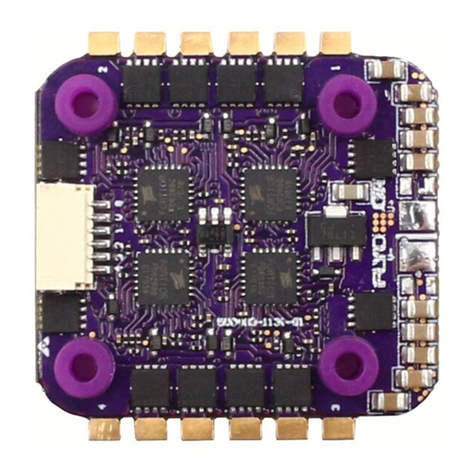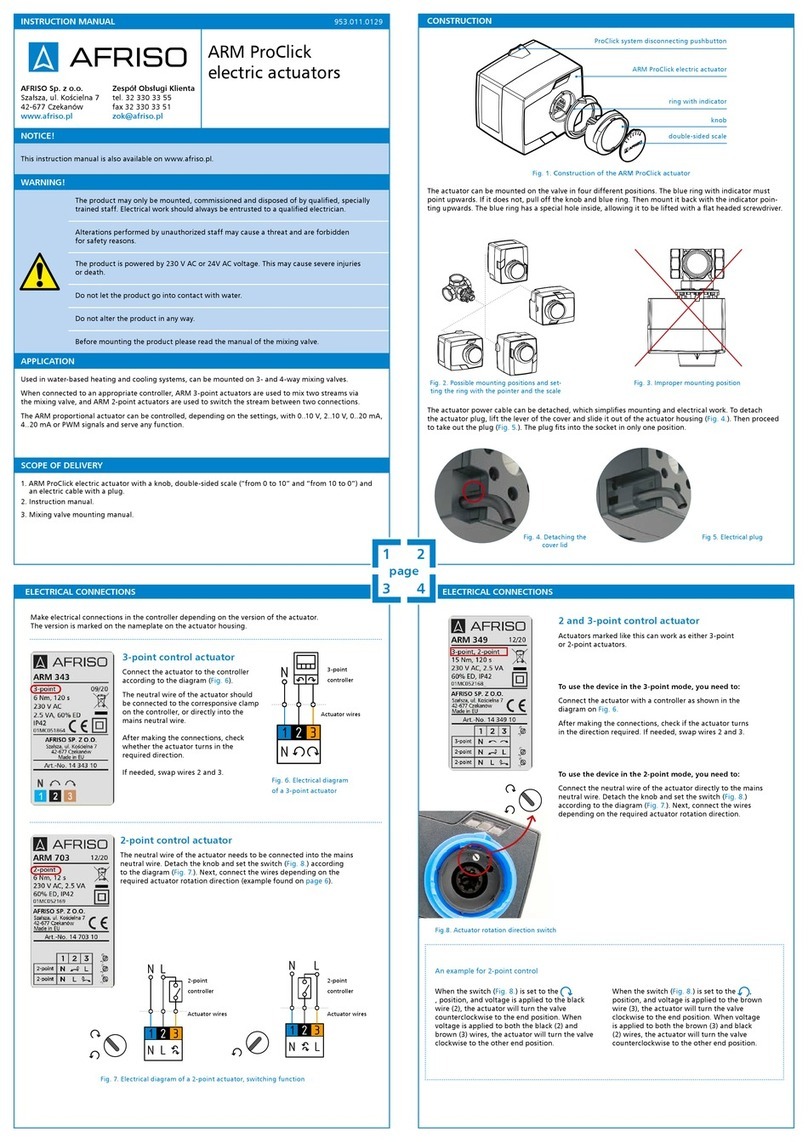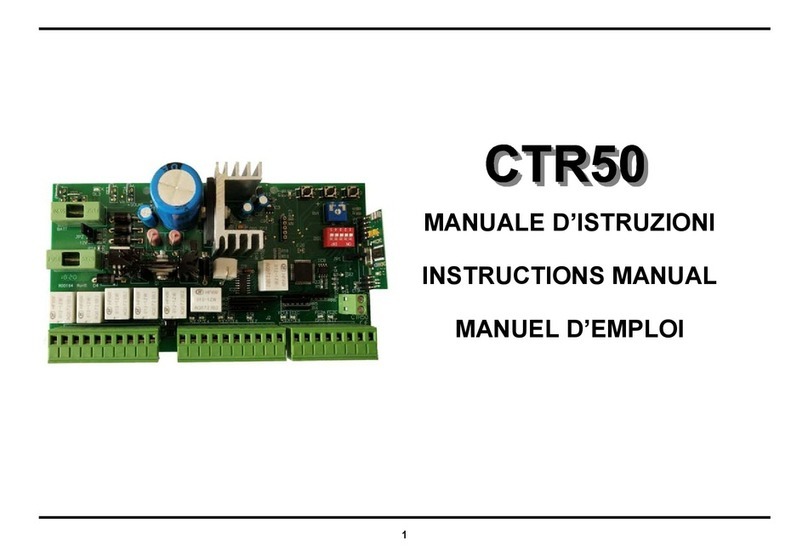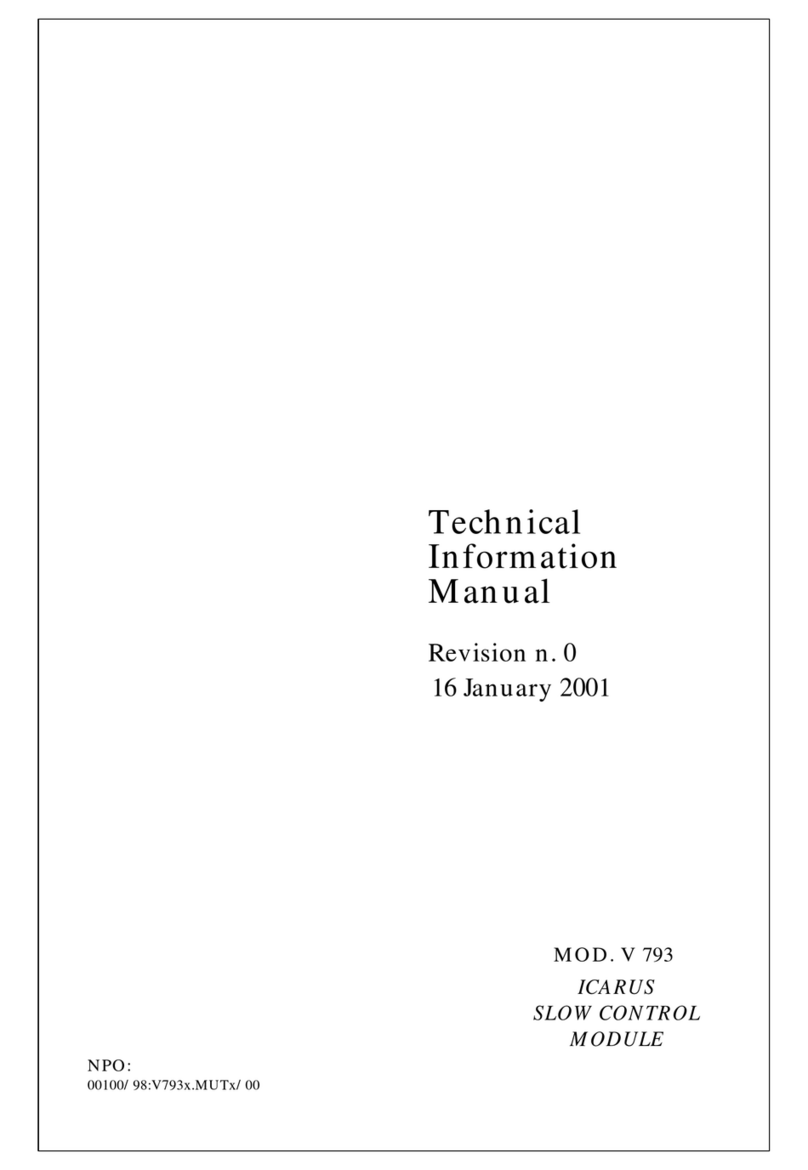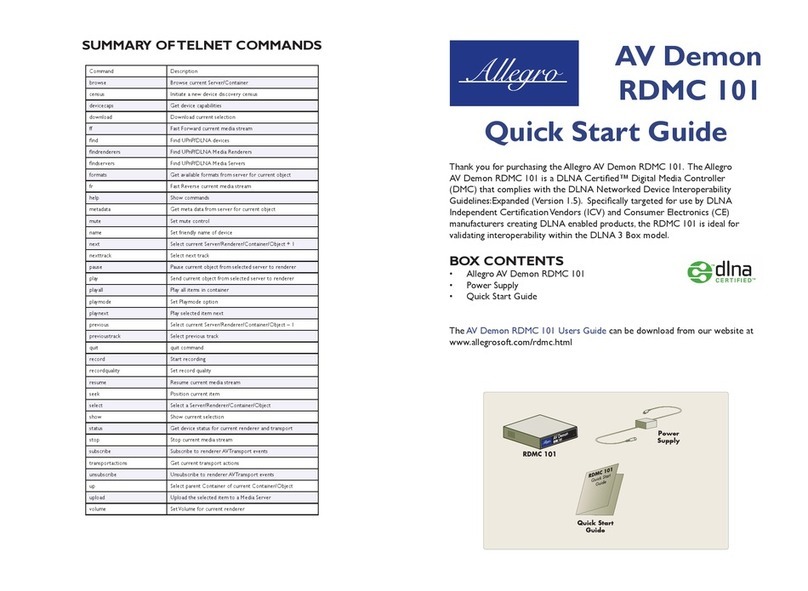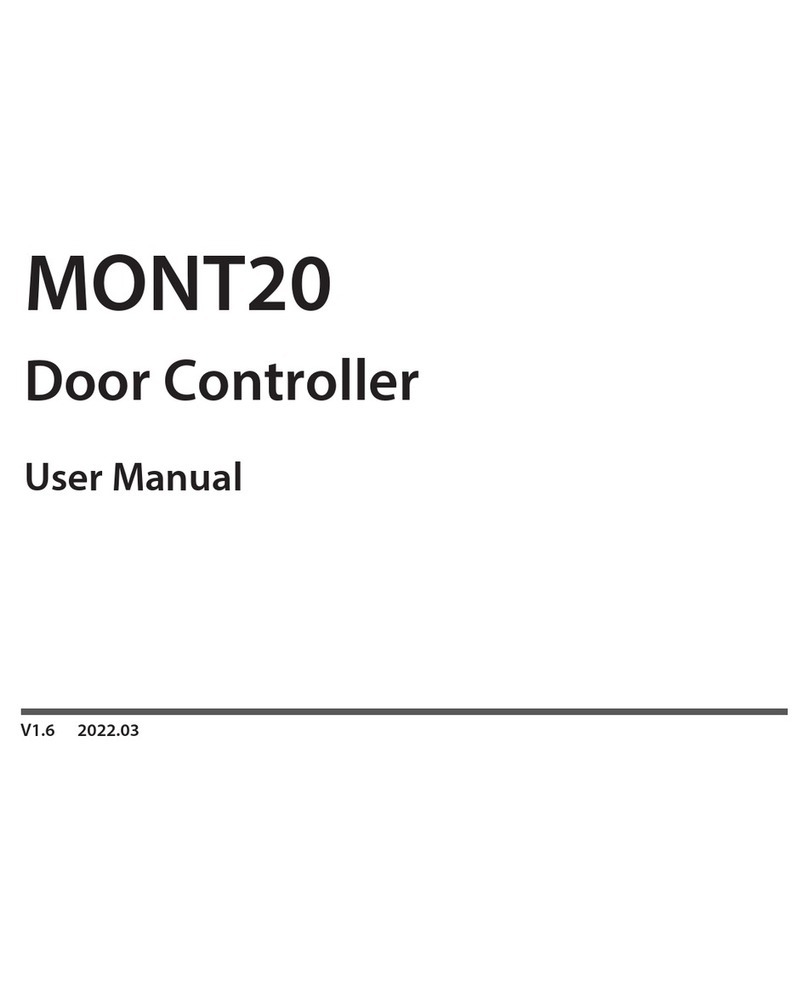Mi-Light SYS-PT1 User manual
Other Mi-Light Controllers manuals

Mi-Light
Mi-Light FUT092 Installation instructions

Mi-Light
Mi-Light MIBOXER FUT035Z User manual

Mi-Light
Mi-Light MiBoxer FUT039SA User manual

Mi-Light
Mi-Light MiBoxer FUT037SA User manual

Mi-Light
Mi-Light FUT086 User manual
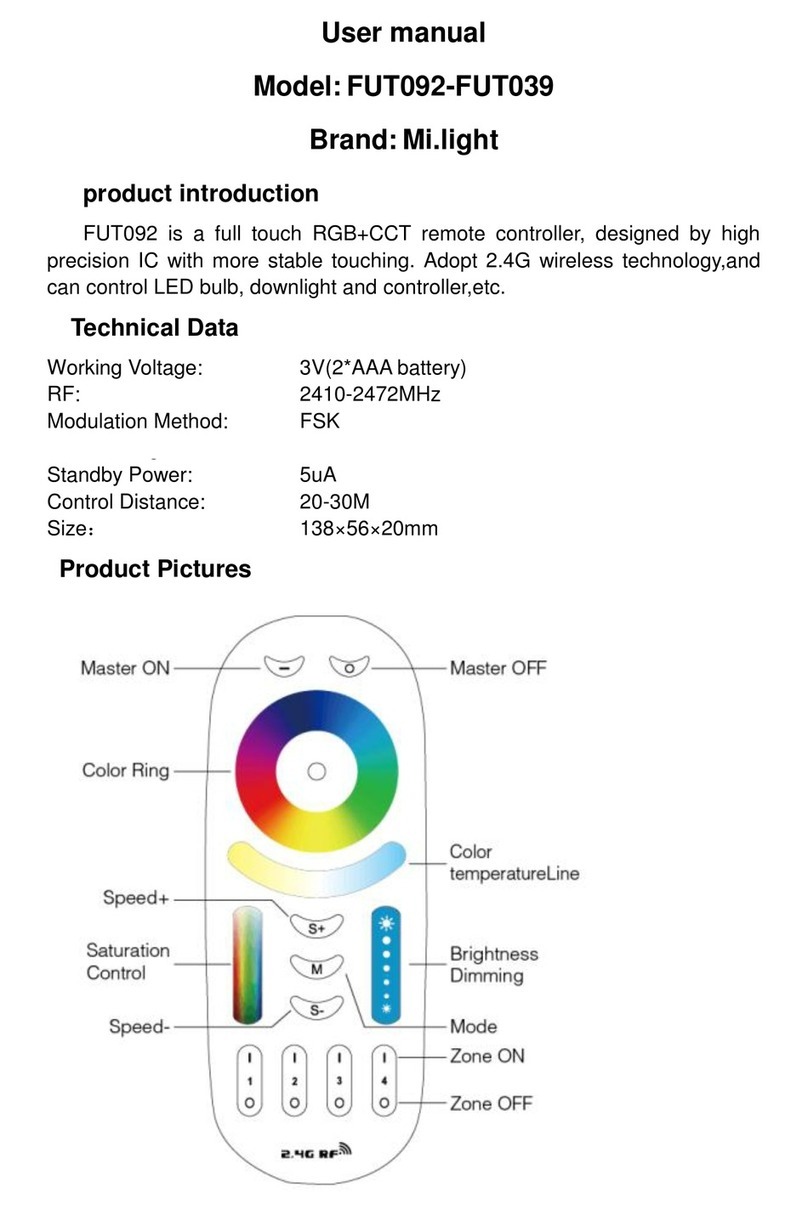
Mi-Light
Mi-Light FUT092 User manual
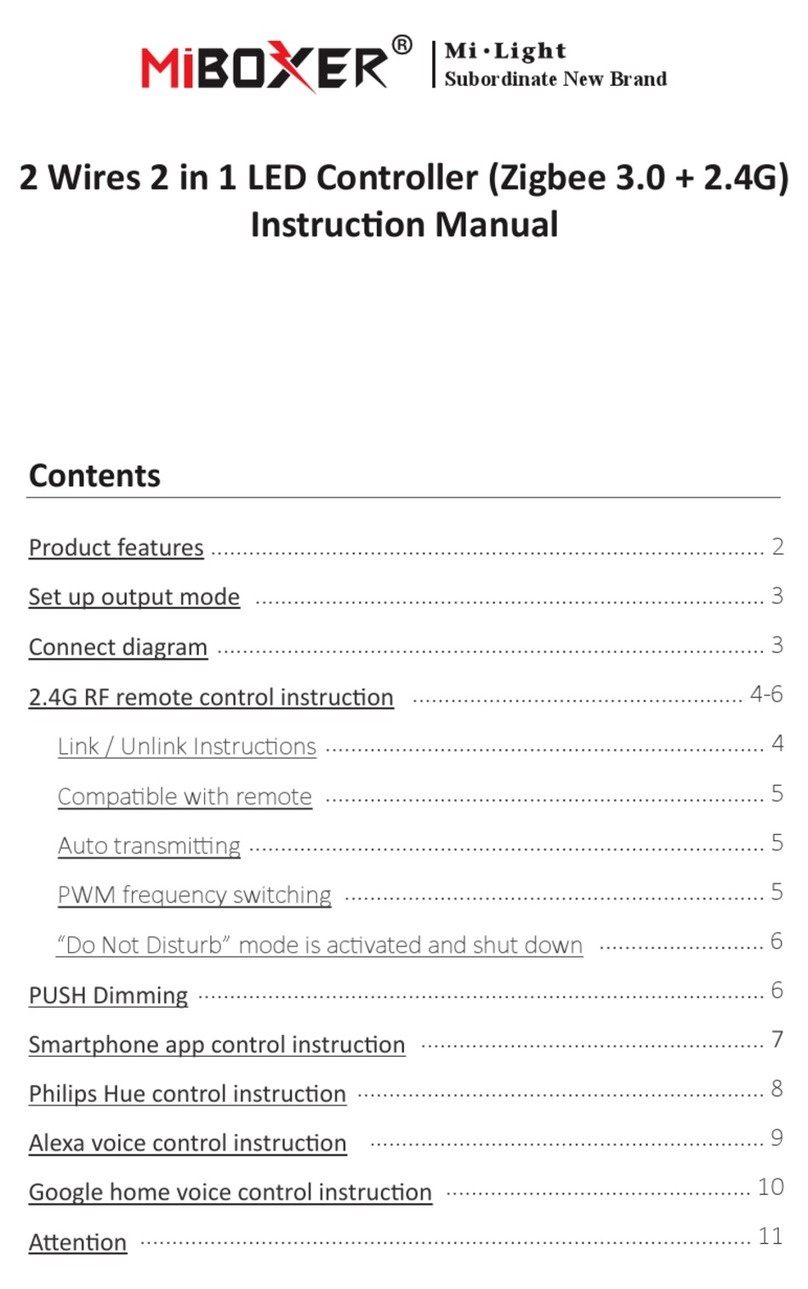
Mi-Light
Mi-Light MiBOXER LC2-ZR User manual

Mi-Light
Mi-Light MiBOXER FUT041 User manual
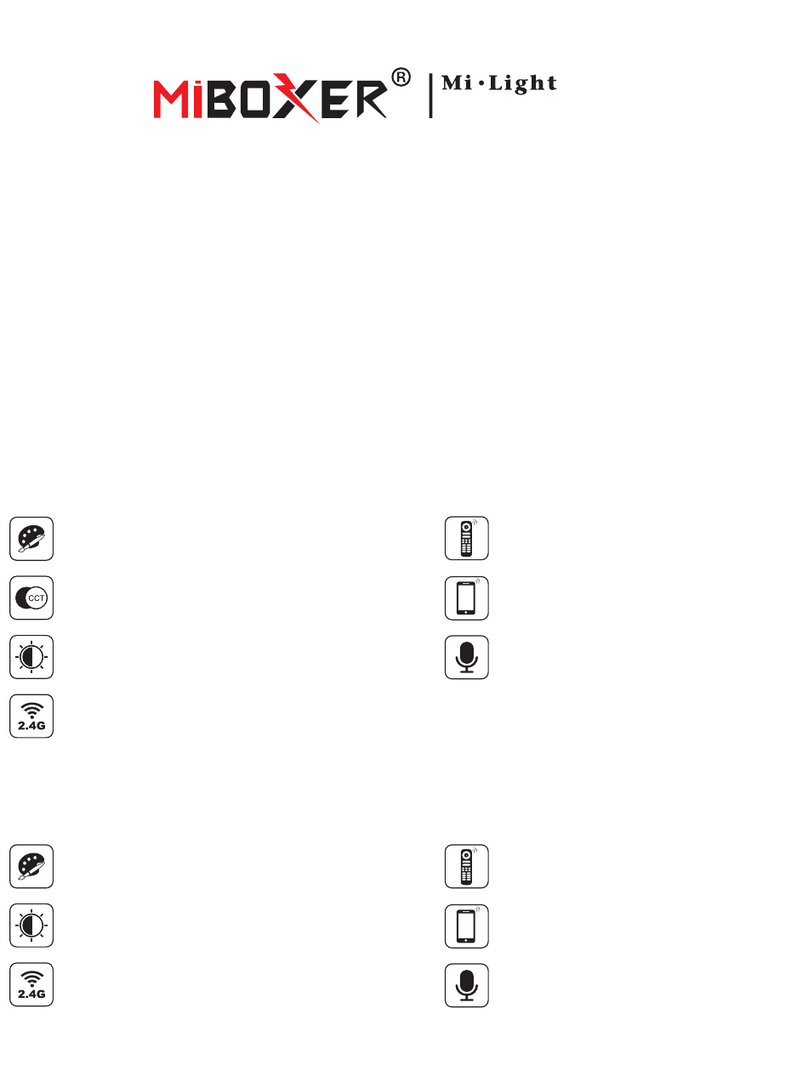
Mi-Light
Mi-Light MiBOXER RGB-MZ User manual

Mi-Light
Mi-Light MiBOXER FUT035S User manual
Popular Controllers manuals by other brands
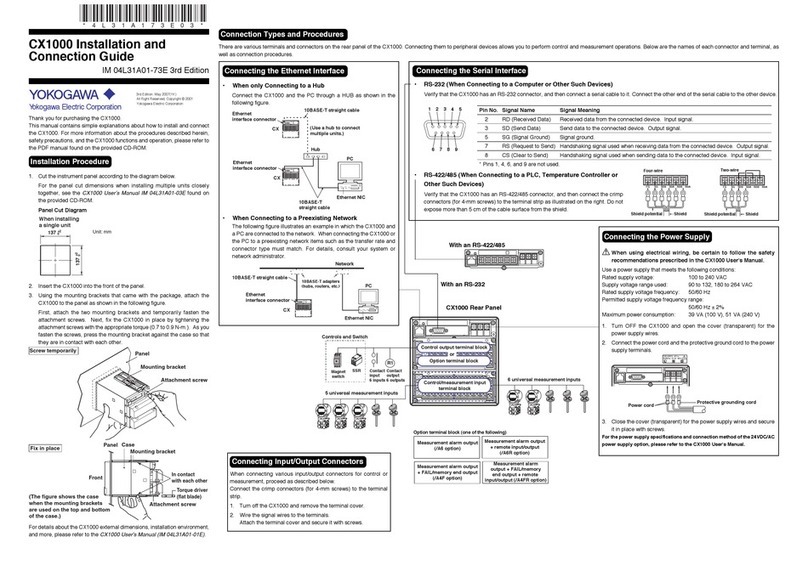
YOKOGAWA
YOKOGAWA CX1000 Installation and connection guide

UTC Fire and Security
UTC Fire and Security Det-Tronics R8471B instructions

Oppermann Regelgeräte
Oppermann Regelgeräte ABAV-S3 quick start guide
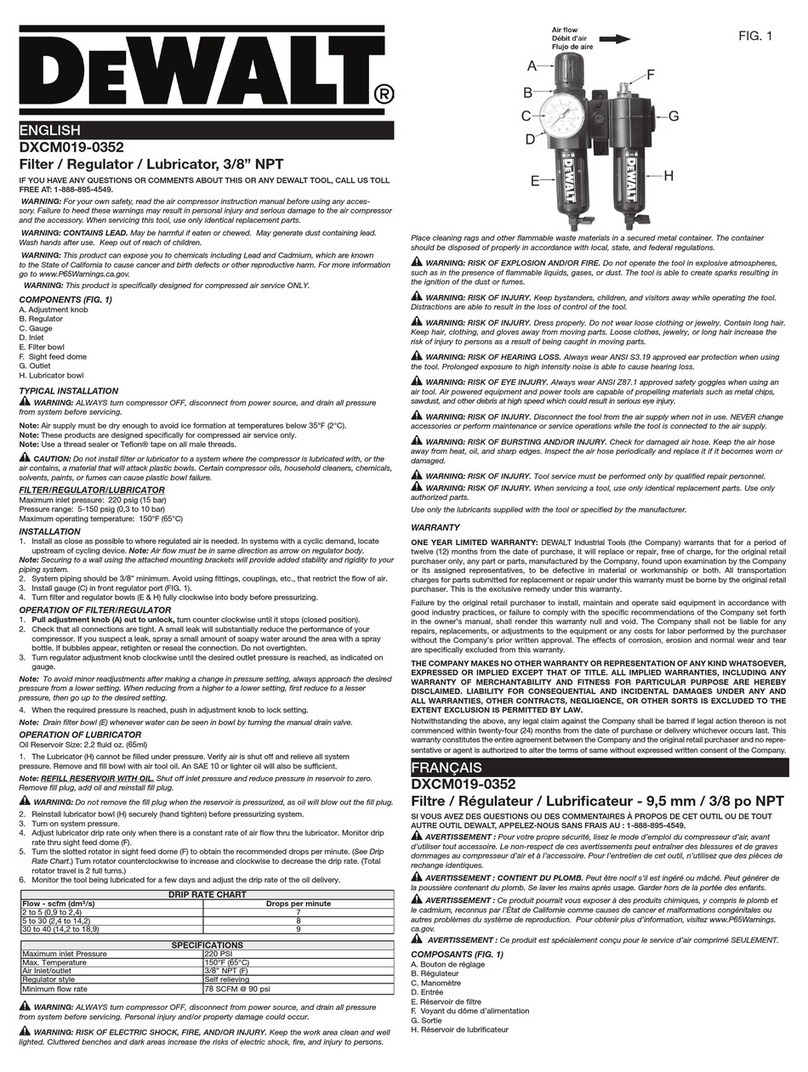
DeWalt
DeWalt DXCM019-0352 Installation

Dontek
Dontek AQUAHEAT H5TC instruction manual

OSTBERG
OSTBERG VRTE Installation and operating instructions