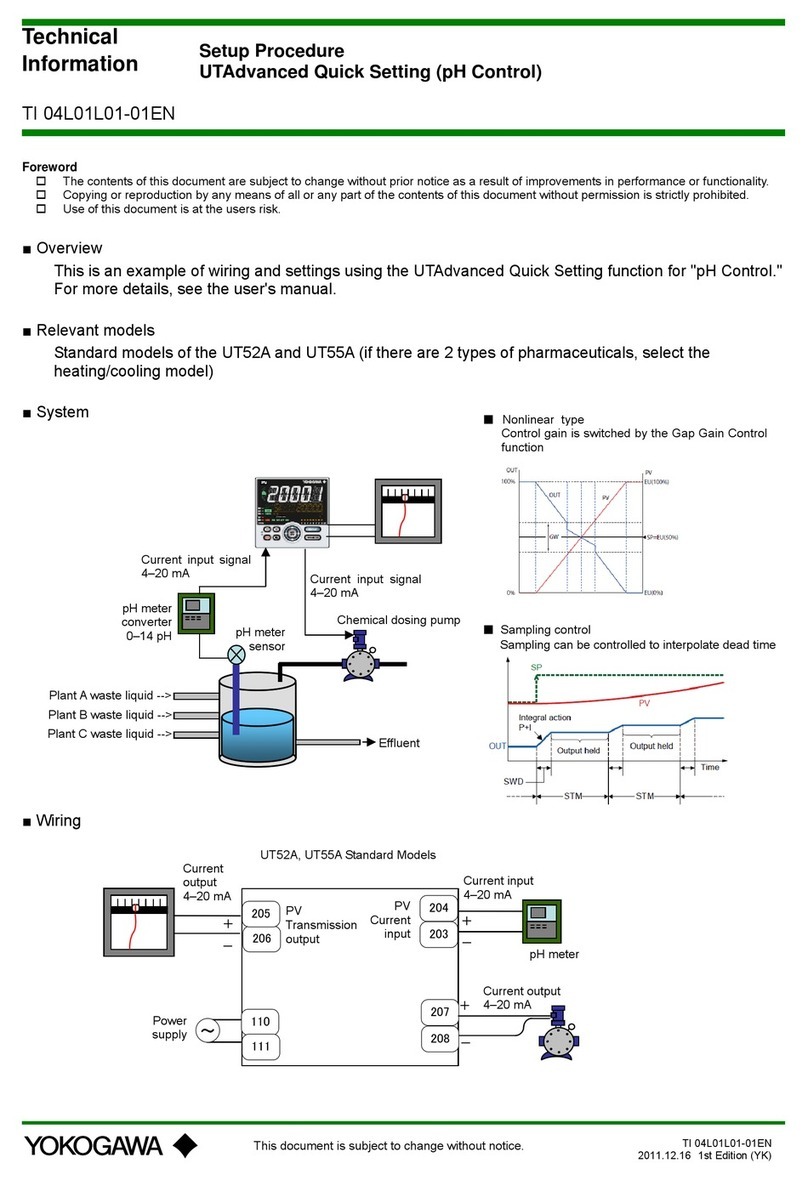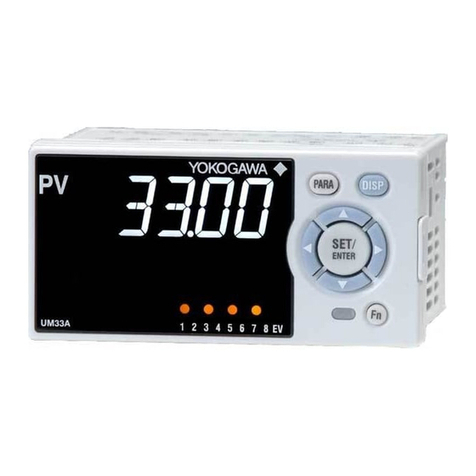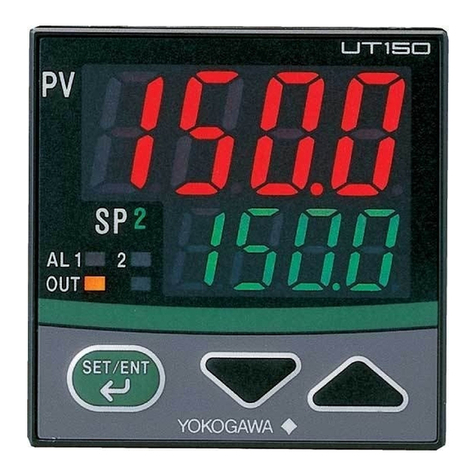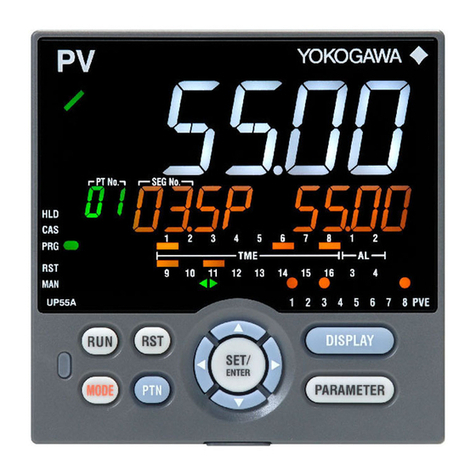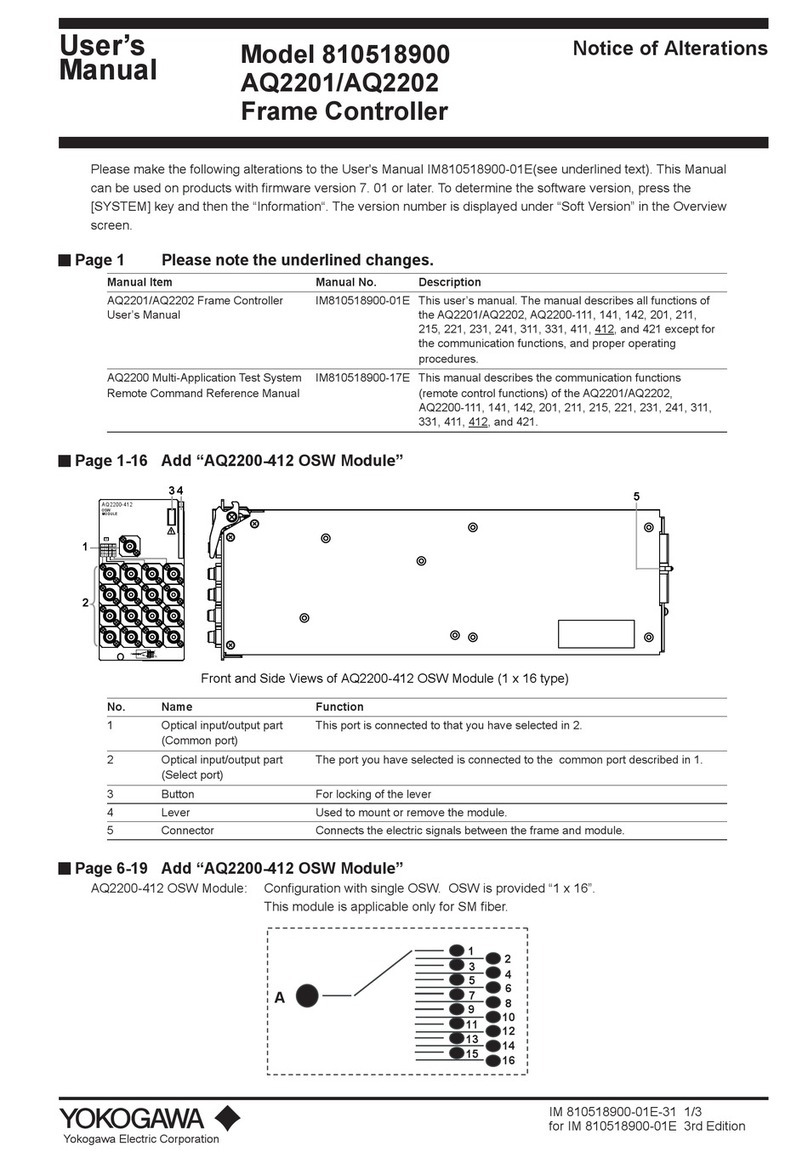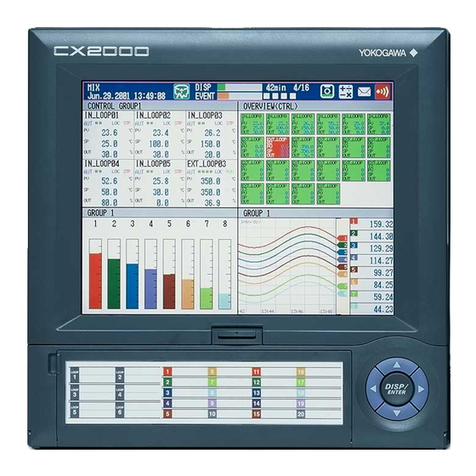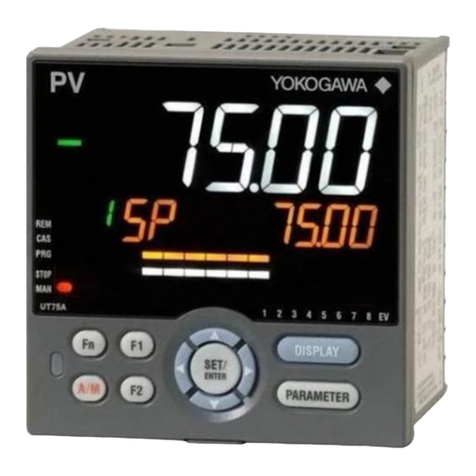Arrangement of the Control Input/Output Terminals
on the CX1206 and CX1200
Analog Control Input / Measurement Input
Terminal Block
Input termials for the loops 1 and 2,
and measurement terminals.
Control Output Terminal Block
Output termials for the loops 1 and 2.
1
1
0
0and : Terminal block number
Character Indicating the type
of input/output signal
Terminal number
005
A
+
No screw terminal is attached.
For the maintenance use only.
Do not wire.
Symbols
C: Common
NO: Normally Opened
NC: Normally Closed
mA: Current output
PULSE: Voltage pulse output
Control Output Terminal (Terminal Block: 0)
Installed on the CX1206 and CX1200.
Contact
input
Transistor
output
Control current/
voltage pulse output
relay contact
output
LOOP1LOOP21
Control relay
contact output
LOOP1LOOP2 2
025
026
027
028
029
030
022
023
019
020
016
017
018
013
014
015
010
011
012
007
008
009
004
005
006
4
5
6
3
4
C
5
6
C
mA
PULSE
C
mA
PULSE
C
NO
C
NO
C
NO
NC
C
NO
NC
C
1
2
3
001
002
003
Analog Control Input / Measurement Input Terminal (Terminal
Block: 1)
Installed on the CX1206.
LOOP1LOOP2
128
129
130
b
A
+
B
−
131
132
133
b
A
+
B
−
125
126
127
b
A
+
B
−
122
123
124
b
A
+
B
−
119
120
121
b
A
+
B
−
116
117
118
b
A
+
B
−
113
114
115
b
A
+
B
−
110
111
112
b
A
+
B
−
107
108
109
b
A
+
B
−
104
105
106
b
A
+
B
−
101
102
103
b
A
+
B
−
124563
Channel number (Measurement input terminal)
PV(RSP)PV(RSP)
PV(RSP)PV
PV1PV2PV1PV2 (RSP)
During single loop control
During cascade control
During loop control with PV switching
[Control mode setting]
Analog Control Input Terminal (Terminal Block: 1)
Installed on the CX1200.
LOOP1LOOP2
128
129
130
b
A
+
B
−
131
132
133
b
A
+
B
−
125
126
127
b
A
+
B
−
122
123
124
b
A
+
B
−
119
120
121
b
A
+
B
−
PV(RSP)PV(RSP)
PV(RSP)PV
PV1PV2PV1PV2 (RSP)
During single loop control
During cascade control
During loop control with PV switching
[Control mode setting]
Arrangement of the Measurement Input/Output
Terminals on the CX1006 and CX1000
Measurement Input Terminal Block
Measurement input terminals
Measurement Alarm Option Terminal Block
Installed when you specified /A6, /A6R, /A4F, or
/A4FR at the time of purchase.
1
1
0
0and : Terminal block number
Measurement Alarm Option Terminal (Terminal Block: 0)
The measurement alarm option terminal block is the terminal block that you
specified as an option to the CX1006 or CX1000 at the time of purchase. The
following four types are available.
/ A6
Alarm output
025
026
027
028
029
030
019
020
010
011
012
NC
C
NO
NC
C
NC
C
NO 021
NO
NC
C
NO
016
017
018
NC
C
NO
06 05 04 03 02 01
034
035
036
NC
C
NO
/ A6R
Measurement remote inputAlarm output
025
026
027
028
029
030
019
020
010
011
012
007
008
009
004
005
006
3
4
5
6
7
8
NC
C
NO
NC
C
NC
C
NO 021
NO
NC
C
NO
016
017
018
NC
C
NO
06 05 04 03 02 01
034
035
036
NC
C
NO
C
1
2
001
002
003
/ A4F
FAIL
output
Memory end
output Alarm output
025
026
027
028
029
030
019
020
010
011
012
NC
C
NO
NC
C
NC
C
NO 021
NO
NC
C
NO
016
017
018
NC
C
NO
04 03 02 01
034
035
036
NC
C
NO
/ A4FR
Measurement remote input
FAIL
output
Memory end
output Alarm output
025
026
027
028
029
030
019
020
010
011
012
007
008
009
004
005
006
3
4
5
6
7
8
NC
C
NO
NC
C
NC
C
NO 021
NO
NC
C
NO
016
017
018
NC
C
NO
04 03 02 01
034
035
036
NC
C
NO
C
1
2
001
002
003
Measurement Input Terminal (Terminal Block: 1)
Installed on the CX1006.
116
117
118
b
A
+
B
−
113
114
115
b
A
+
B
−
110
111
112
b
A
+
B
−
107
108
109
b
A
+
B
−
104
105
106
b
A
+
B
−
101
102
103
b
A
+
B
−
Channel number (Measurement input terminal)
124563
Input Wiring
Measurement Input Wiring
Lead wire resistance
per wire of 10 Ωor less.
Make the resistance of
the three wires equal.
A
b
B
b
A
B
b
A
B
b
A
B
b
A
B
• Thermocouple input
Compensation lead
• RTD input
DC voltage input
• DC voltage input
DC current input
Shunt resistor
Example: For 4 to 20 mA input,
shut resistance values should be
250 Ω±0.1%.
• DC current input
–
+
–
+
Contact Input (DIGITAL IN) Wiring
2
1
4
63
5
C
1
2
3
4
5
6
C
• Relay contact input • Transistor input
Relay Contact Input/Transistor Input
Input signal: no-voltage contact, open collector
Input condition: ON voltage, under 0.5 V (30 mADC); OFF voltage, leakage
current under 0.25 mA
Input format: photocoupler isolation (common)
Withstand voltage: 500 VDC, 1 min (between input terminal and earth)
Measurement Alarm Option Terminal Block Contact Input
(REMOTE) Wiring
C
1
2
3
4
5
6
7
8
C
1
2
3
4
5
6
7
8
• Relay contact input • Transistor input
Relay Contact Input/Transistor Input
See “Relay Contact Input (DIGITAL IN) Wiring.”
Output Wiring
Control Output (LOOP1 and 2) Wiring
C
mA
C
PULS
+
–
4 to 20 mADC or
0 to 20 mADC
•
Voltage pulse output
•
Current output
Voltage pulse (12 V)
+
–
NC
C
NO
• Relay contact output
250 VAC, 3 A or
30 VDC, 3 A
(resistive load)
(when set to energized)
Current Output
Output signal: 4 to 20 mADC or 0 to 20 mADC
Resistive load: 600 Ωor less
Voltage Pulse Output
Output signal: ON voltage=12 VDC
Resistive load: 600 Ωor more
Relay Contact Output
Output signal: NC, NO, COM
Contact rating: 250 VAC (50/60 Hz)/3 A or 30 VDC/3 A (resistive load)
Contact Output (DIGITAL OUT) Wiring
C
6
5
4
3
C
NO
• Relay contact output of the control output terminal block
250 VAC, 1 A or
30 VDC, 1 A (resistive load)
• Transistor output of the control output terminal block
24 VDC/50 mA
C
3 to 6
+
−
Pull-up resistor
Connection example
for a transistor output
Relay Output
Output form: relay contact
Contact rating: 250 VAC (50/60 Hz)/1 A or 30 VDC/1 A (resistive load)
Transistor Output
Output method: open collector output
Contact rating: 24 VDC/50 mA
A label indicating the terminal arrangement is affixed to the front and back
of the terminal cover of each terminal block.
Measurement Alarm Option Terminal Block Contact Output
(ALARM, FAIL, MEMORY) Wiring
C
NO
NC
250 VAC/3A,
250 VDC/0.1 A(resistive load)
Relay Output
Output form: relay contact
Contact rating: 250 VAC (50/60 Hz)/1 A or 250 VDC/0.1 A (resistive load)
Label on the Back
(
For the Analog Control Input / Measurement Input Terminal Block
)
Label on the Front
(
For the Analog Control Output Terminal Block
)
Terminal
symbol
+
A
-
B
5
+
A
-
B
4
+
A
-
B
3
+
A
-
B
2
+
A
-
B
1
PVPV
SNGL
PVPV
CAS
PV1
PV1PV2 PV2
PVSW
13122
LOOP 2
CAT II
!
LOOP 1
RSP
( )
RSP
( )
RSP
( )
RSP
( ) +
A
-
B
6
bbbbbb
CAT
DIGITAL-IN
004
005
006
001
002
003
007
008
009
010
011
012
013
014
015
016
017
018
019
020
022
023
025
026
027
028
029
030
DIGITAL-OUTCTRL-OUTDIGITAL-OUTCTRL-OUT
During single-loop control
During cascade control
During loop control with PV switching
[Control mode setting]
Label on the Front of the Terminal Cover
The terminal numbers are written on the label on the front of the terminal cover. Terminal numbers are
unique three-digit numbers.They are used to locate terminals on the wiring diagram, etc.The highest
digit indicates the arrangement position of the terminal block; the lower two digits indicate the terminal
position within the terminal block (top right terminal is assigned "01" bottom left terminal is assigned
"36").The terminals that cannot be used are indicated as " ".
PV, PV1, PV2: PV input, (RSP): RSP input(not used during program control), : unused terminal
Label on the Back of the Terminal Cover
Indicates the type of input/output signals for each terminal.
You can select the control modes from "single loop control", "cascade control", and "loop control with
PV switching" on the CX.The arrangement of the analog control input (PV) terminals are changed
depending on the control mode selected.The terminal arrangement for these three control modes are
written on the label on Analog Control Input Terminal.