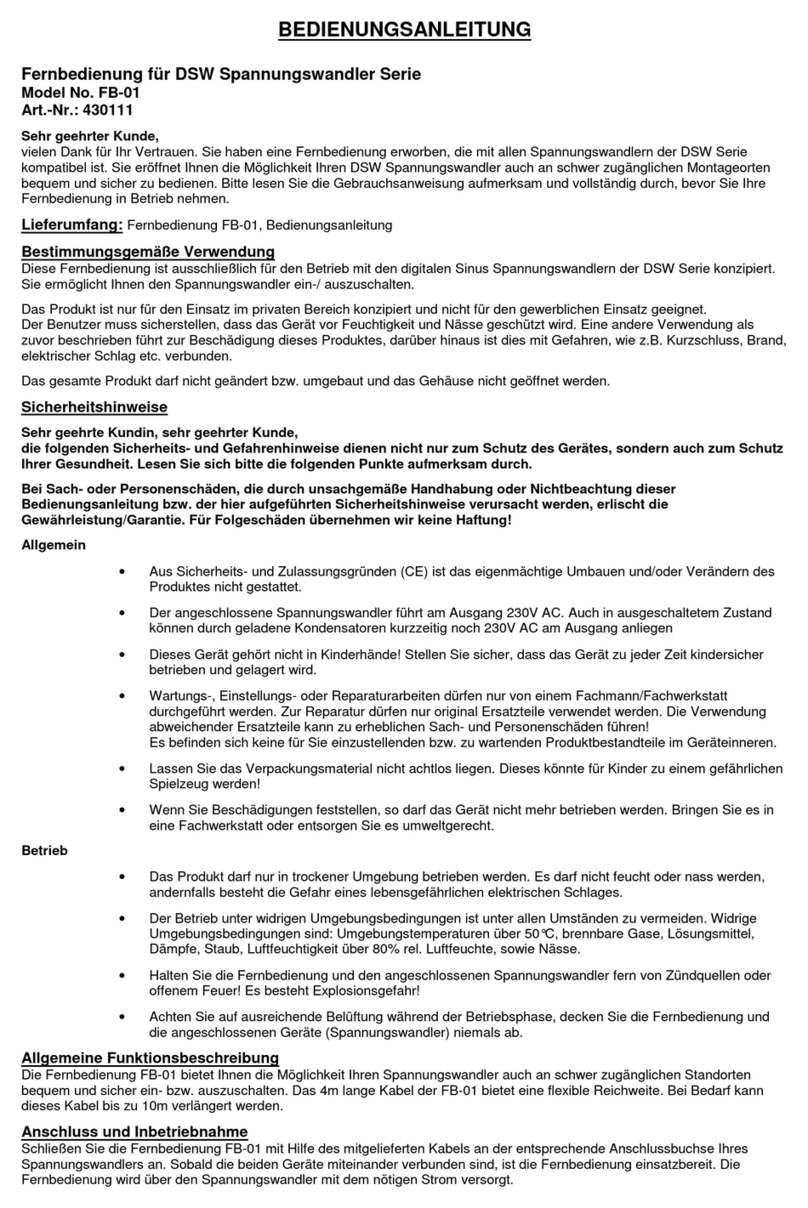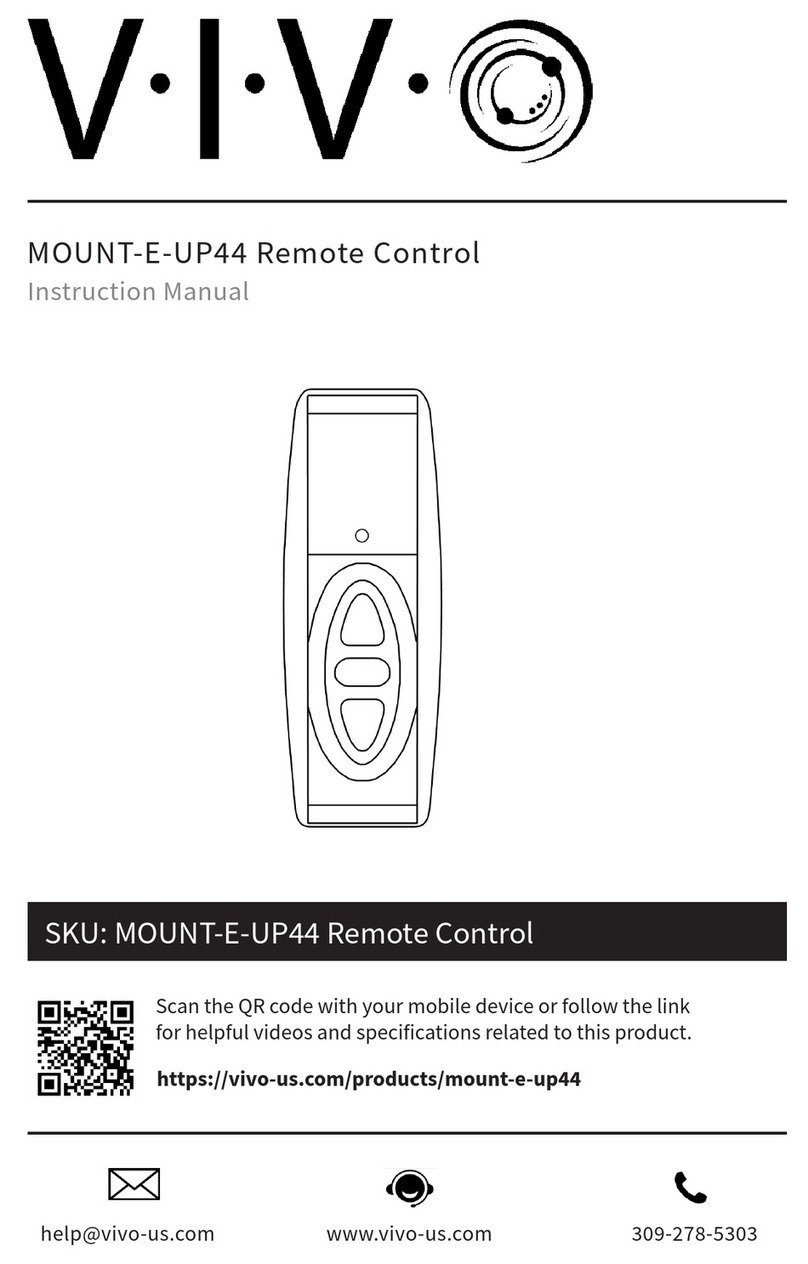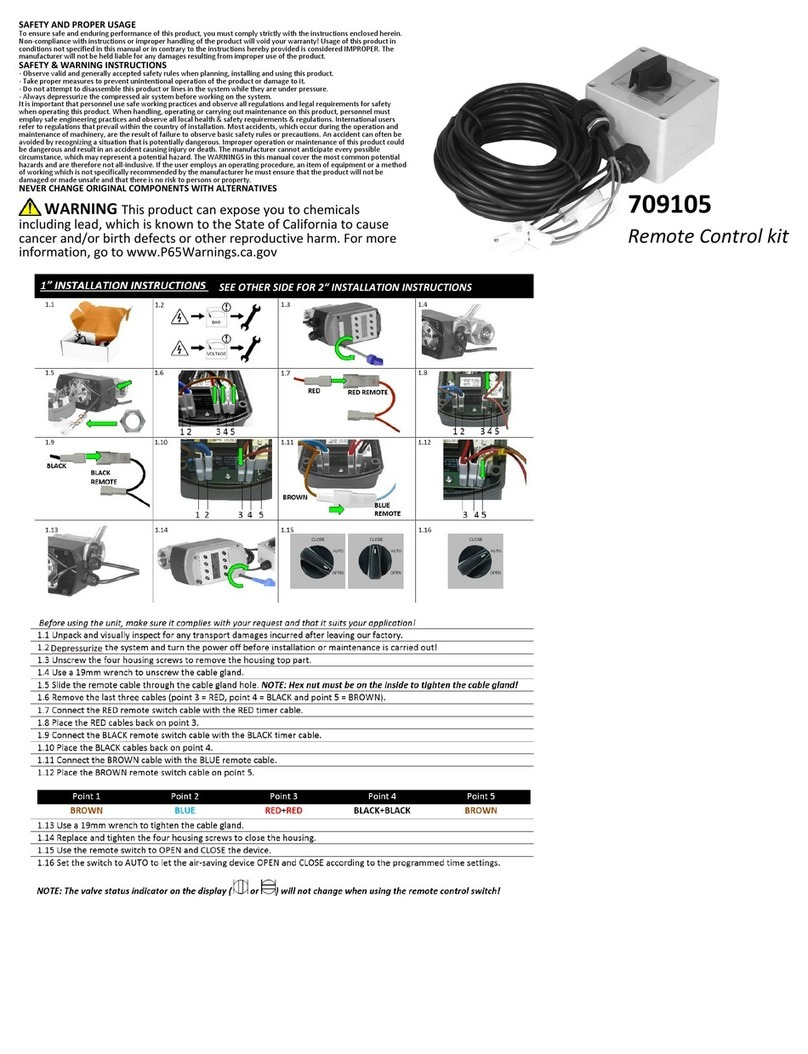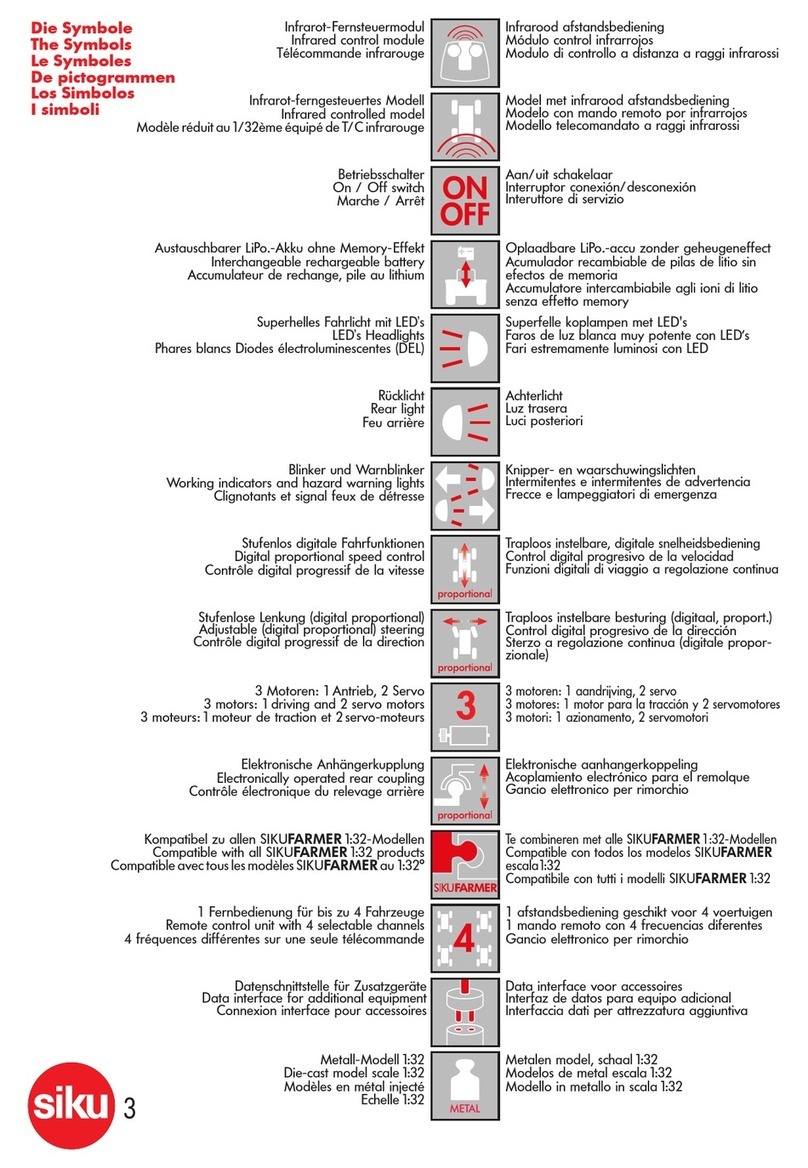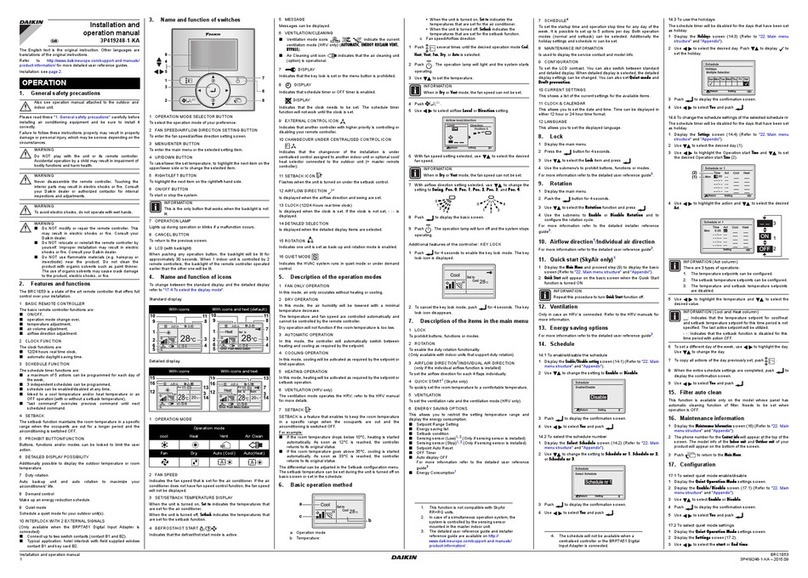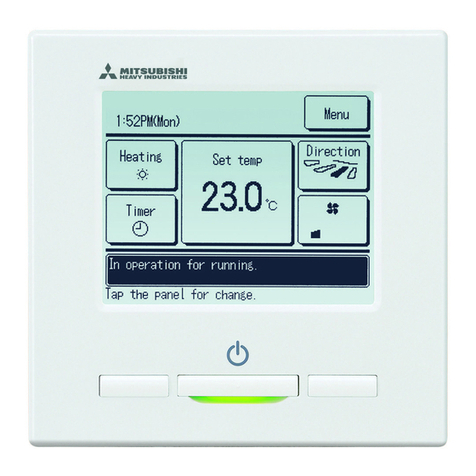Mi-Light FUT087 Installation instructions
Other Mi-Light Remote Control manuals

Mi-Light
Mi-Light FUT088 User manual

Mi-Light
Mi-Light FUT095 RGBW User manual

Mi-Light
Mi-Light FUT090 Installation instructions

Mi-Light
Mi-Light MiBOXER FUT086 User manual

Mi-Light
Mi-Light MiBOXER FUT094 User manual

Mi-Light
Mi-Light FUT006 User manual

Mi-Light
Mi-Light FUT087 Installation instructions
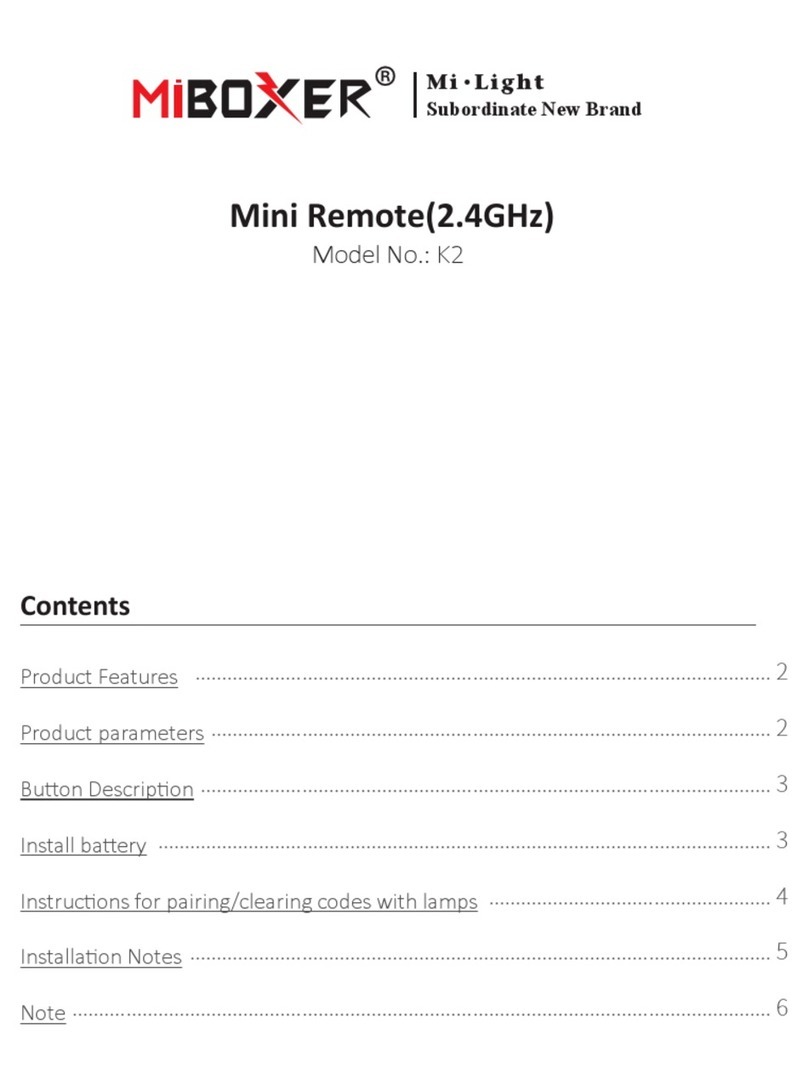
Mi-Light
Mi-Light Miboxer K2 User manual

Mi-Light
Mi-Light FUT089 User manual

Mi-Light
Mi-Light MiBOXER FUT095 Instruction manual

Mi-Light
Mi-Light FUT006 User manual

Mi-Light
Mi-Light T1 User manual
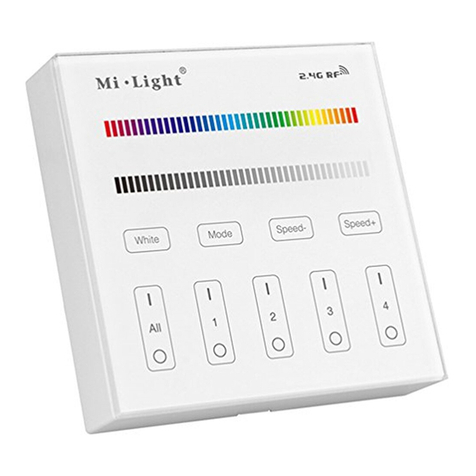
Mi-Light
Mi-Light T1 Installation instructions

Mi-Light
Mi-Light LD1051371 User manual
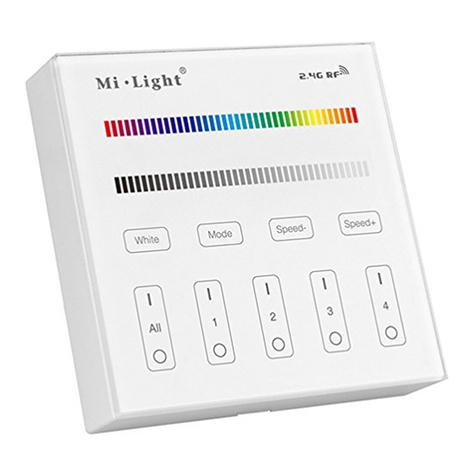
Mi-Light
Mi-Light T1 Installation instructions

Mi-Light
Mi-Light MiBOXER FUT087 User manual

Mi-Light
Mi-Light MiBOXER FUT086 User manual
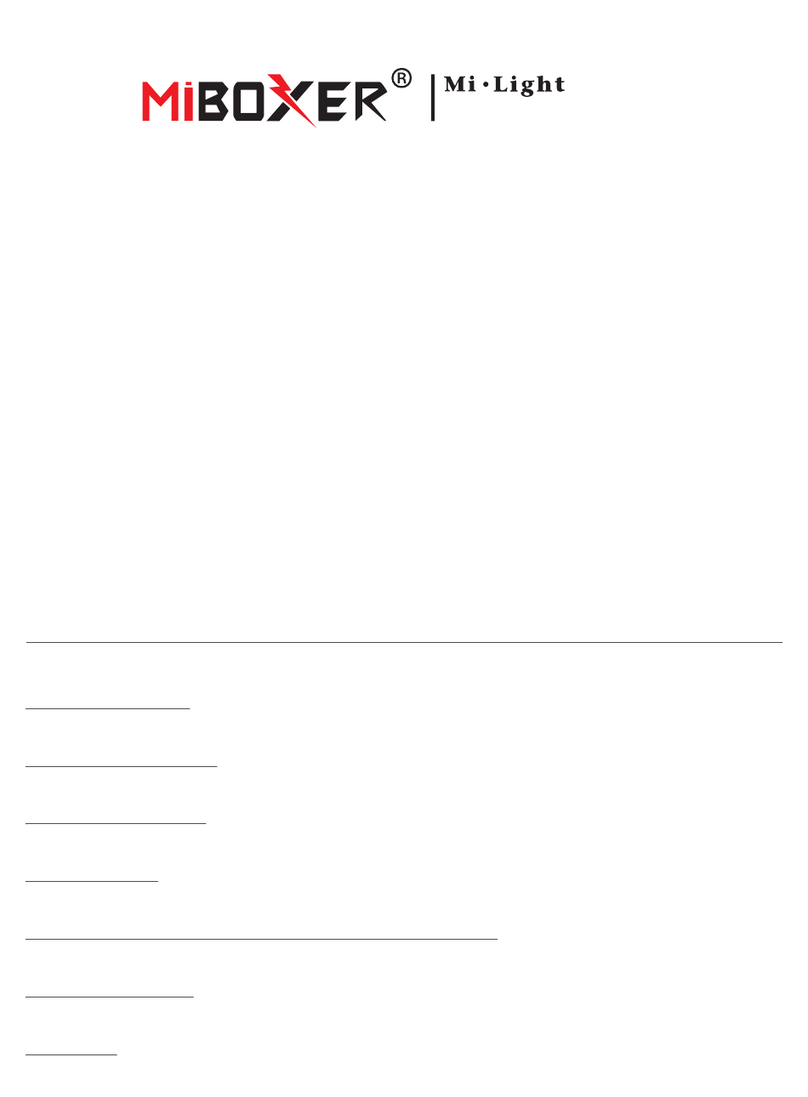
Mi-Light
Mi-Light MiBOXER K3 User manual
Popular Remote Control manuals by other brands

MX
MX MXHP-R500 owner's manual

Hama
Hama 179804 operating instructions

HD Electric Company
HD Electric Company NoMAX 900 Series instruction manual
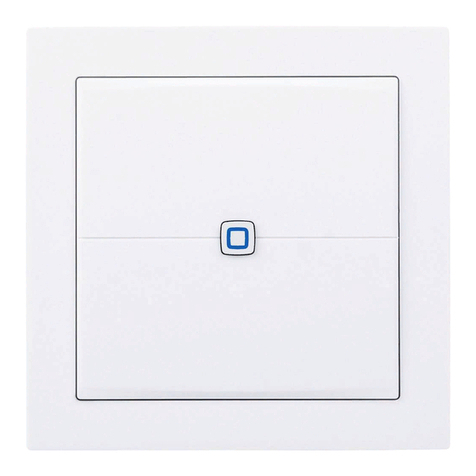
HomeMatic
HomeMatic HmIP-WRCC2 Mounting instruction and operating manual

Logitech
Logitech HARMONY REMOTE 600 Series user manual
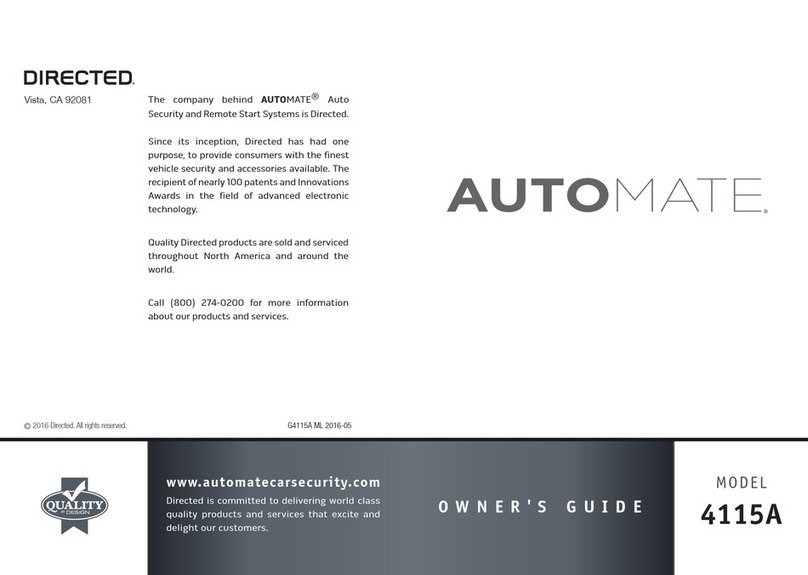
Directed
Directed AUTOMATE 4115A owner's guide