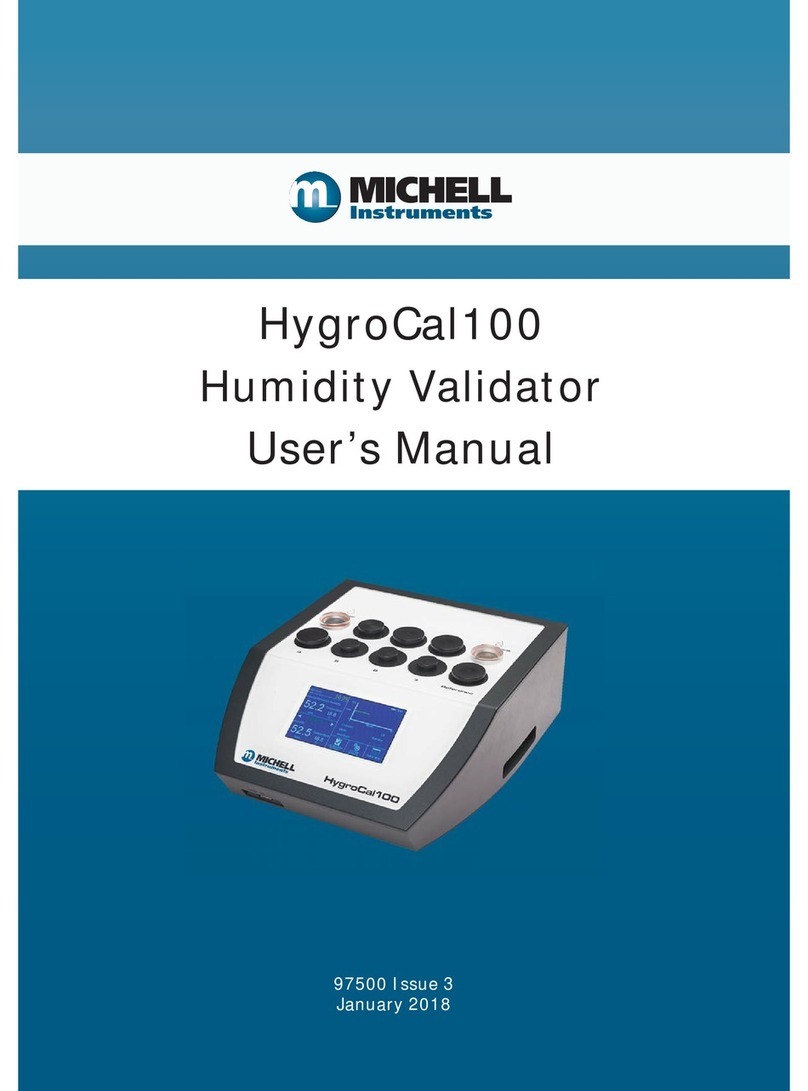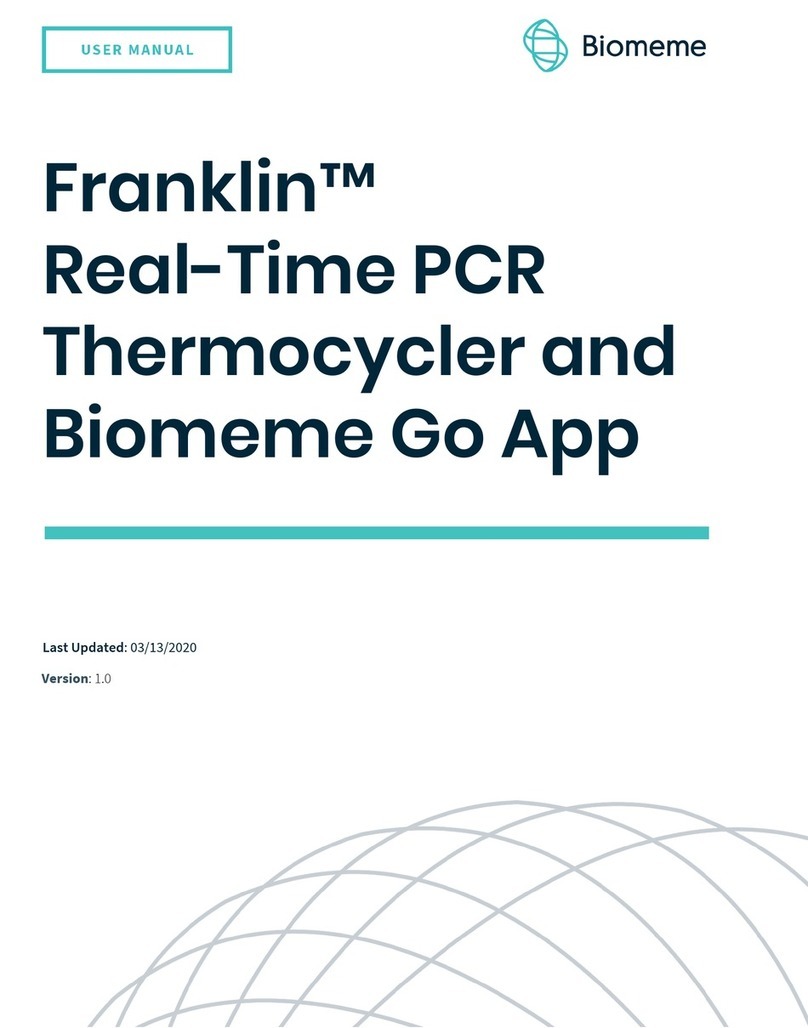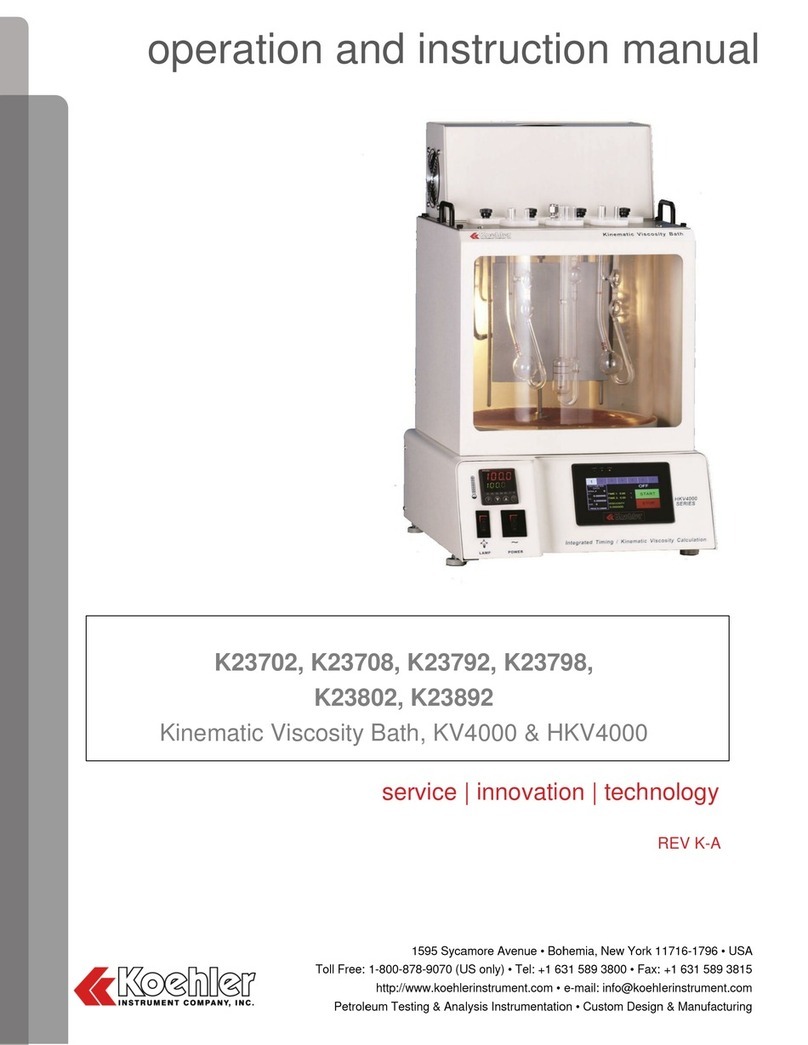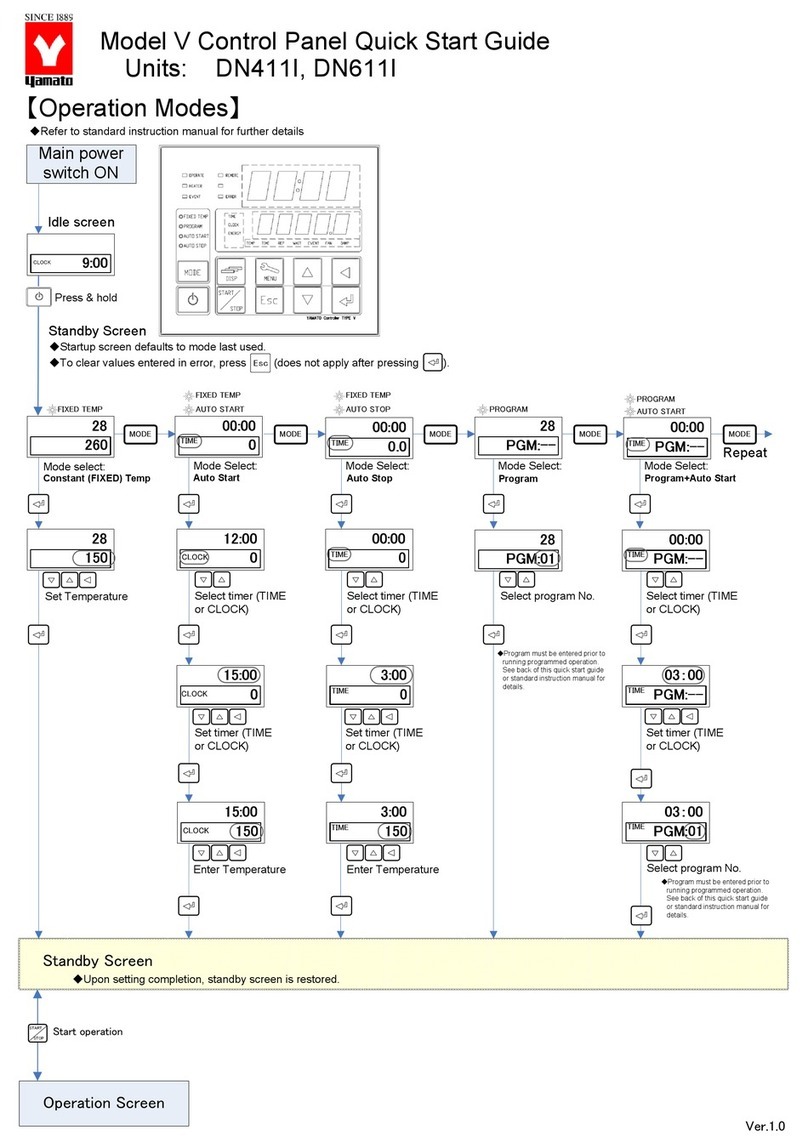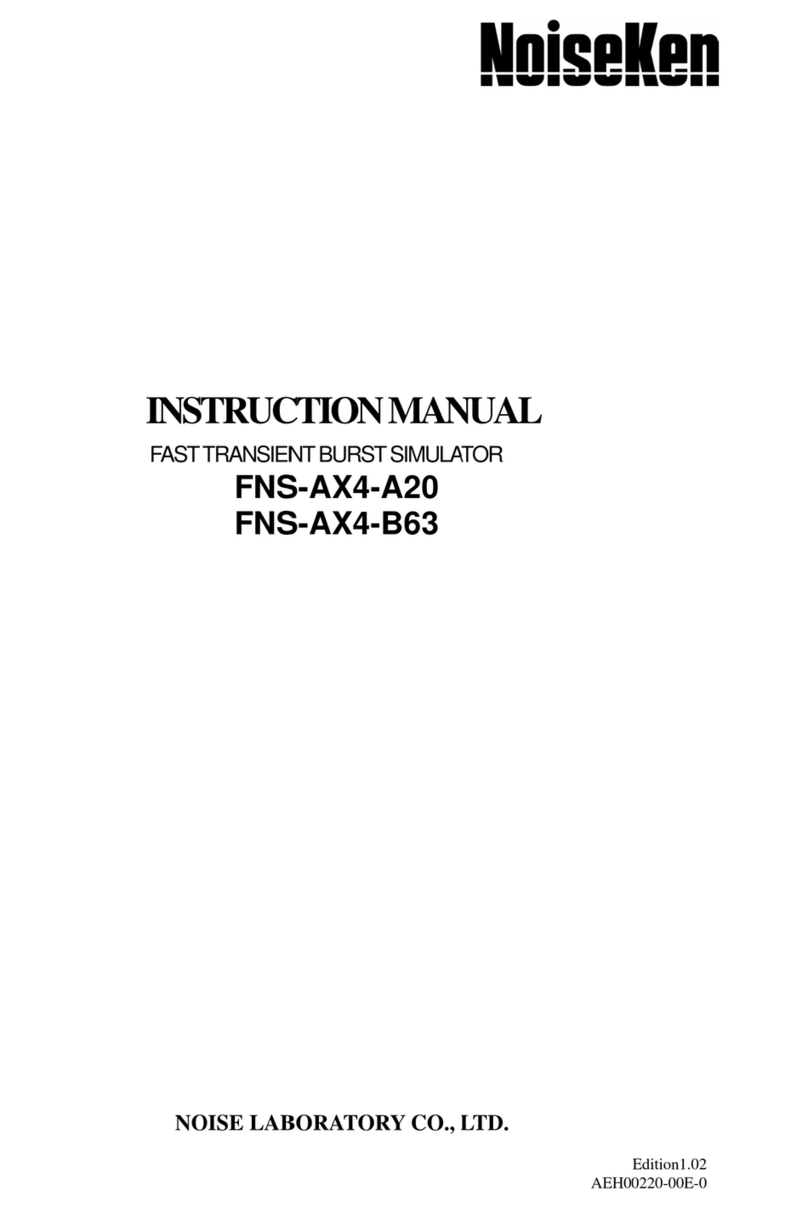Michell Instruments 4000 Series User manual

SERIES 4000 Precision Dewpointmeters
(Remote, Climatic, RS and TRS)
Users
Guide
Issue 21, August 2009 Manual No. 97051 43 Pages
1999 Michell Instruments Ltd

SERIES 4000 Precision Dewpointmeter (Remote, Climatic, RS and TRS)Users Guide
www.michell.com
TABLE OF CONTENTS
1 INTRODUCTION 4
1.1 General ..................................................................................................4
1.2 Operating Principle.................................................................................5
1.3 Calibration..............................................................................................5
1.4 Manufacturing Quality.............................................................................5
2 INSTRUMENT DESCRIPTION 6
2.1 Monitor Front Panel................................................................................6
2.2 Monitor Rear Panel.................................................................................6
2.3 Sensor Unit.............................................................................................6
2.4 Monitor Front Panel Controls..................................................................7
2.5 Monitor Rear Panel Controls / Connections............................................8
2.6 Operation / Standby Modes....................................................................8
2.6.1 Operation Mode 8
2.6.2 Standby Mode 8
2.7 Manual / Auto Modes..............................................................................9
2.8 Automatic Balance Compensation (ABC)...............................................9
2.9 Manual Balance Compensation............................................................10
2.10 Data Hold .............................................................................................11
2.11 Clean Optics Warning ..........................................................................11
2.12 Max Cool..............................................................................................11
2.13 Display Operation.................................................................................12
2.13.1
Upper Display 12
2.13.2
Lower Display 13
2.14 Pressure Measurement ........................................................................14
3 INSTALLATION 15
3.1 General ................................................................................................15
3.2 Installing the Monitor ............................................................................15
3.3 Installing the Sensor.............................................................................16
3.4 Electrical Connections..........................................................................16
3.5 S4000 TRS Enclosure..........................................................................17
3.5.1 General 17
3.5.2 Gas Connections 17
3.5.3 Electrical Connections 17
4 OPERATION 18
4.1 General ................................................................................................18
4.2 Sampling Hints .....................................................................................18
Page 2

SERIES 4000 Precision Dewpointmeter (Remote, Climatic, RS and TRS)Users Guide
www.michell.com
4.3 Which Gases to Measure? ...................................................................19
4.4 Operating the Hygrometer....................................................................19
4.4.1 General 19
4.4.2 Adjusting the Sensor Body Temperature (RS and TRS Models)
20
4.4.3 Adjusting the Balance Compensation System 21
4.4.4 Automatic Operation 22
4.4.5 Manual Operation 22
4.4.6 Effectiveness of the ABC Operation 23
4.5 Additional Operating Guidelines for S4000 TRS...................................24
4.5.1 Analogue Inputs / Outputs 25
4.5.2 Digital Interface 25
4.6 Direct Measurement of Mirror Temperature..........................................27
4.7 Microscope...........................................................................................27
5 TECHNICAL SPECIFICATIONS 30
5.1 General ................................................................................................30
5.2 Sensor Unit...........................................................................................30
5.3 Monitor Unit..........................................................................................31
5.4 S4000 TRS Enclosure..........................................................................32
6 MAINTENANCE 33
6.1 Cleaning the Optical System ................................................................33
6.1.1 Cleaning Procedure 33
6.2 Refrigeration Unit .................................................................................34
7 OPTIONS 35
7.1 RS485 Output - Option.........................................................................35
7.2 Microscope...........................................................................................35
7.3 Remote Pressure Transducer...............................................................35
APPENDIX 1
S4000 Remote Outline Drawings
36
APPENDIX 2
System Schematic
40
APPENDIX 3
S4000 Remote Depression Range
40
APPENDIX 3
S4000 Remote Depression Range
41
APPENDIX 4
Hazardous Products
42
APPENDIX 5
Recycling
42
APPENDIX 6
WEEE & RoHS
42
APPENDIX 7
Liability
42
APPENDIX 8
Customer Service Contact Details
43
Page 3

SERIES 4000 Precision Dewpointmeter (Remote, Climatic, RS and TRS)Users Guide
www.michell.com
1 INTRODUCTION
1.1 General
Michell Instruments manufacture a wide range of on-line and portable instruments for
the determination of moisture content in air and gases. In addition, the company
manufactures Humidity Calibration Systems for Industrial and Scientific users and
undertakes custom design-and-build contracts for large scale humidity monitoring
and control applications.
The Series 4000 Precision Dewpointmeter is a precision instrument which may be
used in Calibration and Standards Laboratories and in exacting process monitoring
and control applications where wide humidity range and high accuracy is a prime
requirement.
A direct indication of dew point to a resolution of 0.01 °Celsius (°C) is provided by the
instrument display, the dew point may also be displayed in a number of other
engineering units including °Farenheit (°F), Parts Per Million by Volume (ppm(v)),
Parts Per Million by Weight in SF6 (ppm(w) in SF6), grams per cubic metre (g/m3)
and grams per kilogramme (g/kg). Additionally, the instrument can measure and
display the gas temperature using an external remote P.R.T. probe (supplied as
standard). This temperature may be displayed in °C or °F. Relative Humidity (% rh)
may then be calculated from the fundamental gas dew point and temperature at
atmospheric pressure. The instrument may also be configured to display measured
gas pressure (kPa) using an external pressure transducer, and use this measured
pressure to calculate pressure compensated (ppm(v), (ppm(w))SF6, g/m3 and g/kg.
Experiments conducted by the National Physical Laboratory (NPL) have indicated
that, by reference directly to the instrument's resistance thermometer, accuracies of
thousandths of a °C. dew point can be observed and repeated.
NPL (Teddington, UK) use a Series 4000 as a Transfer Standard instrument. Also,
the National Measurement Accreditation Service (UKAS) use one as a portable
Transfer Standard to audit the performance of Humidity Calibration Laboratories.
The Series 4000 is based on the cooled mirror principle and is derived from Michell
Instruments' highly successful Transfer Standard Dew-point Hygrometer. This
Transfer Standard was developed during the early 1980's in collaboration with the
EEC Bureau of Reference as a European link to the National Institute of Standards
and Technology (NIST) humidity standard in Washington, USA.
Dew points over the range -100 °C to +80 °C may be measured with the Series 4000
Remote instrument with the relevant auxilliary heating / cooling system, this is
equivalent in terms of absolute humidity at atmospheric pressure to a range of 10
ppb(V) to almost 50% V/V (percentage moisture by volume).
In order to measure very low humidities a cooling system may be required,
depending on the model this may be a single (RS) or twin (TRS) refrigeration system.
In order to measure high humidities the sensor needs to be heated above the dew-
point temperature, this is usually achieved by placing the sensor in a heated
chamber (climatic sensor).
The use of the single or twin refrigeration systems on the S4000 RS and S4000 TRS
models, together with the use of electronic PID temperature control, enables sensor
unit operating temperatures as low as -80 °C to be maintained. The low ambient
operating temperatures of these refrigerated sensors minimises the uncertainties of
Page 4

SERIES 4000 Precision Dewpointmeter (Remote, Climatic, RS and TRS)Users Guide
www.michell.com
measurement associated with the thermal gradient between sample gas and dew-
point temperature. The unique double detection system utilised on the Series 4000
range of instruments, sensing both reflected and scattered light from the cooled
mirror surface, ensures the highest precision and repeatability of measurement
possible at trace moisture levels.
The Series 4000 Precision Dewpointmeter is also available in an “Integrale”
configuration, where the dew-point sensor is located in the same unit as the monitor,
providing a portable self-contained instrument. The Series 4000 Integrale Precision
Dewpointmeter uses the same principle of operation as the Remote instrument,
except that the measurement range is limited, due to it‟s self-contained design. The
Series 4000 Integrale instrument can be used to measure dew points in the range
-60 °C to +35 °C (equivalent to 10.7 ppm(v) (parts per million by volume) to 140,000
ppm(v).
1.2 Operating Principle
Within the sensor a Peltier thermoelectric device cools the plated copper mirror. At a
temperature, determined by the moisture content of the sample gas, dew will form on
the mirror surface. This formation of dew causes a reduction in reflected light
intensity from the red L.E.D. light source and, at the same time, causes an increase
in scattered light from the mirror surface. This signal change is perceived by a
differential optical detection system which in turn regulates power to the Peltier via a
control circuit. The control loop maintains the mirror surface exactly at the dew-point
temperature which is then accurately measured by an embedded 4-wire platinum
resistance thermometer.
The monitoring electronics performs all the control functions for the sensor as well as
measuring and displaying the dew-point temperature. An automatic balance
compensation (ABC) system is incorporated in the monitor to eliminate the effects of
mirror contamination build-up ensuring continuous accurate operation. If automatic
balance is not required on a specific application the ABC system can be switched off
and the monitor balanced manually when required.
1.3 Calibration
Michell Instruments‟ calibration facilities are amongst the most sophisticated in the
world and have been recognised for their excellence by the National Physical
Laboratory (NPL) UK. Our humidity calibration laboratory is accredited by UKAS for
dew-point measurements in the range -90 to +82 C dew point (calibration
accreditation number 0179). It is also traceable directly to the National Institute of
Standards & Technologies (NIST) USA over the range -75 to +20 C dew point. Our
full range calibration facility extends from -100 to +90 C dew point.
1.4 Manufacturing Quality
Your S4000 Hygrometer should reach you in perfect working condition. Michell
Instruments are registered with the British Standards Institute for Quality Assurance
to BS EN ISO 9001 : 2000. We have rigorous procedures at every stage of
production to ensure that the materials of construction, manufacturing, calibration
and final test procedures meet the requirements laid down by our Quality System
which is approved by BSI.
Page 5

SERIES 4000 Precision Dewpointmeter (Remote, Climatic, RS and TRS)Users Guide
www.michell.com
2 INSTRUMENT DESCRIPTION
The Series 4000 Remote Precision Dewpointmeter comprises of two individual units,
a sensor and a monitor, interconnected by three cables carrying the control, optical
and measurement signals. The Remote monitor unit is constructed in a 19" 3U sub-
rack enclosure, and requires only a mains power supply for operation. The standard
sensor unit is housed in a half width 19" 3U sub-rack enclosure and requires only
sample gas connections for operation. Other versions of the sensor vary in size, the
refrigeration units (RS and TRS models) also require a mains power supply for
operation. Refer to Appendix 1.0 for Dimensional Drawings and Section 5.0 for
Technical Specification.
2.1 Monitor Front Panel
On the far right of the monitor is the mains POWER switch. The L.E.D. displays and
display selection push-buttons are located in the centre of the facia. The MAX COOL
pushbutton, DATA HOLD L.E.D. indicator, and the OPERATION / STANDBY switch
are located vertically down the centre of the monitor. The ABC INITIATE push
button, MANUAL / AUTO switch, and ABC STATUS L.E.D. indicator are located
along the bottom left of the panel. The OPTICAL BALANCE control and meter are
located along the top left of the monitor.
2.2 Monitor Rear Panel
It is important that air flow to the vent, located on the rear panel of the monitor, is not
obstructed. The operation of the instrument will be adversely affected by preventing
sufficient cooling flow.
The three connections to the S4000 Sensor are located on the rear of the monitor,
these are labelled SENSOR TEMPERATURE, CONTROL ELECTRONICS, HEAT
PUMP. With the exception of a mains power supply and connection of the remote
temperature probe if required, these are the only connections required for operation
of the instrument.
All user input and output connectors are available on the rear panel of the monitor.
These include the RS232 interface, User I/O, and remote pressure input. In addition,
the sensor heat pump overload fuse, DIP switches SW2, SW3, and SW4 and the
mains power inlet are located on the rear panel.
Sensor Unit
The Sensor Unit contains the dew-point sensing assembly, pipework, and
refrigeration system (if applicable).
The mirror and optics, within the sensor, may be accessed from the front of the
sensor, for cleaning and maintenance purposes, by un-screwing and removing the
microscope housing.
The black blanking plug may be removed from the sensor and a microscope
attached to the sensor assembly to allow the formation of ice crystals to be observed
by the operator. Refer to Section 4.8.
The dew-point sensing assembly comprises a measurement sample flow-through
housing which contains optical signal emission and detection components. These
components are accurately positioned around a plated mirror which is mounted on
Page 6

SERIES 4000 Precision Dewpointmeter (Remote, Climatic, RS and TRS)Users Guide
www.michell.com
the Peltier cooling device. If the sensor is a refrigerated model, then the complete
sensor assembly is mounted directly to a single or dual refrigeration system.
Sample gas is transmitted into the measurement chamber through stainless steel
pipe-work and fittings to ensure negligible contamination of the sample gas.
Both the air inlet and outlet vents are located on the rear of the unit, this allows the
instrument to be located in a rack unit above and below other instrumentation whilst
maintaining the air cooling flow required for continuous operation.
The sensor mirror is cooled by the Peltier cooling device to below the dew-point
temperature until sufficient dew or ice forms on the mirror surface for the optical
system to detect. When this point is reached the electronic control circuit adjusts the
Peltier device power until the mirror temperature is controlled at the equilibrium value
where rate of condensation equals the rate of evaporation - dew point.
2.3 Monitor Front Panel Controls
The following is a basic description of the function of each of the front panel user
controls and connections. For further information refer to the relevant Section or
Section 4.0.
a) Mains Power Switch - isolates all power to the instrument and sensor, and
includes a visual indication (neon).
b) MAX COOL Pushbutton - refer to Section 2.12.
c) DATA HOLD L.E.D. - illuminates red when dew-point display and outputs are
held. Refer to Section 2.10.
d) OPERATE/STANDBY-refer to Section 2.6.
e) ABC STATUS L.E.D. - indicates current status of Balance cycle.
Refer to Section 2.8. and 2.9.
f) MANUAL/AUTO Switch - refer to Section 2.7.
f) INITIATE Pushbutton - manually starts a Balance cycle. Refer to Section 2.9.
g) Unit Select Pushbuttons
h) Upper and Lower display annunciators refer to Section 2.13.
i) Upper and Lower six digit displays
j) OPTICAL BALANCE CONTROL –refer to Section 2.9.
k) OPTICAL BALANCE METER –refer to Section 2.9.
Page 7

SERIES 4000 Precision Dewpointmeter (Remote, Climatic, RS and TRS)Users Guide
www.michell.com
2.4 Monitor Rear Panel Controls / Connections
The following is a basic description of the function of each of the rear panel user
controls and connections. For further information refer to the relevant Section or
Section 4.0.
a) RS232 - 9 way “D” type connector for serial communication
interface. Refer to Section 4.6.2.
b) User I/O - 12 way analogue / digital. Refer to Section 4.6.1
c) SW4 ABC Duration - Pre-sets duration of ABC Cycle. Refer to Section 2.9.
d) SW3 ABC Frequency - Pre-sets frequency of ABC Cycle. Refer to Section 2.8.
e) SW2 Data Hold Duration - Pre-sets duration of dew-point data hold function.
Refer to Section 2.10.
f) Remote Temperature - Provides input for remote temperature probe (if required).
3-way circular fixed plug connection.
g) Remote Pressure - Provides input for Pressure transducer, if required.
Refer to Section 2.14.
h) Heat Pump Supply Fuse - Overload protection fuse for
sensor‟s
Peltier heat
pump. Fuse rating T 3.15 A 250V.
i) Mains Power Input - I.E.C. Socket for mains supply. Fused at T3.15A 250V.
j) Sensor Temperature -
k) Control Electronics - Connections to Sensor Unit. Refer to Section 3.4.
l) Heat Pump -
2.5 Operation / Standby Modes
2.5.1 Operation Mode
Operation mode is the normal setting of the instrument for dew point
measurement.
2.5.2 Standby Mode
This function should only be used for applications where the sample gas dew
point changes very quickly from “dry”to “wet” with the possibility of sensor
saturation, or in circumstances where a manual measurement is only taken
very infrequently and it is preferential to have the sensor disabled between
measurements. In this mode the power to the sensor is disabled to allow the
sensor to naturally settle at the ambient temperature and so eliminate the
possibility sensor saturation.
Page 8

SERIES 4000 Precision Dewpointmeter (Remote, Climatic, RS and TRS)Users Guide
www.michell.com
2.6 Manual / Auto Modes
The instrument may be operated in an automatic or manual mode of operation. The
switch on the front panel MANUAL / AUTO sets the mode of operation. The mode
may be changed at any time, but the front panel INITIATE push-button is only active
when the switch is in the MANUAL position.
In the automatic mode, the instrument initiates an ABC cycle automatically at pre-
determined user-definable intervals (refer to Section 2.8.).
In the manual mode, it is the responsibility of the user to manually initiate an ABC
cycle periodically.
The front panel OPTICAL BALANCE CONTROL is only active when the AUTO /
MANUAL switch is in the MANUAL position. The OPTICAL BALANCE METER is
always active.
Important Note: Automatic operation of the Balance Compensation System must
not be used if the dew point to be measured is lower than -60ºC,
or if the sensor temperature is lower than -30ºC.
2.7 Automatic Balance Compensation (ABC)
In Operation Mode, the optical components of the sensor (i.e. mirror, light guides
etc.) become progressively contaminated which results in a gradual loss of
sensitivity. To compensate for this, a compensation system is provided that heats the
sensor‟s
mirror to evaporate the condensate and allow the system to measure the
mirror‟scontamination. This provides a new baseline for the dew point measurement
until the next ABC is initiated. The duration of the ABC is user definable from 1 to 8
minutes and is set using SW4 –refer to Section 2.9.
The AUTO/MANUAL switch enables automatic or manual initiation of the ABC. In
MANUAL an ABC is only initiated by pressing the ABC button, whereas it is initiated
periodically in AUTO.
The duration of the ABC is set as follows :
ABC Duration
SW3-1
30 minutes
SW3-2
1 Hour
SW3-3
2 Hours
SW3-4
4 Hours
SW3-5
8 Hours
SW3-6
16 Hours
SW3-7
32 Hours
SW3-8
N/A
Note that only one switch may be in the ON position at any time.
If the Data Hold facility (see section 2.10) is not used to maintain the measured dew
point during an ABC, it is important that the instrument is allowed sufficient time to
settle before a dew point reading can be taken. This settling time is dependent on
the dew point of the sample gas and the particular application.
Page 9

SERIES 4000 Precision Dewpointmeter (Remote, Climatic, RS and TRS)Users Guide
www.michell.com
2.8 Manual Balance Compensation
If the instrument is being used for calibration applications, or to measure dew points
below -60 °C, or in system configurations where the dew-point measurement cannot
be interrupted, it is recommended that the automatic balance compensation is
disabled to avoid a potential interruption of measurement. It is then the responsibility
of the user to periodically initiate a Balance Cycle.
The Balancing Cycle can be initiated, manually, in any of three ways :
a) manually by pressing the front panel switch INITIATE provided the AUTO /
MANUAL switch is in the MANUAL position,
b) by means of the remote input on the rear of the monitor,
c) by means of the RS-232 interface.
Once initiated the ABC mode is dependent on the position of the front panel AUTO /
MANUAL switch. If it is in the AUTO position the instrument will conduct an
automatic balancing cycle, no further adjustment is necessary. If the “AUTO /
MANUAL”switch is in the “MANUAL”position then the Optical Balance Control must
be adjusted such that the Optical Balance meter indicates centre scale i.e. Balanced.
A Balance Cycle can also be initiated automatically, at pre-determined user definable
intervals (refer to Section 2.8.).
The duration of the Balance cycle (manual and auto) is set as follows :
Balance Cycle Duration
SW4-1
1 minute
SW4-2
2 minute
SW4-3
4 minute
SW4-4
8 minute
Notes: 1. Only one switch may be in the ON position at any time.
2. One switch must be in the ON position, otherwise, if an ABC is
initiated it will continue indefinitely.
After an ABC cycle is initiated with the AUTO / MANUAL switch in the MANUAL
position the Optics need to be balanced manually by the user. This is carried out by
observing the OPTICAL BALANCE METER and adjusting the OPTICAL BALANCE
CONTROL until the meter indicates centre scale i.e. “BAL”.
NOTE
If the instrument is operated in the MANUAL mode, it is important that the OPTICAL
BALANCE CONTROL is not re-adjusted during operation. This will cause the
instrument to no longer be balanced and may no longer measure the dew point
accurately.
Page 10

SERIES 4000 Precision Dewpointmeter (Remote, Climatic, RS and TRS)Users Guide
www.michell.com
2.9 Data Hold
The data-hold facility allows the measured dew-point temperature to be temporarily
held during and after an ABC cycle. The measured dew point at the moment the
balance cycle starts is maintained for a time period, defined by the user. This time
period allows the balance cycle to be completed and the measured dew point to
settle before returning to normal measurement mode. This function holds the display,
analogue output and digital output for the defined time period, and is activated
whenever a Balance cycle is initiated i.e. whether manually or automatically.
Note that the Data Hold time period starts when the ABC cycle starts. Therefore the
Data Hold duration time should be set to last longer than this period to allow the
instrument to settle on a new measurement, before the data hold function is switched
off. This “settling period”will be different for each application, but generally the drier
the gas the longer this period will be. For example at -50 °C dew point this settling
period may be in the order of 30 minutes, whilst at +30 °C dew point the settling
period may only be 1 minute.
The time period of the Data Hold Function is set as follows :
Data Hold Duration
SW2-1
1 minute
SW2-2
2 minutes
SW2-3
4 minutes
SW2-4
8 minutes
SW2-5
16 minutes
SW2-6
N/A
SW2-7
N/A
SW2-8
N/A
Note that only one switch may be in the ON position at any time.
Note that to disable the Data Hold, all switches SW2-1 to SW2-5 should be in the
OFF position.
2.10 Clean Optics Warning
After some time in use, when the optics have collected a considerable degree of
contamination, the balance system produces a warning signal demanding that the
optics be cleaned. This warning is given by the dual coloured ABC STATUS (L.E.D.)
on the Series 4000 Monitor front panel, which will glow red. If this warning is ignored
the instrument cannot accurately measure dew point.
2.11 Max Cool
This control is a non-latching push button switch, which over-rides the dew-point
control loop system and applies maximum cooling current to the Peltier. The purpose
of this control is two fold:
a) As a functional test. By pressing and holding in the MAX COOL button it is
possible to determine what temperature the mirror can be driven down to with
reference to sensor body temperature. This temperature will be indicated on
the Monitor Unit digital display.
b) The button may also be used to determine whether or not the instrument is
controlling at a dew point or is not able to reach it. This situation could arise
when attempting to measure very low dew points without using suitable
sensor cooling.
Page 11

SERIES 4000 Precision Dewpointmeter (Remote, Climatic, RS and TRS)Users Guide
www.michell.com
Momentary pressing of the MAX COOL button should cause a dip in the
mirror temperature, which, upon release of the button, will provoke the mirror
temperature into oscillation around the dew-point value. After a few minutes
the mirror should return to its original stable temperature. If this does not
happen it may be necessary to consider improving the method of sensor
cooling.
2.12 Display Operation
There are two six digit 7-segment L.E.D. displays on the front panel of the monitor
unit. These can be configured to display a number of measured and calculated
parameters.
Note that all parameters listed in Section 4.6.1. and 4.6.2. are available on the
analogue and RS232 outputs, regardless of which are displayed at any time.
During operation, if % rh is selected, the lower display will automatically display the
sample gas temperature. The display is configured such that two “calculated”
parameters cannot be displayed at any time.
Note that the operation of the display depends on whether the remote temperature
probe is connected. If the probe is not fitted, remote temperature and % rh is not
displayed and °C/°F mode is selected by the upper “UNIT SELECT” push button.
2.12.1 Upper Display
When the instrument is initially switched ON, the measured dew point in degrees
Celsius (°C) is displayed on the upper display. The two-digit annunciator, between
the upper “UNIT SELECT”push button and the upper display will display “C”
indicating °Cdp.
If the remote temperature probe is fitted, by pressing the upper “UNIT SELECT”
push button the upper display may be toggled between measured dew point (°C) and
Relative Humidity (% rh). The two-digit annunciator, between the upper “UNIT
SELECT” push button and the upper display will display “rh” indicating % rh.
If the remote temperature probe is not fitted, by pressing the upper “UNIT SELECT”
push button, the upper display may be toggled between measured dew point in °C
and °F. The two digit annunciator will display “F” indicating degrees Fahrenheit.
The “UNIT SELECT” switch will scroll through the functions as follows:
Upper Display : % rh Mode Dew point only Mode
C - °Cdp C - °Cdp
or
rh - % rh F - °Fdp
Notes:
1. If the display is configured to °F mode (by means of the lower display),
then the upper display will toggle between % rh and °Fdp.
2. When % rh is selected on the upper display, the lower display
automatically displays Sample Gas Temperature either in °C or °F.
Page 12

SERIES 4000 Precision Dewpointmeter (Remote, Climatic, RS and TRS)Users Guide
www.michell.com
or
2.12.2 Lower Display
When the instrument is initially switched ON, the water content in ppm(v) (Parts Per
Million by Volume) is displayed on the lower display. By pressing the lower “UNIT
SELECT”push button the function of the lower display will change to display one of
the following : Parts Per Million by Weight in SF6 (ppm(w))
Parts Per Million by Volume (ppm(v))
Grams per cubic metre (g/m3)
Grams per kilogramme (g/kg)
Pressure (kPa)
Sample Gas Temperature (°C)
Sample Gas Temperature (°F)
The “UNIT SELECT” switch will scroll through the above functions as follows :
Lower Display : % rh Mode Dew point only Mode
°C Display
mode selected
at switch ON.
Selects °F
Display mode.
Selects °C
Display mode.
P - ppm(v)
SF - ppm(w)
in
SF
6
G1 - (g/m3)
G2 - (g/Kg)
Pr - (kPa)
F - (°F)
P - ppm(v)
SF - ppm(w)
in
SF
6
G1 - (g/m3)
G2 - (g/Kg)
Pr - (kPa)
C - (°C)
P -
ppm(v)
SF -
ppm(w)
in
SF
6
G1 - (g/m3)
G2 - (g/Kg)
Pr -
(kPa)
°C/°F Mode selected by
Upper “UNIT SELECT”
push button.
Page 13

SERIES 4000 Precision Dewpointmeter (Remote, Climatic, RS and TRS)Users Guide
www.michell.com
Notes
1. If a pressure transducer is not connected to the instrument, then by
default, atmospheric pressure (101.3 kPa) is selected and displayed.
2. During a data hold cycle the measured dew-point reading is held and
therefore the ppm(v), ppm(w), g/m3, and g/kg parameters will also be
temporarily held. The sample gas temperature and pressure parameters
are not held.
3. If the upper display is indicating % rh, and the lower “UNIT SELECT” push
button is pressed, then ppm will be displayed, and the upper display
reverts to dew point in either °C or °F.
2.13 Pressure Measurement
A remote pressure transducer may be connected to the S4000 Remote Monitor. This
allows on-line mea surement and display of the sample gas pressure, as well as
calculation of pressure compensated ppm(v), ppm(w), g/m3, and g/kg.
If a pressure transducer is not connected to the instrument, a default pressure of
101.3 kPa (atmospheric pressure) is assumed, and all pressure dependent
parameters are calculated using this pressure.
The pressure is displayed in kPa, and is available as a digital output on the RS232
interface. Refer to Section 4.6.2.
The standard pressure range is 0 to 50 p.s.i. absolute, but particular pressure ranges
may be supplied to order. Contact Michell Instruments‟ Technical Sales Department
for further information.
Remote Pressure Connection
A 6 pin circular socket (type Hirose RM12B Series Bayonet) on the monitor unit rear
panel marked „REMOTE PRESSURE
‟
provides the supply voltage (+15V) and signal
input voltage (1-6V) scaled over the range 0-50psia required for the pressure
measurement circuit .
Pin connections are as follows:
Pin Number Function
1 N/C
2 N/C
3 N/C
4 Signal I/P
5 0V
6
+V
Page 14

SERIES 4000 Precision Dewpointmeter (Remote, Climatic, RS and TRS)Users Guide
www.michell.com
3 INSTALLATION
3.1 General
The Series 4000 Precision Hygrometer is supplied with a full accessory package.
Please check that you have received all the items listed on the Packing Check List.
Both the Monitor and Sensor Units (if applicable) have single 3 pin I.E.C. plug
connections for the mains supply.
Note that the S4000 TRS model is supplied in a self-contained enclosure. The
connections and dimensions are different for this model, refer to Section 3.5.
The monitor unit has a universal power supply, capable of operating from any mains
supply between 90 to 260 Volts A.C.
The Sensor Unit, if fitted with a refrigeration system, will require a mains power
supply. Due to the nature of the refrigeration system the power supply voltage is
factory set. The power supply voltage setting cannot be changed by the user.
Contact Michell Instrument‟s Technical Sales Department for advice.
The factory set power supply voltage is indicated on the yellow label located on the
rear of the unit.
Two power leads are supplied, fitted with 3 pin IEC socket for connecting onto the
monitor and sensor units. Suitable fused power plugs, conforming to local electrical
safety regulations, must be fitted to the free end of the cables. The power leads are
approximately 2 metres long with 3 cores colour coded as follows:
Brown - Live
Blue - Neutral
Green/Yellow - Earth
WARNING!: This instrument must be connected to electrical earth for safety.
3.2 Installing the Monitor
The Series 4000 Precision Hygrometer monitor requires an operating environment of
0 to 40 ˚C, 0 to 90 % rh.
The monitor case is designed for 19" 3U rack mounting. However, it can be used as
a bench mounted device without any special preparation.
For rack mounting, simply screw the monitor front panel to the front of the rack using
4 of M6 x 15mm screws and plastic inserts. The unit should be supported by suitable
horizontal runners, the front panel fixings alone are not sufficient to suspend the
weight of the entire unit.
NOTE: A minimum depth behind the S4000 front panel of 511 mm is required
for the monitor, its connectors and wiring. Also, it is important that a
sufficient flow of ambient air is allowed at the rear of the unit.
Page 15

SERIES 4000 Precision Dewpointmeter (Remote, Climatic, RS and TRS)Users Guide
www.michell.com
3.3 Installing the Sensor
Sample gas connections are made through pipe couplings marked "GAS IN" and
"GAS OUT". These couplings are suitable for use with 6mm O.D. stainless steel or
P.T.F.E. tubing. If the vent gas is not routed to another test set or measuring
instrument then lower quality tubing may be used on the "GAS OUT" port.
Before operation, the sensor mirror and optical surfaces should be cleaned as
described in Section 6.1.
3.4 Electrical Connections
Refer to the rear panels of the Series 4000 Remote Monitor and Sensor Units in
Appendix 1.0.
For operation, the only connections required are :
a) Sensor Temperature inter-connection from Sensor Unit to Monitor Unit.
b) Control Electronics inter-connection from Sensor Unit to Monitor Unit.
c) Heat Pump inter-connection from Sensor Unit to Monitor Unit.
d) Mains supply to Monitor.
e) Mains supply to Sensor Unit (if applicable).
The three interconnection cables from the Sensor Unit to the Monitor Unit are
supplies (standard length 2 metres).
A 2 metre power cable is supplied, as standard, for each unit requiring a mains
supply. A suitable fused power connecting plug, conforming to local electrical safety
regulations, must be fitted to the free end of each cable.
IMPORTANT: Before connecting the monitor and sensor units to an A.C.
power source ensure that the mains supply is within the limits of
the operating voltage specified on the rear of the unit.
Once the power cable and three inter-connection cables are connected, and the
sample gas connections are made and checked, the instrument is ready for
operation.
If indication of % rh relative humidity and remote gas temperature are required, the
remote P.R.T. probe should be placed in the gas flow, and the probe connected to
the connector on the rear of the unit.
Further electrical connections for analogue or digital I/O may be required, refer to
Section 4.6.
Page 16

SERIES 4000 Precision Dewpointmeter (Remote, Climatic, RS and TRS)Users Guide
www.michell.com
3.5 S4000 TRS Enclosure
The S4000 TRS model is supplied, as standard, in a 19”enclosure. The instrument
is completely housed within an equipment cabinet, fitted with castors for ease of
movement. The S4000 Sensor and Monitor are connected together internally. The
only connections needed in order to operate the system is a sample gas and mains
power supply.
Note: A minimum depth behind the equipment cabinet of 100mm must be
maintained to allow sufficient airflow over the refrigeration system.
3.5.1 General
The sample handling system of the S4000 TRS is optimised to maintain the integrity
of the gas flow being measured through the use of the highest grade materials and
fittings. Whilst perfected for trace moisture analysis, the TRS retains the capability
for measurements of any dew-point temperature up to +20ºC.
The S4000 TRS Monitor is identical to the standard S4000 Monitor in all respects.
3.5.2 Gas Connections
The sample gas connections are made through stainless steel tube fittings located
on the front panel of the enclosure marked "GAS IN" and "GAS OUT".
The GAS IN connection is a Cajon type VCR metal gasket face seal fitting suitable
for 1/4” OD stainless steel tubing.
The GAS OUT connection is a Swagelok type twin ferrule compression tube fitting
suitable for 1/4” OD stainless steel tubing.
3.5.3 Electrical Connections
The factory set power supply voltage is indicated on the yellow label located on the
rear panel of the unit. The power supply voltage setting cannot be changed by the
user. Contact Michell Instruments' Technical Sales Department for advice.
A single 3 pin IEC plug is available on the rear panel of the instrument for connecting
to the appropriate power supply.
A power lead is supplied fitted with a 3 pin IEC socket for connecting onto the
instrument. A suitable fused power plug, conforming to local electrical safety
regulations, must be fitted to the free end of the cable. The power lead is
approximately 2 metres long with 3 cores colour coded as follows:
Brown - Live
Blue - Neutral
Green/Yellow - Earth
WARNING!: This instrument must be connected to electrical earth for safety.
For 100 V to 115 V 60 Hz Working Voltage Only
An additional 3 pin IEC fused plug is available on the rear panel of the instrument for
connecting to the appropriate power supply. This is due to the high current loading
from the in-built refrigeration system. An additional 2 metre long power lead is
supplied.
Page 17

SERIES 4000 Precision Dewpointmeter (Remote, Climatic, RS and TRS)Users Guide
www.michell.com
4 OPERATION
4.1 General
Operation of the Series 4000 Remote Precision Hygrometer is very simple as long as
necessary precautions are taken to provide an accurate sample of the gas to be
measured. Statistical information indicates that the vast majority of failures are
caused either by incorrect sampling methods, sampling positions or inadequate
protection against dangerous substances.
4.2 Sampling Hints
The Series 4000 Precision Hygrometer sensor is designed to operate in a flowing
gas stream. It is provided with a sampling chamber which enables a small sample of
gas to be passed over a Peltier cooled, plated copper mirror. The sample gas is bled
off to atmosphere through the Sensor Unit front panel coupling marked "GAS OUT".
Although the correct operation of the sensor is not flow-rate dependent it is important
to ensure that the flow velocity through the sample line, connecting the sample
source to the Sensor Unit, is high enough to avoid long time lags in response to
changes in humidity at the sample source. We therefore recommend a flow rate of
between 0.3 to 0.7 Litre / minute be set, the ideal figure being 0.5 Litre / minute.
Flow regulation is not provided within the Sensor Unit. If gas flow must be regulated,
add a precision needle valve or similar device at a suitable location in the sample
gas stream before the "GAS IN" coupling on the unit. Take care not to introduce
errors into the system by using inferior quality valves or making poor connections.
Avoid pressure gradients in the system by excess flow restriction after the sensor. If
the test gas has a very high flow rate then a by-pass arrangement is preferable to a
flow restriction after the sensor.
The general rules to be adhered to when arranging a sampling system are as
follows:
a) Ensure the sample is representative of the gas under test.
The sample point should be as close to the critical measurement point as
possible. For example, in a glove box application connect the sensor at the
exit of the glove box not at the gas entry point.
b) Minimise dead space in sample lines.
Try to avoid too many "T" pieces or unnecessary pipe-work. Where possible,
build up the sampling pipe specifically for the job and do not use pipe-work
previously installed for another application. Dead space in sample lines
increases response time by holding water molecules which are more slowly
released to the passing gas sample.
c) Remove any particulate matter or oil from the gas sample.
Particulates entering the sensor measurement chamber will cause
contamination of the sensitive optical components, this will result in the need
for more frequent cleaning of the sensor optics. If particulates such as
degraded desiccant or pipe swarf and rust are possible, use a particulate in-
line filter. Michell instruments' technical sales staff will be pleased to give
advice.
Page 18

SERIES 4000 Precision Dewpointmeter (Remote, Climatic, RS and TRS)Users Guide
www.michell.com
d) Use high quality sample pipe fittings.
We would recommend that, wherever possible, stainless steel pipe-work and
fittings are used. This is particularly important at low dew points since other
materials have hygroscopic characteristics and absorb moisture in the pipe
walls. Absorbed moisture will slow down measurement response and, in
extreme circumstances, giving false dew-point readings.
For temporary applications, or where stainless steel pipe-work is not feasible,
use high quality thick-walled p.t.f.e. pipe which exhibits similar characteristics
to stainless steel.
Always use the shortest run of pipe-work possible between two points. Use
the smallest diameter pipe-work possible to reduce response time. But, take
care not to induce pressure differentials by aiming for too high a flow-rate
through small bore pipe-work. A sample flow-rate between 0.3 and 0.7 litres
per minute will be satisfactory for the Series 4000 Remote Dew-point
Hygrometer to operate correctly.
4.3 Which Gases to Measure?
The Series 4000 Remote Precision Hygrometer, by nature of its design, is suitable
for measurement of the moisture content of a wide variety of gases. In general, if the
gas (in conjunction with water vapour) is not corrosive to base metals then it will be
suitable for measurement by the Series 4000 Remote Precision Hygrometer.
However, gases containing entrained solids should be filtered before presentation to
the Series 4000 Sensor.
Care should be taken with gas mixtures containing other potentially condensable
components in addition to water vapour to ensure that only water can condense onto
the cooled mirror surface.
High purity gases will not be contaminated by the Series 4000 Sensor Unit.
Components which are likely to out-gas (epoxy, most plastics etc.) are not used in
the manufacture of the sensor. Therefore, the instrument is safe for use in critical
semiconductor and fibre optic applications.
While the Series 4000 Sensor is designed to be operated at atmospheric pressure
each sensor is factory tested to a sample gas pressure of 10 p.s.i.g before any
calibration work is undertaken. In its standard form, the sensor unit is not suitable for
measuring samples below atmospheric pressure.
4.4 Operating the Hygrometer
4.4.1 General
Use the following instructions with reference to the front panel of the Series 4000
Remote Monitor Unit, and the functional descriptions provided in Section 2.0.
Check that the sensor optics are clean as described in Section 6.0. If the optional
microscope is not being used ensure that the black blanking plug is screwed into the
microscope fitting on the front of the Sensor Unit to prevent stray light from
interfering with the optical detection system. Set the sample gas flow-rate to between
0.3 and 0.7 litres per minute.
The temperature measurement and % rh calculations within the instrument are fully
automatic and do not require any user adjustment or maintenance.
When the Monitor Unit is switched ON a red neon illuminates in the power switch
and the digital display should illuminate. Page 19

SERIES 4000 Precision Dewpointmeter (Remote, Climatic, RS and TRS)Users Guide
www.michell.com
If the instrument is an RS or TRS model, when the Sensor Unit is switched ON the
temperature controllers‟ digital display should illuminate. The Sensor Unit is fitted
with a two or three position power switch, depending on the model :
S4000 RS :
i) Up position is off.
ii) Down position switches on the temperature controlled refrigeration system.
S4000 TRS :
i) Centre position is off.
ii) Down position switches on the temperature controlled refrigeration system.
iii) Up position switches off the refrigeration system but still operates the
temperature control circuit. This facility is provided to enable the sensor body
temperature to be warmed-up in order to measure dew-point temperatures in
the region 0 to +20 ºC and also for maintenance purposes.
NOTE: The refrigeration system may be set for operation above 0 °C, up to
20 °C, for short periods only (up to 30 minutes). This allows dew points
in the region 0 to +20 ºC to be measured and also for the sensor to be
warmed-up for maintenance purposes.
WARNING: Do not switch the refrigeration system on until at least 4 hours after
final installation. This time is required to allow the compressors’ fluid to
drain. If the compressors’ have been exposed to very cold conditions
prior to installation this time must be extended to about 12 hours.
Failure to observe this precaution may result in permanent damage to
the refrigeration systems’ compressors.
4.4.2 Adjusting the Sensor Body Temperature (RS and TRS Models)
A CAL 3200 Autotune PID Temperature Controller is included which enables the
user to set the sensor body temperature above the dew-point temperature to be
measured.
To adjust the sensor body temperature press and hold down the "" button on the
temperature controller and then press either " " or " " buttons to change the
temperature set-point. Control functions are as follows:
View set-point
Increase set-point
Decrease set-point
The sensor body temperature must always be above the dew-point temperature, if
not condensation will occur in the sensor measurement chamber and internal sample
system pipes. This means that before changing to wetter dew points the sensor body
temperature must be raised and allowed to stabilise at the new temperature.
Page 20
This manual suits for next models
1
Table of contents
Other Michell Instruments Laboratory Equipment manuals
Popular Laboratory Equipment manuals by other brands

IKA
IKA Lab Disc IKAMAG operating instructions

Ivoclar Vivadent
Ivoclar Vivadent IvoBase Series operating instructions

SIGNALCORE
SIGNALCORE SC5511A Operating & programming manual

HP
HP 7683 installation guide

Terragene
Terragene Bionova IC10FR Operator's manual

Elster Instromet
Elster Instromet enCore FC1 manual