MICRO-EPSILON inertialSENSOR INC5701 User manual
Other MICRO-EPSILON Accessories manuals
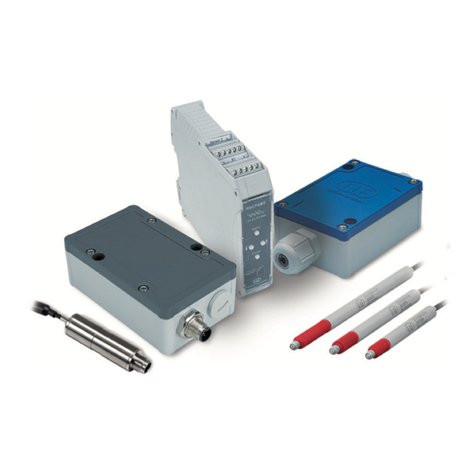
MICRO-EPSILON
MICRO-EPSILON induSENSOR DTD User manual

MICRO-EPSILON
MICRO-EPSILON capaNCDT 6100 User manual

MICRO-EPSILON
MICRO-EPSILON surfaceCONTROL SC2500 User manual

MICRO-EPSILON
MICRO-EPSILON WPS Series User manual

MICRO-EPSILON
MICRO-EPSILON optoNCDT 2300 User manual

MICRO-EPSILON
MICRO-EPSILON WireSensor Series User manual

MICRO-EPSILON
MICRO-EPSILON optoNCDT ILR2250 User manual

MICRO-EPSILON
MICRO-EPSILON capaNCDT 6110 User manual

MICRO-EPSILON
MICRO-EPSILON colorSENSOR-LT-1-ST User manual

MICRO-EPSILON
MICRO-EPSILON colorSENSOR CFO User manual

MICRO-EPSILON
MICRO-EPSILON wireSENSOR WDS Series User manual

MICRO-EPSILON
MICRO-EPSILON capaNCDT 6500 User manual

MICRO-EPSILON
MICRO-EPSILON eddyNCDT 3060 User manual

MICRO-EPSILON
MICRO-EPSILON optoNCDT 1320 User manual

MICRO-EPSILON
MICRO-EPSILON optoNCDT 1220 User manual

MICRO-EPSILON
MICRO-EPSILON turboSPEED DZ140 User manual

MICRO-EPSILON
MICRO-EPSILON optoncdt 1700 User manual
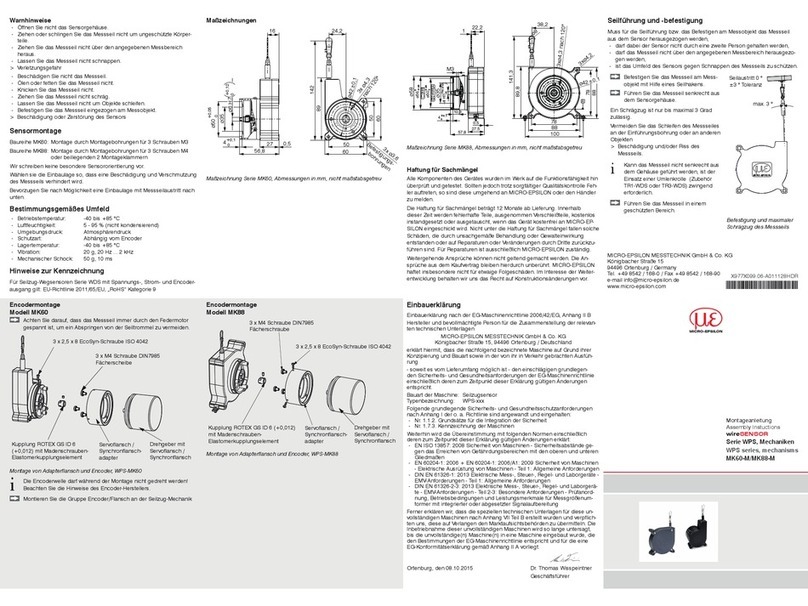
MICRO-EPSILON
MICRO-EPSILON WPS Series User manual
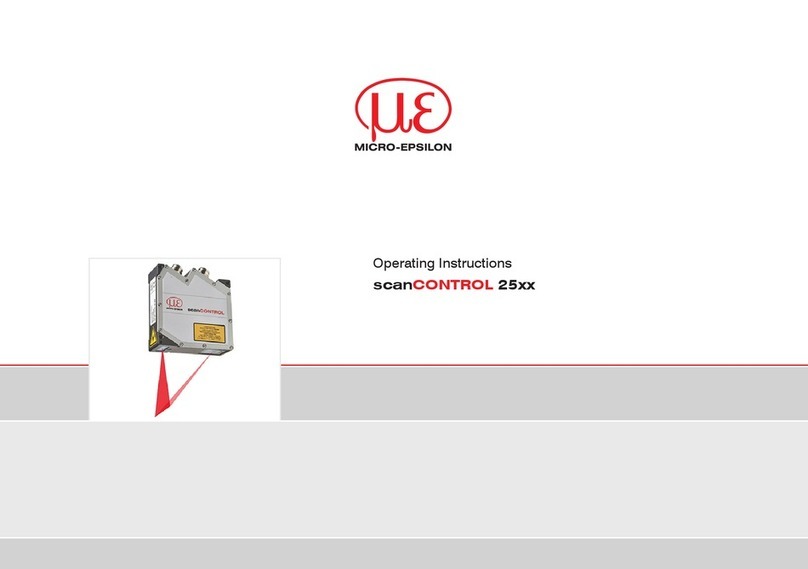
MICRO-EPSILON
MICRO-EPSILON scanCONTROL 25 Series User manual

MICRO-EPSILON
MICRO-EPSILON optoNCDT 1900-IE User manual























