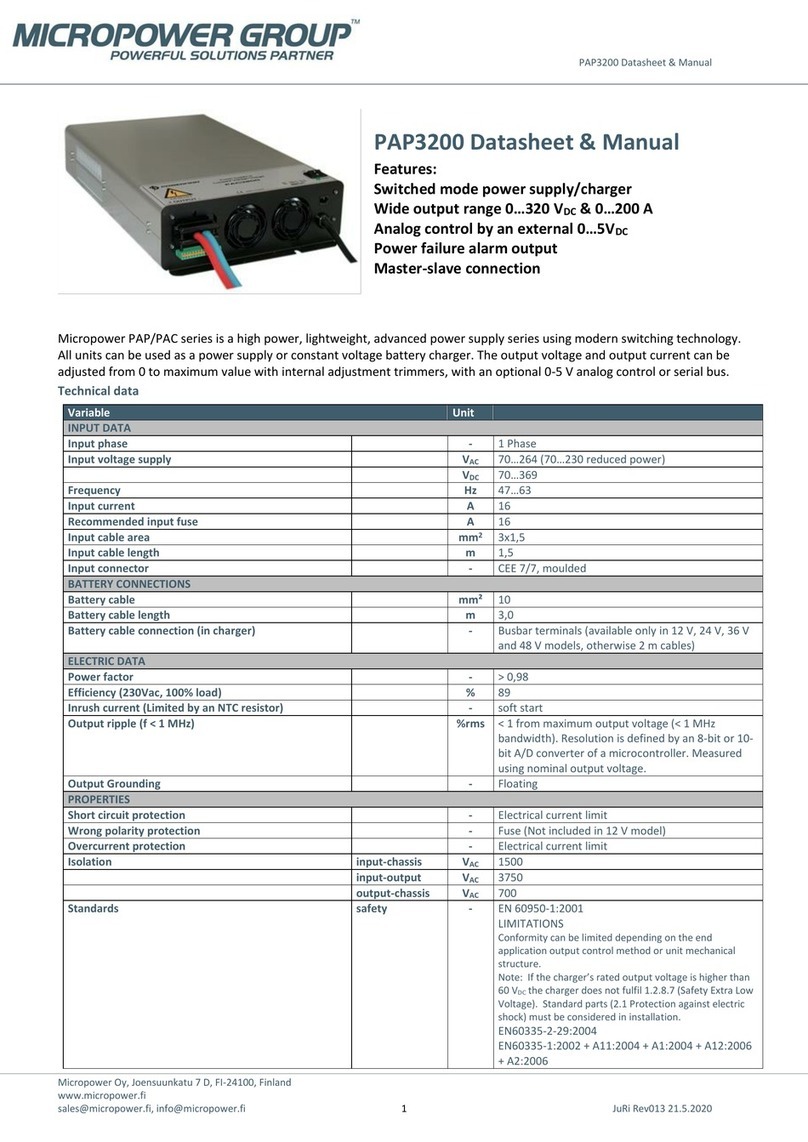MICROPOWER - User guide
Baery isolator
CDR 2.0
INTENDED USE
The baery isolator CDR 2.0 is intended for charging current
distribuon between dual baeries/baery packs but can also
be used as an automac cut-o relay.
CDR 2.0 is suitable in automove and marine applicaons.
FEATURES
• Microprocessor controlled funcon
• Low voltage drops
• On/O status indicaon via external LED
• Waterproof and shock resistant
• Plasc housing
• Compact and easy to install
• On/O funcon
• Selectable between Unidireconal/Bidireconal
• Overvoltage switch-o
• All voltage levels (on, o, overvoltage) programmable during
producon
OPERATION
OPERATION STATUS
LED indicaon CDR output Descripon
O Inacve Voltage below switch-on
level or contact no 3
connected to ground.
Steady Acve Voltage within switch-on
levels or contact no 4
connected to ground.
Flashing × 3 Inacve Voltage out of range
Flashing 0.5 Hz Acve/
Inacve
0.5 Hz
Voltage > 29.05 V
Flashing × 4,
o 1 s, on 2 s
Inacve Overvoltage protecon
Voltage > 29.17 V
MECHANICAL INSTALLATION AND DIMENSIONS
• When a baery is connected and the voltage level is above level
a and less than level b, the CDR switch on and lets the voltage
through the terminals.
• If the voltage rises above level b, the CDR switch o to protect
equipment or auxiliary baery.
• When the voltage then drops below level c, the CDR switch on
again.
• If the voltage drops below level d, the CDR switch o.
12V system 24V system
SAFETY FIRST
WARNING, risk of electric shock.
High output voltage. Do not touch uninsulated baery
terminals, connectors or other live electrical parts.
Disconnect the baery before maintenance, servicing or
dismantling.
Do not operate the unit if there is any evidence of damage.
Only qualied personnel should install, use or service this product.
Read and understand this instrucon, the baery
instrucon provided by your baery manufacture, and
your employer’s safety pracce, before using, installing,
or servicing the product.
Operaon status can be indicated by connecng a LED to the
baery isolator.
• Install the baery isolator close to the baeries and use
appropriate cables to avoid unnecessary voltage drop.
• Posion the baery isolator so that the air supply is not
obstructed.
• The baery isolator
should always be
securely fastened.
• Protect supply cables
with suitable fuse/fuses.
• Max torque = 18 Nm for
terminal T-1 and T-2.
• Max torque = 10 Nm for
mounng screws.
• Use the insulang caps
supplied.