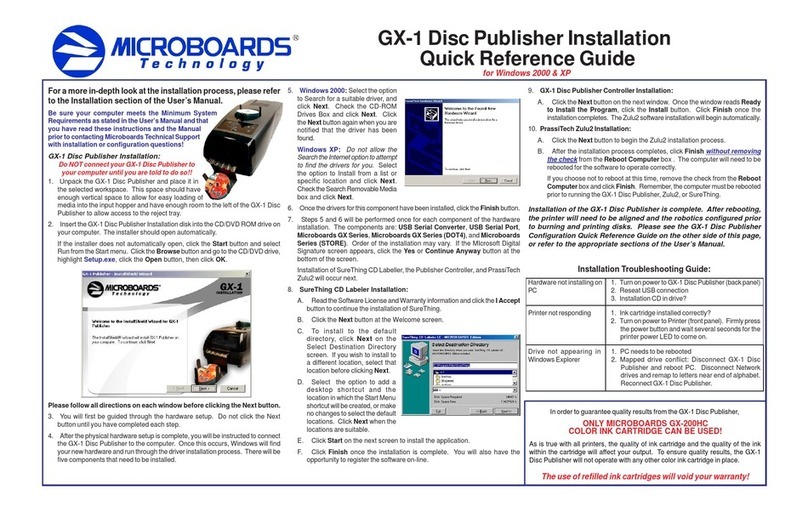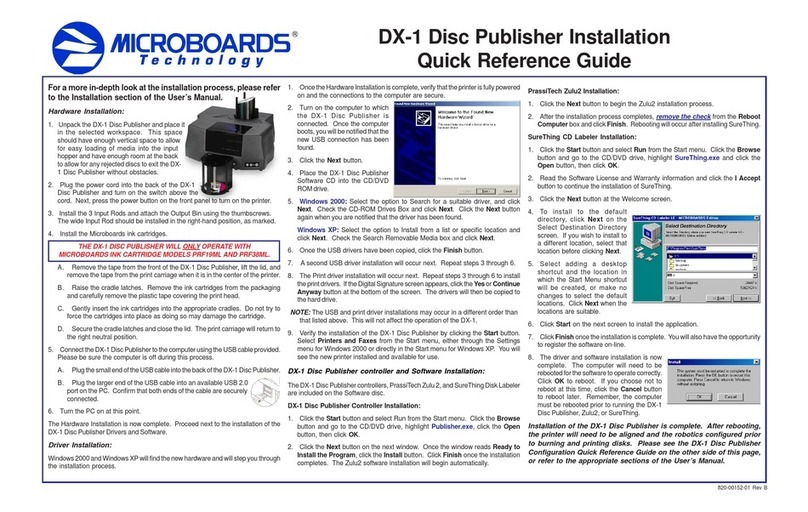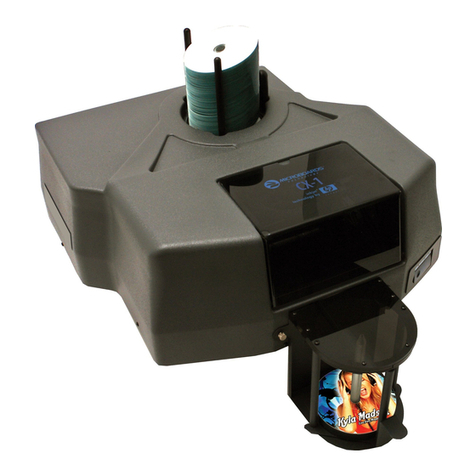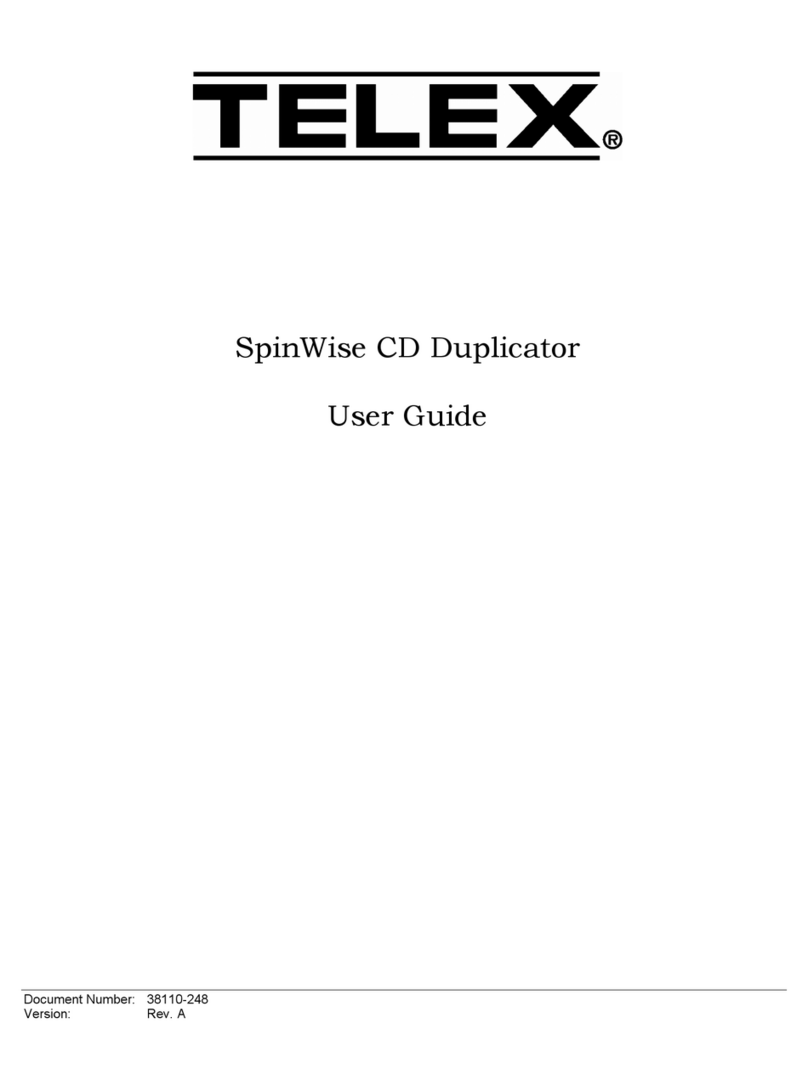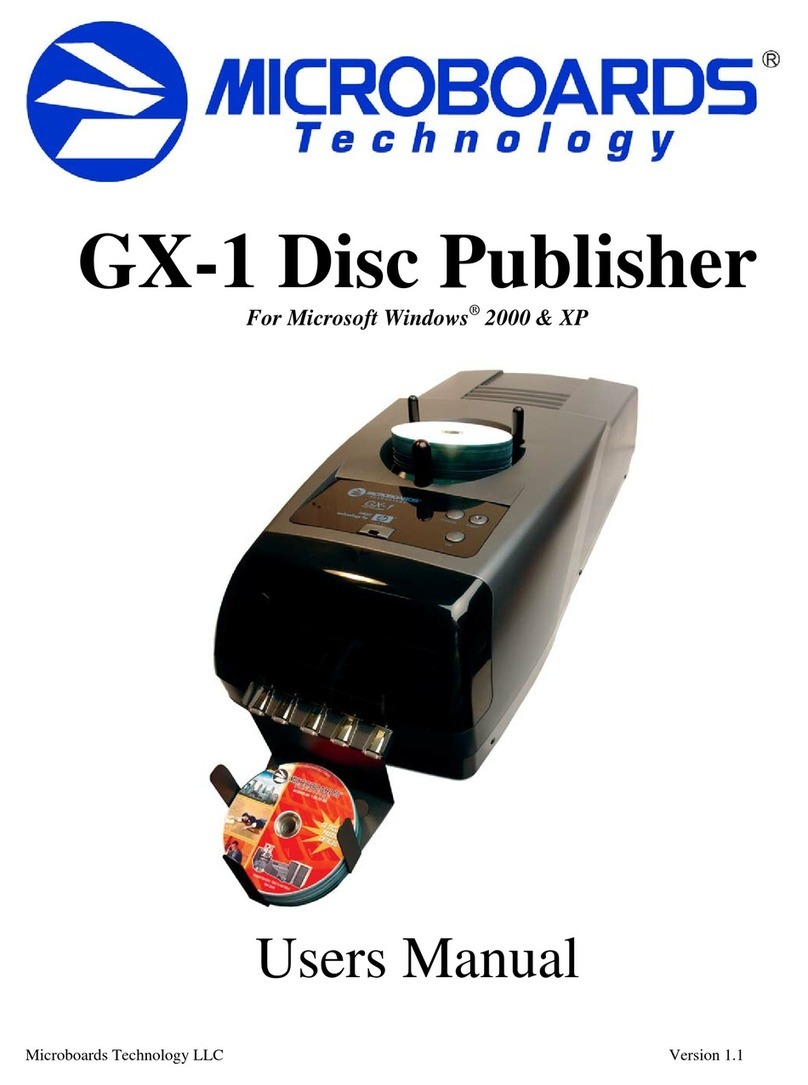MICROBOARDS TECHNOLOGY, LLC G4 DISC PUBLISHER
3
TABLE OF CONTENTS
Introduction ......................................................................................................................................... 5
What’s Included ................................................................................................................................. 5
System Requirements ....................................................................................................................... 6
Assembly and Installation ................................................................................................................. 6
Assembly Instructions........................................................................................................................ 6
G4 Disc Publisher Assembly.......................................................................................................... 6
Installing Ink Cartridges ..................................................................................................................... 7
Supported Ink Cartridges ............................................................................................................... 7
Loading / Replacing Ink Cartridges................................................................................................ 7
Loading Discs .................................................................................................................................... 8
Front Control Panel ........................................................................................................................... 8
G4 Disc Publisher Installation ........................................................................................................... 9
Windows Component Prerequisites .................................................................................................. 9
Connecting to a PC ........................................................................................................................... 9
Windows 7 and Vista Hardware Installation ................................................................................... 10
Windows Vista and Additional Installation Requirements ........................................................... 10
Windows XP Hardware Installation................................................................................................. 11
Setting Printer Alignment ................................................................................................................ 12
Printing Preferences......................................................................................................................... 13
Color Tab ......................................................................................................................................... 13
More Color Options ...................................................................................................................... 13
Advanced Tab.................................................................................................................................. 14
Diameter Settings Tab..................................................................................................................... 14
Ink Tab ............................................................................................................................................. 15
Alignment Tab.................................................................................................................................. 15
Print Quality Tab.............................................................................................................................. 16
Printing Recommendations .......................................................................................................... 16
About Tab ........................................................................................................................................ 16
The G4 Disc Publisher Software ..................................................................................................... 17
Microboards PrintWrite 2 Configuration .......................................................................................... 17
The Microboards Printer Toolbox................................................................................................... 17
Pen Calibration ................................................................................................................................ 18
Print Test Disc ................................................................................................................................. 18
Advance Conveyor .......................................................................................................................... 18
Using SureThing Disc Labeler ........................................................................................................ 19
Creating New Labels.................................................................................................................... 19
Printing Labels.............................................................................................................................. 19
Manual Software Re-Installation ..................................................................................................... 19
PrintWrite 2 Software Re-Installation .............................................................................................. 19
SureThing Labeler Software Re-Installation ................................................................................... 20
Troubleshooting................................................................................................................................ 21
Printing Specifications..................................................................................................................... 23
Technical Support............................................................................................................................. 23