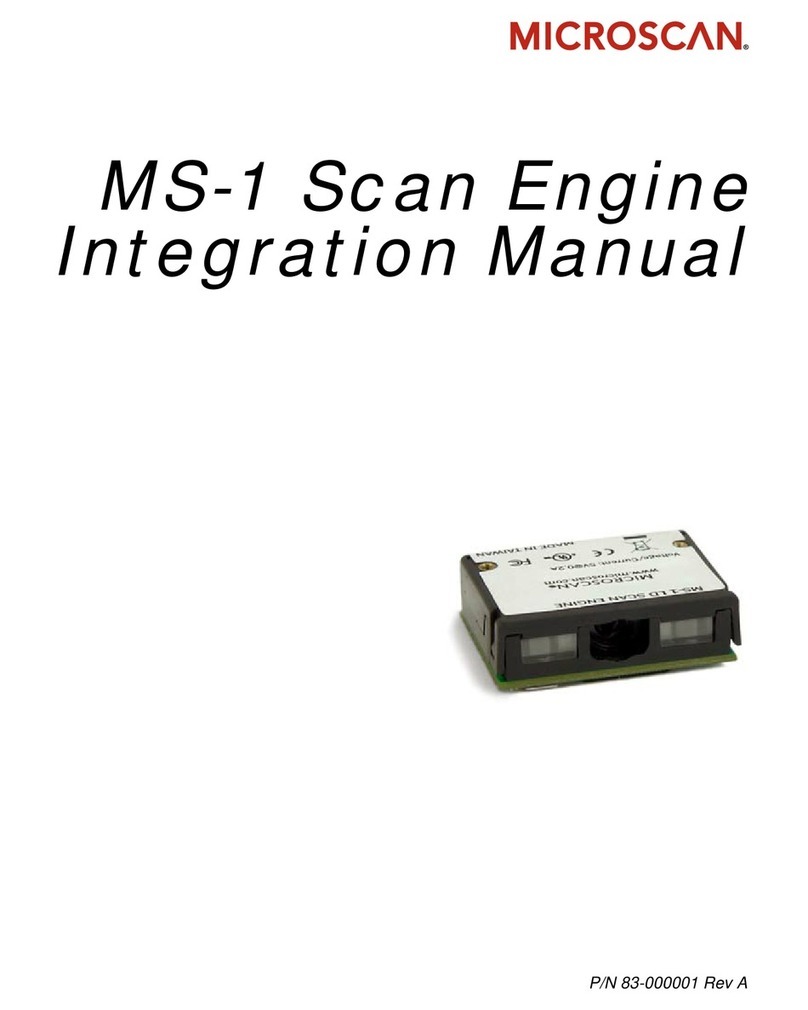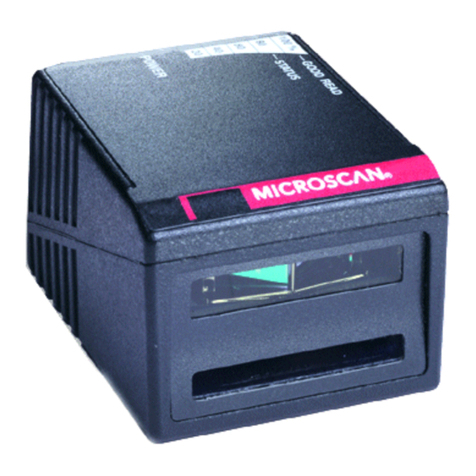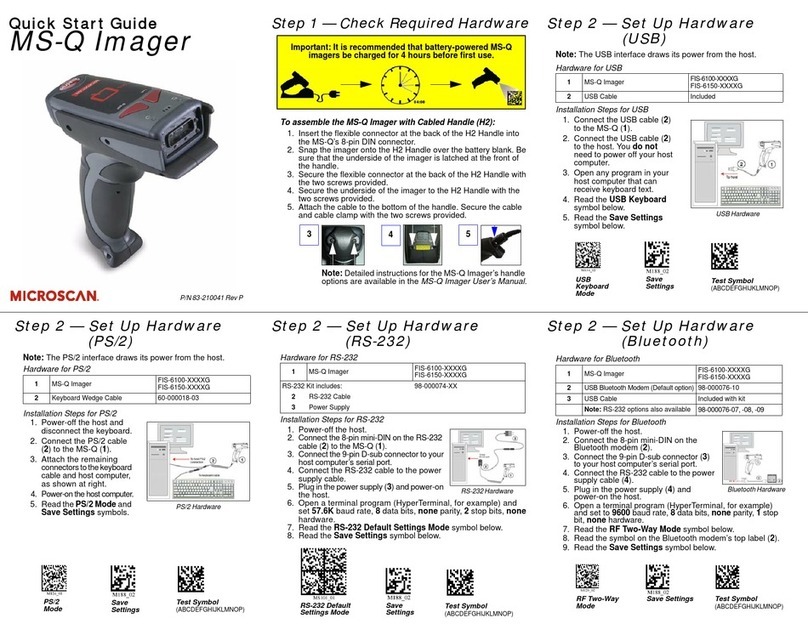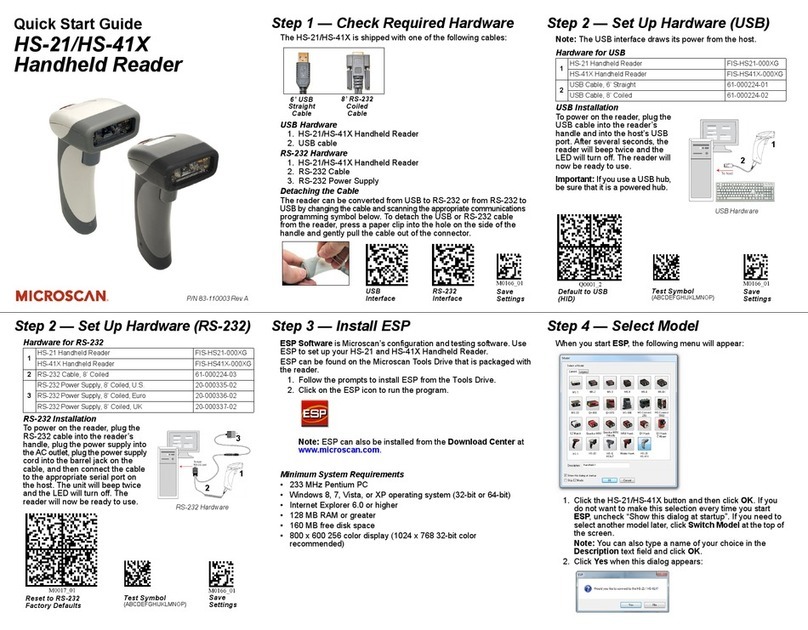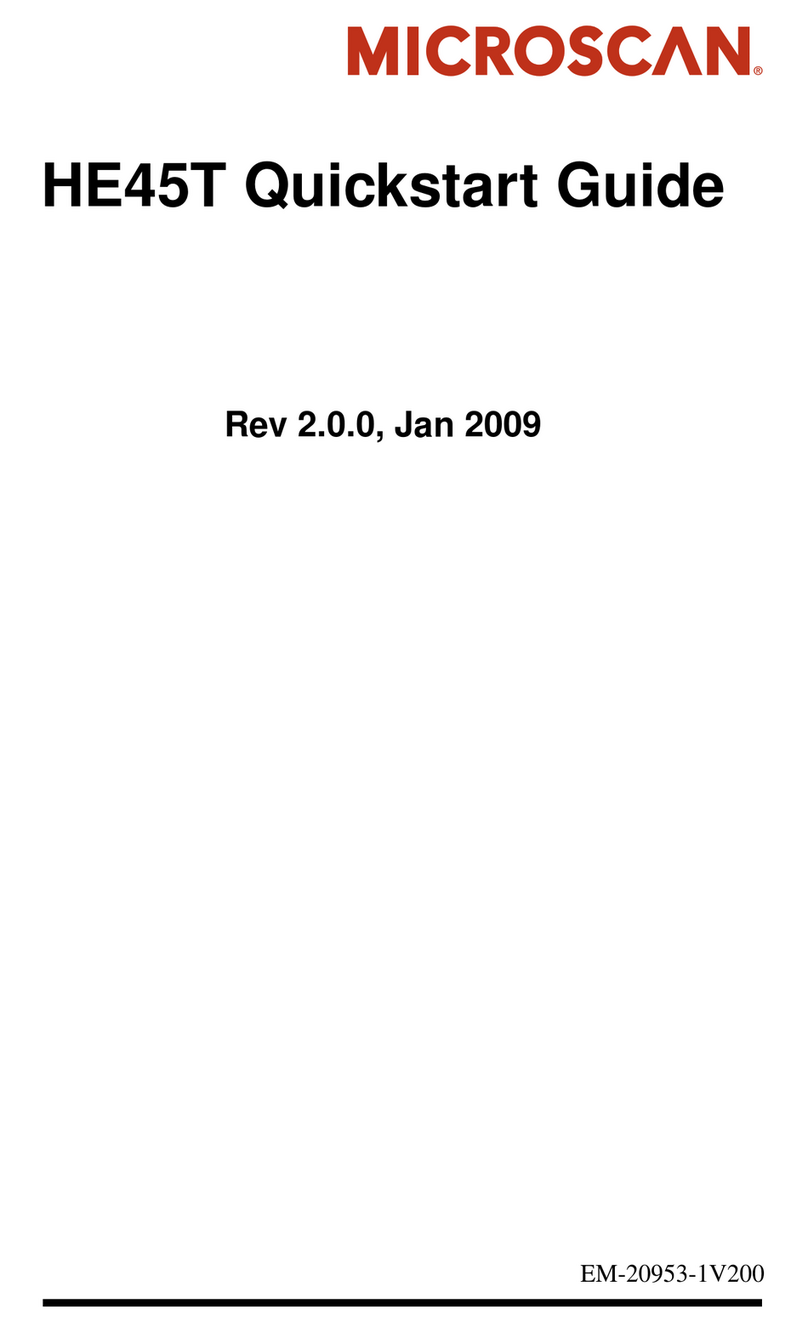LVS-9570 Operating Instructions Page 3 of 27
Table of Contents
IMPORTANT INFORMATION TO READ.........................................................................................4
SAFETY INSTRUCTIONS ...............................................................................................................4
ABOUT THE LVS-9570 ...................................................................................................................5
LVS-95XX SOFTWARE STEPS......................................................................................................6
Log On to the LVS-95XX Software ............................................................................................. 6
Turn on the LVS-9570 Camera................................................................................................... 7
Calibrate the LVS-9570............................................................................................................... 8
HARDWARE OVERVIEW..............................................................................................................13
Front of System......................................................................................................................... 13
Back of System ......................................................................................................................... 13
SCANNING DIRECTION, SPEED, AND POSITION .....................................................................14
Quiet Zone................................................................................................................................. 15
Linear (1D) Barcode Quiet Zones..........................................................................................15
Two-Dimensional (2D) Quiet Zones.......................................................................................15
Scanning Direction.................................................................................................................... 16
Scanning Speed........................................................................................................................ 17
Scanning Positions.................................................................................................................... 18
Ladder Orientation .................................................................................................................18
Picket Fence Orientation........................................................................................................18
Correct and Incorrect Images ................................................................................................19
SCANNING LABELS APPLIED TO PRODUCTS.........................................................................21
Corrugated Cardboard Boxes................................................................................................... 21
Shipping Containers.................................................................................................................. 22
Web Scanning........................................................................................................................... 22
Desktop Scanning..................................................................................................................... 22
CLEANING INSTRUCTIONS.........................................................................................................23
Clean the Sensor Window......................................................................................................... 23
Clean the Rubber Roller............................................................................................................ 24
Window Scratches .................................................................................................................... 24
ADDITIONAL RESOURCES..........................................................................................................24
ENGINEERING SPECIFICATIONS...............................................................................................25
Supported Symbologies and Standards ................................................................................... 26
Supported Symbologies.........................................................................................................26
Supported Standards.............................................................................................................26