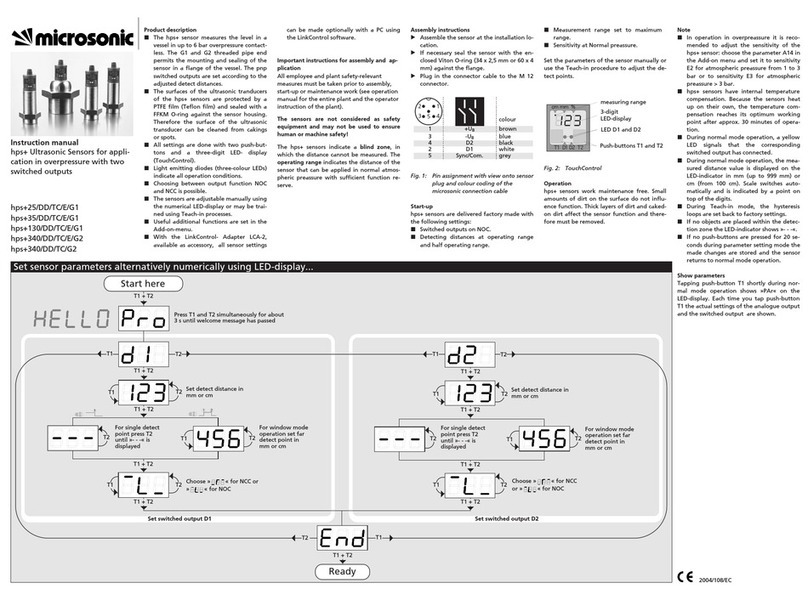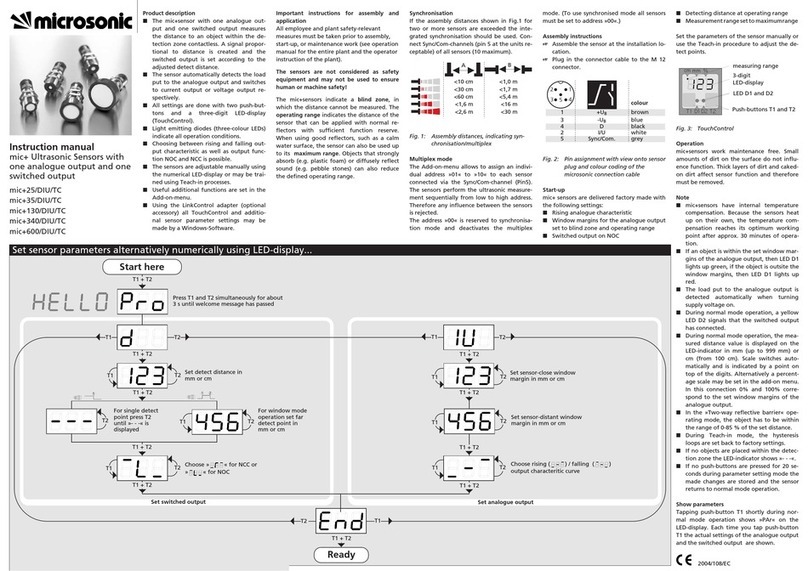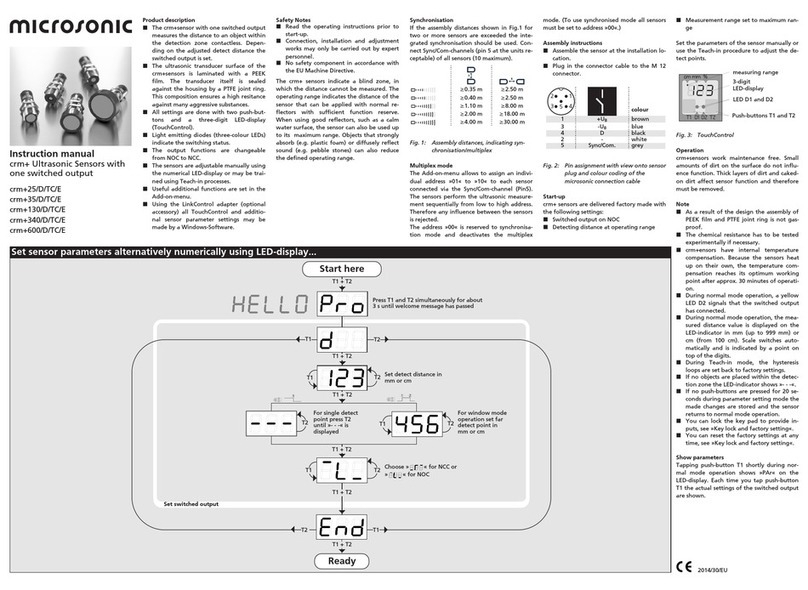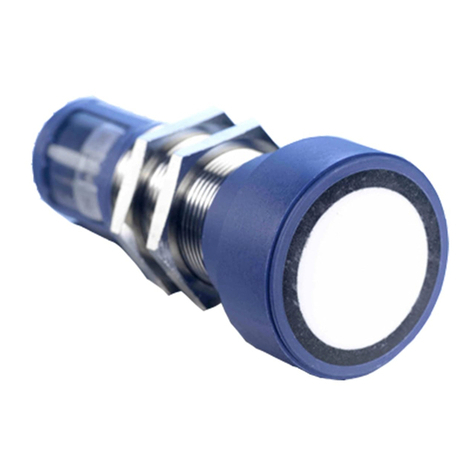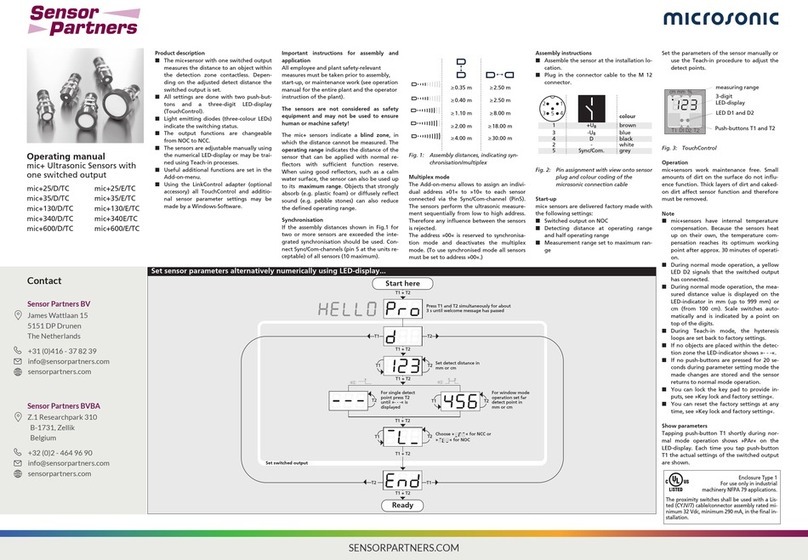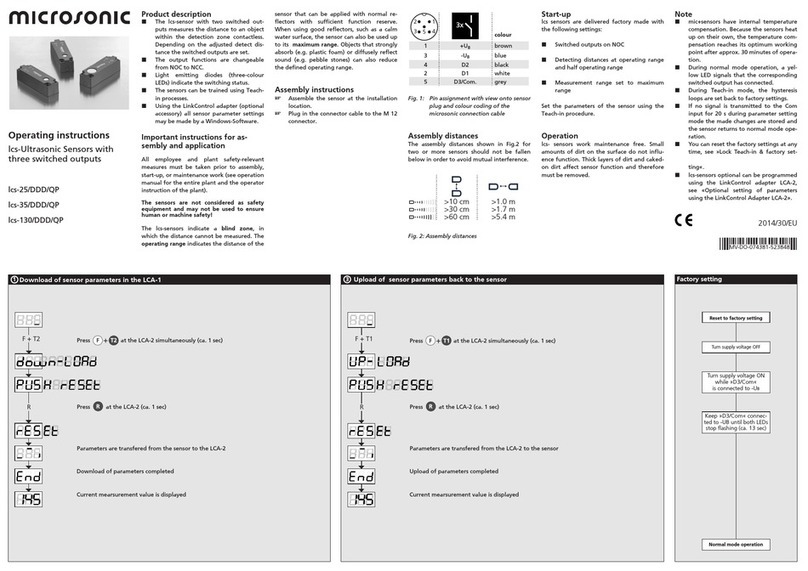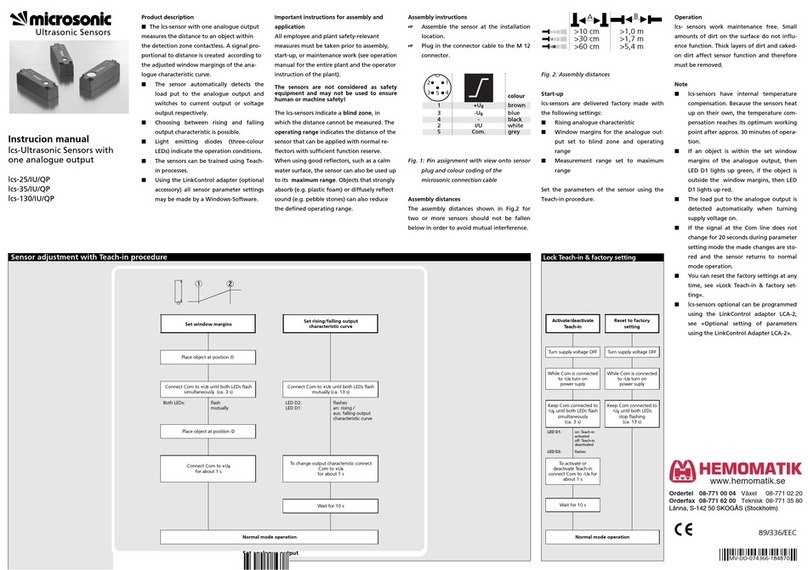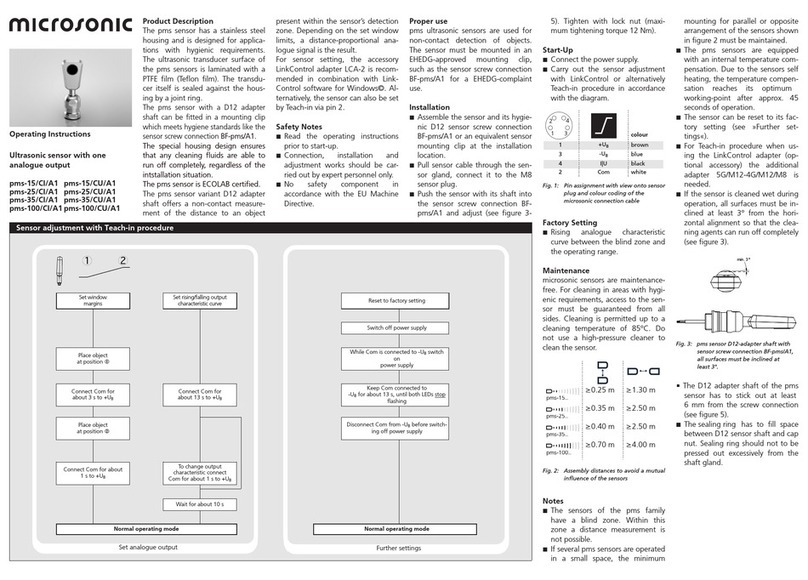Product Description
The lcs+ sensor offers a non-contact
measurement of the distance to an
object which must be positioned
within the sensor’s detection zone.
The switching outputs are set condi-
tional upon the adjusted detect dis-
tances.
The sensors can be adjusted via Teach-
in procedure using two buttons. Two
LEDs indicate operation and the states
of the switching outputs.
Optionally all Teach-in and additional
sensor parameter settings can be
made using the LinkControl adapter
(optional accessory) and the LinkCon-
trol software for windows®.
Note
The housing was updated with Batch
number XXXXXX. The assembly dia-
gram and installation height are iden-
tical to the old housing.
Safety Notes
Ԏ
Read the operating manual prior
to start-up.
ԎConnection, installation and ad-
justment works should be carried
out by expert personnel only.
Ԏ
No safety component in ac-
cordance with the EU Machine
Directive, use in the area of per-
sonal and machine protection
not permitted
Proper Use
lcs+ ultrasonic sensors are used for
non-contact detection of objects.
Installation
Î
Mount the sensor at the place of
fitting.
ÎConnect a connection cable to the
M12 device plug, see Fig. 1.
1
5
2
colour
1 +UBbrown
3 –UBblue
4 D2 black
2 D1 white
5 Sync/Com grey
Fig. 1: Pin assignment with view onto sensor
plug and colour coding of the
microsonic connection cables
Start-Up
ÎConnect the power supply.
Î
Set the sensor parameters using the
Teach-in procedure, see Diagram 1.
Factory Setting
ԎSwitching outputs on NOC
Ԏ
Detect distance D1 at operating
range and D2 at half operating ran-
ge
Synchronisation
If the assembly distance of multiple
sensors falls below the values shown
in Fig. 2, the internal synchronisation
should be used to avoid mutual inter-
ference between them. To do this in-
terconnect each pin 5 of the sensors
to be synchronised (max. 10 sensors).
lcs+340... ≥2.00 m ≥18.00 m
lcs+600... ≥4.00 m ≥30.00 m
Fig. 2: Minimal assembly distances without
synchronisation
Maintenance
microsonic sensors are maintenance-
free. In case of excess caked-on dirt
we recommend to clean the white
sensor surface.
Operating Manual
Ultrasonic sensor
with two switching outputs
lcs+340/DD
lcs+600/DD
Notes
ԎPin 5 (Sync/Com) of the sensor may
only be connected for synchronisa-
tion.
ԎThe sensors of the lcs+ family have
a blind zone, within which a dis-
tance measurement is not possible.
ԎThe lcs+ sensors are equipped with
an internal temperature compensa-
tion. Due to the sensors self hea-
ting, the temperature compensati-
on reaches its optimum working-
point after approx. 30 minutes of
operation.
ԎIn the normal operating mode, an
illuminated yellow LED signals that
the corresponding switching output
is set.
ԎIn the »Two-way reflective barrier«
operating mode, the object has to
be within the range of 0 to 85 % of
the set distance.
ԎIf no push-buttons are pressed for
5 minutes during parameter setting
mode the made changes are discar-
ded and the sensor returns to nor-
mal operating mode.
Ԏ
In the »Set switching point – me-
thod A« Teach-in procedure the
actual distance to the object is
taught to the sensor as the detect
point. If the object moves towards
the sensor (e.g. with level control)
then the taught distance is the level
at which the sensor has to switch
the output (see Fig. 3).
Set switching point -
method A
Set switching point
+8 % - method B
Fig. 3: Teach-in for different directions of
movement of the obcject
Diagram 1: Set sensor parameters via Teach-in procedure
Set switching point
D1/D2 – method A
Set switching point
D1/D2 +8
% – method B
Set window mode
D1/D2
Set two way reflective
barrier D1/D2 Set NOC/NCC D1/D2
Press T1/T2 for about 3 s,
until both LEDs flash
simultaneously.
Press T1/T2 for about 3 s,
until both LEDs flash
simultaneously.
Press T1/T2 for about 3 s,
until both LEDs flash
simultaneously.
Press T1/T2 for about 3 s,
until both LEDs flash
simultaneously.
Press T1/T2 for
about 1 s.
Press T1/T2 for
about 1 s.
Press T1/T2 for
about 13 s,
until both LEDs
flash alternately.
Place reflector at
position .
1
Place object at
position .
2
Place object at
position .
1
Place object at
position .
1
Place object at
position .
1
Both LEDs: flash
alternately Both LEDs: flash
alternately Both LEDs:
Both LEDs:
flash
alternately
flash
alternately
Wait for 10 s.
Both LEDs: flash
alternately
Press T1/T2 for
about 3 s,
until both LEDs
flash alternately again.
Press T1/T2 for
about 10 s, until
both LEDs stop flashing.
To change output
characteristic press
T1/T2 for about 1 s.
Normal operating mode
Set switching outputs
Output D1:
LED D2:
LED D1:
flashes
on:
off: NCC
NOC
Output D2:
LED D1:
LED D2:
flashes
on:
off: NCC
NOC
11 1 2
%85
1
Reset to factory
setting
Switch on or off
Teach-in
Keep T1 pressed for
about 3 s, until
both LEDs flash
simultaneously.
Keep T1 pressed for
about 13 s, until
both LEDs flash
alternately.
To change operation
mode press T1
for about 1 s.
Wait for 10 s.
LED D2:
LED D1:
flashes
on:
off:
Teach-in on
Teach-in off
Normal operating mode
Further settings
Switch off
operating voltage.
Switch on
operating voltage.
Switch on
operating voltage.
Switch off
operating voltage.
Press and hold T1. Press and hold T1.
Release T1.