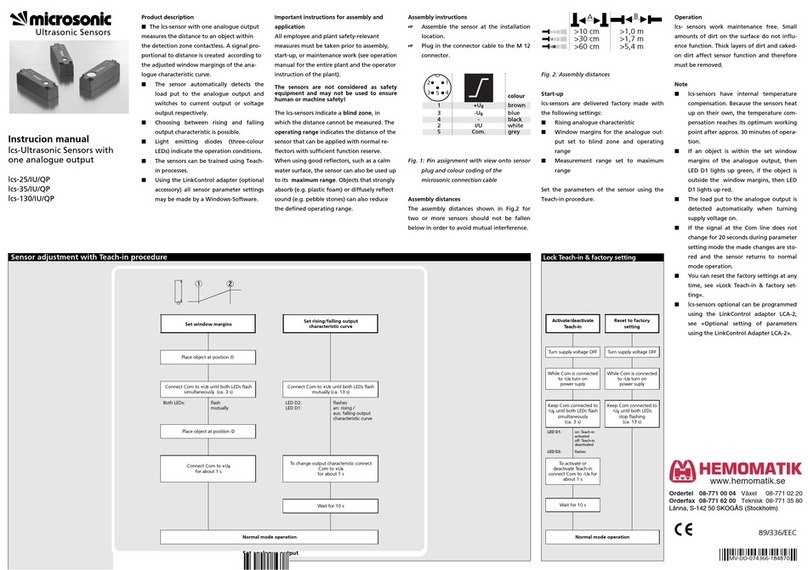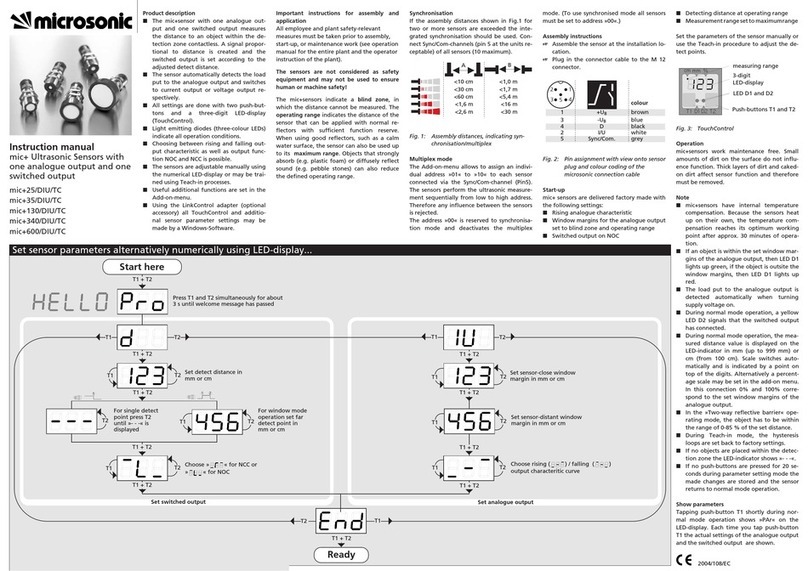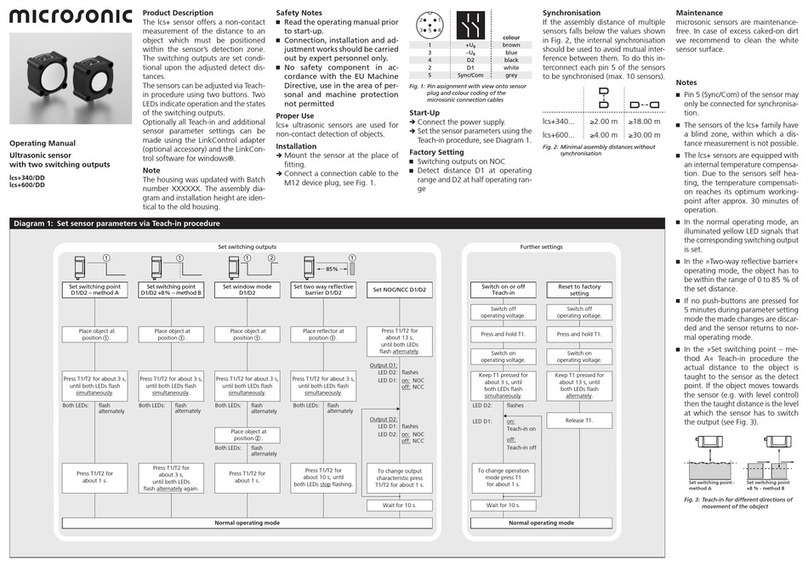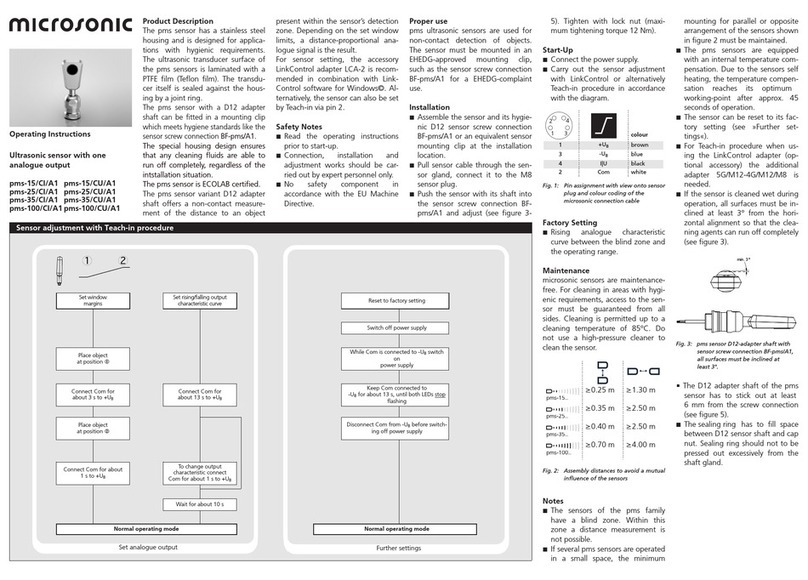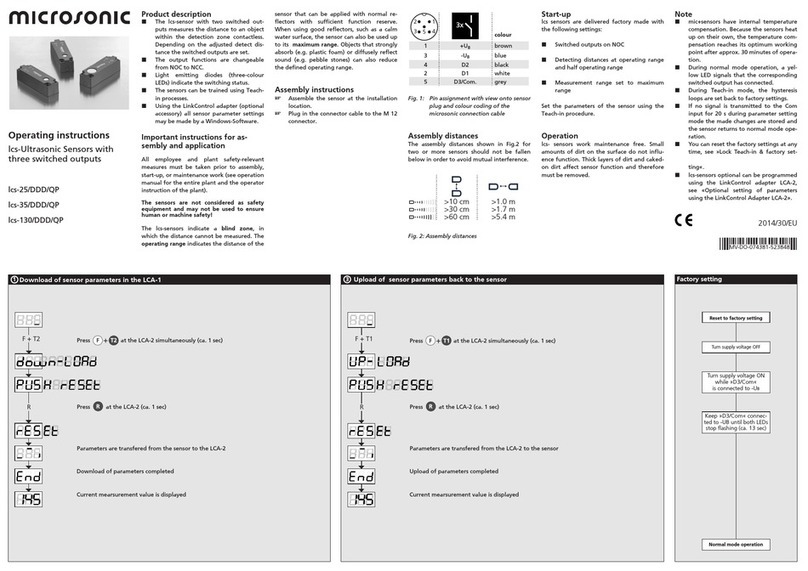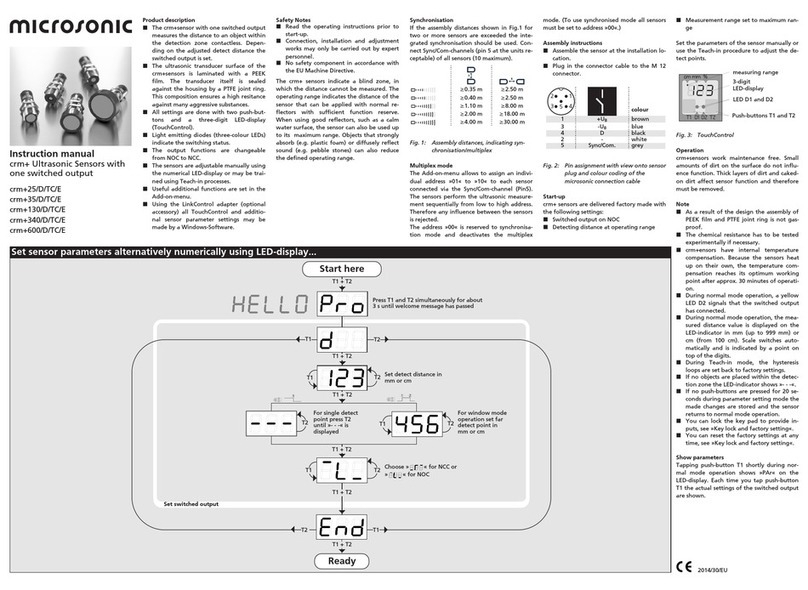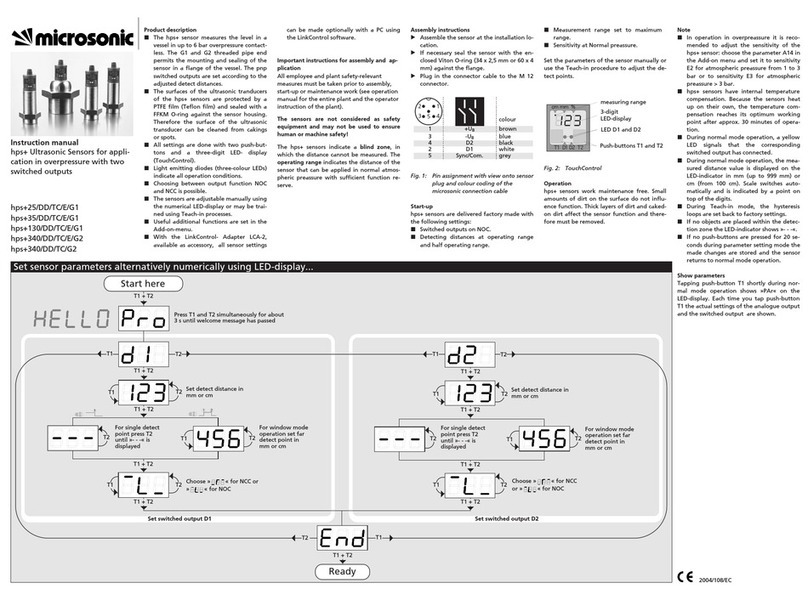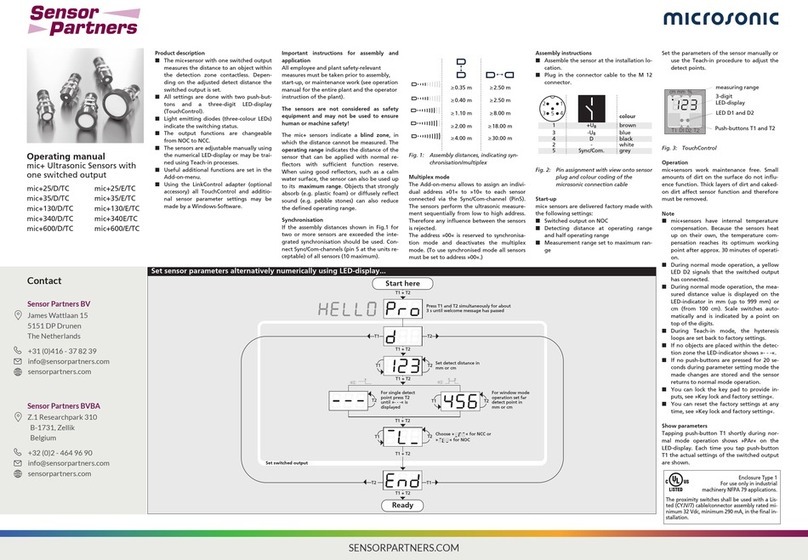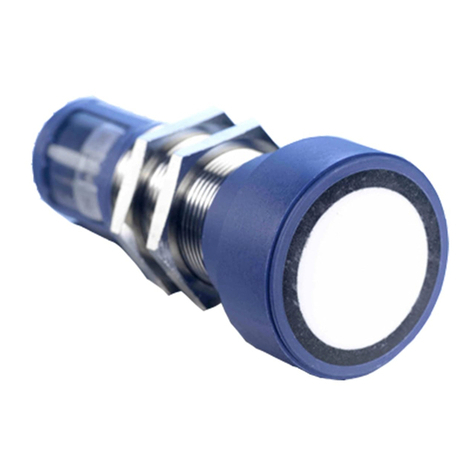Product Description
The nano sensor offers a non-contact
measurement of the distance to an
object that has to be present within
the sensor’s detection zone. Depen-
ding on the set window limits, a dis-
tance-proportional analogue signal is
output.
The window limits of the analogue
output and its characteristic can be
adjusted with the Teach-in procedure.
A duo-LED indicates operation and the
state of the analogue output.
Proper Use
nano ultrasonic sensors are used for
non-contact detection of objects.
Safety Notes
Ԏ
Read the operating manual prior
to start-up.
ԎConnection, installation and ad-
justment works should be carried
out by expert personnel only.
Ԏ
No safety component in ac-
cordance with the EU Machine
Directive, use in the area of per-
sonal and machine protection
not permitted
Installation
Î
Mount the sensor at the installation
site.
ÎConnect a connection cable to the
M12 device plug, see Fig. 1.
Î
The assembly distances shown in
Fig. 2 for two or more sensors
should not be fallen below in order
to avoid mutual interference.
12
colour
1 +UBbrown
3 –UBblue
4 I/U black
2 Teach-in white
Fig. 1: Pin assignment with view onto sensor
plug and colour coding of the microso-
nic connection cable
Inbetriebnahme
ÎConnect the power supply.
ÎAdjust the sensor according to Dia-
gram 1.
Factory Setting
Ԏ
Rising analogue characteristic curve
between the blind zone and the
operating range
Notes
Ԏ
Every time the power supply is swit-
ched on, the sensor detects its ac-
tual operating temperature and
transmits it to the internal tempera
-
ture compensation. This results in a
slight correction of the analogue
output value after 45 seconds.
Ԏ
If the sensor was switched off for at
least 30 minutes and after power
on an object is placed in the middle
of the adjusted analogue window
for 30 minutes (the analogue out-
put value is in the range of 11 to 13
mA or 4.4 to 5.6 V) a new adjust-
ment of the internal temperature
compensation to the actual moun-
ting conditions takes place.
Ԏ
The sensors of the nano family have
a blind zone. Within this zone a di-
stance measurement is not possible.
ԎIn the normal operating mode, an
illuminated yellow LED signals the
object is within the adjusted win-
dow limits.
ԎThe sensor can be reset to its facto-
ry setting (see »Further settings«).
Operating Manual
Ultrasonic sensor
with one analogue output
nano-15/CI nano-15/CU
nano-24/CI nano-24/CU
Diagram 1: Set Sensor via Teach-in procedure
Place object at position .
1
Place object at position .
2
Set window limits Set rising/falling output
characteristic curve
Wait for about 10 s.
characteristc
curve
green, green/yellow:
rising
green:
falling
Normal operating mode
Set analogue output
Connect Teach-in
for about 3 s to +UB,
until LEDs flashes yellow.
Connect Teach-in for about
13 s to +UB, until
LED flashes alternately
green/yellow.
Connect Teach-in
for about 1 s to +UB.
To change
output characteristic
connect Teach-in
for about 1 s to +UB.
LED flashes:
LED: flashes
green/yellow
1 2
Reset to factory setting
Disconnect Teach-in
from +UBwithin 5 s
before switching off
power supply.
Keep Teach-in connected
to +UBfor about 13 s,
until LED flashes
green/yellow alternately.
Normalbetrieb
Further settings
Switch off
operating voltage.
Switch on
operating voltage.
Connect Teach-in to +UB.
nano-15... ≥0.25 m ≥1.30 m
nano-24 ≥0.25 m ≥1.40 m
Fig. 2: Minimum mounting distances
Maintenance
microsonic sensors are maintenance-
free. In case of excess caked-on dirt
we recommend cleaning the white
sensor surface.