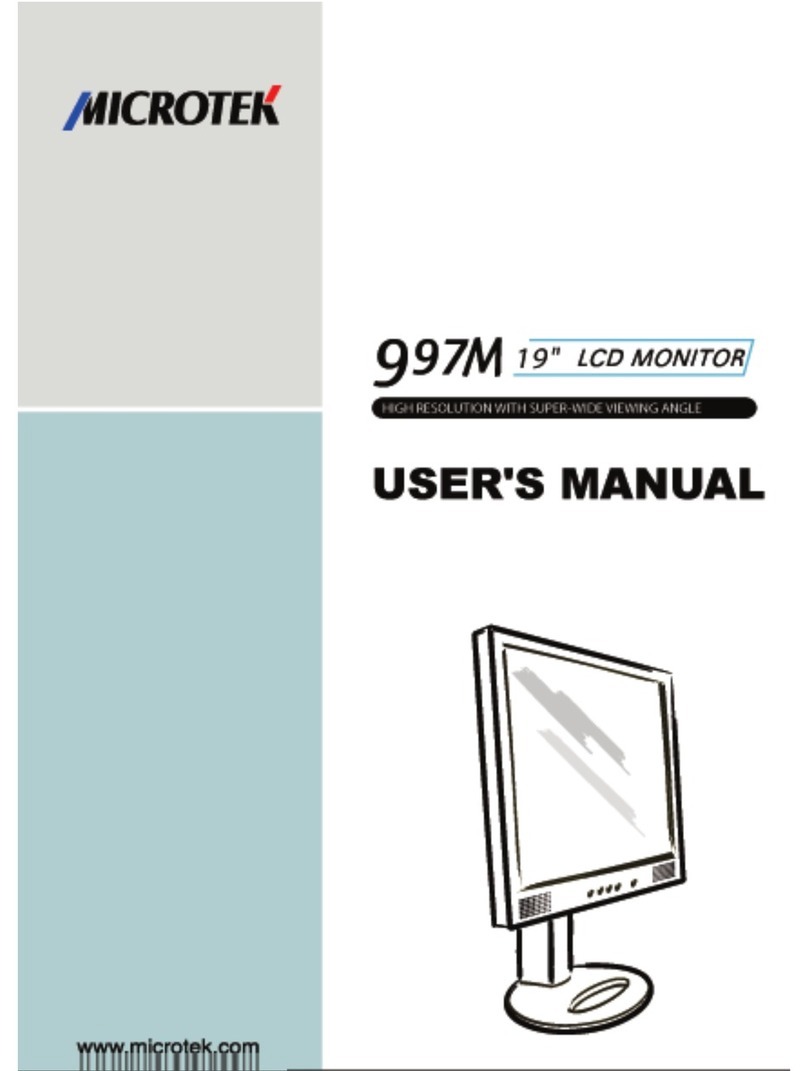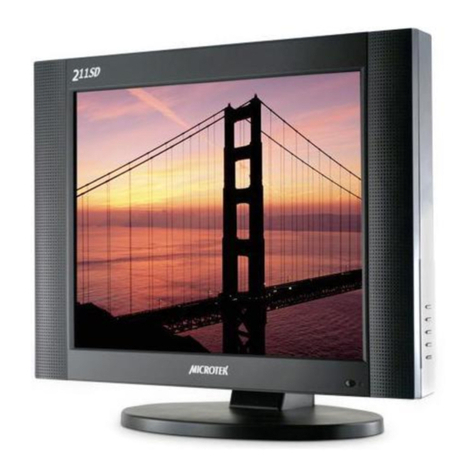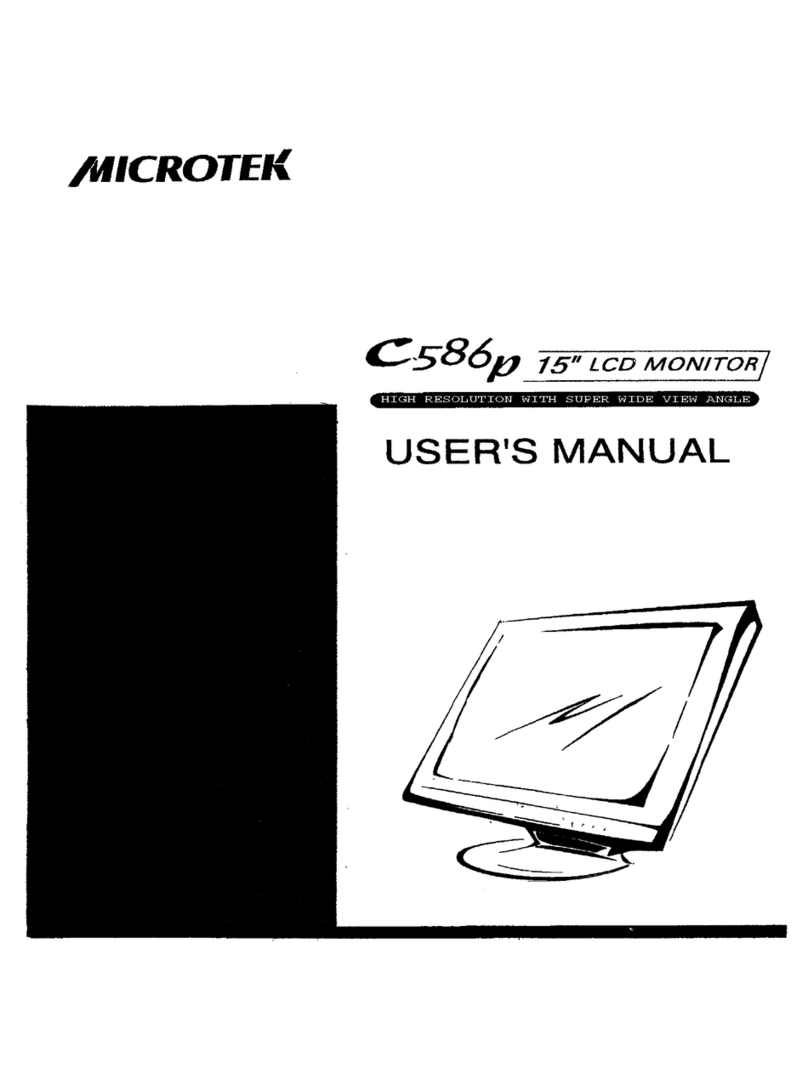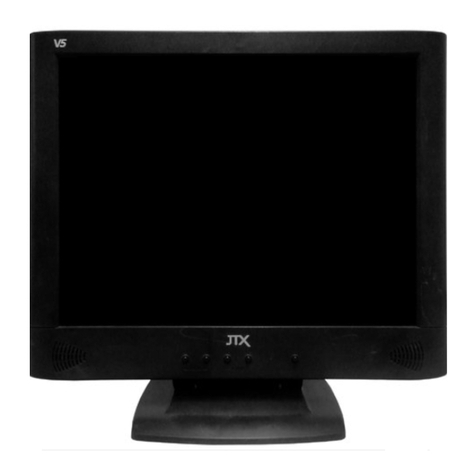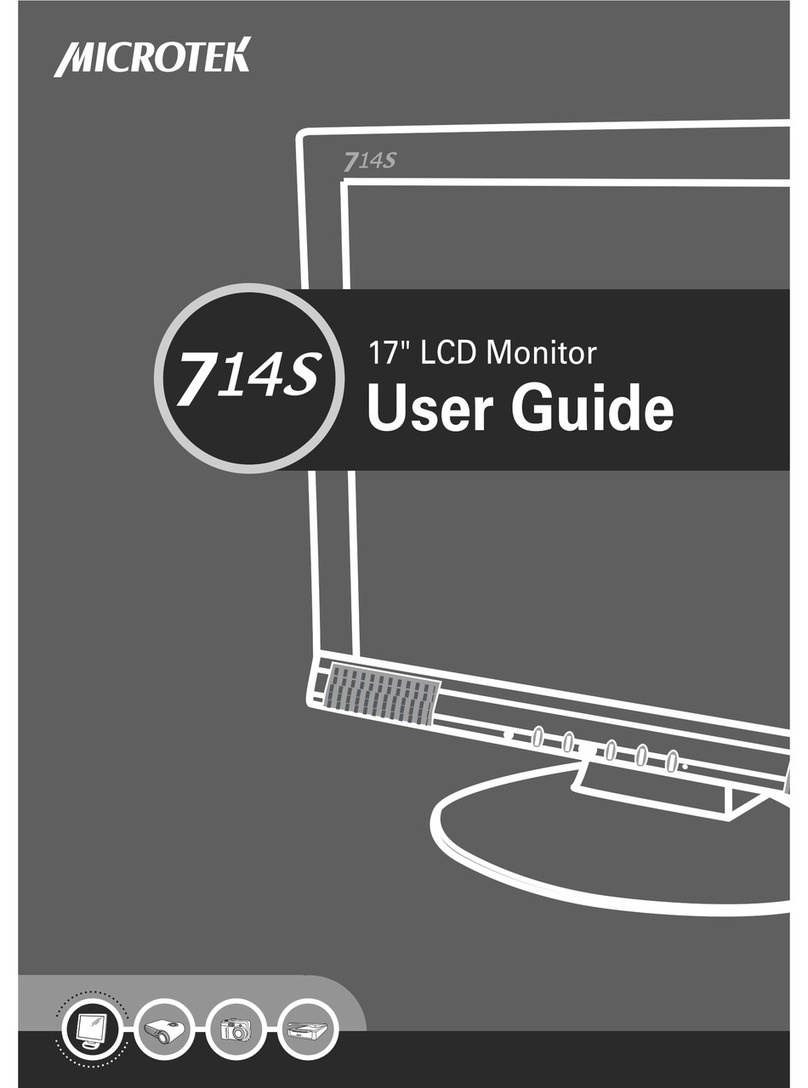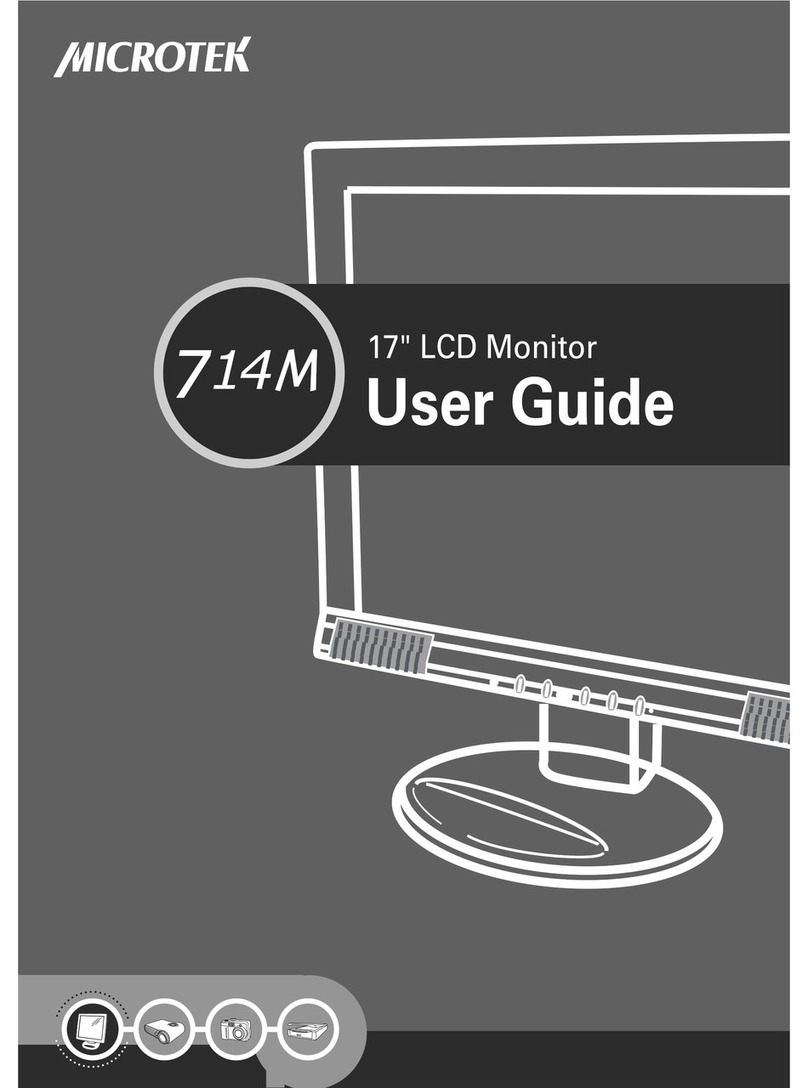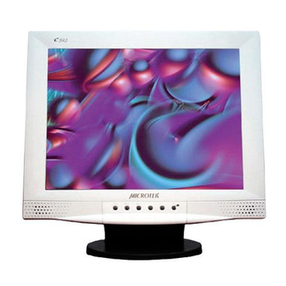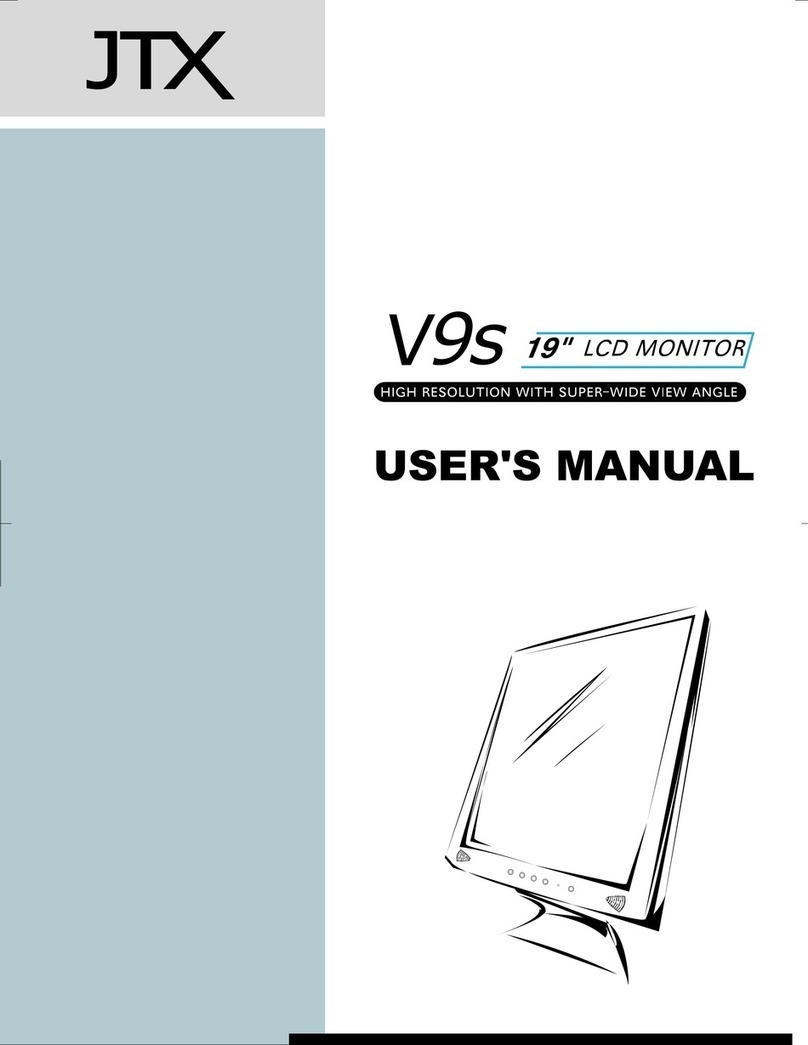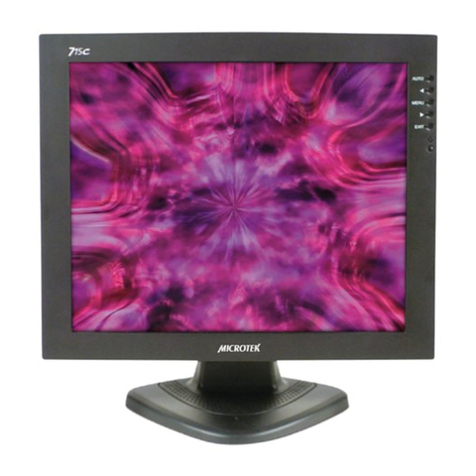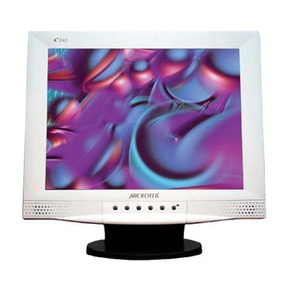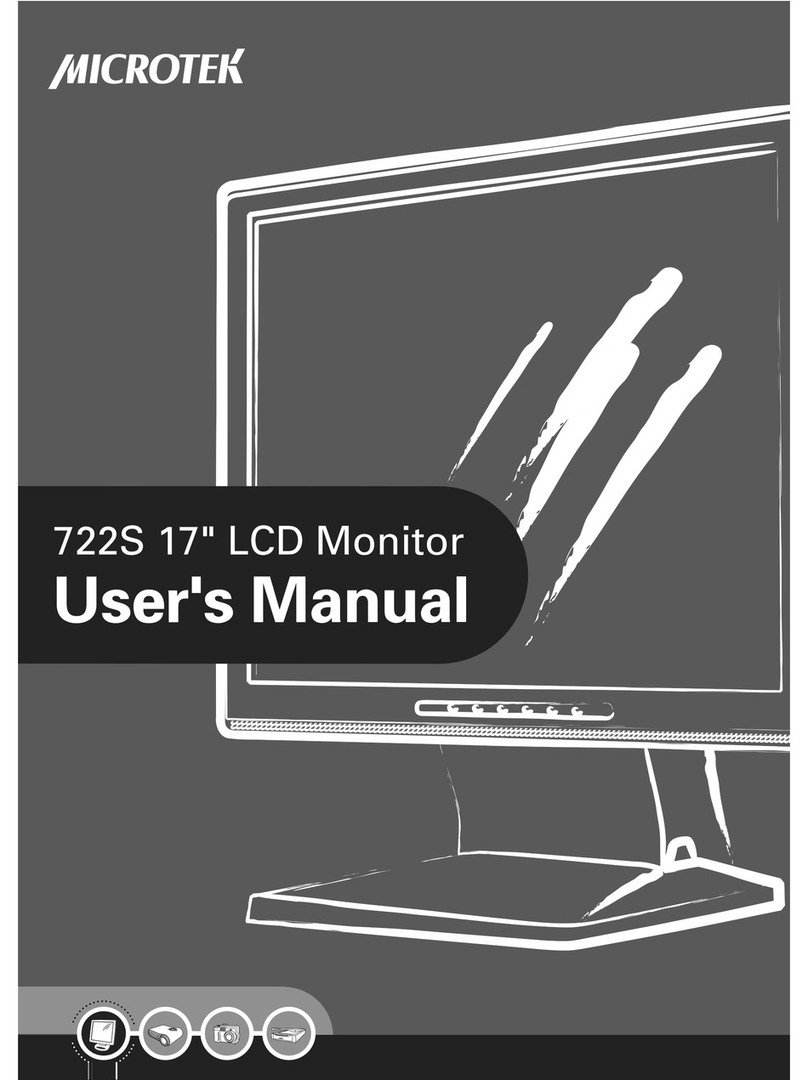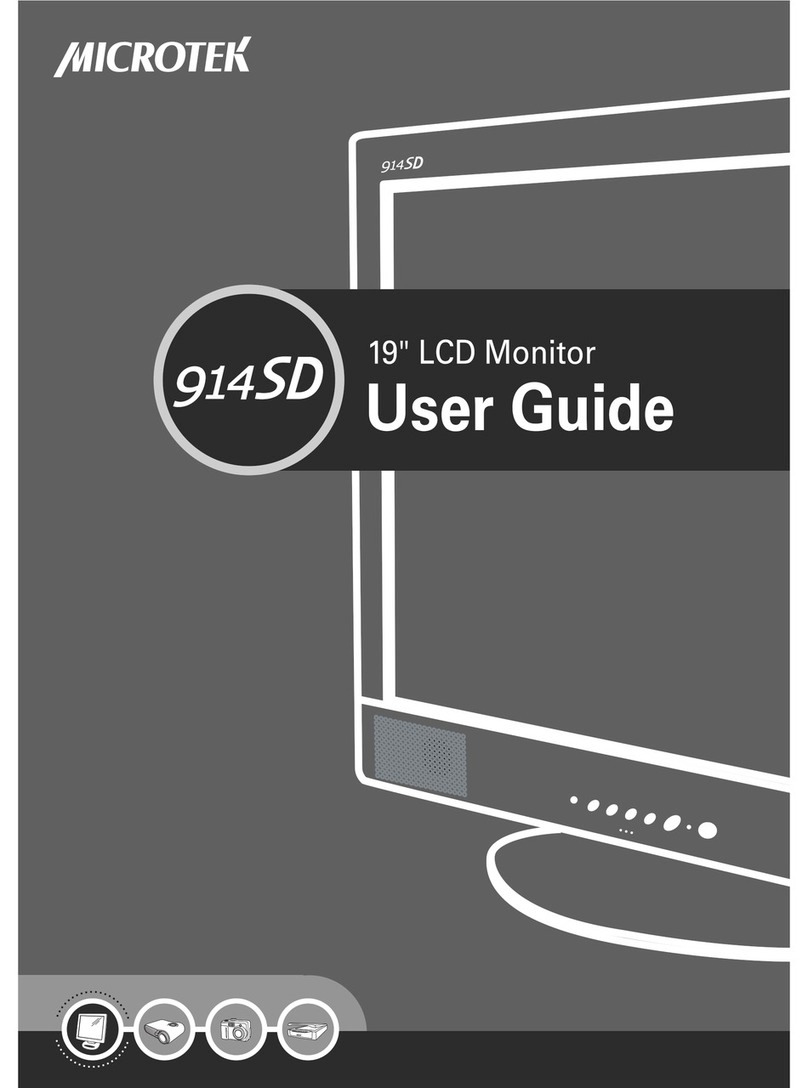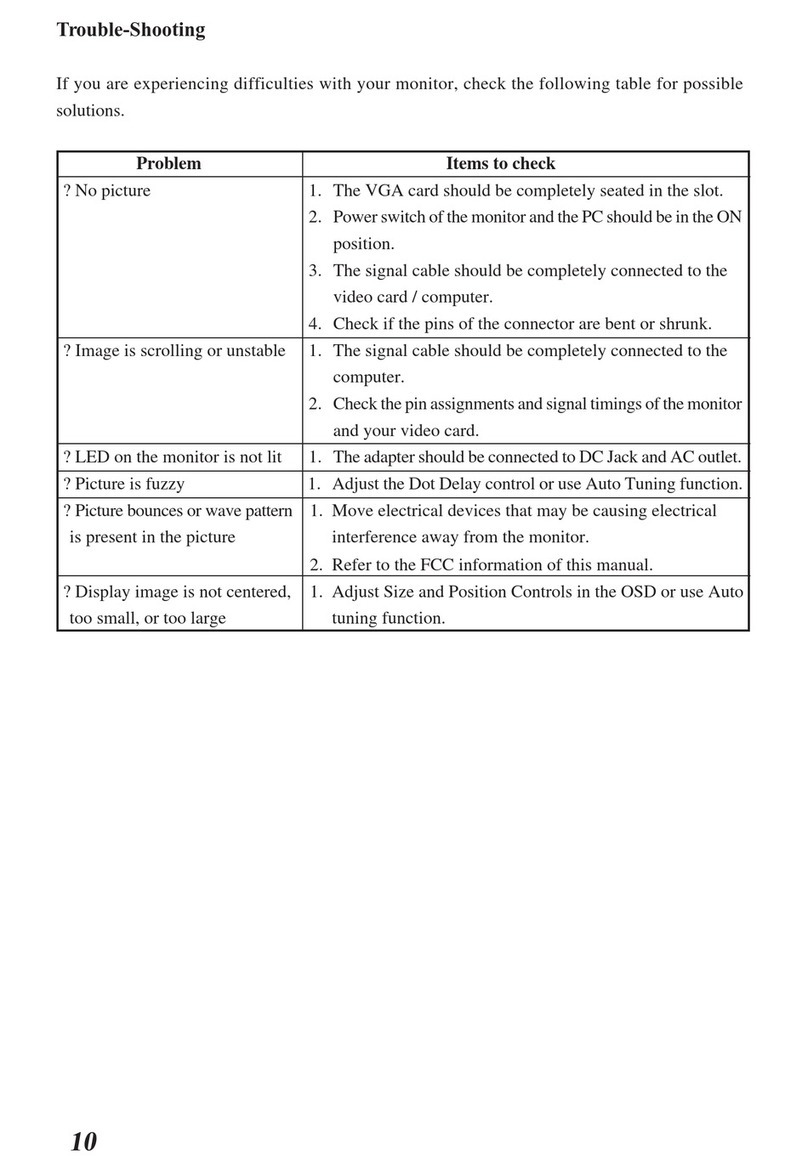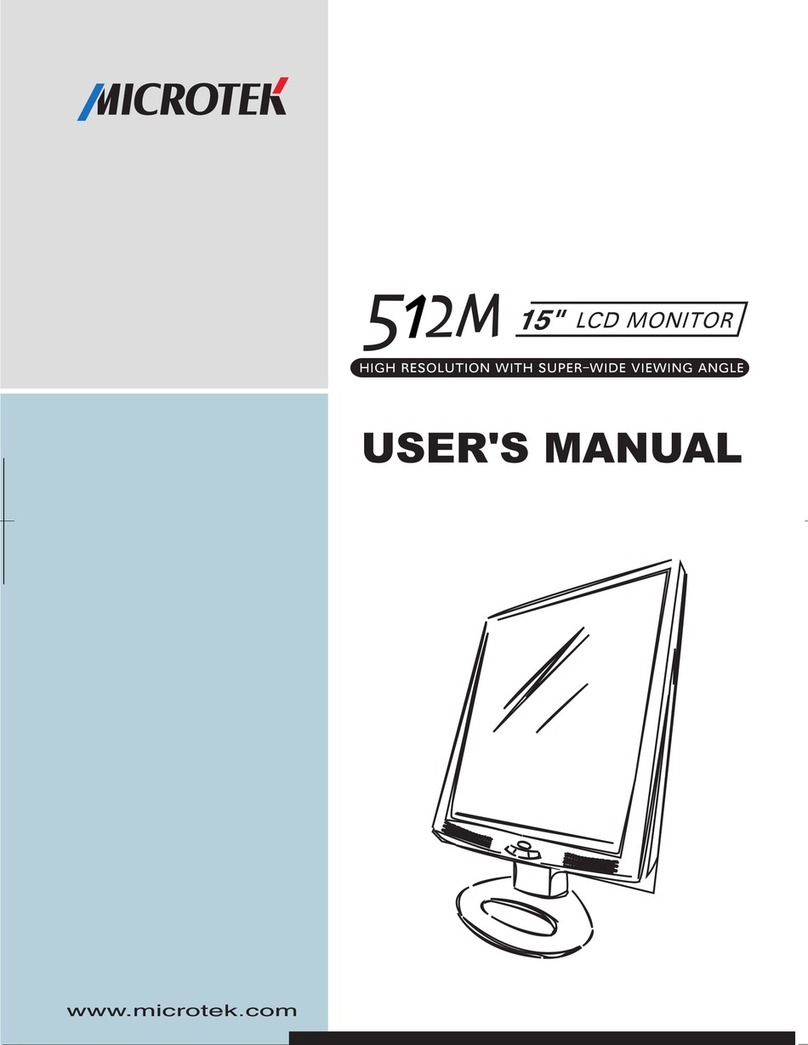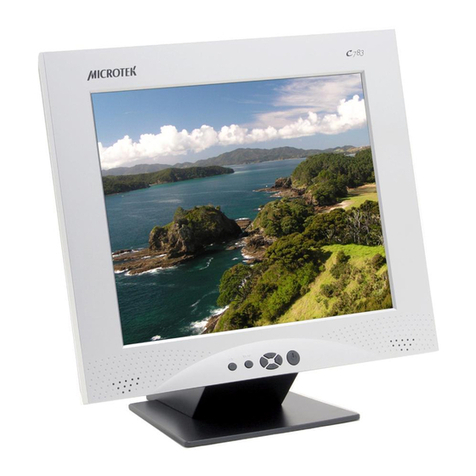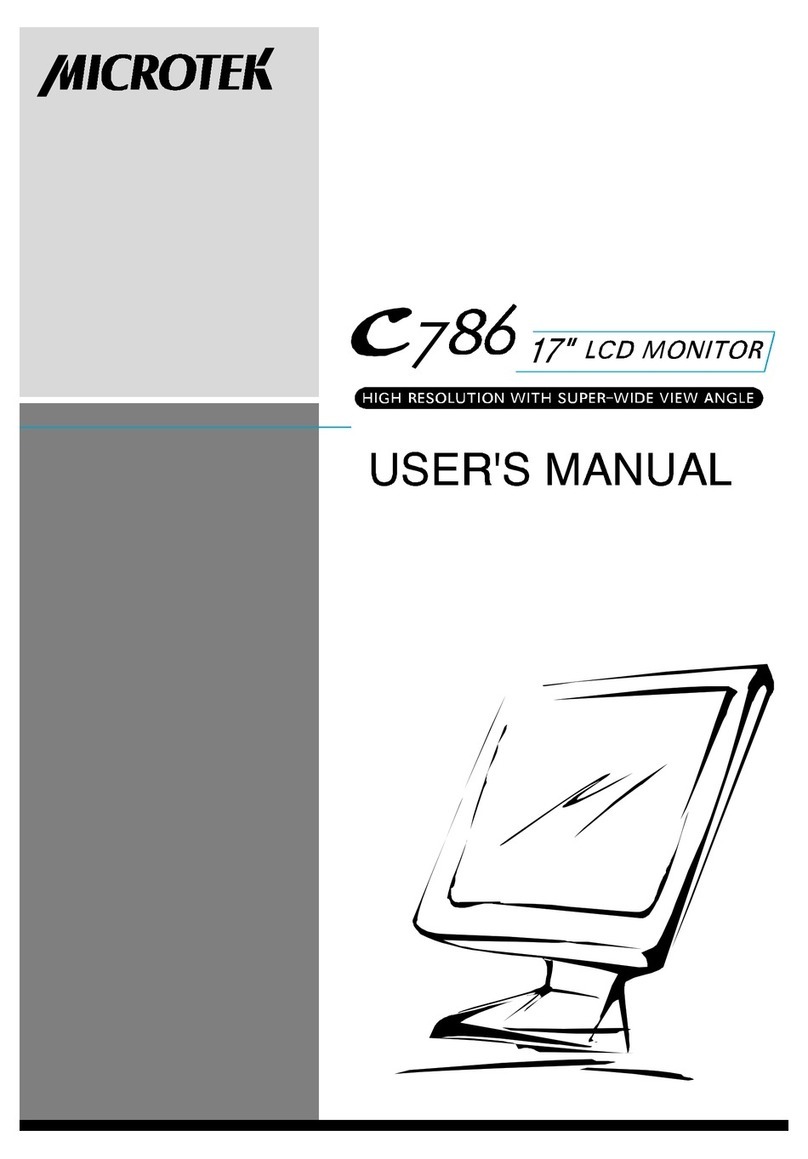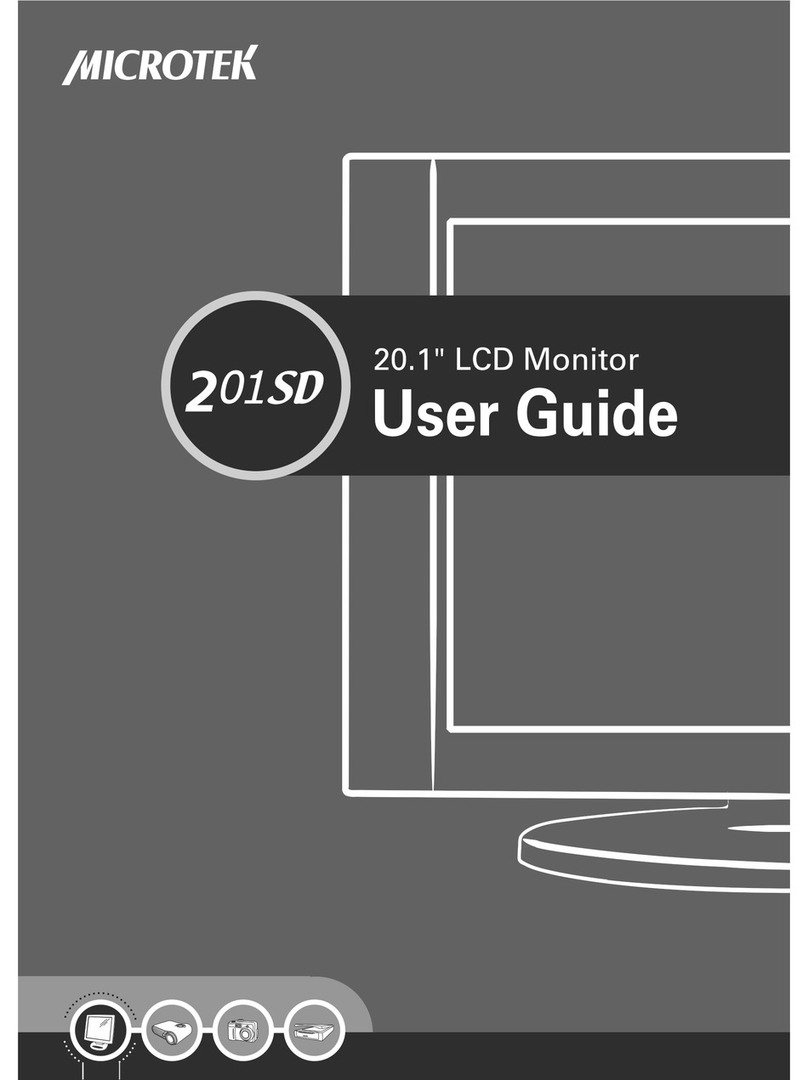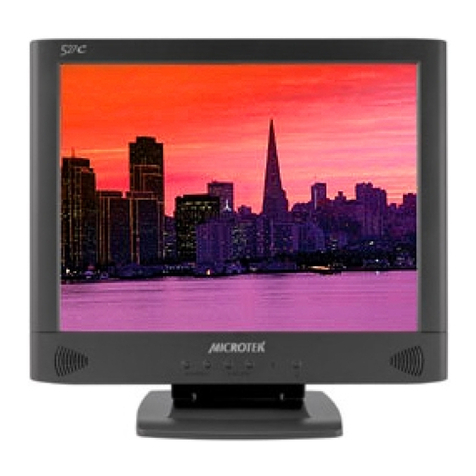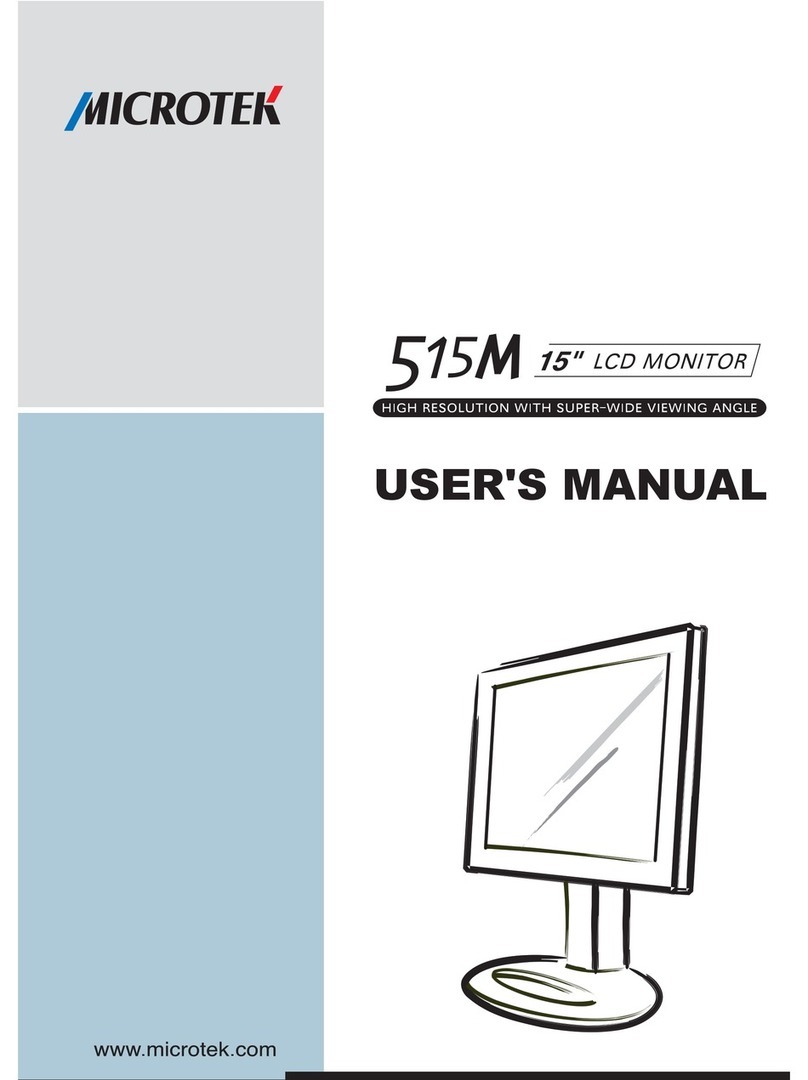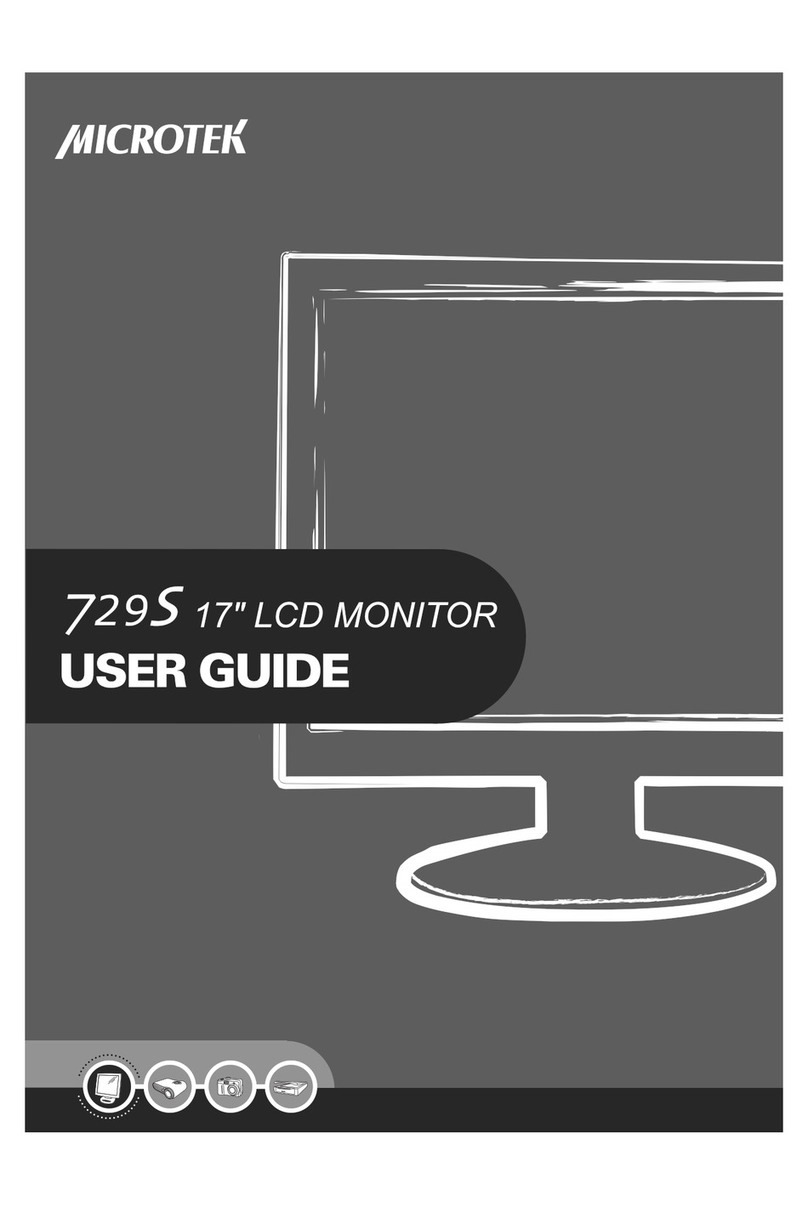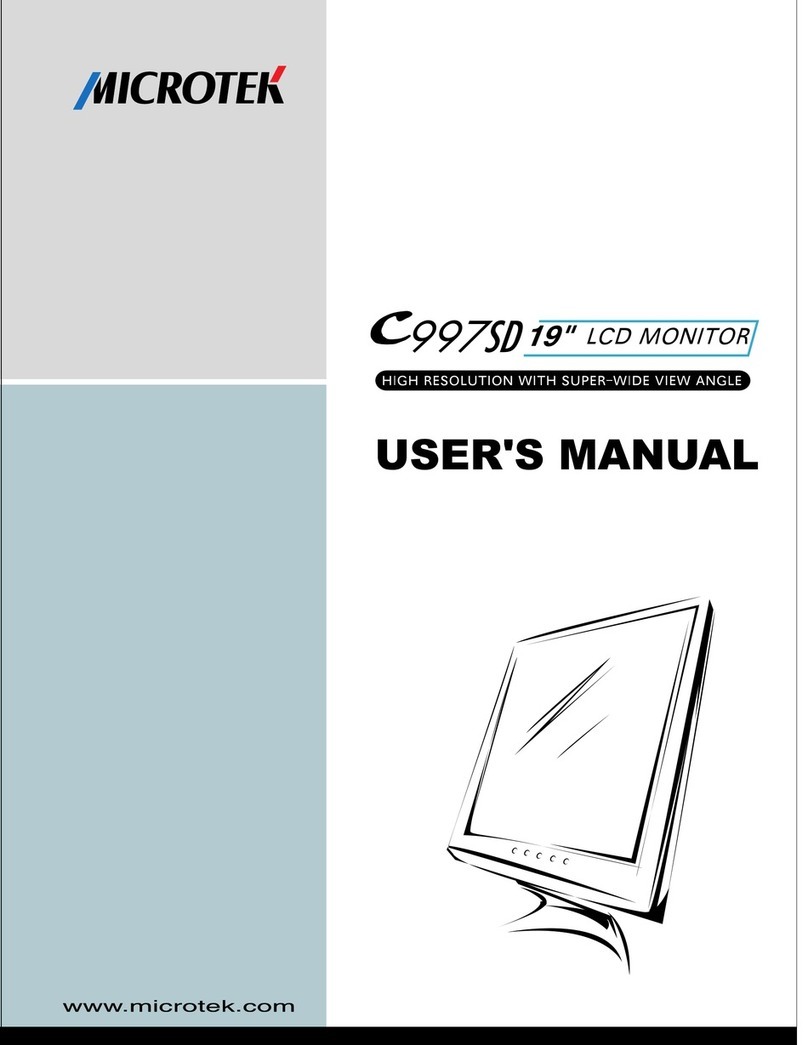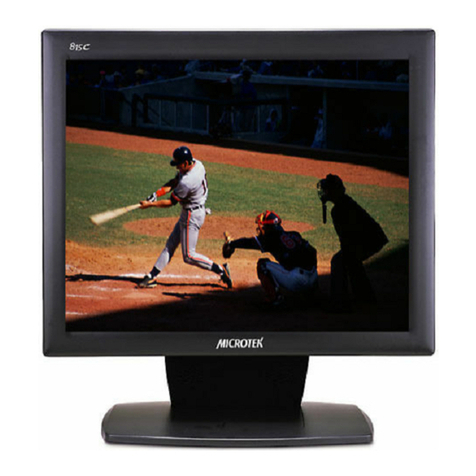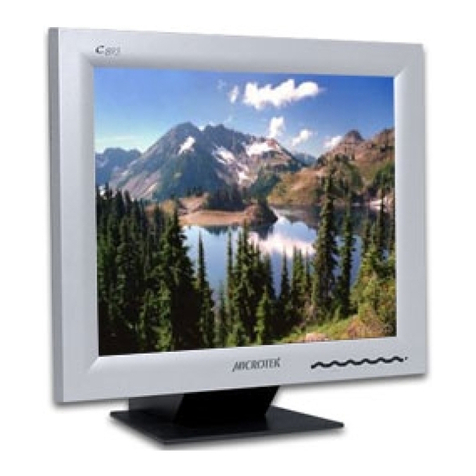OperationInstructions
Thank you forpurchasing thishigh-resolution multiscancolormonitor.Pleasereadthis
guidethoroughlybeforeinstallation.
FCC RADIOFREQUENCY INTERFERENCESTATEMENTWARNING:(FOR
FCC CERTIFIEDMODELS)
Thismonitorhasbeentestedand found compliantwiththelimitsforaClass Bdigital
device,pursuanttopart15 oftheFCC Rules.Theselimitsaredesignedtoprovide
properprotection againstharmfulinterferencetoaresidentialinstallation.Thismonitor
generates,uses,and canradiateradiofrequencyenergy.Harmfulinterference toradio
communication mayresult ifit’snotproperlyinstalledand used.However,thereisno
guarantee thatinterference will notoccurinapaticularinstallation.If thismonitordoes
causeseriousinterference toradioortelevision reception,resetting themonitormay
resolvetheproblem.Moreover,usersareencouragedtocorrectinterference by doing
oneormoreofthefollowing:
uReorientorrelocatethereceiving antenna.
uMovethemonitorand thereceiverfurtherawayfromeachother.
uConnectthemonitorintoanoutleton acircuit differentfromthatto
whichthereceiverisconnected.
uConsult yourlocaldealeroranqualifiedtechnician.
FCC Warning:
ToassureacontinuedFCC compliance,ausermustuseagroundedpowersupplycord
and theprovidedshieldedvideointerface cablewithbondedferritecores.Also,any
unauthorizedchangesormodificationstothismonitorwouldvoidtheuser’sauthority
tooperatethisdevice.
Note:If necessary,shieldedinterface cablesand theA.C.powercordmustbeusedto
meettheemissionlevellimits.
EMICertification
TheClass Bdigitalapparatusmeetsall requirementsoftheCanadianInterference-
CausingEquipmentRegulation.
Cetappareil numeriquedeclass Brespectetouteslesexigencesdu ReglementsurIc
materielbrouilleurduCanada.
219-20-990067