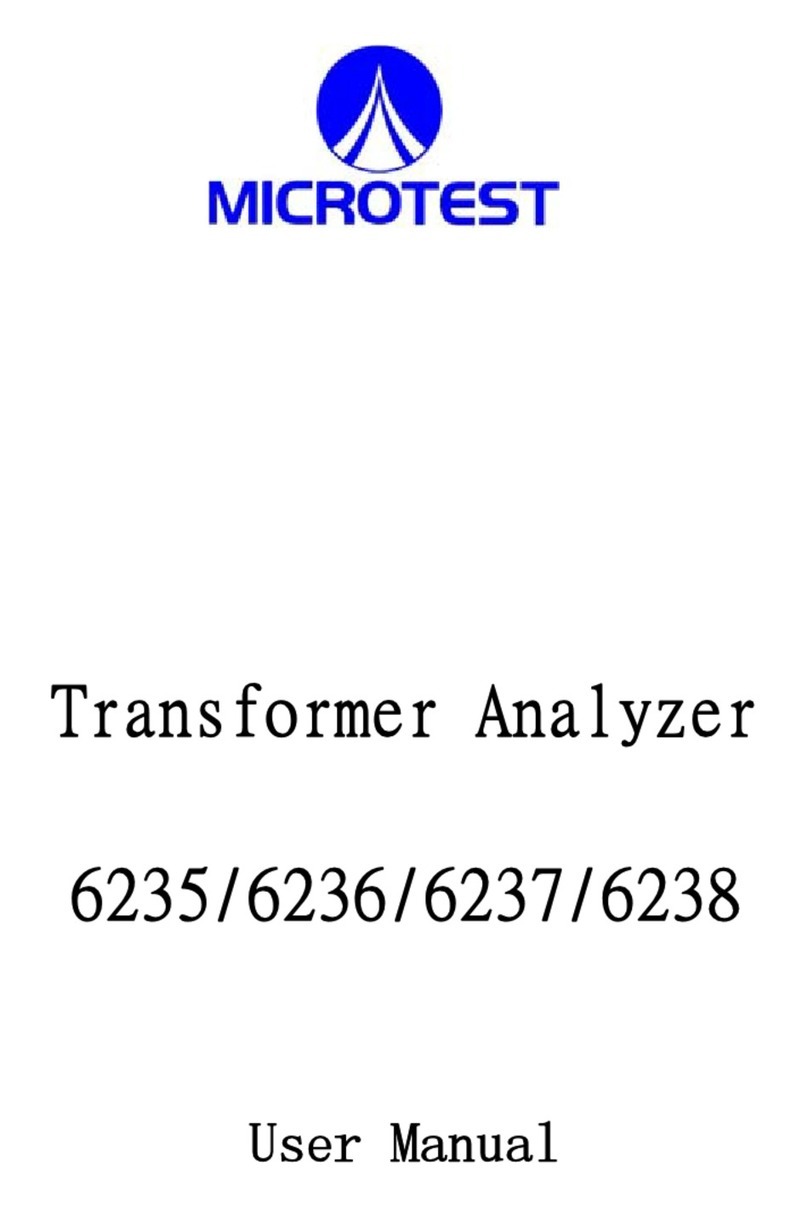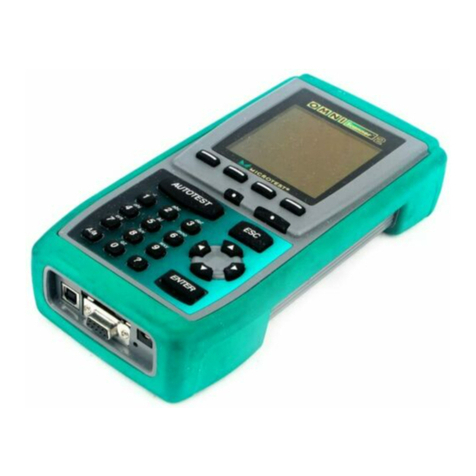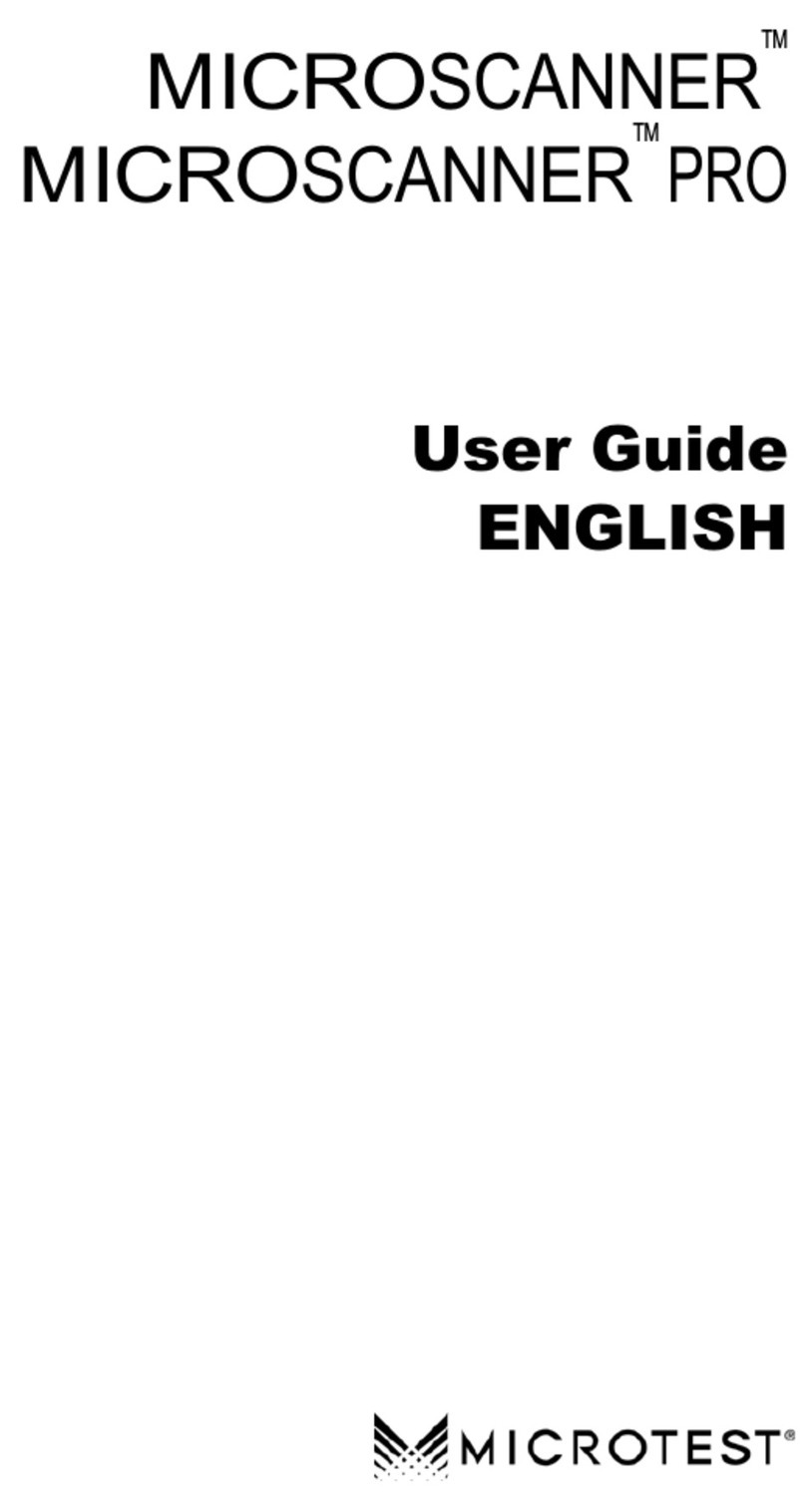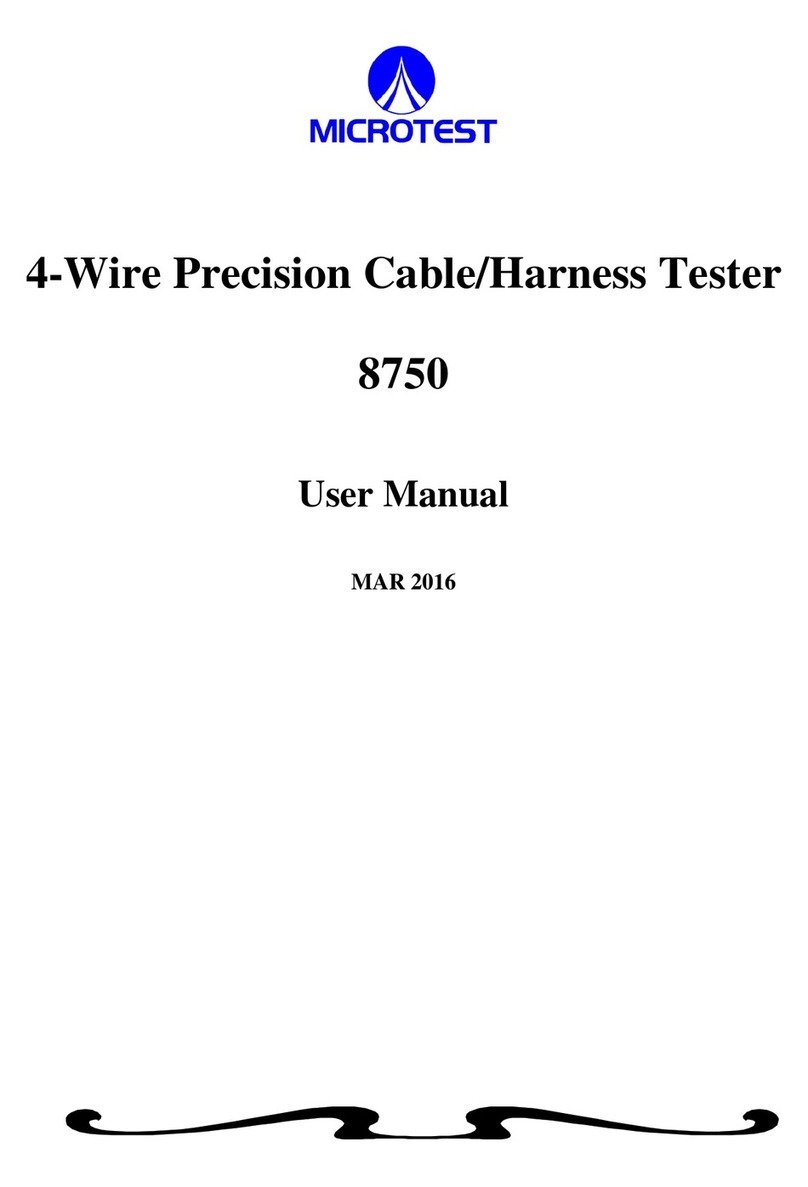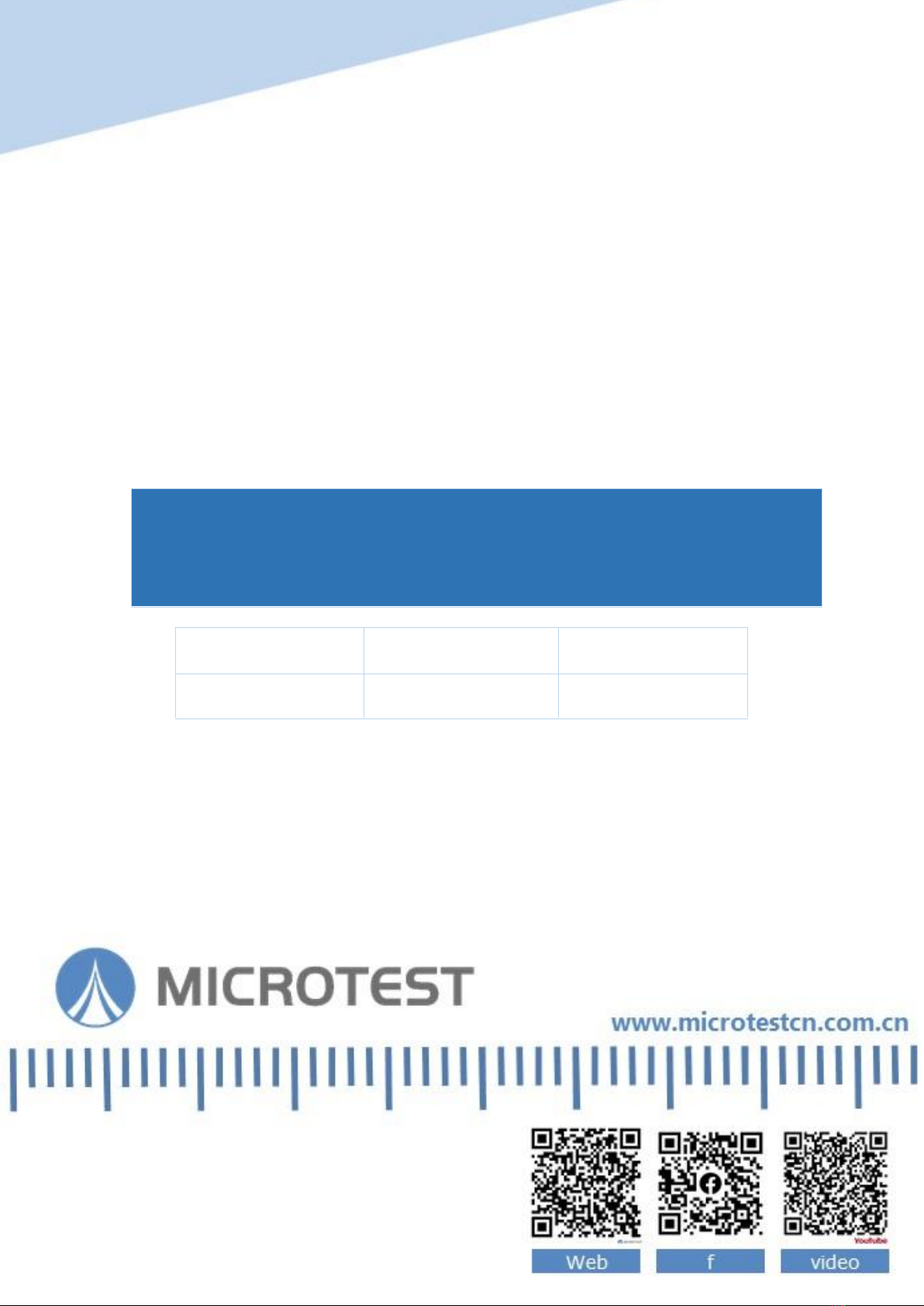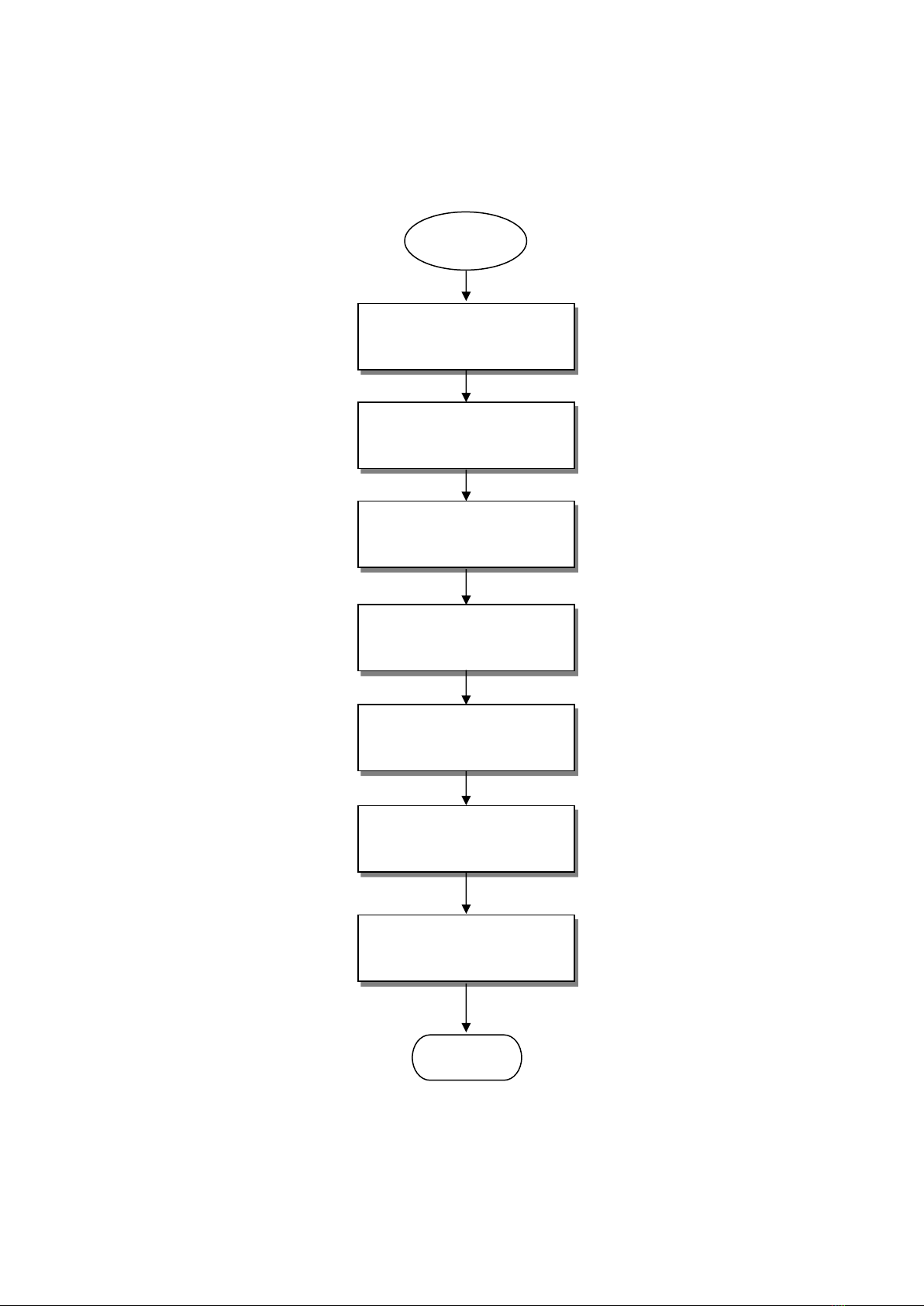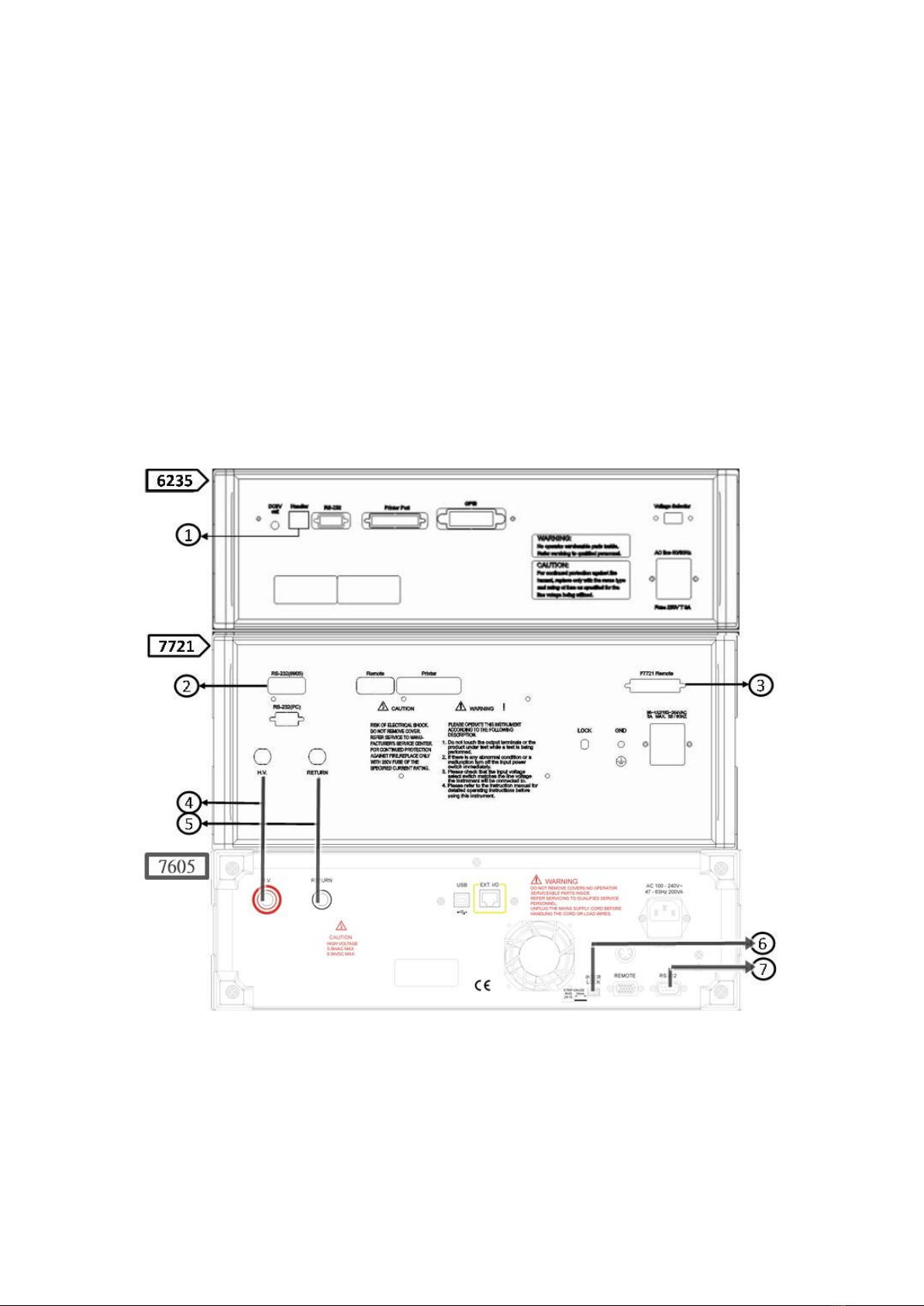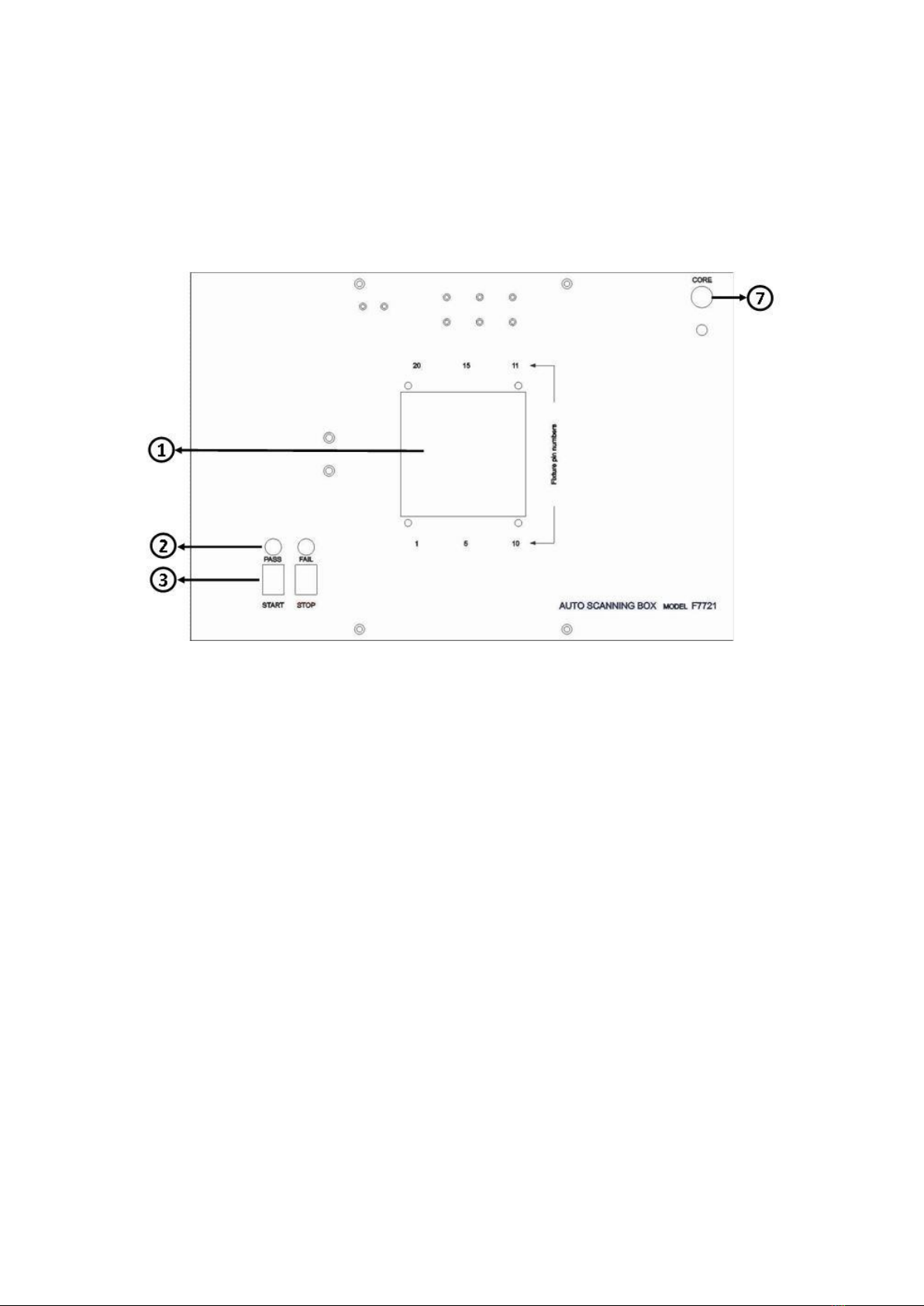1
+Safety Instructions
Please pay special attention to the safety instruction items described below when
operating and maintaining this machine. If these items and other warnings mentioned
inside this manual are not followed, it will be in serious violation of the safety
standards for the design, manufacture and operation of this instrument.
+Machine Maintenance Precautions
Operators must not remove the protective case of the instrument; only qualified
maintenance personnel are allowed to perform tasks including the replacing of
components inside the machine and internal adjustments etc. Do not change any
components when the power cable is already plugged into the socket. Under certain
special circumstances, there might still be dangerous voltage remaining even if the
power plug has already been unplugged from the power outlet. In order to avoid
causing injuries, disconnect the power and take the necessary discharge measures
before touching the inside of the instrument.
+Instrument Grounding
In order to prevent the danger of electric shock, please ground the power cable of the
instrument.
+Do not perform tasks such as maintenance or internal adjustments
alone
Do not perform tasks such as maintenance or internal adjustments alone.
+Do not change the components or modify the functions and
structures of the machine on your own
Without authorization from our company, do not install replacement components or
perform any modifications to this machine on your own in order to avoid increasing
the danger of the machine or causing damage to the machine. When the instrument
malfunctions, please send the instrument back to Microtest Corporation to have
professionals repair it for you in order to ensure its safety.
+Product Warranty Period
MICROTEST provides one-year warranty for this product starting from its shipping
date, but the warranty for some of the special components subject to the product
specifications and characteristics are not limited to this. Microtest Corporation will be
responsible for repairing or replacing products proven to be flawed (MICROTEST
will test whether the product was flawed or not) during the warranty period. Microtest
Corporation guarantees that the software and hardware used with the instrument can
execute their program instructions once they are properly installed on the instrument.
MICROTEST does not guarantee that no interruptions or errors will occur while
operating the software and hardware of the instrument.
+Product Warranty Restrictions
The warranty described above is not applicable to incorrect or improper use of this
product by the customer, modifications, maintenance or changing components of this
machine without authorization, or misuse of this product. In addition, warranty is not
provided for the storing and maintaining of this product in environments not within
the conditions specified.
Microtest Corporation all rights reserved.
Declaration: Microtest Corporation reserves the right to modify the contents of
this manual without further notice!