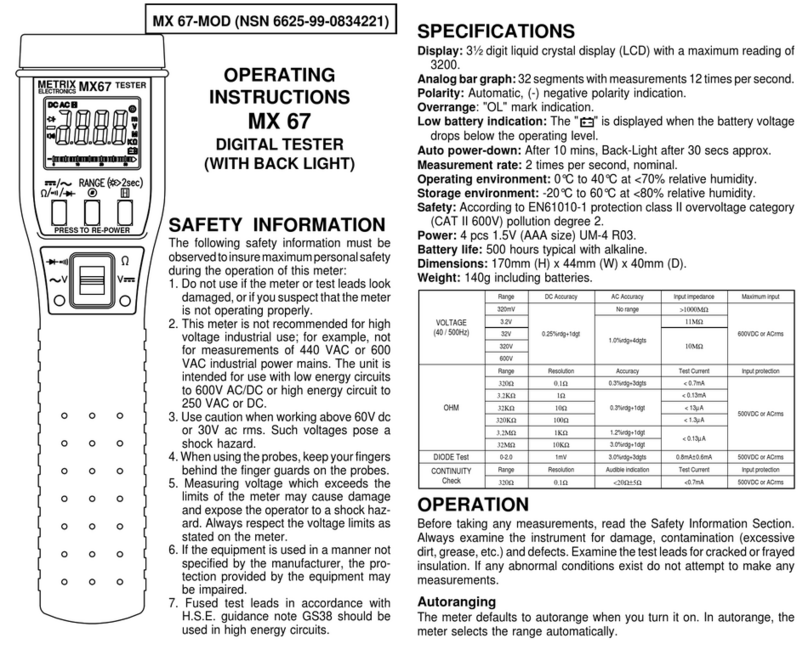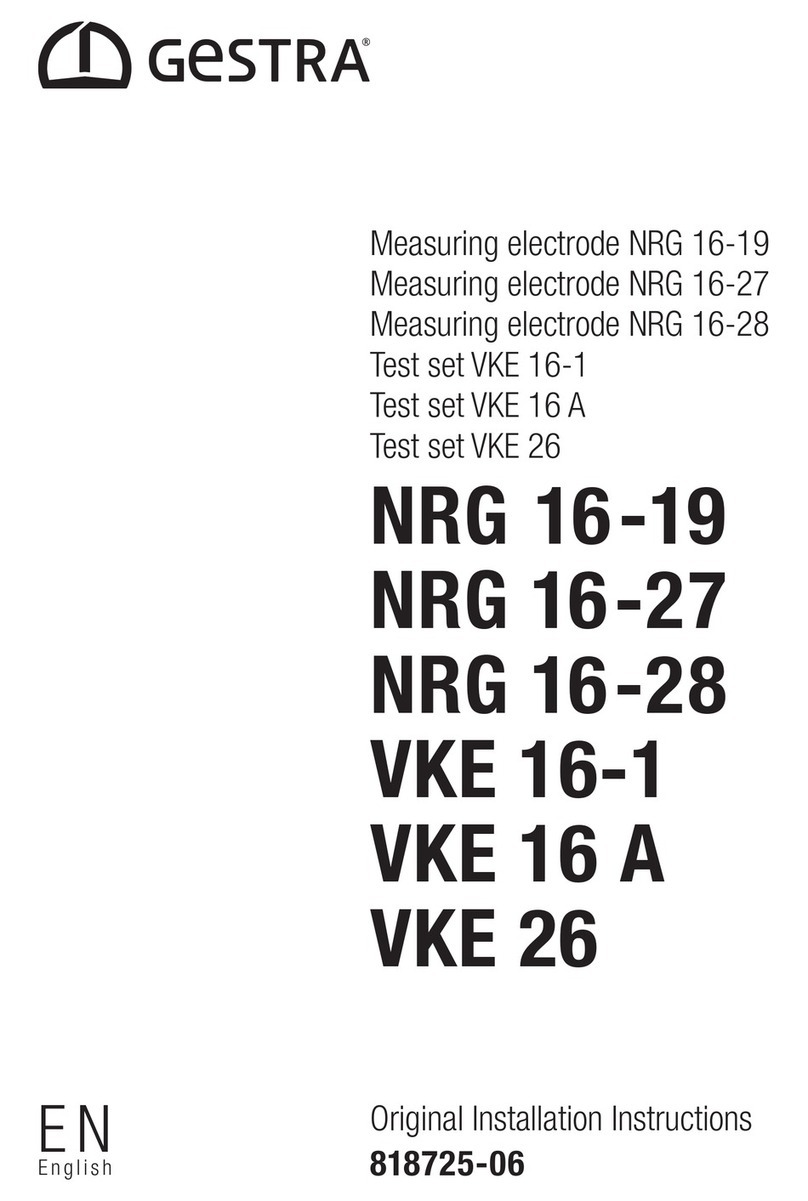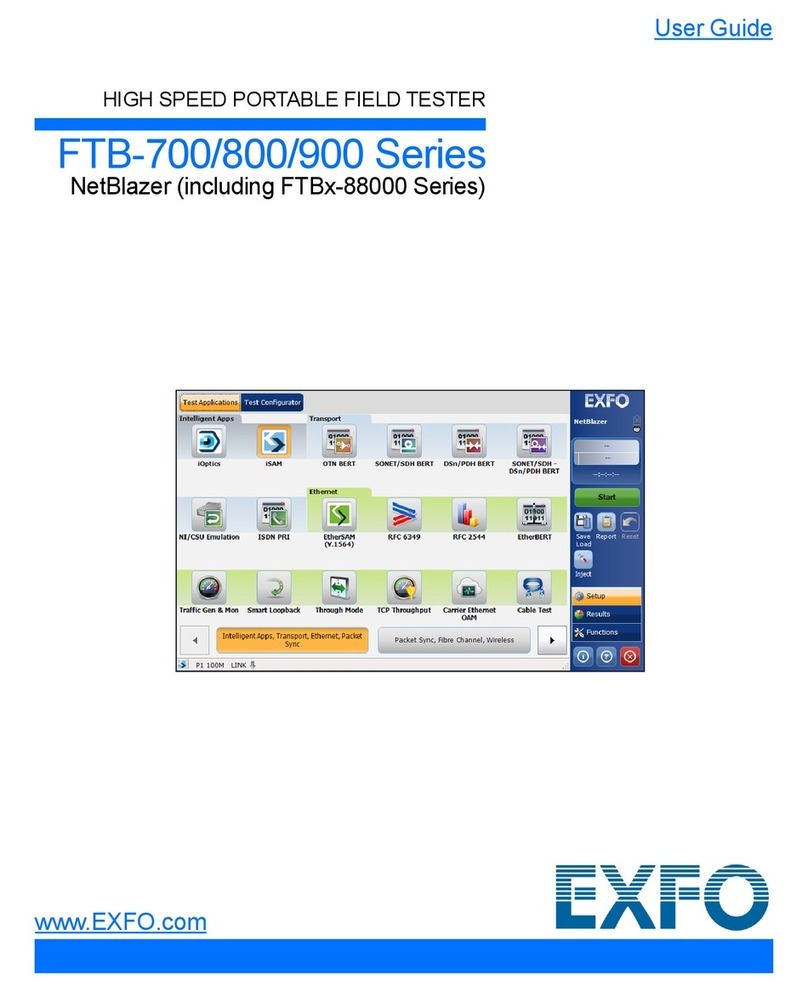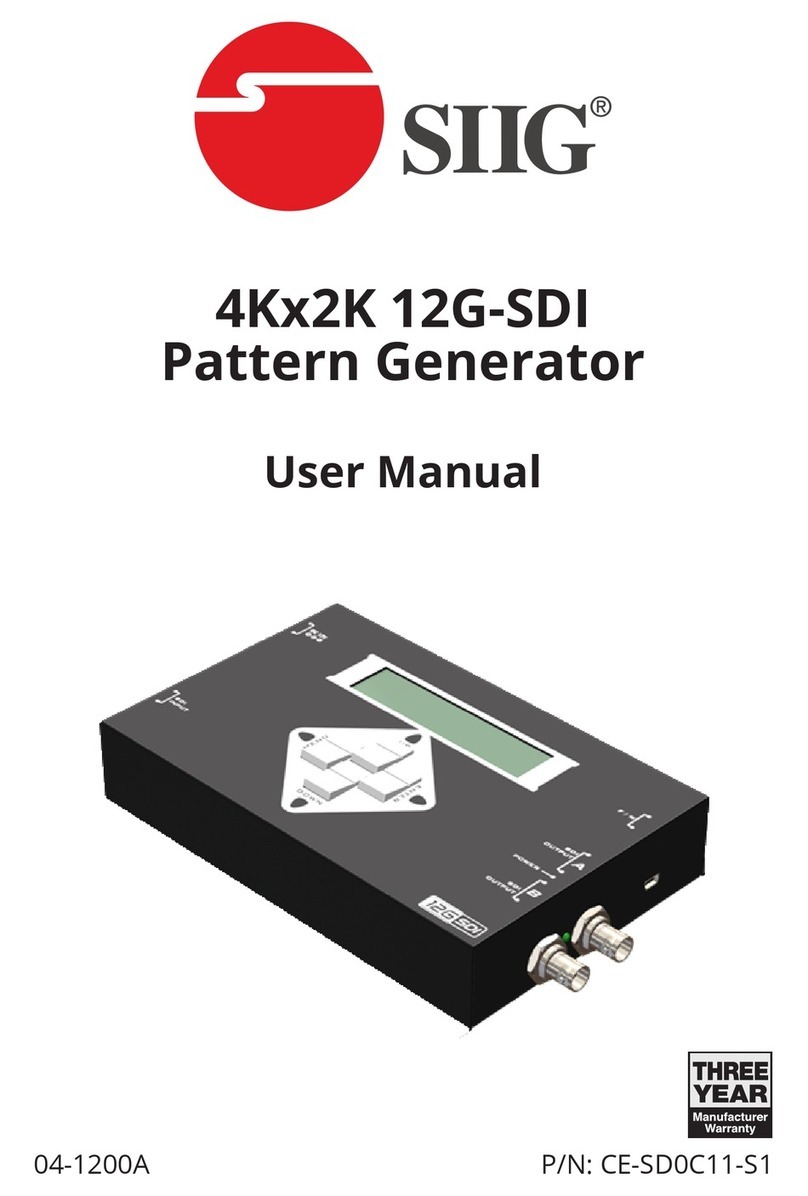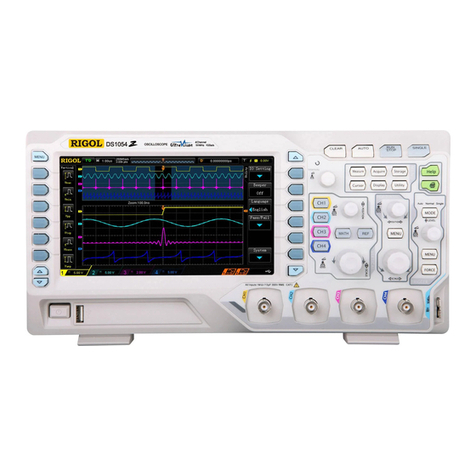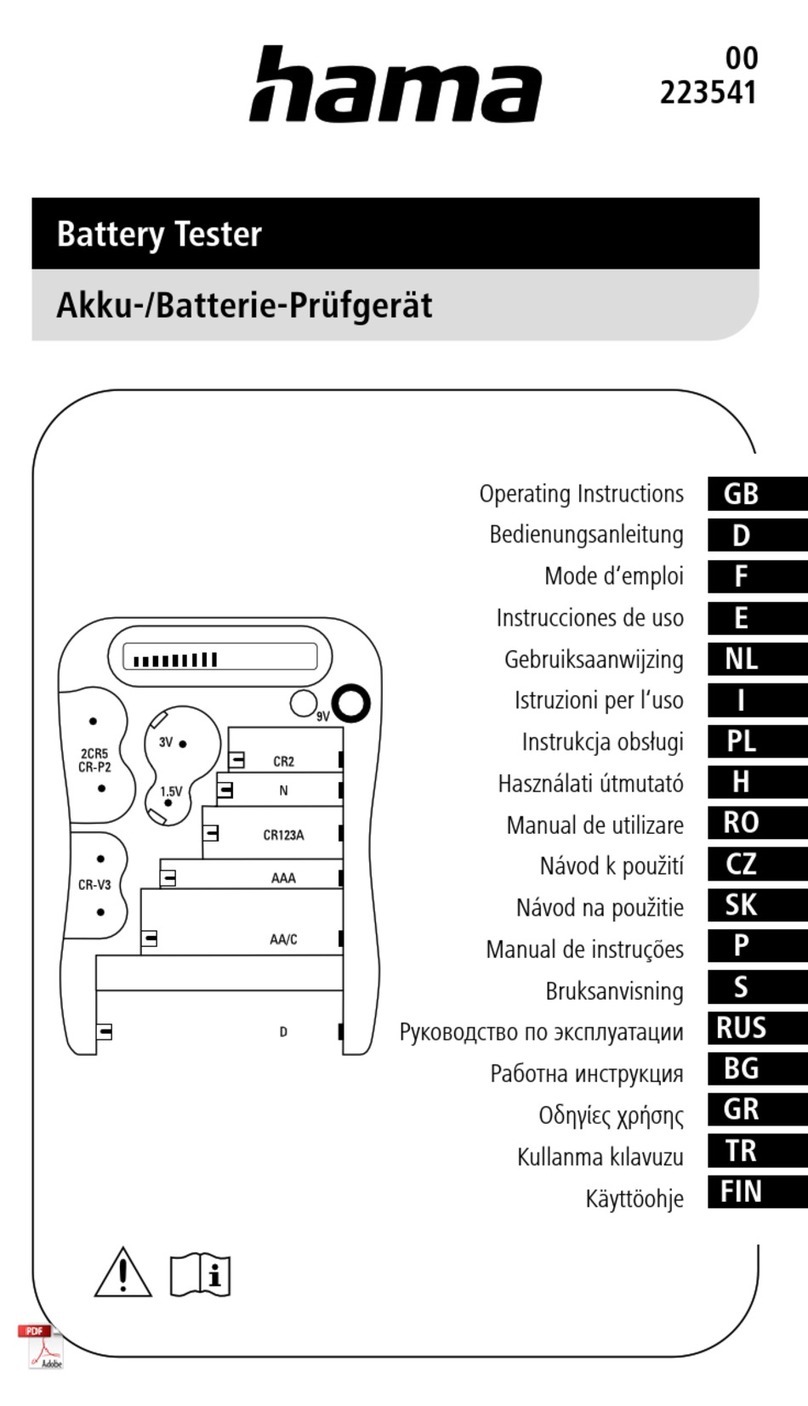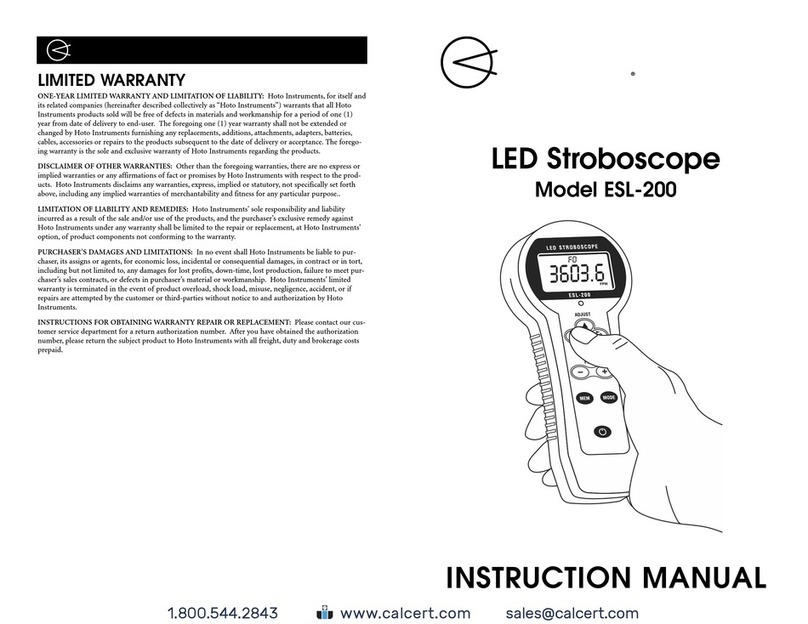Metrix TCX01 User manual

T
T
TC
C
CX
X
X
0
0
01
1
1
S
S
SM
M
MC
C
C
c
c
co
o
om
m
mp
p
po
o
on
n
ne
e
en
n
nt
t
t
t
t
te
e
es
s
st
t
te
e
er
r
r
U
U
Us
s
se
e
er
rr’
’’s
s
s
m
m
ma
a
an
n
nu
u
ua
a
al
ll
Pôle Test et Mesure de CHAUVIN ARNOUX
6, avenue du Pré de Challes - F - 74940 ANNECY-LE-VIEUX
Tél. +33 (0)4.50.64.22.22 - Fax +33 (0)4.50.64.22.00
692917A01 - Ed. 02- 09/18
English
1. PRECAUTIONS FOR USE
Failure to observe the safety instructions may cause an electric
shock, fire, explosion, or destruction of the instrument and of the
installations.
These safety instructions ensure the safety of persons and
correct operation of the device. If the tester is used in a way not
specified in this data sheet, the protection provided by the device
may be impaired;
This device complies with safety standard EN 61010-1 (Ed-2–
2001) for non current-carrying use, at an altitude below 2000 m,
indoors, with a level of pollution not exceeding 2.
• Do not use the instrument in an explosive atmosphere or in
the presence of flammable gases or fumes;
• Use the device only on non current-carrying circuits. Do not
apply voltages exceeding 50 V peak between the inputs or
with respect to earth;
• Do not use the instrument if it appears to be damaged,
incomplete, or not properly closed;
• Observe the environmental conditions of use;
• Do not modify the instrument and do not replace components
with "equivalents". Repairs and adjustments must be done by
approved qualified personnel;
• The tester must be warmed up for 30 seconds before use;
• In the presence of equipment emitting powerful electric fields,
the display may become unstable or erroneous.
* Replace the batteries as soon as the symbol appears on
the display unit.
* If the tester is to be left unused for an extended period, remove
the batteries and store them separately.
Thank you for buying a TCX01 tester.
For best results from your device :
Read this user manual attentively ;
Observe the precautions for its use.
Meanings of the symbols used :
Risk of danger. The operator agrees to
refer to these instructions whenever this
danger symbol appears.
Earth
Indicates that the device is subject to the
waste segregation requirements of
directive 2002/96/EC.
The CE marking indicates compliance
with European directives.
2. DESCRIPTION
The TCX 01 tester is used for automatic measurements of
resistors and capacitors and for junction and continuity
tests on non current-carrying components or circuits.
The clip arrangement of the probe tips is especially well
suited to surface mounted components (SMC).
2.1 Presentation of the device
1. Measurement probe tip/cathode (-)
2. Measurement probe tip/anode (+)
3. “RANGE” key
4. “FUNC.” Key
5. LCD display unit
6. Battery compartment cover
2.2 LCD display unit
2.3 FUNC. key (Function key)
Press this key for more than one second to start up the tester; it
then switches to the search and automatic function recognition
mode .
Press this key repeatedly for less than one second to select the
desired measurement function.
Press this key for more than 2 seconds to switch the tester to
standby mode.
2.4 RANGE key (Change of range)
In automatic mode, press this key for less than 1 second to
switch the tester to manual mode.
In manual mode, press this key for more than 1 second to switch
the tester to automatic mode.
In manual mode, press this key for less than one second to
change the measurement range.
2.5 Measurement probe tips
For measurements of diodes or of polarized capacitors, the
polarity of the probe tips must be observed:
• + : positive probe tip (anode)
• - : negative probe tip (cathode)
3. TECHICAL CHARACTERISTICS
3.1 General characteristics
• Environmental conditions
Level of pollution: 2
Altitude < 2000 m
Operating temperature:
0~40°, (< 80% RH, without condensation)
Storage temperature:
-10~60°, (< 70% RH, without battery)
• Temperature coefficient:
0.1´(specified uncertainty)/°C (< 18°or > 28°)
• Max. voltage between terminals and with respect to earth:
50 VDC or 36 V RMS in AC
• Display refresh frequency: 3/sec.
• Display: 4 digits, with a maximum of 5999 points.
• Range overshoot indication: “OL” is displayed
• Spent battery indication:
The indication “ ” is displayed when the batteries are
spent and must be replaced.
• Automatic shutdown
If no key is pressed for 10 minutes, the tester automatically
switches itself off to save the batteries.
• Power supply: 2 1.5 V batteries (AG13 button)
• Dimensions: 181 (L) ´ 35 (W) ´ 20 (H) mm
• Mass: approximately 65 g (including batteries)
3.2 Measurement characteristics
Uncertainty: ± (% of reading + number of points) from 18°C to
28°C (64°F to 82°F) with relative humidity less tha n 80%.
NB: the number of points corresponds to the value of the
smallest (or last) significant digit.
NB : The number of points corresponds to the value of the
smallest (or last) significant digit.
3.2.1 Resistance
Range Resolution Uncertainty
600 Ω0,1 Ω
6 kΩ1 Ω
60 kΩ10 Ω
600 kΩ100 Ω
6 MΩ1 kΩ
± (1.2 % of the reading
+ 2 points)
60 MΩ10 kΩ± (2 % of the reading +
2 points)
3.2.2 Capacitance
Range Resolution Uncertainty
6 nF 1 pF ± 5.0 % of the reading
+ 5 points
60 nF 10 pF
600 nF 100 pF
6 µF 1 nF
± 3.0 % of the reading
+ 3 points
60 µF 10 nF
600 µF 100 nF
6 mF 1 µF
± 5.0 % of the reading
+ 5 points)
60 mF 10 µF Not specified
Short-circuit the two terminals of the capacitor before
making any measurement.
3.2.3 Diode test
Range Description Test condition
Display of the
voltage across the
terminals of the
diode
Max. current :
approximately 1 mA
Max. voltage :
approximately 2.8 V
1
2
4
35
6

3.2.4 Continuity test
The buzzer emits a 2 kHz beep when the measured resistance
is less than 30 Ω.
4. DIRECTIONS FOR USE
4.1 Automatic recognition mode
• Press the FUNC. key for more than one second to start up
the tester and enter automatic recognition mode . The
device then automatically detects the nature of the
component - resistor, (ohm), capacitor (F), or diode - or
performs a continuity test.
NOTE :
• Ranges in automatic recognition mode:
Resistor: 600.0 Ω~ 6.000 MΩ;
Capacitor: 6 nF ~ 600 µF.
4.2 Resistor measurement
When the component is part of a circuit:
- disconnect all power sources and discharge the
capacitors before the measurement
- the measurement can be thrown off by the
presence of adjacent components.
• Press the FUNC. key and select the mode.
• Connect the test clip to the component to be measured; the
measured value will appear on the display unit.
NOTE :
• The RANGE key is available in this mode.
• When the clip is not connected, or poorly connected, in other
words open-circuit, the “OL” indication is displayed to report
an overshoot of the range.
• If the measurement is rendered inaccurate by the presence
of external components: it will be necessary either to isolate
the component to be tested or to compare the results to
those obtained on a reference circuit.
4.3 Capacitor measurement
When the component is part of a circuit:
- disconnect all power sources and discharge the
capacitors before the measurement
- the measurement can be thrown off by the
presence of adjacent components.
• Press the FUNC. key and select the mode.
• Connect the test clip to the capacitor to be measured; the
measured value is displayed.
NOTE :
• The RANGE key is available in this mode.
• Discharge the capacitor before making a measurement.
• If the measurement is rendered inaccurate by the presence
of external components: it will be necessary either to
isolate the component to be tested or to compare the
results to those obtained on a reference circuit.
4.4 Diode test
When the component is part of a circuit:
- disconnect all power sources and discharge the
capacitors before the measurement
- the measurement can be thrown off by the
presence of adjacent components.
• Press the FUNC ; key and select the mode.
• Connect the + probe tip of the tester to the anode and the
- probe tip to the cathode of the diode to be measured.
• The tester will display the approximate forward voltage of
the diode. When the connection is reversed, the “OL”
indication is displayed (if the diode is functional).
• If the measurement is rendered inaccurate by the presence
of external components: it will be necessary either to
isolate the component to be tested or to compare the
results to those obtained on a reference circuit.
4.5 Continuity test
• Press the FUNC. key and select the mode.
• Connect the test clip to the circuit to be tested. When
there is continuity (in other words, a resistance of less
than 30 Ω), the buzzer in the device sounds.
5. AUTOMATIC SHUTDOWN
• In order to increase the battery life, the device has an
automatic shutdown function. If no key is pressed for
10 minutes, the tester automatically switches itself off.
6. MAINTENANCE
6.1 Cleaning
• Use a soft cloth, dampened with soapy water. Rinse
with a damp cloth.
• Dry thoroughly with a dry cloth or forced air before
using again.
6.2 Replacing the batteries
When the , symbol is displayed, the batteries must
be replaced.
Proceed as follows
• Press on the cover of the battery compartment and
push as shown by the arrow to open.
• Replace the two batteries with two new 1.5 V batteries
(AG13 / LR44 / 357A / etc.).
• Put the cover of the battery compartment back in
place.
6.3 Metrological check
Like all measuring or testing devices, the instrument must
be checked regularly.
This instrument should be checked at least once a year.
For checks and calibrations, contact one of our accredited
metrology laboratories (information and contact details
available on request), at our Chauvin Arnoux subsidiary
or the branch in your country.
6.4 Repair
For all repairs before or after expiry of warranty, please
return the device to your distributor.
7. WARRANTY
Except as otherwise stated, our warranty is valid for two
years starting from the date on which the equipment was sold.
Extract from our General Conditions of Sale provided
on request.
The warranty does not apply in the following cases:
• Inappropriate use of the equipment or use with incompatible
equipment;
• Modifications made to the equipment without the explicit
permission of the manufacturer’s technical staff;
• Work done on the device by a person not approved by the
manufacturer;
• Adaptation to a particular application not anticipated in the
definition of the equipment or not indicated in the user’s
manual;
• Damage caused by shocks, falls, or floods.
8. TO ORDER
The TCX01 tester is delivered with :
- one case ;
- 2 1,5 V button batteries ;
- directions for use.
TCX01..........................................................................TCX001-Z
Table of contents
Other Metrix Test Equipment manuals

Metrix
Metrix MX2040 User manual

Metrix
Metrix HI-903 User manual

Metrix
Metrix OX 832 User manual

Metrix
Metrix GX 1025 User manual

Metrix
Metrix MX 535 User manual

Metrix
Metrix CX 1651 User manual
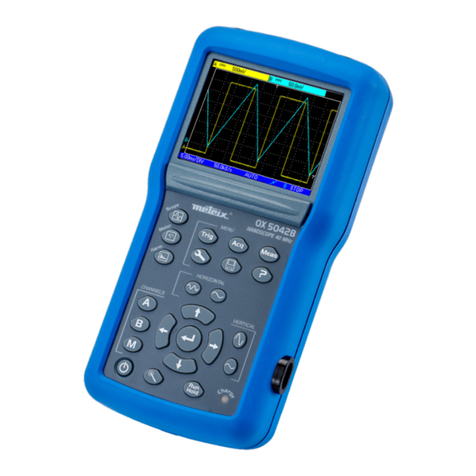
Metrix
Metrix HandScope OX5022B User manual
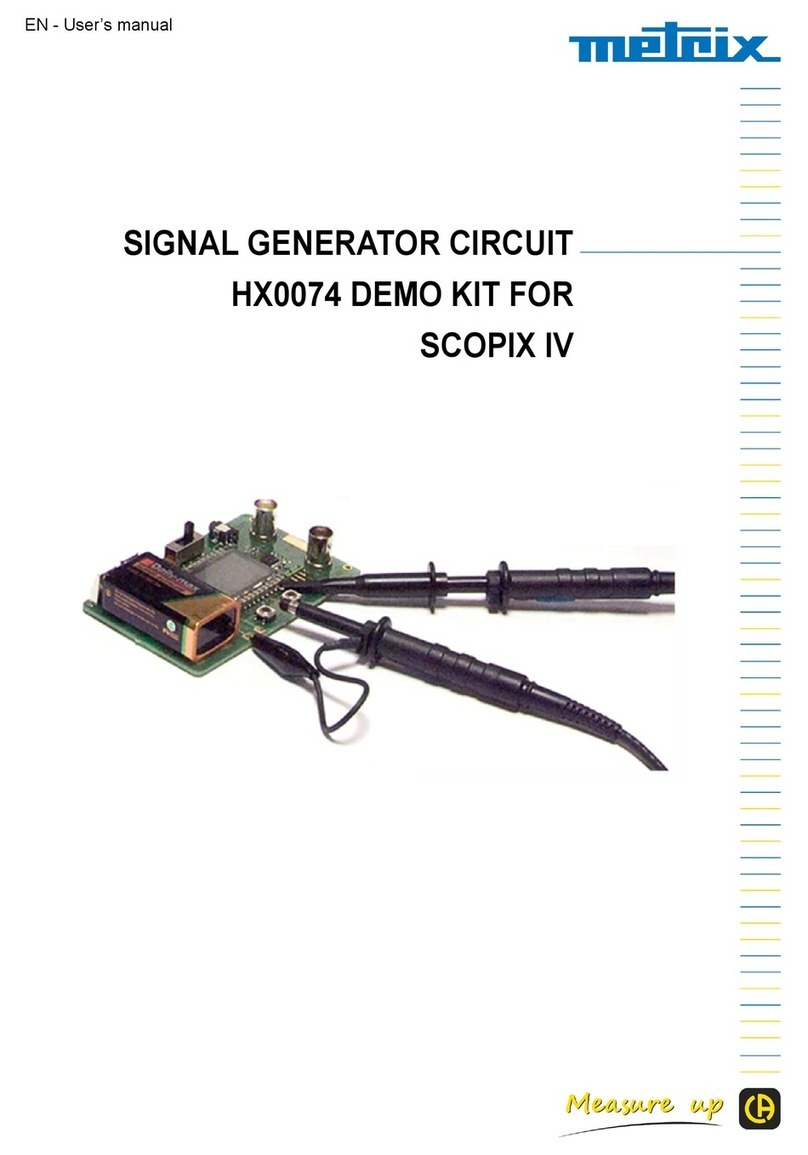
Metrix
Metrix HX0074 User manual

Metrix
Metrix CX 1651 User manual

Metrix
Metrix MX 59HD User manual

Metrix
Metrix HI 803 Specification sheet
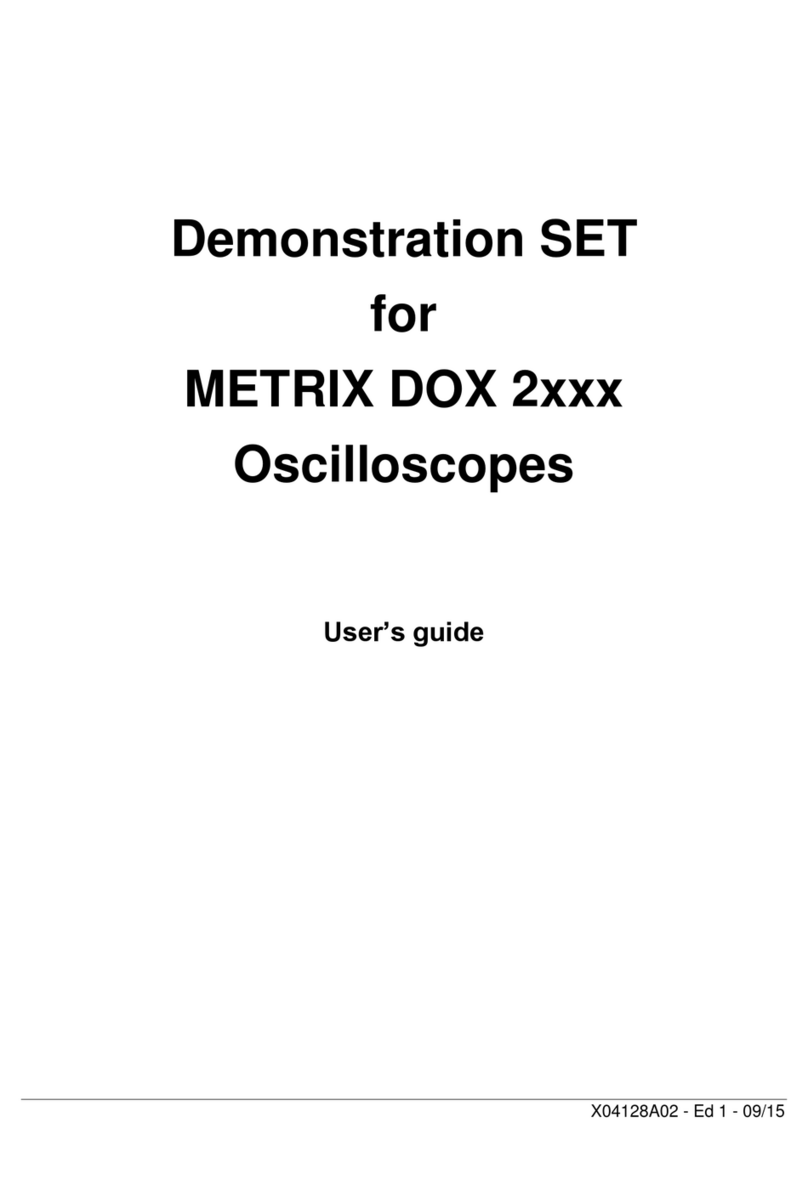
Metrix
Metrix DOX 2 Series User manual

Metrix
Metrix MX 435D User manual

Metrix
Metrix MX 604 User manual

Metrix
Metrix PX 110 User manual

Metrix
Metrix MX 407 User manual

Metrix
Metrix MX 407 User manual

Metrix
Metrix MTX 3352 User manual

Metrix
Metrix HI-903 User manual

Metrix
Metrix OX 530 User manual