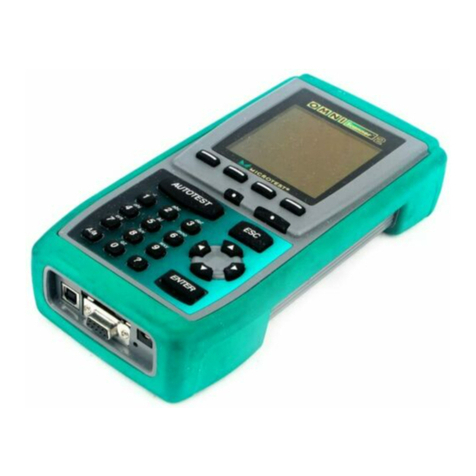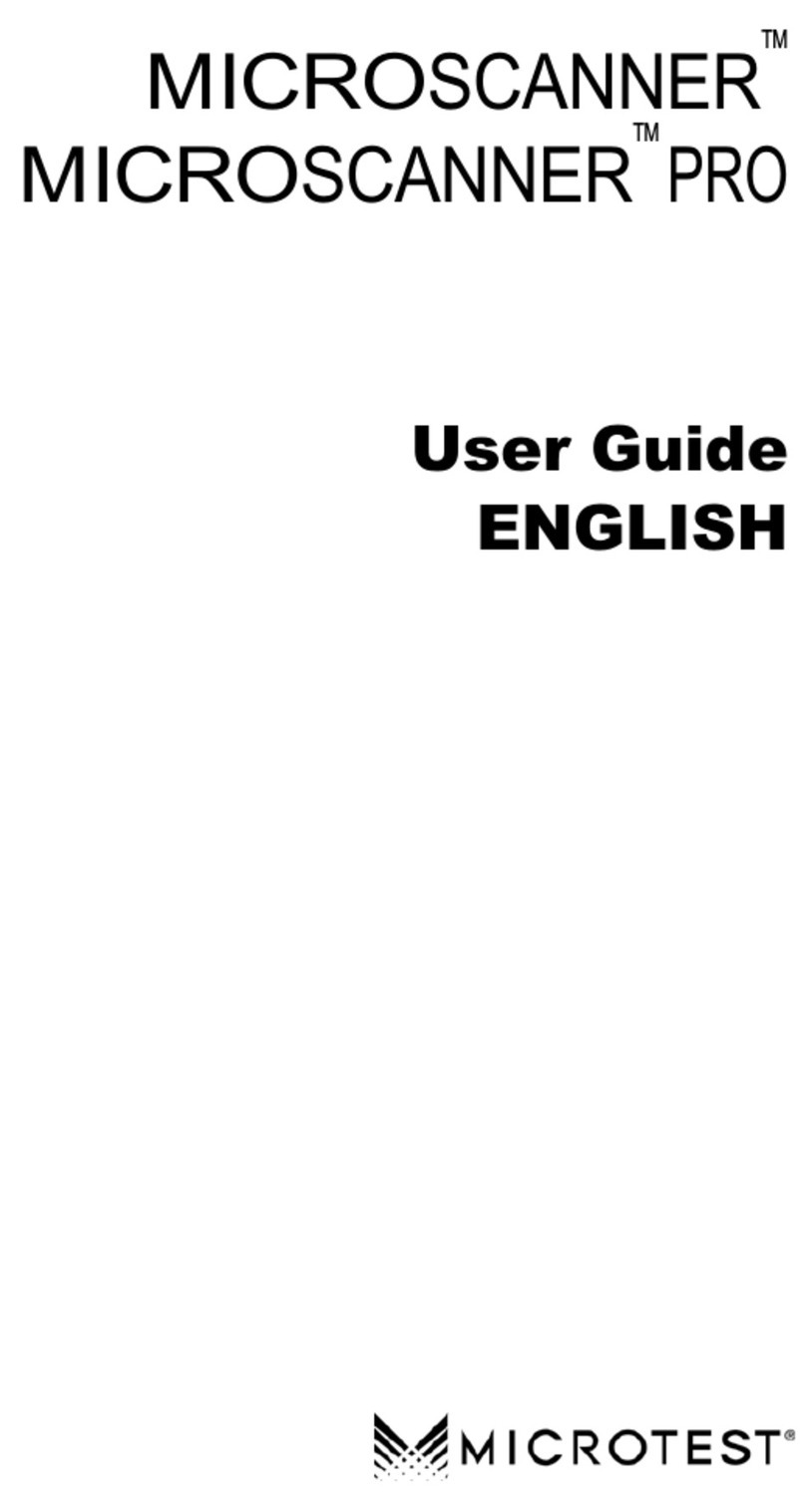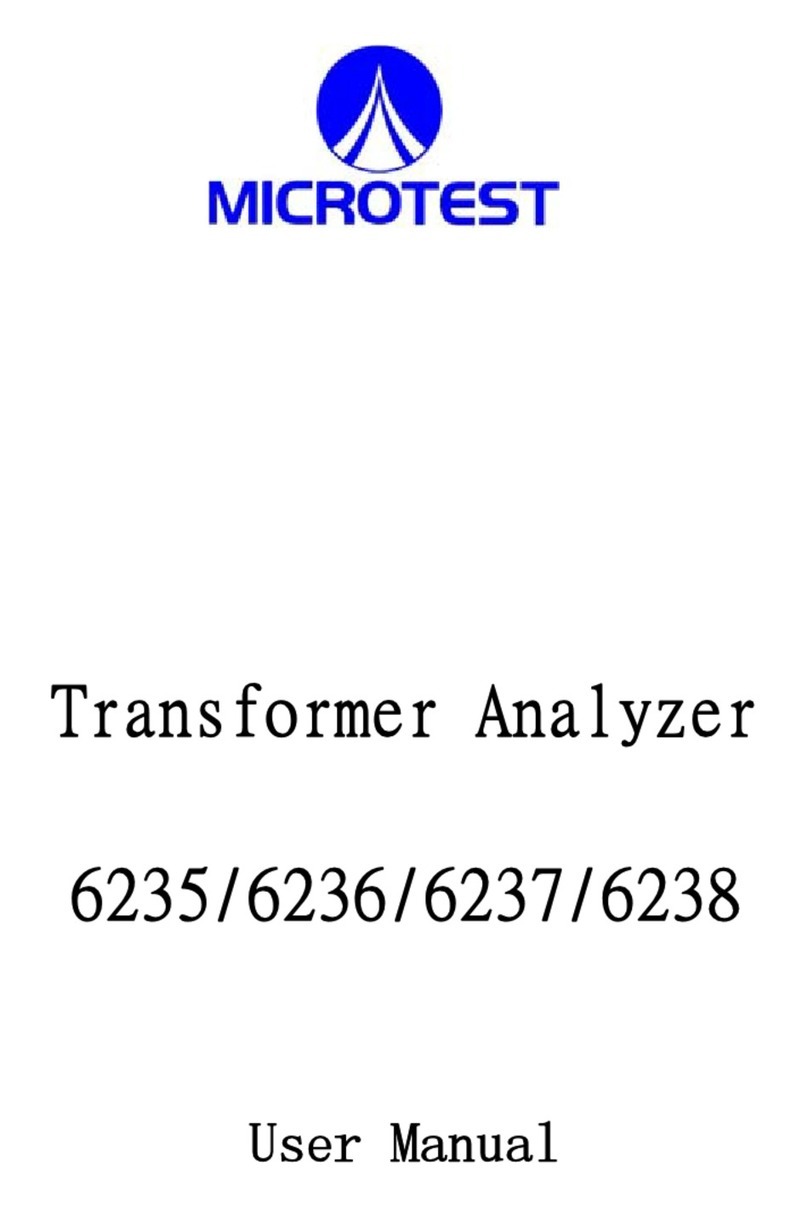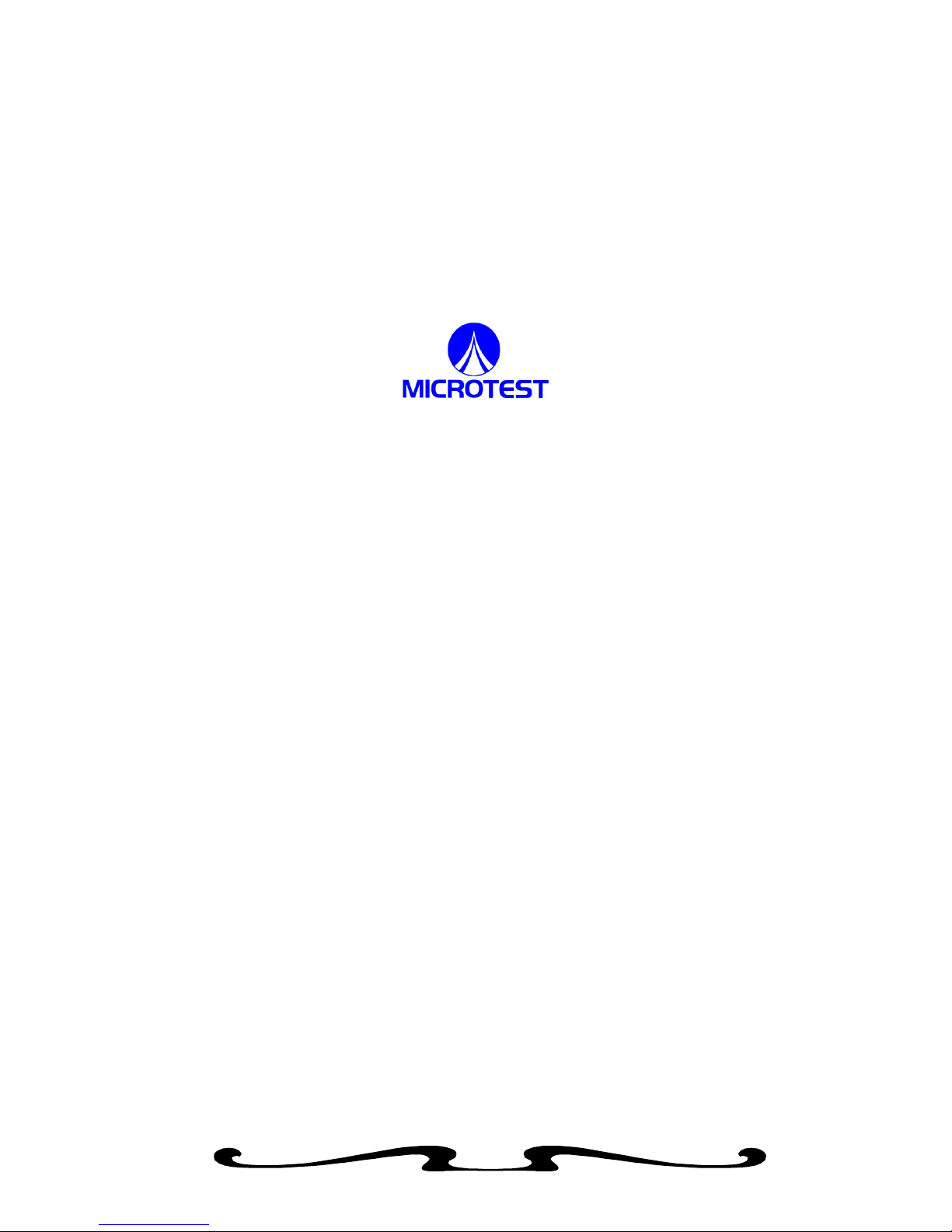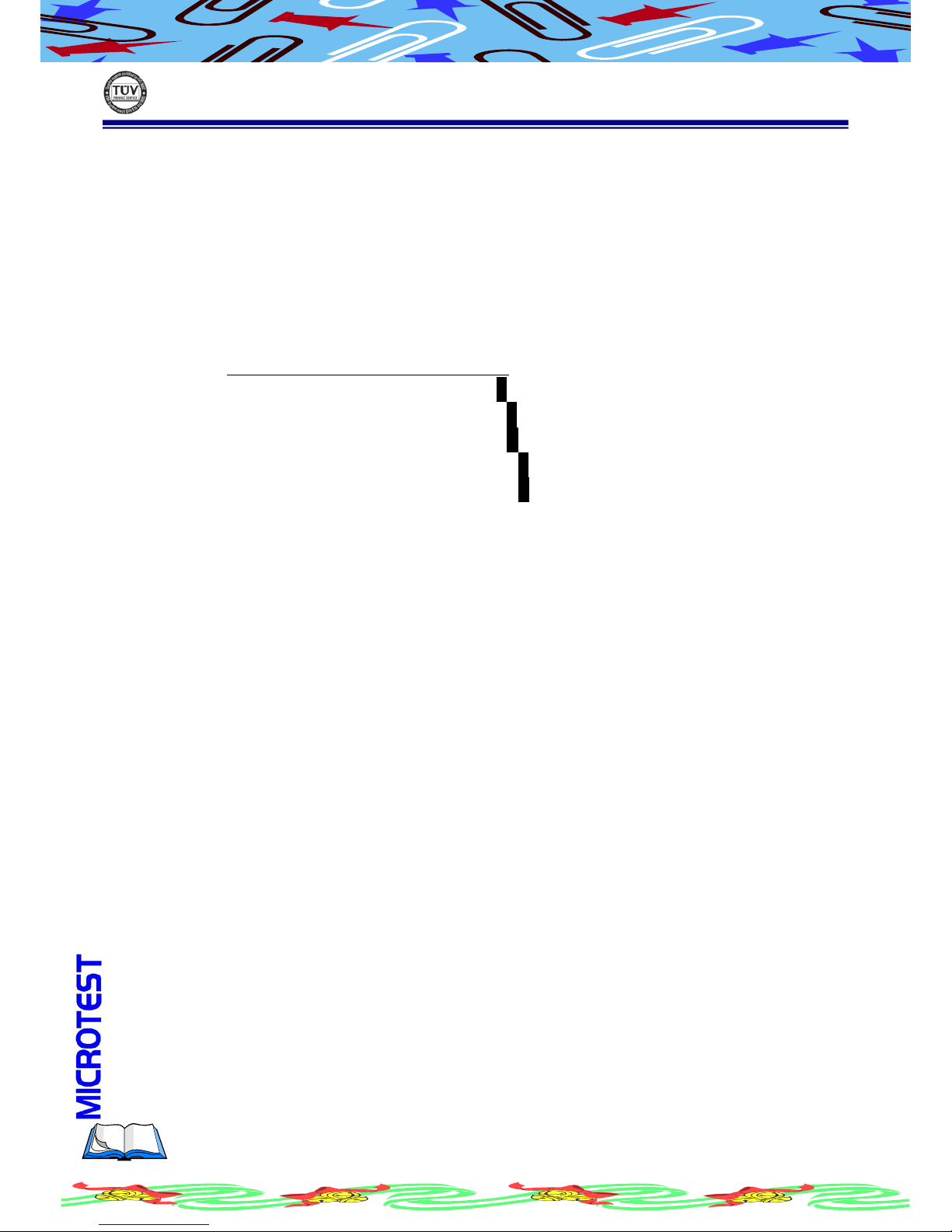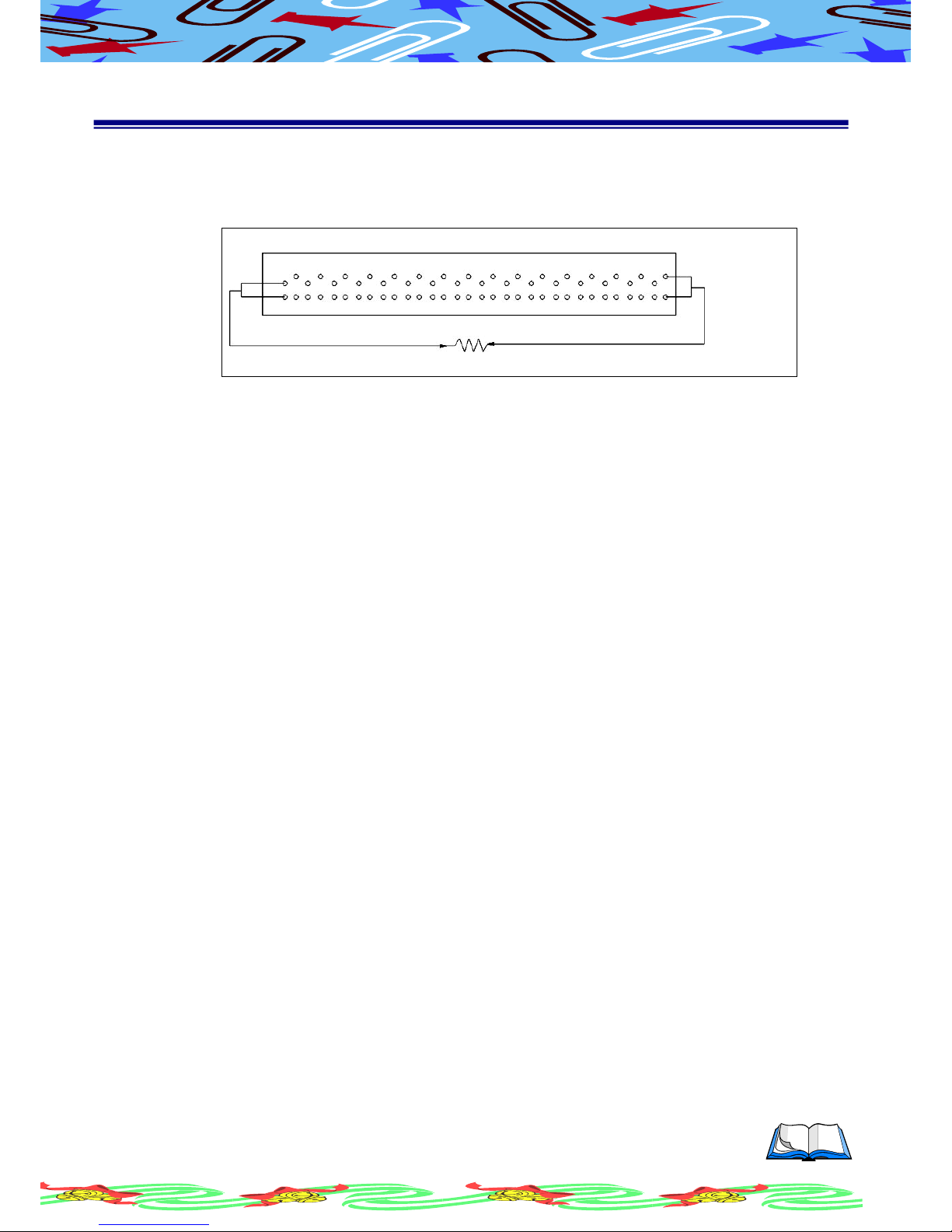Contents
P 3
II.1.C.A OPEN/SHORT CALIBRATION ............................................................................................................... 17
II.1.C.B CONDUC TANCE CALIBRATION ............................................................................................................ 18
II.1.C.C DC H//V CALIBRATION ........................................................................................................................ 19
II.1.C.D AC H/V CALIBRATION .......................................................................................................................... 20
II.1.C.E INSULATION CALIBRATION ................................................................................................................. 21
II.1.D PIN SEARCH ......................................................................................................................................... 22
II.2 SYSTEM SETUP .................................................................................................................................... 23
II.2.A SYSTEM ENVIRONMENTS SETUP ....................................................................................................... 23
II.2.A.A POWER ON SELF-TEST ........................................................................................................................ 24
II.2.A.B POWER LINE FREQUENCY................................................................................................................... 24
II.2.A.C KEY STROKE SOUND............................................................................................................................ 24
II.2.A.D KEY OPERATION .................................................................................................................................. 25
II.2.A.E LCD CONTRAST.................................................................................................................................... 26
II.2.A.F LCD INVERSE........................................................................................................................................ 26
II.2.A.G LANGUAGE .......................................................................................................................................... 26
II.2.B TEST ENVIRONMENT SETUP............................................................................................................... 27
II.2.B.A TEST ALARM........................................................................................................................................ 27
II.2.B.B DISPLAY TEST DATA ............................................................................................................................. 28
II.2.B.C PRINTER DATA REPORT ....................................................................................................................... 28
II.2.C DATE & TIME SETUP............................................................................................................................ 28
II.2.D PASSWORD SETUP .............................................................................................................................. 29
II.3 PRINT FUNCTION ................................................................................................................................ 30
II.4 OPEN/SHORT SETUP & TEST .............................................................................................................. 31
II.4.A O/S THRESHOLD SETUP ...................................................................................................................... 31