Midea KJR-12B/DP-F Series User manual
Other Midea Remote Control manuals

Midea
Midea RG51A(2)/E User manual

Midea
Midea RG57A6/BGEF User manual

Midea
Midea RG58N2(B2H)/BGEF User manual

Midea
Midea R51I5/BG(C)E User manual
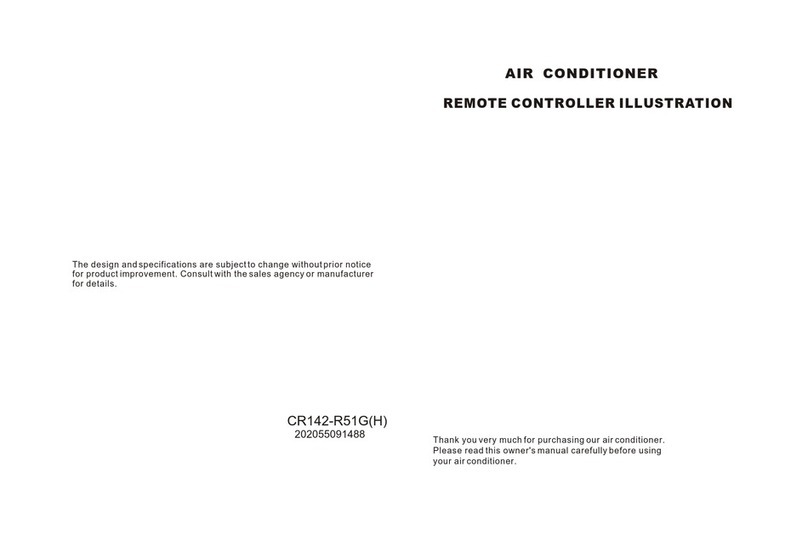
Midea
Midea RG51G/E User manual

Midea
Midea KJR-120X/TFBG-E Installation instructions

Midea
Midea RG35A2/BGCEF User manual

Midea
Midea R05/BGE User manual

Midea
Midea KJR-12B/DP-F-1 User manual
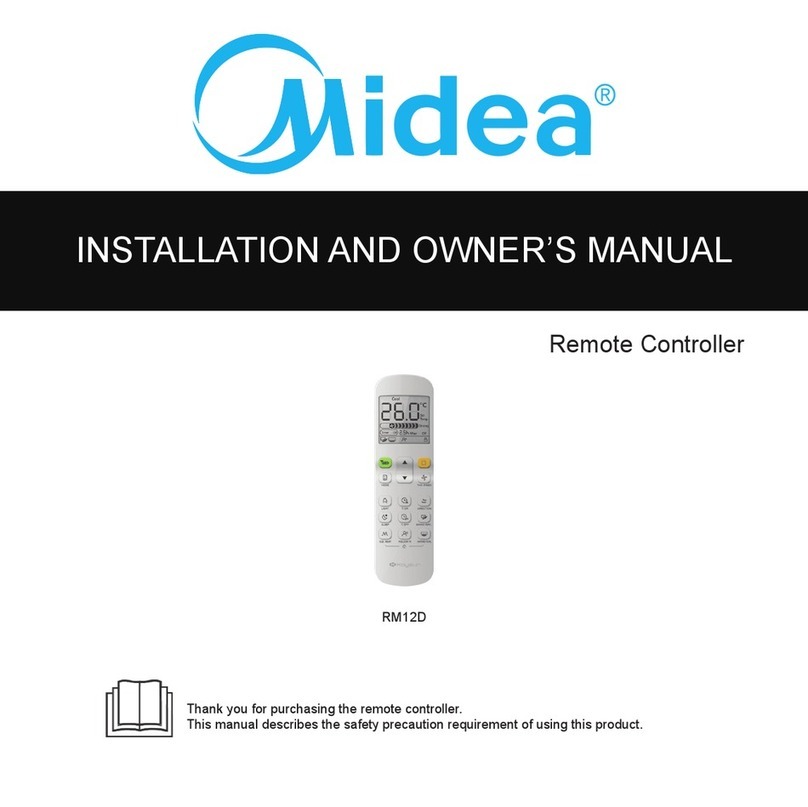
Midea
Midea RM12D Installation instructions

Midea
Midea R51 User manual
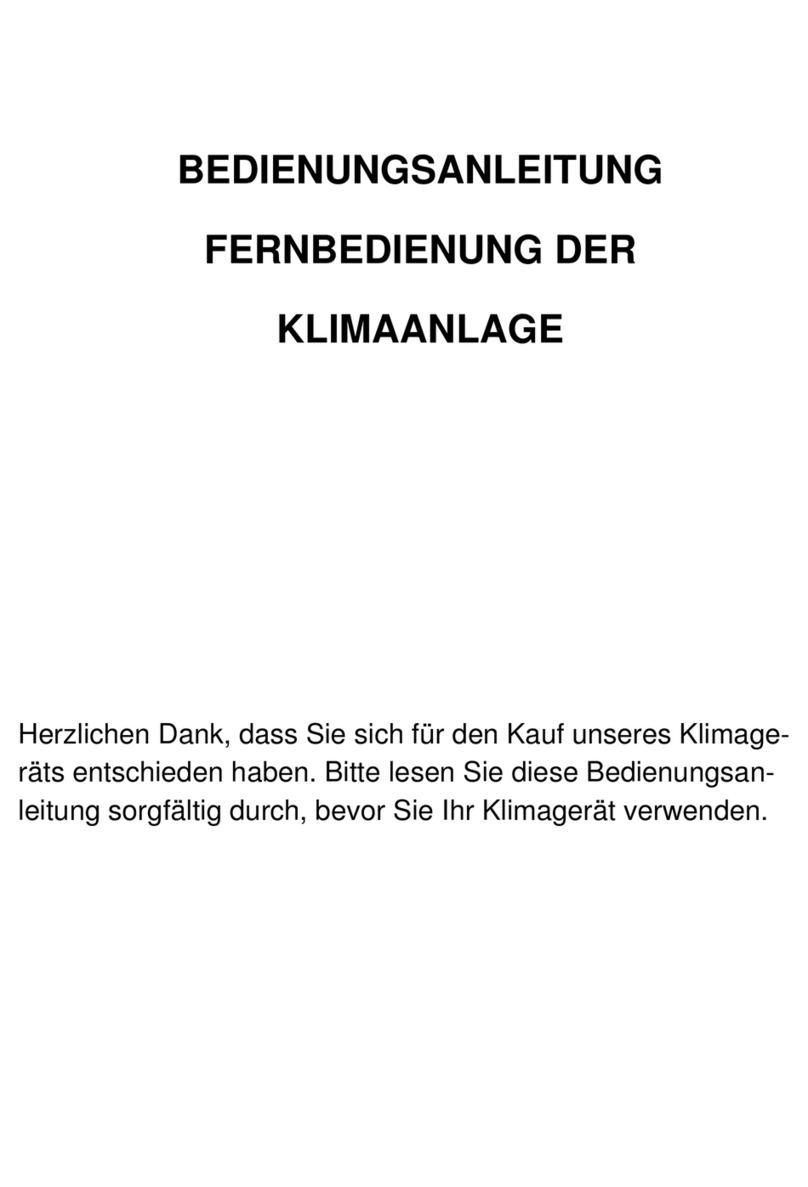
Midea
Midea RG57H(B)/BG(C)E User manual

Midea
Midea RG58N2/BGEF User manual

Midea
Midea CS369-R51I4 User manual

Midea
Midea MPPD25C User manual

Midea
Midea RG57A3 User manual

Midea
Midea CR090-RG52A User manual

Midea
Midea RG58B2/BGE User manual

Midea
Midea CR034-RG36F User manual

Midea
Midea RG58D/BGEFU1 User manual




























