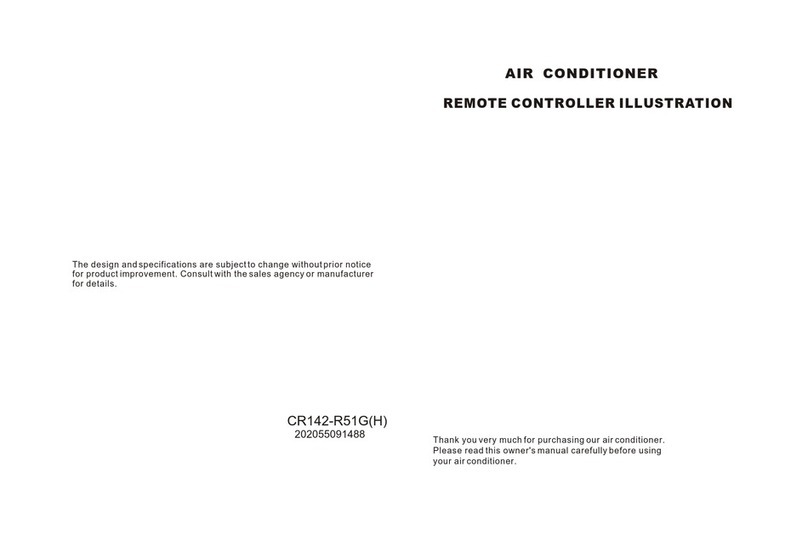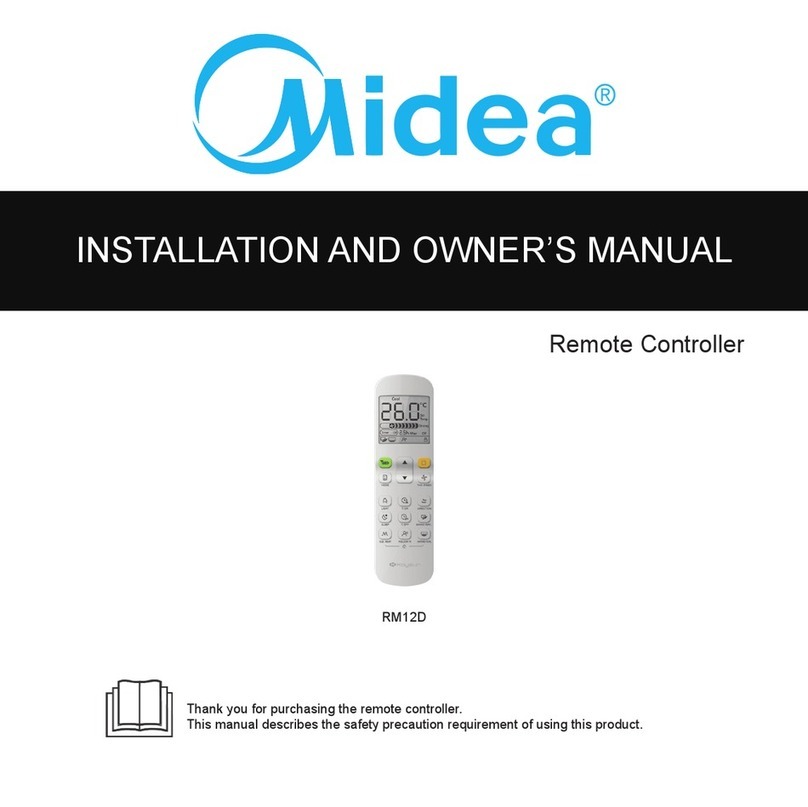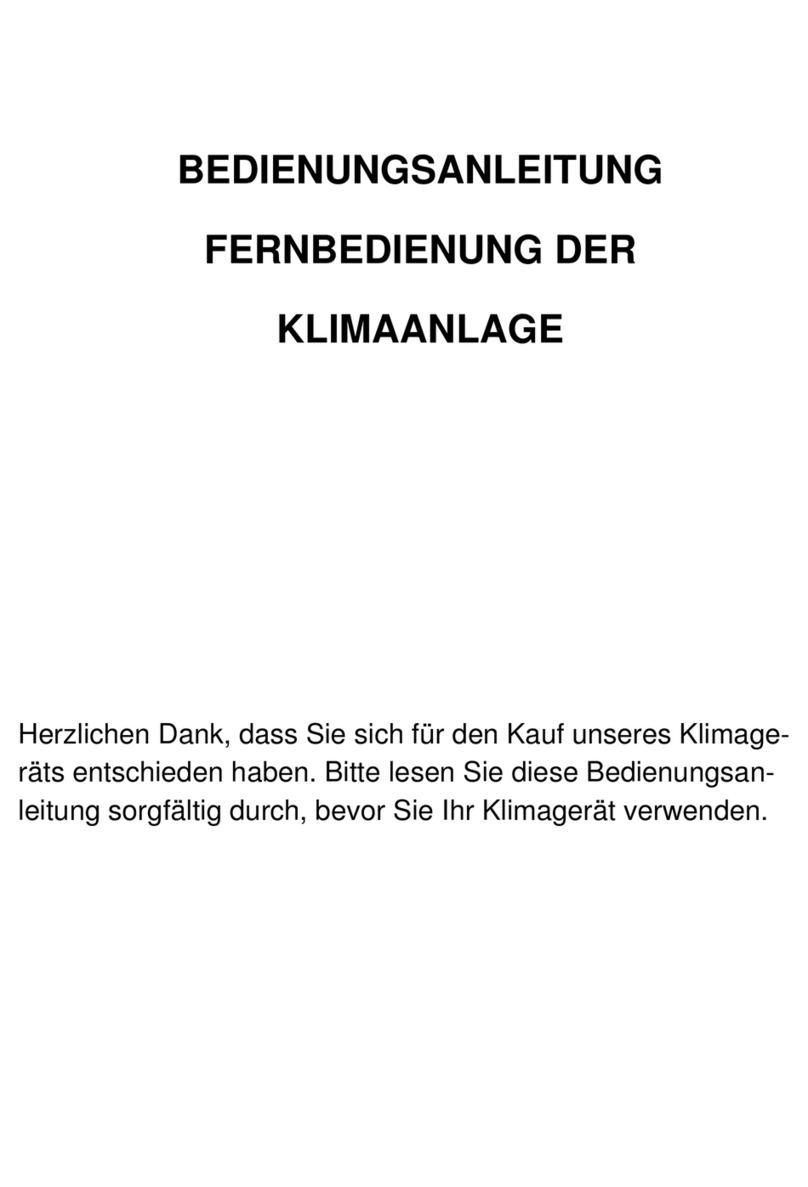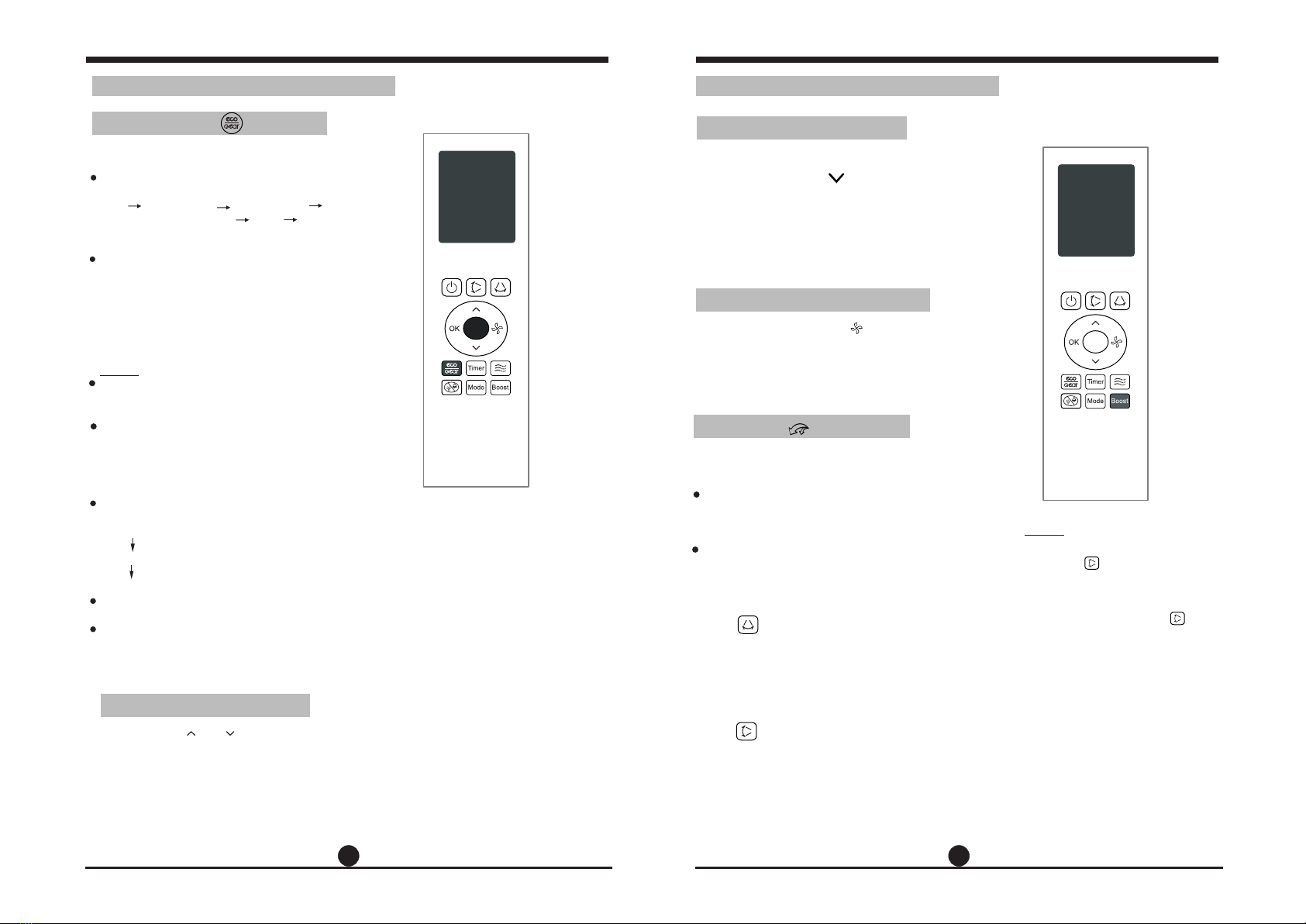13 14
How To Use The Advanced Functions
When the air conditioner operates under
heating mode with the set temperature of
O O
16 C(60 F), pressing button twice in
O O
two seconds will activate 8 C(46 F) heating.
The indoor unit display shows FP .
,,
,,
Press and hold and buttons together for
3 seconds will alternate the temperature
O O
display between the C & F scale.
TEMP Button
FP function
The Boost function makes the unit work
extra hard to reach your present temperature
in the shortest amount of time possible.
When you select Boost feature in COOL
mode, the unit will blow cool air with
strongest wind setting to jump-start the
cooling process.
When you select Boost feature in HEAT
mode, the unit will blow heat air with
strongest wind setting to jump-start the
heating process.
Boost function( )
NOTE:
Silence function
Hold down Fan speed button( ) for 2 seconds
to activate/cancel Silent mode. Due to low
frequency operation of compressor, it may result
in insufficient cooling and heating capacity
(applicable to the air conditioner with Silent
feature only)
ECO/GEAR function( )
ECO operation:
GEAR operation:
How To Use The Advanced Functions
NOTE: This function is only available under
COOL mode.
Press ECO/GEAR button to enter the energy
efficient mode in a sequence of following:
ECO GEAR(75%) GEAR(50%)
Previous setting mode ECO ......
Under cooling mode, press this button, the
remote controller will adjust the temperature
O
automatically to 24 C, fan speed of Auto to
save energy(but only if the set temperature
O
is less than 24 C). If the set temperature is
O
above 24 C , press the ECO button, the fan
speed will change to Auto, the set temperature
will remain unchanged.
NOTE:
Pressing the ON/OFF button, modifying the
mode or adjusting the set temperature to less
O
than 24 C will stop ECO operation.
Under ECO operation, the set temperature
O
should be 24 C or higher. it may result in
insufficient cooling. If you feel uncomfortable,
just press the ECO button again to stop it.
Press this button to enter the energy efficient
mode in a sequence of following:
75% (up to 75% electrical energy consumption)
50% (up to 50% electrical energy consumption)
Previous setting mode
This function is only available under COOL
mode.
Under GEAR operation, the display on the
remote controller will alternate between
electrical energy consumption and set
temperature.
SET
SET
For some units, press this button can
O
activate 12 C heating feature, please
refer to the Owner s Manual of the air
conditioner.
,,
,,
,
Swing Button
Swing Button
Used to stop or start horizontal louver movement
or set the desired up/down air flow direction. The
louver changes 6 degree in angle for each press.
If keep pushing more than 2 seconds, the louver
will swing up and down automatically.
Used to stop or start vertical louver movement
and set the desired left/right air flow direction.
The vertical louver changes 6 degree in angle
for each press. If keep pushing more than 2
seconds, the vertical louver auto swing feature
is activated.
When the unit is off, press and hold
Mode and buttons together for
one second, the louver will open for
a certain angle, which makes it very
convenient for cleaning.
Press and hold Mode and buttons
together for one second to reset the
louver.