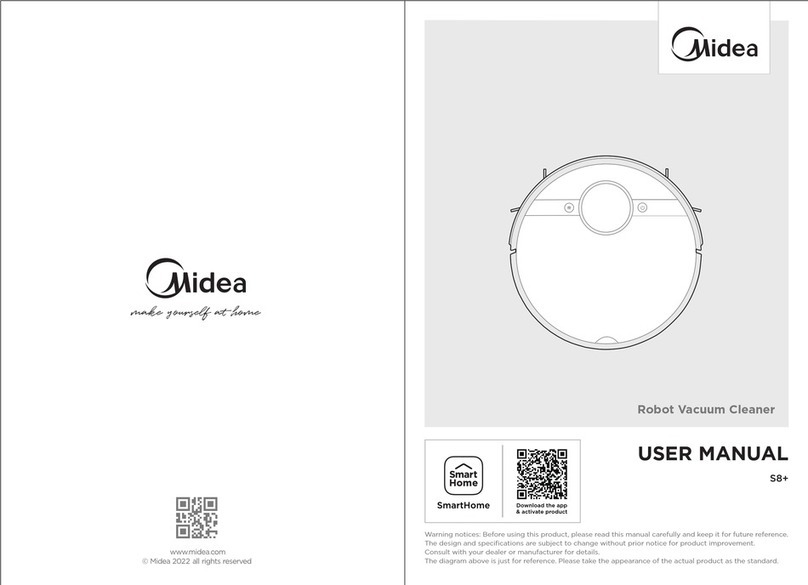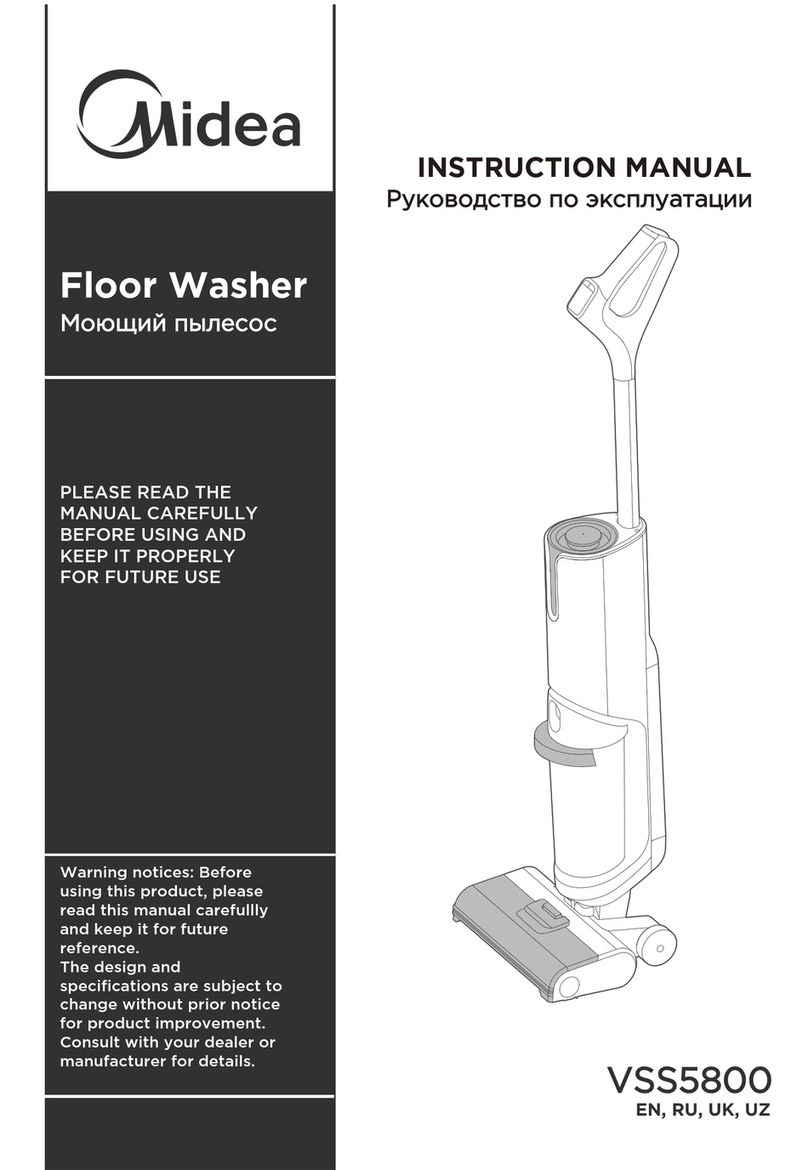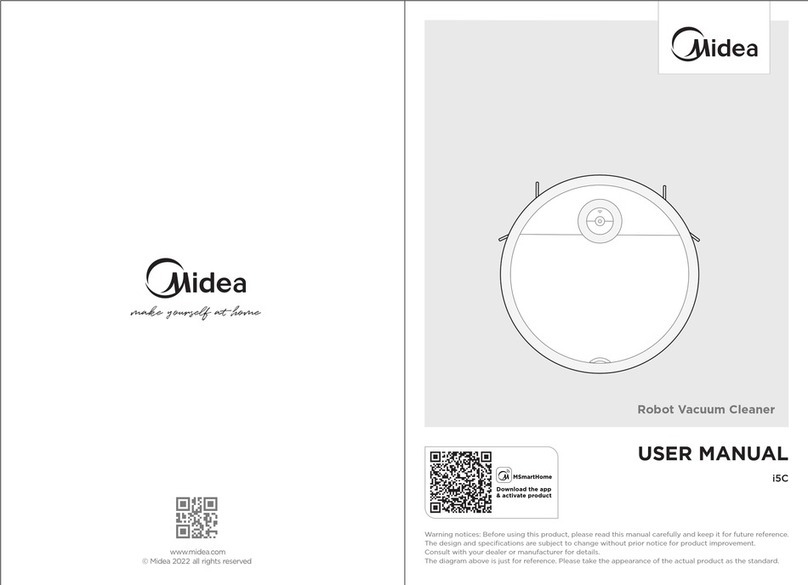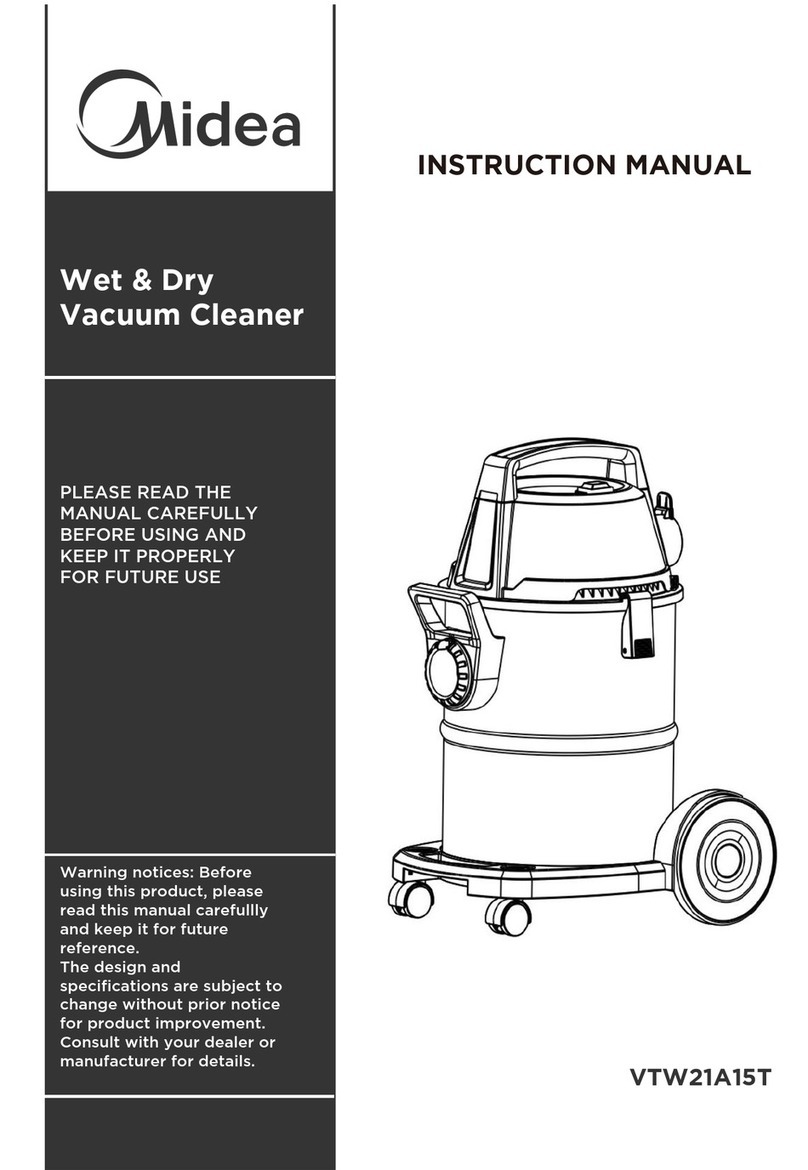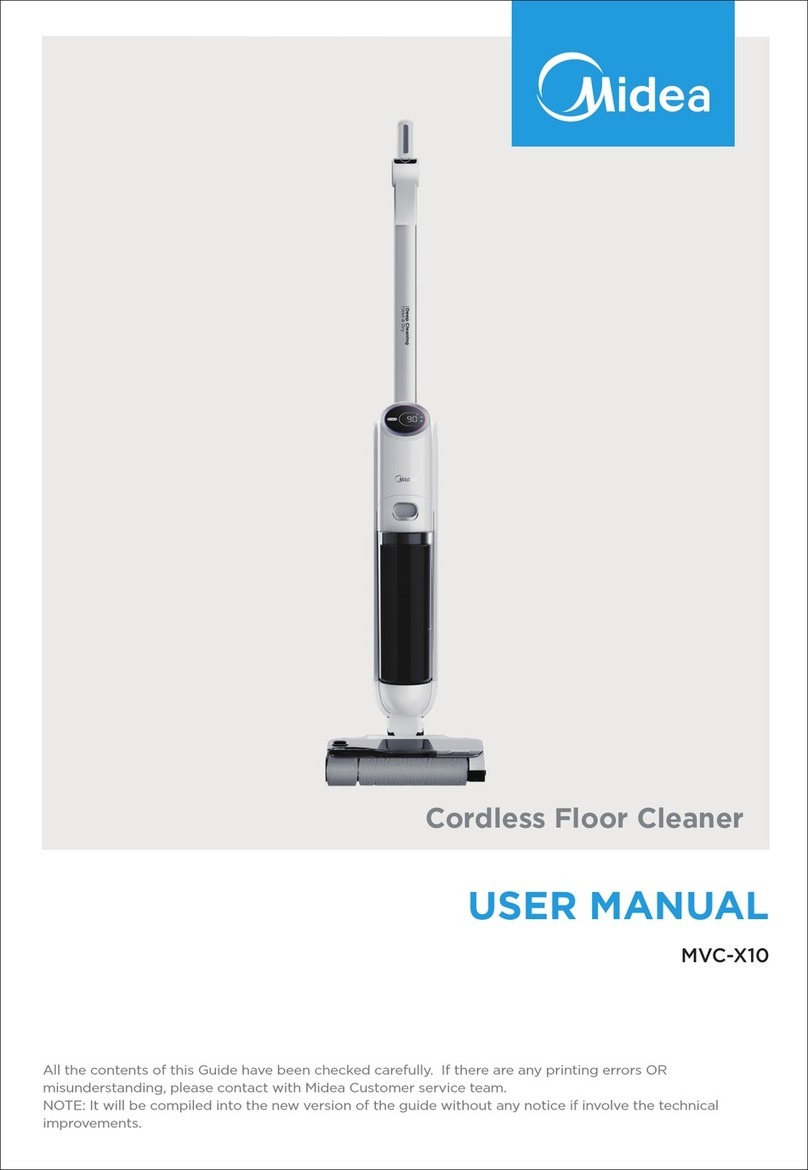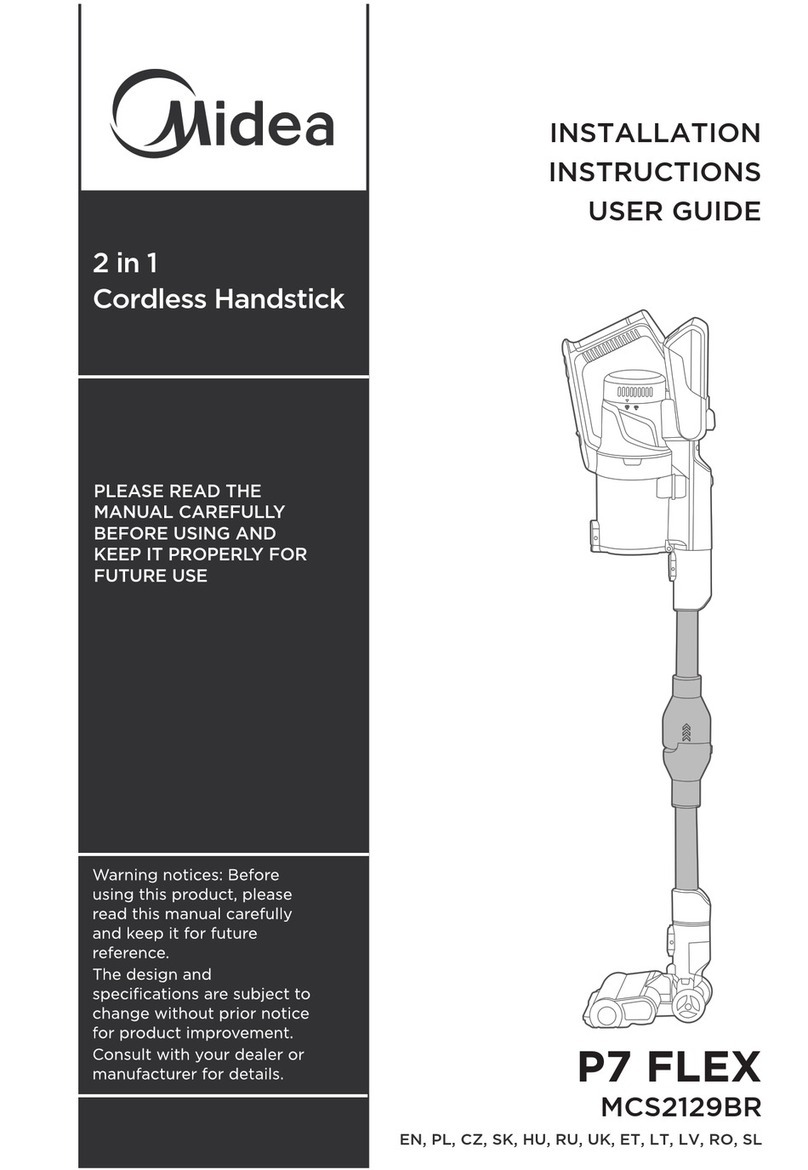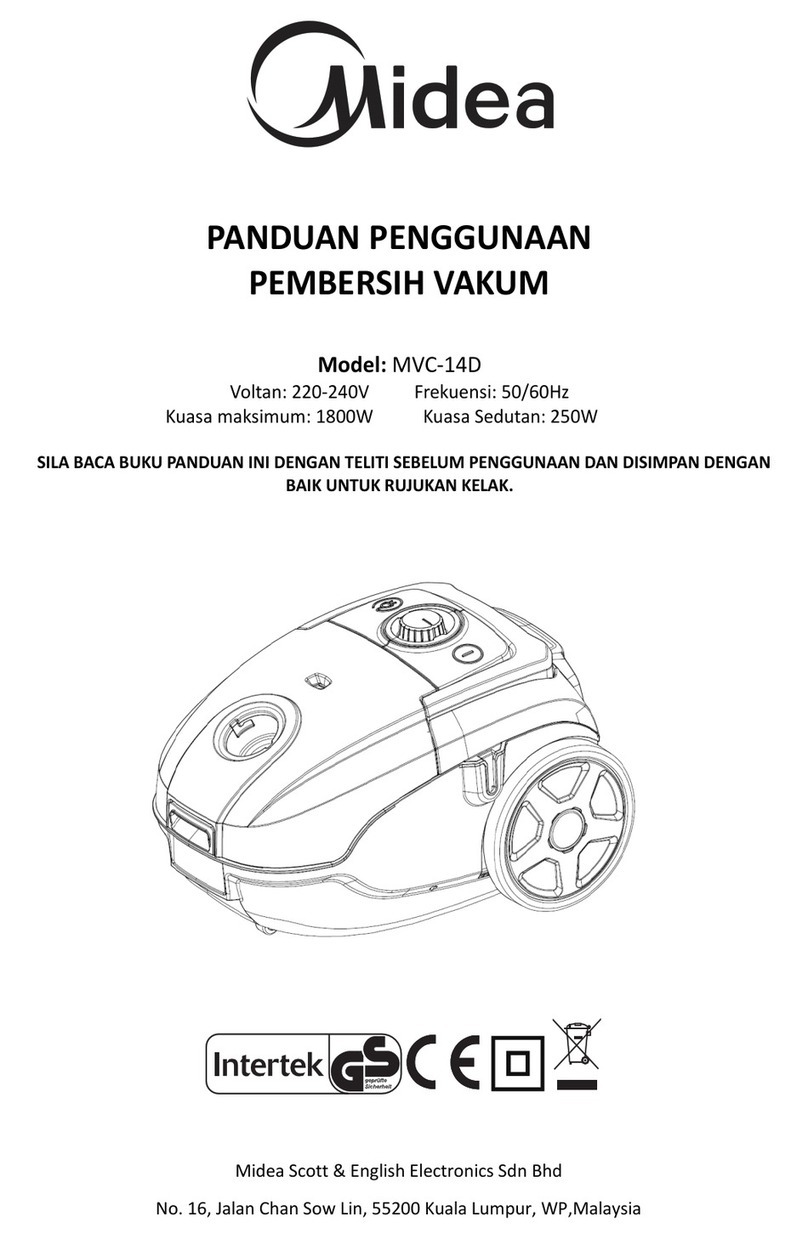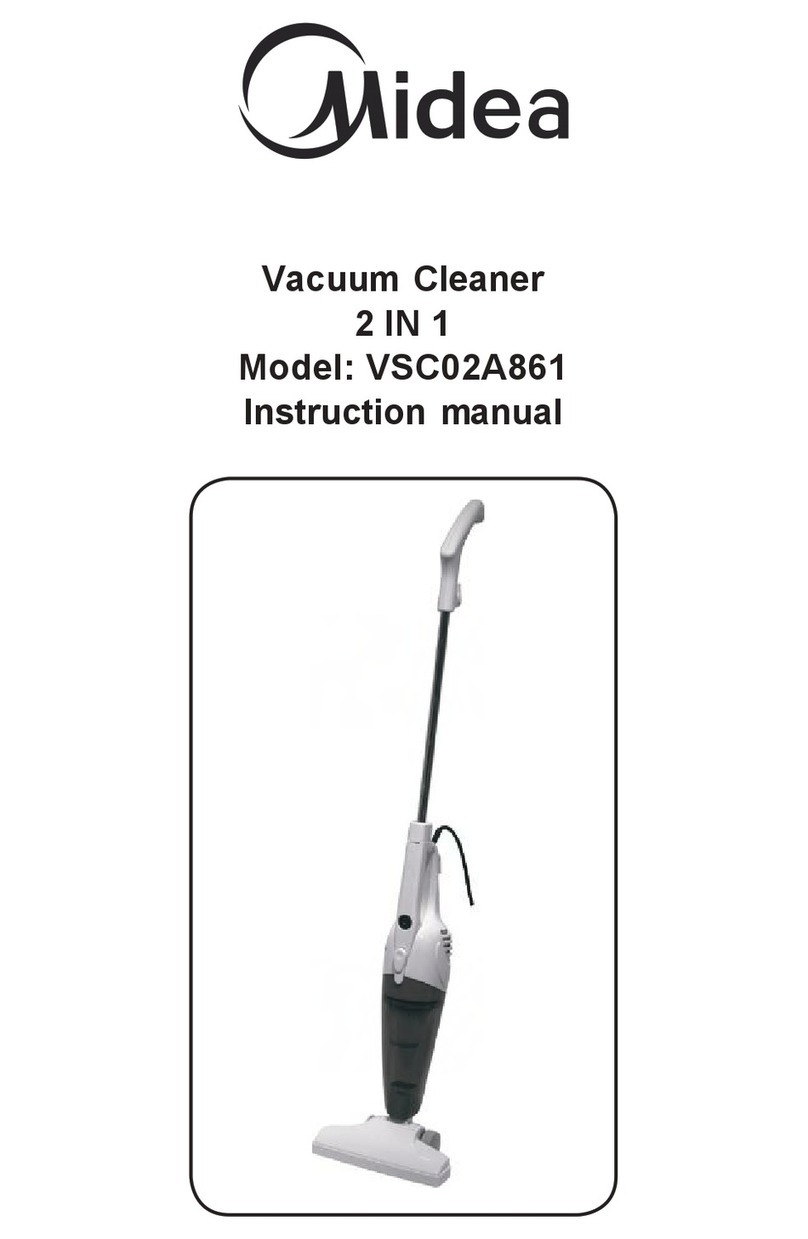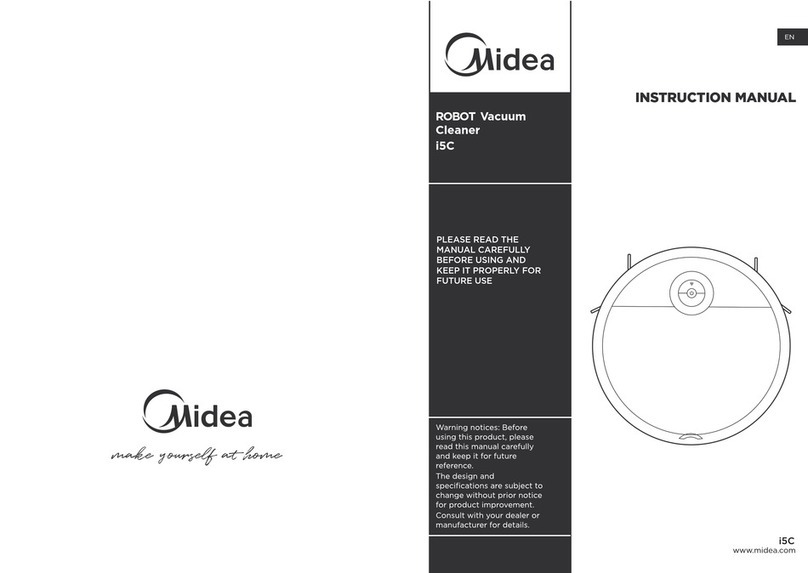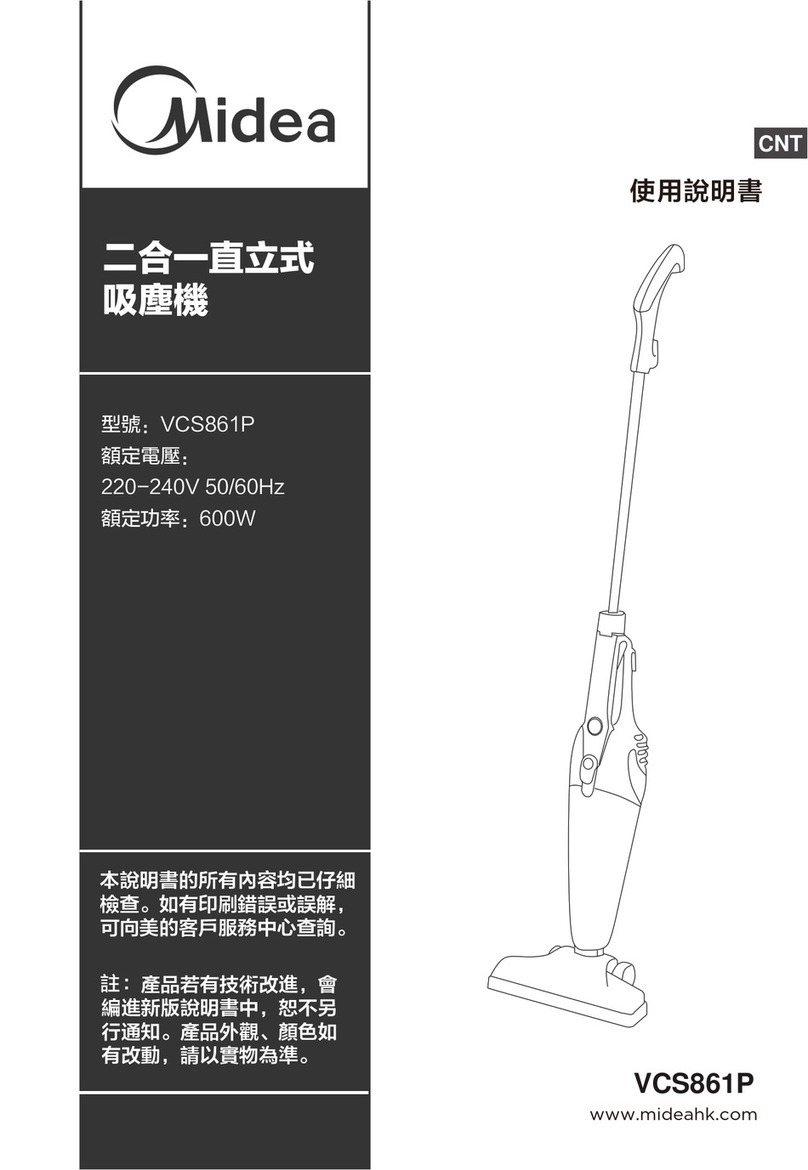Abnormalities Handling
If the product is found to be abnormal during use, please
refer to the table below.
- The battery power is low
- The charging socket plug is not plugged in
fully or the socket is not energized
- The switch button is not pressed
- The appliance is not charged properly as
indicated
- Too much dust in the dust cup
- The filter cotton of the dust cup is blocked
- The cyclone cone of the dust cup blocked
- Air duct of the suction port is blocked
- The filter cotton is not fully dried after
washing
- The appliance is too far from the objects to
be cleaned
- The appliance is placed upright
- The UV sensor light is covered with
contaminant
- The UV lamp tube is damaged
- Dust in the cup dust exceeds the maximum
scale line
- Air duct of the suction port is blocked
- Filter cotton is blocked by foreign body
- The appliance is not charged properly as
indicated
- The ambient temperature is too high or too
low in the case of charging
Abnormalities
The appliance doesn't
work
Weakened suction
UV light does not work
The appliance suddenly
stops
Cannot be charged
Possible causes
- Check whether the battery of the whole machine
is charged fully
- Check whether the plug is plugged in fully or the
socket is energized
- Press the switch button
- Place the appliance correctly and do charging as
required by the charging instructions
- The dust is cleaned up in time
- The filter cotton is cleaned
- The cyclone cone is cleaned
- The suction port is cleaned
After washed by water, the filter cotton is dried in
a cool place.
- Under normal circumstances, the appliance
automatically turns on the UV light when it is
within 5cm of the object to be cleaned.
- The tilt angle of the body is not more than 30°
- Clean up the contaminants with a dry cotton cloth
- Contact the after-sales department for replace-
ment of lamp tube
- Clean up the dust cup in time
- The suction port is cleaned
- The filter cotton is cleaned
- Place the appliance correctly and do
charging as required by the charging
instructions
- The appliance is charged at a suitable
temperature (5℃-40℃)
Treatment methods
Safety Instruction
Prompt
Do not place the vacuum cleaner nearby the heat source, radiation or
burning cigarettes. Do not collect the following objects:
1. All liquids like the water and solvents.
2. Construction dust and garbage like lime and cement ash, etc.
3. Hot objects like the unextinguished carbon head or a cigarette end.
4. Sharp fragments like glass, etc.
5. Flammable and explosive articles like gasoline or alcohol products.
Only authorized technicians are allowed to disassemble this product
and it is strictly forbidden to disassemble this product by oneself.
It is strictly forbidden to use this appliance by children, and people with
disabilities or lack of common sense and experience in household
appliances without the guidance of a special person!
This appliance is an indoor household product, please do not use it
outdoors.
Your vacuum cleaner is an electric appliance: It must be used in
accordance with normal conditions, and must not let the vacuum
cleaner operate alone without supervision.
Do not touch the power cord, socket or power adapter when your
hands are wet.
Please empty it before you use this product, when the dust box is filled
with dust.
The power must be turned off when the vacuum cleaner is cleaned,
repaired and temporarily not used.
1. Charging duration may be extended in the case of following circumstance a. The charging is made at room temperature above 30℃b. After the
appliance stops, it is charged immediately.
2. No matter how long it is used, please charge it after cleaning.
3. In the case of not charging, it is recommended to unplug the power plug in time.
4. If your appliance is not used for a long time (more than 2 months), please unplug the power cord, but to ensure the battery life, the battery is fully
charged every 2 months.
5. During the charging process, the body or the power adapter may be heated, which is normal. So please feel free to use it.
Do not immerse the vacuum cleaner; avoid exposure to heating appliance
or sunlight to avoid fire.
This appliance can only be used with the original power adapter installed
in the package. If other adapters are used, the appliance may be
damaged.
When taking out the battery, the appliance must be powered off; Do not
disassemble the main battery by yourself. If you need to replace it, please
contact the after-sales service personnel. Do not throw away it when the
battery is abandoned.
Do not touch the conductors of the pole pieces or the plug port to avoid
short circuit.
Cut off power: Do not pull the power cord. Hold the plastic part of the plug
by hand and unplug the plug.
The power cord of the vacuum cleaner should not pass through sharp
objects to avoid damaging the power cord.
Do not pull and drag the power cord to move the socket.
Check whether the supply voltage must match with the charging voltage
of the vacuum charger.
Avoid running for a long time where the suction port is blocked, to avoid
damage to the motor and heating or deformation of the vacuum cleaner.
Do not use the vacuum cleaner in the case of following circumstance, and
you promptly send it to the maintenance department as designated by the
company for repair:
1. The appliance falls off and there is significant damage or abnormal
operation.
2. The power cord is broken.