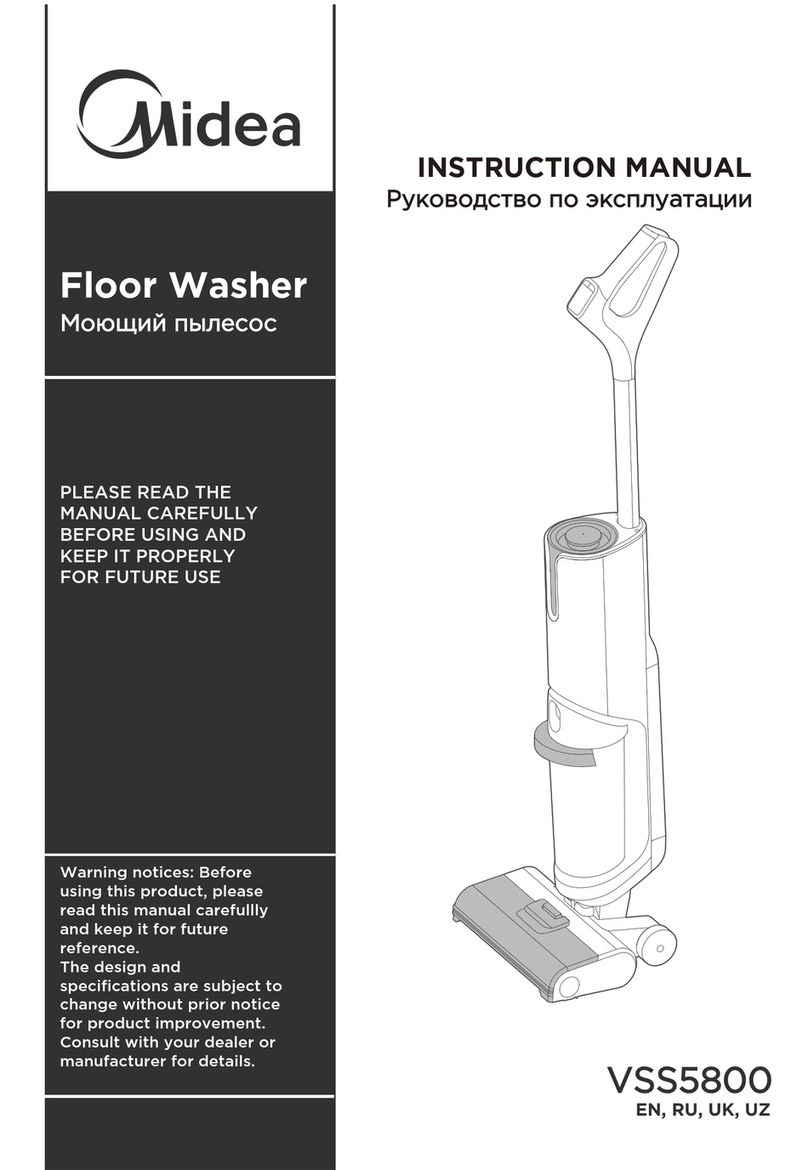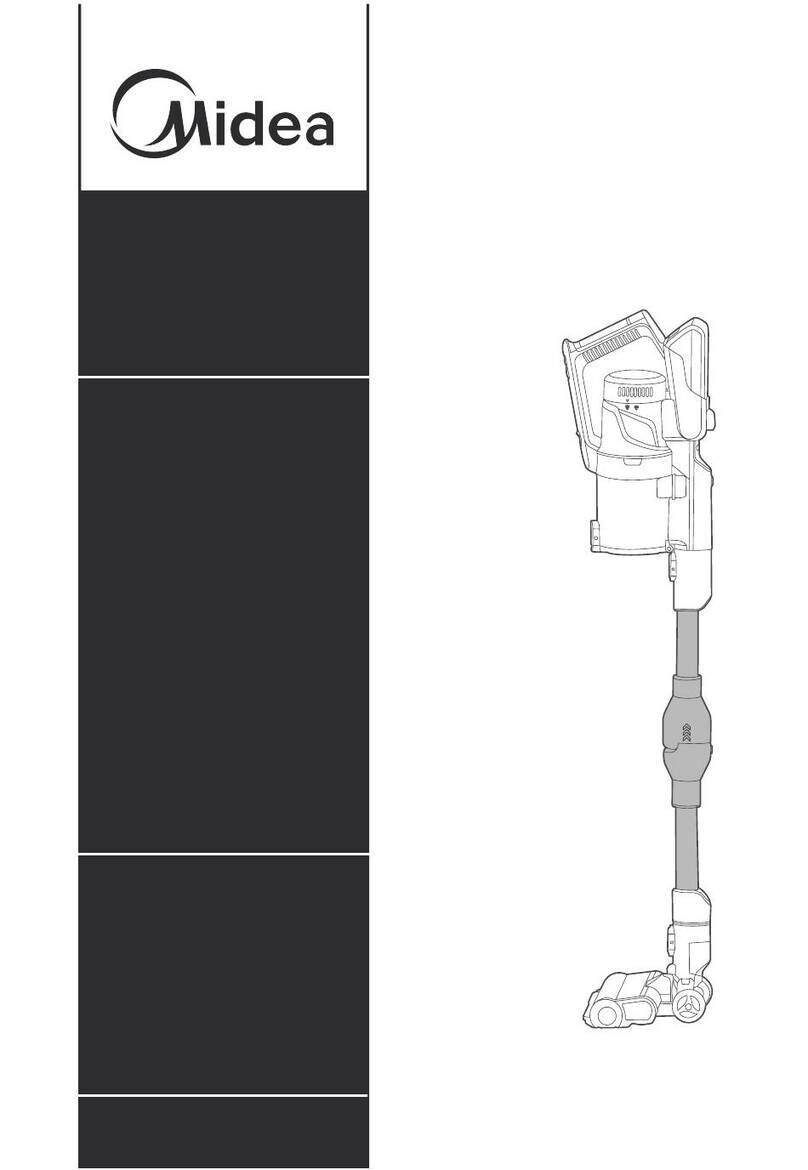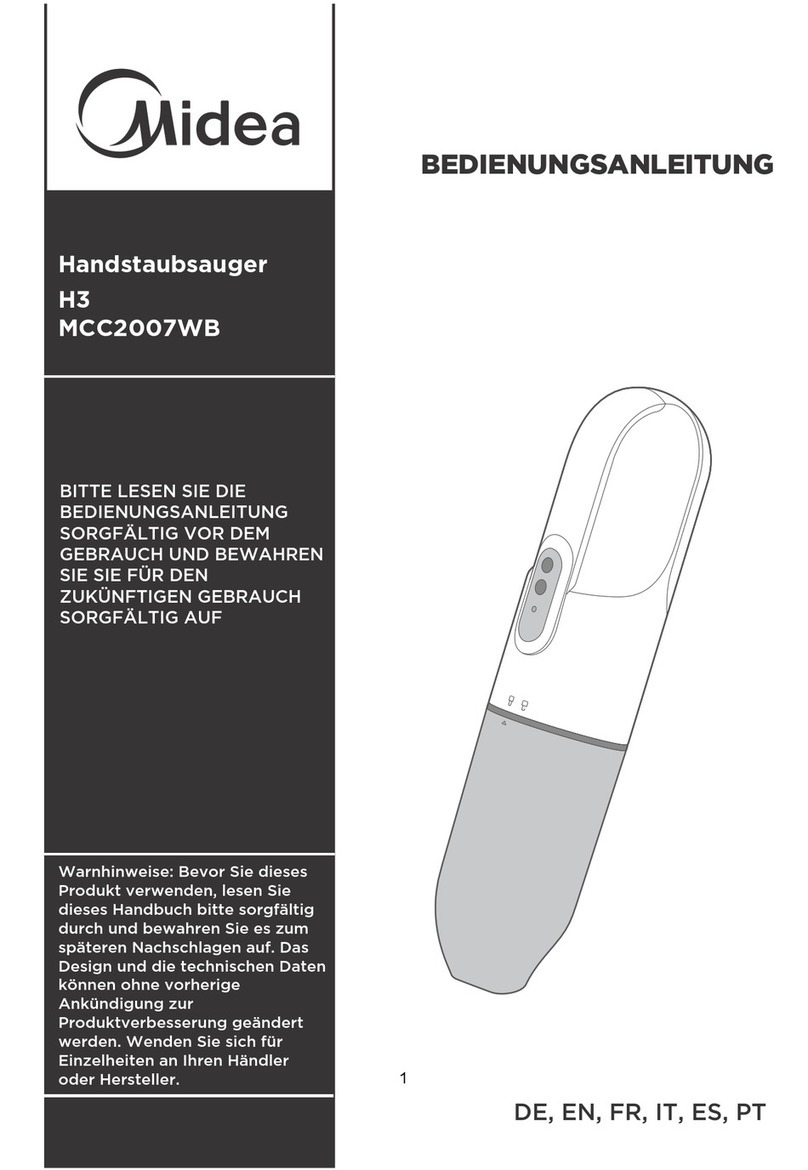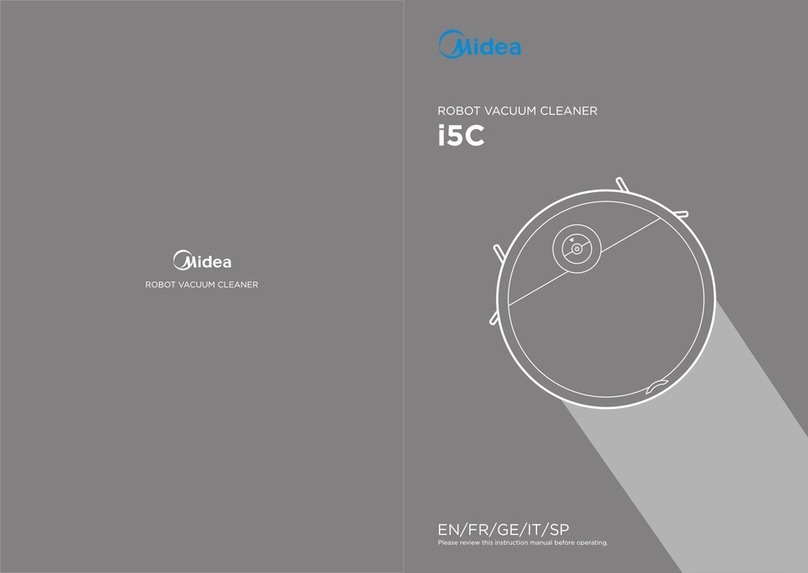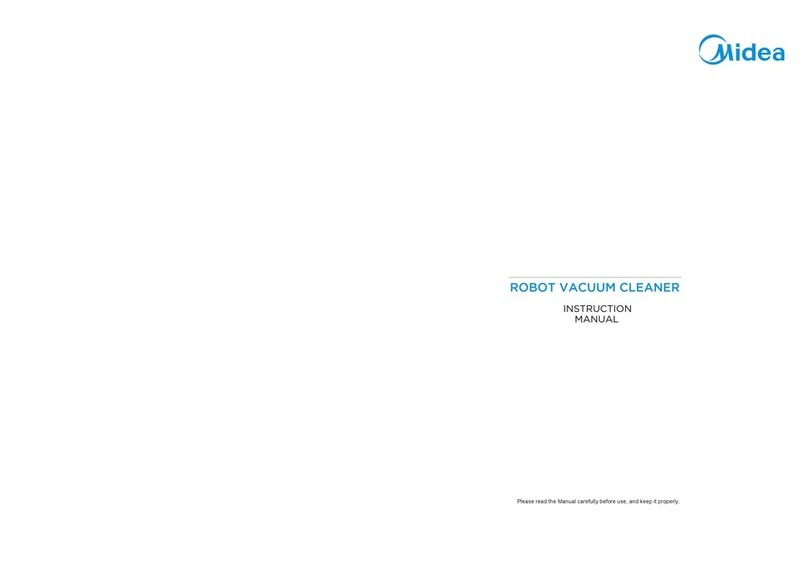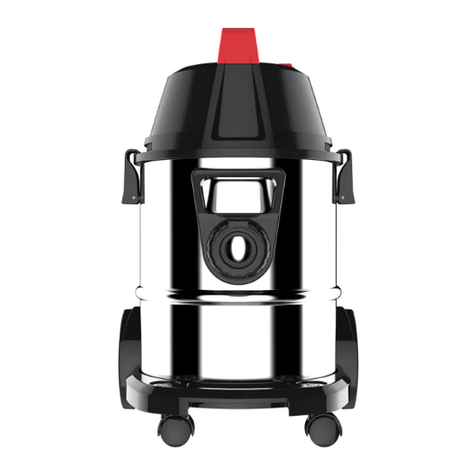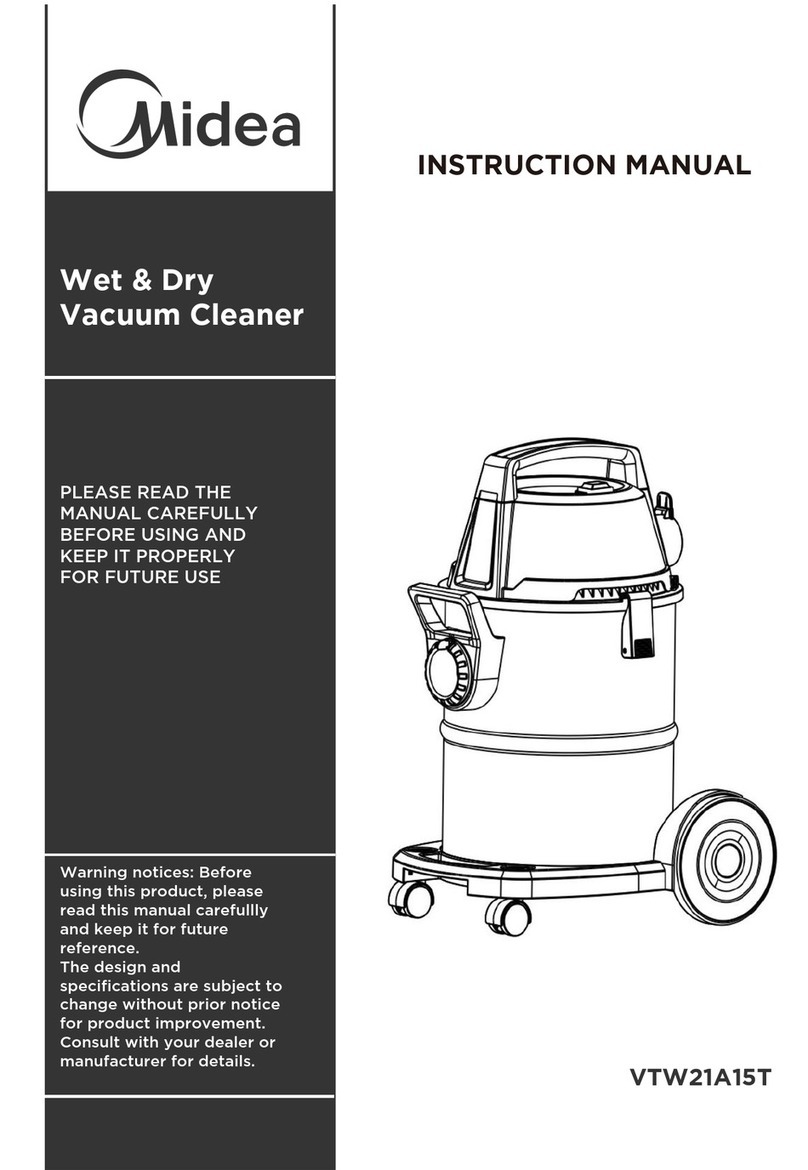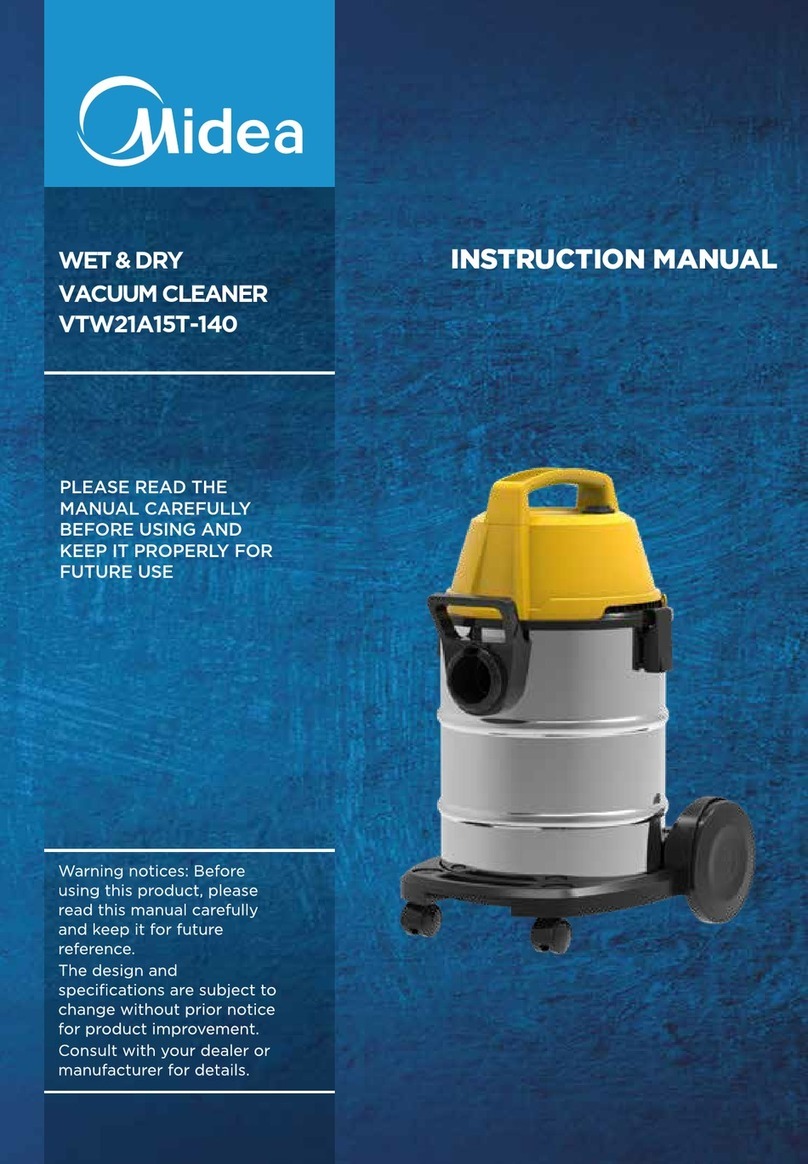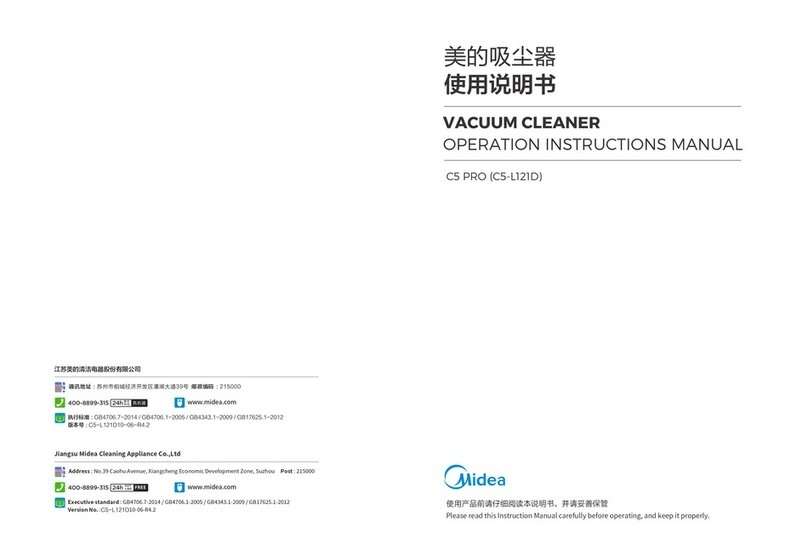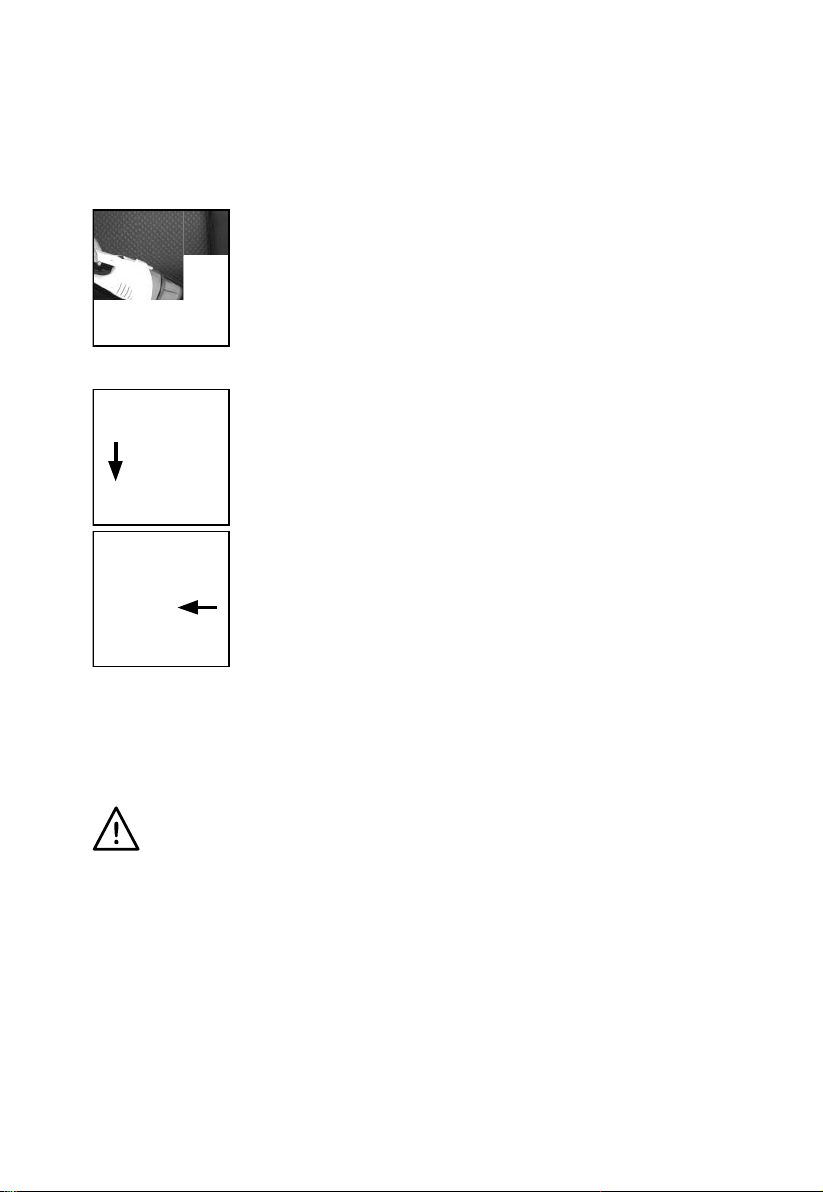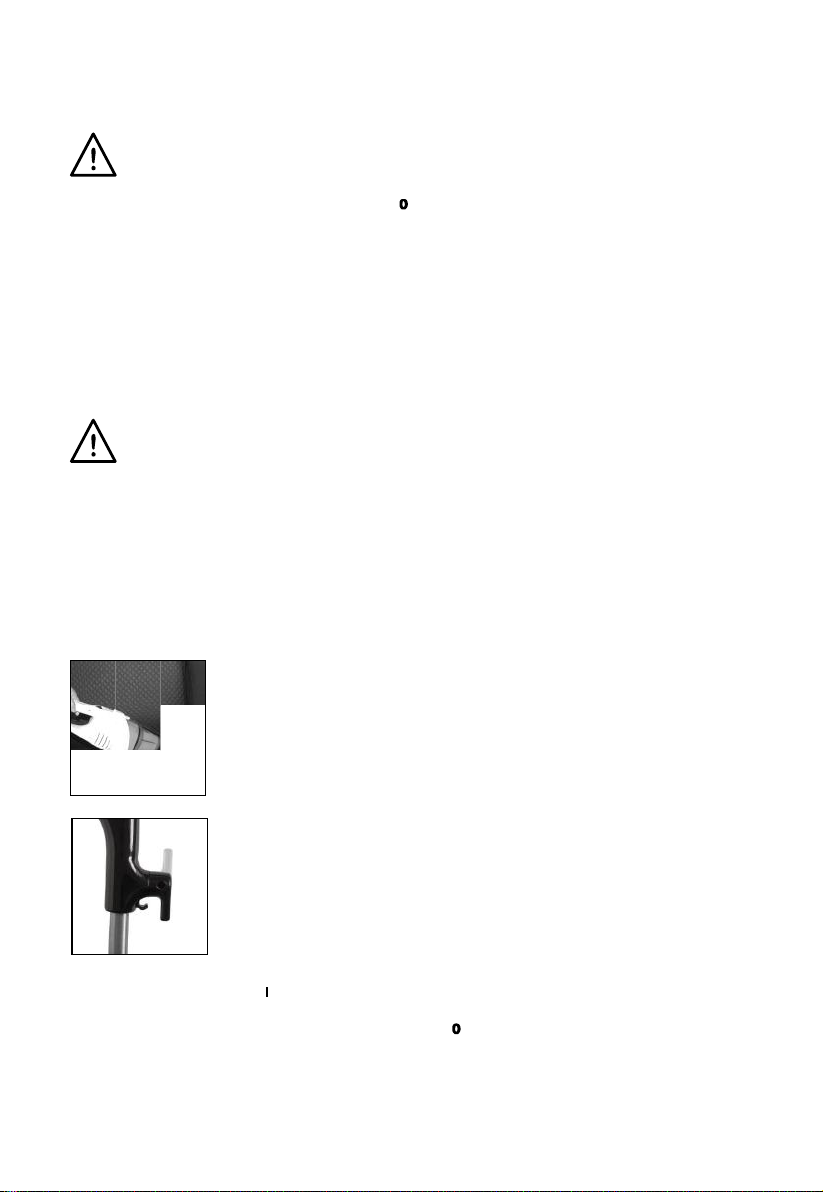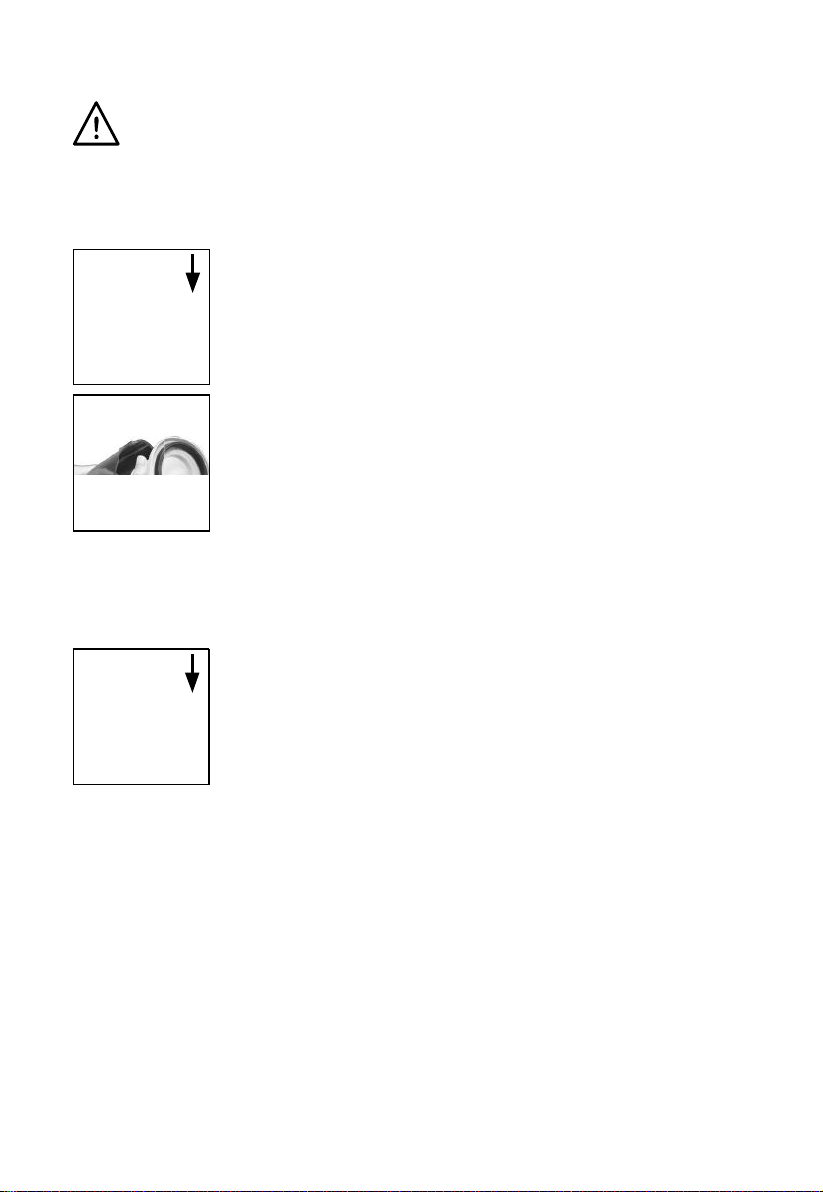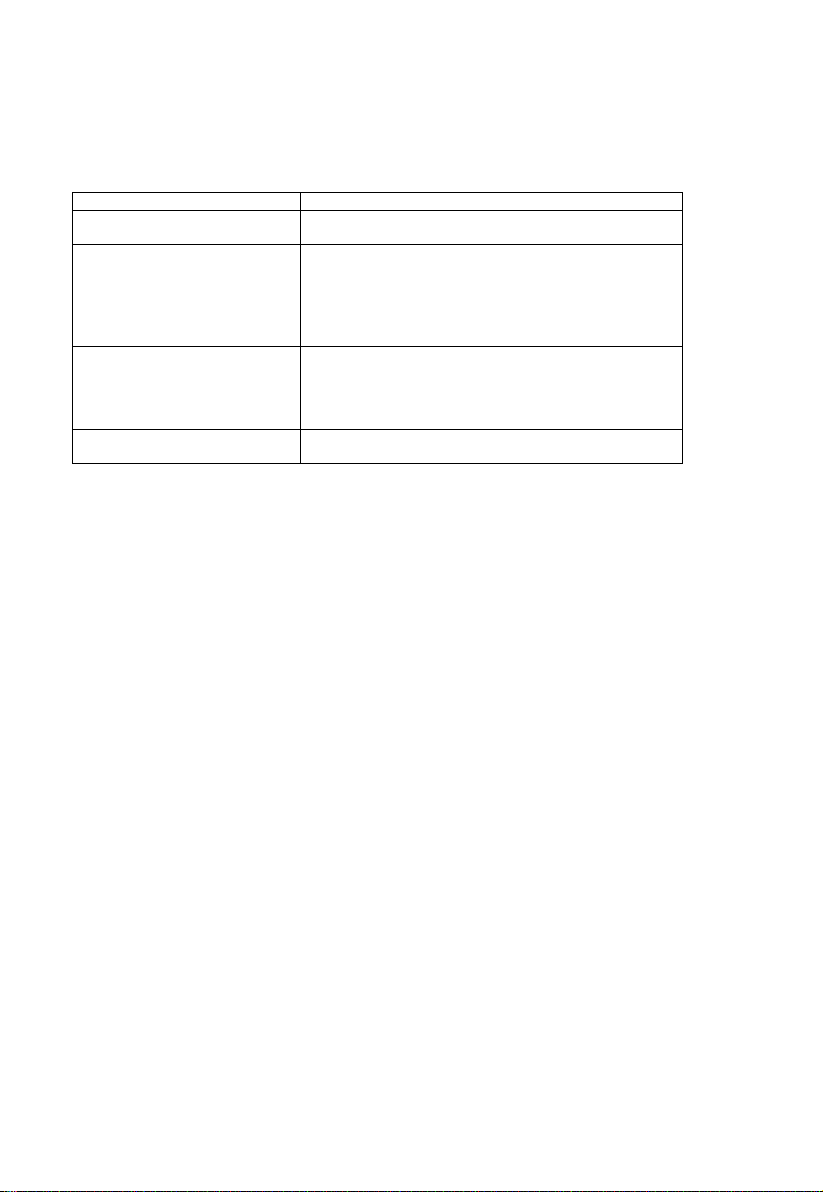�CAUTION: Acute danger to life from electrocution! Never try to repair an electrical appliance
yourself. For your own safety take or send it in to your nearest customer service centre / specialist
repair shop. This also applies to the power cable.
�Do not use the appliance if there is damage to the cable, plug or the vacuum cleaner itself.
�Never drag on the power cable or carry the appliance by the cable. Always handle the power cable
with care. Make sure the cable does not get caught in doors or dragged over sharp edges or
corners. Keep the cable away from hot surfaces.
�Before connecting the appliance to the electrical outlet, make sure the voltage matches the
specifications on the nameplate of the appliance.
�The appliance must be switched off when the power plug is removed or inserted in the wall outlet.
�Disconnect the plug from the wall outlet during storms.
�When removing the plug from the outlet, always pull on the plug and NOT the cable, Only touch
the plug with dry hands.
�The appliance should never be used outside.
Risk of injury
�Never hold the crevice nozzle close to the body or it may stick to the skin. If the nozzle does get
stuck, set the On/Off switch to immediately.
Caution when in use
�After rinsing,thedustfilter and motorprotection filter mustbecompletelydrybefore being
reinserted.
�Only use the applianceagainonceithas beenfully reassembledand both filters (dustfilter
and motor protection filter) have beenreinserted.
�For your own safety, check the appliancefor damagebefore use.If defective, the applianceshouldnotbe
used untilit has beenrepaired bya qualified technician.If the powercord is damaged,itshouldbe
replaced bya qualifiedtechnician toavoid risk.
�Once connected, the power cord should be placed so that no one can trip over them.
�Do not insertanything into the openings /nozzles of the applianceandmakesurethatthey
do not become blocked.
�Before changing nozzles,always switch the vacuum cleaneroff beforehand.
�Never leave the appliance unattendedwhenswitchedon.
�When interruptingwork and after useswitchthe appliance off andunplug.
�Only use genuine manufactureraccessories.
Caution with malfunctions
�Before checkingthe appliance forblockages ordealing withthem,switchthevacuum cleaner
off and removethe plug.
�Do not insertobjects inthe appliance:theymighttouch live parts.
�If liquids orforeignbodies getinsidethe appliance,unplugimmediately.Have the appliance
checked before reusing.
Damage to property / appliance
�Never placeheavy objects on the appliance.
�Protect the appliance from heat,naked flame,direct sunlightand shocks.Donotdrop the
appliance.
Caution when cleaning appliance