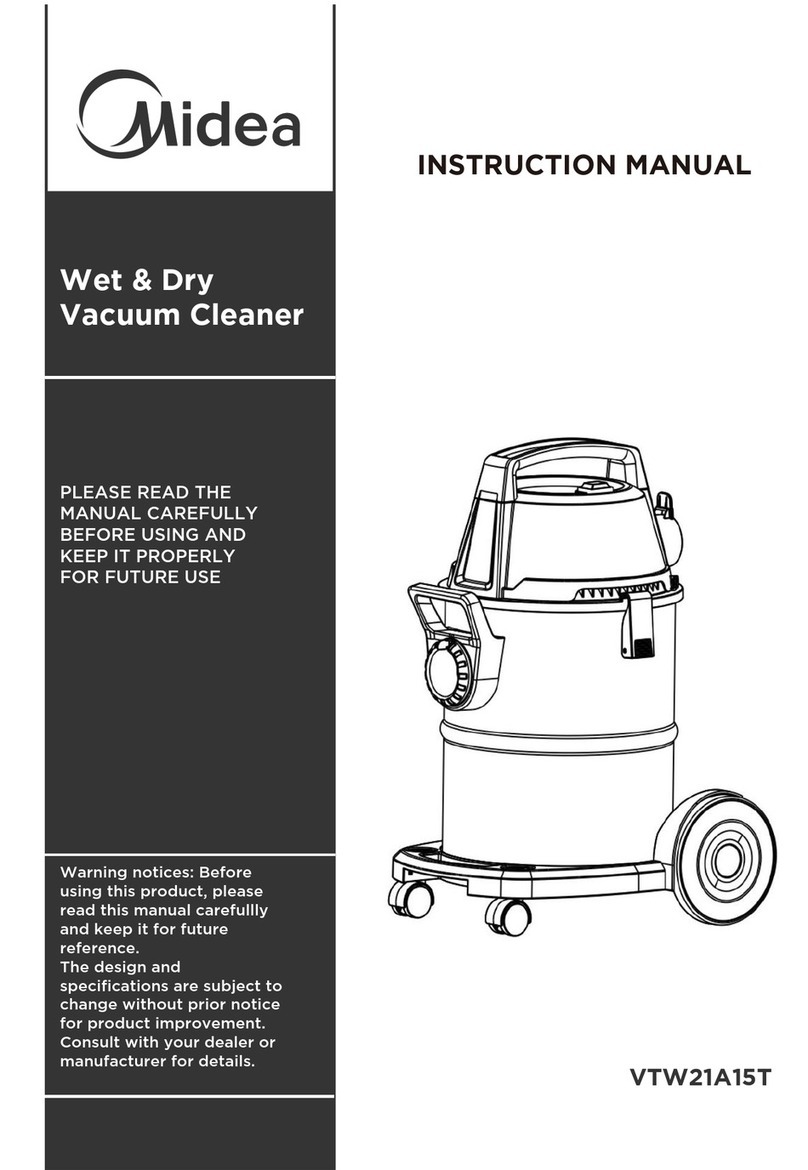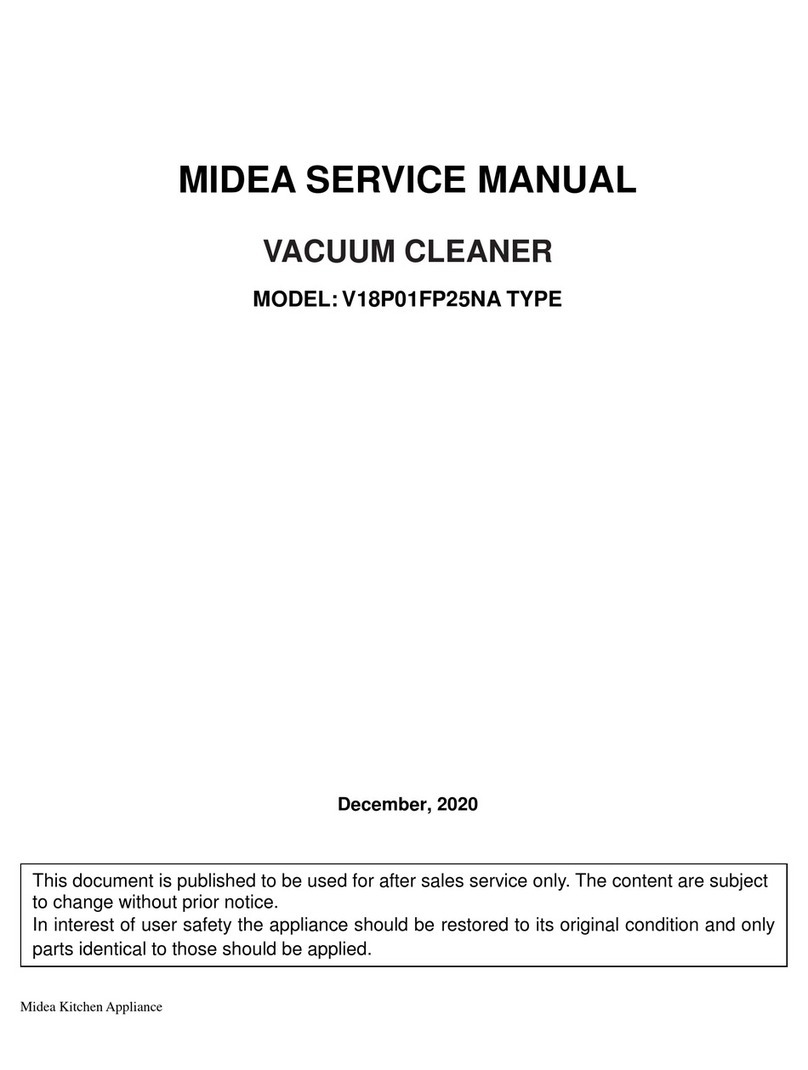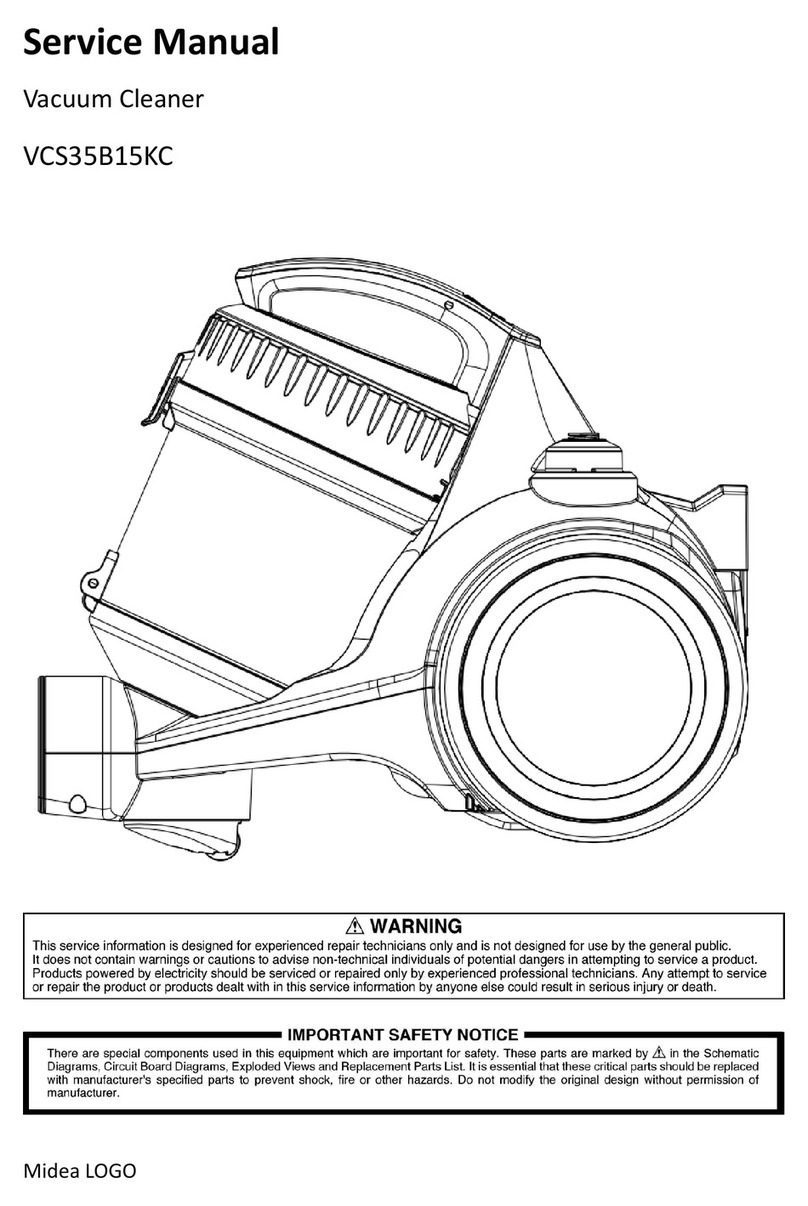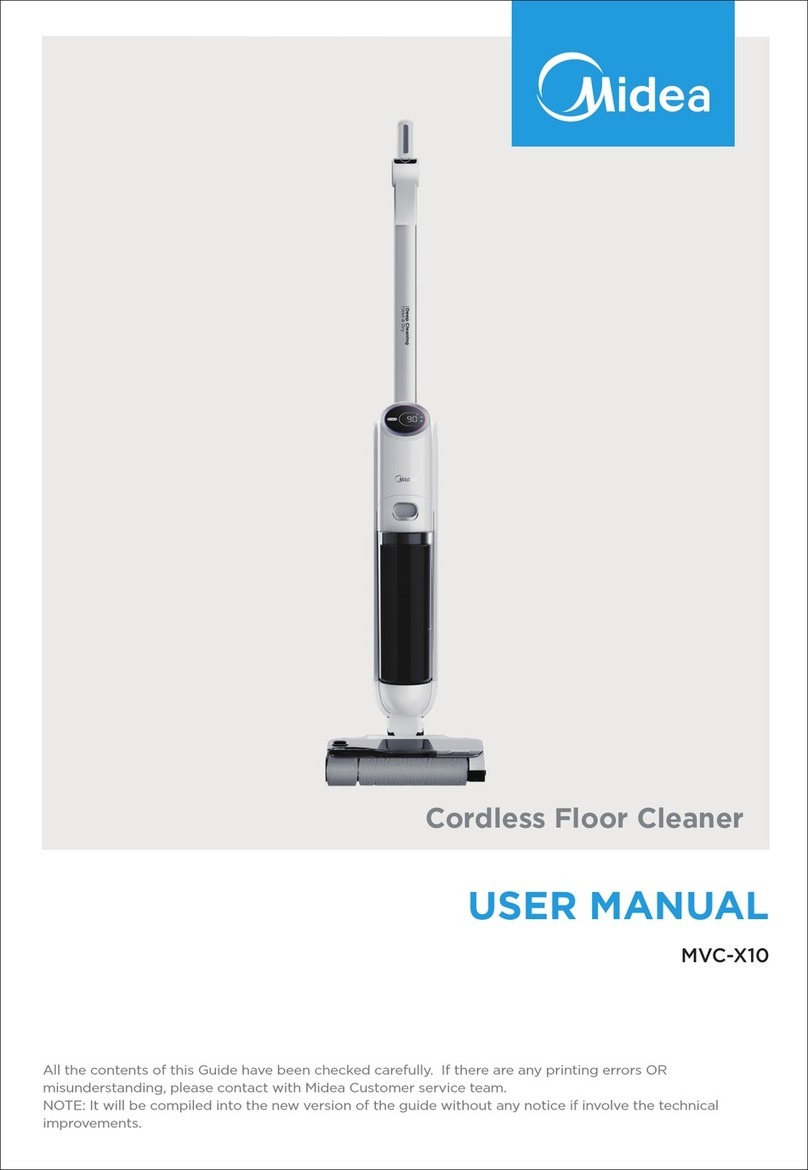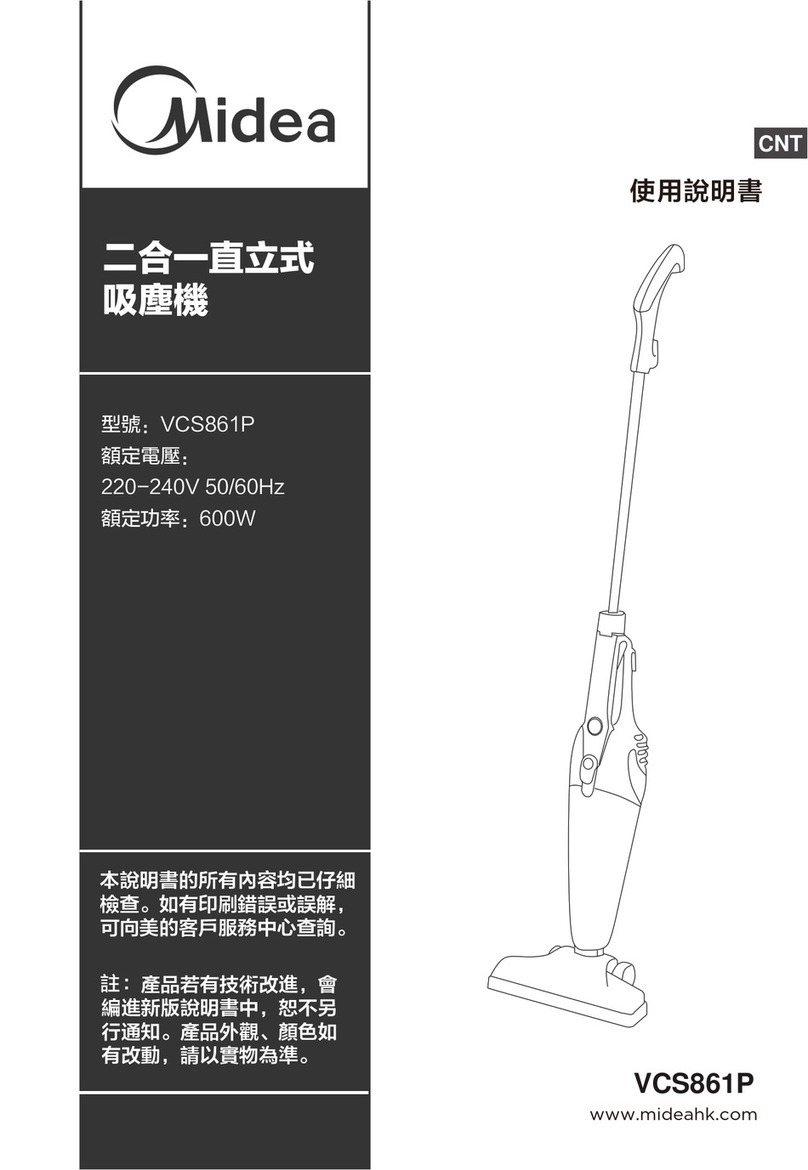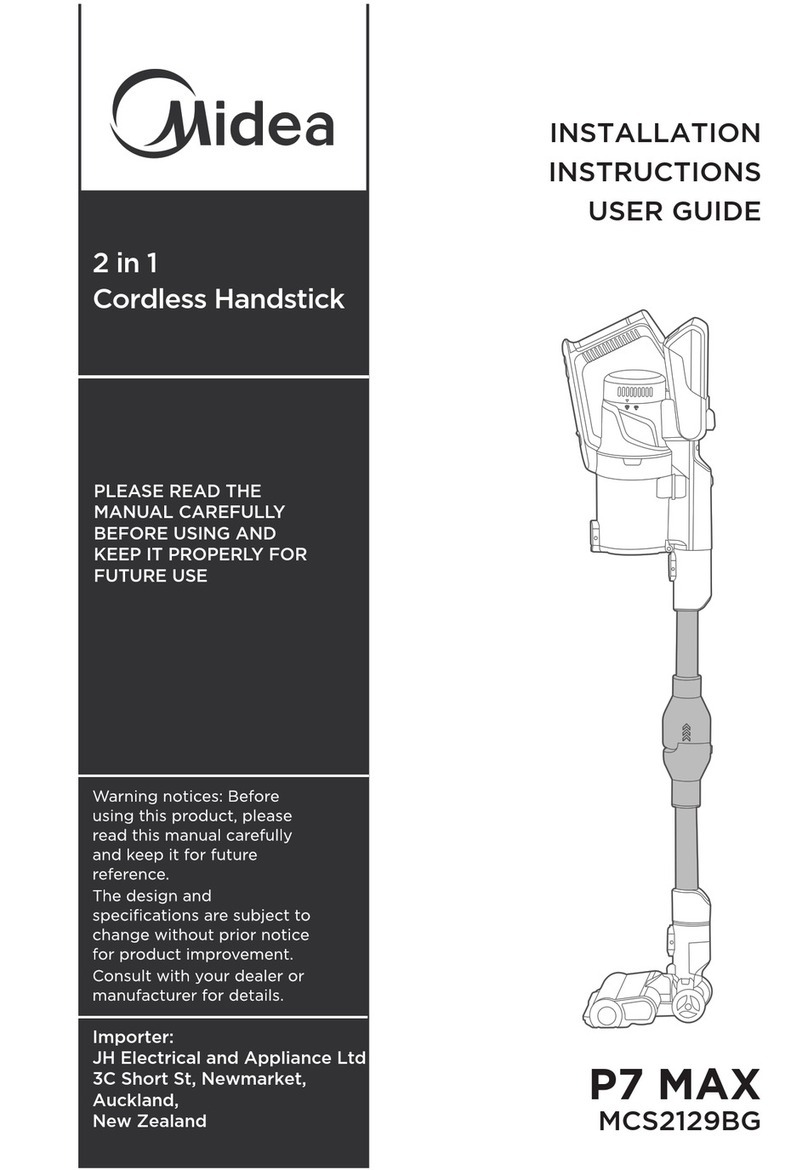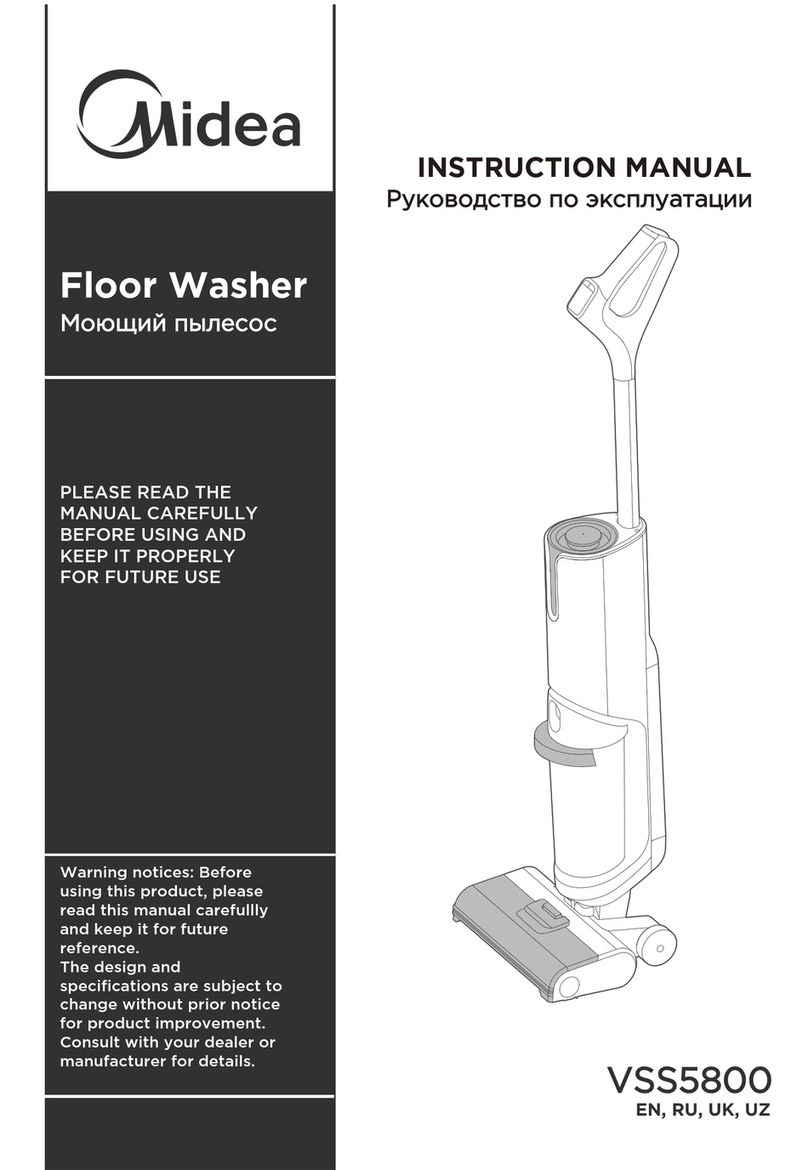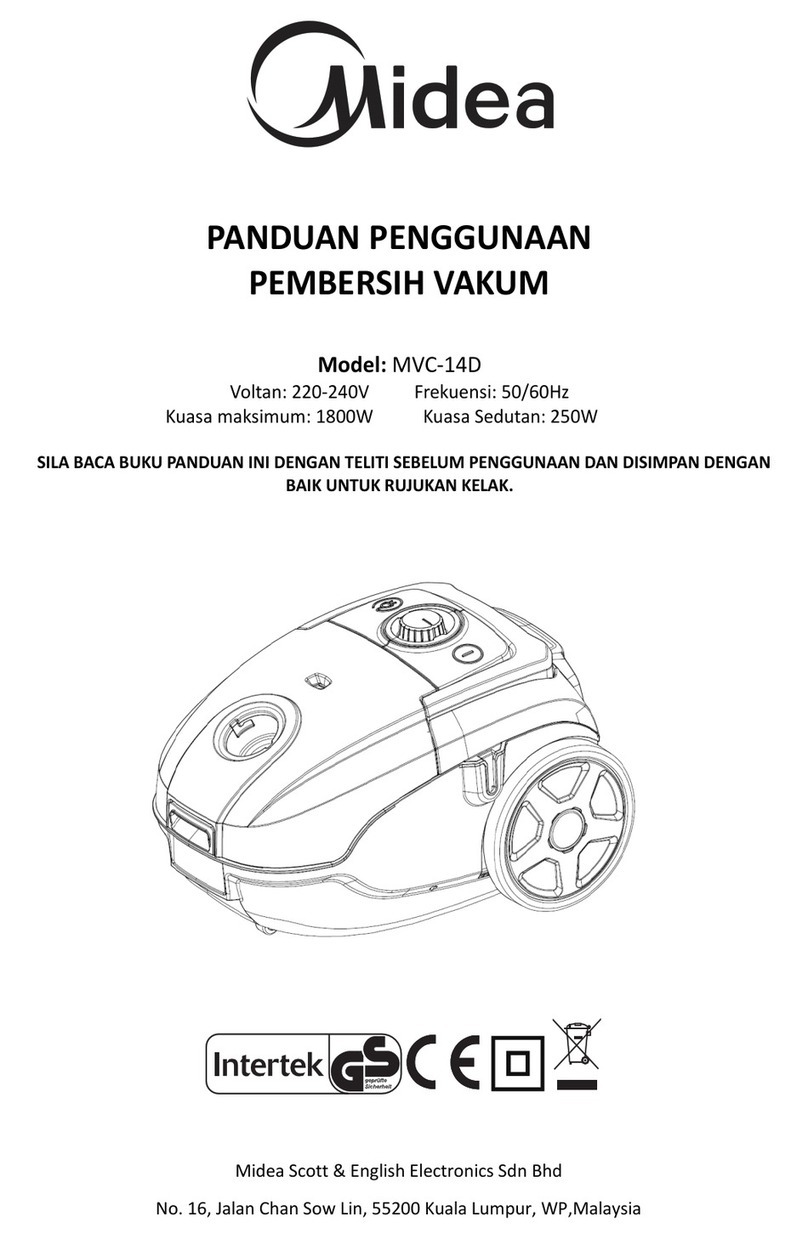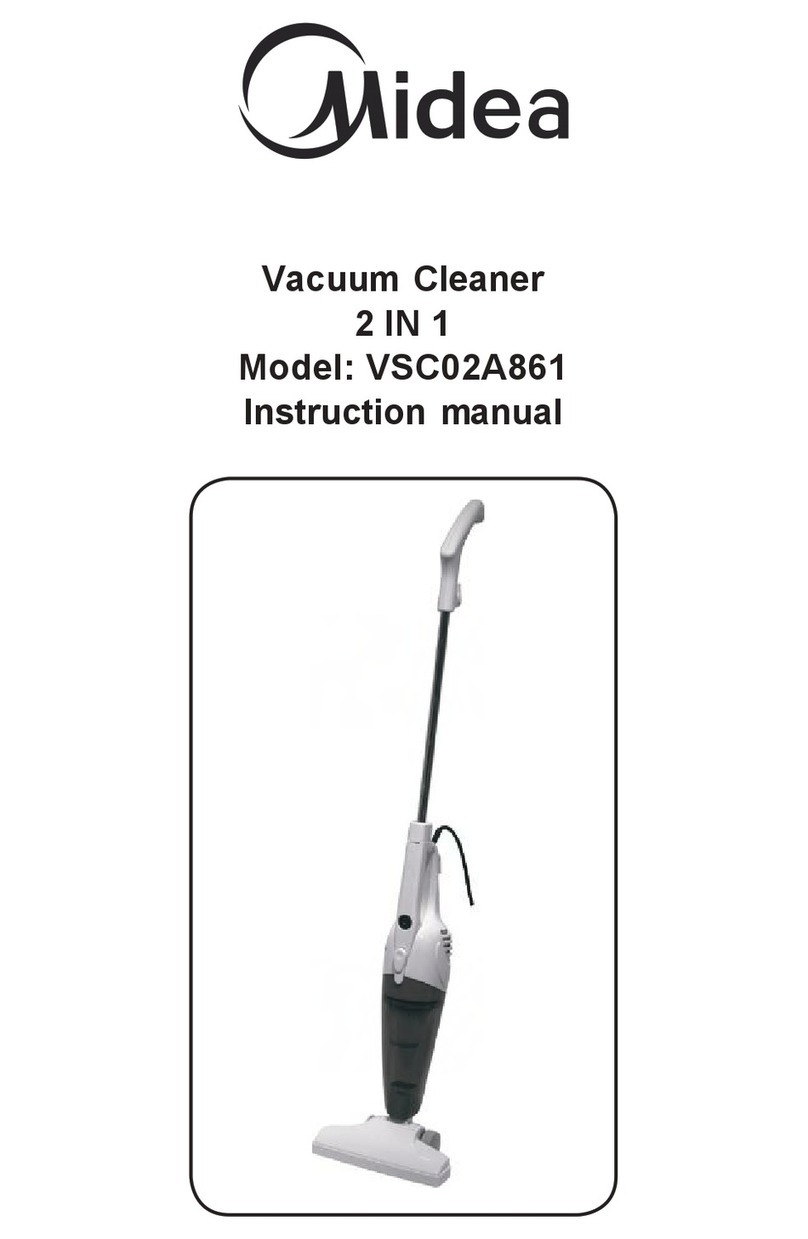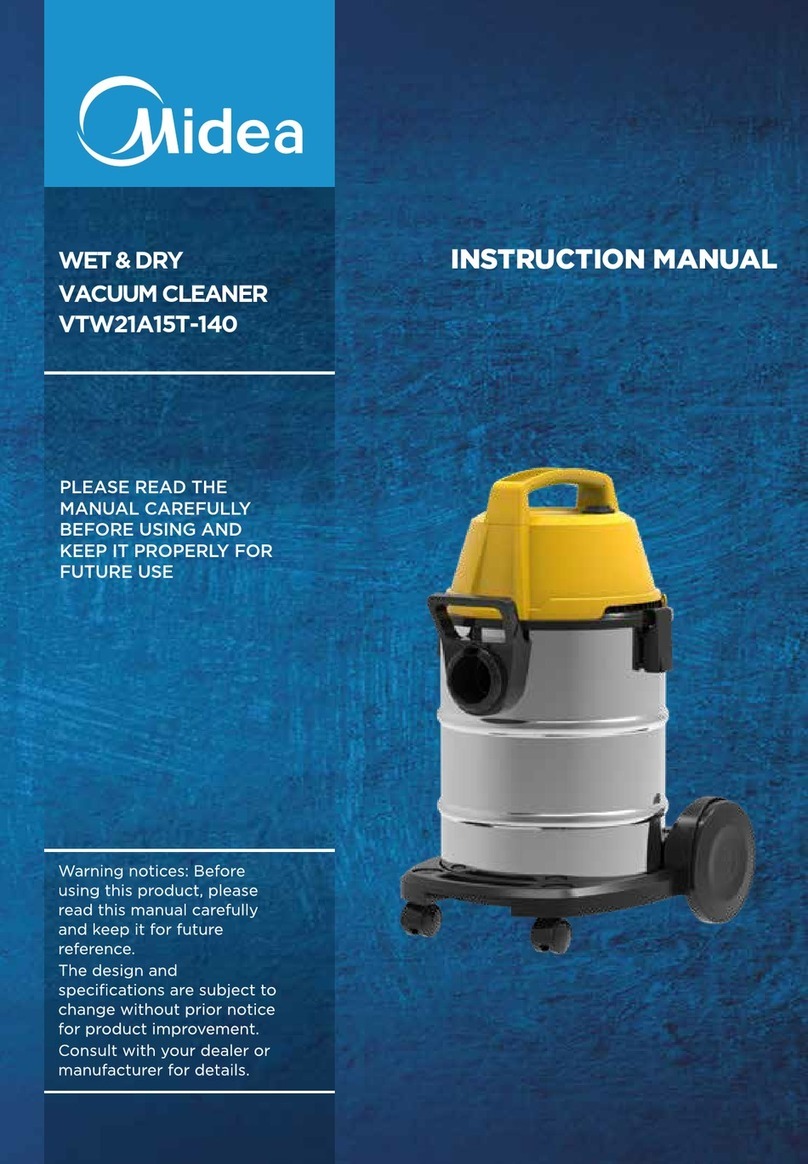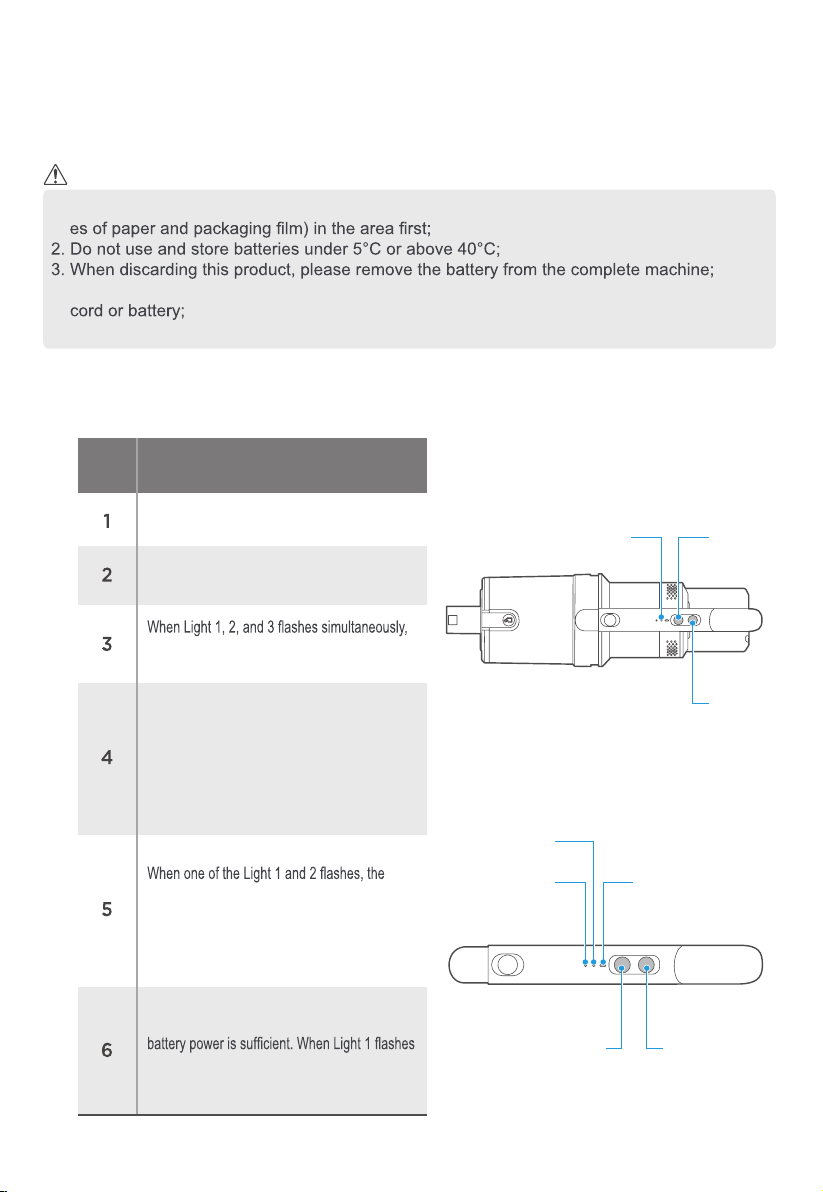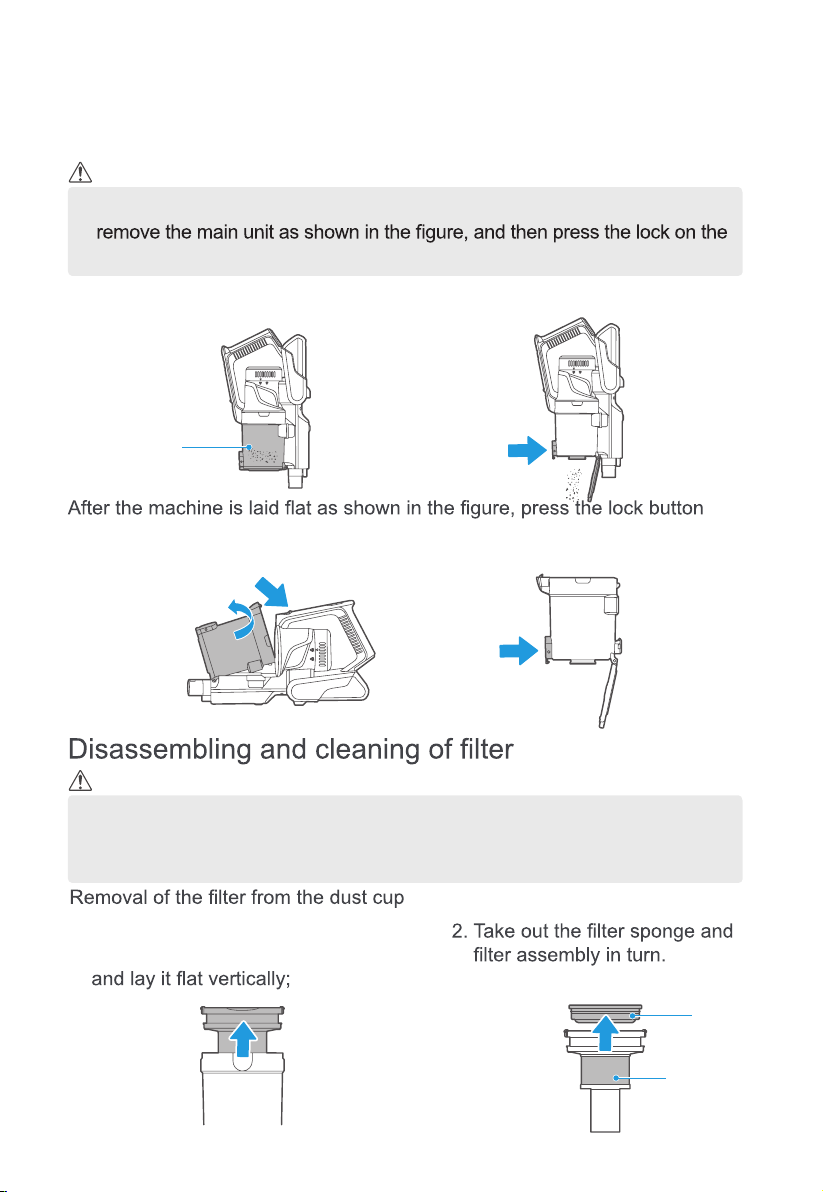Safety Instructions
- Do not place the vacuum cleaner close to heat sources, radiation
sources or burning cigarette butts. Sucking in the following objects is
strictly forbidden:
1. All liquids such as water and solvent;
2. Construction dust and trash such as lime and cement dust.
3. Heat sources, such as carbon butts and cigarette butts that have
not been put out.
4. Sharp fragments, such as glass.
5. Flammable and explosive articles, such as gasoline and alcohol
products.
- This product can only be disassembled by authorized technical
personnel. Disassembling without guidance is strictly forbidden.
- Children, persons with reduced phycial, sensory or mental
capabilities, and persons who lack knowledge and/or experience of
using household appliances are strictly forbidden to use this product
without special guidance!
- This product is an indoor household product, please do not use it
outdoors.
- The vacuum cleaner is an electric appliance that must be used under
normal use conditions. Do not leave it unattended while running.
- Do not touch the power cord, socket or power adapter with wet hands.
- Clean the dust cup when it is full before using this product.
- Turn off the power when cleaning, repairing or not using the vacuum
cleaner.
- Do not immerse the vacuum cleaner in water or place it near heat
sources or in the sun, so as to avoid fire.
- Use only the original power adapter that comes with the package for
this product. Use of other adapters may damage this product.
- Turn off the power when taking out the battery. Do not disassemble
the battery by yourself. If you need Please contact the after-sales
maintenance personnel for replacement if needed. Please properly
dispose of the battery when discarding the product.
- Do not touch the pole piece or jack with conductors to avoid short
circuit.