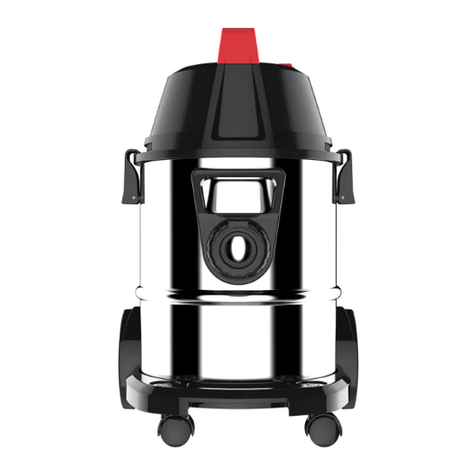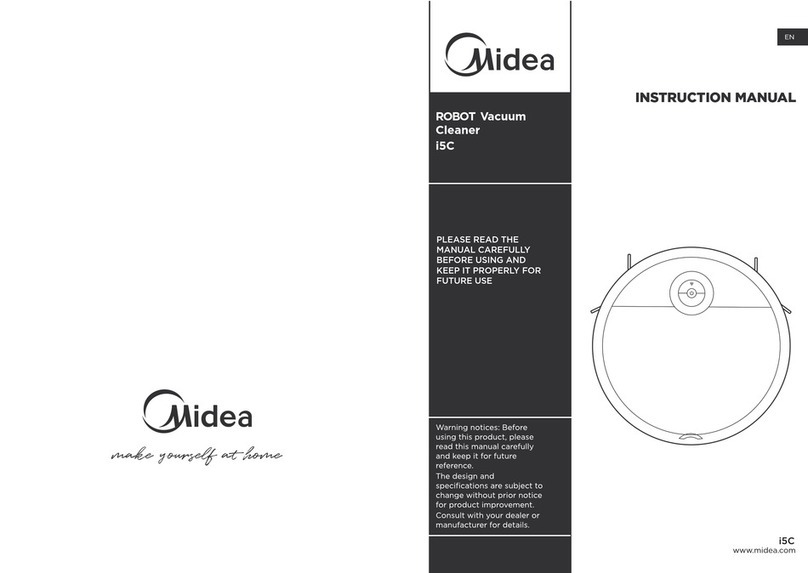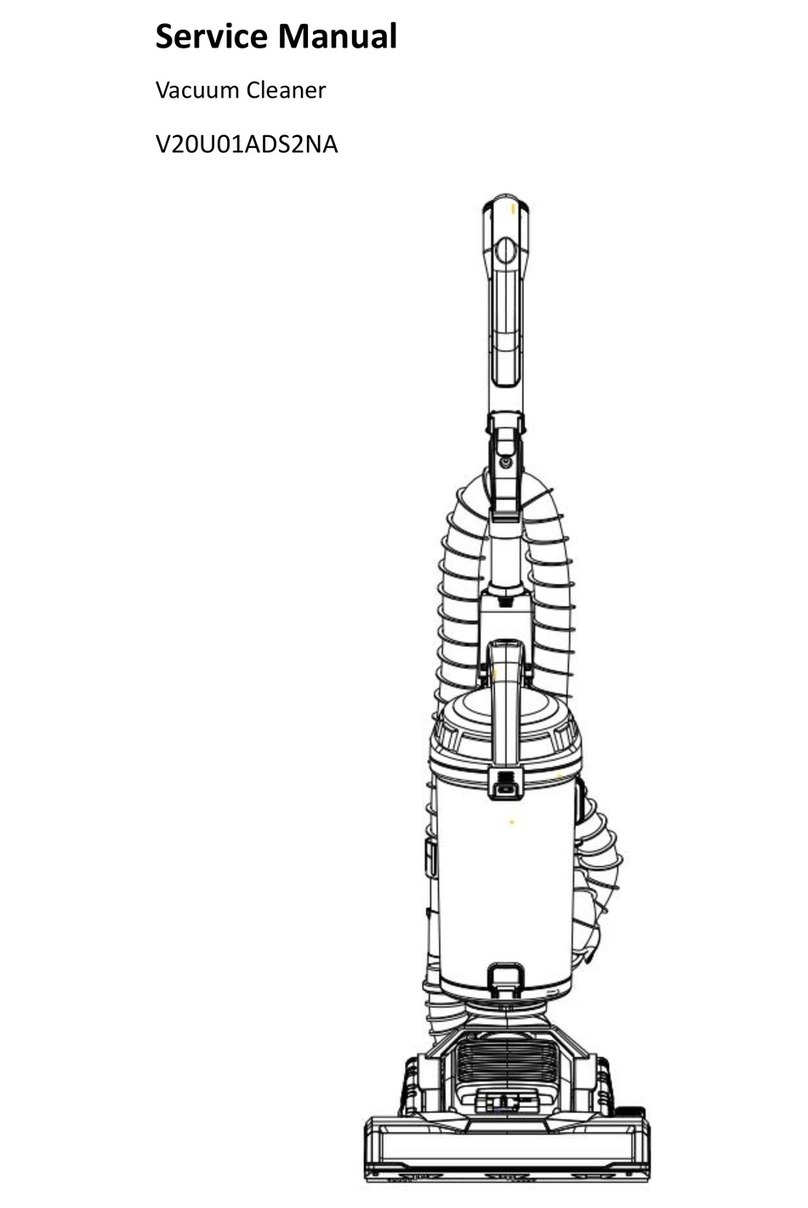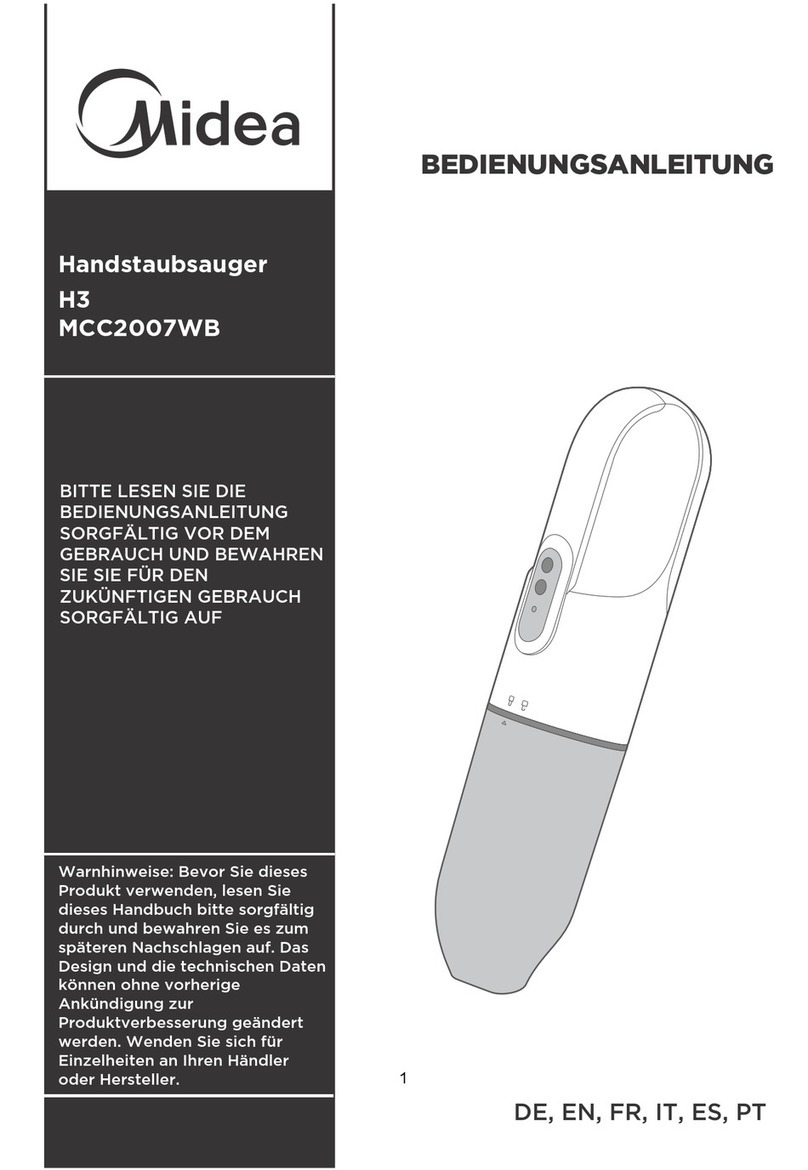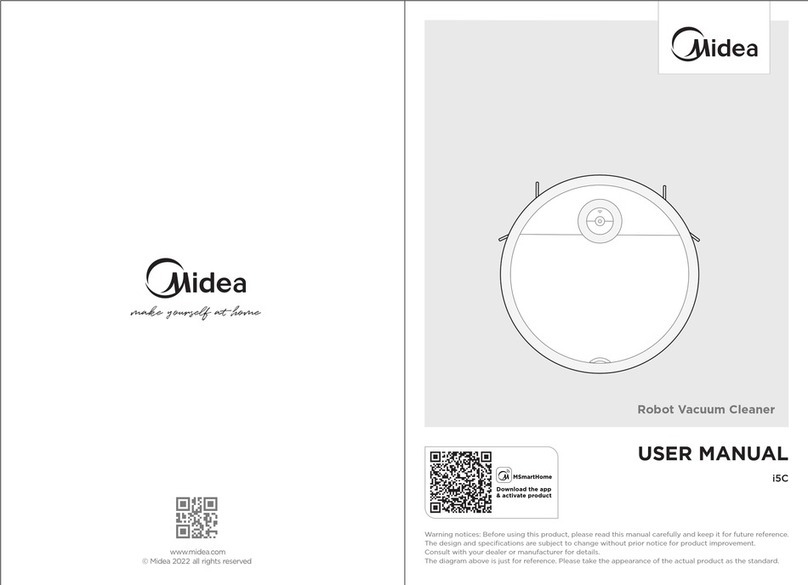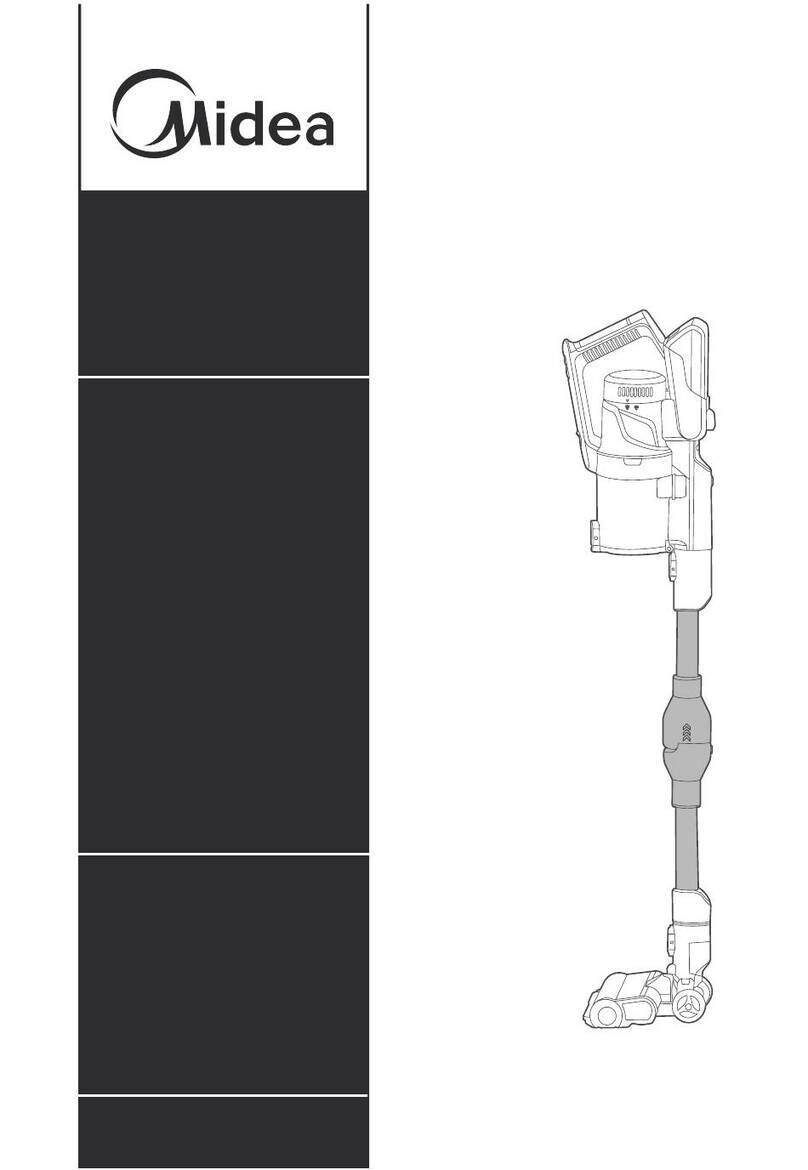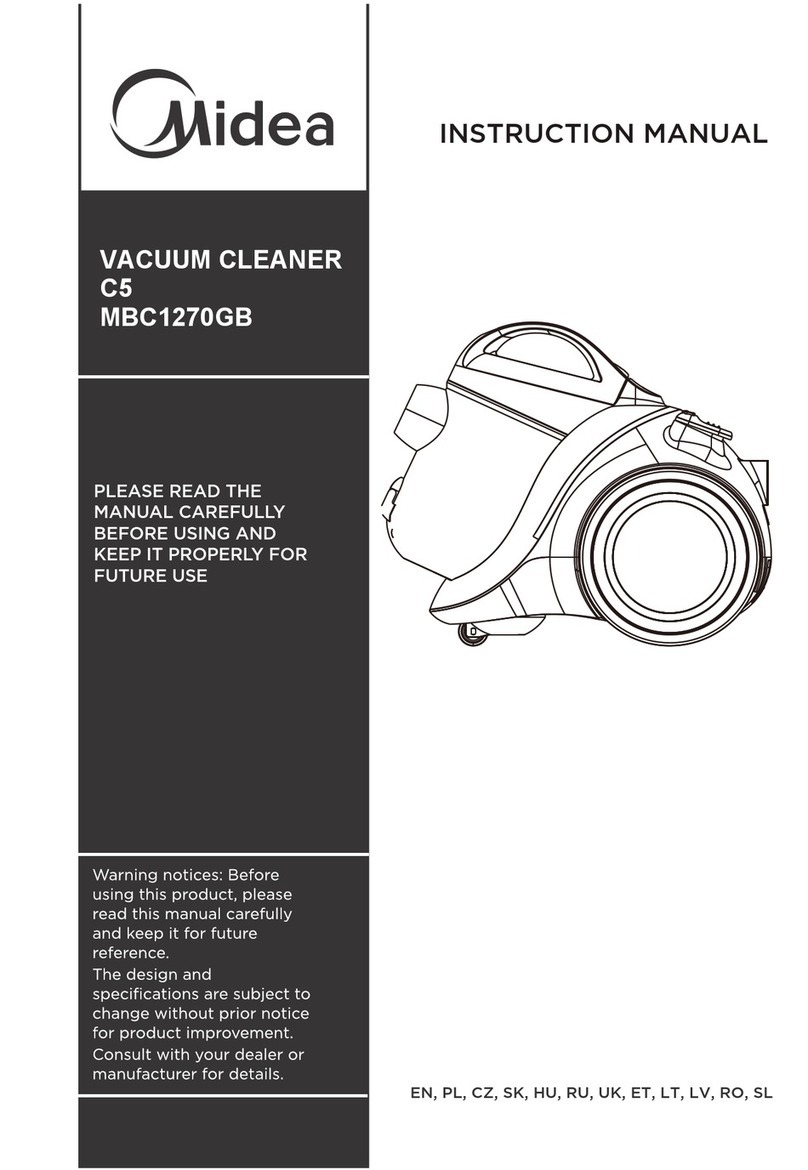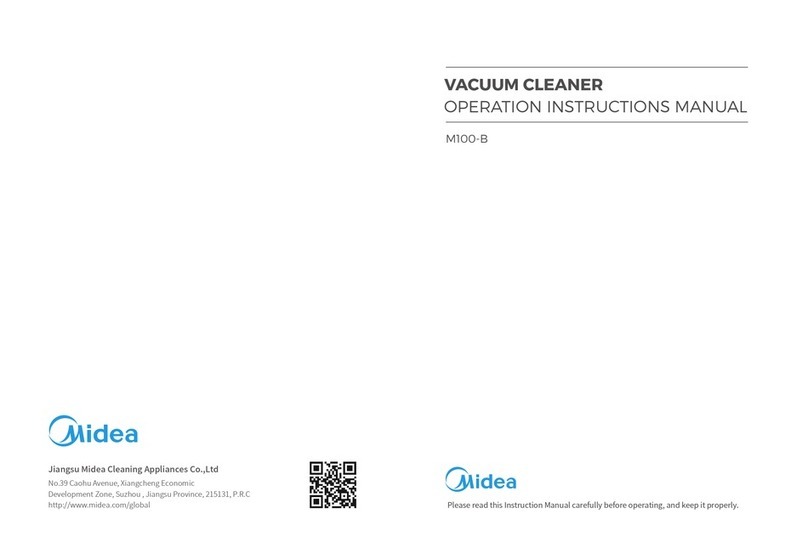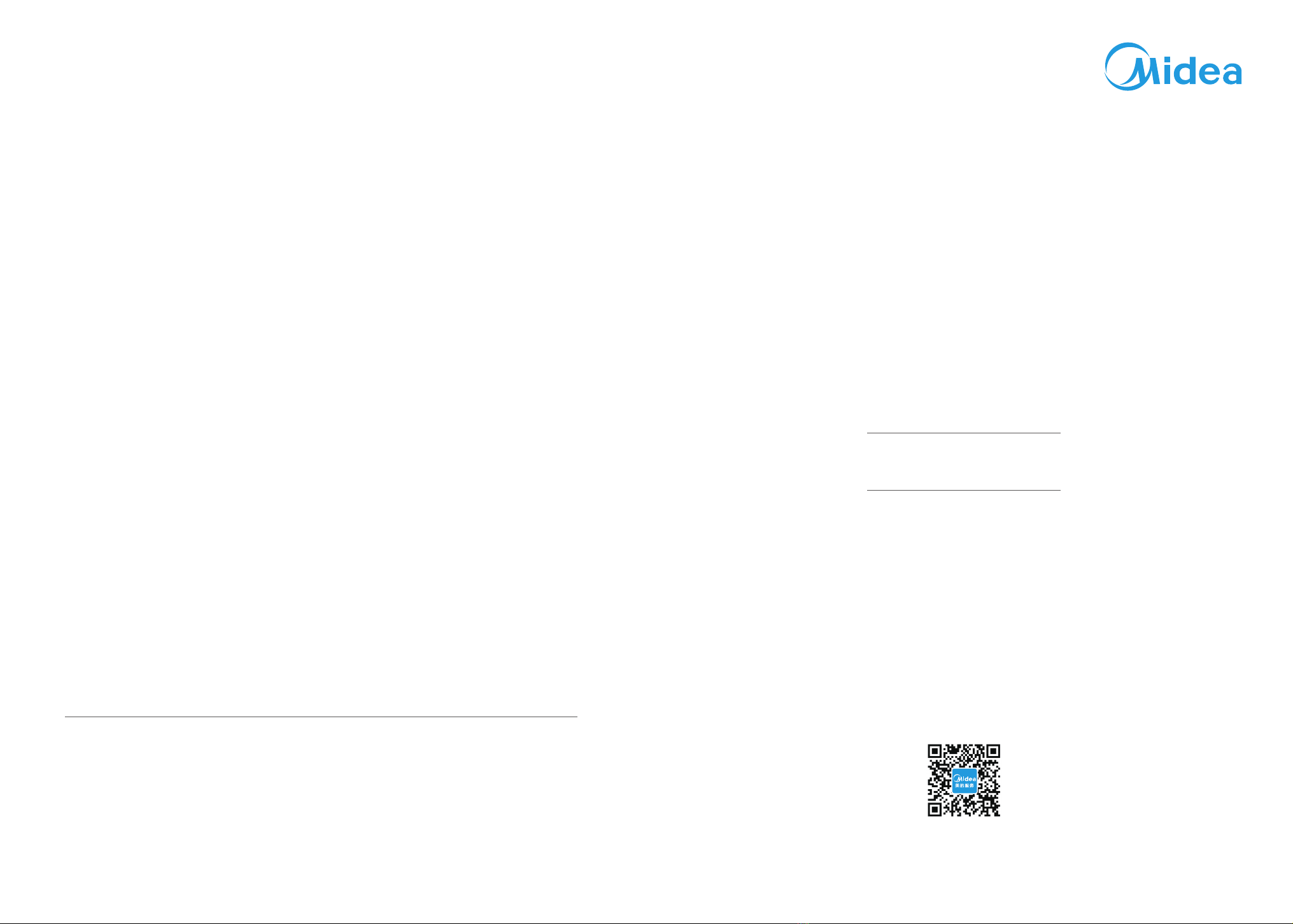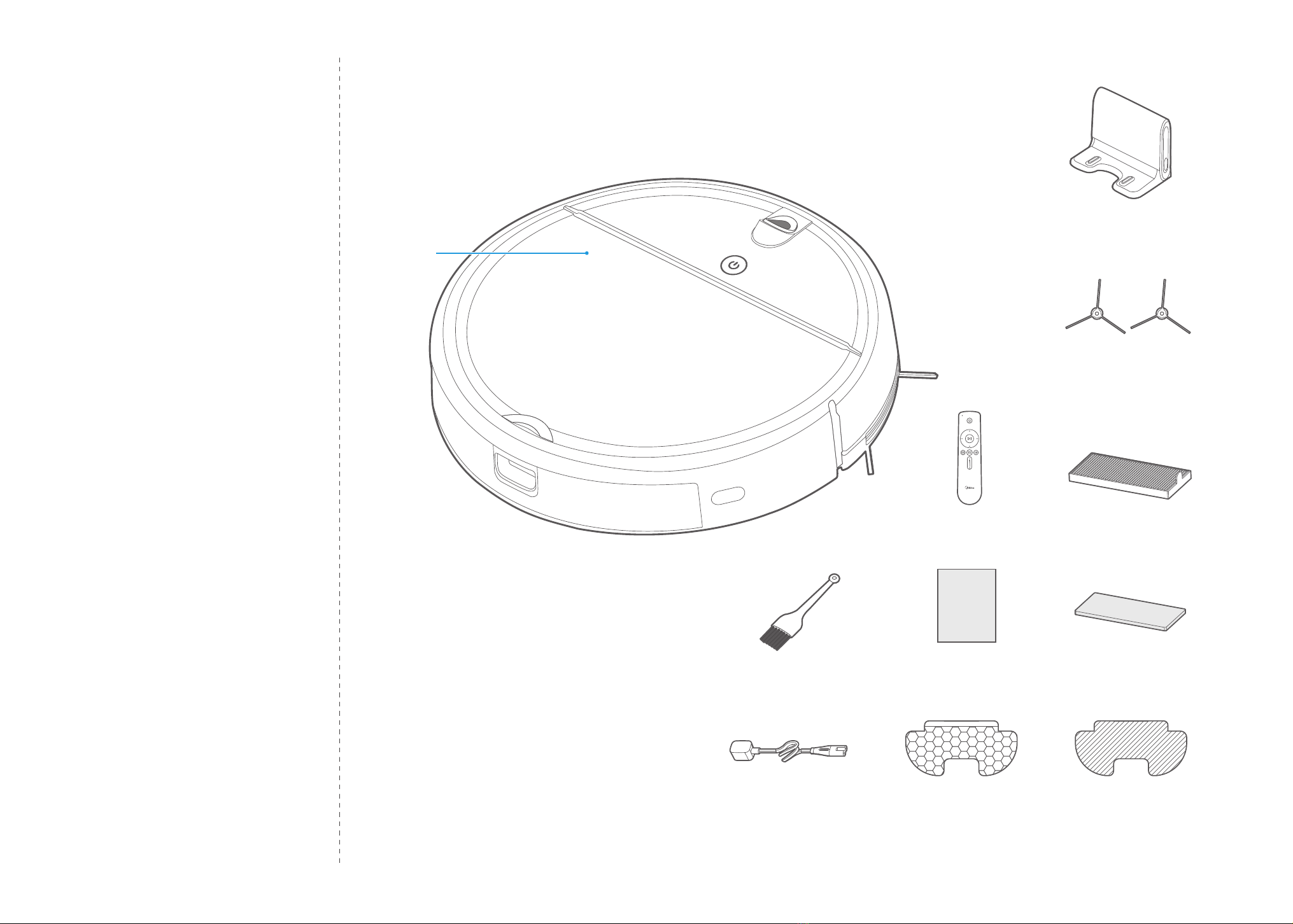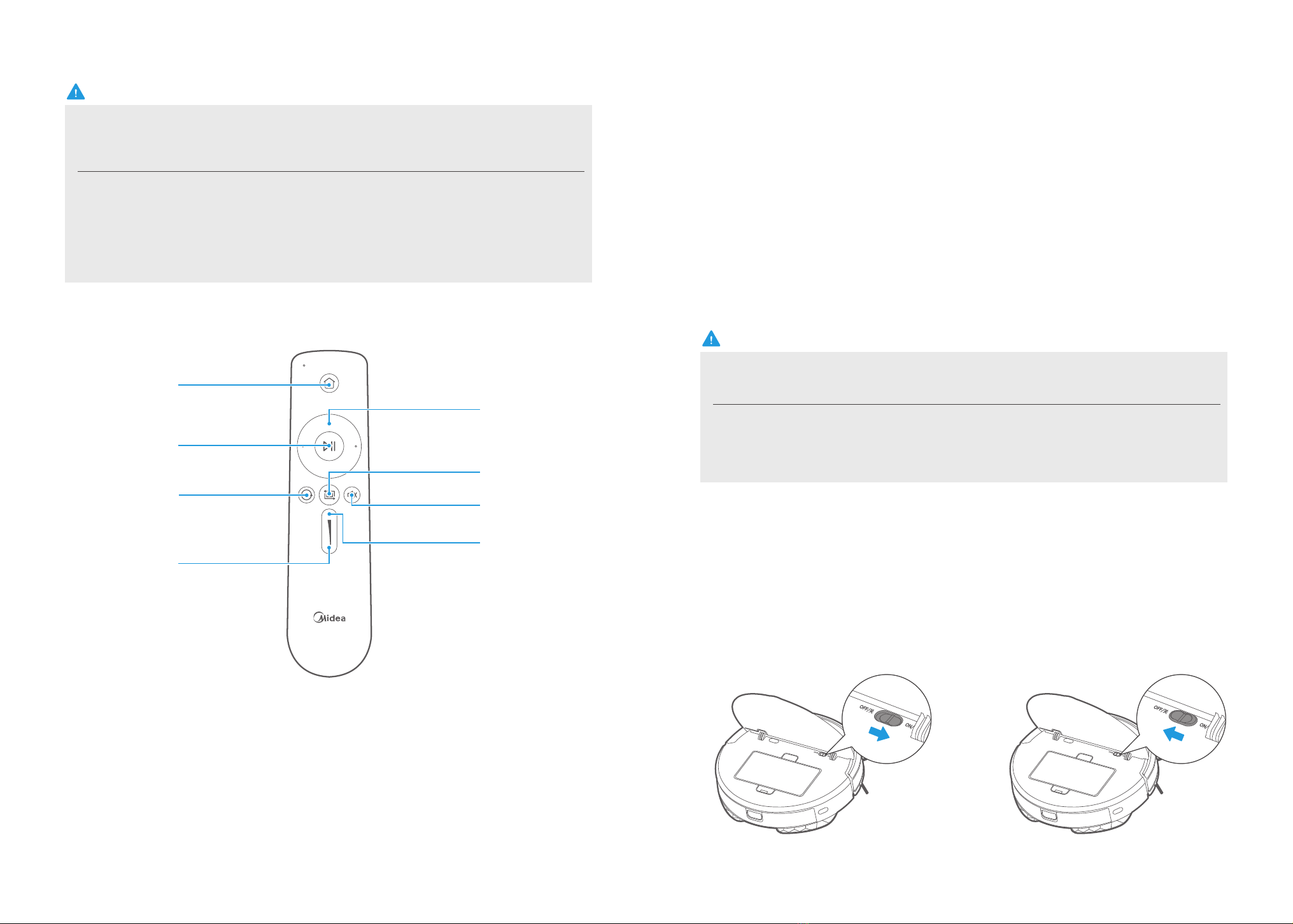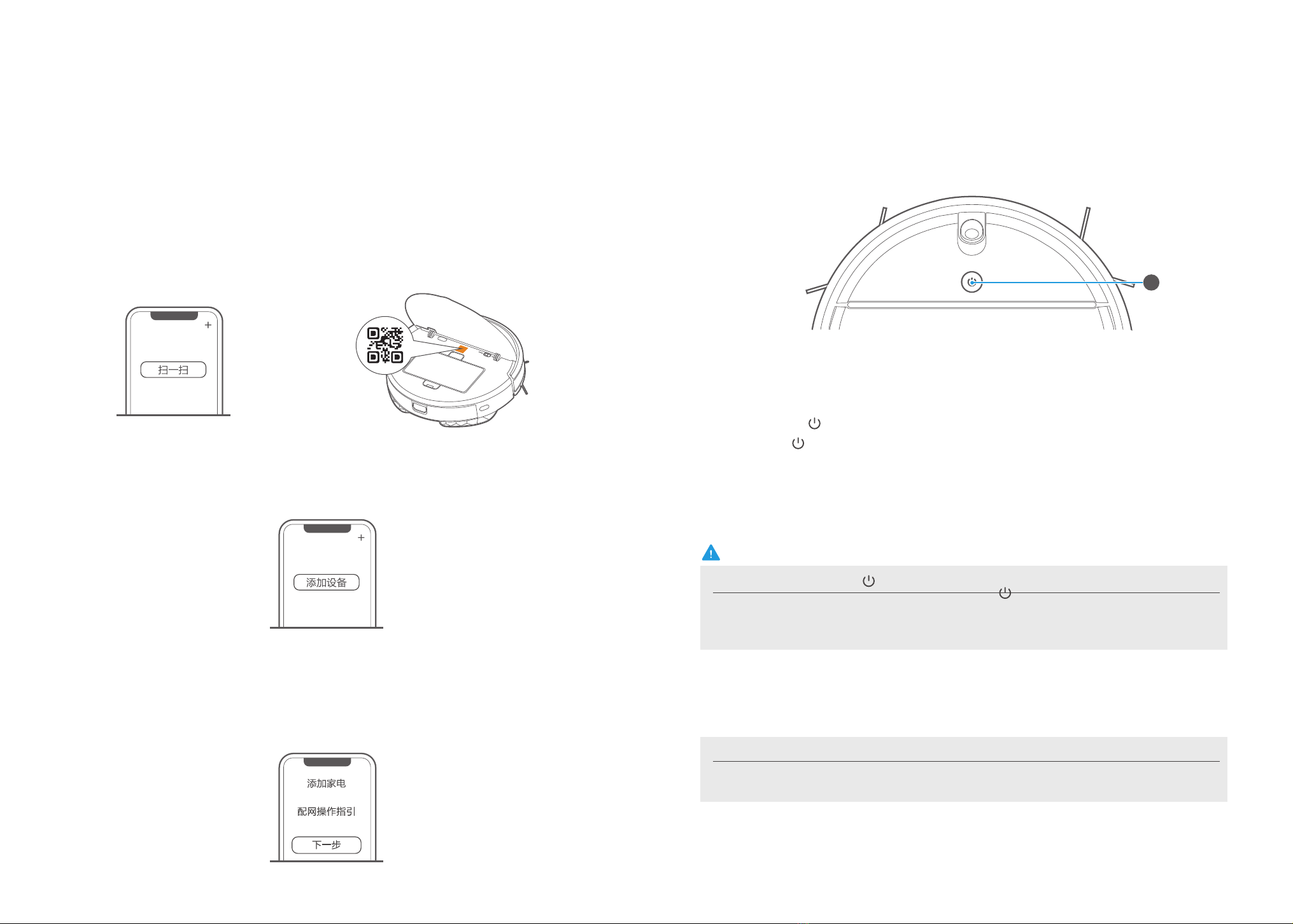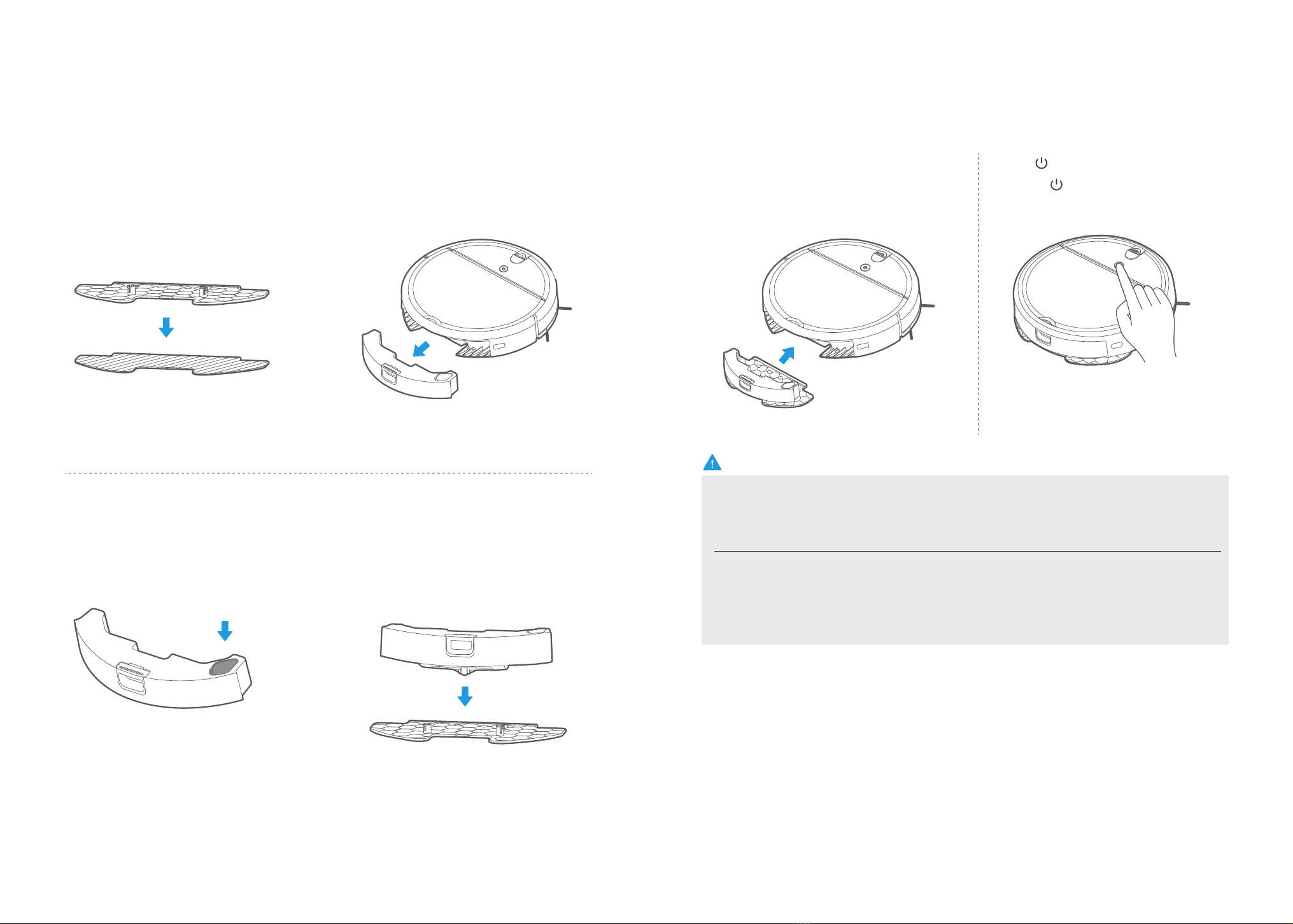8 9
a. 首次使用请让机器充满12个小时;
b. 电量不足时,请尽快进行充电;
c. 如果长时间不使用机器,请将电池充满电,然后取出置于通风且干燥的地方;
d. 如果机器超过3个月不使用,请用充电器对机器进行一次12小时充电。
有效延长电池寿命方法:
To eectively extend battery life, you should:
a. For the first use, please charge for 12 hours;
b. When the battery is low power, please charge it as soon as possible;
c. If you do not use the appliance for an extended period of time, fully charge the battery and
put it in a ventilated and dry place;
d. If the appliance is not used for more than 3 months, charge the appliance for 12 hours.
注意 Caution
a.使用前请安装电池,若长时间不使用遥控器请将电池取出;
b.方向键中无后退功能,防止机器后退掉下台阶;
c.关闭语音提示功能后,整机无语音提示功能;
d.本遥控器的有效遥控距离为5m;
a. Place the battery in to controller before using;Take battery o if not used for a whicle.
b. In case of safety,there’s no backward fucntion.
c. When voice is switch o, appliance no voice reminding function.
d. Please operate the controller within 5m to appliance.
注意 Caution
Docking: When in standby or working mode, appliance will return docking station for charging.
回充键:机器处于待机状态或者清扫状态时,返回充电座进行充电;
1
Spot cleaning: start to cleaning by Spiral mode in certain zone.
重点清扫:在选定区域进行螺旋式清扫;
4
Edge cleaning: cleaning by the edge of obstacle.
沿边清扫:沿障碍物边界进行清扫;
5
Silence: Switch voice reminding function on or o.
静音键:关闭或开启语音提示功能;
6
Suction increase: increasing the suction power.
吸力增大:提高清扫强度与吸力;
7
Suction decrease: Decreasing the suction power.
功率减小:减小清扫强度与吸力;
8
Direction: Controlling the moving direction by forward/left/right key.
方向键: 按前左右键,控制机器行走方向;
2
Start/Pause: when in standby mode,appliance start working or pause.
开始/暂停:机器处于待机状态下,机器开始或暂停工作;
3
开机/关机
Power ON/OFF
遥控器控制面板介绍
Instruction for remote control
按键功能简介
Function for keys
1开机:打开面盖,拨动电源开关至“ON/开”,
接通电源,再按启动/暂停,指示灯亮。
Power on:Open the cover, power on by
turning the power switch to "ON/开", and
then press the Start button, the indicator
lights up .
2关机(长时间不使用时):拨动电源开关至
“OFF/关”,断开电源,指示灯灭。
Power o (when not be used for a long
time):Power o the appliance by turning
the power switch to "OFF/关" and the light
goes out .
回充键
Docking
开始/暂停
Start/Pause
重点清扫
Spot cleaning
吸力减小
Suction decrease
方向键
Direction
沿边清扫
Edge cleaning
静音键
Silence
吸力增大
Suction increase