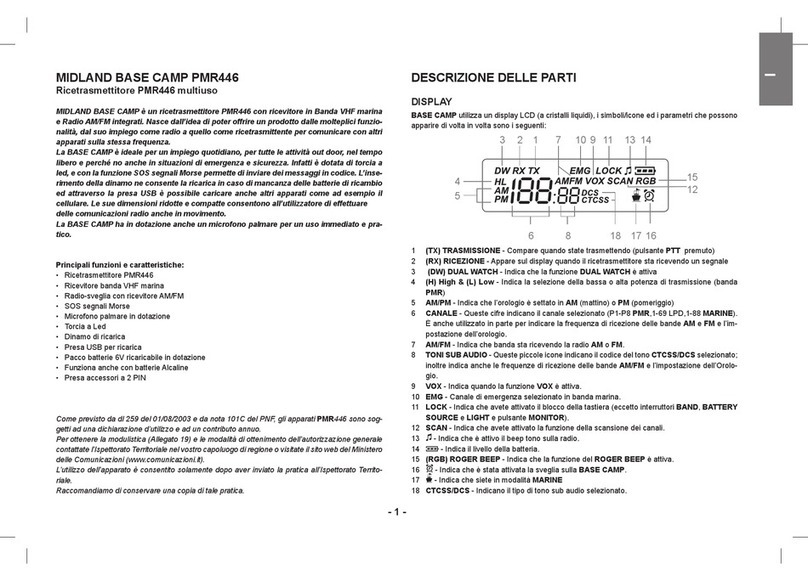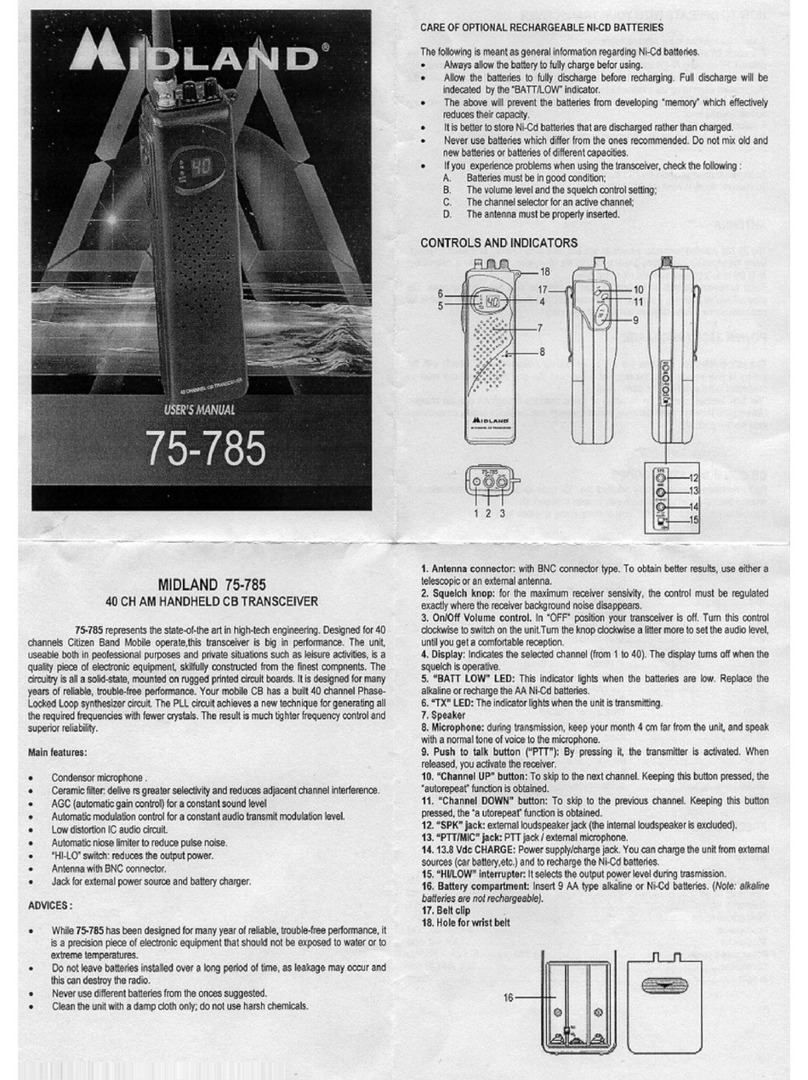Midland CT 890 Manual
Other Midland Transceiver manuals

Midland
Midland RG2W or RG2B User manual
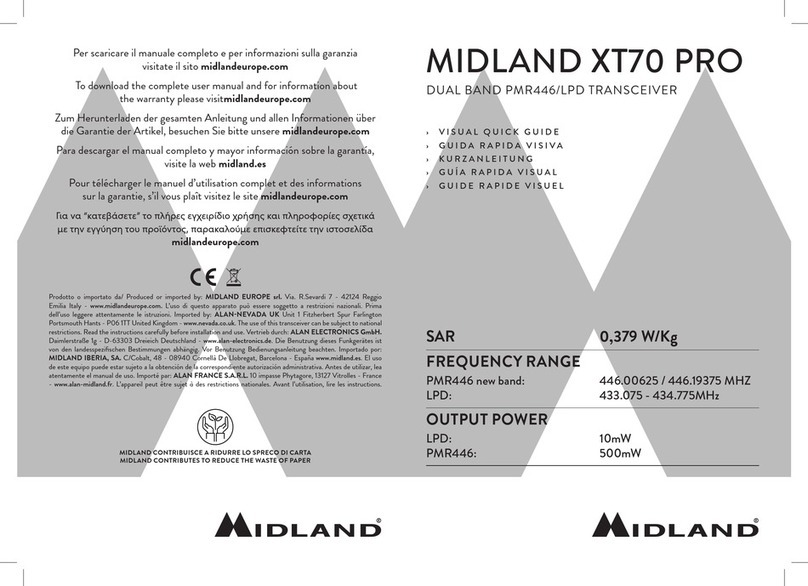
Midland
Midland XT70 PRO User manual

Midland
Midland M24-S User manual
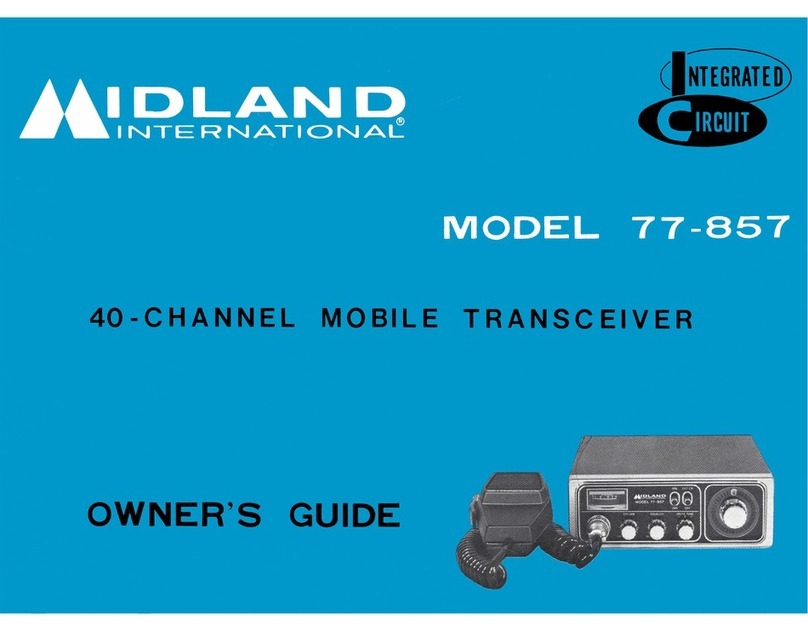
Midland
Midland 77-857 User manual
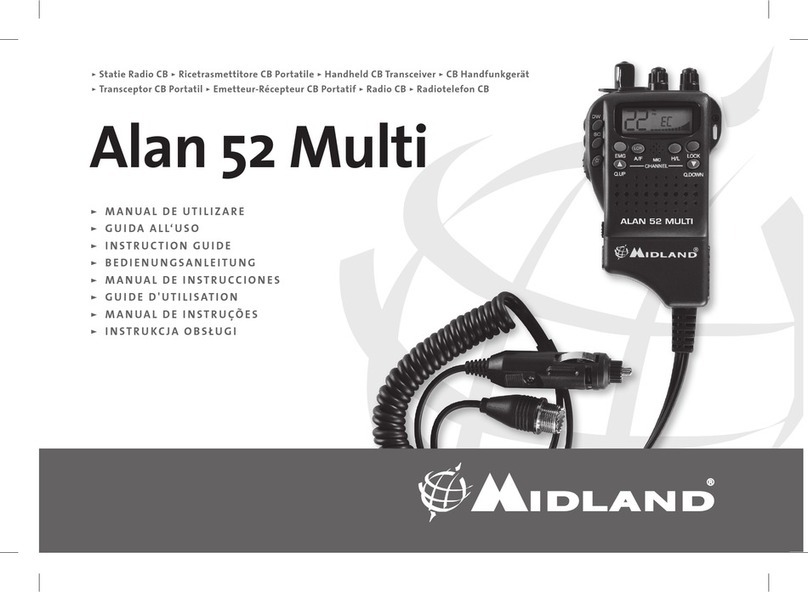
Midland
Midland Alan 52 Multi Manual

Midland
Midland G18 Manual

Midland
Midland G13 Manual

Midland
Midland CT990 Manual

Midland
Midland G18 User manual
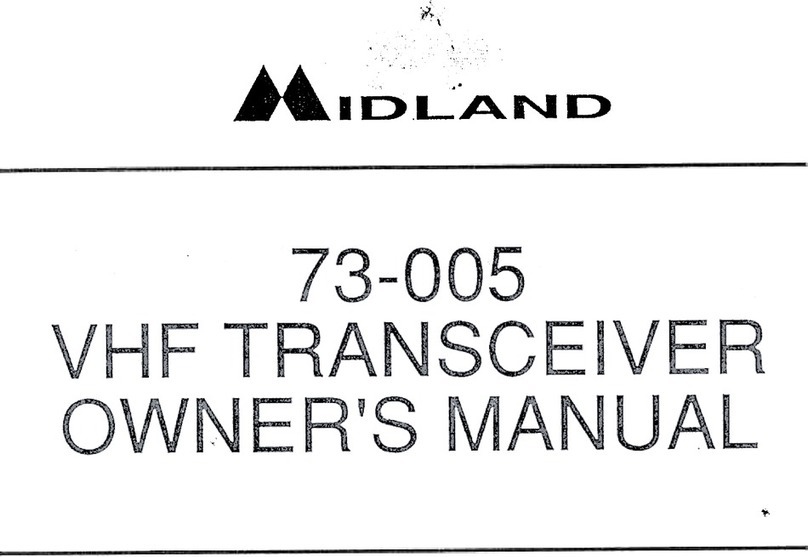
Midland
Midland 73-005 User manual
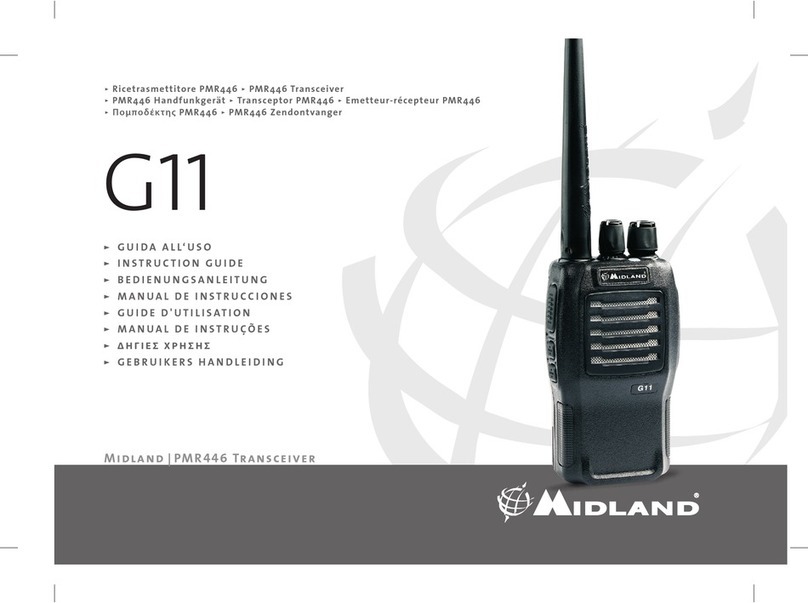
Midland
Midland G-11 Manual

Midland
Midland ALAN 48 PLUS MULTI B User manual

Midland
Midland G5 C User manual

Midland
Midland CT2000 Manual
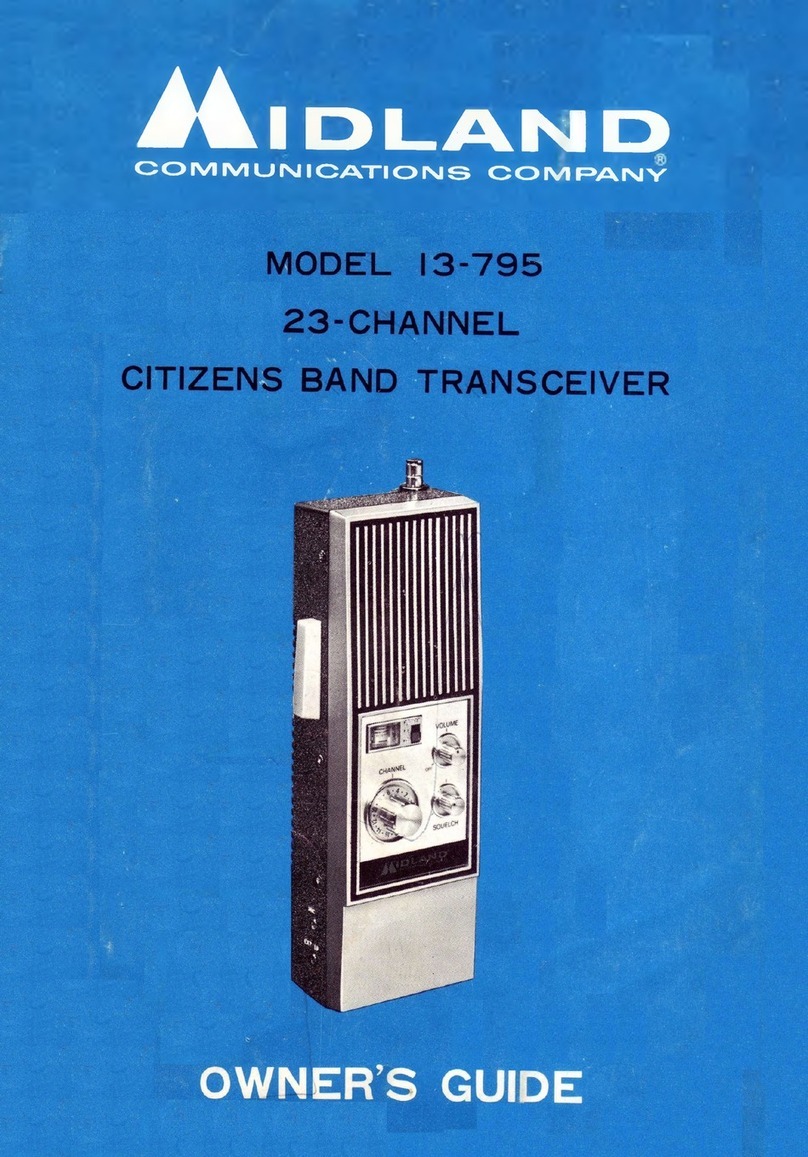
Midland
Midland I3-795 User manual

Midland
Midland 13-505 User manual
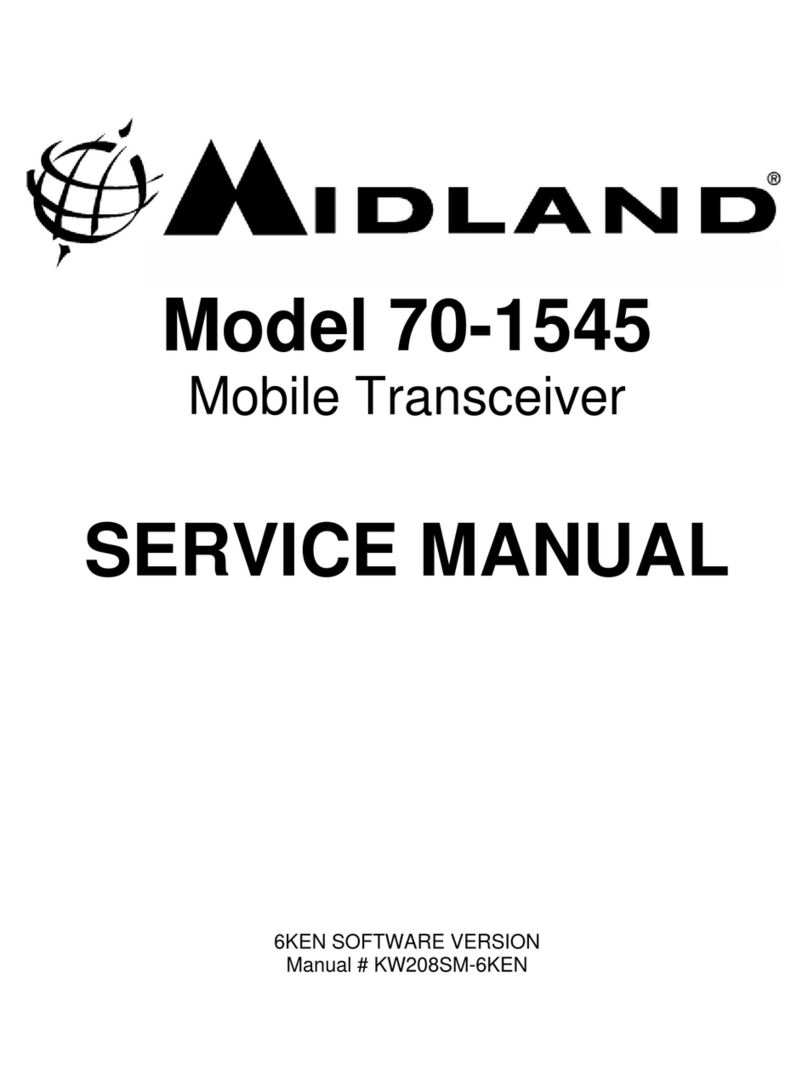
Midland
Midland 70-1545 User manual

Midland
Midland NEPTUNE 100 Manual

Midland
Midland CT3000 Manual
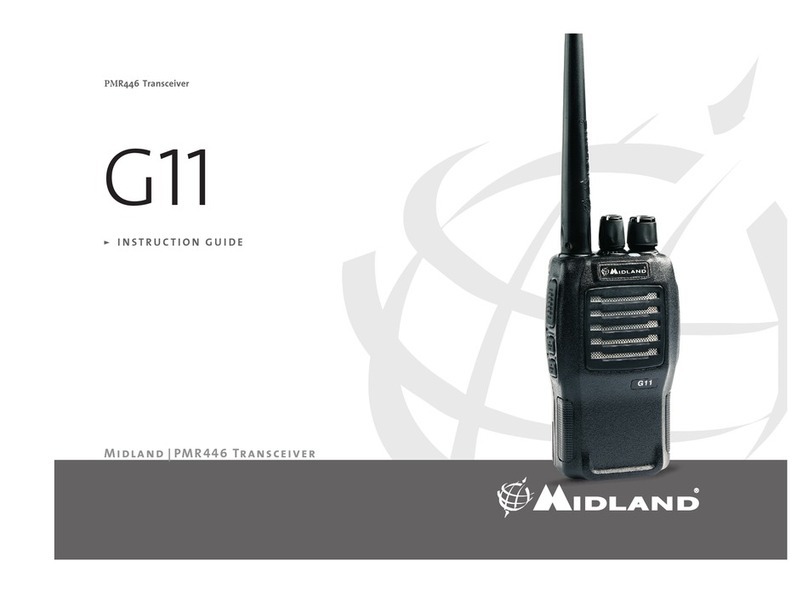
Midland
Midland G-11 Manual