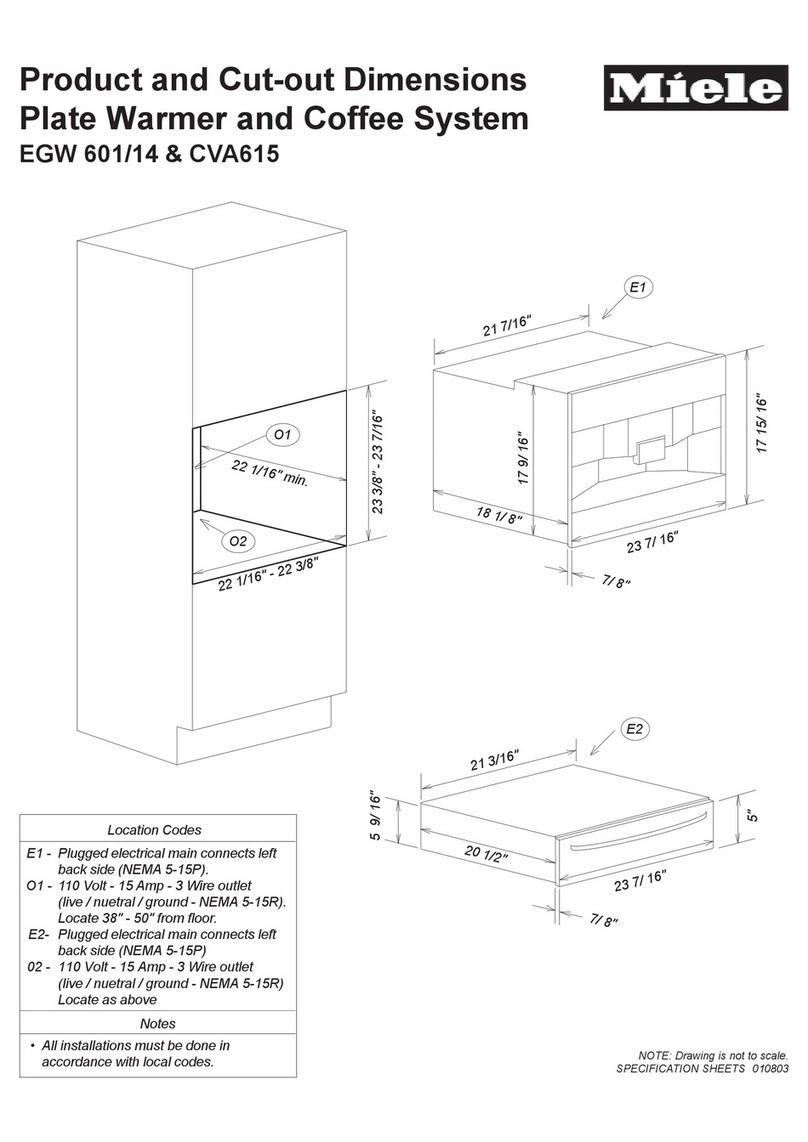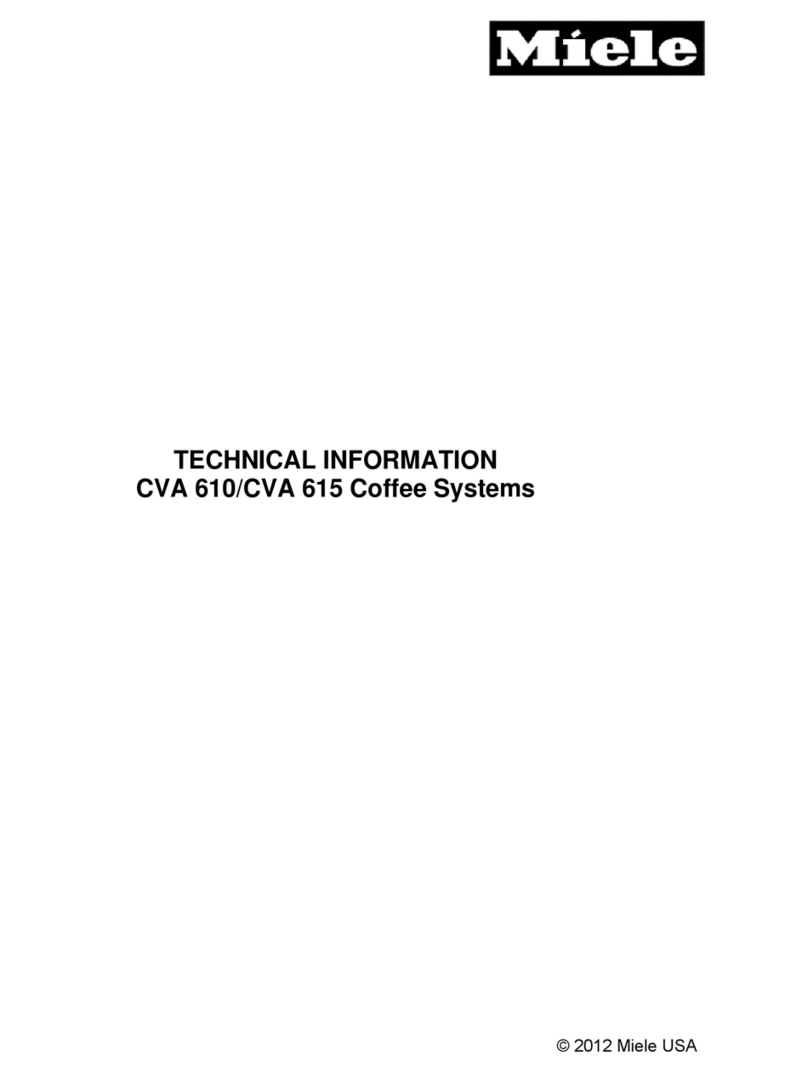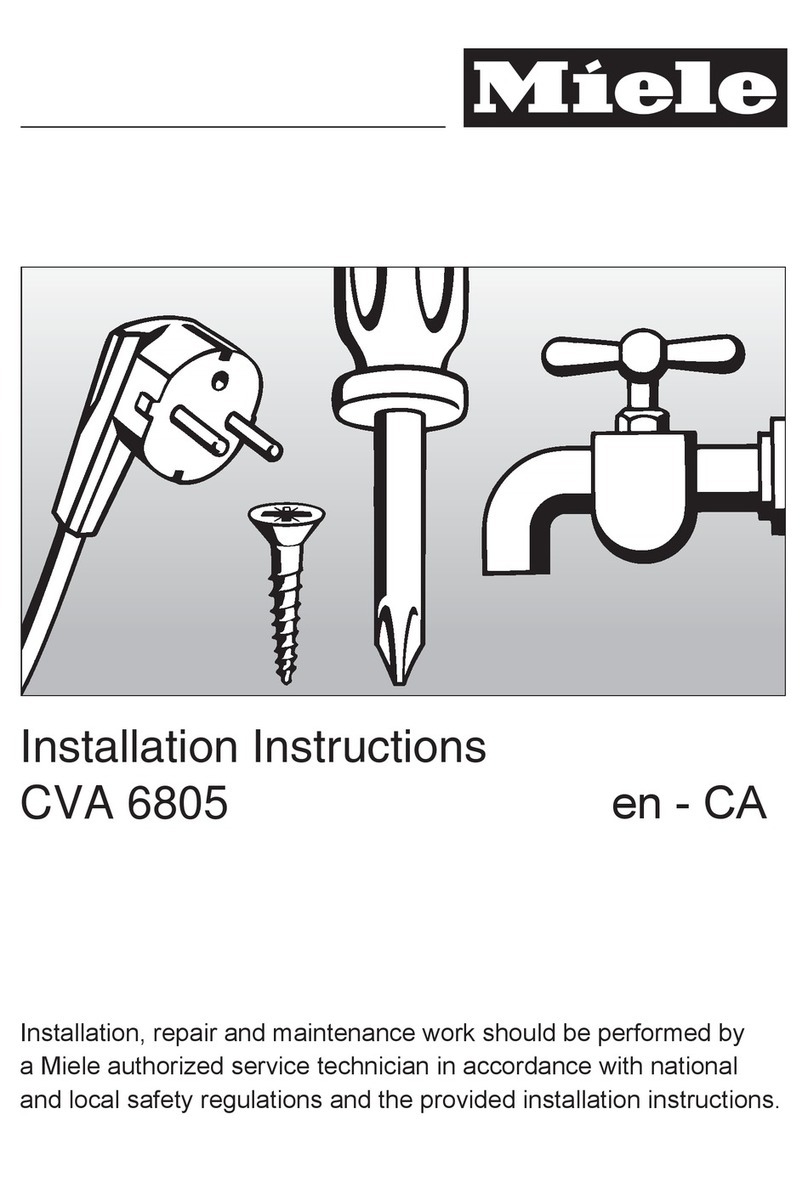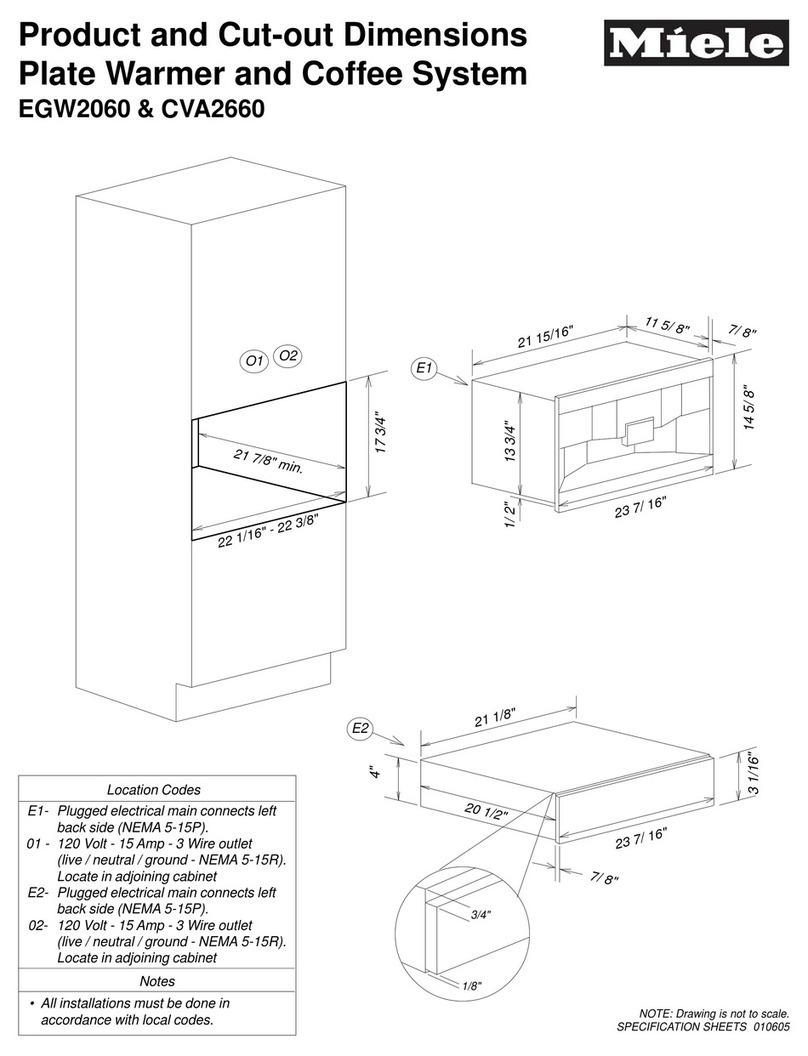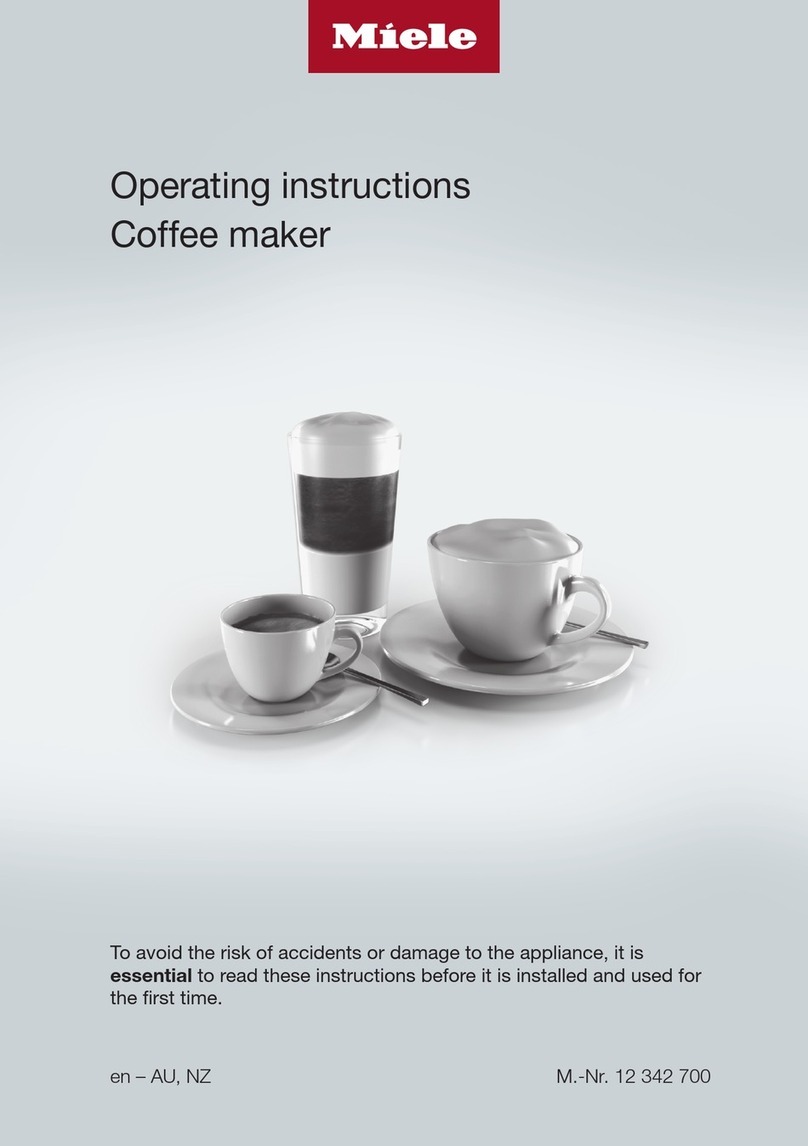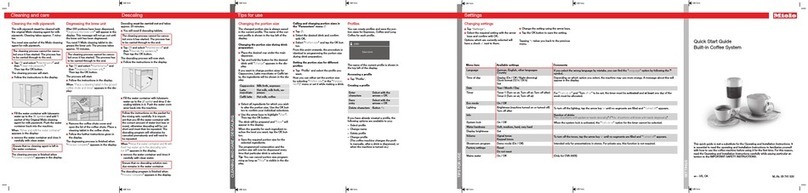Quick Guide
Built-in Coffee System
This Quick Guide does not replace the Operating and Installation Instructions. It is
essential to read the Operating and Installation Instructions to familiarize yourself
with how to use the coffee machine before using it for the first time. Please pay
particular attention to the IMPORTANT SAFETY INSTRUCTIONS.
en - US, CA M.-Nr. 09 741 621
TIPS FOR USE
SETTINGS
CLEANING AND CARE / DESCALING
Cleaning and care Descaling Tips for use Settings
Changing settings
ĺSelect "Settings"in the main menu
ĺSelect the menu option you want and
change the setting as required.
ĺTouch "OK" to save the setting.
Tip: Touch "Back" to return to the previous
menu.
Option Available settings Notes
Language Deutsch, English and other languages
Country
Tip: If you select the wrong language by mistake, you can find the "Language" option by following the
flag symbol.
Time Display (On / Off / Night dimming)
Clock type (Analog / Digital)
Clock format (12 h / 24 h)
Set
Your choice of display will affect the energy consumption of your coffee machine. A message about
this will appear in the display.
Date Year / Month / Day
Timer Timer 1 (Turn on at, Turn off at, Turn off after)
Timer 2 (Turn on at, Turn off at)
For "Turn on at" and "Turn off at", the timer must be activated and at least one day of the week must be
allocated.
Eco mode On / Off
Lighting Brightness
(Machine turned on or turned off)
Turn off after
Start screen Main menu
Drinks menu
Profiles
MyMiele
Info Number of drinks
No. of uses until descaling / degreasing the brew unit.
System lock On / Off When the system lock is activated, the "Turn on at" option for the timer cannot be selected.
Water hardness Soft, Medium, Hard, Very hard
Display brightness Set
Volume Buzzer tones
Keypad tones
Showroom program Demo mode (On / Off) Only for demonstration purposes in showrooms or exhibitions. Do not activate this setting for domestic
use!
Plate & Cup warmer Automatic / On / Off
Dispenser adjustment On / Off The height of the main dispenser cannot be adjusted manually.
Factory default Settings
MyMiele
Please note that the following settings will not be reset: Language, Time, Number of drinks dispensed,
User profiles
Plumbed water supply On / Off (Only applies to CVA 6805)
Changing the portion size or
drink parameters
The changed portion size or drink
parameter is always stored in the current
profile.
The name of the current profile is shown in
the top left of the display.
Start in the drinks menu.
ĺPlace the desired cup under the main
dispenser.
ĺTouch "Edit" and then "Change drink".
ĺSwipe the screen until the drink you
want appears, then touch it to select it.
You can now "Change the portion size" or
program "Drink parameters".
Changing the portion sizes
ĺTouch "Change the portion size".
The desired drink will be prepared and
"Save" will appear in the display.
ĺTouch "Save" when the cup has been
filled to the level you want.
Touch "Save" when the cup has been filled
to the level you want.
ĺTouch the ingredients you want to set
the portion size for.
The ingredients selected will have a check
beside them.
ĺTouch "OK".
Touch "Save" when the amount you want
of the particular ingredient has been
dispensed.
ĺSave the portion size required for the
selected ingredients.
The programmed mix of ingredients and
portion sizes will now be dispensed every
time that particular drink is selected.
Tip: You can cancel portion size
programming as long as "Stop" is showing
in the display.
Setting the drink parameters
ĺTouch "Drink parameters"
The following parameters can be set:
– Amount of coffee
– Brew temperature
– Pre-brewing
ĺTouch "OK" when you have set the
parameters to your requirements.
Resetting drinks
To reset the portion sizes and the
parameters for all drinks back to their
factory default setting:
ĺTouch "Edit" in the Drinks menu and then
"Reset drinks".
"Reset all drinks to default?" will appear in
the display.
ĺTouch "Yes".
Profiles
You can set up individual user profiles and
save individual portion sizes for all drinks
for each profile.
The name of the current profile is shown in
the top left of the display.
Accessing a profile
ĺTouch "Profiles"in the main menu or
touch "Profiles" in the bottom right of the
Drinks menu.
Creating a profile
ĺTouch "Create profile".
The keyboard will open in the display.
ĺEnter the name you want and touch
"OK".
If you have already created a profile, the
following options are available to you:
– Select profile
– Change name
– Delete profile
– Change profile
(The coffee machine changes "Manually",
"After each use" or "When turned on").
Creating drinks for a profile
You can create your own drinks for each
profile and set the portion size and drink
parameters individually.
You can change the names of drinks in a
profile.
ĺSelect the profile you want.
Creating a drink
ĺTouch "Create drink" and select the
required drink from the standard drinks.
ĺChange the drinks parameters as
required. Save the amount you want of
the individual ingredients.
After dispensing, the keyboard will open in
the display.
ĺEnter a name for the new drink and
touch "Save".
If you have already created a drink, the
following options are available to you:
– Change drink
– Delete drink
You can save a maximum of 9 drinks in a
profile.
MyMiele
You can display drinks you make
frequently, drinks from profiles and
maintenance programmes in the MyMiele
screen.
Opening the MyMielemenu
ĺTouch "MyMiele"in the main menu.
You can now configure "MyMiele" and add
entries ("Add entry").
To add entries
You can select options listed in the
following categories:
– Drinks
– Profiles
– Maintenance
ĺTouch "Add entry".
If you have already added some entries,
you can carry out the following under
"Edit":
– sort or
– delete entries
Cleaning the milk pipework
The milk pipework must be cleaned with
the cleaning agent. Cleaning takes approx.
7 minutes.
You need one packet of the Miele cleaning
agent for milk pipework.
The cleaning process cannot be
cancelled once it has started. The
process has to be carried through to the
end.
ĺTouch "Maintenance"in the main
menu and then "Clean the milk pipework".
The process will start.
ĺFollow the instructions in the display.
ĺFill the water container with lukewarm
water up to the level markerand add
1 packet of Miele milk pipework cleaning
agent to it. Replace the water container.
When "Fill and replace the water container"
appears in the display:
ĺRemove the water container and rinse it
carefully with clean water.
Make sure that no cleaning agent is left
in the water container.
The cleaning process is finished when
"Process finished" appears in the display.
Degreasing the brew unit
After 200 portions have been dispensed,
"Degrease the brew unit" will appear in the
display. This message will not go out until
the brew unit has been degreased.
You need 1 Miele cleaning tablet to
degrease the brew unit. The process takes
approx. 10 minutes.
The cleaning process cannot be
cancelled once it has started. The
process has to be carried through to the
end.
ĺTouch "Maintenance"in the main
menu and then "Degrease the brew unit".
The process will start.
ĺFollow the instructions in the display.
When "Place a cleaning tablet in the ground
coffee chute and close the chute" appears in
the display:
ĺRemove the coffee chute cover and
open the lid of the coffee chute. Place a
cleaning tablet into the coffee chute.
ĺFollow the instructions given in the
display.
The brew unit has been degreased when
"Process finished" appears in the display.
Descaling must be carried out and takes
approx. 20 minutes.
ĺYou will need 2 descaling tablets.
The descaling process cannot be
cancelled once it has started. The
process has to be carried through to the
end.
ĺTouch "Maintenance"in the main
menu and then "Descale the appliance".
The descaling process will now start.
ĺFollow the instructions in the display.
ĺFill the water container with lukewarm
water up to the level marker and drop
2 descaling tablets in it. Replace the
water container.
Follow the instructions on the packet for
the mixing ratio carefully. It is important
that you fill the water container with the
correct amount of water (not less or
more), otherwise descaling will be cut
short and must then be repeated.
When "Fill the water container with fresh tap
water up to the descaling mark " appears in
the display:
ĺRemove the water container and rinse it
carefully with clean water.
Make sure that no descaling agent is left
in the water container.
Descaling is finished when "" appears in
the display.