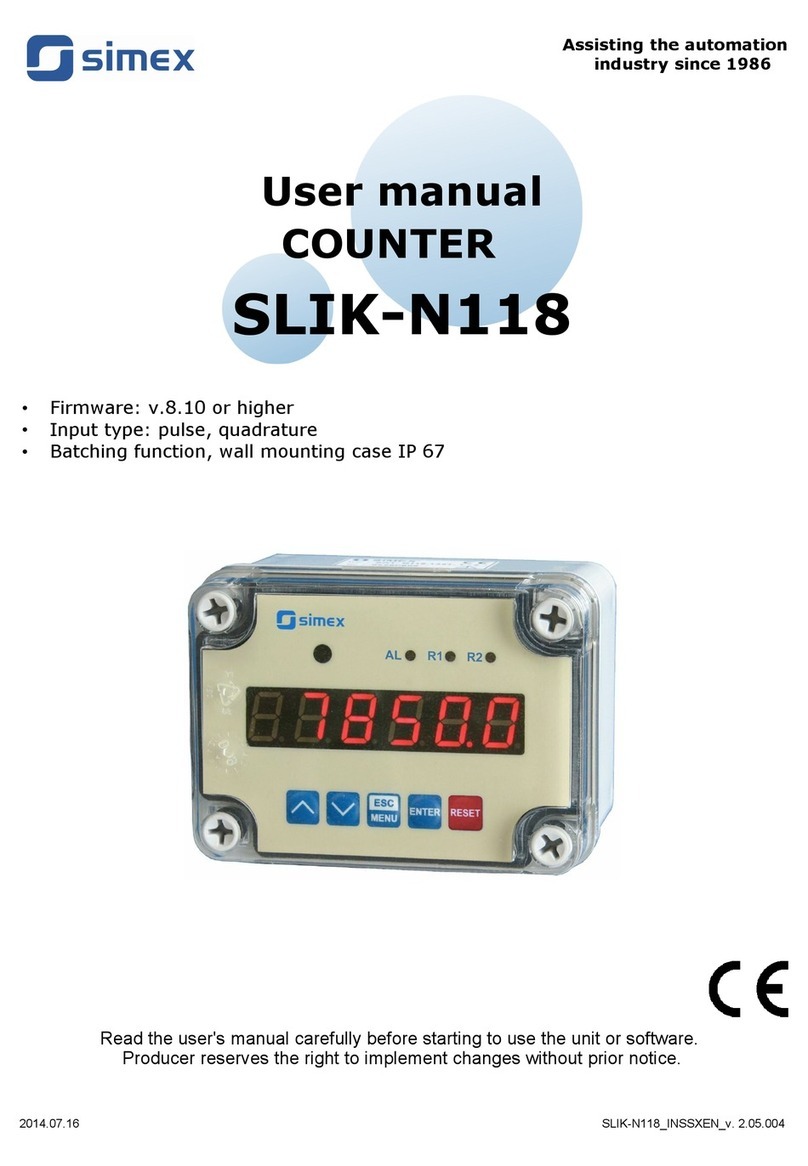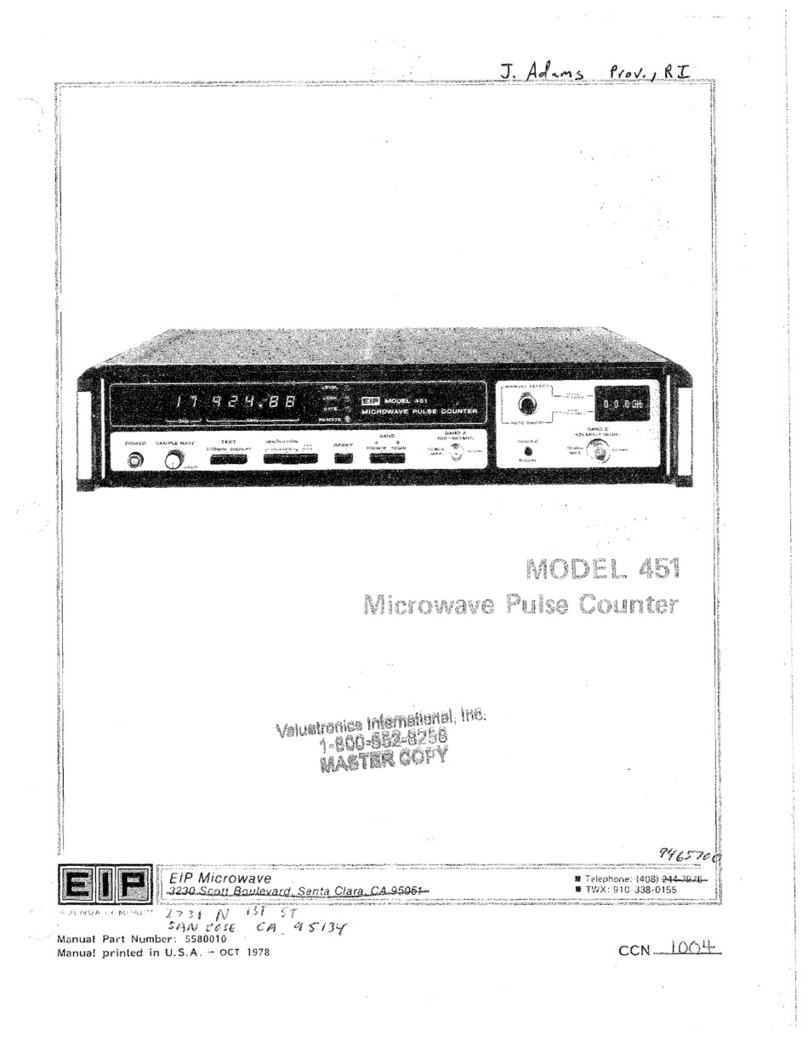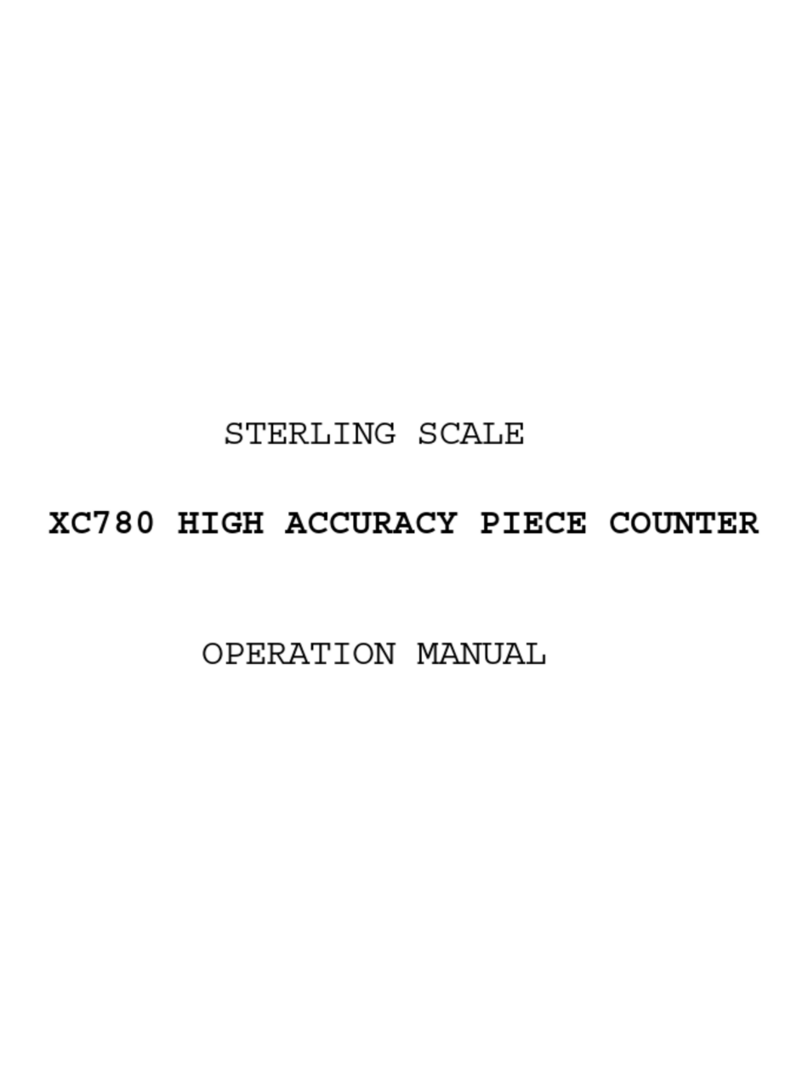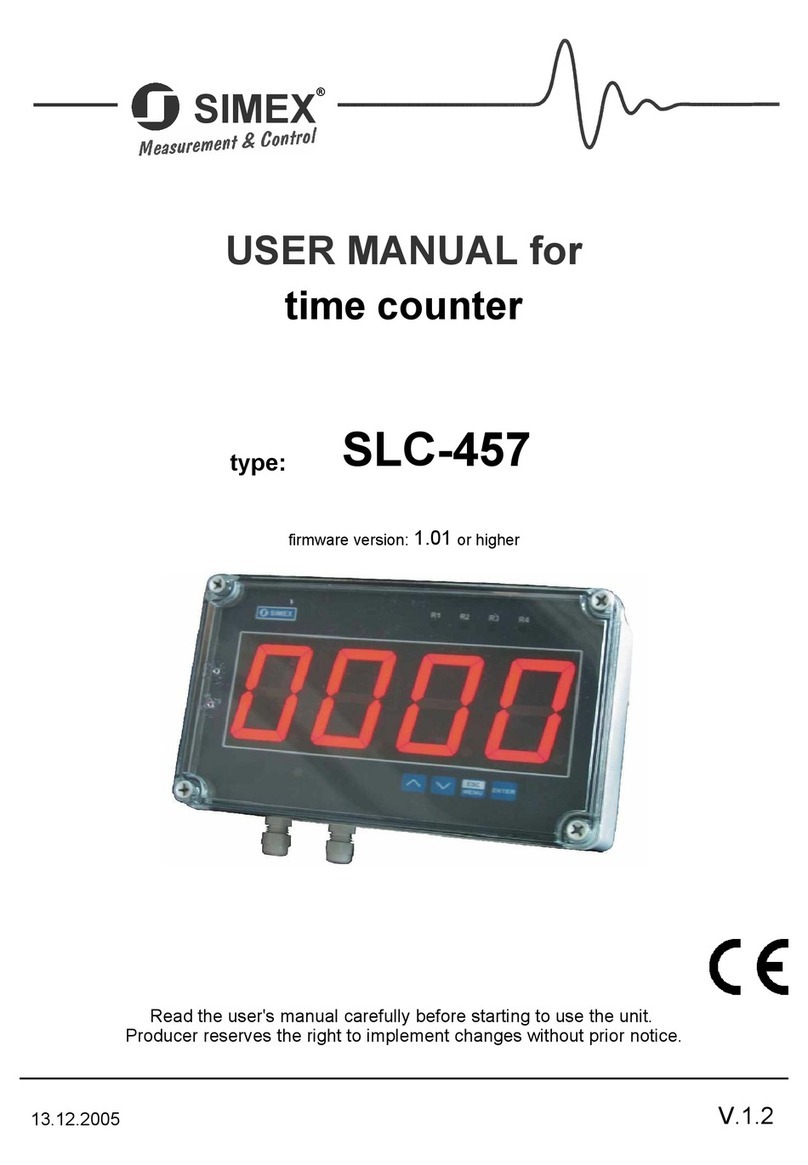MightyOhm Geiger Counter User manual

1/8
MightyOhm Geiger Counter Kit Assembly Instructions
(Updated 2019-08-01)
To build this kit, you should know how to solder. And it will be much easier if you have made other kits before.
But even if this is your first kit, do not despair! Just take your time and you'll be ok.
If you have never soldered before, Andie Nordgren, Mitch Altman, and I made a fun comic book that will teach
you how. You can find it online, translated into many languages, here: http://mightyohm.com/soldercomic
Ok! Let's get started.
1. First, check to make sure you have all of the parts.
You should have all of the components shown in the Bill of Materials on page 7. I suggest emptying the parts
from the ESD bag onto your work surface (don’t lose any!) or into a small box or bowl. Then, check each one off
the list as you sort through them.
Important note: If you purchased a case along with your Geiger counter kit (or it came as part of a bundle),
you'll want to open up the small bag of hardware that came with the case and look for a push-button with a long
(17mm) shaft. The long shaft lets you press the button after the case is installed on your kit. Solder the long
push-button last, after all of the other components. You can set aside the push-button that came with the
Geiger counter kit (the one with the short shaft), as you won't be needing it!
2. Solder the resistors.
First, take a look at the Assembly Diagram on the last page. This handy drawing shows you which resistors go
where on the circuit board. All components are mounted on the top side of the PCB.
I recommend soldering one at a time unless you know what you are doing!
The resistors can go in either way – polarity doesn't matter.
Bend the leads of each resistor straight down and push them through the holes in the board, then bend them out at
a 45-degree angle to keep the resistor from falling out.
Turn the board over, and solder each lead. Then, cut off the excess leads with your wire cutters.
In the steps that follow, you should trim all leads that stick out of the bottom of the PCB by more than 2 or 3mm.
3. Solder the diodes.
The orientation is very important, so make sure the stripe lines up with the black band shown on the board!
D1 is larger, and black with a white or silver stripe.
D2 is smaller, and reddish-orange colored, with a black stripe.
Both are labeled with the part number, although it can be hard to read.
4. Solder the slide switch (S1).
Make sure it sits flat on the board with the plastic lever sticking off the edge. I like to solder one of the leads, then
check if it’s flat. If not, I reflow the solder and push it flat with my finger. (Don't leave the soldering iron on the
lead too long, or you will burn your finger!)
Be sure to solder both of the small tabs on the ends as well as the three leads.

2/8
5. Solder capacitors C3 and C4.
Both of these capacitors are very small. C4 goes next to U2 and is marked 104. It is the very tiny capacitor with
narrowly spaced leads (2.5mm). C3 is marked 102 and has wider leads (5mm spacing).
6. Solder the variable resistor (VR1).
This part is easy to find – it's the square blue part with 3 leads and an adjustment screw. Solder one lead, then
make sure the component sits flat against the PCB before soldering the rest.
7. Solder the transistors.
First, solder Q1. It is marked J3303. It is very important to solder the correct transistors in the correct locations!
Make sure the flat spot of the transistor lines up with the markings on the PCB. You will need to bend the leads
slightly to get them into the holes. Don't push the transistors all the way down against the PCB – leave a few mm
gap.
Then solder Q2 and Q3, marked 3904. Make sure you put them in the right way!
8. Optional: If you want to log data or hack the kit, install the headers J5, J6, and J7.
J5 is the double-row header (2 rows x 3 pins).
J6 and J7 are a single row – you can break the supplied header strip into 1 strip of 3 and 1 strip of 6 pins.
You can break off the strips with pliers or use your wire cutters – be careful.
Make sure to install the headers with the shorter pins going into the PCB. When soldering the headers, it's a good
idea to solder one pin and then make sure the header is straight, then solder the rest of the pins.
You don’t need to clip the leads.
9. Solder capacitor C2 and the ceramic resonator X1.
C2 is marked 221K and sits up above the PCB a little bit.
X1 has three leads, is orange or blue and marked 8.00Y, 8.00M, 8.0MC, or 8.00S.
Both of these can be installed in either direction – they are non-polarized.
10. Solder the IC sockets for U1 and U2.
These pop into place and are easy to solder. Make sure the notch in the socket aligns with the notch in the
silkscreen on the PCB. You don't need to clip the leads, they are already very short.
11. Solder the inductor (L1).
L1 is the black cylinder marked 103. It can go in either way.
12. Solder the piezo (LS1).
This is the large, short cylinder with a hole in the middle. It can go in either way.
13. Solder the electrolytic capacitor C5.
C5 is the large, black capacitor with a white stripe on one side – that side is negative and goes away from the +
symbol on the PCB. Make sure you install this one in the right direction – it's polarized. Push it all the way down
against the PCB – you might have to wiggle the leads a little bit.

3/8
14. Solder the tube holder clips (J1 and J2).
These are the small metal clips. J1 and J2 are the furthest apart, this is for the SBM-20 Geiger tube, which is
longest. For other tubes, you can put the right clip into different positions.
I solder one lead of each clip, make sure it's straight, and then solder the other lead.
15. Solder the LED.
The LED only goes in one way. It will sit up a bit above the PCB. The long lead goes into the hole marked +, and
the flat spot on the side of the LED goes towards the other lead (just like the drawing on the PCB). Solder one
lead, check to make sure the LED is sitting straight, and then solder the other lead.
16. Solder C1, the large ceramic disc cap.
This one can go in either way.
17. Solder the battery holder (B1).
Make sure it's straight, solder the leads and cut off the excess (watch your eyes!). Pay special attention to the
negative terminal. It’s connected to a fat trace on the PCB, so you might need to leave the soldering iron on the
lead for a couple extra seconds before adding solder.
Insert the small screw into the hole in the middle. Flip the board over and install the small nut. You'll need a small
screwdriver, but you can use your fingers to hold the nut.
18. Solder the push-button (S2).
Important: If you purchased your kit with a case, use the long pushbutton that came with the case instead of the
ordinary (short) one that is included with the Geiger Counter kit!!!
The push-button can go in either way. No need to clip the leads on this either.
19. Install the Integrated Circuits (U1 and U2).
You will need to bend the IC pins inward slightly to get them to fit into the sockets. Be careful! You don't want to
push too hard and wind up with a pin bent and sticking out of the socket – maybe into your finger!
Make sure the notch and/or small dot on each IC goes towards the notch in the socket (on the left if you are
looking at the board with the text right side up). The ATtiny2313 has a large dot and a small dot on top, the small
dot goes closest to the notch (pin 1).
The TLC555CP goes into the socket for U1.
The ATTINY2313V goes into the socket for U2.
Handle these parts carefully, they are static sensitive.
20. Install the Geiger Tube.
Don't squeeze or push too hard on the tube, or drop it – it is very fragile.
Important! First, use a pair of needle-nose pliers to bend the tube clips apart slightly, so they aren't so tight on
the tube. Then carefully insert the tube.

4/8
If the clips are too tight, stop and bend them outwards slightly, then try again. Don't force the tube into the clips
(you will crush it)!!!
The tube is polarized! Make sure the +mark or CBM20 writing (if it’s an SBM-20 tube) is on the left side of the
board, closest to the tube clip marked +.
21. Test it!
Note: If you purchased a plastic case with your kit (or it came as part of a bundle), you should complete the case
assembly instructions on page 5 before powering on your kit for the first time.
Warning: This kit is capable of generating high voltages (300-600V). Don't touch any part of the circuit
(particularly the bottom of the PCB) while it is on! The current is low, so while the potential for injury is
low, it may startle you and cause you to drop your kit (and break your Geiger tube!)
Clean any stray leads off of your workbench so that they won’t short against the PCB. Make sure switch S1 is off
(away from the ON position) and adjust VR1 all the way counter-clockwise.
Insert two AAA batteries in the battery holder and turn on S1. Listen for clicks and watch the LED. SLOWLY
rotate VR1 clockwise until you hear clicks. Once you start to hear clicks, rotate VR1 about 45 degrees more and
stop. The exact adjustment is not very critical.
If you got this far, congratulations! You have built a working Geiger counter!
If your kit isn’t working, do not dismay! Check the troubleshooting instructions on page 6.
Usage Instructions
The LED will flash and the speaker will click every time a beta particle or gamma ray hits the tube!
Note: The tube that comes with the kit (if you purchased one) is not sensitive to alpha particles.
If you get tired of hearing the clicks, you can push the button S2 to MUTE the sound.
The PULSE connector (J6) has the following pinout:
1. VCC (nominally 3V)
2. pulse output – a short (100us) active high pulse every time the Geiger tube fires
3. GND
More information, design files, source code: http://mightyohm.com/geiger
Data Logging
To connect your computer to the serial port (J7), you will need a USB-serial converter that operates at 3.3V TTL
levels. The serial header is set up to work with the common FTDI-232R-3V3 serial cable.
Data is sent over the serial port at 9600 baud, 8N1.
The data is reported in comma separated value (CSV) format:
CPS, #####, CPM, #####, uSv/hr, ###.##, SLOW|FAST|INST
There are three modes. Normally, the sample period is LONG_PERIOD (default 60 seconds). This is SLOW
averaging mode. If the last five measured counts exceed a preset threshold, the sample period switches to
SHORT_PERIOD seconds (default 5 seconds). This is FAST mode, and is more responsive but less accurate.
Finally, if CPS > 255, we report CPS*60 and switch to INST mode, since we can't store data in the (8-bit) sample
buffer.

5/8
Geiger Counter Case Assembly Instructions
1. Check to see if you have all the parts.
Empty the case kit on your work surface. You should have all of the following parts:
Qty
Name
1
Top Plate
1
Bottom Plate
4
Short hex standoffs
4
Longer round standoffs
8
Screws
8
Lock-washers
1
Push-button with a long (17mm) shaft
Before proceeding, turn your kit off and remove the batteries, if installed.
2. Install the standoffs.
The longer round standoffs go on top of the board, and the shorter hex standoffs screw into them through the
bottom of the PCB. Repeat for all four corners of the board. Finger tight is ok, just make them snug.
3. Remove the paper backing from the top and bottom plates.
Use your fingernail, not anything metallic or sharp, because the acrylic scratches fairly easily.
4. Install the bottom cover plate.
Secure the bottom plate to the hex standoffs with a screw and lock-washer at each corner. Tighten the screws until
they are snug. Don’t over-tighten the screws – if you do, you will crack the acrylic.
5. Install the top cover plate.
Turn the kit over and install the top plate with the remaining screws and lock-washers. Don’t over-tighten the
screws!
You're done!
Cleaning the case
Use a soft cloth (microfiber is best). Gently wipe the case clean, being careful not to scratch it. If necessary, you
can remove the cover plates from the Geiger Counter and wash them in soap and warm water. Don't ever use
alcohol or ammonia-based cleaners (Windex) as they will damage the acrylic and may cause it to crack.

6/8
Troubleshooting
What if you finish assembling your kit, and it doesn't work? Don't panic!
When you turn the kit on, you should hear a faint high-pitched whine from the speaker. This whine tells you that
the HV supply is working.
First, make sure the batteries are fresh (or fully charged). Note that some batteries may occasionally get stuck in
the battery holder and won't make contact with both terminals. Try pushing each battery away from the spring
(negative) side of its compartment so that the positive end makes contact with the metal terminal on the holder. If
you have a multimeter, make sure you read about 3V across the battery pack terminals on the back side of the
PCB.
If your kit still isn't working, the first step in debugging is to check all of your components. Make sure they are all
soldered in the right locations. The orientation of some components matters. Check the Assembly Drawing on the
last page.
Then check your solder joints. Reflow and add more solder to any joints that look cracked and dull or don't have
enough solder on the pad - the solder should make a nice Hershey-kiss shape on the pads, with the lead sticking
up through the top of the solder joint. The places I usually see bad solder joints the most are the terminals of the
battery pack and the piezo speaker. Inspect for shorts between pads as well. It’s easy to accidentally bridge two
pads with a blob of solder.
Double-check that the transistors and diodes are installed in the correct location and direction. Make sure
FJN3303F is installed in the spot for Q1, and the 2N3904 transistors are installed in Q2 and Q3. If the transistors
are in the wrong spot, the kit won't work!
The HV supply voltage can be measured from TP2 to Ground (J6 pin 3). It should be set to around 400V, but
you’ll need a multimeter with a very high input impedance (1GOhm) to measure the HV supply directly. To
measure the voltage, you can build a high impedance, high voltage probe based on the instructions here:
https://ea4eoz.blogspot.com/2012/09/one-gigaohm-high-voltage-probe.html If you use an ordinary multimeter
with a 10MOhm input impedance, the meter will load down the supply and you’ll see something less than 400V.
My Fluke multimeter shows 215V. Yours might be different.
If you use a piece of wire (or your fingers) to short across the + and - clips for the tube you should get a click and
an LED flash. Try this with the tube installed, and then removed, you should get a click in both cases. If not,
check your component placement and solder joints again.
If you need help
Visit the support forums at http://mightyohm.com/forum and do a search. Maybe someone else has seen your
problem before? If not, post a new topic and ask for help!
If there is a problem with your order, send an e-mail to support@mightyohm.com.
***** WARNING *****
This Geiger Counter kit is for EDUCATIONAL PURPOSES ONLY. Don't even think about using it to
monitor radiation in life-threatening situations, or in any environment where you may expose yourself to
dangerous levels of radiation. Don't rely on the collected data to be an accurate measure of radiation
exposure! Be safe!

7/8
Geiger Counter Kit - Bill of Materials
Qty
Symbol
Name
1
Printed Circuit Board (PCB)
1
B1
Battery Holder for 2xAAA batteries
1
U1
ATtiny2313 Microcontroller (20 pin IC)
1
U2
555 Timer (8 pin IC)
1
IC socket – 20 pins
1
IC socket – 8 pins
1
LS1
Piezo speaker (round, black, with a hole in the middle)
2
J1, J2
Geiger tube holders (the clips)
1
J5
2x3 row header pins (for the ICSP connector)
1
J6, J7
single row of header pins (to break into 1x3 and 1x6, you may have some left over)
1
VR1
10 Ohm variable resistor (blue square with a white screw in the middle)
1
S1
Slide switch
1
S2
Push button (microswitch) with short shaft (please read the note below!)
1
X1
Ceramic resonator (orange or blue with 3 leads, marked 8.00Y, 8.00M, 8.0MC, or
8.00S)
1
L1
10mH inductor (the small black cylinder marked 103 on top)
1
Small screw for the battery holder
1
Small nut
1
LED1
Red LED
1
Q1
FJN3303F transistor (marked J3303)
2
Q2, Q3
2N3904 transistors (marked 3904)
1
D1
1N4937 diode (the larger, black diode with a white stripe)
1
D2
1N914 or 1N4148 diode (the smaller, reddish orange diode with a black stripe)
1
C2
220pF capacitor (marked 221K)
1
C1
0.01uF capacitor (the biggest disc, marked 103M)
1
C3
1nF capacitor (tiny, 5mm lead spacing, marked 102)
1
C4
0.1uF capacitor (tiny, 2.5mm lead spacing, marked 104)
1
C5
100uF electrolytic capacitor (black cylinder marked 100uF)
1
R8
15 Ohm resistor (brown-green-black-gold)
1
R11
100 Ohm resistor (brown-black-brown-gold)
1
R6
330 Ohm resistor (orange-orange-brown-gold)
1
R5
1K Ohm resistor (brown-black-red-gold)
2
R3, R10
10K Ohm resistors (brown-black-orange-gold)
1
R4
22K Ohm resistor (red-red-orange-gold)
2
R1, R7
100K Ohm resistors (brown-black-yellow-gold)
1
R9
220K Ohm resistor (red-red-yellow-gold)
1
R2
4.7M Ohm resistor (yellow-violet-green-gold)
and, if you ordered a kit with a Geiger tube, you should also have:
1
Geiger-Müller Tube (cylindrical tube wrapped in foam or bubble wrap)
Important Note: The case for this kit (if you purchased one) has a separate parts list, shown in the case assembly
instructions on page 5. If you are planning to assemble the case, you should open up the small bag of parts that
came with it and find the small pushbutton with the long shaft. When you get to step 18 in the instructions, use the
long pushbutton instead of the ordinary (short) one that came with your Geiger Counter kit. That way you’ll be
able to push the button after the case is installed!

8/8
Geiger Counter Kit – Assembly Diagram
Table of contents
Popular Cash Counter manuals by other brands

Kanomax
Kanomax 3887 Operation manual

Kübler
Kübler CODIX 540 operating instructions

Nautilus Hyosung
Nautilus Hyosung MONiMAX8800 installation manual
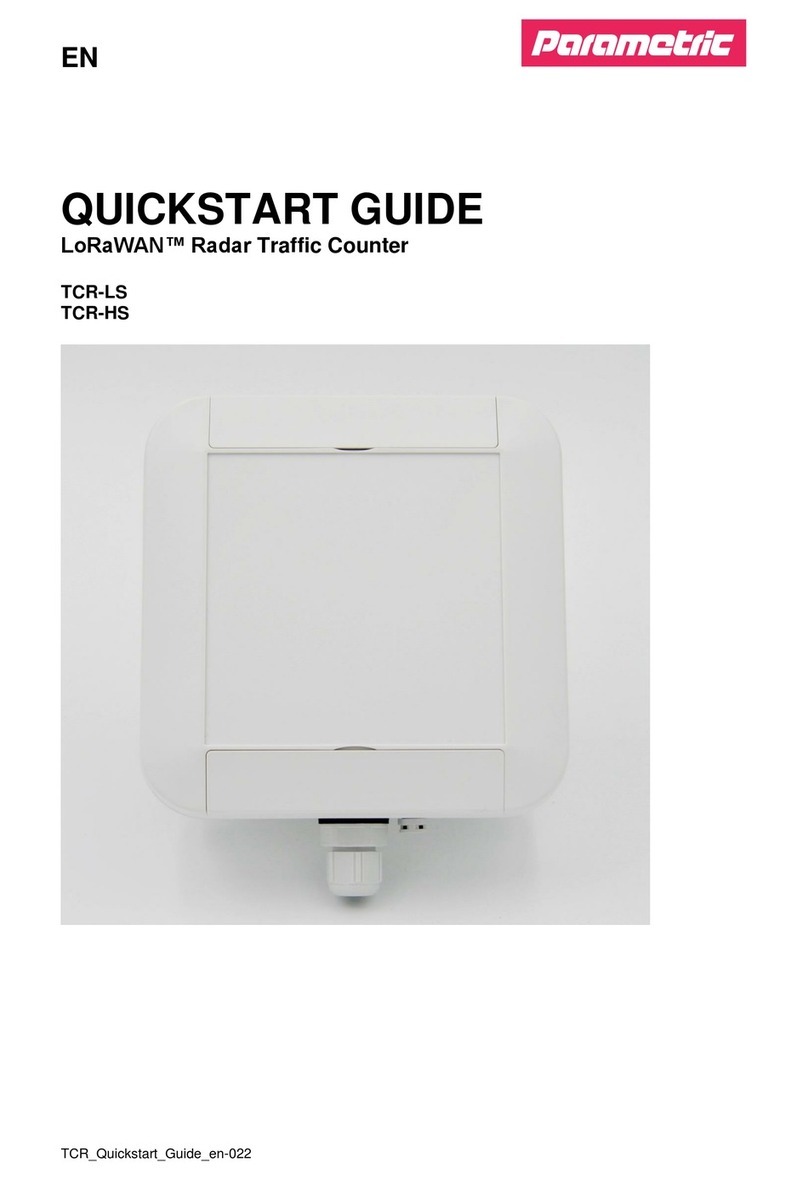
Parametric
Parametric LoRaWAN TCR-LS quick start guide

Nautilus Hyosung
Nautilus Hyosung Monimax 5300CE installation manual

Agilent Technologies
Agilent Technologies 53131A Assembly Level Service Guide