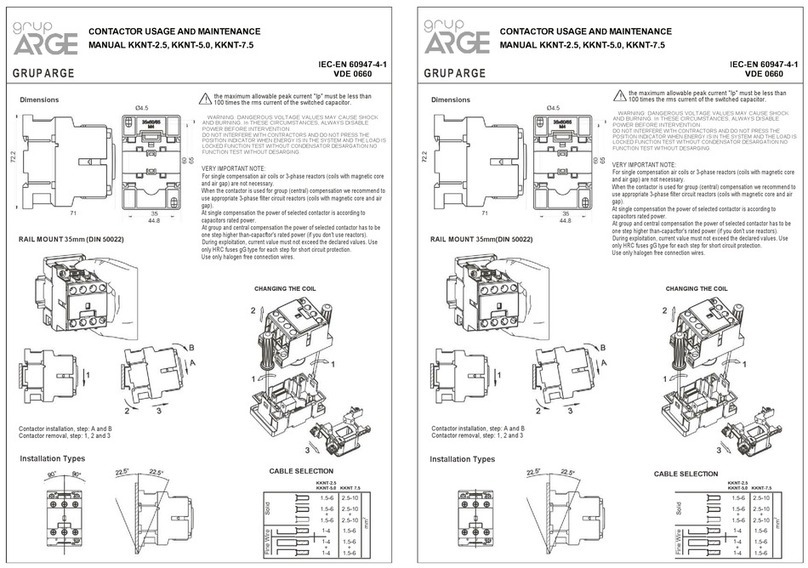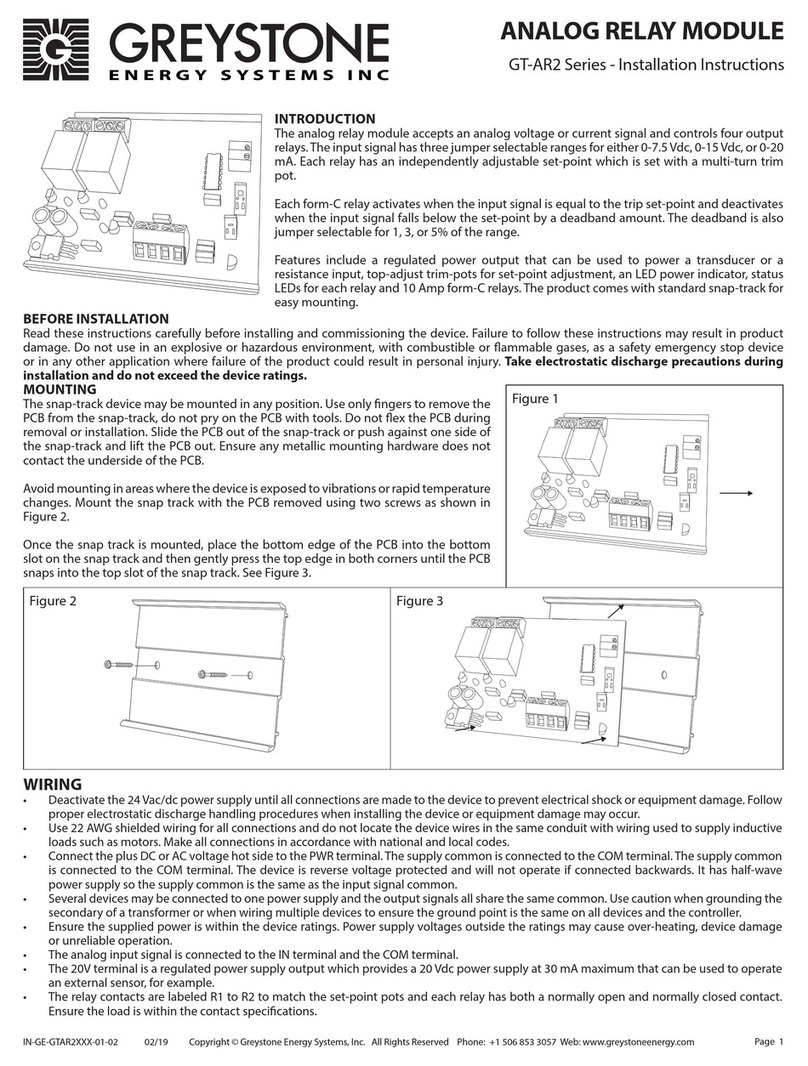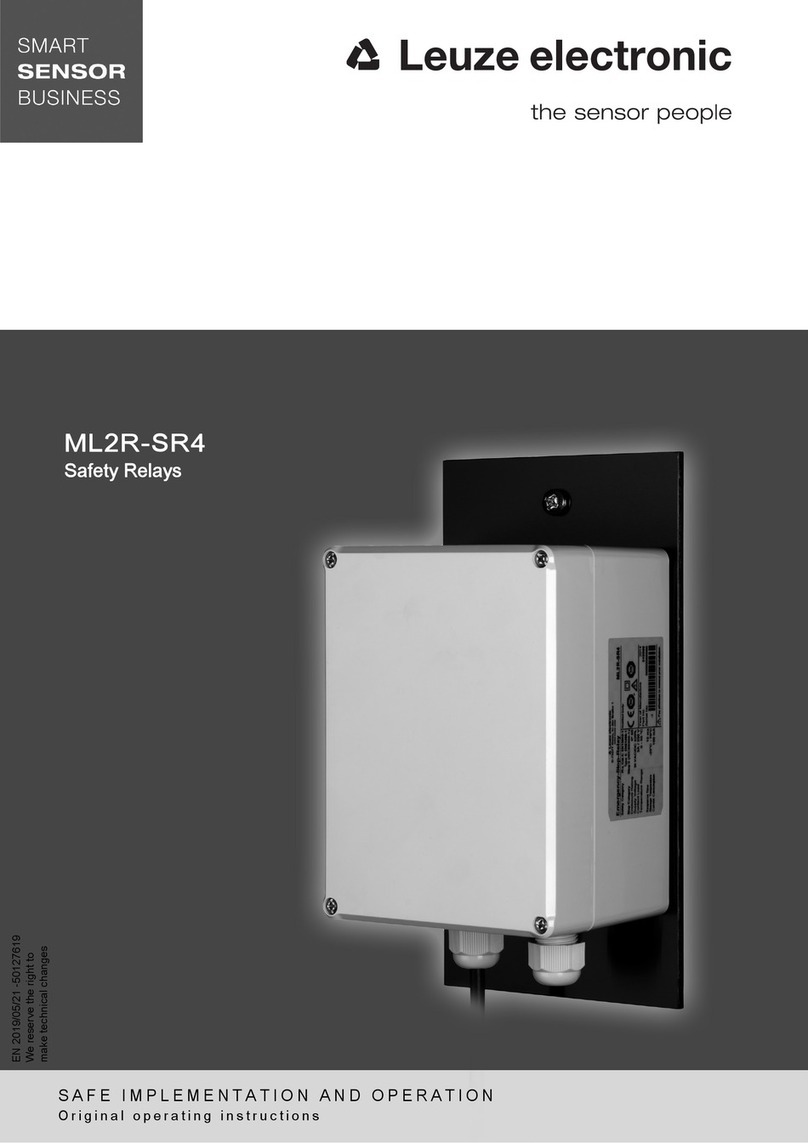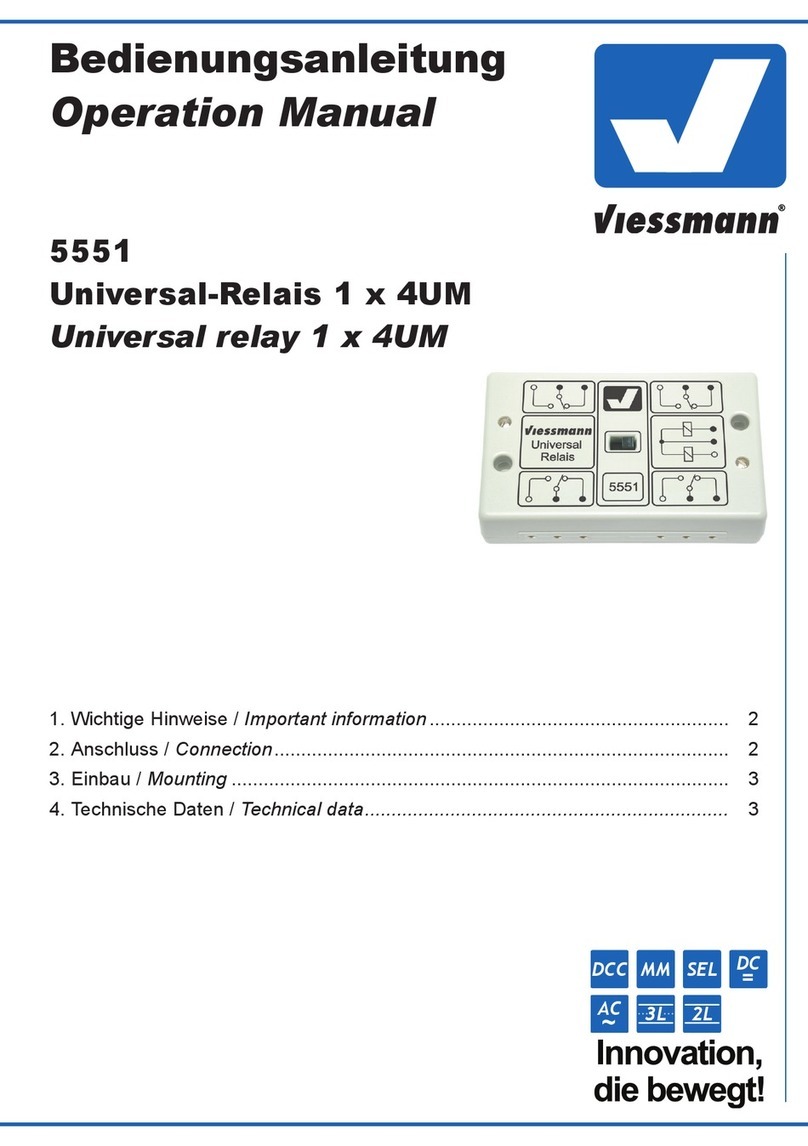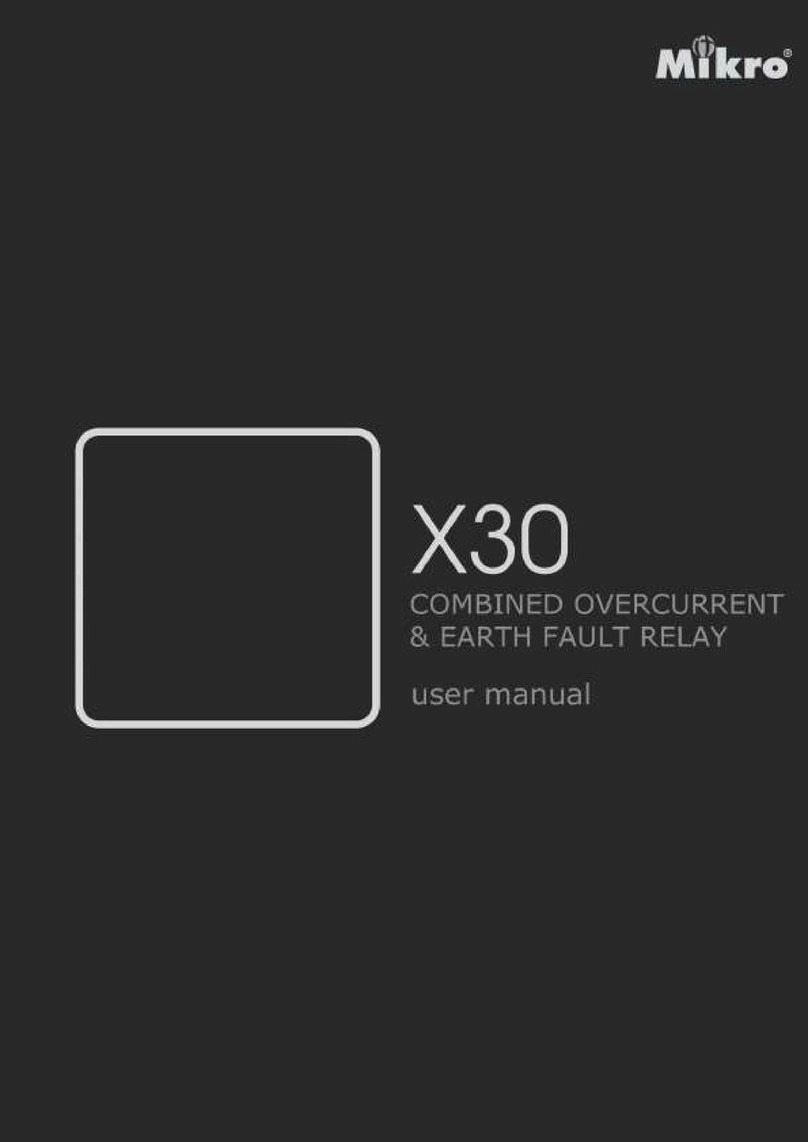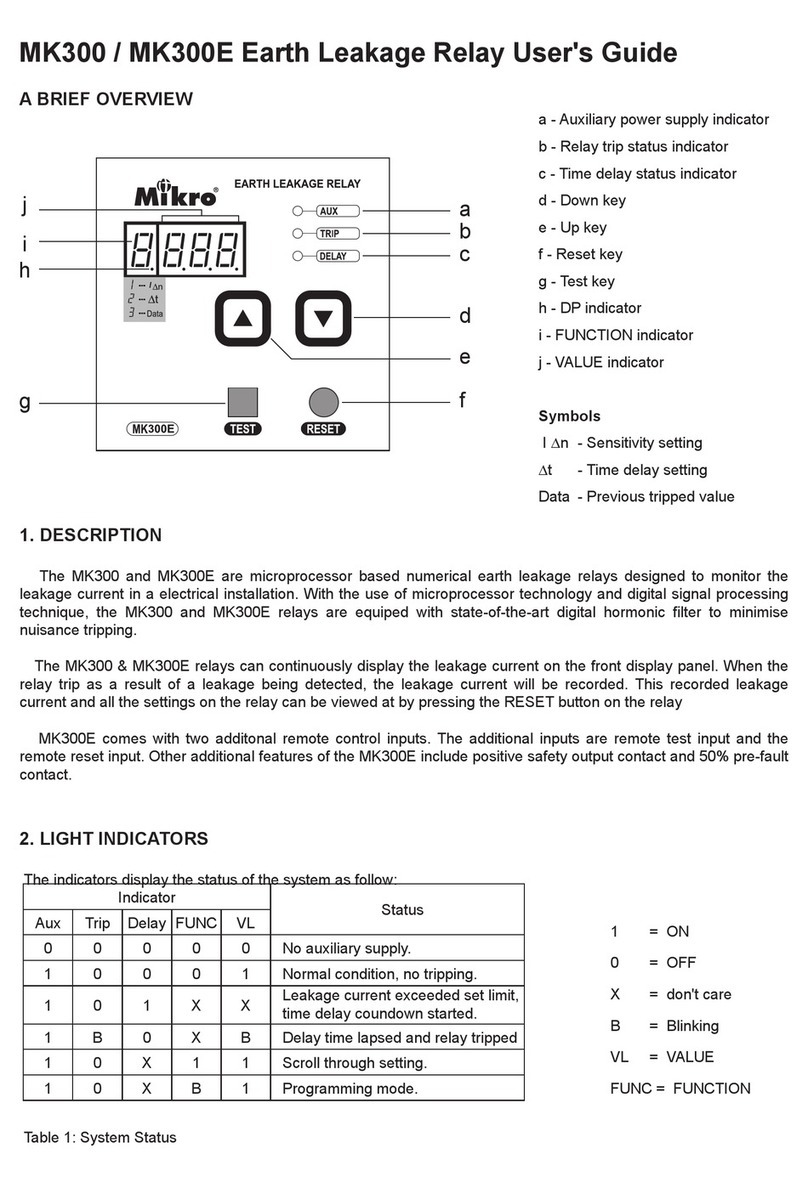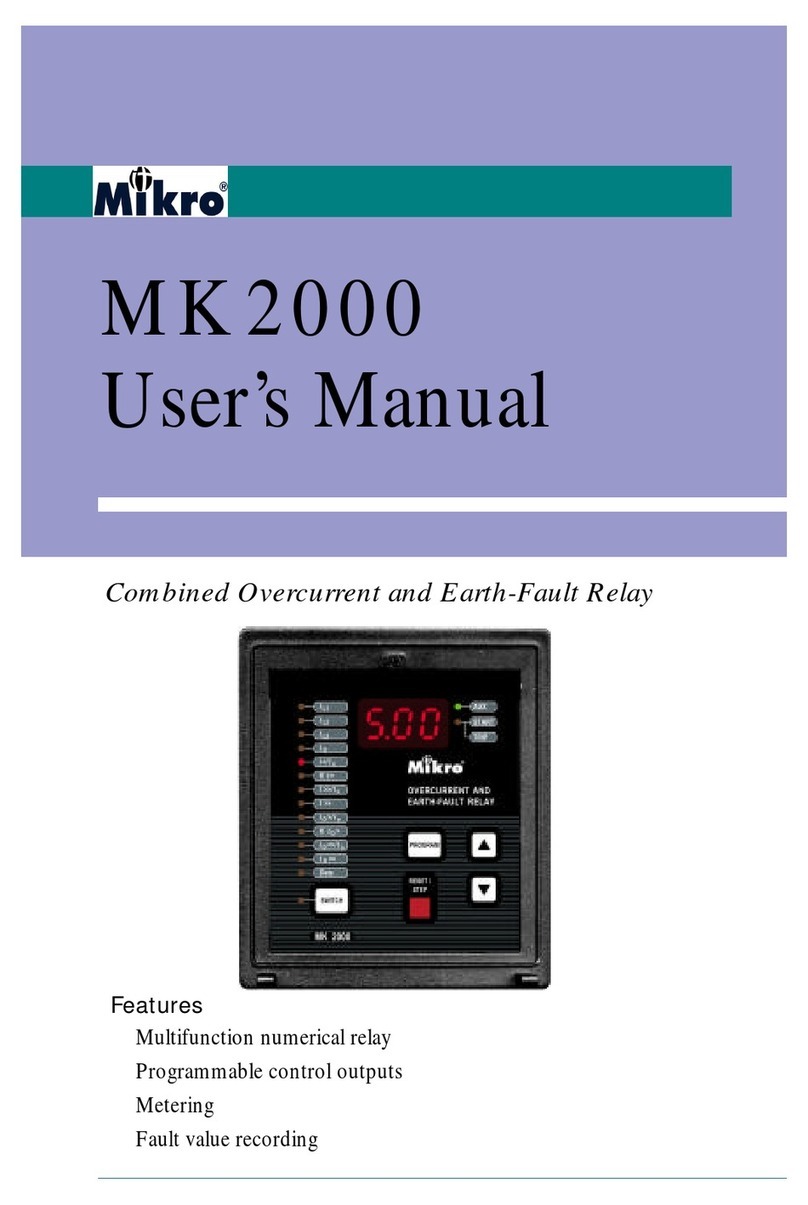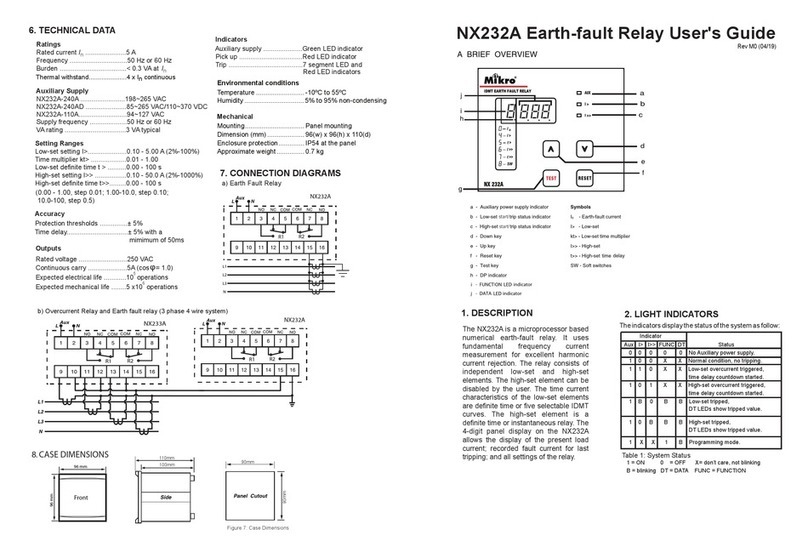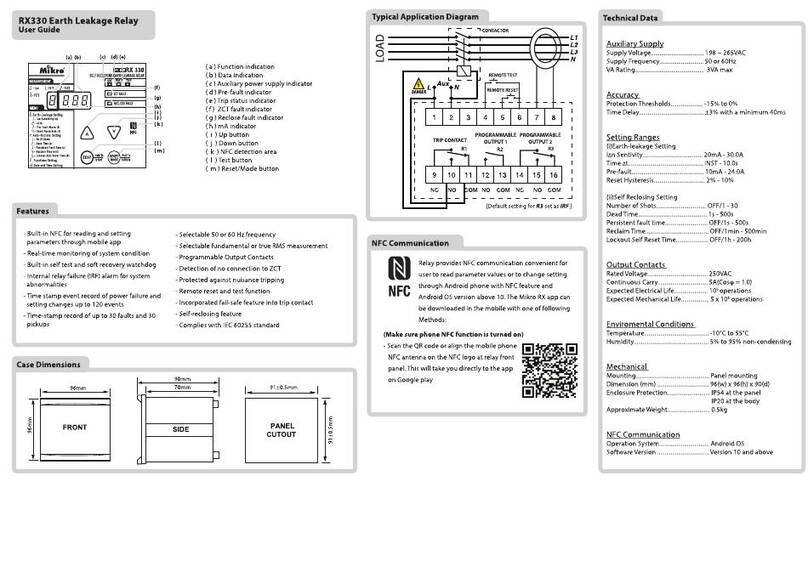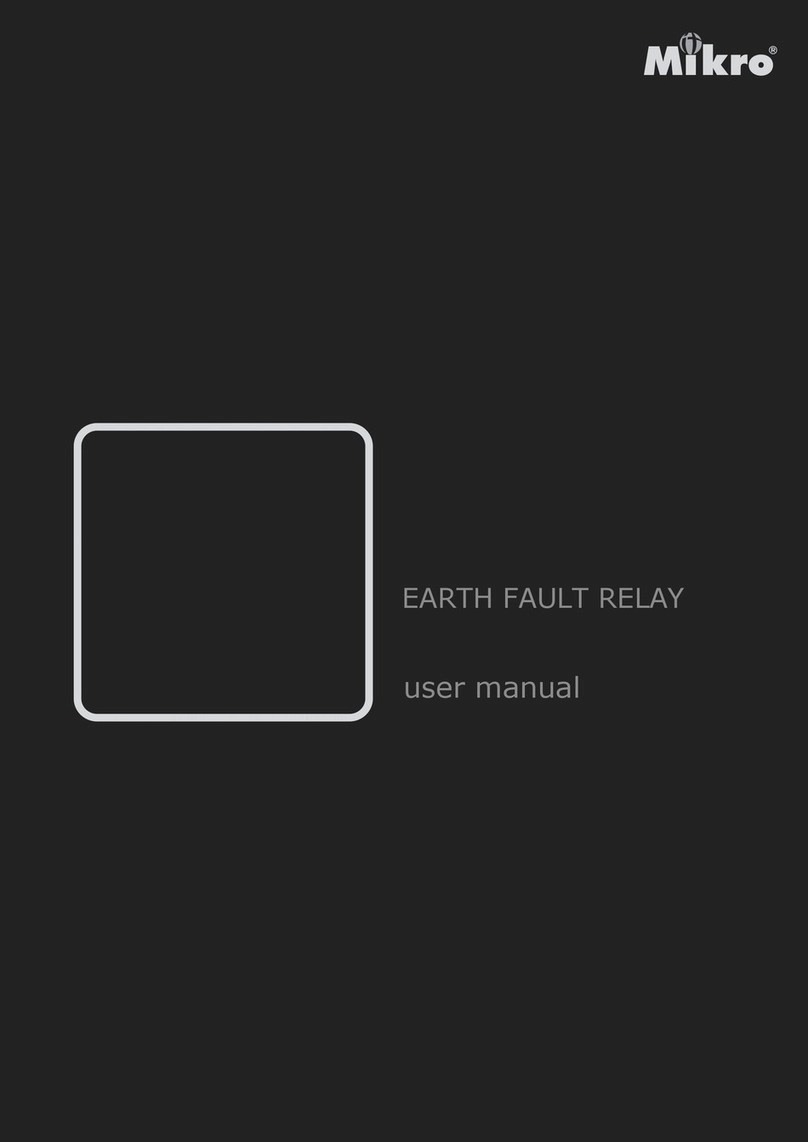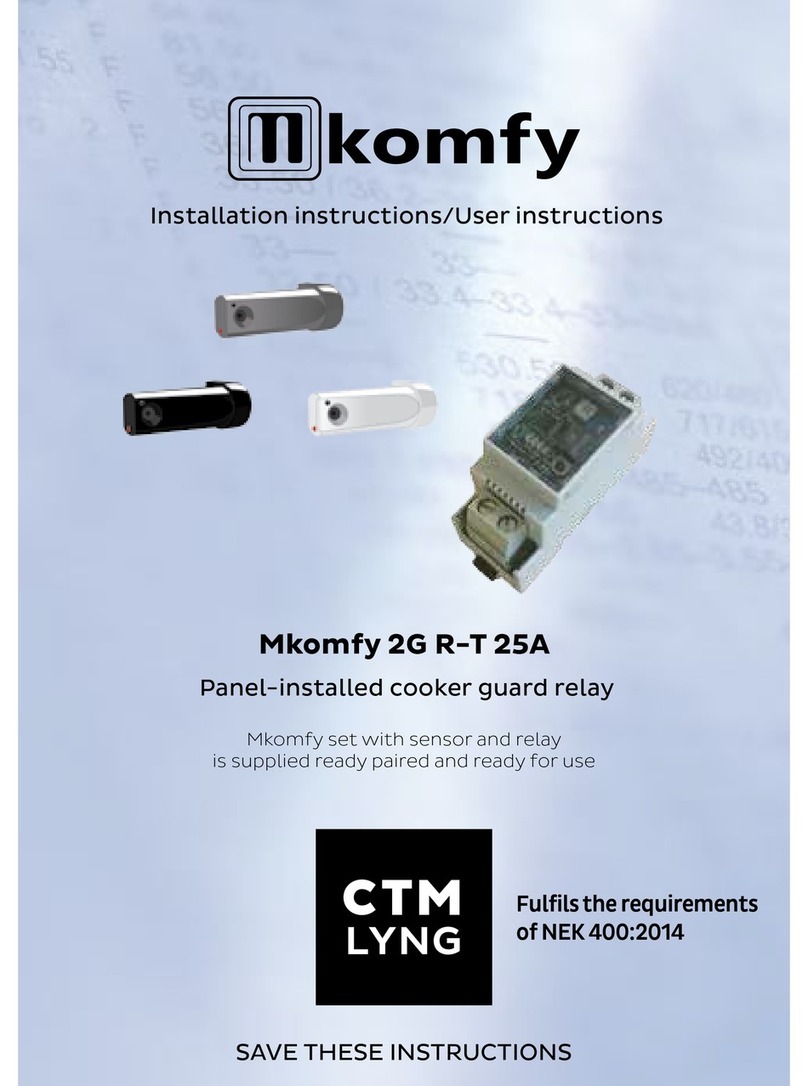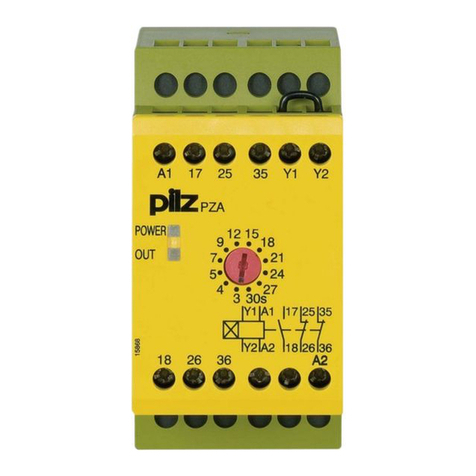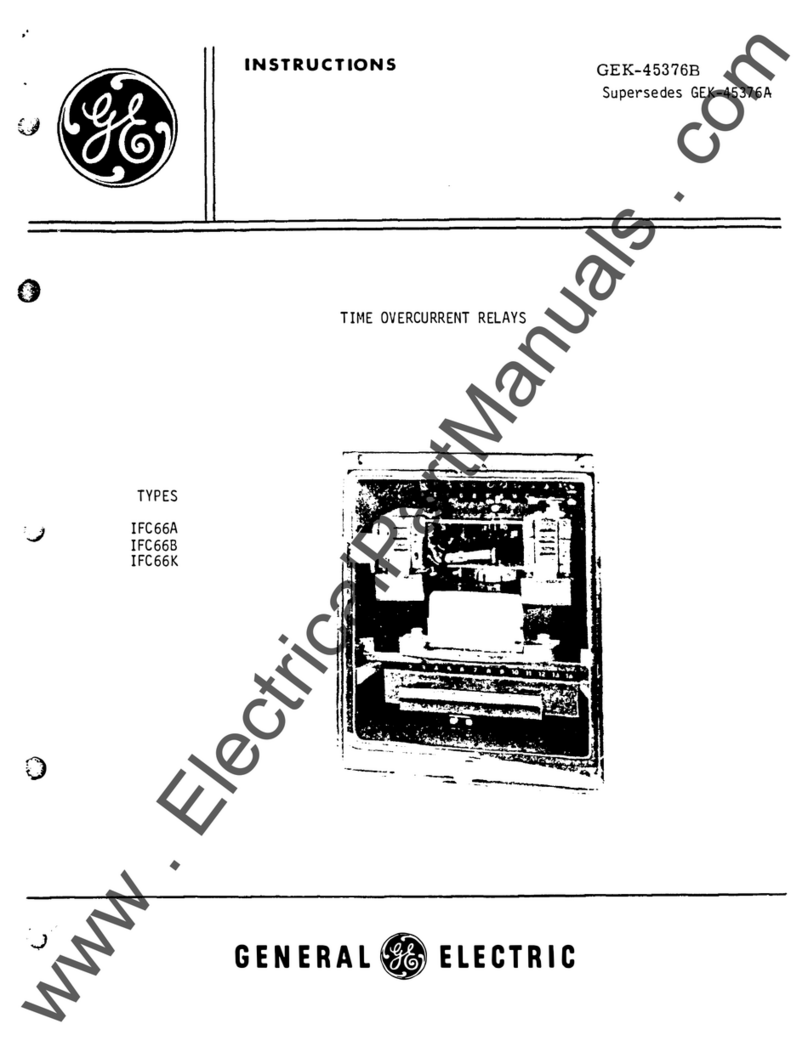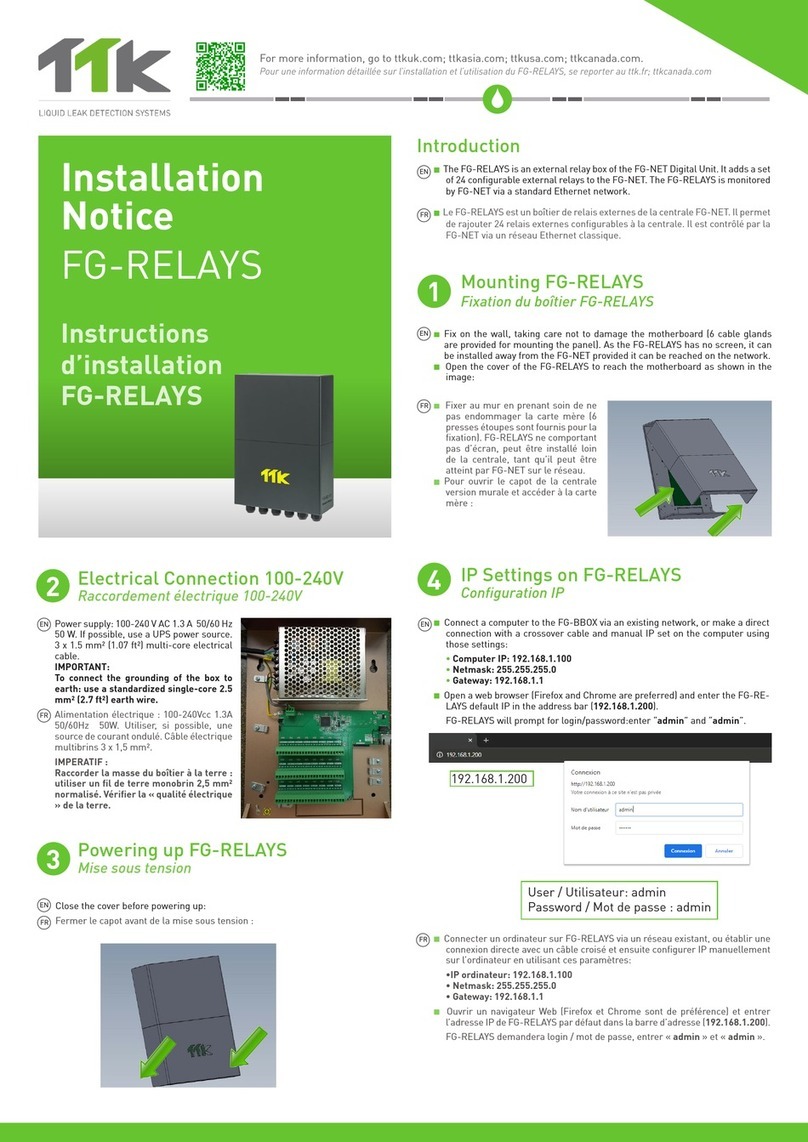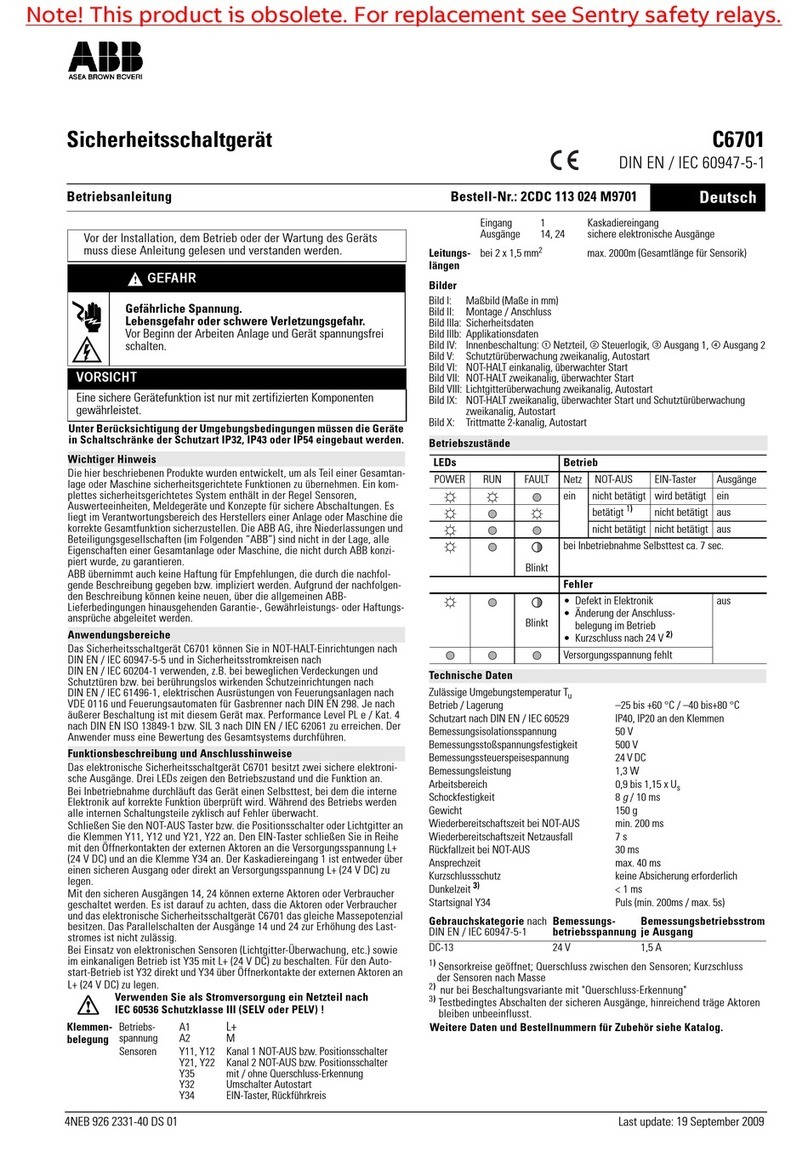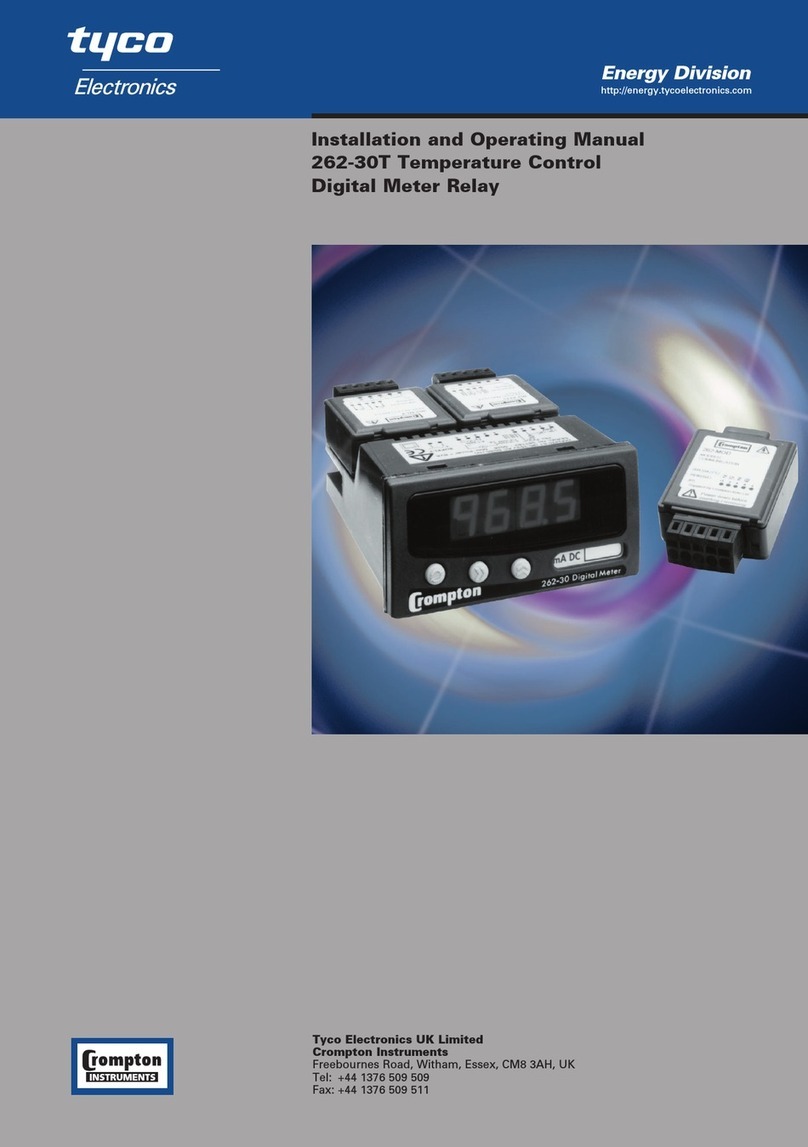e. Parameters Setting
•Step 1: Press [RESET] button to step to desired [FUNC] or parameter.
•Step 2: Press [ ] and [ ] buttons simultaneously and hold for 1.5s to enter programming mode.
The [FUNC] digit blink to indicate the relay has enter into the programming mode.
•Step 3: Press [ ] or [ ] button to increase or decrease the parameter value.
•Step 4: To save the selected value, press [ ] and [ ] buttons simultaneously and hold for 1.5s. It
will exit the programming mode with [DATA] displaying the new setting.
To exit programming mode without saving the selected setting, press the [[RESET] button once.
4. DIGITAL INPUT PORT *
a. This digital port is for remotely reset the relay when tripped or ZCT connection fault.
b. To reset the relay, make a connection between terminals 4 and 5 of the relay.
5. OUTPUT CONTACTS
Activated and latch by leakage fault trip, manual test trip or ZCT connection fault
Contact *
Activated when the relay is power up and function correctly with no tripping.
Pre-fault Alarm
Contact * Activated when the measured leakage current > 50% of the I∆n and self reset when the
measured leakage current < 45% of the I∆n.
Activated and latch when the relay is tripped.
Table 3: Output contact description
6. RECORDS
a. Record the 3 latest tripped faults current or “tSt” for manual trip test.
b. The records are stored in non-volatile memory.
c. To clear the entire record database:
•Step 1: When the relay is healthy, press [RESET] button to step to most recent trip fault record or
[FUNC] digit shown “A”.
•Step 2: Press [ ] and [ ] buttons simultaneously and hold for 3.5s or the [DATA] show “0”. It will
clear the entire fault records database.
7. TECHNICAL DATA
AUXILIARY SUPPLY
DIN310-230A(6)............................................................. 184~276 VAC
DIN310E-230A(6)...........................................................184~276 VAC
Rated frequency............................................................. 50Hz or 60Hz
VA rating.........................................................................3 VA typical
SETTING RANGES
Sensitivity adjustment.....................................................30mA, 50mA,
0.10~1.00A (step=50mA),
1.00~10.0A (step=1.00A)
Delay time adjustment....................................................Instantaneous,
0.1~3.0s (step=0.1s)
RECORD
Fault record.................................................................... 3 latest trip fault current or “tSt” for manual trip test
Storage...........................................................................Non-volatile memory
DIGITAL INPUT PORT
Remote reset..................................................................N.O. Dry contact
OUTPUT CONTACTS
Contact rating................................................................. 5A(NO) / 3A(NC) / 250V AC1
Contact arrangement......................................................Change over
Expected electrical life....................................................10,000 at rated current
Expected mechanical life................................................5,000,000 operations
▲▼
▲▼
▼
▲
▲▼