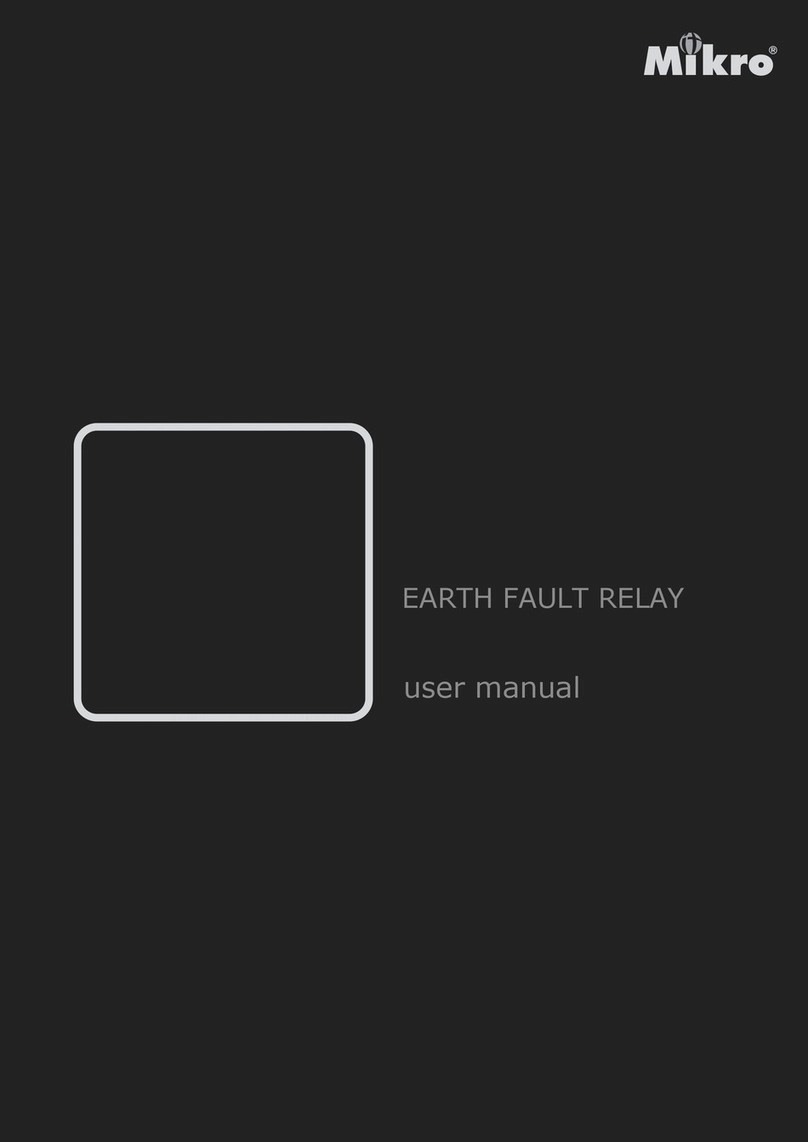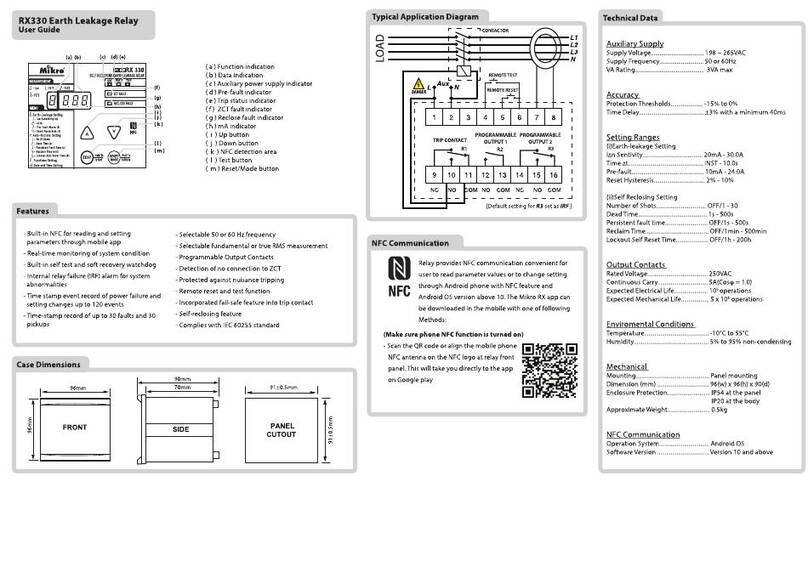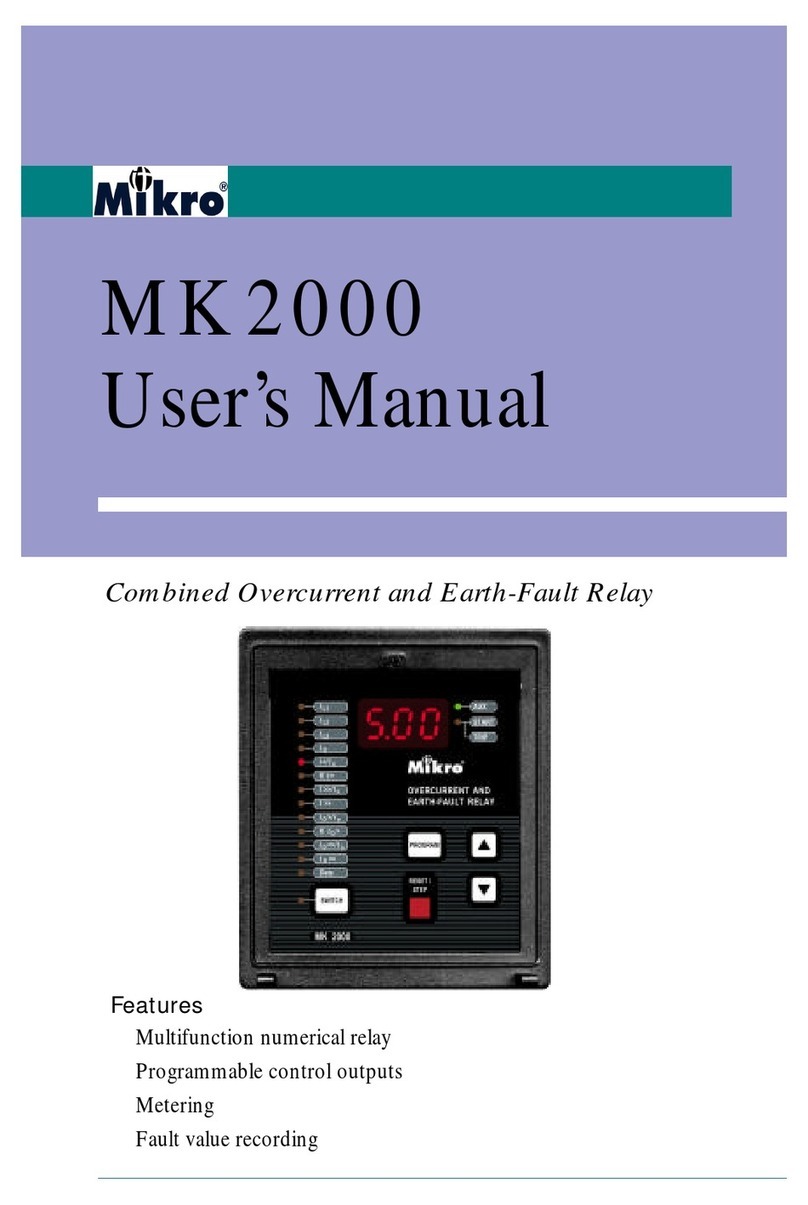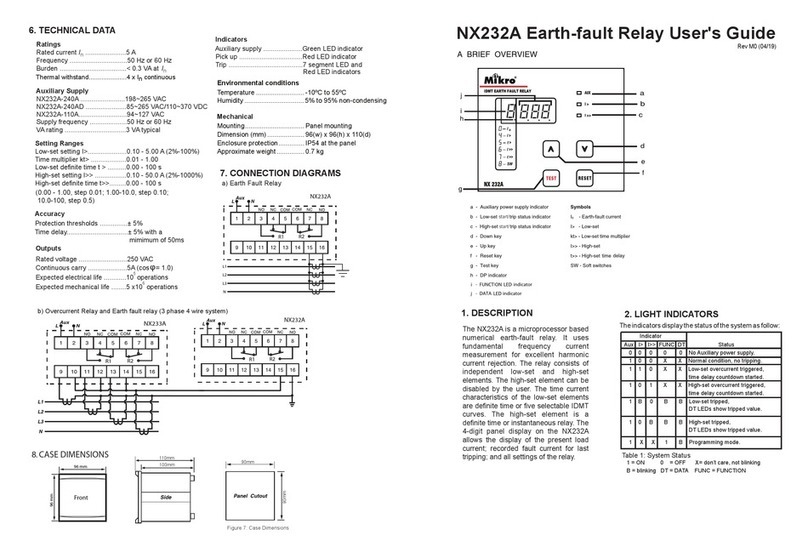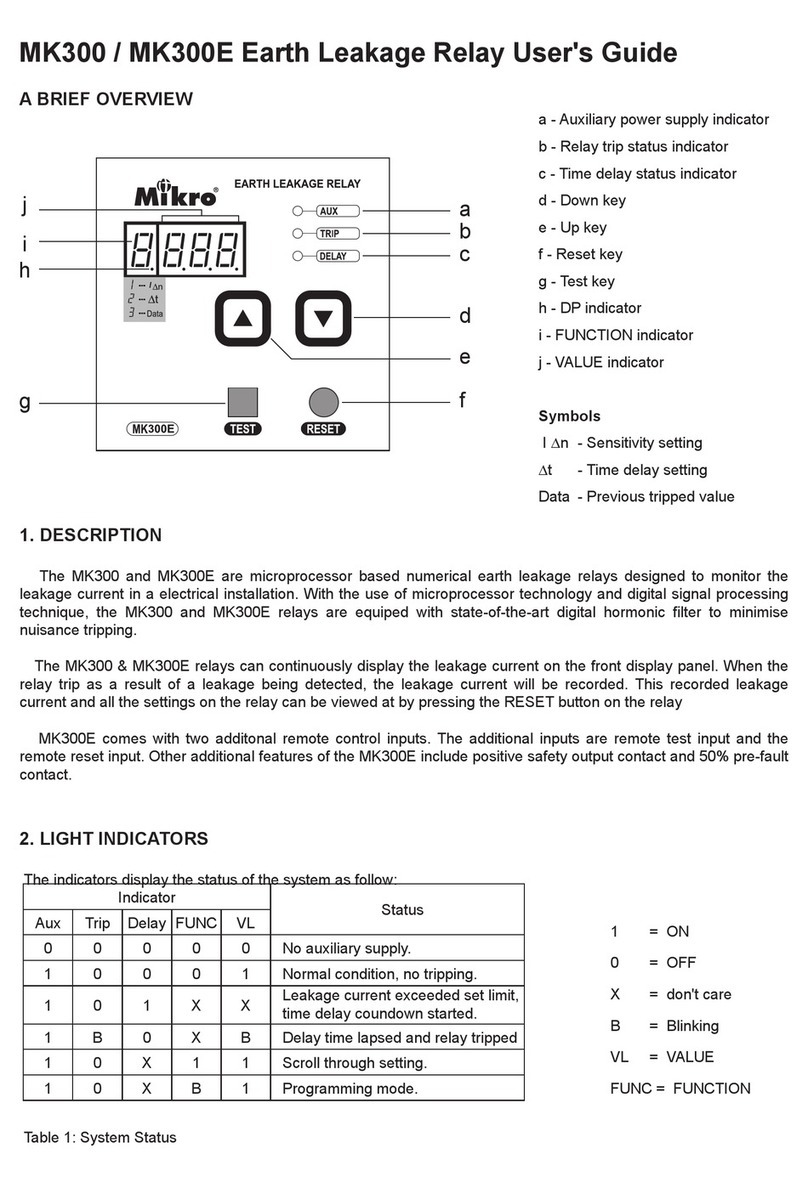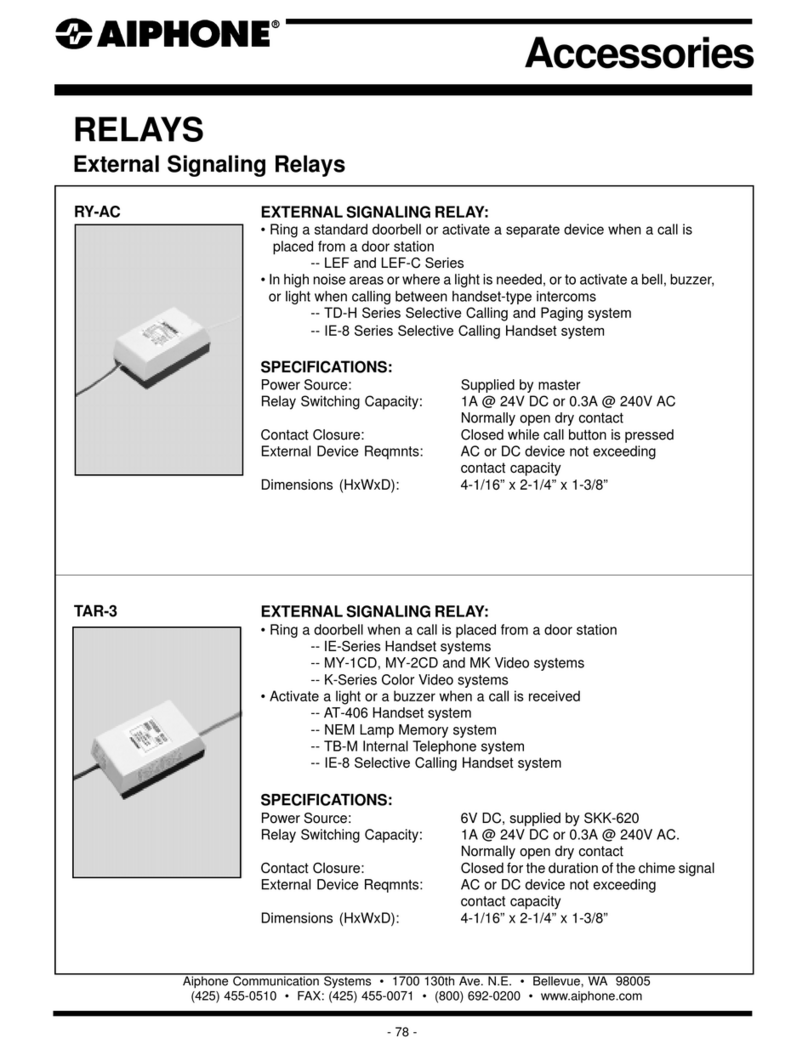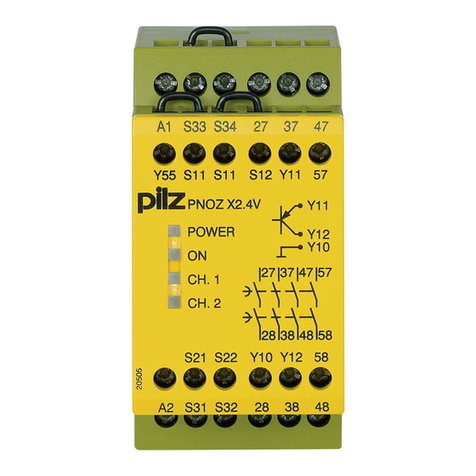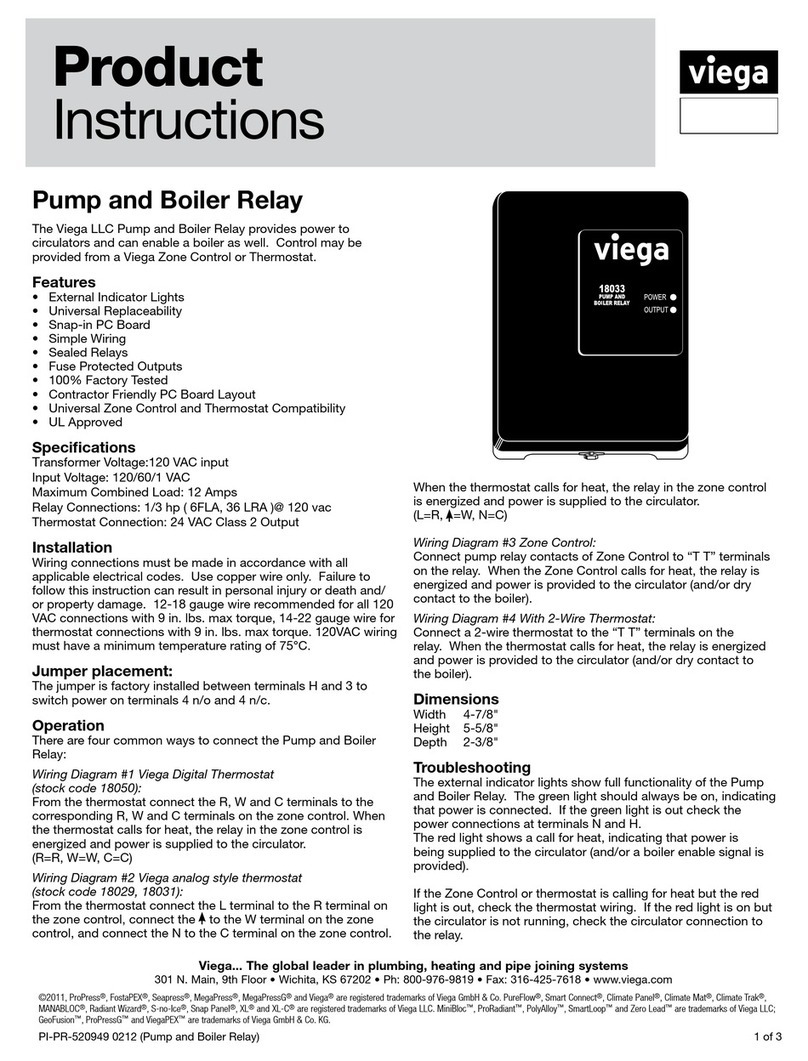Mikro X30 User manual


2
COMBINED OVERCURRENT
& EARTH FAULT RELAY
Ver 1.00

3
3
Table of Contents
1.0 Introduction 5
1.1 Symbols and Definitions ......................................................... 6
1.2 Dimension of X30 ................................................................ 7
2.0 Installation 8
2.1 Mounting ......................................................................... 8
2.2 Terminal Connection ........................................................... 11
2.3 Wiring ........................................................................... 12
3.0 Display 14
3.1 Keypad .......................................................................... 14
3.2 LEDs ............................................................................ 15
4.0 Function 16
4.1 Main Page ...................................................................... 16
4.2 Menu ............................................................................ 17
4.3 Sub Menu ....................................................................... 18
4.3.1 Measurement Menu .......................................................................................................... 18
4.3.2 Records Menu ................................................................................................................... 19
4.3.3 Configuration Menu .......................................................................................................... 20
4.3.4 Protection G1 & G2 Menu ................................................................................................ 23
4.3.5 Input Menu ........................................................................................................................ 25
4.3.6 Output Menu ..................................................................................................................... 27
4.3.7 Communication Menu ...................................................................................................... 29
5.0 Password 30
6.0 Technical Data 31
6.1 Ratings .......................................................................... 31
6.2 Records ......................................................................... 32
6.3 Setting Ranges .................................................................. 32
6.4 Measurement Range ............................................................ 34
6.5 Accuracy ........................................................................ 35
6.6 Insulation Test .................................................................. 36
6.7 EMC Standard Test ............................................................. 36
6.8 Environmental Conditions ..................................................... 37
7.0 MODBUS Protocol 38
7.1 MODBUS Functions ........................................................... 38
7.2 MODBUS Register ............................................................. 41
7.3 MODBUS Mapping Format ................................................... 50
Table of Contents

4
Appendix A – Application and Formula 52
Circuit Breaker Failure Protection ................................................. 52
Thermal Overload Protection ...................................................... 53
Trip Circuit Supervision ............................................................ 56
Appendix B – IDMT Curve 60
Normal Inverse ..................................................................... 60
Very Inverse ........................................................................ 61
Normal Inverse 1.3/10 .............................................................. 62
Long-time Inverse .................................................................. 63
Extremely Inverse .................................................................. 64

5
5
1.0 Introduction
Introduction
Mikro X30 is designed to provide protection of 3
independent phase overcurrent elements and one non-
directional earth-fault element. All these elements are
connected to protection current transformers that have 5A
rated CT on secondary part.
As the name suggest, Mikro X30 provides the user with 2x16
LCD for displaying its various measurement parameter such
as: Current Measurement, Fault Records, Event Records,
Settings and others.
The relay extends its connectivity by adopting the Modbus-
RTU protocol. Through the use of RS485 standard protocol,
the user will be able to network the relay with other slave
device that links to a center monitoring station.
Mikro X30 provides 2 configurable output relays that can be
activated by any of the protection functions available in the
relay. These output relays are able to be selected for internal
fault indication. Besides that, Mikro X30 also provides 1
configuration logic input for various functions.
1.0 Introduction

6
1.1 Symbols and Definitions
In this manual and on the relay, unless the context otherwise
requires, the following symbols and abbreviations shall apply
throughout:
AC : Alternating Current
ACK : Acknowledge
Alrm : Alarm
CT : Current Transformer
CBFP : Circuit Breaker
Failure Protection
Chg : Change
CLPU : Cold Load Pickup
DC : Direct Current
Dmnd : Demand
EF : Earth Fault
Gentrl : General
IDMT : Inverse Definite
Minimum Time
IL1 : Phase 1 current
IL2 : Phase 2 current
IL3 : Phase 3 current
Io/IN : Earth Fault Current
Invrse : Inverse
Ip : Input
IRF : Internal Relay
Failure
LED : Light Emitting
Diodes
OC : Overcurrent
OL : Overload
PU : Pickup
RCRD : Record
Rmote : Remote
Rst : Reset
Strt : Start
TCS : Trip Circuit
Supervision
Thml : Thermal

7
7
1.2 Dimension of X30
96mm
96mm
125mm
105mm
Front
View
Side
View

8
2.0 Installation
Installation guide
Before installing the X30, please check that the environment
meets the following conditions:
- Operating temperature: -5°C to +55°C
- Humidity: 56 days at 93%, 40°C non-condensing
- Dust free environment away from electrical noise and
radiation.
2.1 Mounting
a) Insert the X30 through a 91mm x 91mm switch-gear panel
as shown below:
2.0 Installation
Panel
Cutout
91mm +/- 0.5mm
91mm +/- 0.5mm

9
9
b) Slide the retainer clip along the slots on both sides of the
X30 until the device is tightly secured on the switch-gear
panel. The retainer clip can be removed by lifting the tab
lightly at the handle end.
Retainer Clip
Slide the retainer
clips along upper
and bottom slots

10
c) There are two methods to open door cover, refer below:
Method 1:
Open cover from
right slot
Method 2:
Open cover from
left slot

11
11
2.2 Terminal Connection
Connection
Terminal Function Description
1 Auxiliary supply input
2 Auxiliary supply input
3 Normally close contact for tripping contact R1
4 Normally open contact for tripping contact R1
5 Common contact for tripping contact R1
6 Common contact for tripping contact R2
7 Normally open contact for tripping contact R2
8 Normally close contact for tripping contact R2
9 5A CT input for IL1
10 5A common CT input for IL1
11 5A CT input for IL2
12 5A common CT input for IL2
13 5A CT input for IL3
14 5A common CT input for IL3
15 5A CT input for ILo
16 5A common CT input for ILo
17 RS485 common terminal
18 RS485 negative terminal
19 RS485 positive terminal
20 Termination resistor for RS485
21-22 Reserved
23-24 Digital input (no polarity)

12
2.3 Wiring
With 3 phase 4 wires

13
13
With 3 phase 3 wire

14
3.0 Display
a) Auxiliary LED Indication
b) Trip LED Indication
c) Alarm LED Indication
d) 2x16 LCD Display
e) “ESC” Button
f) “UP” Button
g) “DOWN” Button
h) “ENTER” Button
i) “CLEAR” Button
j) “RECORD” Button
3.1 Keypad
Up, Down, Enter and Esc are used to navigate through the
menus and adjust the settings.
ESC : To exit from menus, submenus or to cancel setting
value change. Press and hold for 1.5 seconds to
return to default display from any submenu.
UP : Scroll up the menus or increase setting value.
Down : Scroll down the menus or decrease setting value.
Enter : To enter submenus or to confirm setting value
change.
3.0 Display
d
b
c
a
e
f
g
h
i
j

15
15
Clear : To reset tripping, reset latched relay. If “CLEAR”
Scroll is enabled (under Configurations->Display
menu) and during alarm status, it can be used to
scroll through Phase Overcurrent and Earth Fault
settings, and to return to default display from any
submenu if pressed and hold for 1.5 seconds.
Record : To display Alarm records. To display successive
records, press Record key again.
3.2 LEDs
Trip LED : Indicates tripping
Alarm LED : Blinks to indicate non acknowledge alarm (or
tripping). Steady on when the alarm is
acknowledged by pressing any key.

16
4.0 Function
Figure below shows menu map for X30. It includes the
setting, input status, output status and measurement display
for X30. These menus can be accessed by pressing ESC, UP,
DOWN, ENTER, CLEAR and RECORD buttons.
4.1 Main Page
IL1:0.00 IL2:0.00
IL3:0.00 ILo:0.00
Up Down
Output 1 2
0 0
Input 1
0
Date XX/XX/XX
Time XX:XXam
Up Down
Up Down
Esc
Esc
E
n
t
e
r
Refer to 4.2 Setting
Menu
4.0 Function

17
17
4.2 Menu
IL1:0.00 IL2:0.00
IL3:0.00 ILo:0.00
1.MEASUREMENTS
Esc Enter
2.RECORDS
Up Down
3.CONFIGURATION
Up Down
4.PROTECTION G1
Up Down
5.PROTECTION G2
Up Down
6.INPUT
Up Down
7.OUTPUT
Up Down
8.COMMUNICATION
Up Down
Esc
Enter
Esc
Enter
Esc
Enter
Esc
Enter
Esc
Enter
Esc
Enter
Esc
Enter
Esc
Enter
Refer to 4.3.1
Refer to 4.3.2
Refer to 4.3.3
Refer to 4.3.4
Refer to 4.3.4
Refer to 4.3.5
Refer to 4.3.6
Refer to 4.3.7
E
sc

18
4.3 Sub Menu
4.3.1 Measurement Menu
LCD Display
Description
IL1 Phase 1 current value. Taking into account of
Line CT Pri Ratio.
IL2 Phase 2 current value. Taking into account of
Line CT Pri Ratio.
IL3 Phase 3 current value. Taking into account of
Line CT Pri Ratio.
Ilo Earth current value. Taking into account of Line
CT Pri Ratio.
Thermal θ Thermal % state. Calculated on true RMS current
values. Press Clear button to clear the % values.
Frequency Current frequency calculated from phase 1
currents.
IL1 Max Peak Phase 1 current value.
IL2 Max Peak Phase 2 current value.
IL3 Max Peak Phase 3 current value.
Ilo Max Peak Earth current value.
IL1 Avg Average Phase 1 current value.
IL2 Avg Average Phase 2 current value.
IL3 Avg Average Phase 3 current value.
Ilo Avg Average Earth current value.
Max&Avg I
RST
To clear the maximum and average values of the
currents. Press Clear button to clear these values.

19
19
4.3.2 Records Menu
4.3.2.1 Fault Records
Whenever any trip fault happens in X30, information of trip
value, element, source, date, time and all phase current
magnitude values will be stored in fault records. There is total
50 fault records storage available in X30.
4.3.2.2 Event Records
Whenever any event has done in X30, information of type
event, date and time will be stored in event records. As
examples of type events are like setting change, Aux power
start, clear trip fault and others more. There is total 250 event
records storage available in X30.

20
*If user request to change setting, press Enter button.
4.3.3 Configuration Menu
4.3.2.1 Op parameter Menu
LCD Display Description
Password This password is required when changing relay
settings.
Description Model name of this relay
Firmware Version of the firmware
Frequency Set the nominal value of the line frequency
4.3.2.2 CT Ratio Menu
LCD Display Description
Line CT Pri Set the rated primary current of the line/Phase
CT.
E/Gnd CT Pri Set the rated primary current of the Earth/Ground
CT.
Note: The CT secondary should be connected to 5A CT input
terminal of the relay according to Primary CT type. The display
current is calculated by the formula:
Current at CT input terminal / CT input terminal type x CT Pri
(setting above)
For example if:
Current at CT input terminal = 3A,
CT input terminal type = 5A,
CT Pri = 200A,
The display value = 3/5 x 200 = 120A
Table of contents
Other Mikro Relay manuals
Popular Relay manuals by other brands
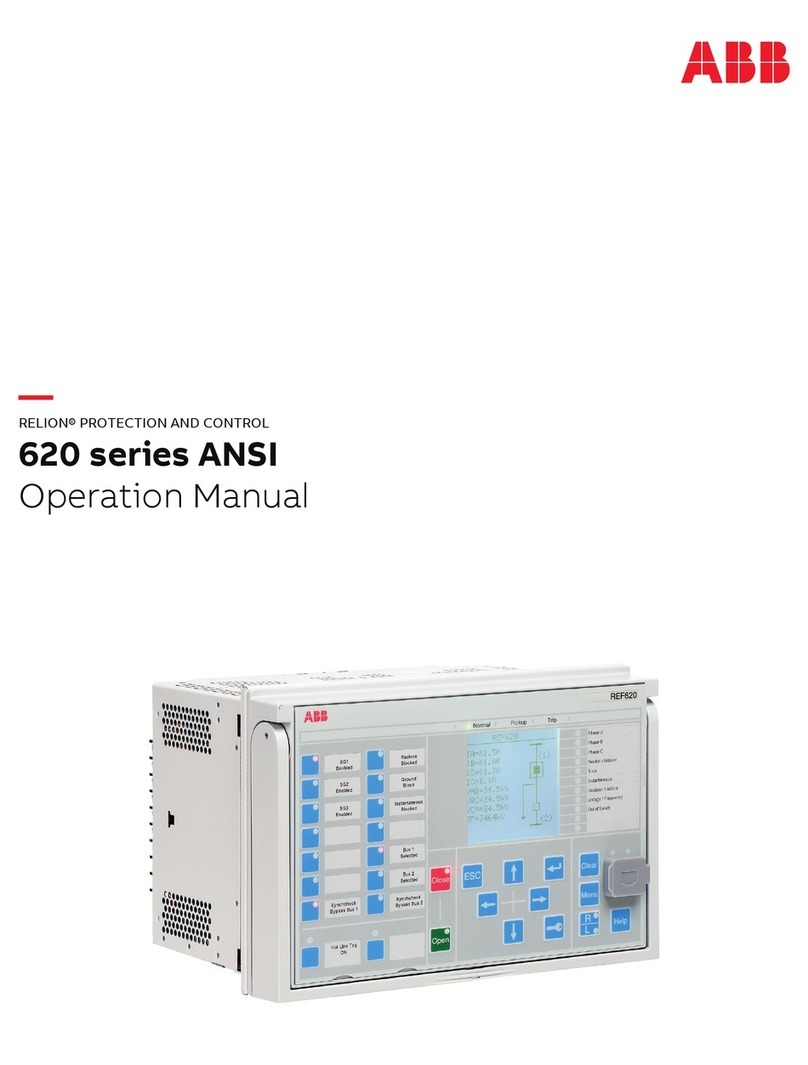
ABB
ABB Relion 620 Series Operation manual

Siemens
Siemens 5TT3 424 operating instructions
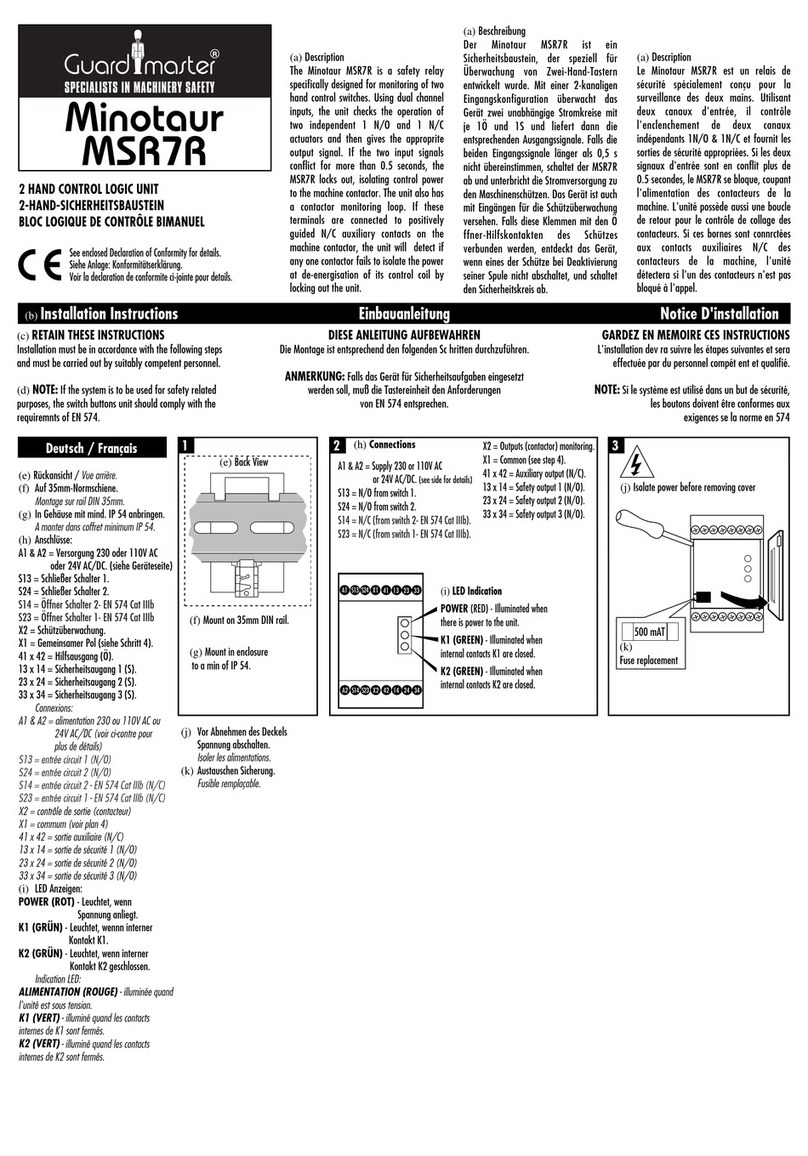
Guard master
Guard master Minotaur MSR7R manual

Mitsubishi Electric
Mitsubishi Electric MELPRO-A Series instruction manual

Muuntosahko
Muuntosahko Superintend Trafox VR-16 Short Operating Manual
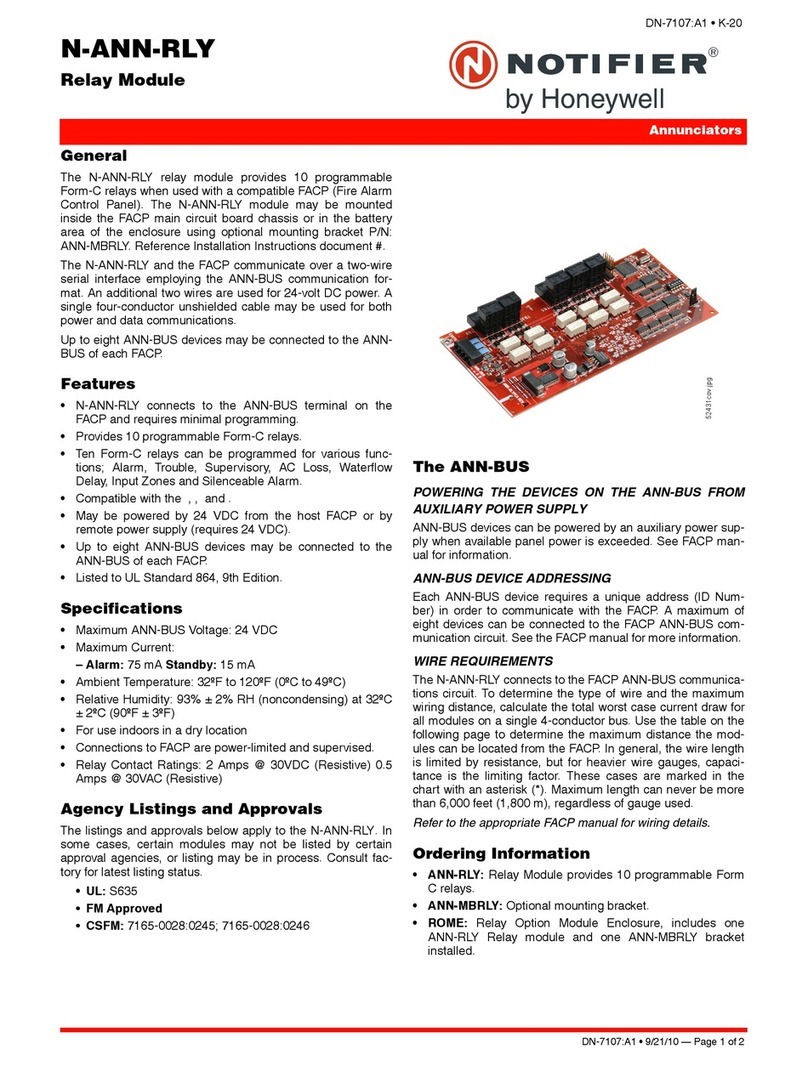
Notifier
Notifier N-ANN-RLY product manual
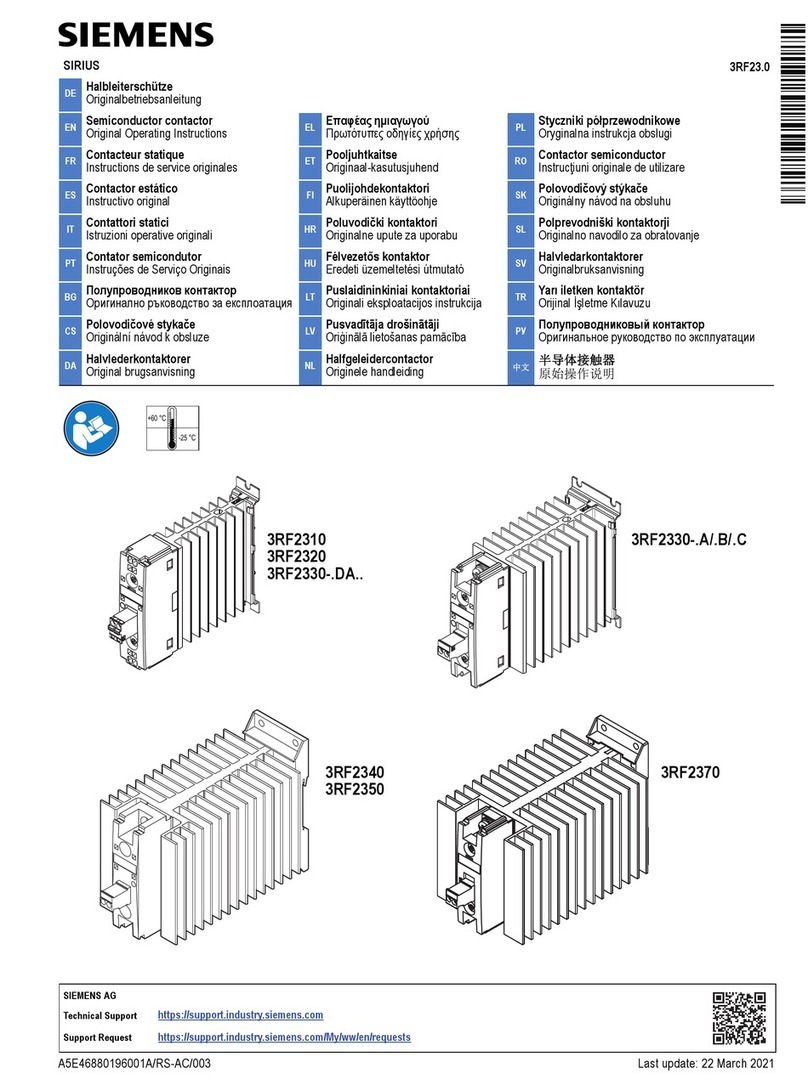
Siemens
Siemens SIRIUS 3RF23 0 Series Original operating instructions

Velleman
Velleman VMA332 user manual

Schweitzer Engineering Laboratories
Schweitzer Engineering Laboratories SEL-787-2 manual

ABB
ABB CM Series Operating and installation instructions
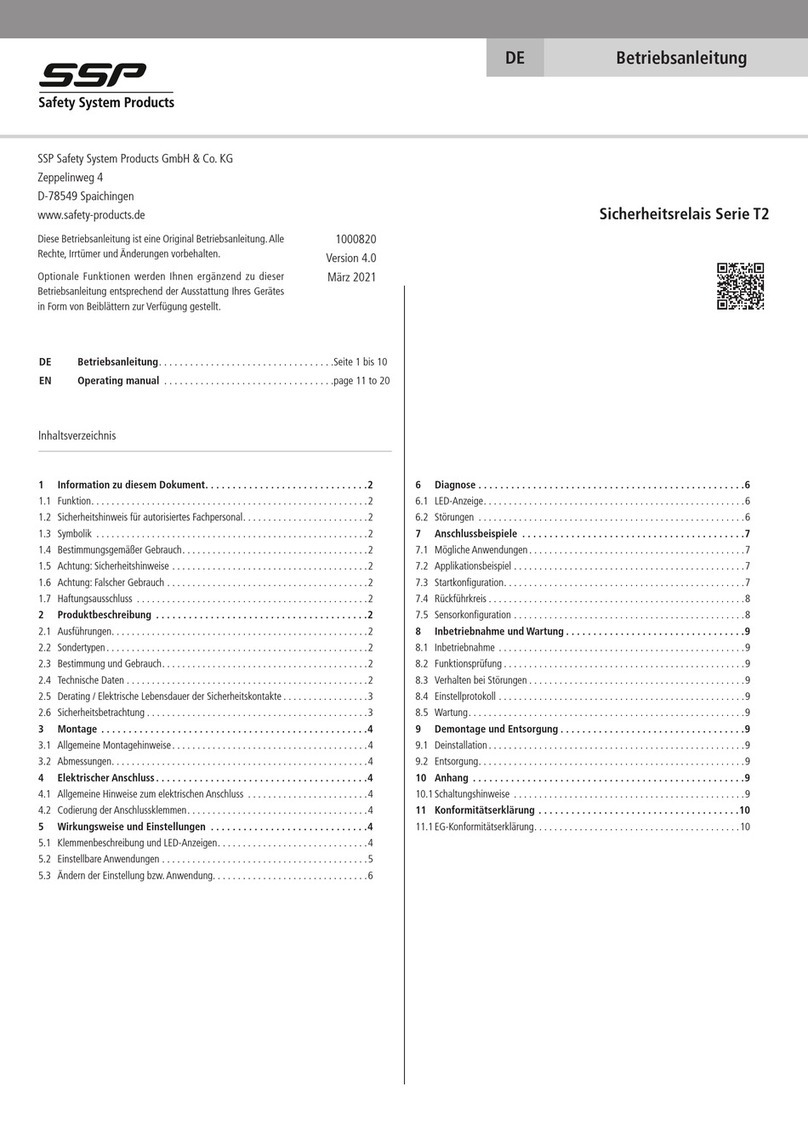
SSP
SSP T2 Series operating manual

GE
GE T35 instruction manual